Are you looking to learn how to start an online thrift store?
A thrift store is a popular concept worldwide. People often visit their local thrift store to buy gently used clothing, furniture, and other household items at a discounted price.
However, physical thrift stores can be chaotic and unorganized, with people searching through piles of items to find what they need.
That’s where online thrift stores come in, providing a more organized and convenient shopping experience.
If you’re an entrepreneur looking to start an online thrift store, this guide will show you how to do it with some easy steps.
- What is an Online Thrift Store?
- How to Start an Online Thrift Store
- How to Market Your Online Thrift Store
- What’s Next?
- FAQ
- Conclusion
What is an Online Thrift Store?
An online thrift store is a platform that enables users to purchase and sell secondhand clothing, accessories, electronics, and other items at a discounted price.
These stores operate as an online marketplace, connecting buyers and sellers from various locations worldwide.
Instead of physically searching through racks, you can browse through websites or apps that curate pre-owned items for you.
Online thrift stores are a convenient, time-saving option that brings a global marketplace of secondhand goodies right to your screen.
Some popular online thrift websites include eBay, ThredUp, and Poshmark. Buying from an online thrift store is a sustainable and budget-friendly way to discover unique and trendy items.
Online Thrift Store Example?
Here are some online thrift store examples:
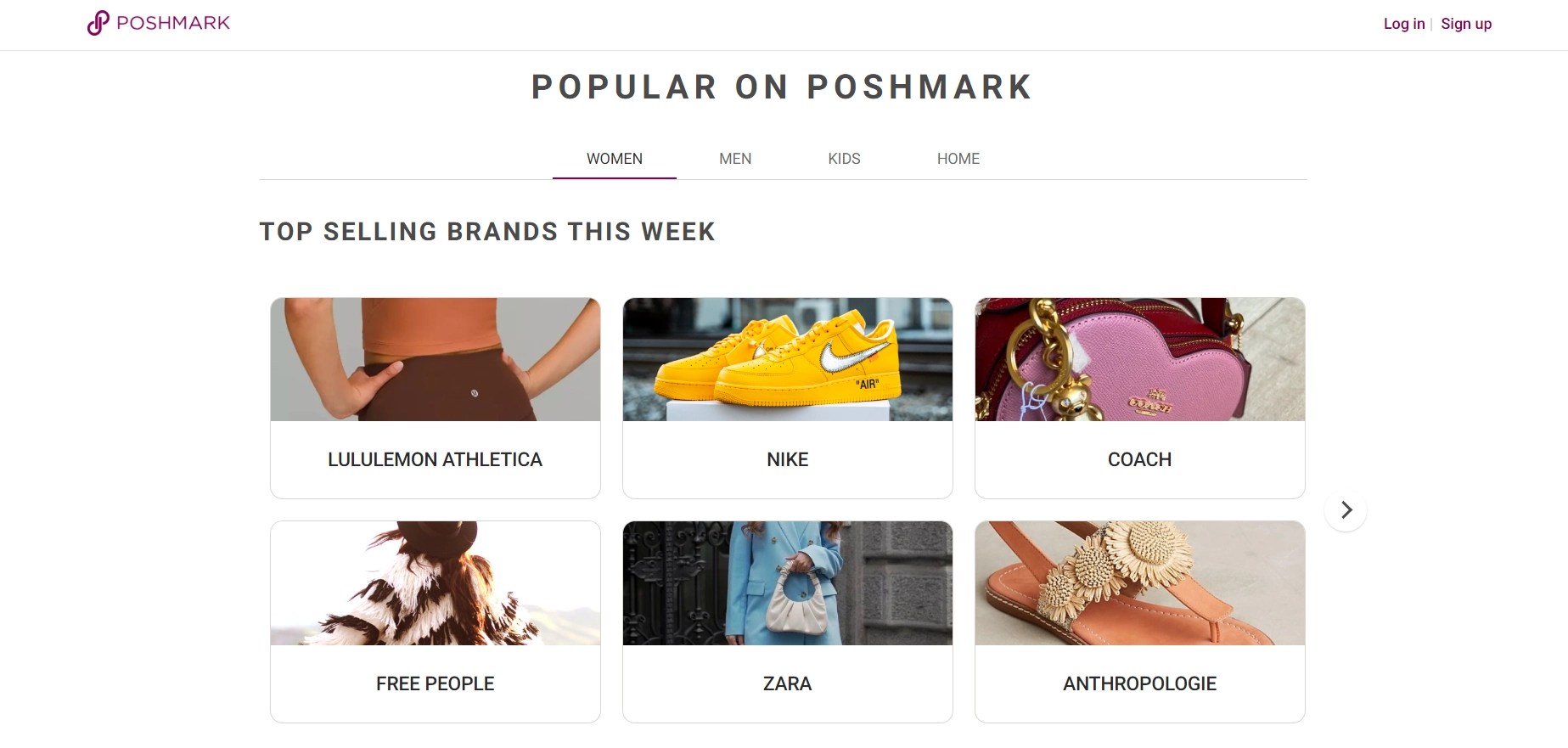
Poshmark is a social commerce marketplace where users can buy and sell new and secondhand fashion, home goods, and electronics. The platform has over 80 million users, with over 200M available listings.

The RealReal is an online consignment shop selling secondhand luxury items. Its collection includes authenticated designer pieces from top brands such as Prada, Gucci, and Burberry.
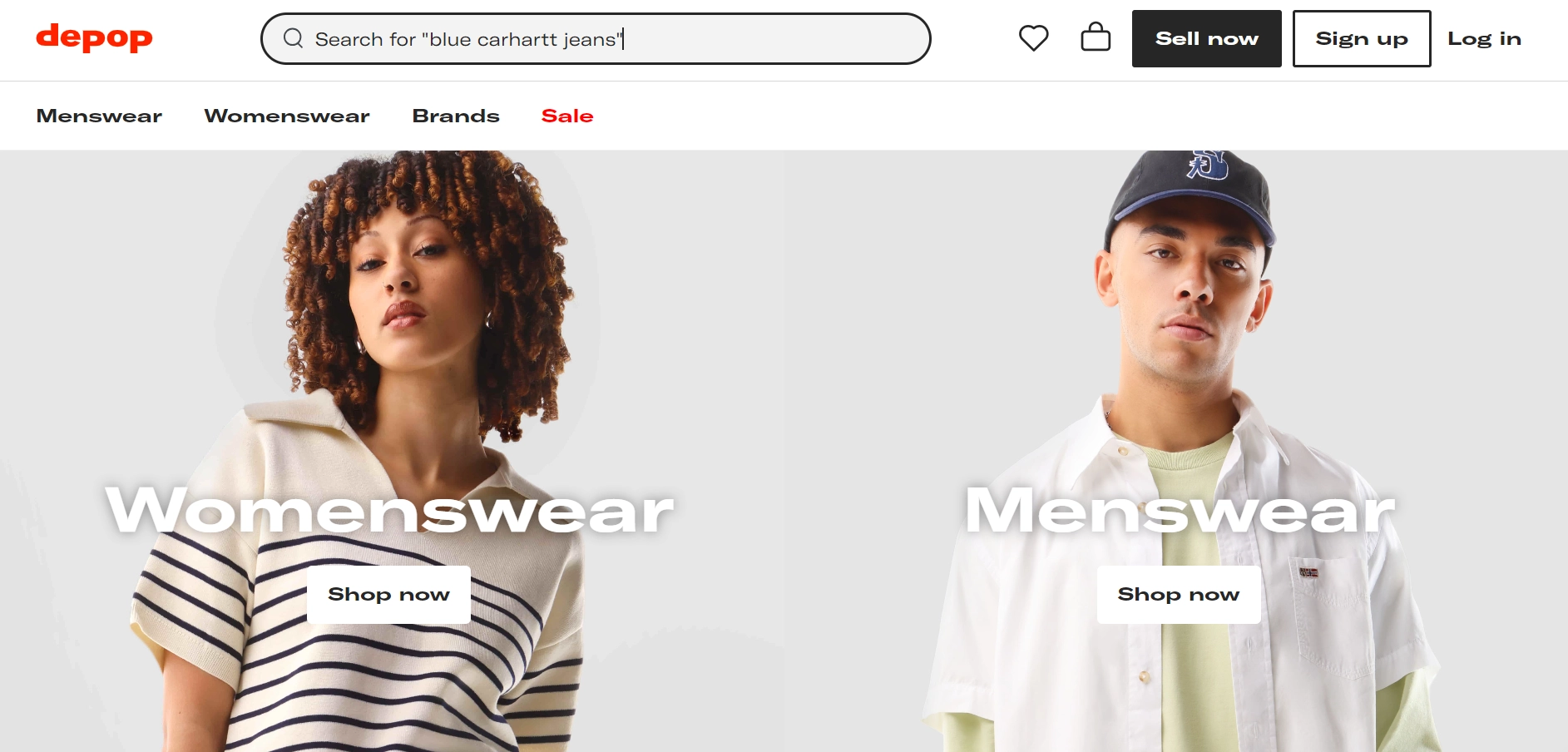
A social shopping app, Depop, has globalized Gen Z fashion culture, promoting young designers and upcycling clothing. Users can buy and sell garments.

Thrifted is an online boutique that specializes in designer and collectible vintage clothing items with a retro flair.

Swap is an online secondhand shop that offers a wide range of high-quality clothing and shoes for women, men, kids, and babies. Their inventory includes products from 20,000 different brands, and they add 25,000 new items every day.
How to Start an Online Thrift Store
To start an online thrift store you need to follow a few steps, such as:
1. Choose Your Niche
When launching a thrift store, the first step is to choose a niche. A niche is a specialized segment of a larger market.
Instead of selling everything, it’s better to focus on a subset of the market. This helps you identify your ideal customer and charge higher prices.
You can specialize in high-end, low-end, women’s, men’s, or kids’ clothing. Other hot niches for used items include:
- Shoes
- Old-school electronics
- Toys
- Antique furniture
- College and university books
- Vintage and retro kitchenware
- Handcrafted art
2. Choose a Business Name
Once you have selected the items you wish to sell, the next step is to give your store a name.
Choosing a business name is a significant decision as it can have a lasting impact on your business.
Just like when selecting your niche, it’s time to brainstorm and create a list of potential names for your store.
Opt for a name that is easy to remember and short. A simple name can give you an edge in being memorable.
Did you know that Amazon was originally called Cadabra, inspired by “abracadabra”?
However, they realized it was an uncommon name that people might find difficult to spell and pronounce, so they chose a more straightforward name for simplicity.
3. Select Domain Name
If you are planning to start an online thrift store, it’s crucial to make sure that the name you have chosen for your website is available.
Typically, you can register your domain name with a domain registrar.
We recommend top domain registrars such as Bluehost, Kinsta and SiteGround.
The company will take care of your domain for a specific period, and you need to pay a small yearly fee for their services.
If you want to learn more about domain names and how to register them, you can refer to this article: The Beginner’s Guide To Domain Names
4. Choose a Platform for Online Thrift Store
If you want to create an online thrift store, you can use eCommerce platforms like Shopify or opt for a more flexible choice like WordPress.
We recommend using WordPress for several reasons:
- It is the most popular content management system in the world.
- With WordPress, you have complete control over the appearance and functionality of your website.
- You are responsible for managing your inventory, orders, and payments.
- With the appropriate tools, using WordPress is a pleasant and straightforward experience.
- You can set up an online thrift store quickly and easily with WordPress.
Here, we’ll be showing you how to create an online thrift store using WordPress.
5. Set Up an Online Thrift Store With WordPress
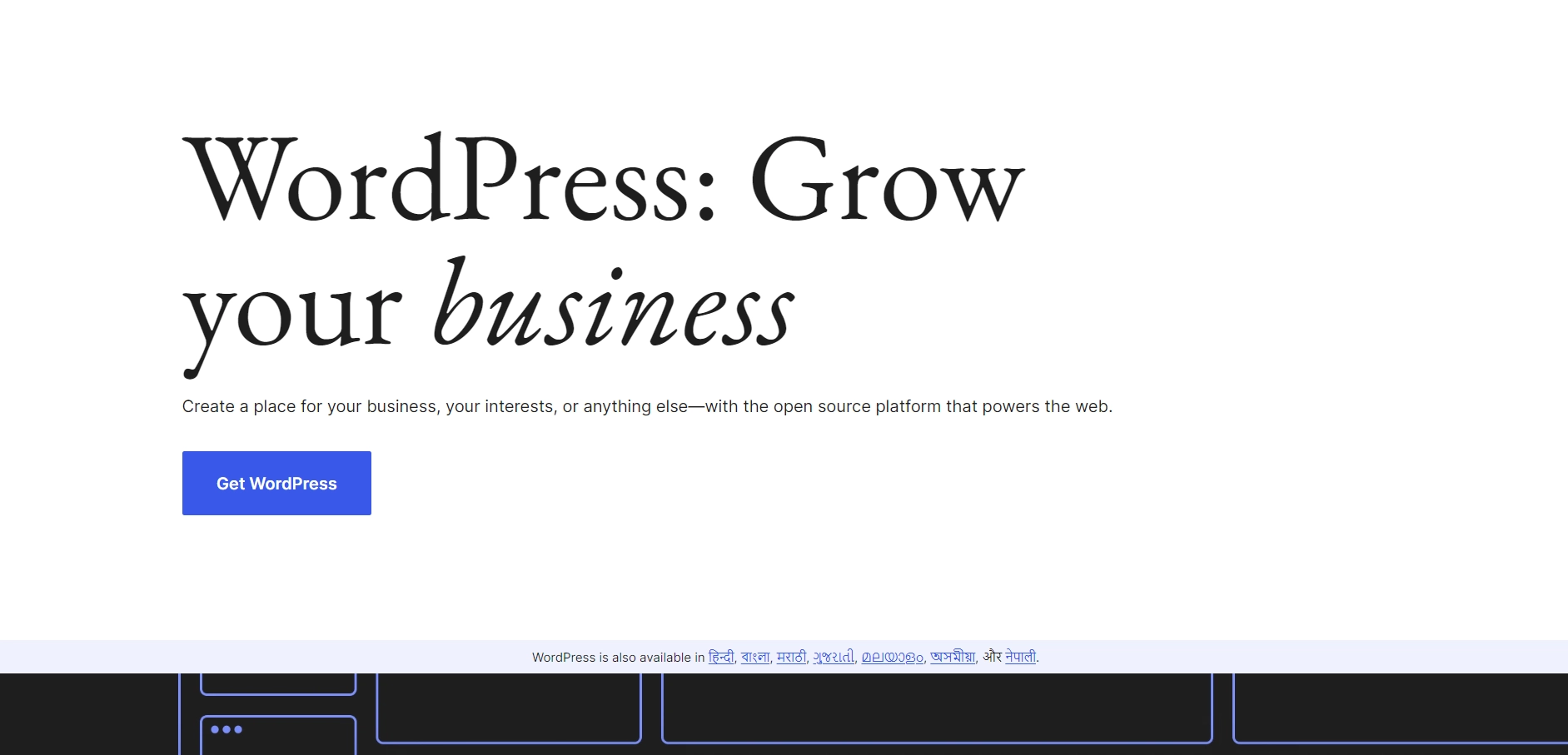
Step 1: Get Web Hosting
A successful online store requires a reliable website hosting that can provide fast speeds, security, and uptime.
Here are some trustworthy web hosts that excel in these areas: DreamHost, SiteGround, Cloudways, and GreenGeeks, Bluehost, and Kinsta.
Step 2: Install WordPress
There are several ways to install WordPress, such as using the web hosting auto-installer, FTP, or relying on the setup wizard.
However, the simplest and most convenient method is to install WordPress directly from your web hosting’s dashboard.
Step 3: Install Responsive WordPress Theme

When you first set up WordPress, it comes with a few basic themes, but they are quite simple.
If you are launching an online thrift store, you need a theme that is versatile, strong, quick, lightweight, and fully customizable.
It should also be able to support an eCommerce site.
We present Cyberchimps Responsive theme, a WordPress theme that has everything you need.
It’s a free theme that you can install directly from the WordPress repository.
To install Responsive theme, follow these simple steps:
Just go to Appearance > Themes in your WordPress admin

Type Responsive in the search bar, click Install and then activate the theme when the option appears.
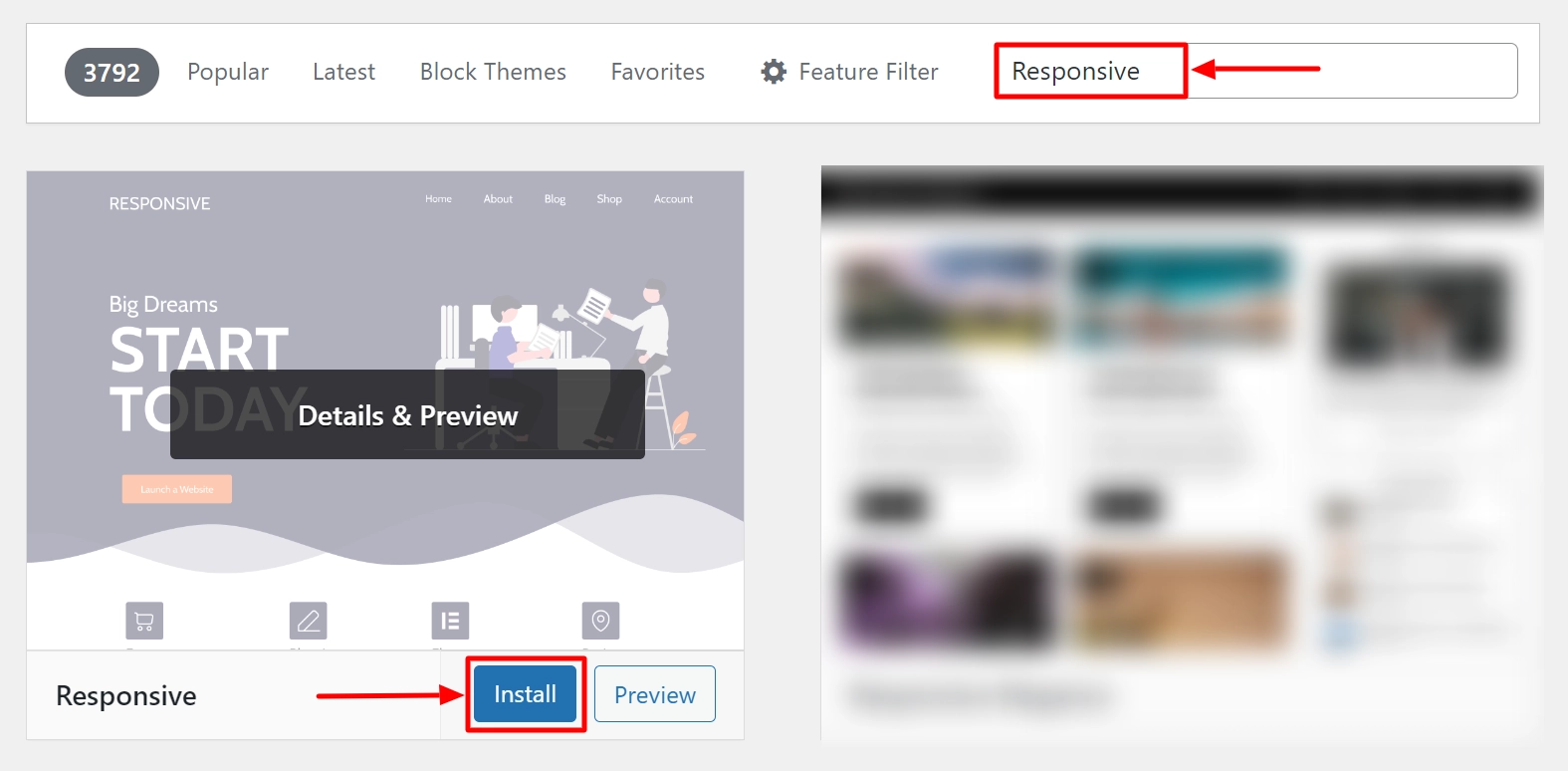
After you’re done with installing and activating the Responsive theme you need to install Responsive Addons plugin to enhance the theme’s functionalities.
Step 4: Install Responsive Addons Plugin
Responsive offers more than 150 professionally designed WordPress website templates, and some of them are specifically tailored for creating online stores.
To access these templates, navigate to Plugins > Add New
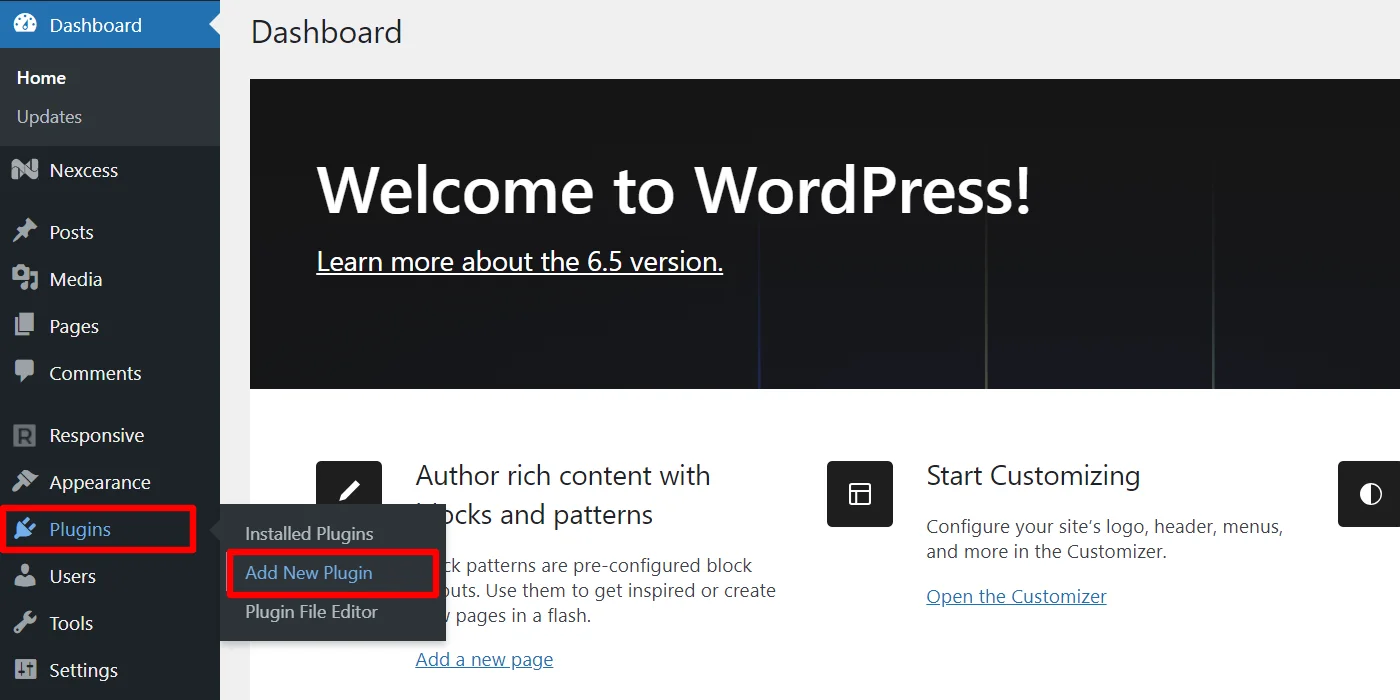
Now, search for Responsive Addons plugin and click on Install Now button.
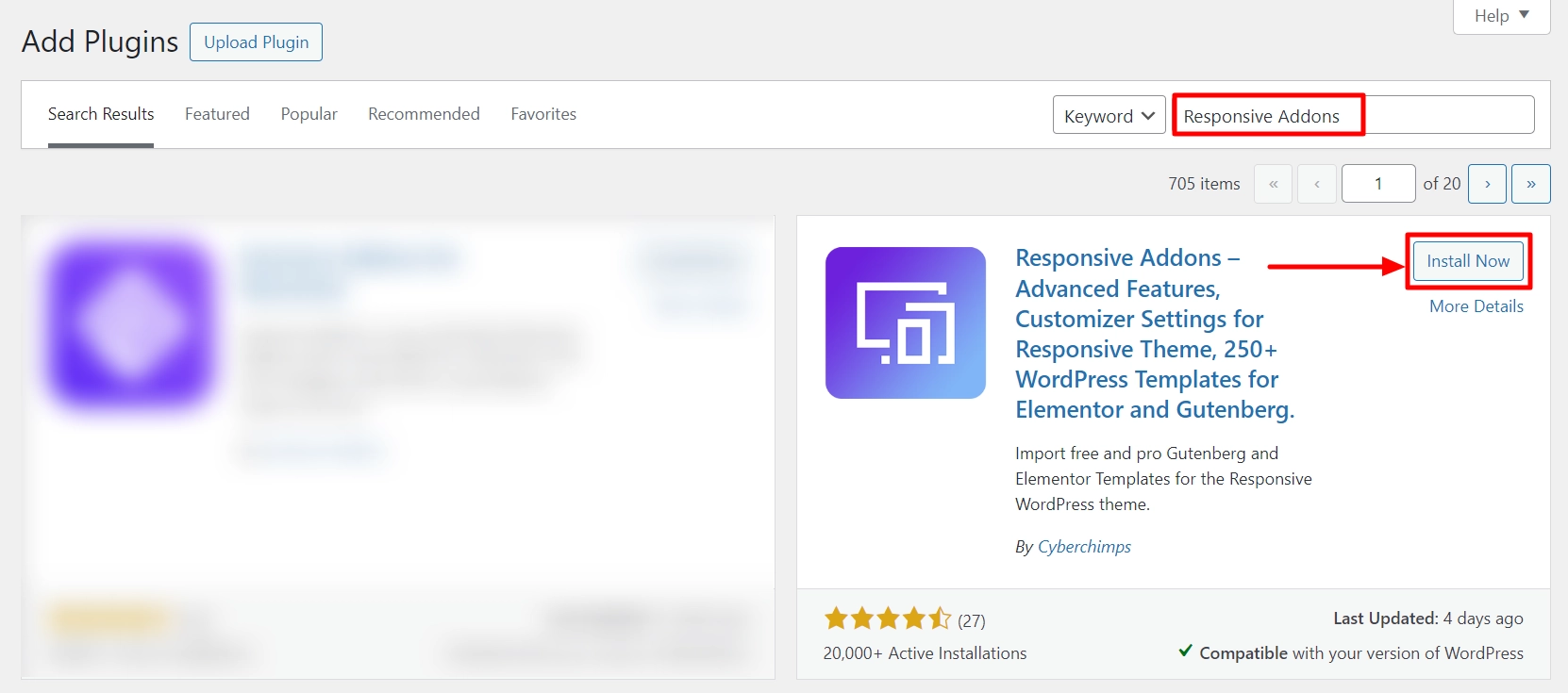
Once you find it, install and activate the plugin in the same way you did with the theme.
Go to the Responsive section in the left-hand menu and select an eCommerce template.
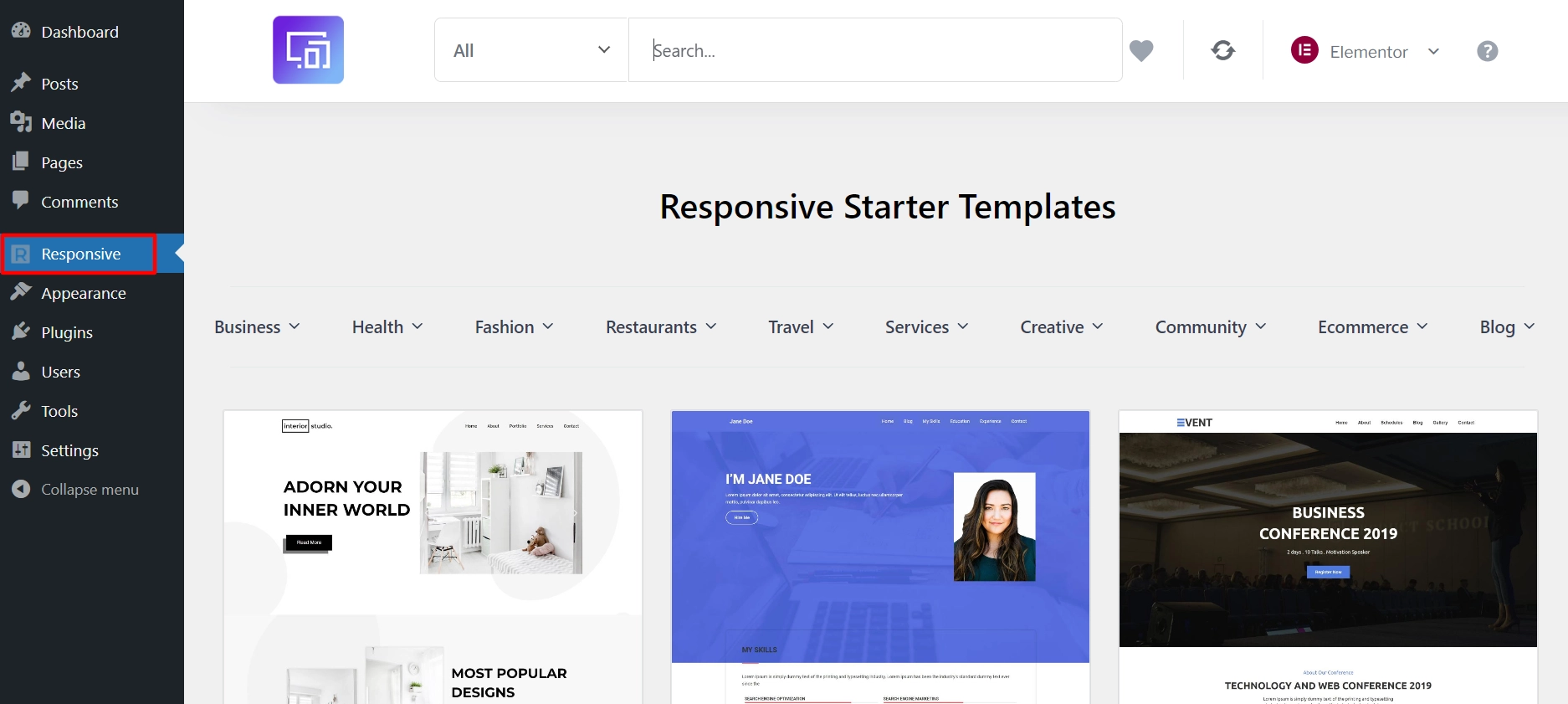
Here, you can select from various templates.
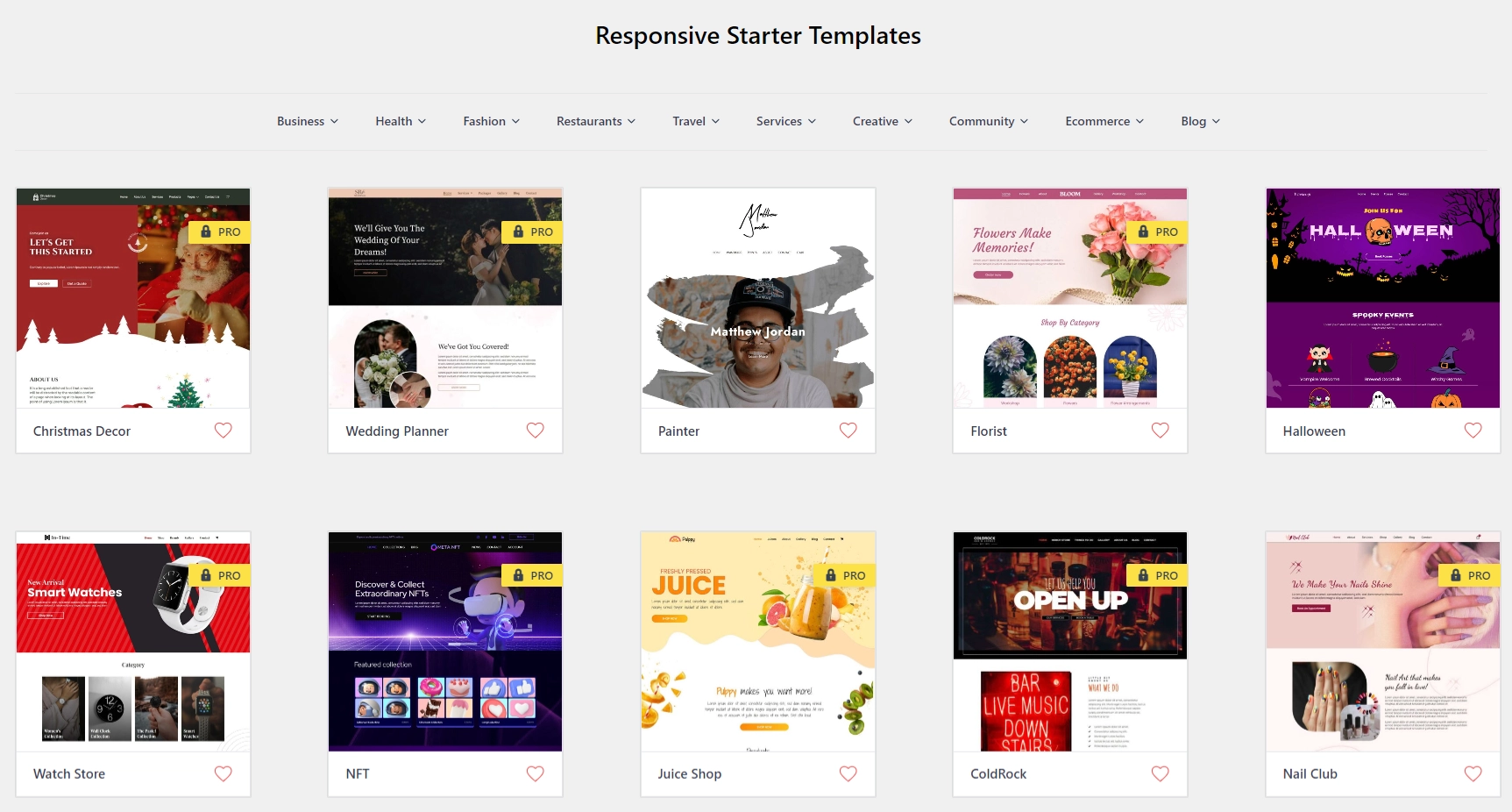
For this tutorial we are going ahead with the Ecommerce Fashion template.
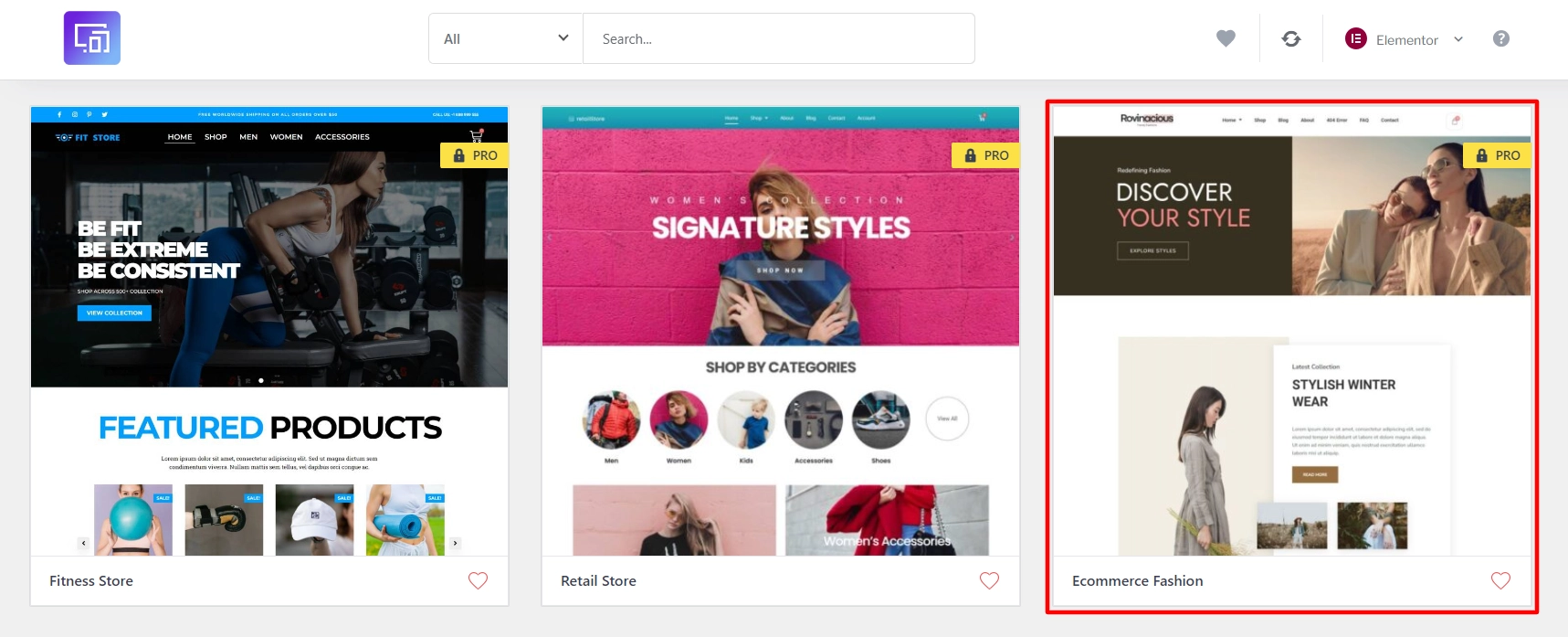
But you can choose any template that suits your needs. Next, click Import Site button.
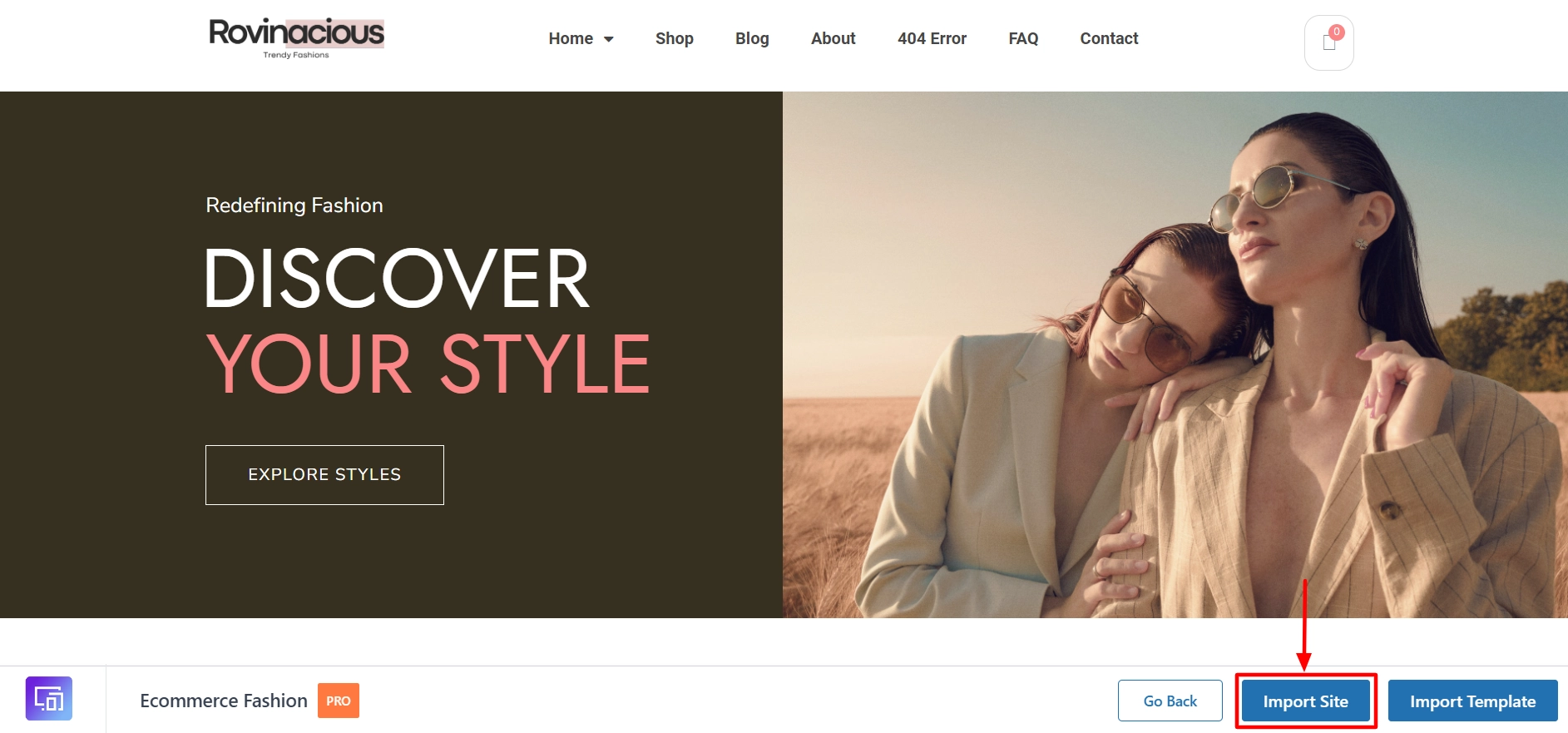
A prompt will appear New?Create a free account, click on it.

You will be redirected to the signup page window, where you need to enter your details and click on the Sign up & Connect button.
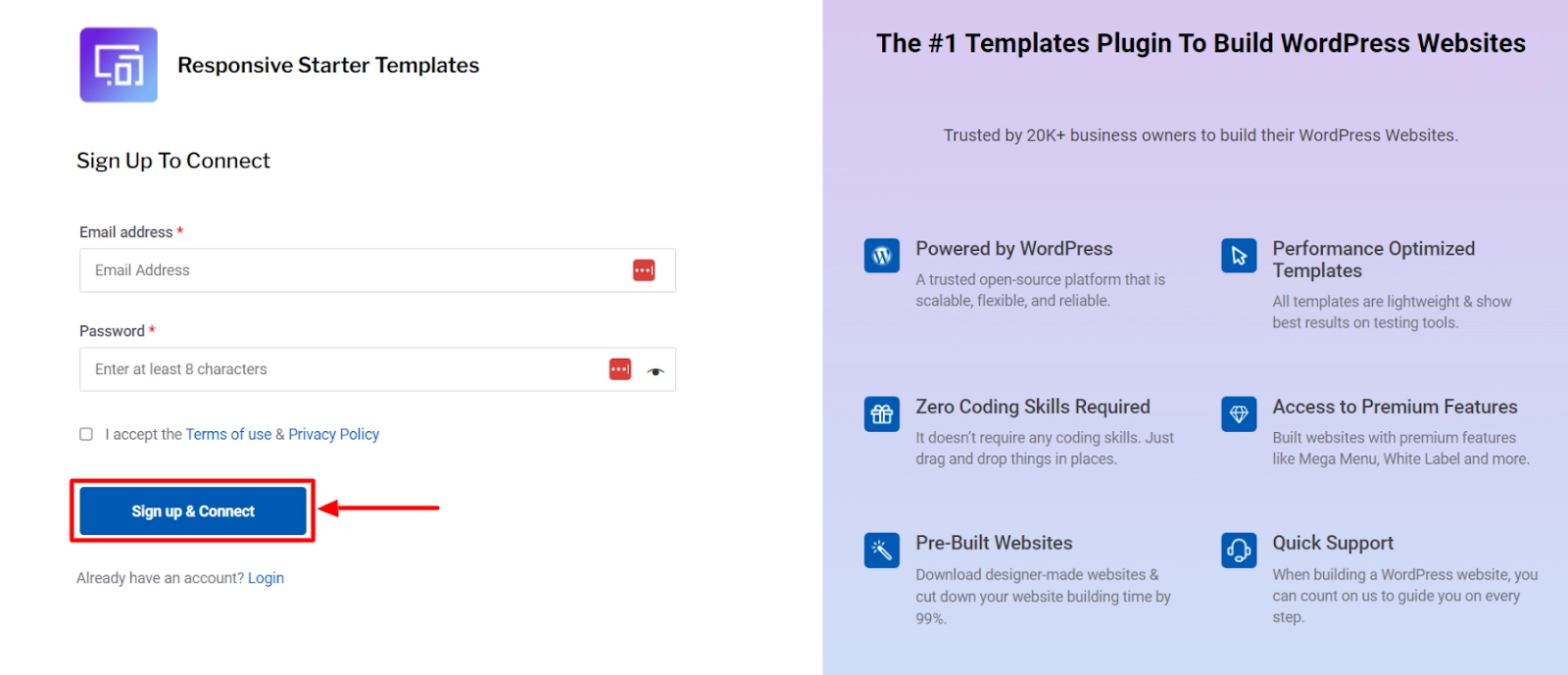
Click on Connect Your WordPress and you’re done.

Now go back to the template and click on the Import Site. Click on Subscribe and Start Importing button.

That’s it! Now you can view your website.
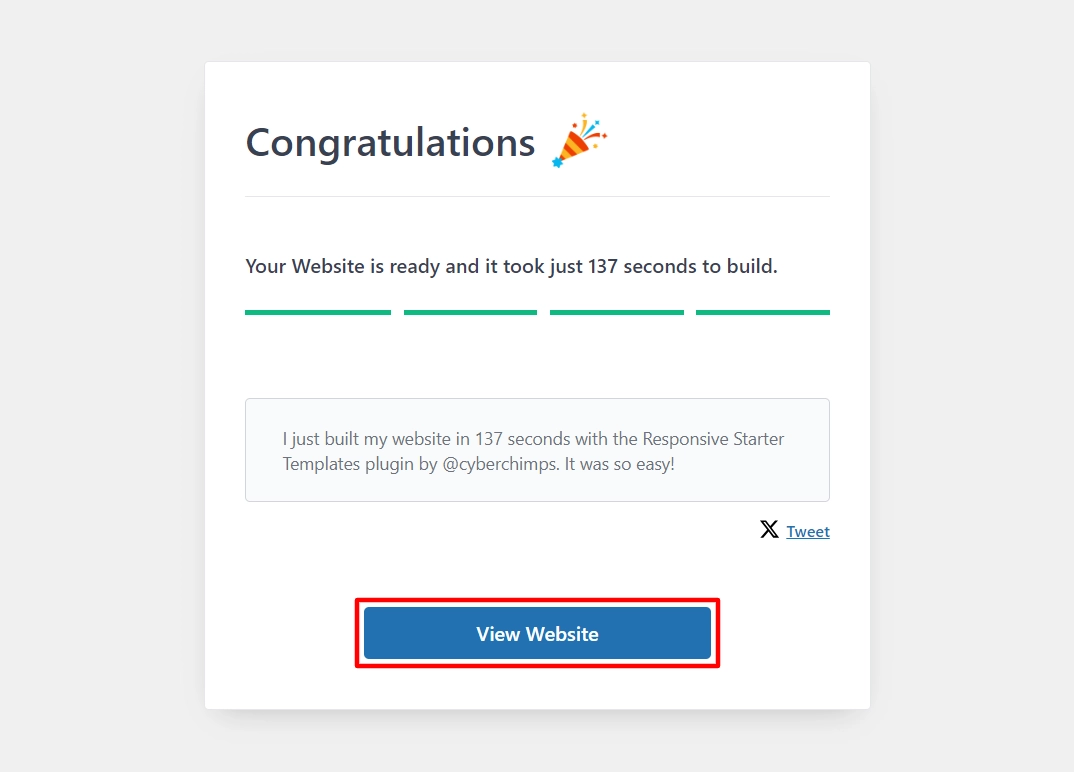
6. Make Your Online Thrift Store eCommerce Ready
Below, you’ll find a list of essential eCommerce plugins for your thrift store:
1. WooCommerce
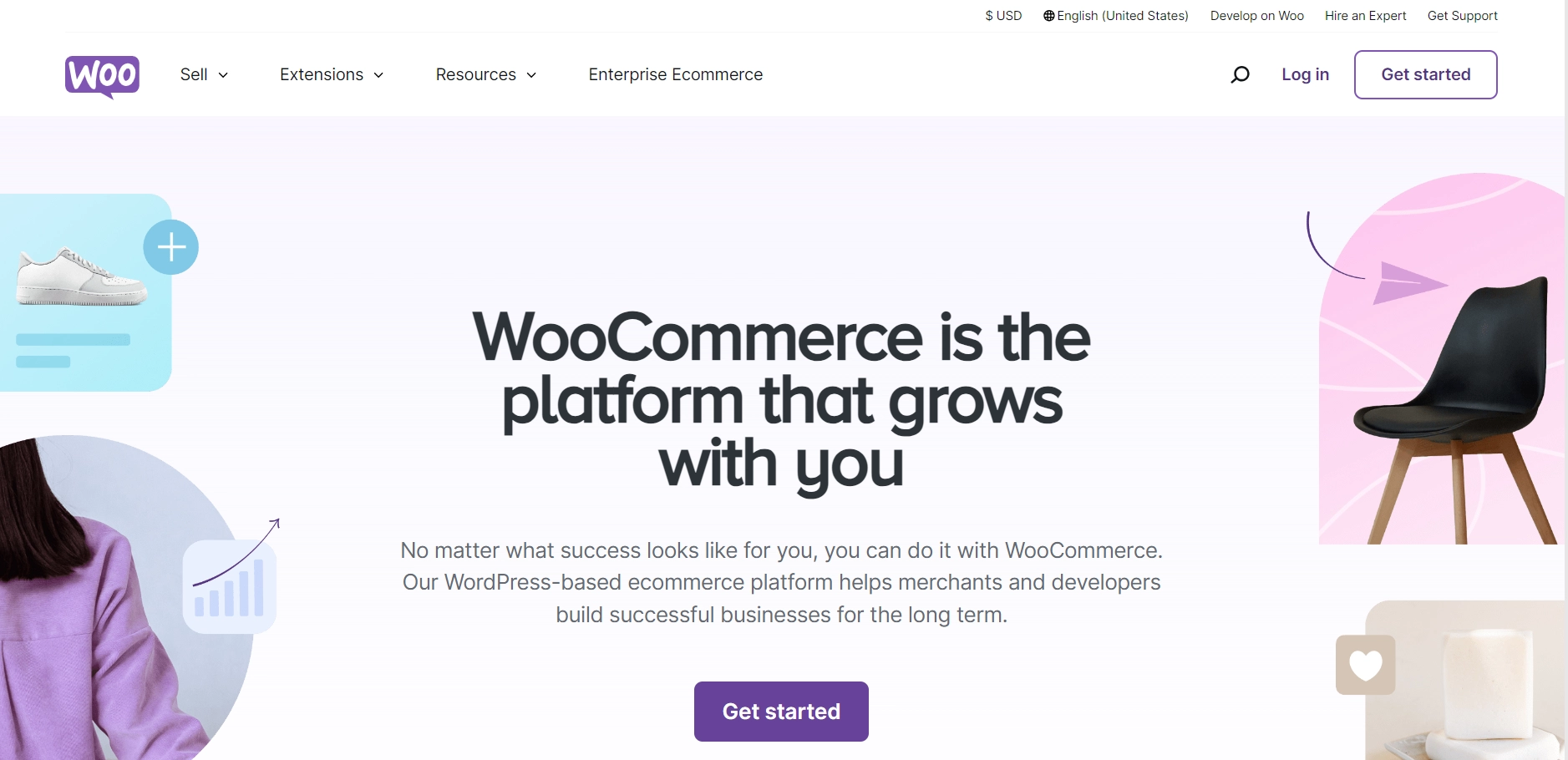
WooCommerce is the most popular eCommerce plugin. It’s the perfect tool to create any online store, and it offers a strong ecosystem, including free and paid extensions that can help you level up your store.
The best part is that WooCommerce works seamlessly with Responsive theme that offers many ready-to-use layouts and features to help your site load super fast.
2. CartFlows

CartFlows is used to build sales funnels that can reduce cart abandonment, improve conversions, and implement upsells or order bumps.
With CartFlows, you can also run A/B tests to determine which checkout layout works best.
You can use professionally designed templates or customize them for various stages in the sales process.
In a nutshell, CartFlows can supercharge your site to become a selling powerhouse!
3. Stripe for WooCommerce
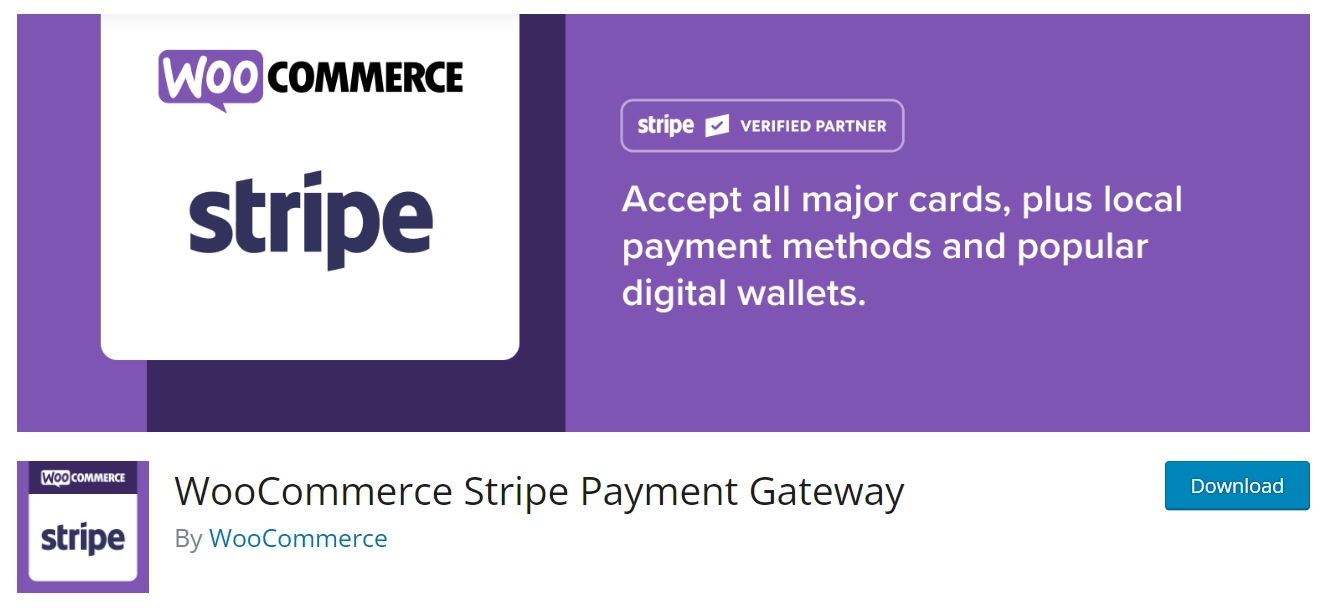
Offering customers the payment options they prefer when shopping online is crucial for a fantastic user experience.
Stripe for WooCommerce can help with this.
When you enable Stripe payments, your customers can pay using Visa, Mastercard, and other banks, such as Cartes Bancaires, Interac, American Express, Discover, JCB, UnionPay, Diners Club, and others.
A smoother checkout process increases the likelihood of making a sale.
4. Variation Swatches for WooCommerce
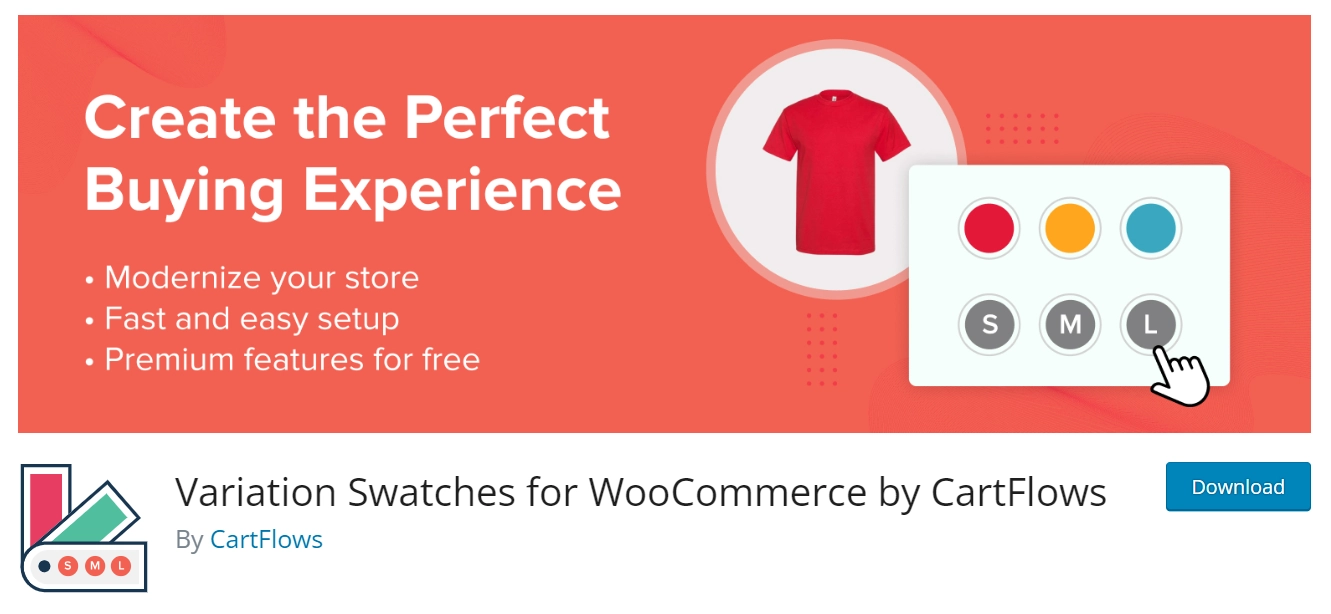
Variation Swatches for WooCommerce help shoppers choose from various product options.
If you offer products in different colors and sizes, this plugin helps you display those options in an attractive manner, making it easier to secure sales.
Furthermore, you can customize these swatches to match the overall look and feel of your website.
How to Market Your Online Thrift Store
There are three primary methods to market your thrift store: utilizing social media platforms, creating informative blog posts, and investing in paid advertising.
Social Media
It’s a great way to advertise your thrift store products. Platforms like Facebook, Instagram, and Twitter allow you to reach a wide range of people.
Since the average person spends over two hours on social media daily, you can find potential buyers for your products.
Blogging
Having a blog for your online is another effective way to market your thrift store. You can create written content about subjects that are related to the products you offer for sale.
As people enjoy your relevant content, you can recommend your products within the content.
Paid Advertising
Paid advertising can be a useful option for faster results. The cost of paid advertising can vary depending on the platform you choose.
Facebook and Twitter are the most economical, with a cost per click of $0.97 and $0.38, respectively.
You need to establish trust and loyalty with customers to encourage recurring business and positive referrals.
What’s Next?
To provide excellent customer service, you can do these:
- Establish clear communication channels, such as email, live chat, or phone support, to address customer inquiries promptly and professionally.
- Offer flexible and hassle-free return and exchange policies that instill confidence and trust in your brand.
- Personalize the shopping experience by offering recommendations, personalized messages, and exclusive offers based on customer preferences and behavior.
- Soliciting customer feedback through surveys, reviews, and social media can help you identify areas for improvement and enhance overall satisfaction and loyalty. Following these steps, you can launch and promote your online thrift store while providing excellent customer service.
FAQ
To start an online thrift store, you need to research your market, choose a unique name, register your business, gather inventory, and create a user-friendly website.
To start an online second-hand store, follow these basic steps:
1. Research the market.
2. Develop a business plan.
3. Source your products.
4. Create an e-commerce website.
5. Promote your business.
Yes, it is definitely ideal to create an online thrift store website with WordPress. It’s a user-friendly platform with eCommerce themes and plugins that make setting up an online store easy. It offers powerful SEO capabilities and customization options to help your thrift store stand out.
An online thrift store is a website or app where people buy and sell secondhand items at a lower price. These stores connect buyers and sellers worldwide. Popular stores are eBay, ThredUp, and Poshmark. It’s an eco-friendly and budget-friendly way to find unique items.
Yes, you can purchase products from online thrift stores. Online thrift stores now offer a platform to browse and buy secondhand items like clothes, furniture, and electronics.
Conclusion
Starting an online thrift store is a great way to venture into an easy-to-manage business model with low start-up costs.
You can initiate it quickly from the comfort of your home and run it around the clock due to its online nature.
All you need to do is secure a storage place, process orders, and ship the goods. This can be a profitable and fulfilling business opportunity with a little effort and dedication.
If you enjoyed reading this article, don’t forget to go through these as well:
- How To Create A Refund Policy For Digital Products
- How To Create A One Page Website With WordPress
- Best WooCommerce WordPress Themes
Excited to make your online thrift store? Grab Responsive Theme to get started!




