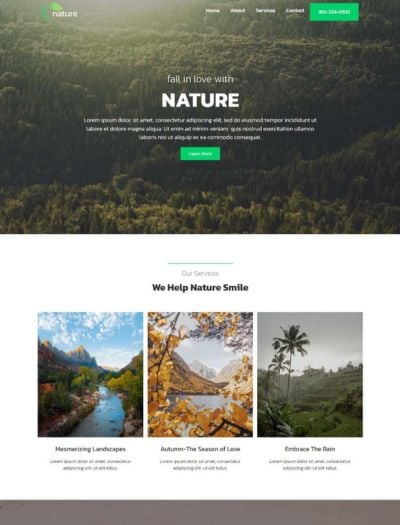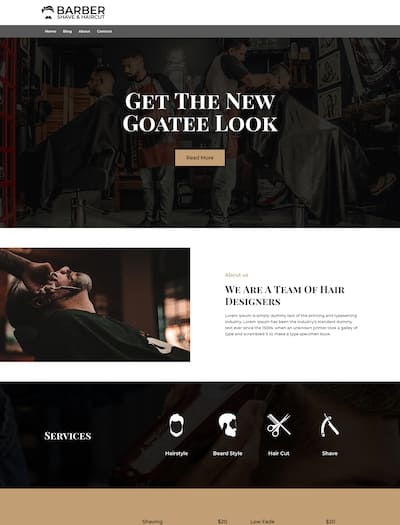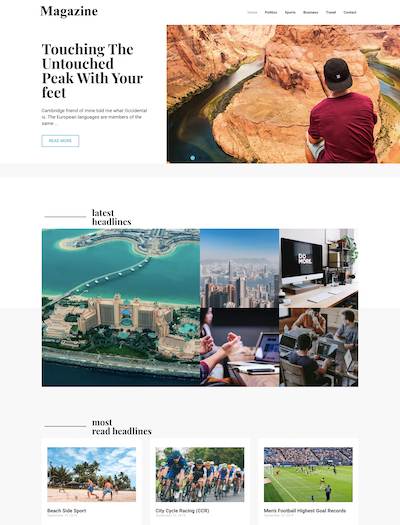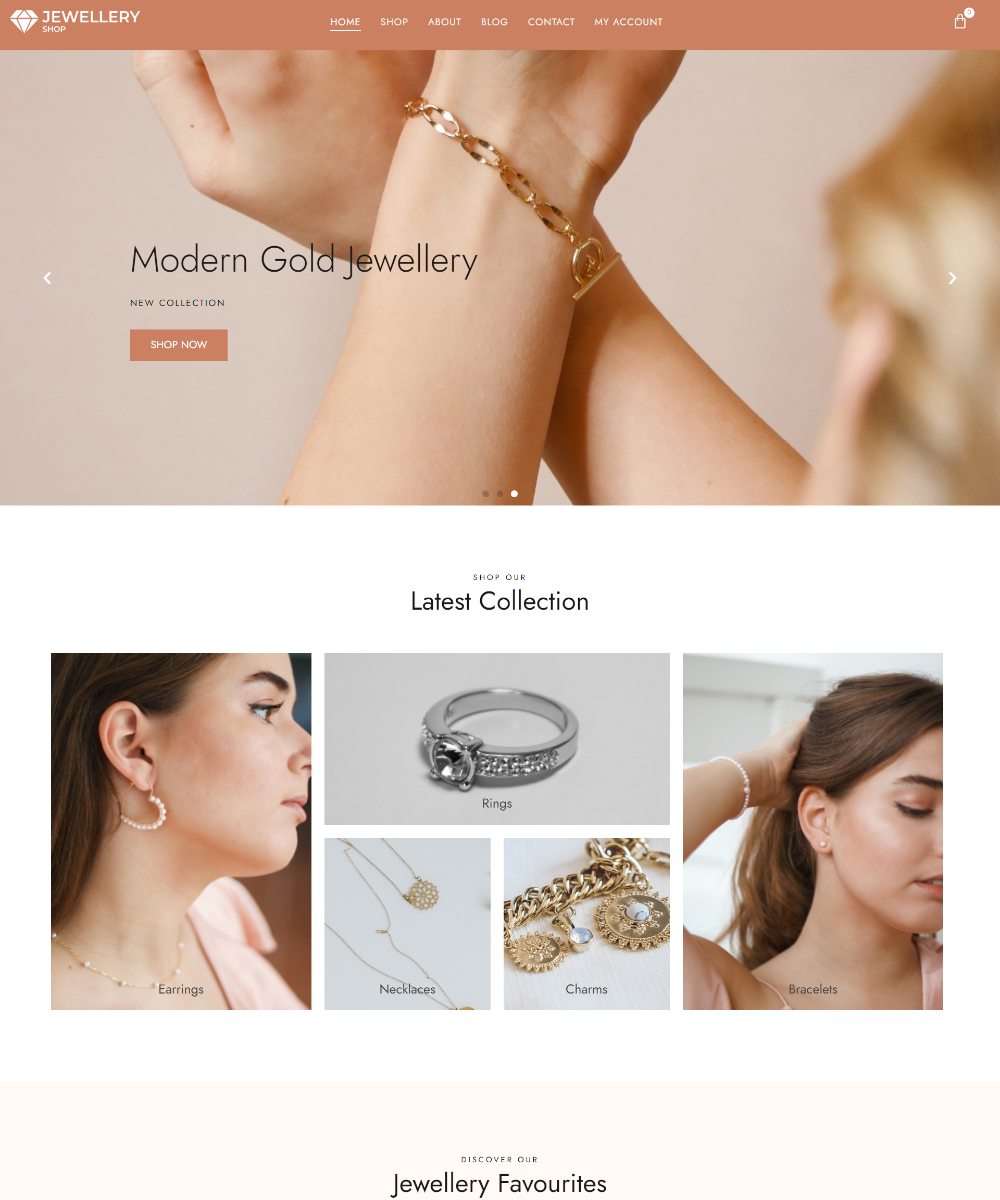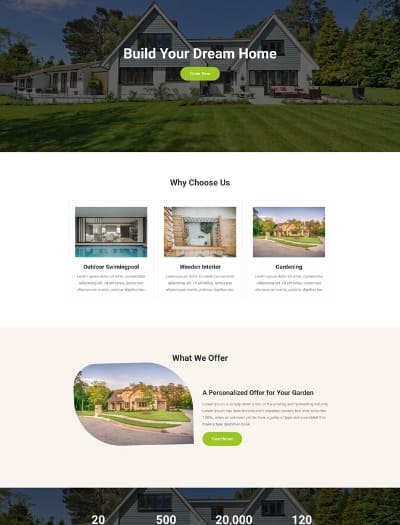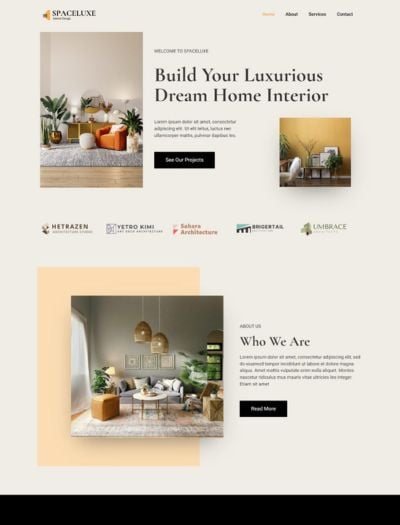
Interior Design Firm
Showcase your design portfolio in style with this beautiful Interior Design WordPress template
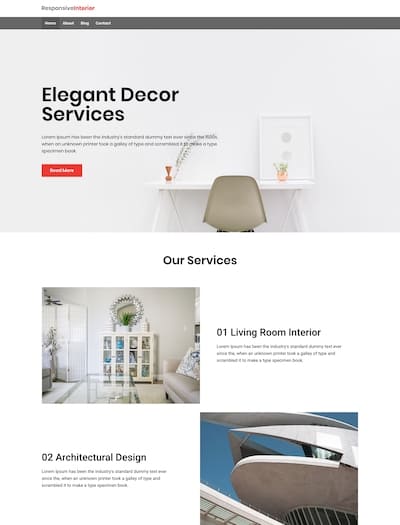
Interior Design
Create a stunning interior website with this easy-to-use Interior Design WordPress template
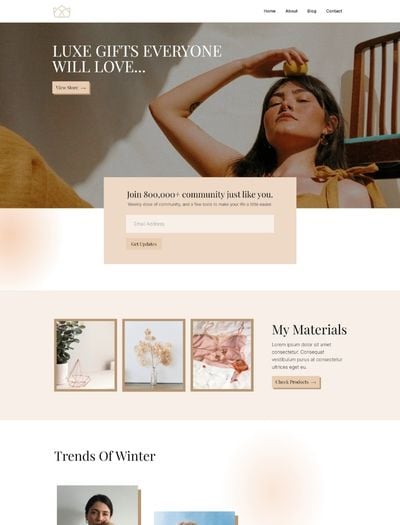
Lifestyle
Build a Lifestyle website and showcase different categories with this lifestyle template
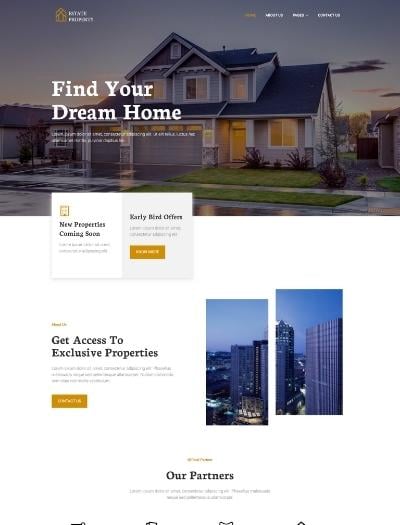
Real Estate Pro
Establish yourself as a real estate professional by making a website with this Real Estate Pro WordPress template

Ecommerce Fashion
Create a stylish and user-friendly eCommerce Fashion website with this WordPress template
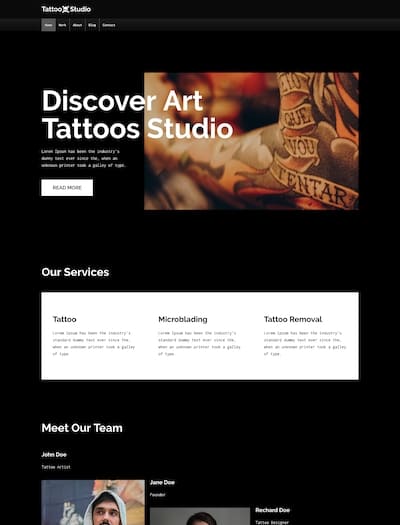
Tattoo Studio
Use Tattoo Studio WordPress templates to create a tattoo website that displays your artwork
How To Build Website With A Starter Template
Installing a Responsive Starter Template is very easy. Just follow the steps below and you are good to go

1. Install Responsive Starter Templates
Install and activate the Responsive Starter Templates plugin from the WordPress Plugins Repository.

2. Select A Starter Template
From the Responsive Starter Templates Library, select a template of your choice and click on the Import Site button.

3. Customize & Go Live
Edit your content, add business images, links and go live with your brand new website.
Why choose Cyberchimps Starter templates?

150+ Niche Templates
Pre-built, visually stunning and customizable website templates designed for a variety of business categories.

500+ Niche Sections
Supercharge your web design projects with niche-specific sections, impressing clients and delivering exceptional websites.
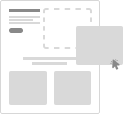
Easy Customization
Grab free sections built with the block editor and Elementor. Import and edit anything you want to deliver projects faster.
Frequently Asked Questions
1. What Are Ecommerce Website Templates?
Ecommerce website templates for WordPress are pre-designed layouts specifically made to help users build online stores using the WordPress platform. These templates offer a convenient starting point compared to building a website from scratch, saving time and resources.
2. Do You Offer Free Ecommerce Website Templates For Wordpress?
Yes. We offer plenty of WordPress eCommerce templates for free. Check out the amazing list and choose the ones that align with your brand. Import the template to create an online shop store.
3. What Features Do Wordpress Ecommerce Templates Offer?
Some of the important features that eCommerce templates offer are: Product pages: Showcase your products with detailed descriptions, images, and variations. Shopping cart and checkout: Enable customers to add products to their cart and complete their purchases securely. Responsive design: The templates looks great and functions smoothly on all devices (desktop, mobile, tablets). Fully Customizable: Modify colors, fonts, and logos to match your needs with a page builder like Elementor. WooCommerce: These templates are fully customizable with WooCommerce.
4. Can I Create An Online Store For Wordpress?
Yes, definitely. To create an online store, just install the Responsive Starter Templates plugin. Go to their eCommerce templates catalog. Choose a template from their vast collection and import them. Once imported, your eCommerce website is ready. Give a final touch by customizing it to your needs with a page builder like Elementor.
5. What Are The Different Types Of Ecommerce Templates?
Pre-made templates offer several advantages: Saves you time and money Provides a professional design for your website Templates are usually mobile-friendly in nature Optimized for SEO helping your website to rank