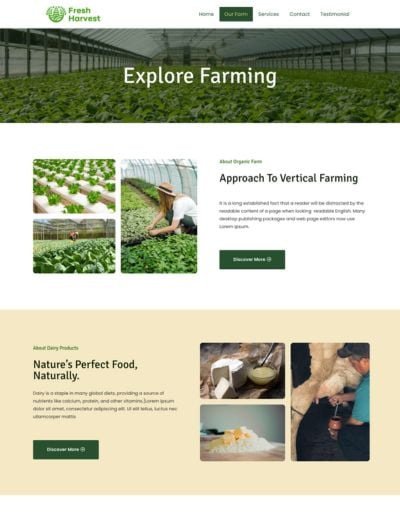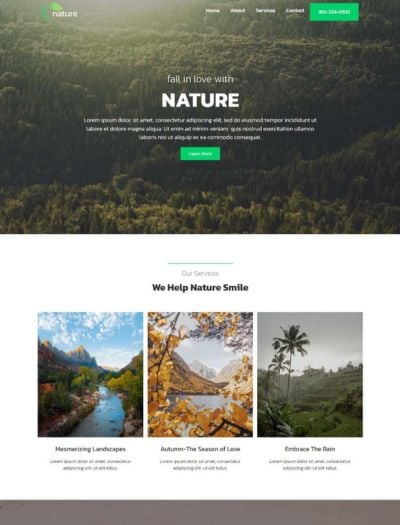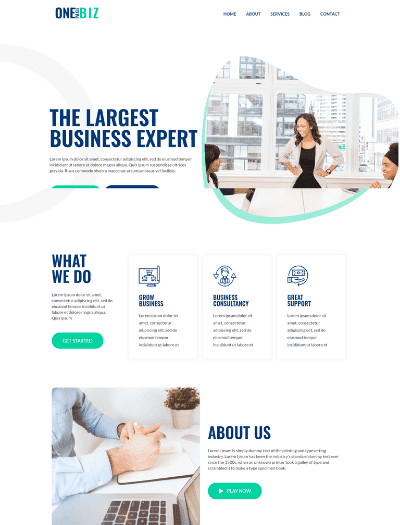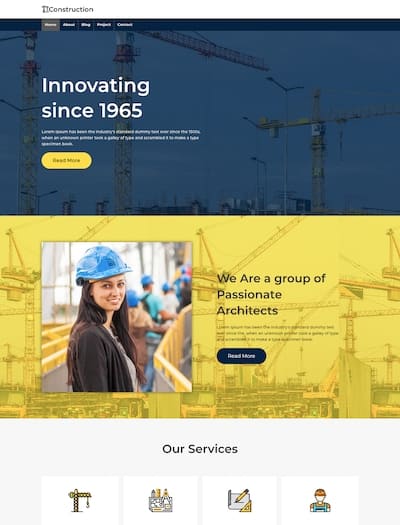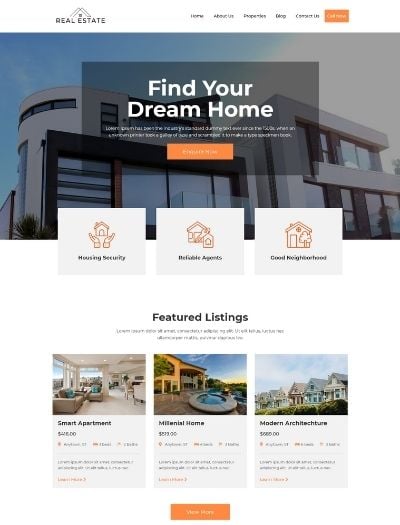
Real Estate
Real estate WordPress template is ideal for anyone looking to build a real estate website
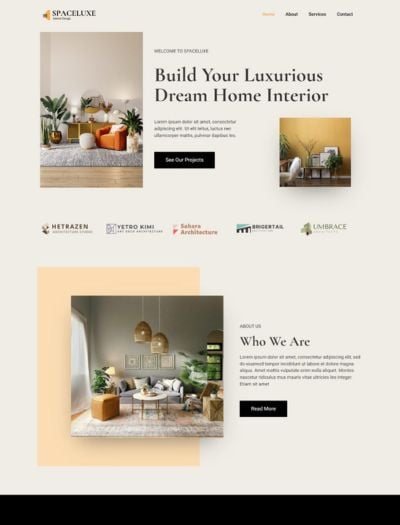
Interior Design Firm
Showcase your design portfolio in style with this beautiful Interior Design WordPress template
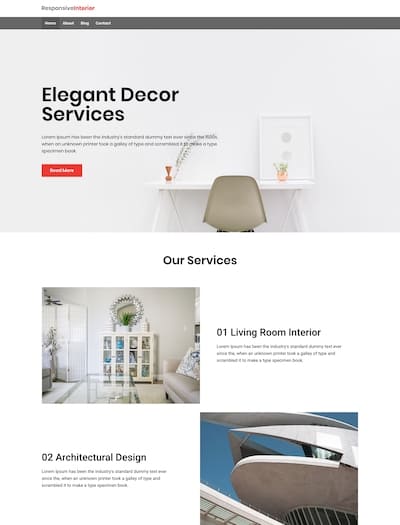
Interior Design
Create a stunning interior website with this easy-to-use Interior Design WordPress template
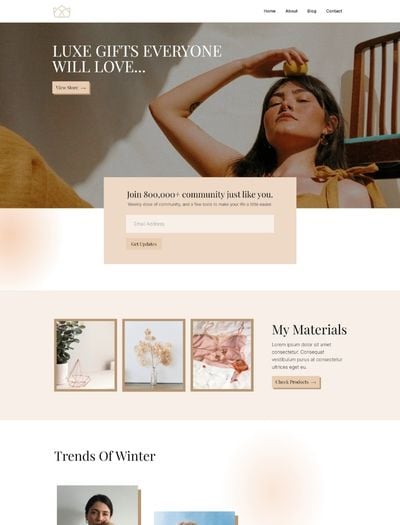
Lifestyle
Build a Lifestyle website and showcase different categories with this lifestyle template

Construction Company
Construction company WordPress template is ideal if you're looking to make a stunning church website
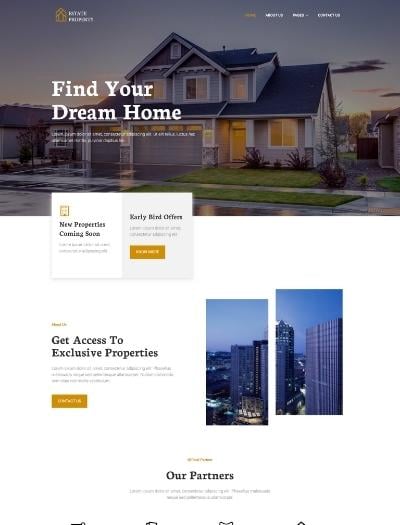
Real Estate Pro
Establish yourself as a real estate professional by making a website with this Real Estate Pro WordPress template

Seo Expert
Boost your SEO expertise by building an agency with this SEO Expert WordPress template
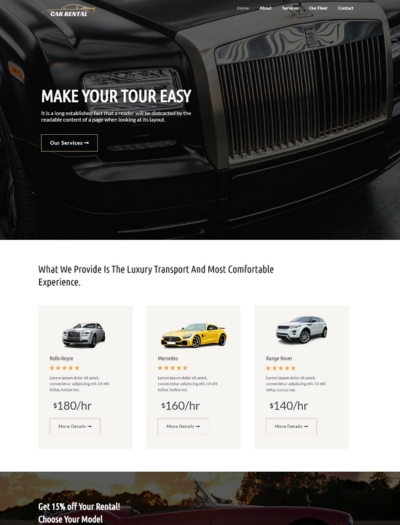
Car Rental
Build your car rental website today and rent cars effortlessly with this stunning Car Rental WordPress template
How To Build Website With A Starter Template
Installing a Responsive Starter Template is very easy. Just follow the steps below and you are good to go

1. Install Responsive Starter Templates
Install and activate the Responsive Starter Templates plugin from the WordPress Plugins Repository.

2. Select A Starter Template
From the Responsive Starter Templates Library, select a template of your choice and click on the Import Site button.

3. Customize & Go Live
Edit your content, add business images, links and go live with your brand new website.
Why choose Cyberchimps Starter templates?

150+ Niche Templates
Pre-built, visually stunning and customizable website templates designed for a variety of business categories.

500+ Niche Sections
Supercharge your web design projects with niche-specific sections, impressing clients and delivering exceptional websites.
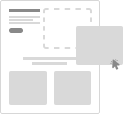
Easy Customization
Grab free sections built with the block editor and Elementor. Import and edit anything you want to deliver projects faster.
Business website templates are easy to import and can be customized using any popular WordPress page builder plugin. You can create various types of websites using these templates, including company websites, restaurant websites, marketing agency websites, travel agency websites, construction company websites, startup websites, insurance agency websites, coffee shop websites, law firm websites, beauty salon websites, and boutique websites. These templates are perfect for creating an online store and accepting product payments. They are also fully responsive, ensuring they look great on any device.
Frequently Asked Questions
How to Create a Business Website?
To create a business website, install the Responsive Theme and then install the Responsive Starter Templates plugin. The plugin provides 150+ pre-made templates. Choose any template from the list of pub website templates category, and import it. Next, customize the template according to your needs using Elemenetor and publish your pub website.
Which Is the Best Website Builder for Small Businesses?
WordPress is the best website builder that you can use to build a website for your small business. With WordPress, you can install plugins like Responsive Starter Templates, which offer more than 150+ templates to help you build a beautiful business website.
How Can I Create a Business Website for Free?
Import one of the free business templates from the Responsive Starter Templates plugin, customize it, and that's it; you can publish your business website. No coding is required in this process, and you can create the website in just a few clicks.
Is It Ideal to Make a Business Website in WordPress?
Yes, WordPress is an open-source platform. With 1000+ themes and plugins it's easily a versatile software to build any website. One such popular theme is the Responsive theme, which integrates seamlessly with different plugins like Elementor, Yoast SEO, Responsive Starter Templates, and more. With the help of Responsive Theme, you can make any website in just a few clicks.