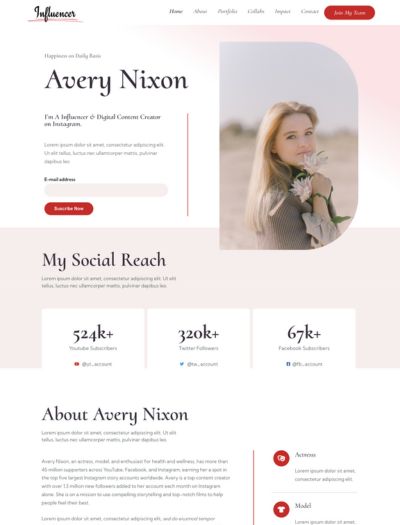How To Build Website With A Starter Template
Installing a Responsive Starter Template is very easy. Just follow the steps below and you are good to go

1. Install Responsive Starter Templates
Install and activate the Responsive Starter Templates plugin from the WordPress Plugins Repository.

2. Select A Starter Template
From the Responsive Starter Templates Library, select a template of your choice and click on the Import Site button.

3. Customize & Go Live
Edit your content, add business images, links and go live with your brand new website.
Why choose Cyberchimps Starter templates?

150+ Niche Templates
Pre-built, visually stunning and customizable website templates designed for a variety of business categories.

500+ Niche Sections
Supercharge your web design projects with niche-specific sections, impressing clients and delivering exceptional websites.
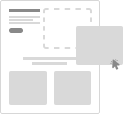
Easy Customization
Grab free sections built with the block editor and Elementor. Import and edit anything you want to deliver projects faster.
Frequently Asked Questions
What Are Vlog Website Templates?
Vlog website templates are pre-designed layouts for creating video blogs, or "vlogs," on the internet. By using vlog website templates, vloggers can quickly set up their own websites without the need for extensive web design or coding skills.
Who Can Use Vlog Website Templates?
Vlog website templates can be used by anyone who wants to create a video blog, share their vlogs, or showcase their video content online. This includes vloggers, content creators, influencers, videographers, and anyone else who wants to present their videos in a professional and visually appealing manner on the web.
How To Choose Best WordPress Vlogging Website Templates?
When selecting the best WordPress vlogging website template, consider factors such as video display options, customization flexibility, mobile responsiveness, integrated social media features, and user-friendly navigation. Look for templates with a modern design and good user reviews to ensure quality and functionality.
Where Can I Get Free Vlogging Website Templates?
You can find free vlogging website templates of CyberChimps Responsive Website Templates. It offers various free templates to users for different purposes to instantly create a website.
Can I Customize Vlogging Website Templates?
Yes, you can customize Vlogging Website Templates with CyberChimps Responsive Website Templates. It allows you be easily customize your website, you can change colors, fonts, layout, and other elements to create a unique look for your vlog. Additionally, you can often add or remove features, integrate social media platforms, and personalize the content to reflect your brand or style.