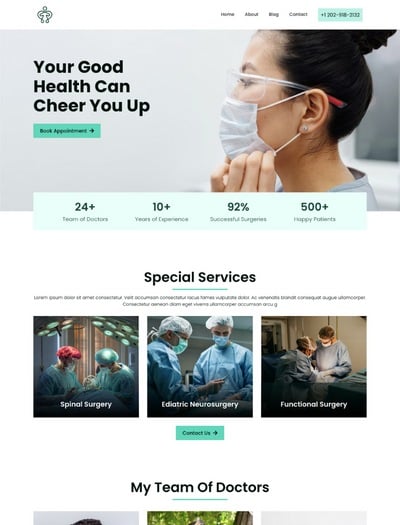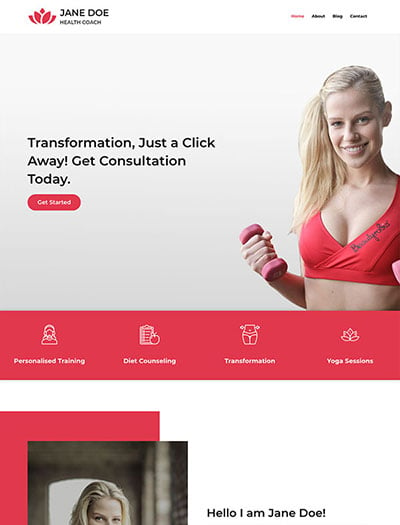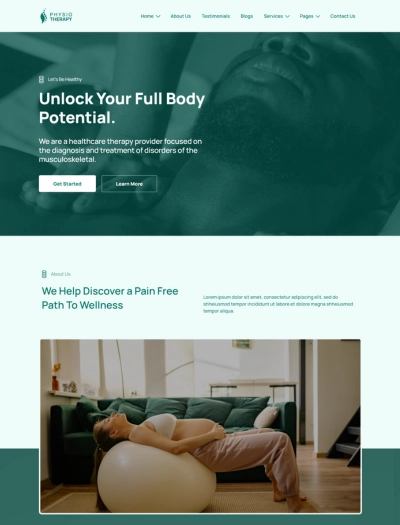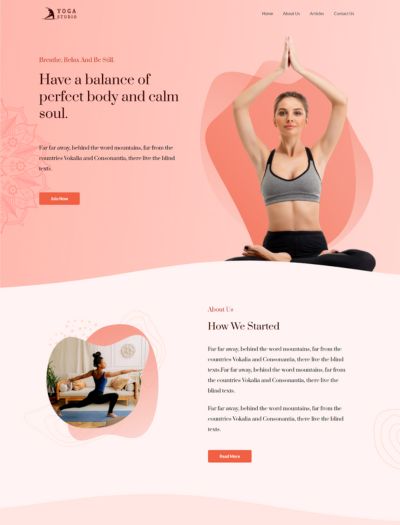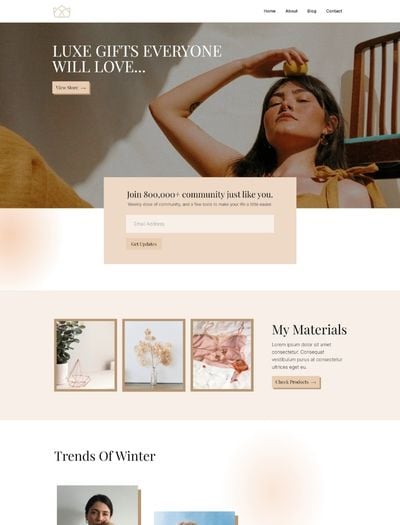
Lifestyle
Build a Lifestyle website and showcase different categories with this lifestyle template
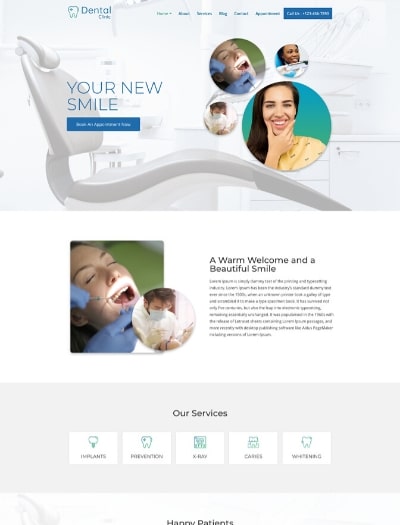
Dental Clinic
Build trust with patients by making a successful dental clinic website using dental WordPress template
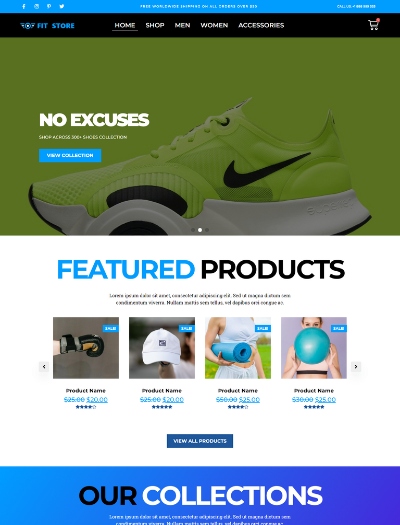
Fit Store
Fit Store WordPress template is ideal if you're looking for a fitness WordPress theme
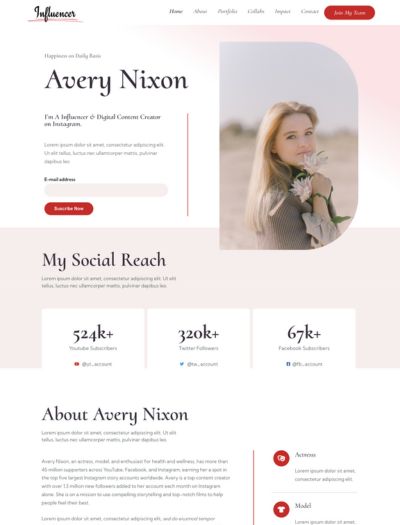
Influencer
Influencer WordPress Template is ideal to make an influencer website and showcase your achievements
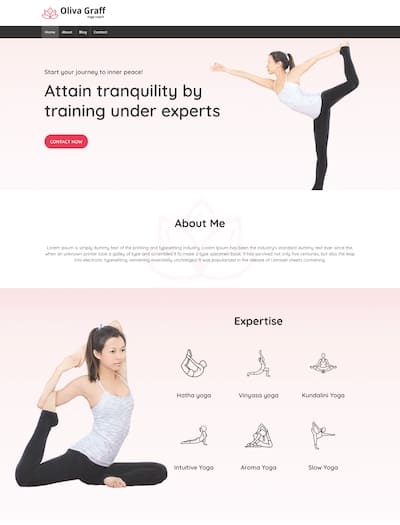
Yoga Instructor
Promote your yoga classes and connect with students by making a yoga instructor website
How To Build Website With A Starter Template
Installing a Responsive Starter Template is very easy. Just follow the steps below and you are good to go

1. Install Responsive Starter Templates
Install and activate the Responsive Starter Templates plugin from the WordPress Plugins Repository.

2. Select A Starter Template
From the Responsive Starter Templates Library, select a template of your choice and click on the Import Site button.

3. Customize & Go Live
Edit your content, add business images, links and go live with your brand new website.
Why choose Cyberchimps Starter templates?

150+ Niche Templates
Pre-built, visually stunning and customizable website templates designed for a variety of business categories.

500+ Niche Sections
Supercharge your web design projects with niche-specific sections, impressing clients and delivering exceptional websites.
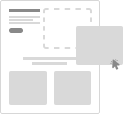
Easy Customization
Grab free sections built with the block editor and Elementor. Import and edit anything you want to deliver projects faster.
Frequently Asked Questions
Are Healthcare Website Templates Ideal for Making a Healthcare Website?
Yes, indeed. Healthcare website templates are perfect for building a healthcare website that involves various medical-related products and services.
What Are the Types of Health and Wellness Website Templates That You Can Find in WordPress?
There are different types of health and wellness website templates. The important ones include doctors, dental clinics, health coaches, fitness gyms, fitness stores, yoga instructors, yoga studios, and more. Responsive Starter Templates, a WordPress plugin, offers all these templates either in their free or pro version.
Is It Necessary to Make a Healthcare Website?
Yes, it's recommended to make a healthcare website if you're someone who deals with medical products or services.