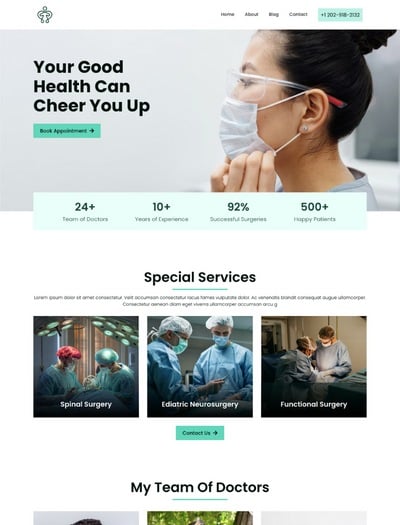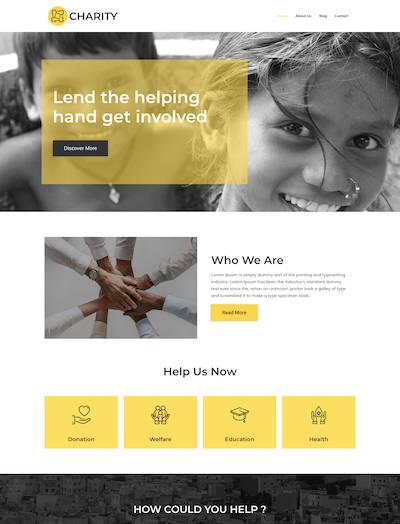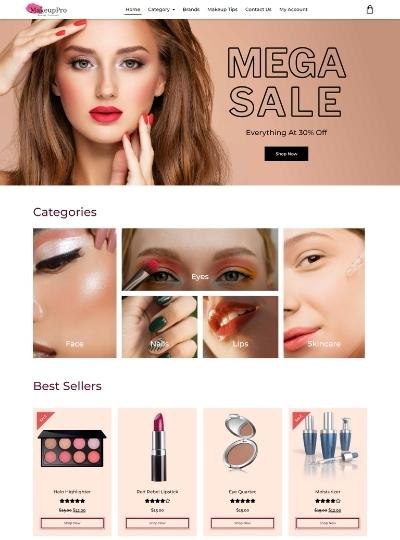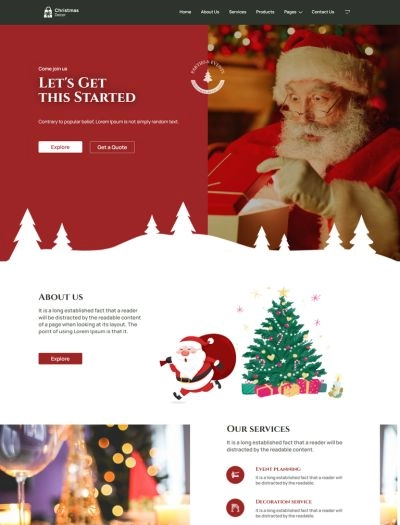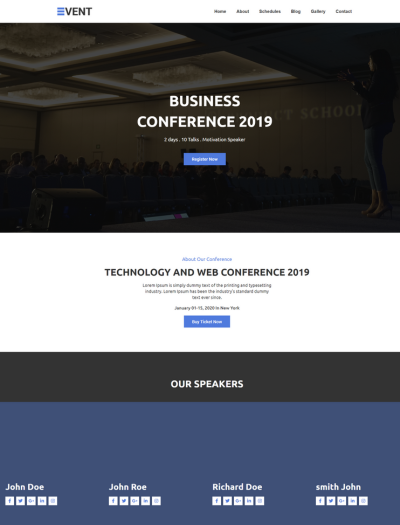Halloween Party
Create a spooky website using this Halloween WordPress template and promote your party online

Podcast
Share videos by creating a website for your podcast with this engaging podcast WordPress template
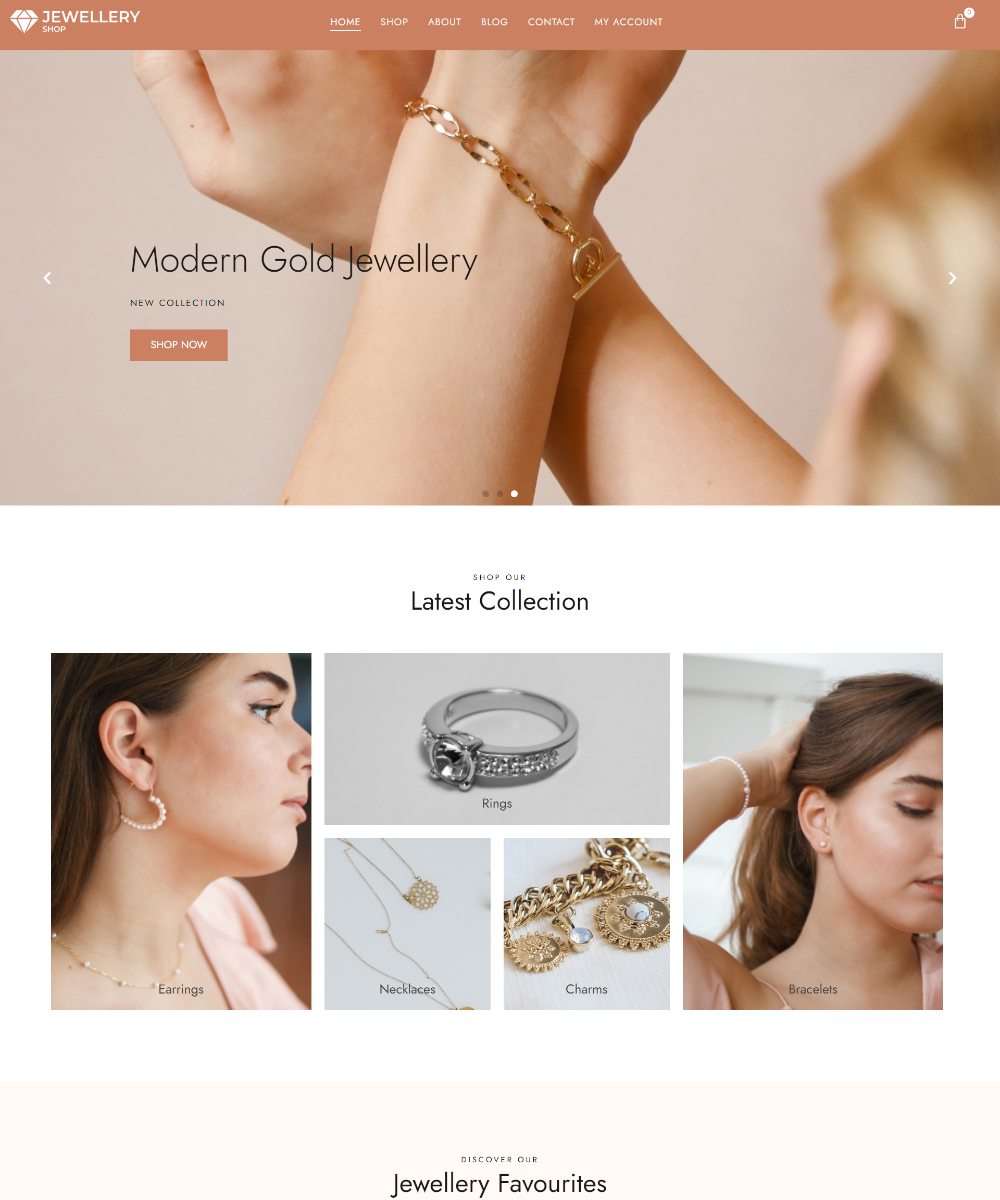
Jewellery Shop
Design a website to showcase your jewelry products with these Jewelry Shop WordPress templates

Wedding Planner
Festival pre-made website templates helps you to make a festival website easily

Christmas
Use the Christmas WordPress template to build a pleasant Christmas store website
How To Build Website With A Starter Template
Installing a Responsive Starter Template is very easy. Just follow the steps below and you are good to go

1. Install Responsive Starter Templates
Install and activate the Responsive Starter Templates plugin from the WordPress Plugins Repository.

2. Select A Starter Template
From the Responsive Starter Templates Library, select a template of your choice and click on the Import Site button.

3. Customize & Go Live
Edit your content, add business images, links and go live with your brand new website.
Why choose Cyberchimps Starter templates?

150+ Niche Templates
Pre-built, visually stunning and customizable website templates designed for a variety of business categories.

500+ Niche Sections
Supercharge your web design projects with niche-specific sections, impressing clients and delivering exceptional websites.
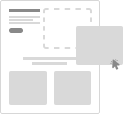
Easy Customization
Grab free sections built with the block editor and Elementor. Import and edit anything you want to deliver projects faster.
Using these event website templates, you can easily create different kinds of event websites for halloween, tournament and more. Focus on your event's content and brand while our event management website templates handle the groundwork. Browse our collection today and start planning your successful event in no time!
Frequently Asked Questions
What Are Events Website Templates?
Events website templates are ready-to-use templates specifically made to promote and manage events. They feature clean visuals, prominent calls to action for registration or ticket purchases, and sections to showcase event details, schedules, speakers, and sponsors.
What Should I Consider When Choosing an Events Website Template?
Consider the following factors when choosing an events WordPress template: Does the template offer functionalities like built-in registration forms, ticketing options, or social media sharing buttons? Must complement the style of your event (formal, casual, conference, etc.). Ensure the template looks good and functions well on all screen sizes. Must be fully customizable like Responsive Addons templates where you can customize the template's layout, colors, and fonts to match your event website.
How to Build Event Planning Websites?
To build event planning websites, install and activate the Responsive Addons plugin. Import the events templates by searching for events. This imported template is fully customizable and can be used as an event planning website.