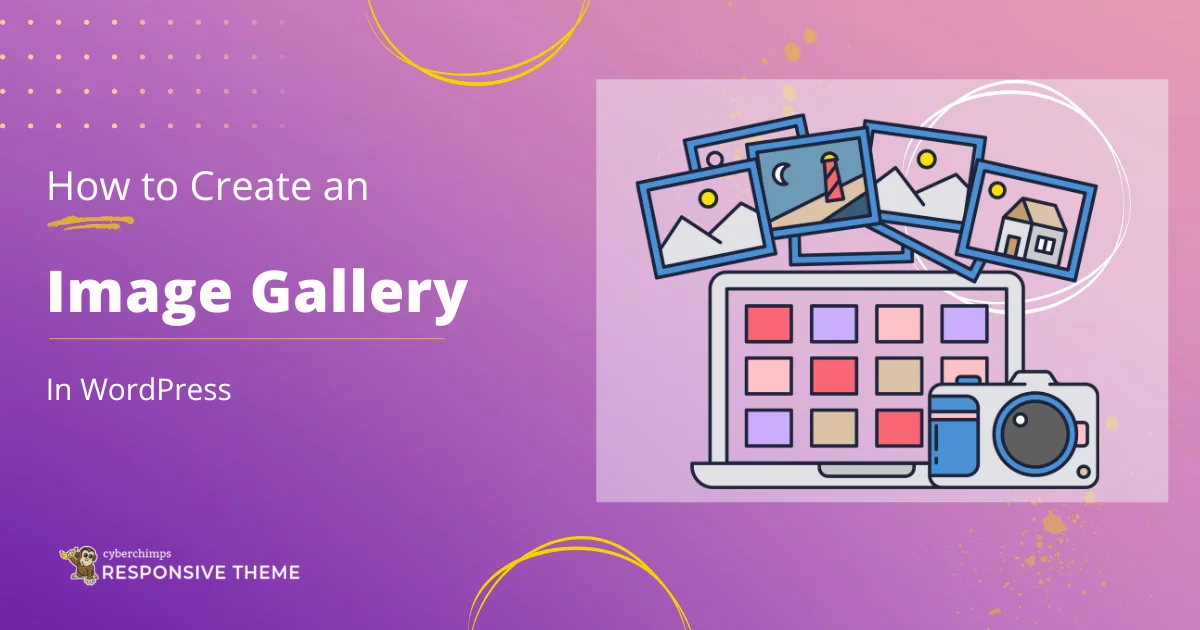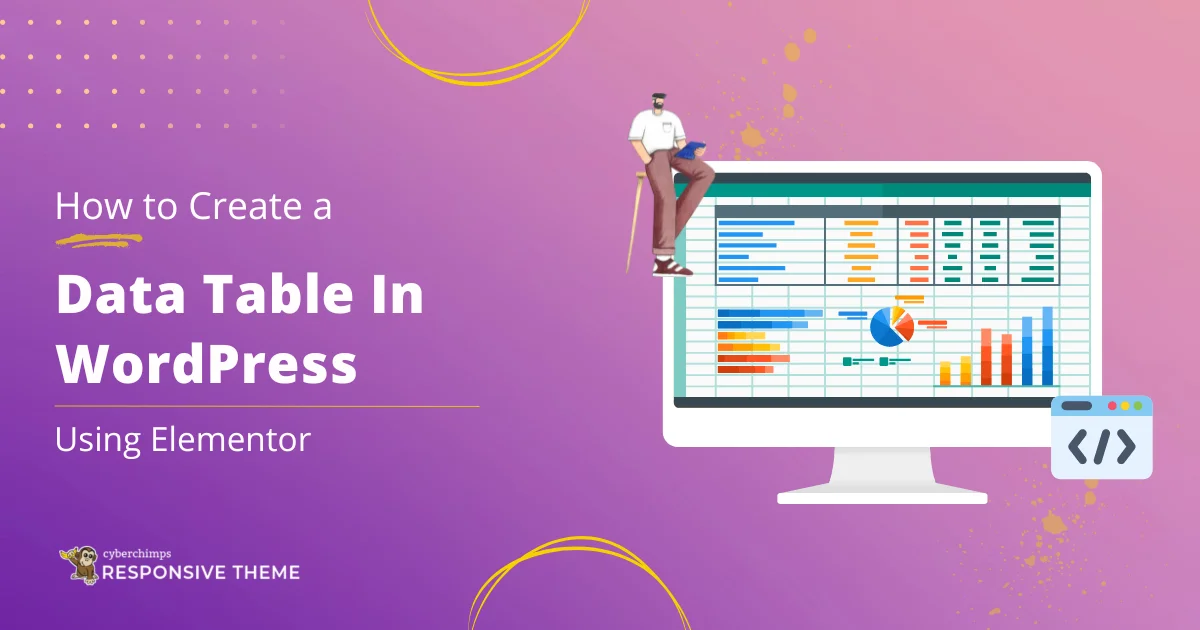Are you wondering what a content management system is?
You are in a world where almost everything you see happens to be linked to the internet in one or the other form.
Websites, blogs, and digital content have ever been growing since the arrival of the internet.
In spite of digital tools, a powerful tool like the content management system (CMS) helps people like you create, manage, and share your online presence.
Here, in this article, we’ll go through important concepts like:
- What is CMS?
- Benefits of CMS
- Features of CMS
- Various content management system platforms
Let’s dive into the article and learn new concepts without further delay.
What is CMS?
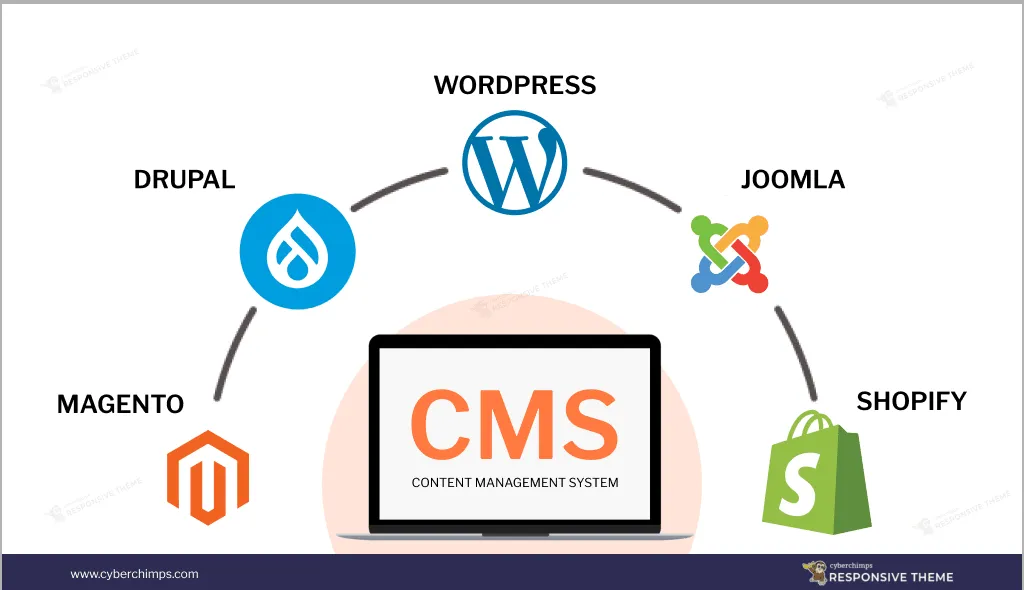
In reality, a content management system is a software or application that allows users to create and manage a website.
From websites and blogs to e-commerce platforms and beyond, CMS platforms provide users with intuitive and easily usable interfaces.
If you’re someone having zero to little knowledge of coding, then CMS is the ideal place to create a website.
Also, the best part of the CMS platform is that it benefits a wide range of people, starting from writers to designers and businesses to entrepreneurs.
Benefits of CMS in Website Management
Content Management Systems (CMS) offer numerous benefits. Some of the key benefits of using a CMS include:
User-Friendly Interface
In general, CMS typically provides a content editor or a WYSIWYG (What You See Is What You Get) interface, allowing users to create content without writing code.
With plenty of pre-designed templates or themes, it eliminates the need for custom coding or design work. Also, CMS facilitates easy modification and updating of content which enormously helps content creators.
You can upload media files, such as images and videos, directly from your local device to the CMS.
Streamlined Website Maintenance
All things considered, CMS typically offers workflow management features that allow teams to define content creation processes, assign tasks, and set up approval workflows.
This helps streamline the content production cycle and ensures that content goes through the necessary review and approval stages before publication. Scheduling content makes CMS more organized and efficient.
Also, with an internet connection, team members can access and work on content from anywhere.
Real-time collaboration features, such as simultaneous editing and commenting, enhance teamwork and enable multiple contributors to work.
Search Engine Optimization
CMS platforms often provide a wide range of SEO tools and plugins to help optimize websites for search engines.
All in all, CMS plays a significant role in SEO. The front-end interface has built-in options that allow you to optimize individual web pages for search engines. These options typically include fields for adding web page titles, meta descriptions, and image alt tags.
There are settings that also allow you to customize the URL structure and generate search engine-friendly permalinks.
Enhanced Security
Often you’ll receive regular updates and security patches to address vulnerabilities against emerging threats. This is a critical factor in protecting your CMS-powered website.
With a robust user authentication mechanism, you can access the CMS backend fully and assign different user roles with specific permissions.
Security plugins can restrict malware from affecting your website. Also, CMS supports data encryption for sensitive information, such as user credentials and other personal data.
Scalability & Flexibility
Content management systems allow you to scale your website’s content effortlessly. As your website grows and requires additional pages, blog posts, or multimedia content, a CMS provides a structured framework that simplifies content creation and management.
CMS platforms are often praised for their flexibility. They offer great flexibility for design and layout options by providing a wide range of customizable templates for your website.
Multi-site management capabilities allow you to manage multiple websites or sub-sites from a single centralized CMS.
Above all, CMS also uses Application Programming Interfaces (APIs) that help integrate with other systems and services. This opens up opportunities for custom integrations with third-party applications, CRM systems, marketing automation tools, and much more.
Key Features of a Content Management System
CMS comes with plenty of features to help easily build a website. Here is a list of key features that make CMS a great platform.
1. User Management and Permissions
CMS platforms enable user management, allowing administrators to create and manage user accounts.
Different roles and permissions can be assigned to control access levels and restrict certain actions, ensuring the security of the website.
2. Build Websites
CMS platforms like WordPress come with pre-designed templates, drag-and-drop components, sample layouts, and site themes. These ready-made building blocks enable you to build your website quickly and easily.
Alternatively, people with coding knowledge, like that of developers, can create custom designs, including templates, themes, and widgets, to craft unique and personalized websites.
3. Multilingual Support
Basically, multilingual support in a content management system (CMS) means the system can handle and display content in multiple languages.
The major advantage of the multilingual website is it enables businesses to reach a broader range of users and adjust to their language preferences.
With multilingual support, users can easily switch between languages, and the CMS ensures that the correct content is displayed based on the user’s language preference.
4. Templates and Themes
CMS platforms provide design customization options, such as themes, templates, and layouts, allowing users to personalize the appearance of their websites.
Users can choose from pre-designed templates or create custom designs to match their branding and preferences.
One such fantastic theme is the Responsive theme that runs on the WordPress CMS platform. It comes with 100+ templates that you can use to create any kind of website easily.
5. Content Creation and Editing
Most CMS platforms provide a user-friendly interface for creating and editing content. However, WordPress is widely used due to its ease of use.
Additionally, users can easily add text, images, videos, and other media elements to their web pages to make your website contentful and attractive.
6. Third-Party Integrations
CMS supports integrations with third-party applications and services like e-commerce platforms, social media, analytics tools, and more.
These integrations expand the functionality of the CMS and enhance the overall website experience for a user.
Factors to Consider when Selecting a CMS
The right CMS platform will naturally elevate your business by aligning with your site’s needs and goals.
If a platform offers the exact functionality you’re looking for but is way out of budget, it’s not the best choice.
On the other hand, an inexpensive platform that will require a lot of maintenance to meet your needs is also not ideal.
Now, let’s look at each of these criteria below.
Type of Website You Plan to Build
When choosing a CMS for your website, it’s crucial to consider the type of website you want to create.
For a business website, prioritize a CMS that offers e-commerce capabilities and marketing tools. If you’re planning a blog or content publishing site, look for a CMS with easy content creation and organization features.
Alternatively, for an e-commerce store, focus on a platform specialized in online selling with inventory management and secure payment options.
Remember to consider your specific website needs, such as speed, hosting, design customization, or premium features, and select a CMS accordingly.
Ease of Use
Ease of use is an essential factor to consider when selecting a CMS since it significantly impacts your workflows.
An ideal platform will be easy to use for every member of your team.
Let’s say everyone from content marketers to developers will be working in the backend of the CMS. In that case, you need CMS features that make it easy for each team member to carry out their everyday tasks.
Look for a platform offering a WYSIWYG editor so members can create and edit content quickly.
Customizability
While you may prioritize ease of use over customizability, you’ll ideally want a solution that offers both.
A CMS with a lot of customization options and flexibility will be able to expand your business.
Some of the frequently asked questions include:
- What are the inbuilt customization options in the dashboard
- How many extensions are available
- Whether you can edit the source code
- Are preset templates available
Basically, if you need to create a website with minimal development resources, most CMS platforms allow you to pick a pre-designed theme and customize it around your brand.
However, if you hire a developer, many CMS platforms also allow coding options so you can add more advanced features to your site.
Security
As a matter of fact, you need a secure platform to help keep your website safe.
Key prerequisites to secure your website:
- Update the software regularly
- Install security add-ons
- Purchase an SSL certificate
As a general rule of thumb, if you don’t have the time or aren’t familiar with best practices for securing your site, you need a CMS platform with robust security protocols and features to keep your site safe.
Pricing
Budget plays an important role in almost every decision you make for your business. Regarding your CMS, you want a solution that meets your needs, visitors’ expectations, and budget.
Fortunately, many platforms offer different tiers of plans with resources that scale up at each price point.
Matching the Market
Another great way to narrow down CMS systems is by looking at its current list of highly successful customers, such as major brands or competitors.
If credible brands in similar industries as your own are using a certain CMS, this could mean that the platform’s features are valuable and can expand with a growing company.
Support
Another key point is if you use CMS software like Wix, Squarespace, or Shopify, you can get support directly from the platform. They provide resources and assistance to help you with any issues or questions.
However, if you’re using open-source software like WordPress or Drupal, you’ll need to rely on online resources such as knowledge base articles, tutorials, and advice from the developer community.
Luckily, since WordPress is widely used, plenty of learning tools and self-help articles are available online. However, finding the same readily available support for less popular open-source CMS software may be more challenging.
These criteria may rank differently in your selection process, but each is important for picking a CMS to support and grow your business.
To help you make this critical decision, we will look at the most popular CMS systems below.
Popular CMS Platforms in 2024
When it comes to popular CMS platforms, there are several well-known options to consider. Each offers unique features and advantages that cater to different website needs.
Let’s explore their key features, advantages, and everyday use cases.
1. WordPress
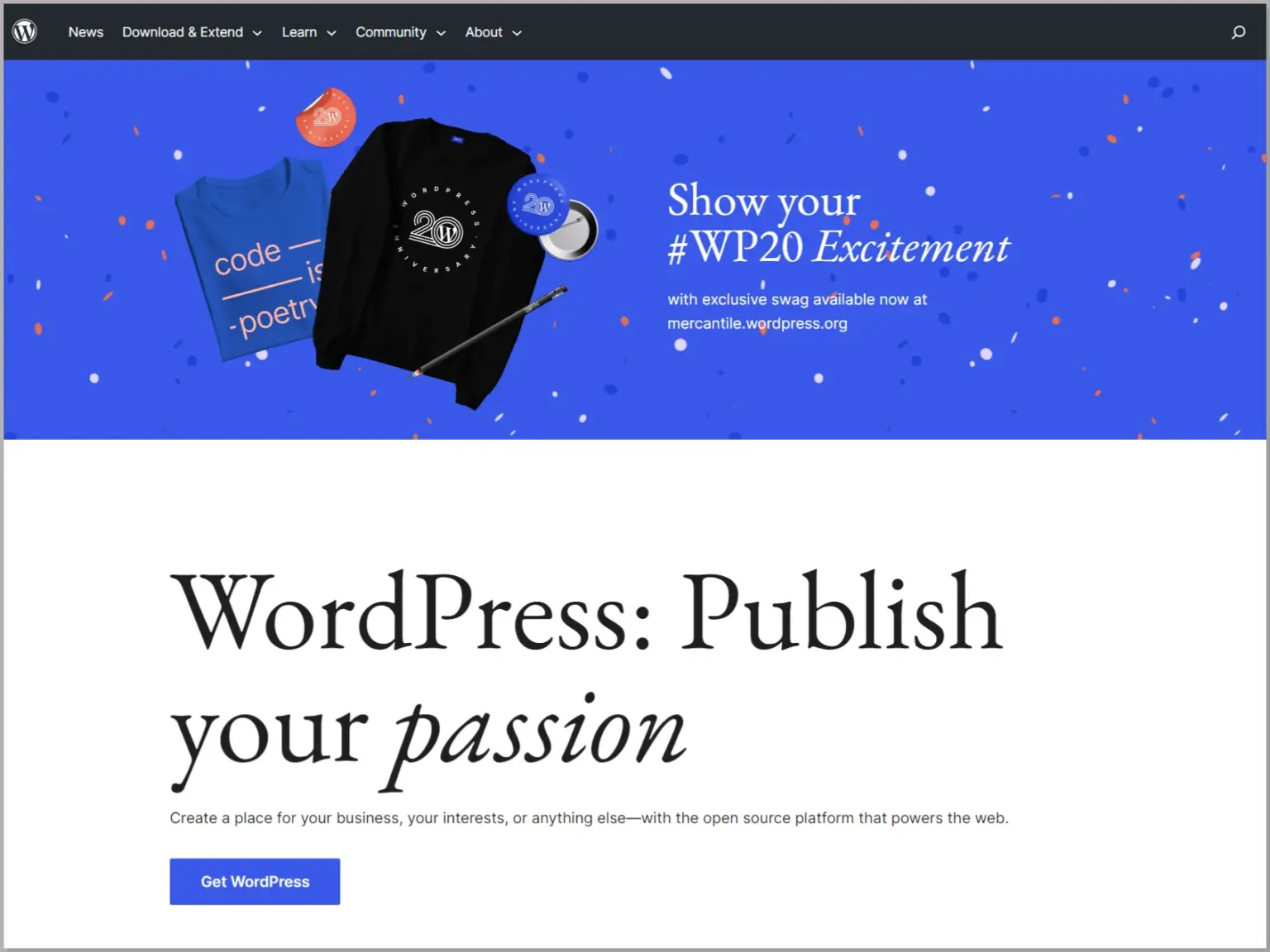
WordPress is the most popular CMS platform. It has a user-friendly interface and comes with an extensive plugin ecosystem.
With WordPress, you can create various websites, from blogs to businesses and even e-commerce stores.
Features: WordPress offers a vast library of themes and plugins, allowing users to customize their websites easily. Built-in blogging capabilities and excellent SEO optimization options make it an excellent platform.
Advantages: The main advantage of WordPress is its ease of use, making it accessible to beginners. It also has a large and supportive community, providing many resources and tutorials.
Additionally, it offers endless possibilities for functionality enhancements.
Use Cases: WordPress suits bloggers, small to medium-sized businesses, and individuals seeking a flexible and user-friendly CMS.
2. Drupal

Drupal is a robust and flexible CMS that is highly customizable and scalable. It is popular for building complex and high-traffic websites that require advanced functionality.
Features: Drupal offers extensive customization options, advanced user management, and a powerful taxonomy system for organizing content. It provides excellent security features, multi-site capabilities, and advanced developer tools.
Advantages: In reality, Drupal CMS excels in handling large amounts of content and complex website structures. The platform processes a high level of flexibility, making it suitable for enterprise-level websites.
Use Cases: Commonly used for enterprise websites, government portals, and educational institution platforms that require advanced customization.
3. Joomla
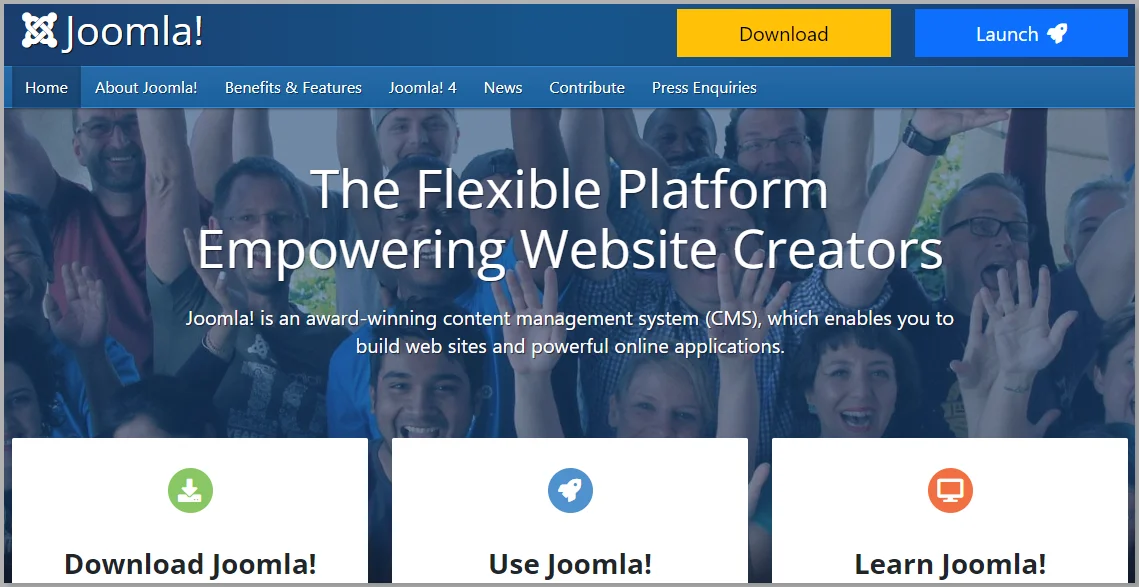
Joomla is a well-known CMS platform that helps store, organize, and publish digital content. It offers a range of features for building and managing websites of different sizes and complexities.
Features: High content management capabilities+ and a wide selection of templates and extensions. Supports multilingual websites and lets you have full control over your website.
Advantages: High security and built-in SEO functionality make it an excellent option for your website.
Use Cases: Joomla is commonly used for corporate websites, online magazines, and e-commerce sites.
4. Magento
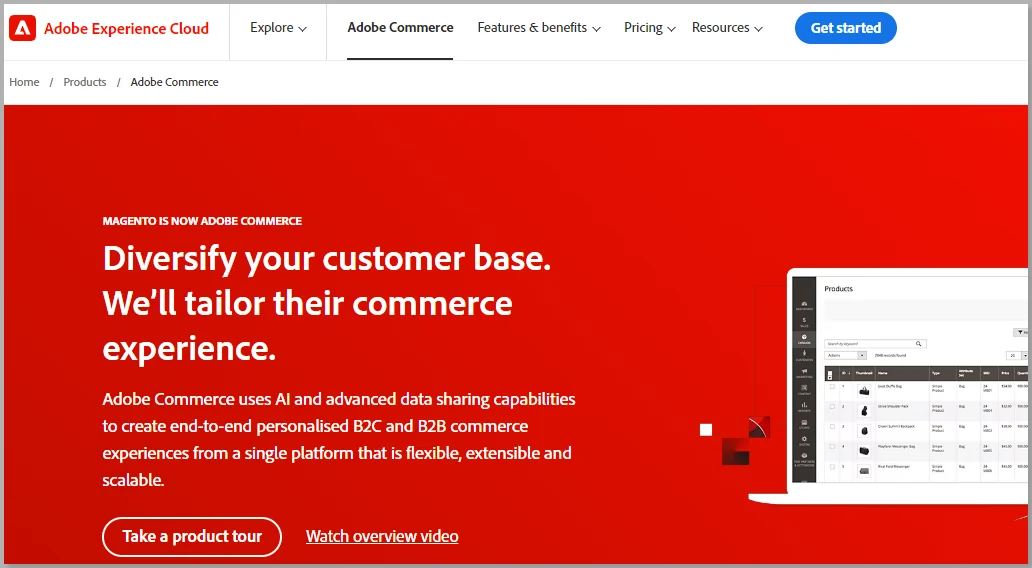
Magento is a perfect CMS platform for building e-commerce websites. High-standard features help build online stores of varying sizes and complexities.
Features: Magento provides stunning e-commerce functionality, including product catalog management, secure payment options, inventory management, and order tracking.
Advantages: Most powerful ecommerce development platform to ease your business needs.
Use Cases: Magento is primarily used for building and managing online stores, ranging from small boutique shops to large enterprise-level e-commerce websites.
5. Shopify
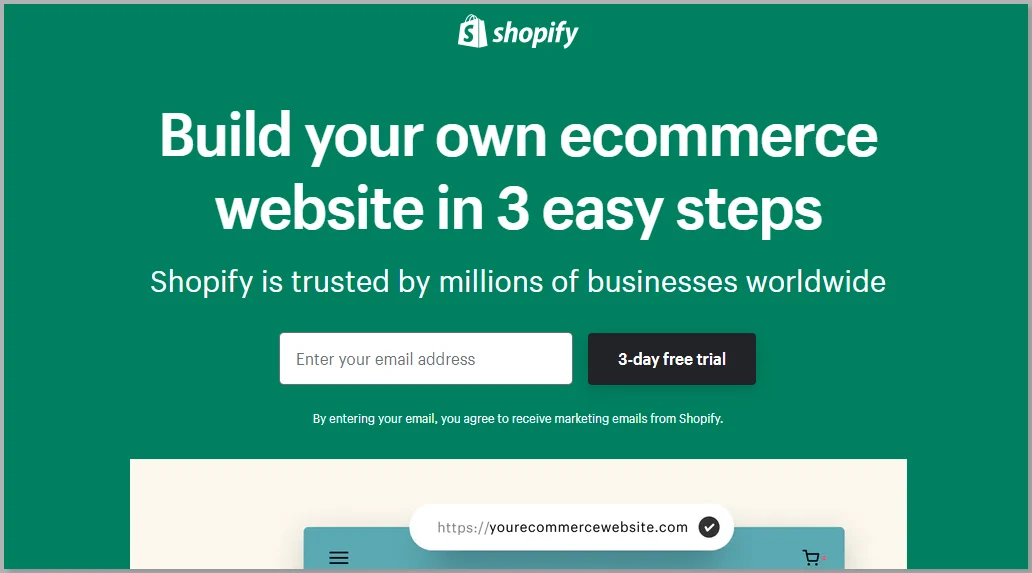
Shopify is an all-in-one e-commerce platform that simplifies creating and managing online stores. The platform is designed to provide an easy and streamlined experience for both beginners and experienced users.
Features: Shopify offers customizable website templates, secure payment gateways, inventory management, and order fulfillment features. Provides reliable hosting service and seamlessly Integrates with various third-party applications.
Advantages: Shopify excels in customer support, handles server maintenance and security, and provides an integrated platform for selling products online.
Use Cases: Shopify is ideal for entrepreneurs, small businesses, and individuals looking to quickly set up and manage an online store without dealing with technical complexities.
What Websites Can You Build With CMS?
Content Management Systems (CMS) have emerged as a versatile solution for creating digital content. While different CMS platforms cater to different purposes, some have been developed for specific uses. However, the majority of them are commonly used to build websites. For example, they can be used to create:
- Blogs and Personal Websites: CMS platforms offer a user-friendly interface, and a variety of themes and plugins that make it easy for users to build personal or blogging websites.
- E-commerce Platforms: You can create an online store using e-commerce platforms such as Shopify, WooCommerce, and Magento. These platforms offer features like product listing, shopping cart, secure payment, and order management.
- Portfolio Websites: CMS-based portfolio websites can also showcase creativity and achievements. You can use these types of websites as they can help promote your accomplishments.
- Educational Websites: CMS platforms can be used to develop educational websites that can meet the needs of educational institutions by providing course catalogs and online learning modules.
- Community Forums and Social Networks: CMS platforms also allow you to create community forums and social networking websites. These platforms encourage user involvement via boards, message systems, user profiles, and social groups.
Which is the Best CMS Platform?
When it comes to choose the best CMS platform, there is no one-size-fits-all. Each platform hasits unique strengths that can be tailored to different needs.
WordPress is a popular choice for both beginners and professionals. Its user-friendly design and extensive plugin library make it an excellent choice for various types of websites. On the other hand, Joomla offers extensive management tools and efficiently handles large volumes of data. This makes Joomla ideal for websites offering memberships or similar offerings.
Drupal excels at providing high-quality security features, making it a popular choice for government organizations and large corporations. However, its complex functionality may be a challenge for newcomers. Where as, Shopify stands out as the best platform for small-size online stores, it is simple to set up and manage eCommerce.
Magento separates itself from other CMS platforms with its unmatched flexibility and scalability for businesses looking for a reliable, enterprise-level solution. This makes Magento the perfect solution for big scal e-commerce stores.
Picking the best CMS platform depends on your needs and skill set. While the best platform will always be the one that works seamlessly with your objectives. However, we suggest the use of WordPress as its commonly listed as a versatile alternative for various applications,
Conclusion: Final thoughts on the best CMS platforms in 2024
When selecting a CMS platform, consider your website’s specific requirements and technical expertise.
WordPress, Drupal, Joomla, Magento, and Shopify each offer unique features and advantages for different types of websites.
In summary, we recommend using WordPress as it’s an open-source platform and provides extensive flexibility to create your website easily.
If you’ve liked reading this content, don’t forget to check our other engaging articles:
- What is WordPress? Ultimate Guide For Beginners
- Best Free WordPress Themes To Elevate Your Website
- WordPress Block Editor – Beginner’s Guide
Are you looking to build the best website with a CMS platform?
Install WordPress and the Responsive theme to create a beautiful website.