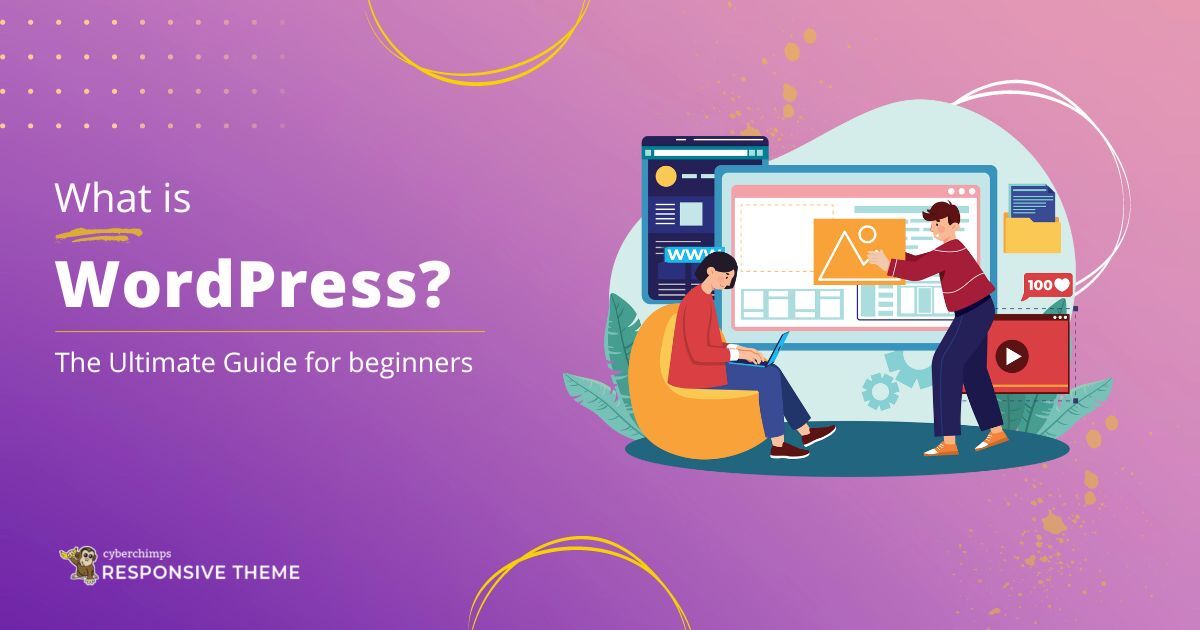Are you wondering what WordPress is and why it is important?
WordPress is the world’s most popular website development platform that you can use to create and manage any website easily.
If you’re someone looking for a detailed view of WordPress, how to use it, and its important features, you’ve come to the right place.
Here in this article, we’ll take you through the various aspects and help you understand it better.
Without further ado, let’s jump into the content.
What is WordPress?
WordPress is an open-source content management system licensed under General Public License Version 2.0 (GPL v2).
Initially, it was created as a blogging platform but has now evolved into a full-fledged website builder.
Its user-friendly interface makes it easy for people with no technical skills to build and manage their websites.
WordPress offers plenty of features that you can use to build your website uniquely.
The best part of WordPress is it’s FREE!
It has everything to build blogs, websites, and even online stores to sell your products.
History of WordPress
WordPress was founded in the year 2003 by Matt Mullenweg and Mike Little. It was first developed as a blogging platform for creating blogs. In a short span of time, it quickly grew in popularity due to its interface and flexibility.
The first version included a new template system, support for plugins, and a new administration interface.
In the next version, WordPress 1.0, many new features were included, such as securing the posts with a password, SEO-friendly URLs, and options for multiple category posts.
The release also saw the introduction of plugins and theme directories, making it easy to install new plugins and themes.
Over the next few years, it has continued to grow and evolve. In 2007, with the release of version 2.0, it included a new WYSIWYG editor.
The open-source software has continued to evolve since then, with new features and improvements added with each new release.
Today, WordPress powers 40% of websites on the internet and has become the platform of choice for bloggers, businesses, and developers.
What’s The Difference Between WordPress.org and WordPress.com?
Have you noticed that WordPress.com and WordPress.org are not the same but two different website-building platforms?
Yes, you heard it right. Both have different features and benefits, making each one a unique platform.
Many people are often confused and tend to choose the wrong platform for their needs. This results in a total mess while creating a website.
So here, we‘ll discuss the major differences between the two and conclude which platform is better.
WordPress.com
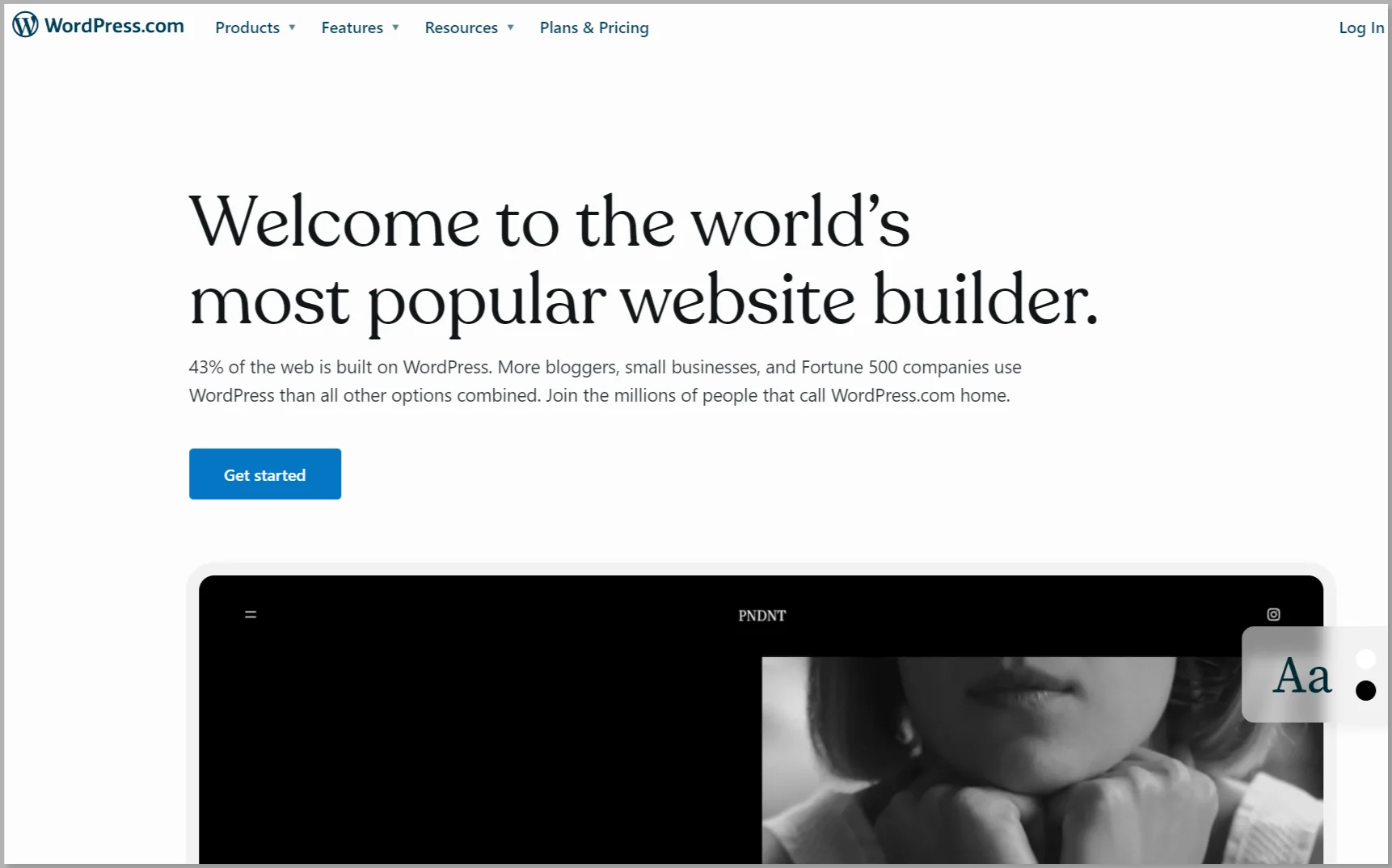
WordPress.com is a paid software that’s easy and simple to set up a website. You need not worry about hosting, security, or maintaining your website.
It offers users a straightforward installation and setup process. In this process, they can sign up, choose a blog name and theme, and start designing their website without complications or difficulties.
However, this service is not free and comes with six different pricing plans.
The major disadvantage of this builder is you lose the flexibility of choosing your domain, hosting, plugins, and themes.
WordPress.org

WordPress.org is a popular platform that’s free for anyone to use. It’s often termed self-hosted WordPress because you must purchase your domain and hosting.
It’s an open-source software that gives you full control over your website.
When you hear people talk about “WordPress,” they often refer to the self-hosted WordPress.org.
Many users prefer this platform, which provides endless customization possibilities to create a unique website.
Comparison Between WordPress.org vs WordPress.com
Here’s a tabular comparison:
| Features | WordPress.com | WordPress.org |
| Hosting | WordPress.com provides a domain name and hosts your website. | You need to purchase a domain name and hosting provider. |
| Custom Domain Name | Available only with a paid subscription. | You can choose any custom name for your domain. |
| Themes | Limited options for choosing the theme for your website. | You can install any theme, free as well as paid, including popular themes like Responsive. |
| Plugins | Plugin options are limited, making it less flexible to build a website. | With thousands of plugins available, you can easily import any plugin. |
| eCommerce Store | It’s hard to build an online store with WordPress.com | With popular plugins like WooCommerce, you can easily create an online store. |
| Google Analytics | Cannot access Google Analytics with the free version. | You can track any data and metrics in WordPress.org using Google Analytics. |
| SEO | Free and paid plans are available. | There is a wide range of SEO plugins that you can use to make your website SEO-friendly. |
| Maintenance | WordPress.com maintains the website for you. | You are responsible for maintaining the whole website. |
| Price | Pricing mainly includes hosting and domain costs. Themes and plugin costs, if applicable. | Pricing mainly includes hosting and domain costs. Themes and plugins costs, if applicable. |
On observing the comparison between the two, WordPress.org is more reliable and cost-effective to build a website. It enables you to explore different areas and gives you the flexibility to construct a solid website.
What Kinds Of Websites Can WordPress Make?
With WordPress, you can build any website, from business to food blogs. The versatility of the platform is so high that you can customize any template to suit your needs and create a unique website.
To get the best results for your website, combine the Responsive Theme and Responsive Starter Templates plugin and build a unique, responsive website.
The responsive Starter Templates plugin offers 100+ starter templates that you can use to build multiple websites of your choice.
Popular Types of Websites
Some of the popular websites you can build:
- Blogs: WordPress started as a blogging platform and is one of the best blog creation tools. Use the blog templates and customize them the way you want.
- Entrepreneur websites: Whether running a small business or a large corporation, building an entrepreneur website is considered the best option to increase your customer base.
- eCommerce websites: With plugins like WooCommerce that are integrated with WordPress, it becomes easy to set up an online store.
WooCommerce helps you to manage your products, sales, revenue, and also with payment gateways, all in a seamless manner. You can choose from the multiple eCommerce templates that the Responsive Starter Templates offer to create an online store.
- Portfolio websites: If you’re looking to showcase your creative side, a portfolio website built with this platform can be a great way to display your work.
- Nonprofit websites: Non-profit organizations often need to reach a wider set of people to get recognized or financial aid. With non-profit organization templates, building a website to showcase the work and manage funds is easy.
- Educational websites: A website is vital to running an educational organization. Often students visit the university website to see how good it is.
- Social media websites: In this present era, social media sites are a way of building a community. You can easily create a social media website and help people to create a network.
- News websites: You can easily create a news website that displays various articles, provides different categories, manages comments, and much more.
Now that you know the various types of websites you can create, let’s move on to the next section.
Why Use WordPress?
From the earlier sections, we’ve seen that WordPress is a fantastic platform to build a website.
Here are the 9 major reasons that make it a popular choice:
- Customizability: WordPress’s community of developers and designers has developed a wide range of themes and plugins that allow websites to be customized and extended with additional functionality.
- SEO friendly: It’s optimized for search engines and has several plugins to help improve a website’s visibility in search results.
- Responsiveness: Many themes are designed to be responsive, which means they can adapt to different screen sizes and provide an optimal viewing experience on any device.
- Cost-effective: Being an open-source platform, you can use it for free. There may be some costs associated with purchasing themes and plugins, but overall, it’s an economical solution for building a website.
- Secure: Thinking about web security? WordPress is a secure platform and is constantly updated to fix security issues. Some plugins also help to make your website more secure.
- User-friendly: It’s a user-friendly software that makes it easy for beginners to use without coding experience. It provides an engaging interface that lets you easily add content, images, and videos to your website.
- Integration with popular themes and plugins: WordPress works seamlessly with many popular themes like Responsive, 2023, etc. It is also integrated with important plugins like Elementor, WooCommerce, Responsive Elementor Addons, and more.
- Multilingual support: Looking to create a website in your native language? WordPress lets you easily create a website in any language that you want. Themes like Responsive support multiple languages, helping you to build a beautiful multilingual website.
- Multiple genres of themes: You can install a new theme from a variety of theme categories and change the look of your WordPress website within a few minutes.
These benefits are crucial when building a website.
Resources to Build Your WordPress Website?
WordPress is the best platform for building your website, allowing you to integrate with third-party software easily. Considering this, we’ve listed the important prerequisites required before building a website.
The most important resources to build a website are:
- Domain Name and Hosting
- Theme
- Plugins
These resources help in building a solid and SEO-friendly website.
How to Create a WordPress Website?
Building a website is an easy and hassle-free process. You only need to follow these simple steps to create any website of your choice.
To build a website:
Step 1: Get Domain Name and Hosting
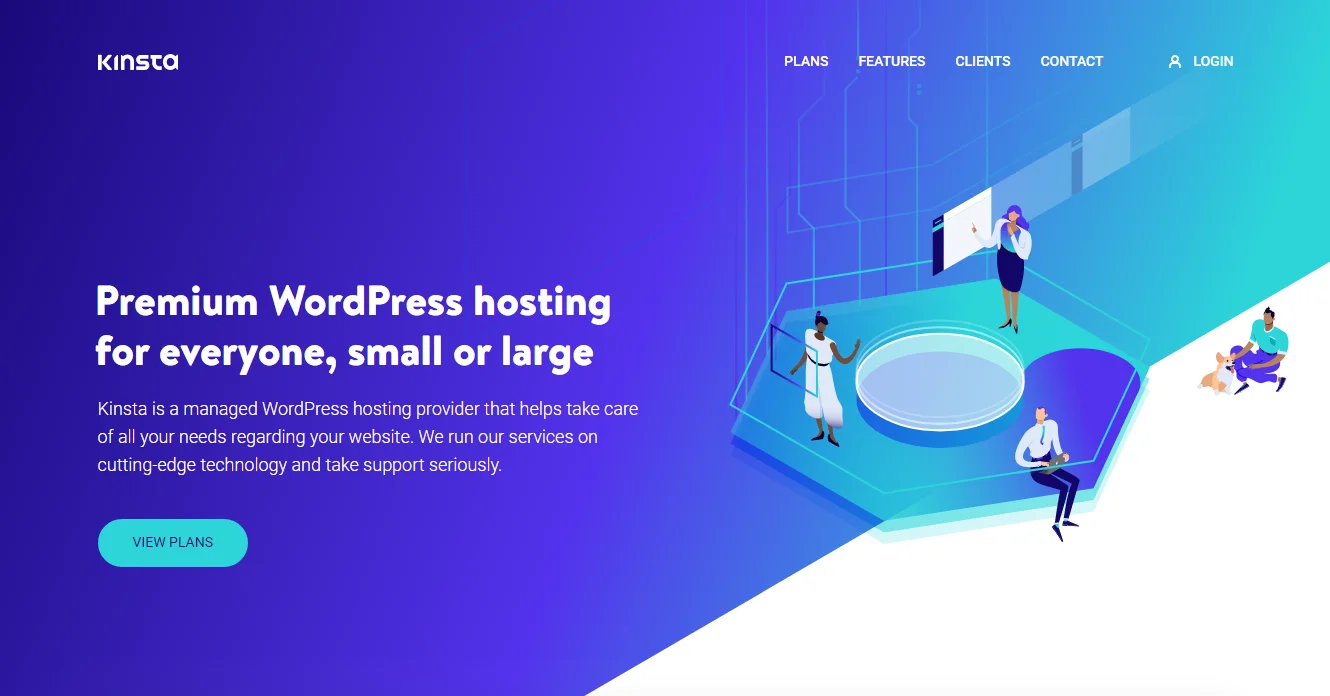
The first step in creating your website is to choose a domain name and web hosting service. Your domain name should reflect your brand and be easy to remember.
You can register a domain name with a domain registrar such as Namecheap or GoDaddy. For web hosting, we recommend using a reliable hosting provider such as Kinsta.
Kinsta offers different features and services that are relevant to your business:
- High-performance infrastructure using Google Cloud Platform
- Developer-friendly features like SSH access, WP-CLI support, Git integration, and more
- Automatic scaling based on traffic spikes or lulls
- 24/7 support from a team of experts
After choosing a domain name that is easy to recall and a good hosting platform, now it is time to start building your website.
Step 2: Install WordPress
Once your domain name and web hosting are ready, you can install WordPress from your hosting account. Most web hosting providers offer a one-click installation process that makes it easy to start.
Step 3: Install Responsive Theme
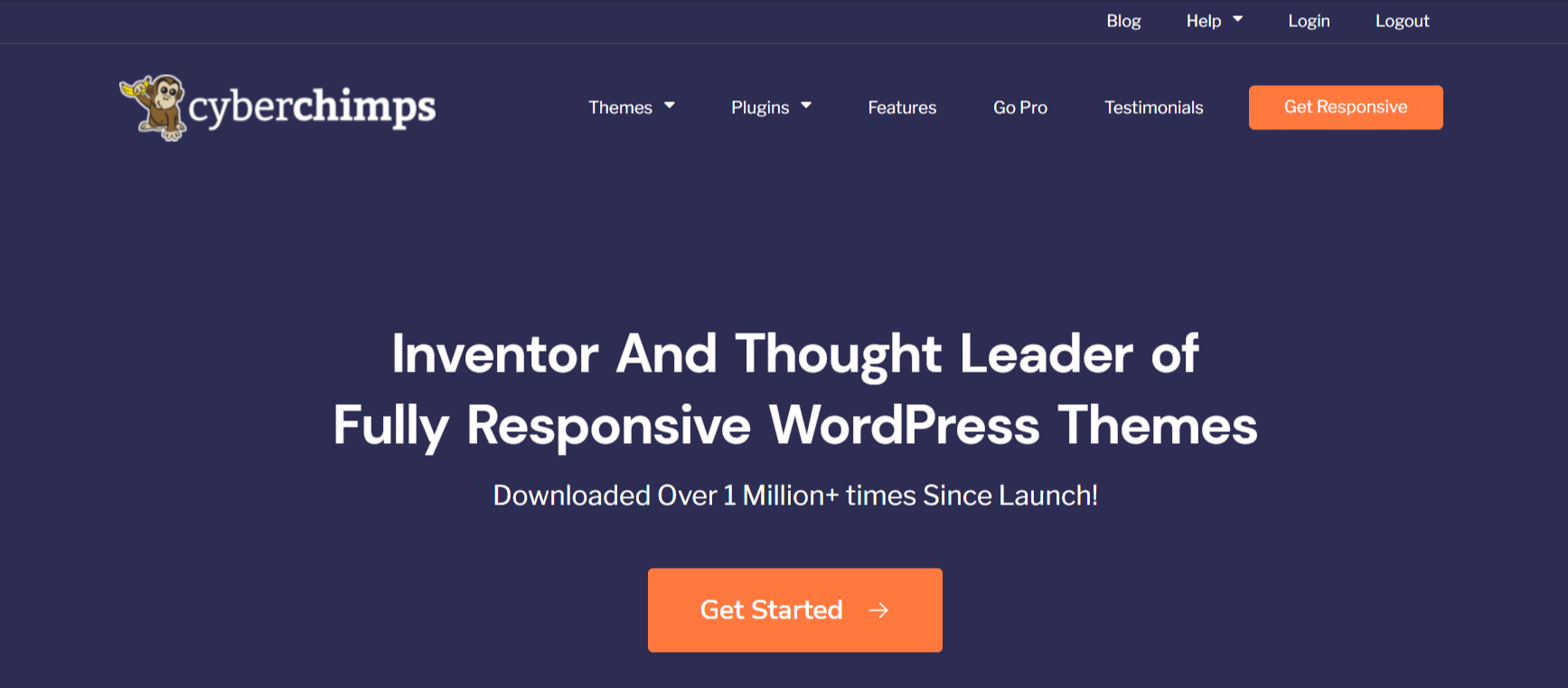
Next step is to select a theme for your website. Your chosen theme should be visually appealing, easy to customize, and mobile-friendly.
One excellent option is the Responsive theme, a popular and versatile theme perfect for creating any kind of website.
You can easily install the Responsive theme by heading over to your dashboard and navigating to the Appearance menu > Themes.
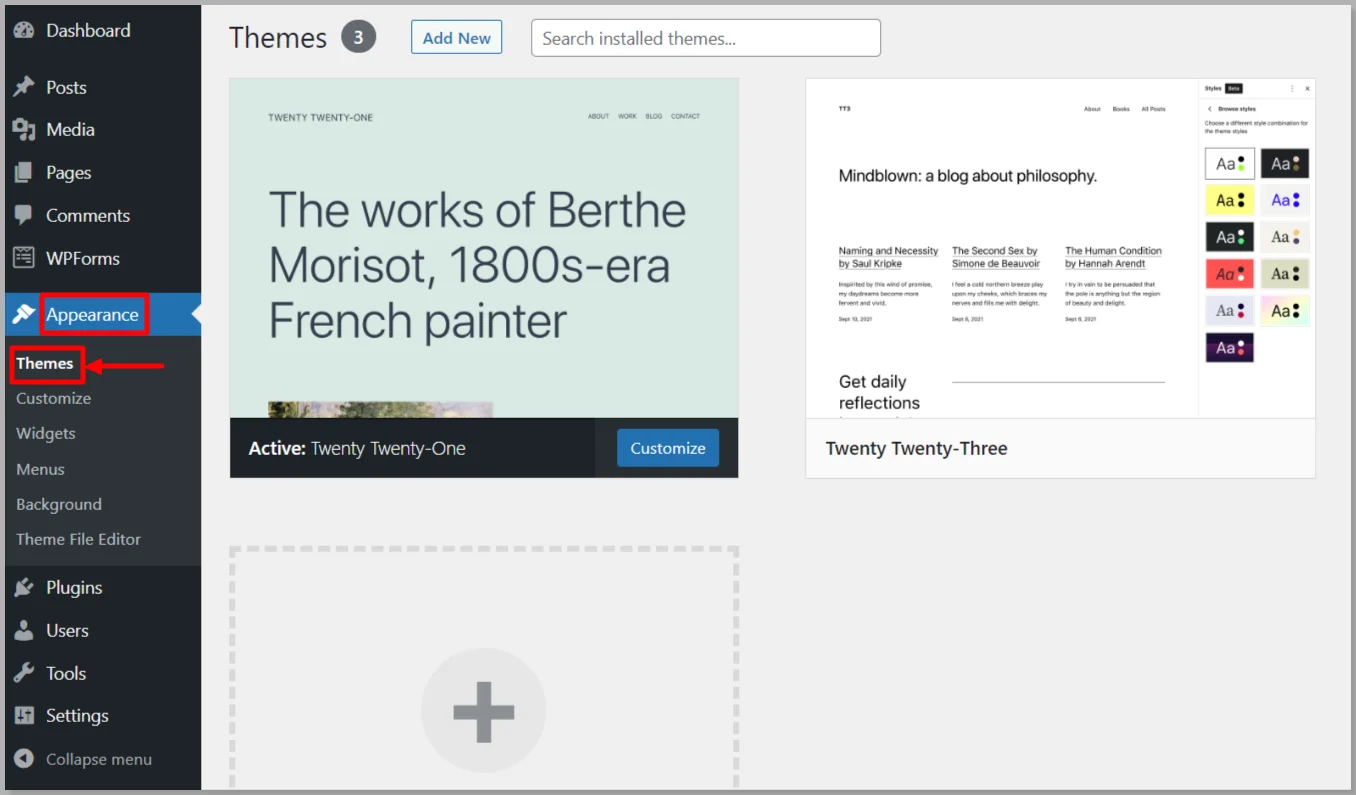
Click on the Add New button.
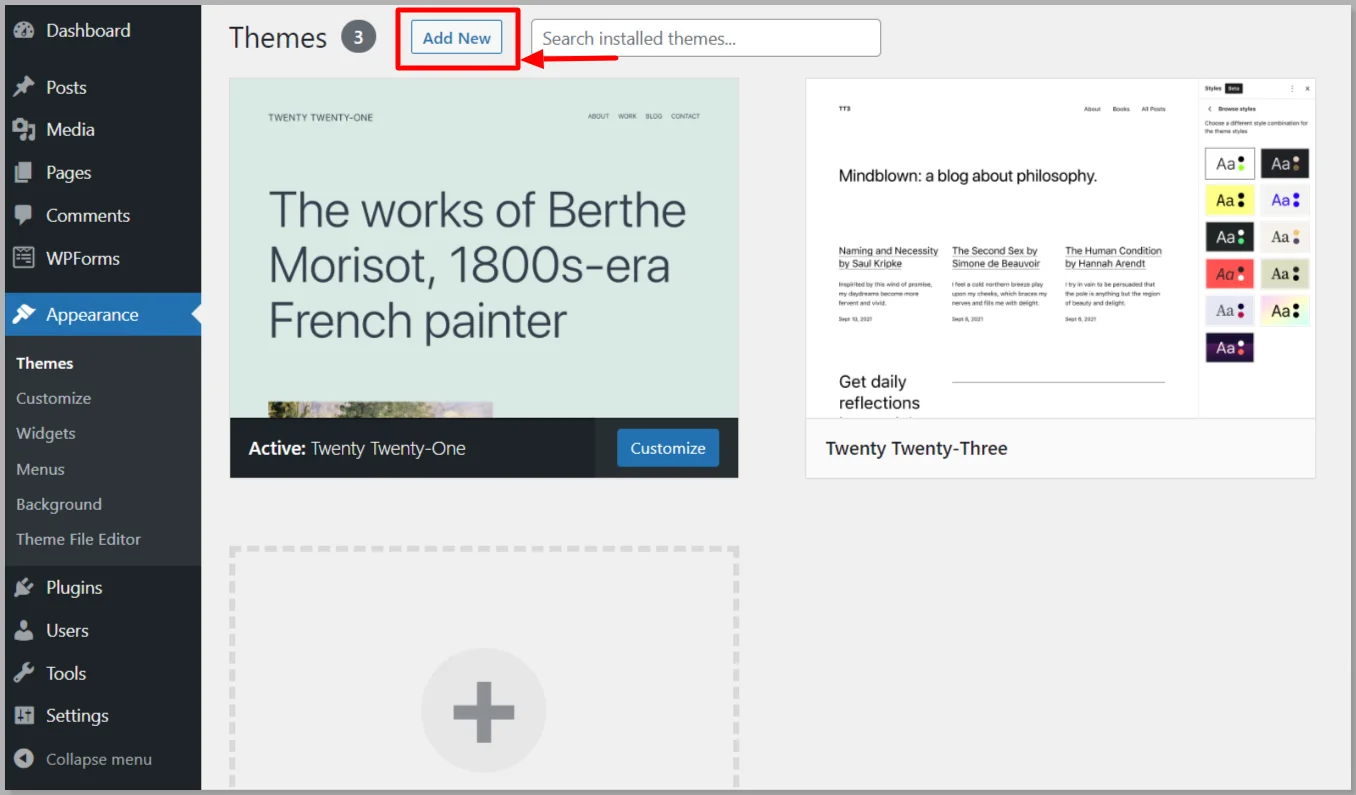
Search for Responsive in the search bar option.
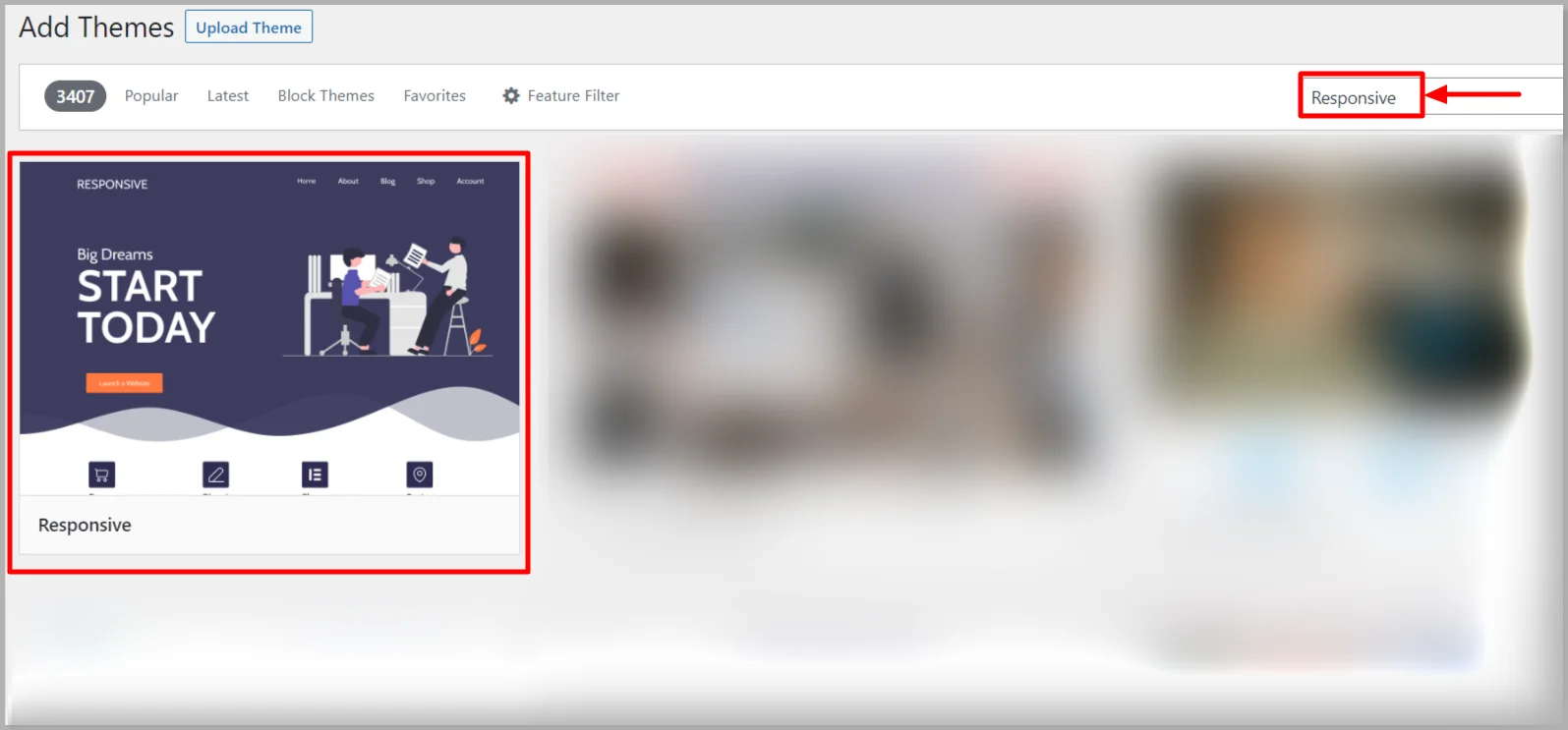
Click on Install button to install Responsive theme.
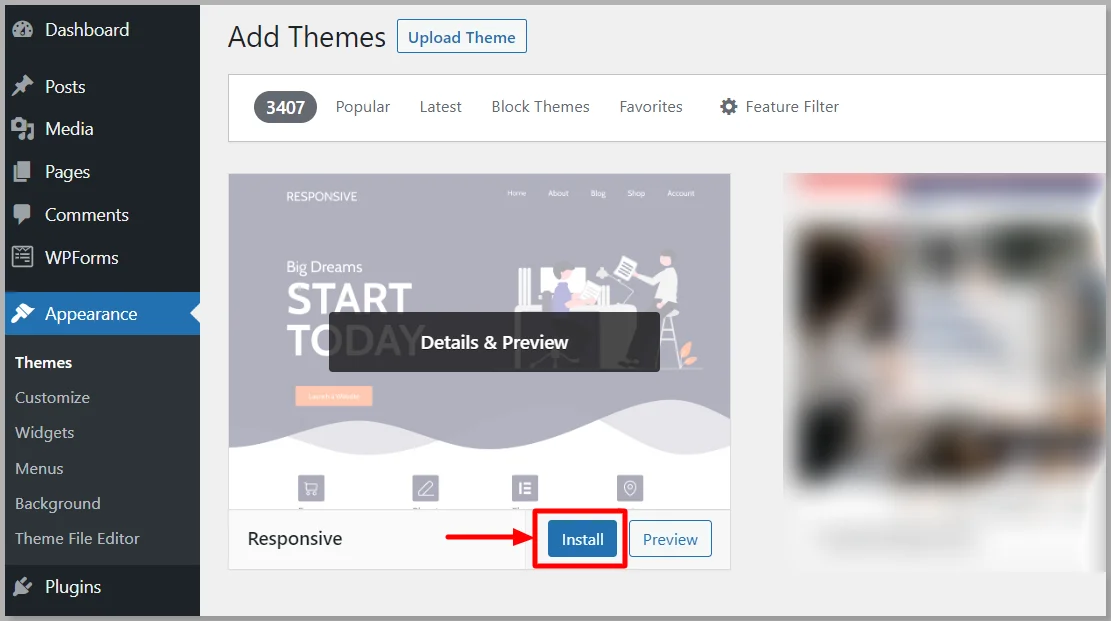
Lastly, click on the Activate button.
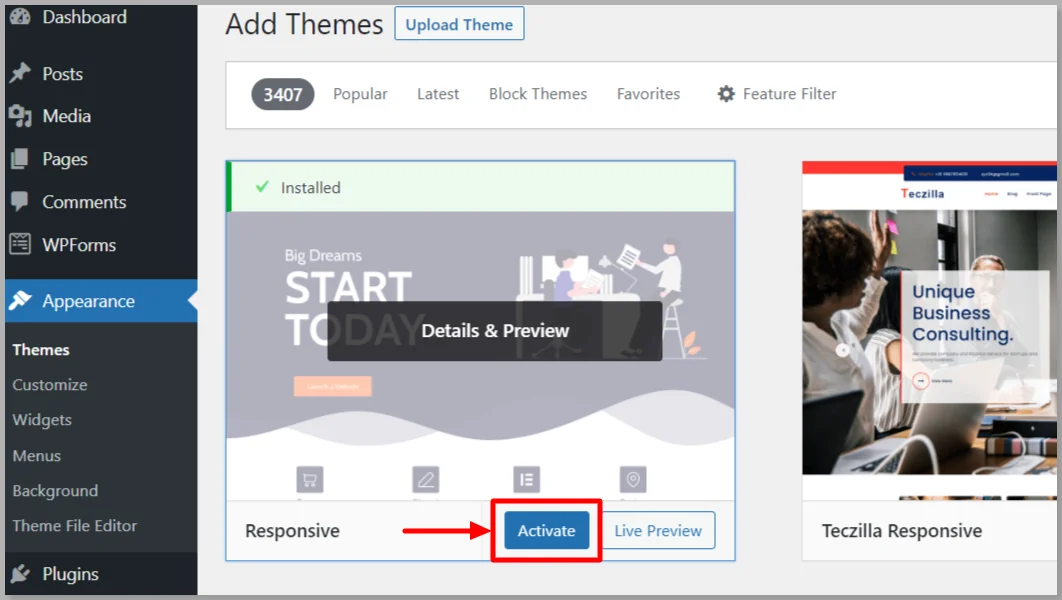
Step 4: Install the Responsive Starter Templates Plugin
From your dashboard, navigate to the Plugins menu, and click on the Add New button.

Search for Responsive Starter Templates in the search bar option provided.
Click on Install Now.
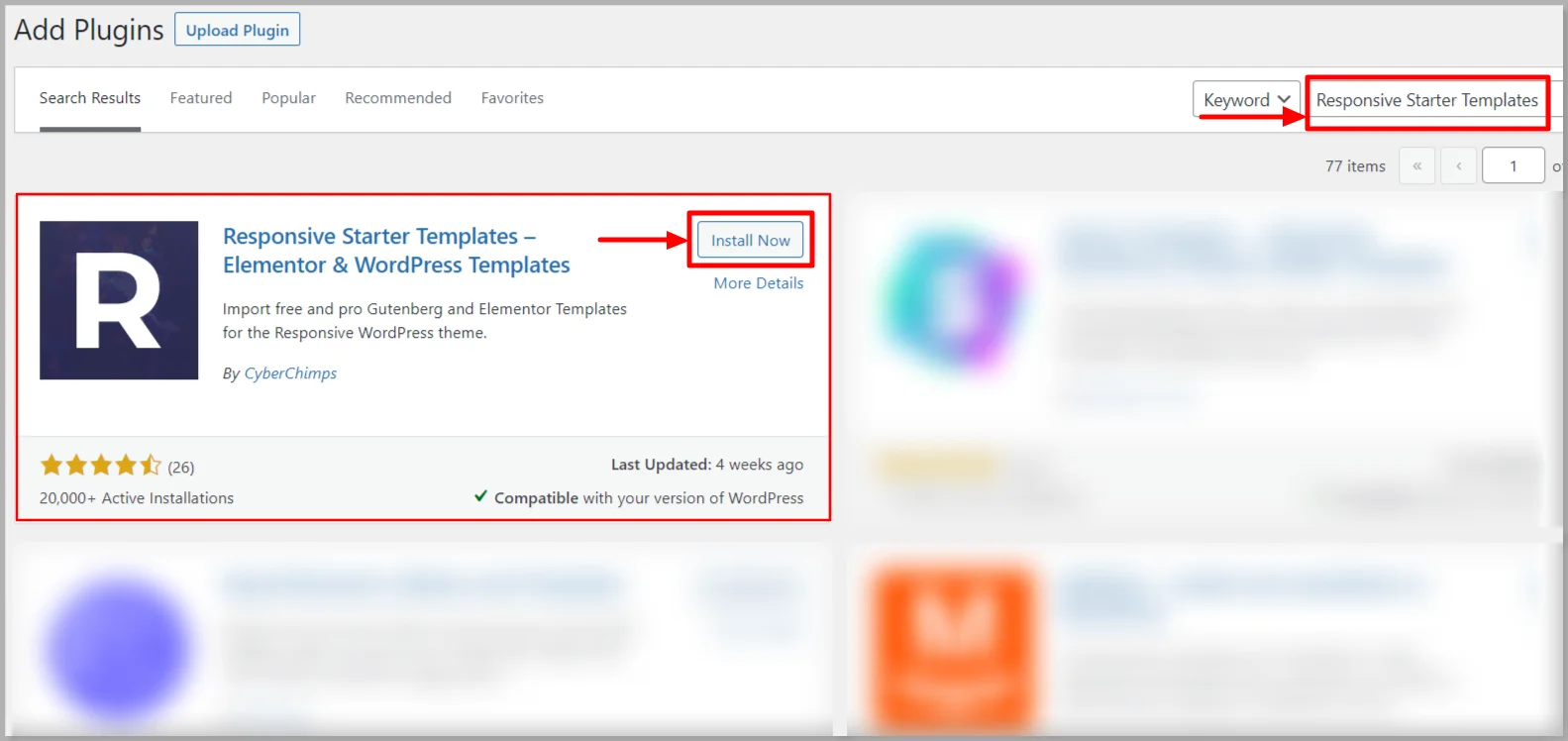
Next, activate the plugin by clicking on Activate button.

After activating the plugin, go to the Responsive menu > Responsive Templates.

Search for the template you would like to create a website.
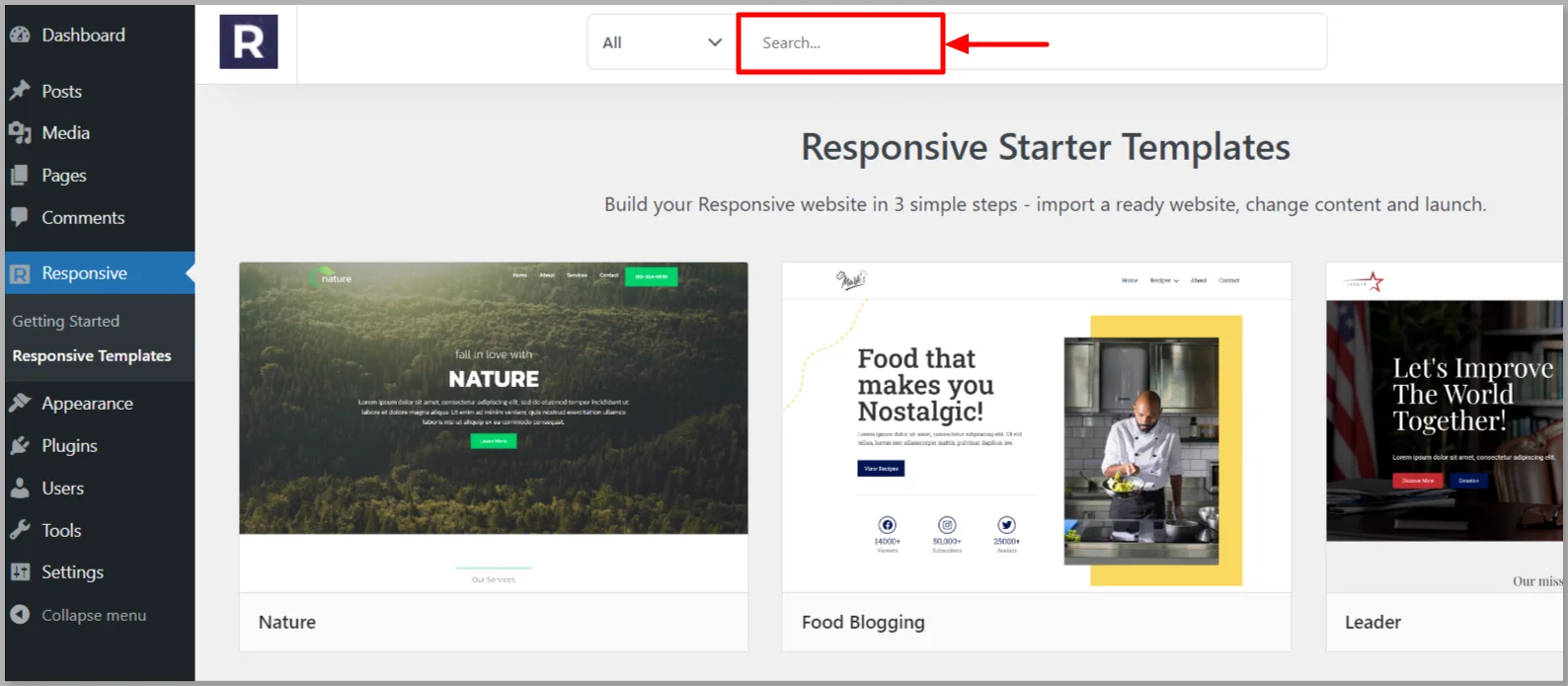
Preview the template and click on the Import site button. The template will be imported into your website.
The last step in the process is to edit the website template using a plugin like Elementor.
That’s it. You have successfully created a beautiful website.
Conclusion
WordPress is the best platform to create a website or a blog site. You can uniquely customize your website with its extensive features and easy-to-use interface.
A theme like Responsive makes your website look fascinating and provides additional design capabilities.
WordPress easily integrates with Elementor and Responsive Starter Templates plugins, the two important plugins for website creation.
If you’ve liked reading this article, don’t forget to look at our other similar articles:
- What is WooCommerce? Beginner’s Guide
- How to Build a WooCommerce Website with Elementor
- Elementor Review: Is It Still Relevant?
Are you already excited about building a website with WordPress? Grab the Responsive theme and Elementor to build the best website!