What comes to mind when you think of SEO?
Regarding website development and optimizing your site for search engines, there’s an often overlooked element called “permalinks.”
However, despite its relatively overlooked status, understanding and utilizing clean permalinks is crucial for ensuring the success of search engine optimization (SEO), especially in WordPress.
But what exactly is a permalink, and why does it matter for SEO in WordPress?
In this article, we will unravel the concept of permalinks and explore their importance in achieving a search engine-friendly website structure.
So, let’s get started!
- Understanding Permalinks
- The Importance of Clean Permalinks for SEO
- Benefits of Clean Permalinks
- Best Practices for Creating Clean Permalinks in WordPress
- How to Customize Permalinks in WordPress
- Tips for Maintaining Permalinks when Changing Your Website Structure
- Conclusion
- Frequently Asked Questions (FAQs)
Understanding Permalinks
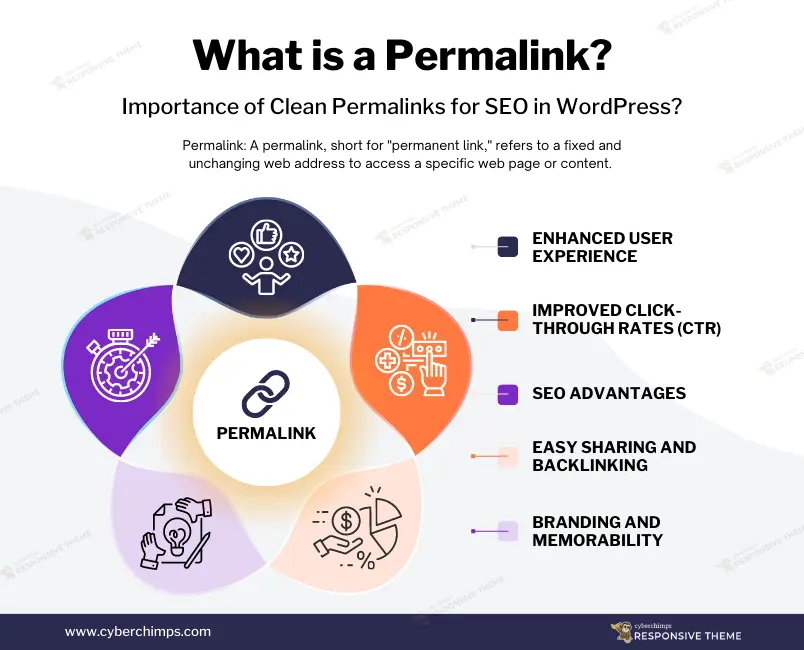
A permalink, short for “permanent link,” refers to a fixed and unchanging web address to access a specific web page or content.
It is designed to provide a permanent link that remains the same over time, allowing users to bookmark or share the content reliably.
Permalinks ensure the content can be accessed consistently, even if the website’s structure or URL changes.
The Importance of Clean Permalinks for SEO
Permalinks directly impact SEO, as search engines like Google consider them ranking factors.
URL structure provides search engines with valuable information about your content and influences its ranking in search results.
URLs that are relevant and descriptive help search engines understand your content better.
On the other hand, generic and unrelated permalinks, such as “yourwebsite.com/?p=123,” can negatively affect your rankings and discourage users from clicking on your links.
It’s important to have clean and meaningful permalinks that accurately showcase the content of your pages to improve your SEO performance and attract more readers.
Benefits of Clean Permalinks
Clean permalinks, or user-friendly URLs, provide several advantages for websites and online content. Here are the key benefits of using clean permalinks:
- Enhanced User Experience: Clean permalinks provide clear and readable indications of a webpage’s content, enhancing user experience and engagement.
- Improved Click-Through Rates (CTR): Descriptive and concise permalinks attract more clicks from search results, increasing organic traffic and improving search engine visibility.
- SEO Advantages: Tom from UppercutSEO, a leading SEO Agency, states that Clean permalinks help with SEO by including relevant keywords in your URLs, improving search engines’ understanding of your content. This boosts your chances of ranking higher in relevant search results.
- Easy Sharing and Backlinking: Clean permalinks make sharing and linking to your content easy for others. This drives referral traffic from social media and other websites to your site.
- Branding and Memorability: Clean permalinks with your brand or website name make them more memorable and recognizable, reinforcing your brand identity and promoting user loyalty.
Best Practices for Creating Clean Permalinks in WordPress
To create clean permalinks in WordPress, following certain best practices is important. These guidelines enhance the readability, relevance, and SEO of your URLs.
Here are some key recommendations to keep in mind when creating permalinks:
Choosing the Right Permalink Structure
To build a perfect permalink structure, you must consider these aspects:
- Include Your Target Keyword in the URL
One important aspect of choosing the proper permalink structure is to include your target keyword in the URL.
The target keyword is the word or phrase people use when searching on Google. Incorporating the target keyword in your URL increases the possibility of ranking for that keyword.
- Avoid Using Dates or Years in Your URL
Refraining from including dates and years in your URL structure is advisable to prevent visitors from perceiving your blog posts as outdated.
Even if the information in your blog post is still relevant and technically accurate, users may be less likely to click on a link that indicates it was written in the past, such as in 2012.
- Hyphens Are Better Than Underscores
When it comes to URL structure, hyphens are more readable and preferable compared to underscores.
WordPress uses hyphens as the default word separator in URLs, which aligns with the preference of search engines like Google.
- Secure Your URLs With HTTPS
HTTPS serves the dual purpose of securing your website and enhancing its SEO. Google has acknowledged that HTTPS websites have a ranking advantage due to the added security.
Therefore, implementing HTTPS safeguards the communication between your web server and users and positively impacts your website’s search engine rankings.
- If Your Site Is Large, Include Categories
If you’re running a large e-commerce website on WordPress, you can utilize WordPress-specific tags to categorize your URLs effectively.
By incorporating product categories into your URL structure, you provide clarity to your buyers, enabling them to identify which category a product belongs to easily.
This simplifies the search process and minimizes confusion, allowing users to find their desired products more efficiently.
How to Customize Permalinks in WordPress
In WordPress, permalinks are a feature that allows you to customize the structure of your website’s URLs.
By default, WordPress uses a dynamic URL structure that includes numbers and question marks, such as “http://example.com/?p=123.”
However, permalinks enable you to create more user-friendly and SEO-friendly URLs for your content.
How Permalinks Work in WordPress
WordPress provides several pre-set options for permalink structures, or you can create a custom structure that suits your preferences and SEO needs.
In simpler terms, you can choose how your website’s URLs will look, making them more user-friendly and optimized for search engines.
- Go to your WordPress dashboard and click the Settings > Permalinks menu.
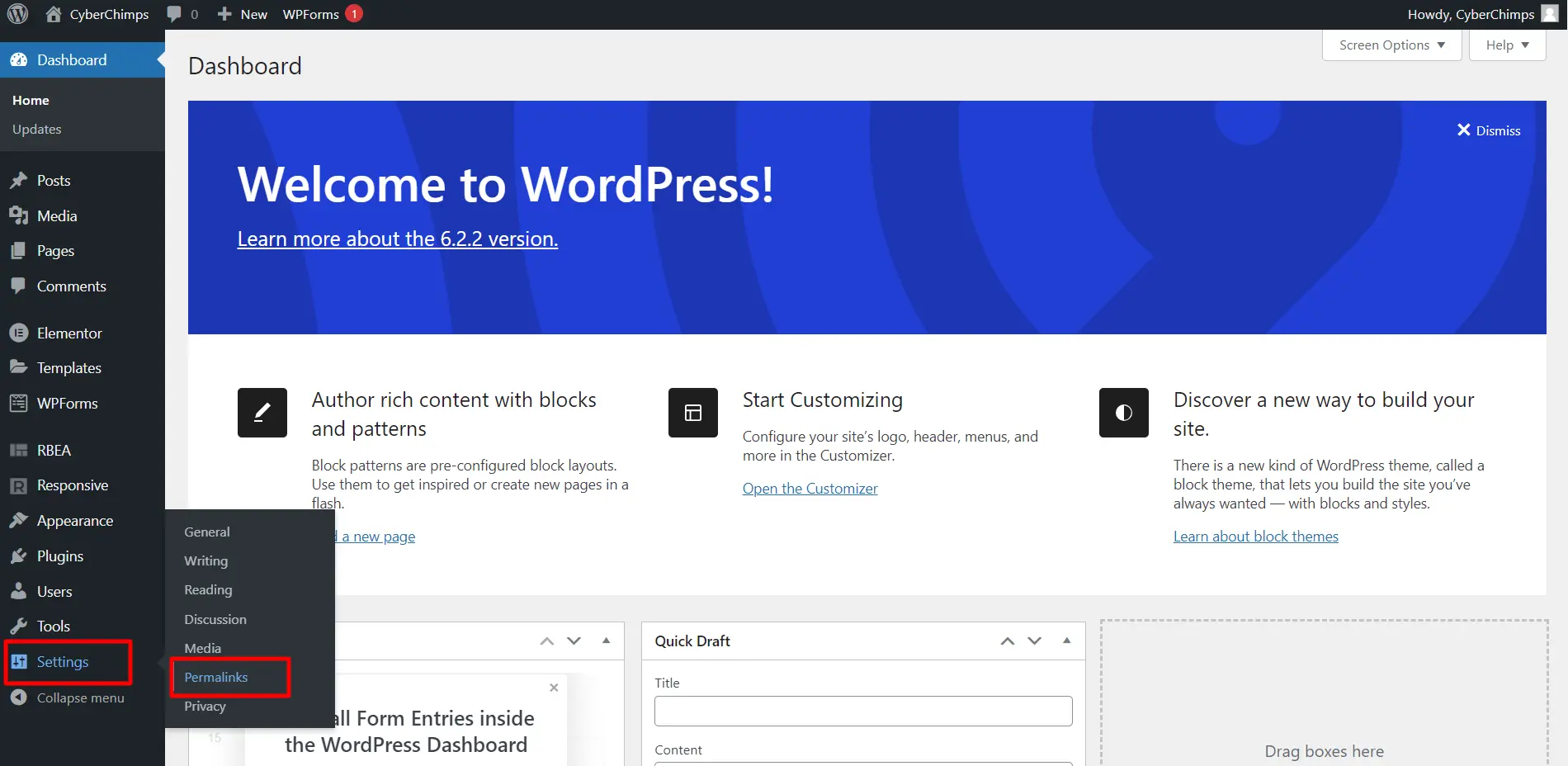
This will lead you to a list of options categorized under different headings.
You can choose the permalink structure that best aligns with your goals based on your desired outcome for archiving and searching your posts.
- Choose a permalink structure option.
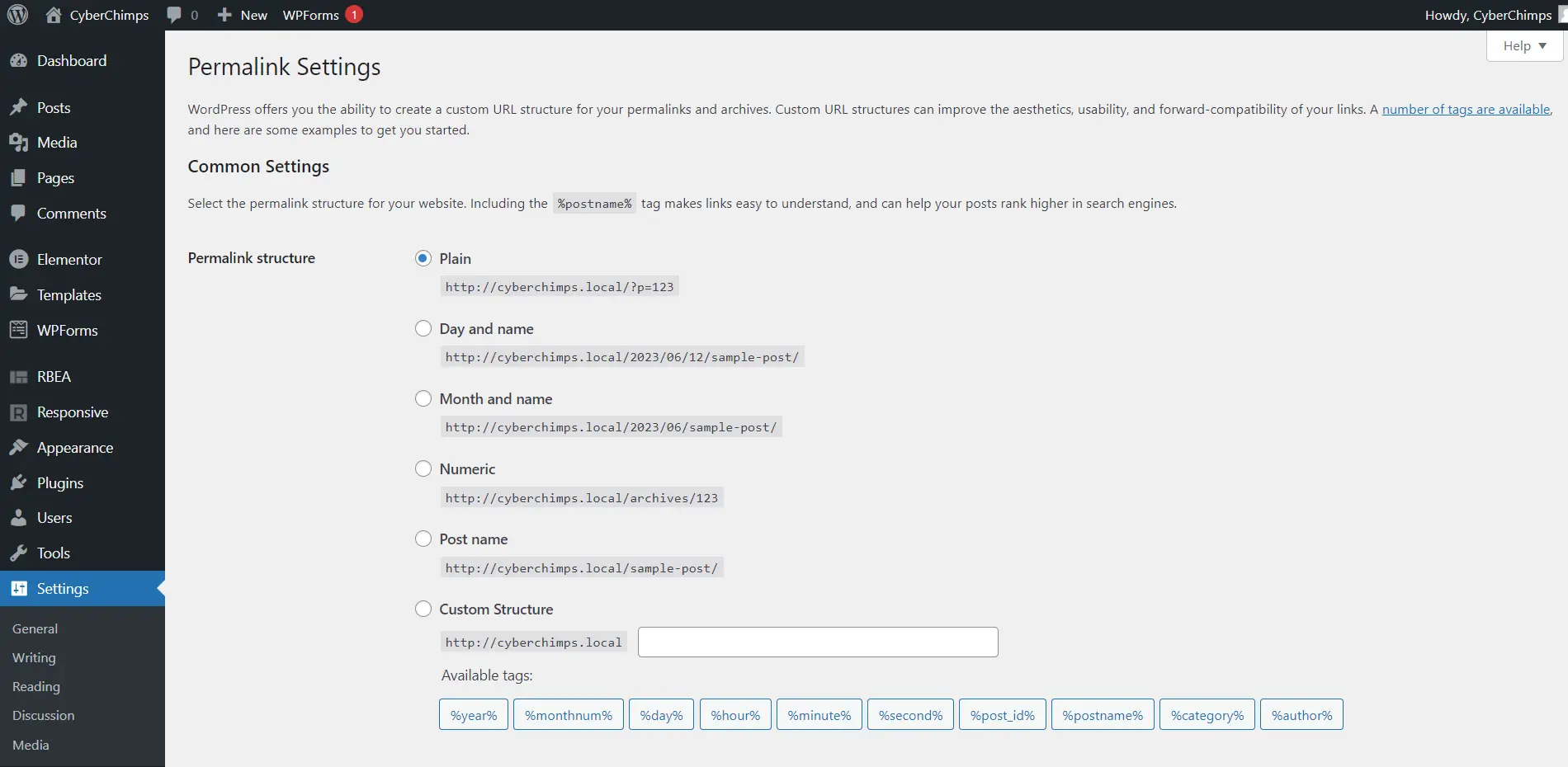
Here are the different choices you’ll have and what they mean:
Plain
Avoid this default option if you’re looking for maximum SEO value. It’s the post-identification number with no other information.
Day and name
This option sets up the slug of your post, the day it was published, and the post’s title.
This can be helpful when you have multiple posts with the same title but want to differentiate them based on the publication date.
This permalink structure is particularly suitable for news websites that generate many articles daily.
Month and name
Similar to the previous option, the “Month and Name” permalink structure includes the month of publication and the day and post name in the URL.
This format is particularly beneficial if you have a recurring monthly column, such as “Favorites” or “Best Of.”
Including the month in the permalink helps organize and categorize your posts, making it easier for readers to navigate monthly content.
Numeric
The “Numeric” permalink structure is primarily used for archiving purposes, allowing posts to be organized in numerical order.
It doesn’t provide significant SEO value but can be helpful if you want a straightforward way to track and navigate through previous posts based on assigned numbers.
Post name
Despite not being the most SEO-friendly option, the “Post Name” permalink structure is famous for website owners who publish distinctive or timeless articles.
While it may not prioritize keywords as Google prefers, it offers simple and memorable URLs, enhancing user experience and making navigating and sharing content on the site more accessible.
Learn more about that “custom structure” option next.
Custom Permalink Structure
If you’re unsatisfied with the pre-defined permalink structures provided by WordPress, you can create your custom permalink structure in just a few minutes.
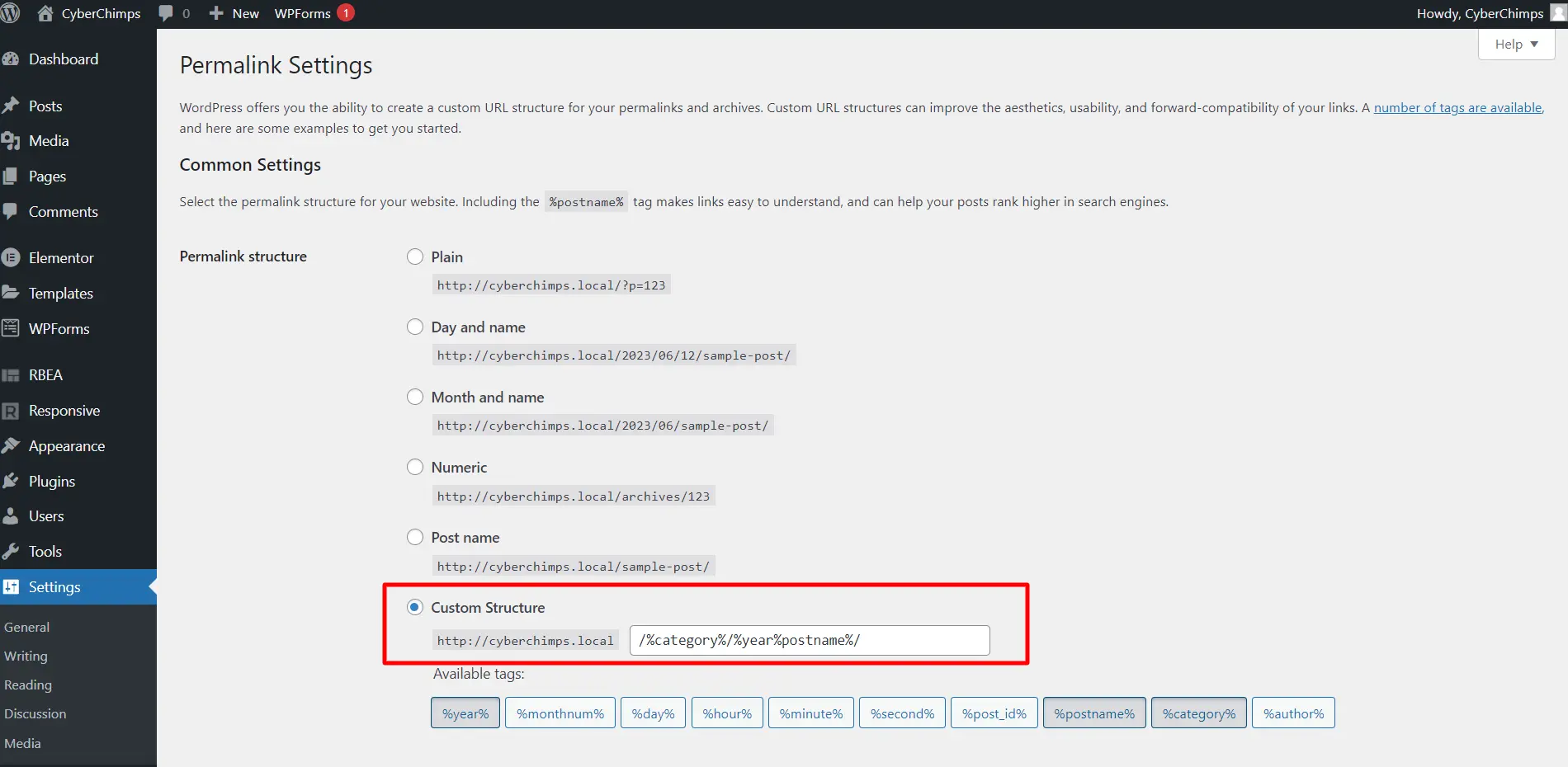
By establishing a formula for your desired permalink structure, every time you publish a new post, it will adhere to that formula automatically.
For instance, let’s say you run a lifestyle blog and have a specific category dedicated to travel, where you share your latest vacation experiences.
If you want the permalink structure to include the category followed by the year and post name, you can quickly achieve this by entering the following code in the appropriate box:
/%category%/%year%postname%/
In this formula, each element is separated by a backslash, and each component is identified by starting with a percent sign.
This way, you can customize the structure of your permalinks to align perfectly with your content organization and presentation.
Tips for Maintaining Permalinks when Changing Your Website Structure
It’s important to remember that once you publish a post or page, the URL (permalink) gets cached and indexed by search engines like Google.
Therefore, if you decide to change the URL of a page or post in WordPress, it can disrupt the indexing process.
Changing the permalink structure post-publishing can negatively impact SEO. This is because it can result in 404 errors, indicating that the page or post is not found.
Here are some tips on the same:
Backup Your Website
Backing up your website is something you should do whenever you are making any sort of big changes.
Even though your web host probably makes backups, it is still a good idea to back up your WordPress website yourself.
You can do this manually or use a plugin. The choice is yours.
Setup Permanent 301 Redirects
Changing the permalink structure can cause issues as existing links and indexed content become broken.
To address this, setting up 301 redirects is essential.
These redirects inform browsers and search engines about the permanent URL change. Customizing the 404 error page to capture any broken links is also recommended.
WordPress plugins are available to handle these tasks automatically, simplifying the process for website owners.
Using the Redirection Plugin
One option to easily create redirects on your WordPress is the Redirection Plugin.
To use Redirection, go to your WordPress dashboard.
Navigate to the Plugins > Add New
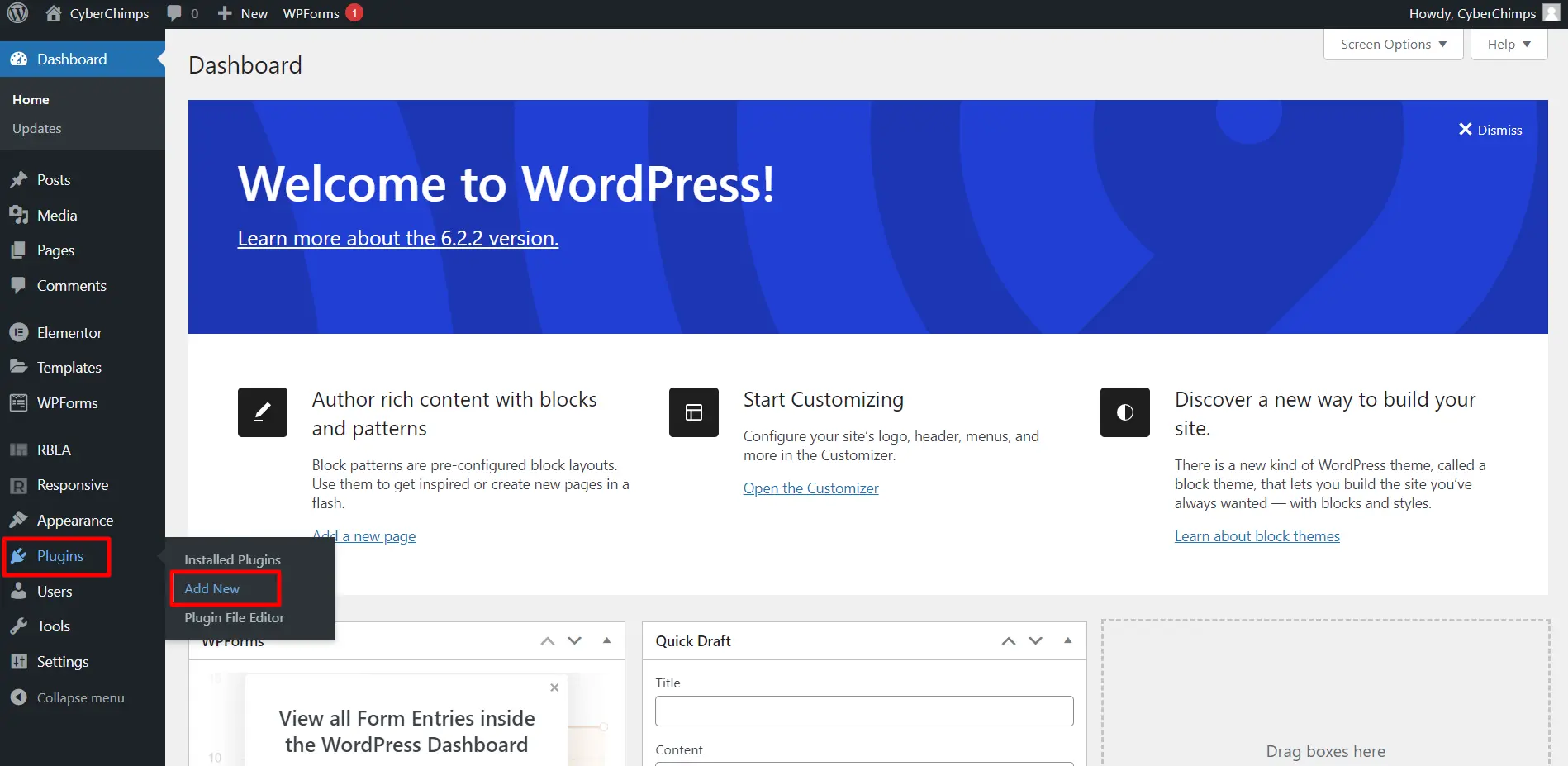
Now go to the search bar and type Redirection.
Install and activate the plugin.
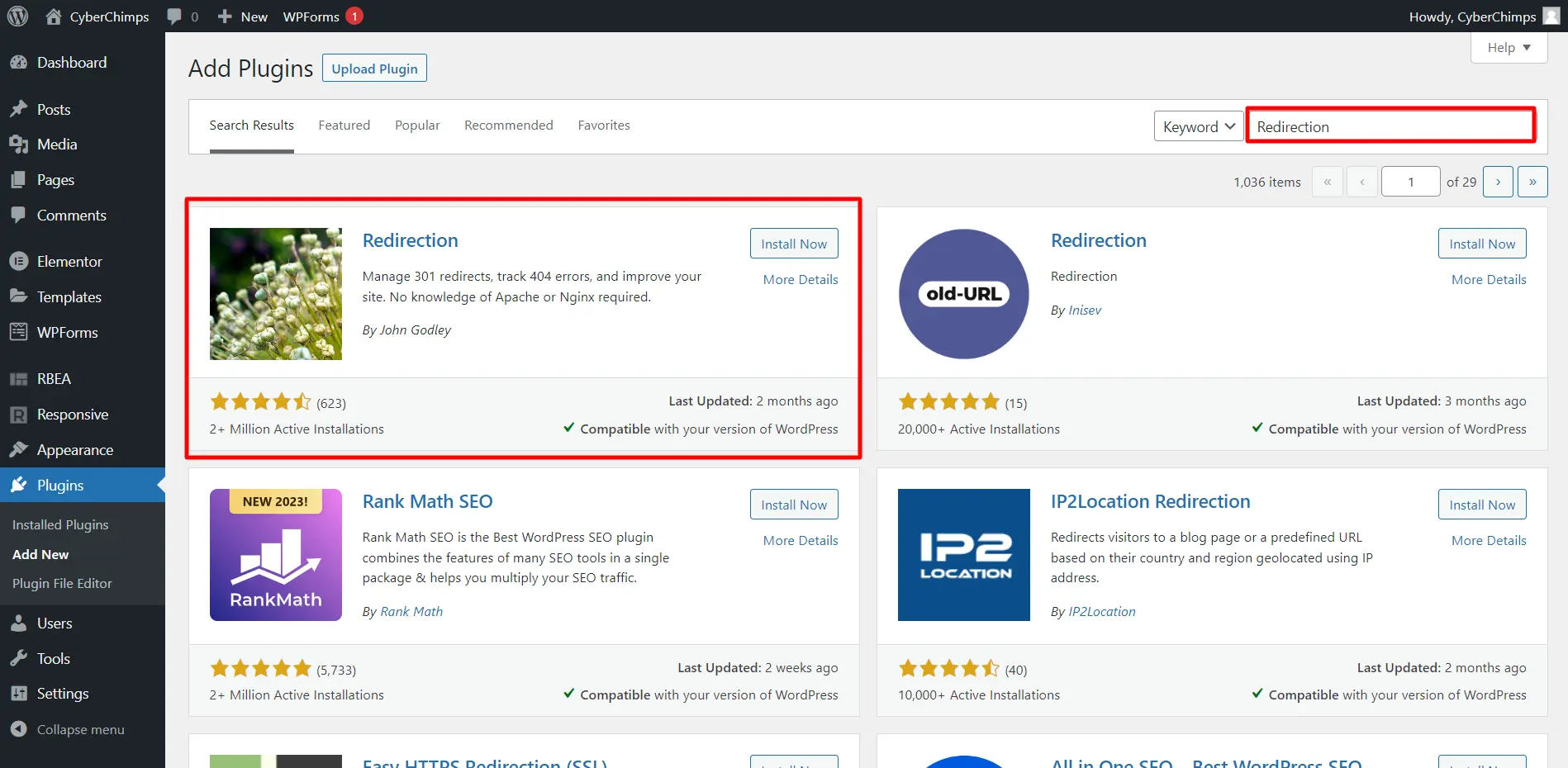
Then you can navigate to Tools > Redirections to point the pages and posts on your site to their new links.
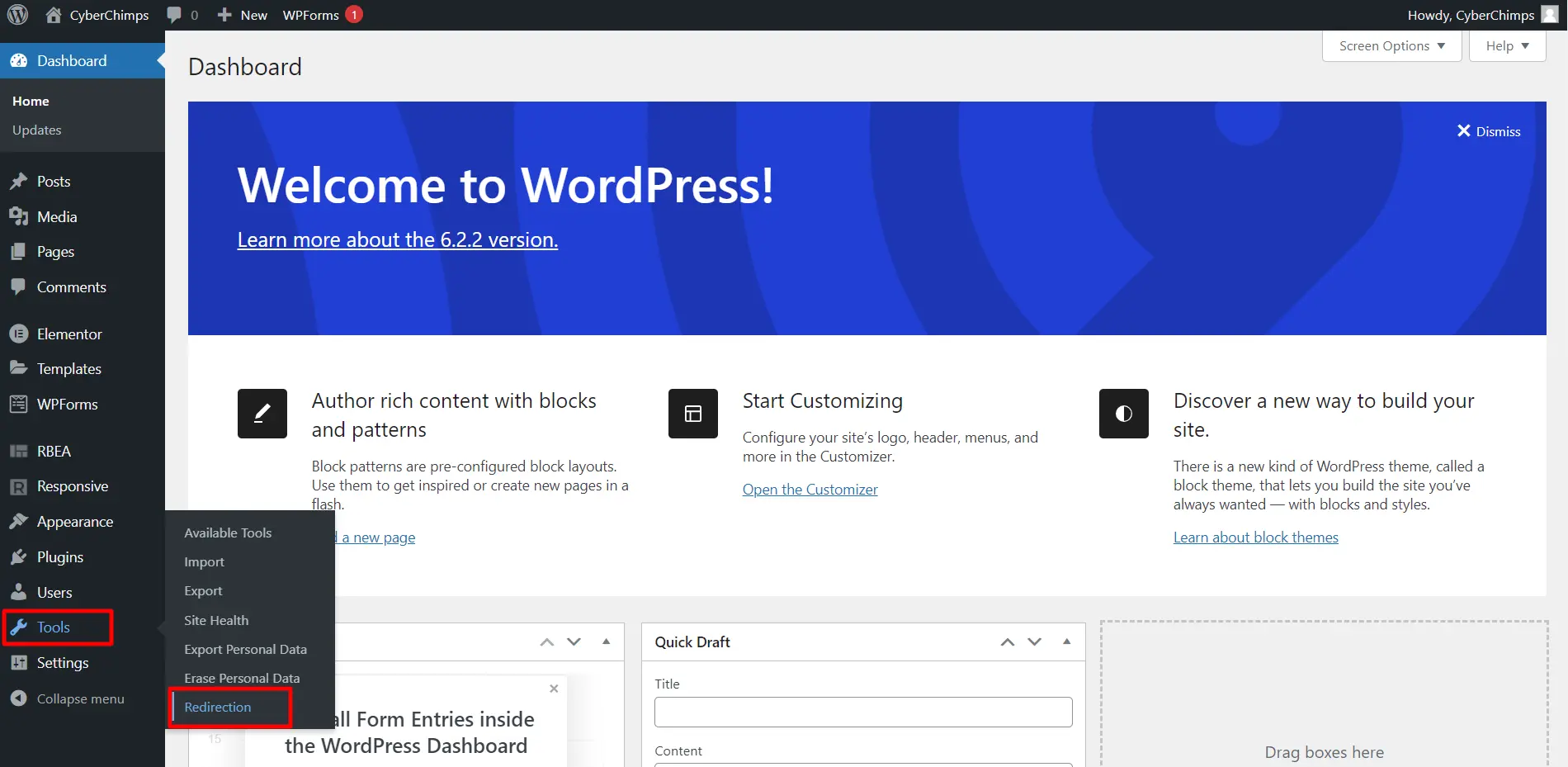
Simply enter the old permalink into the Source URL field and the new permalink into the Target URL field, then click Add Redirect.
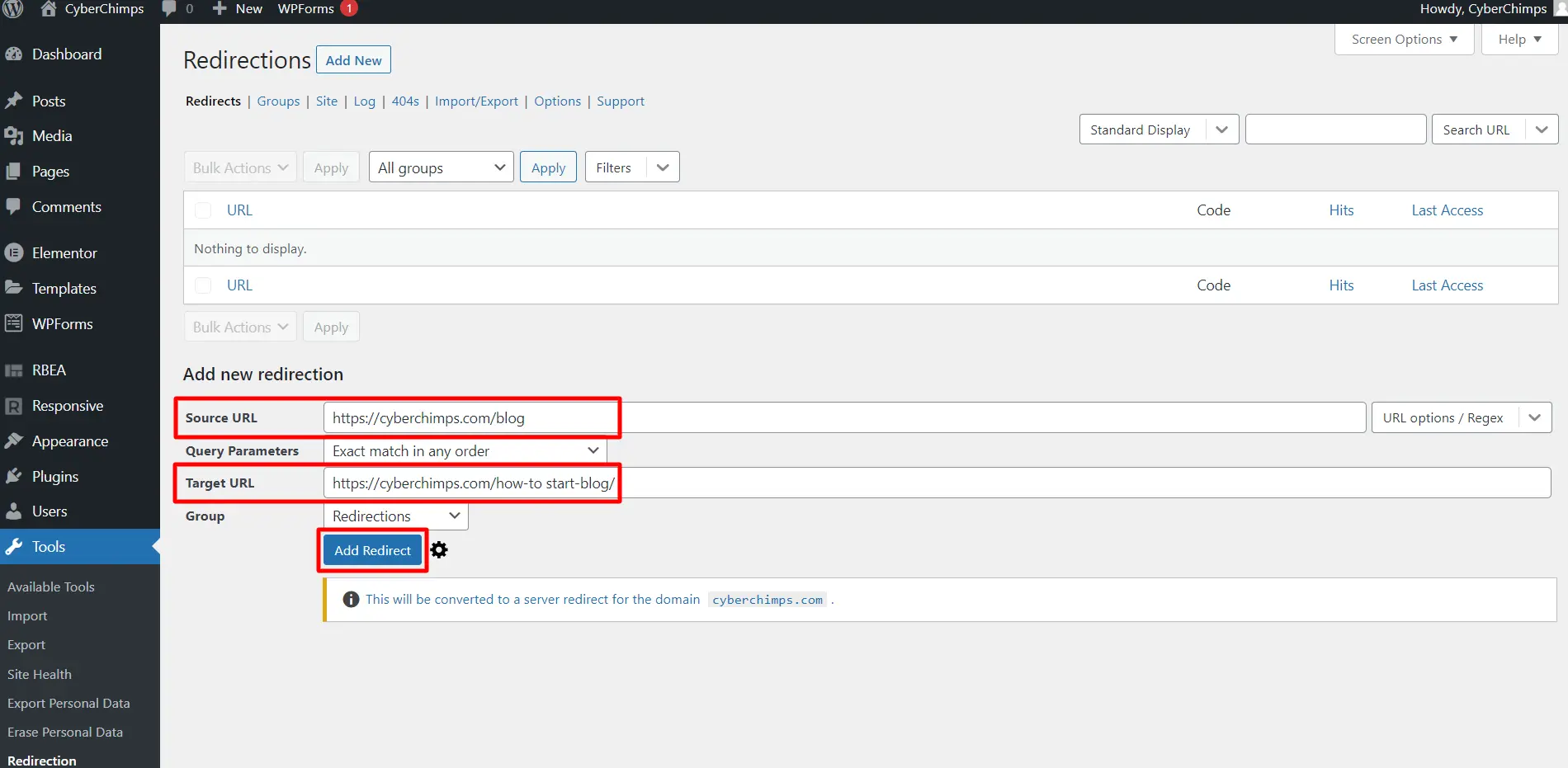
Conclusion
In summary, permalinks are the permanent URLs assigned to your website’s pages and posts.
Clean permalinks, which contain relevant keywords and are free from unnecessary elements, are essential for SEO in WordPress.
They improve readability, usability, and search engine ranking by making URLs more user-friendly and memorable.
By customizing your permalink structure to fit your content and SEO goals, you can optimize your website for better visibility and organic traffic.
Setting up and optimizing clean permalinks is a worthwhile investment in creating a user-friendly, search engine-friendly website.
Want to read more such content? Here are our other engaging articles:
- How to Backup and Restore Your WordPress Website?
- Must-Have WordPress SEO Plugins To Improve Your Website’s Ranking
- Does Switching My WordPress Theme Affect My Website SEO?
Thinking of building an amazing website? Grab Responsive Theme now!
Frequently Asked Questions (FAQs)
The permalink is the full URL you see – and use – for any post, page, or other content on your site. It’s a permanent link, hence the name permalink.
A URL is the web address of a webpage, while a permalink is a fixed and permanent URL that specifically links to a particular piece of content. URLs can change, but permalinks remain the same and provide a reliable link to access specific content.
A permalink refers to the URL of a page, and every published page needs to have its distinct permalink.
The recommended permalink structure includes relevant keywords to help search engines, and visitors understand the content of a page. Opt for a straightforward structure where the post name is added to the domain name in the permalink.
No, permalinks do not expire. They are created to stay the same and be accessible as long as the content they point to is available.




