Are you looking for the best website design ideas to prepare your online shop for Christmas?
As households are getting prepared, you, as a business owner, can take advantage of this period and do some holiday branding to prepare your eCommerce website for more sales, revenue, and customer acquisition.
However, it’s essential to remember that Christmas requires some special considerations to grab customers’ attention.
While countless design ideas are available online, implementing the right ones for your online store is crucial.
By saying that, in this article, we’ve compiled a list of the top Christmas website design ideas to help you kickstart your website design process.
Keep reading to learn more!
- Top Christmas Website Design Ideas
- 1. Welcome Your Visitors With Warm Holiday Wishes
- 2. Use Decorative Fonts to Welcome Visitors
- 3. Play With Colors
- 4. Write Festive Blog Posts
- 5. Create A Christmas Email Campaign
- 6. Have a Christmas Themed Landing Page
- 7. Boost Engagement with Countdown Timers
- 8. Take Full Advantage of Pre-Made Christmas Themes
- 9. Add Christmas Elements to Your Logo
- 10. Let Your Website Snow!
- FAQ
- Before You Go…
Top Christmas Website Design Ideas
During the holiday season, having an engaging website design can significantly increase sales.
Here are the best Christmas website design ideas to help you create an effective online presence.
1. Welcome Your Visitors With Warm Holiday Wishes
What could be better than a warm welcome on a cold Christmas day?
You can create a beautiful message with festive graphics to wish your customers a Merry Christmas in advance.
This Christmas website idea will help your website visitors feel appreciated and valued.
2. Use Decorative Fonts to Welcome Visitors
Choosing the right font is crucial for the overall look of your website, especially during Christmas.
If you wish to make changes to your website, it’s advisable to start with the heading or other elements outside the main body of text.
This will keep your website simple, with most of the text still easy to read.
Responsive theme makes it easy to modify the fonts of your website.
Login to your WordPress admin dashboard and navigate to Appearance > Customize > Global > Typography > Heading Font, and pick a font you like.
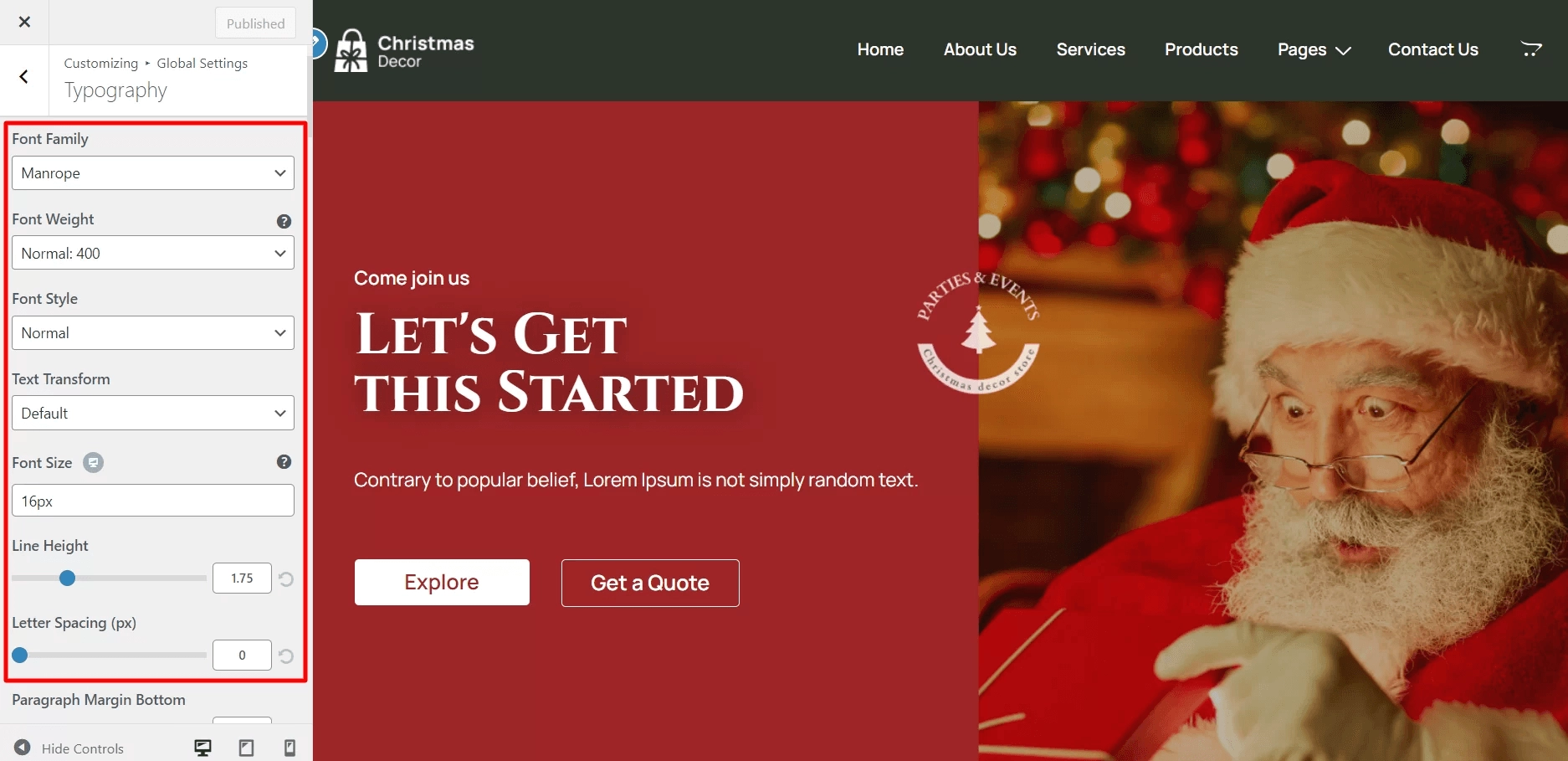
3. Play With Colors
During this time of the year, red is widely used in various decorations and ornaments. However, you can add more colors to your decorations to make them more exciting and diverse.
If you are using Responsive theme, go to the WordPress Admin Panel > Appearance > Customize > Global > Color Palettes Scheme to modify the colors of all the elements you want.
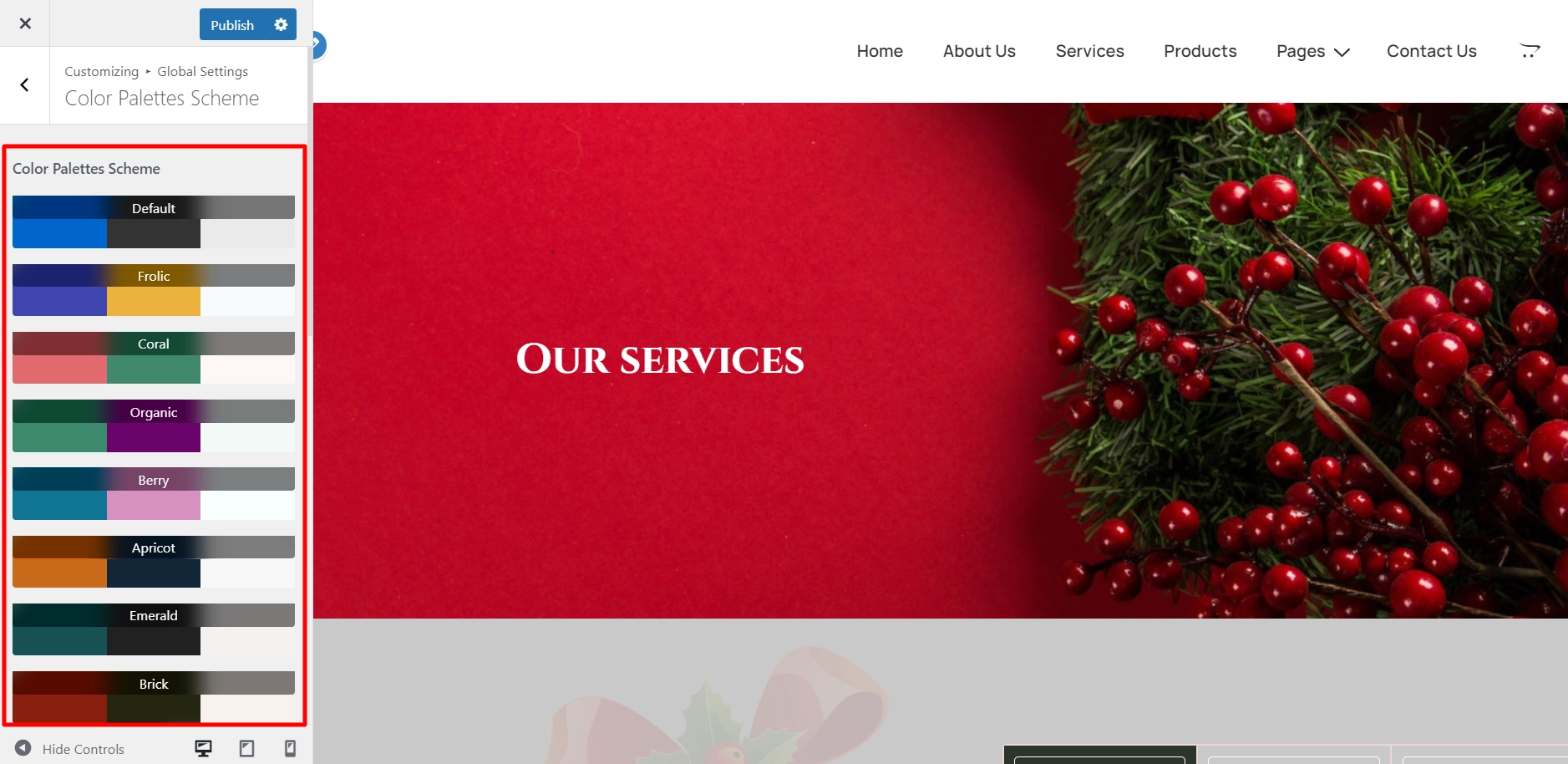
4. Write Festive Blog Posts
Consider creating blog posts and articles with holiday themes to improve your online presence and engage your audience.
Use your blog as a valuable resource for your customers to find inspiration and solutions for their holiday needs.
Such content can drive traffic to your website and position your brand as an expert in all things related to the holidays.
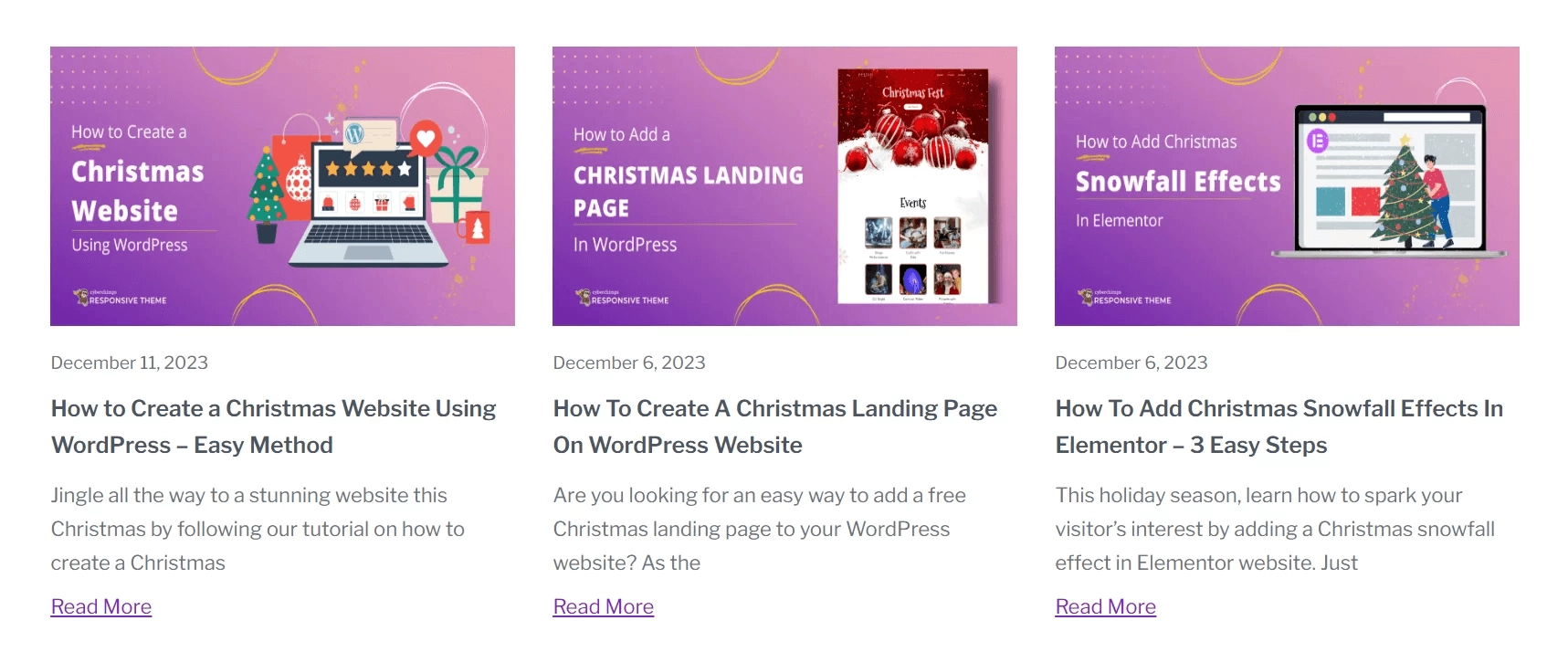
5. Create A Christmas Email Campaign
Email marketing can significantly boost your Return on Investment (ROI) during the Christmas period.
However, it’s crucial to approach email marketing carefully to avoid having your emails marked as spam or unsubscribed by your readers.
Choosing the right email marketing tool is important for campaign success.
Therefore, it’s worth taking the time to research your options and find the one that will benefit you the most.
If you don’t have the time to do this, check out our Best WordPress Email Subscription Plugins.
6. Have a Christmas Themed Landing Page
Creating a landing page for Christmas shoppers is a great way to boost your website’s conversion rate.
These seasonal landing pages can be designed to target holiday shoppers or offer holiday-themed giveaways.
Take advantage of Christmas Starter Templates offer by Responsive theme to help you get started.
Navigate to Responsive > Responsive Templates in your WordPress admin dashboard. Use the search bar to find Christmas templates. Import and launch one to add it to your WordPress website.
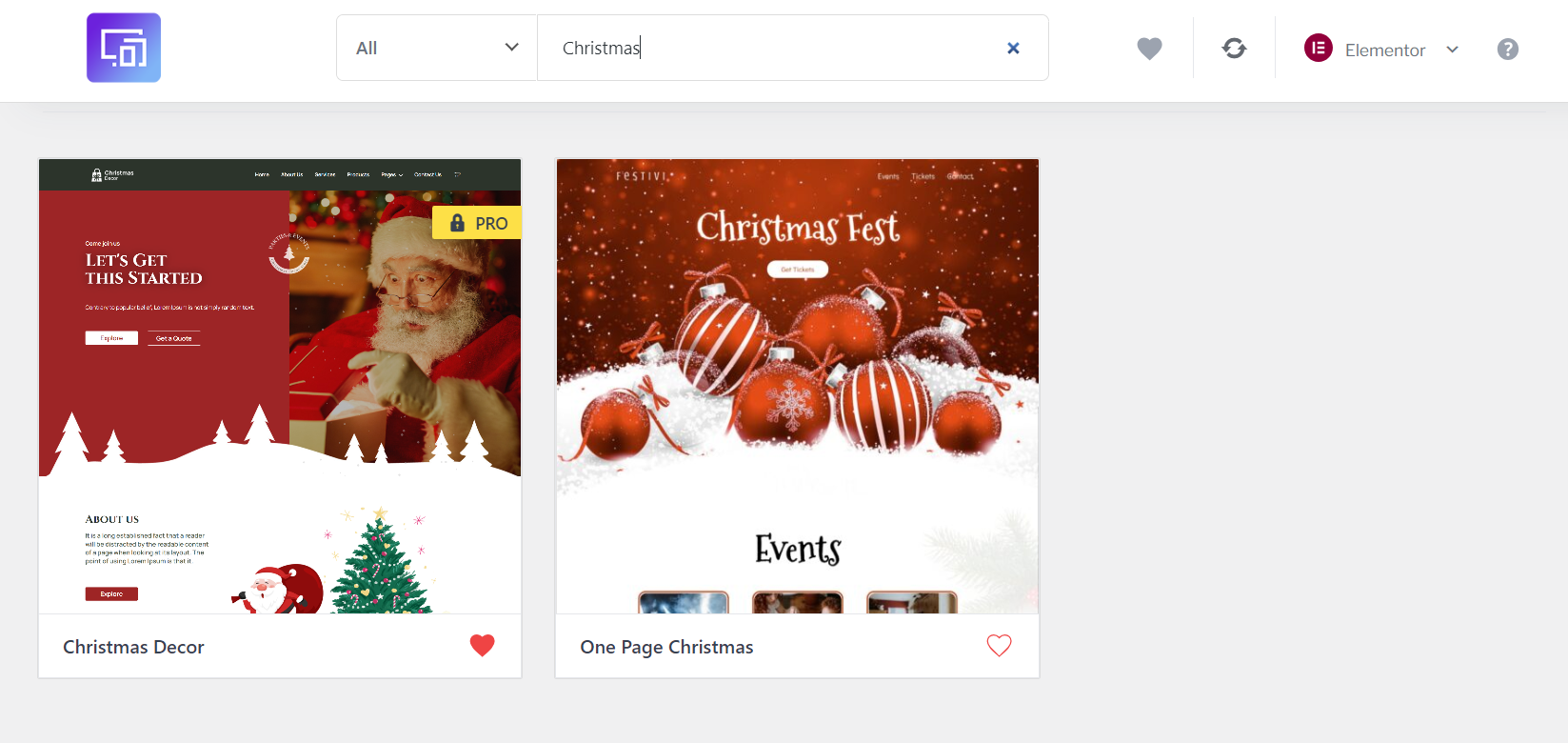
Take charge of your website this holiday season and create a stunning landing page using our step-by-step guide on how to create a Christmas landing page in WordPress.
7. Boost Engagement with Countdown Timers
One more Christmas retail idea is to improve customer interactions at counters.
Add a Christmas countdown to your website to create excitement and increase audience engagement.
However, it’s important to communicate the discount duration to customers to generate a sense of urgency and increase the likelihood of closing the sale.
Adding text that mentions the offer’s expiry date can be helpful, and also using a countdown timer is more effective in creating a sense of urgency.
Looking for a countdown timer widget? Grab Responsive Elementor Addons plugin as it provides a countdown timer widhet that can be easily added to any page you edit with Elementor.
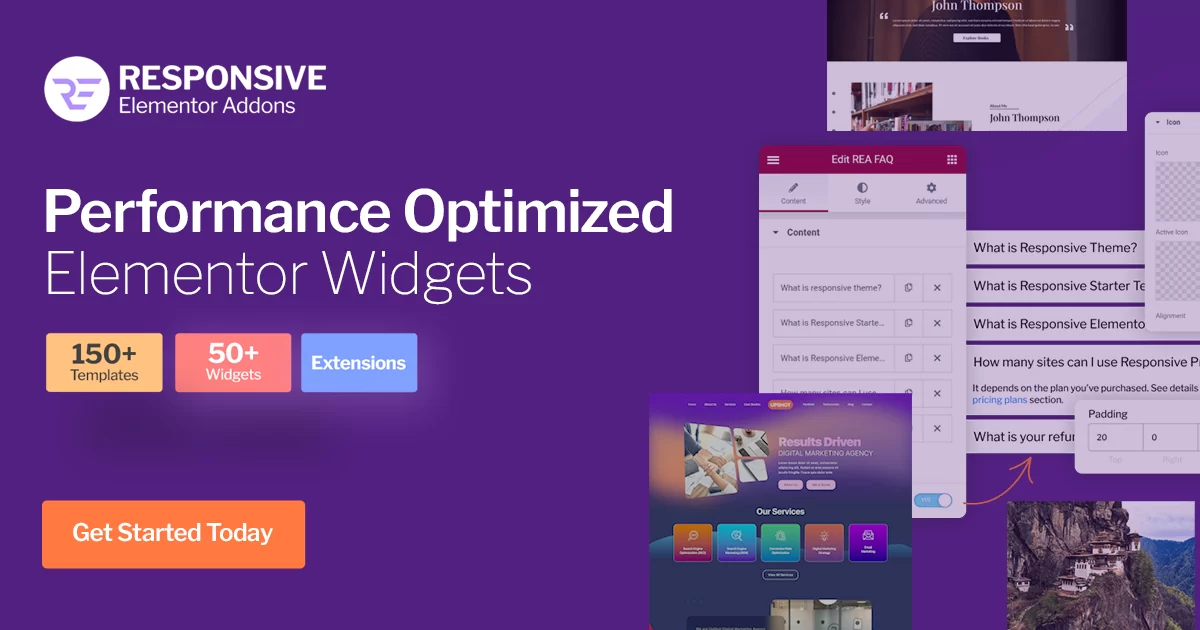
Responsive Elementor Addons (REA) is a plugin crafted to extend your Wordpress functions and capabilities. It’s packed with 50+ widgets to power up your website.
Dragging and dropping the widget, you can display the timer near the buy or add-to-cart buttons.

You can customize the timer’s appearance from the Style tab, where you can change color, typography, and size options.
Head to the Content tab to configure your website’s countdown.
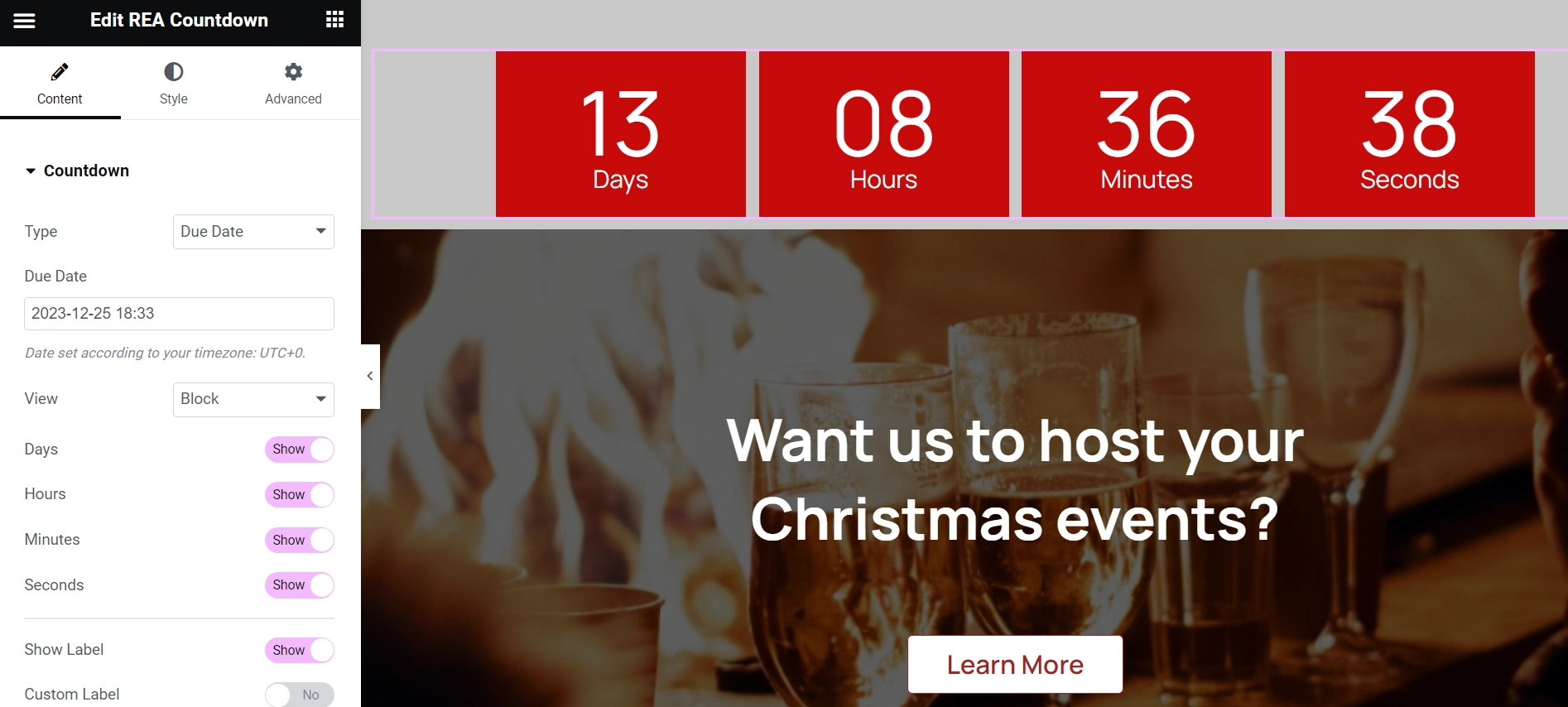
An interesting feature to note here is the Action After Expire. This feature enables you to set an end date for your offers and customize what happens after the offer has expired.
You can choose to either redirect the user to a different page, hide the offer, or display a message.
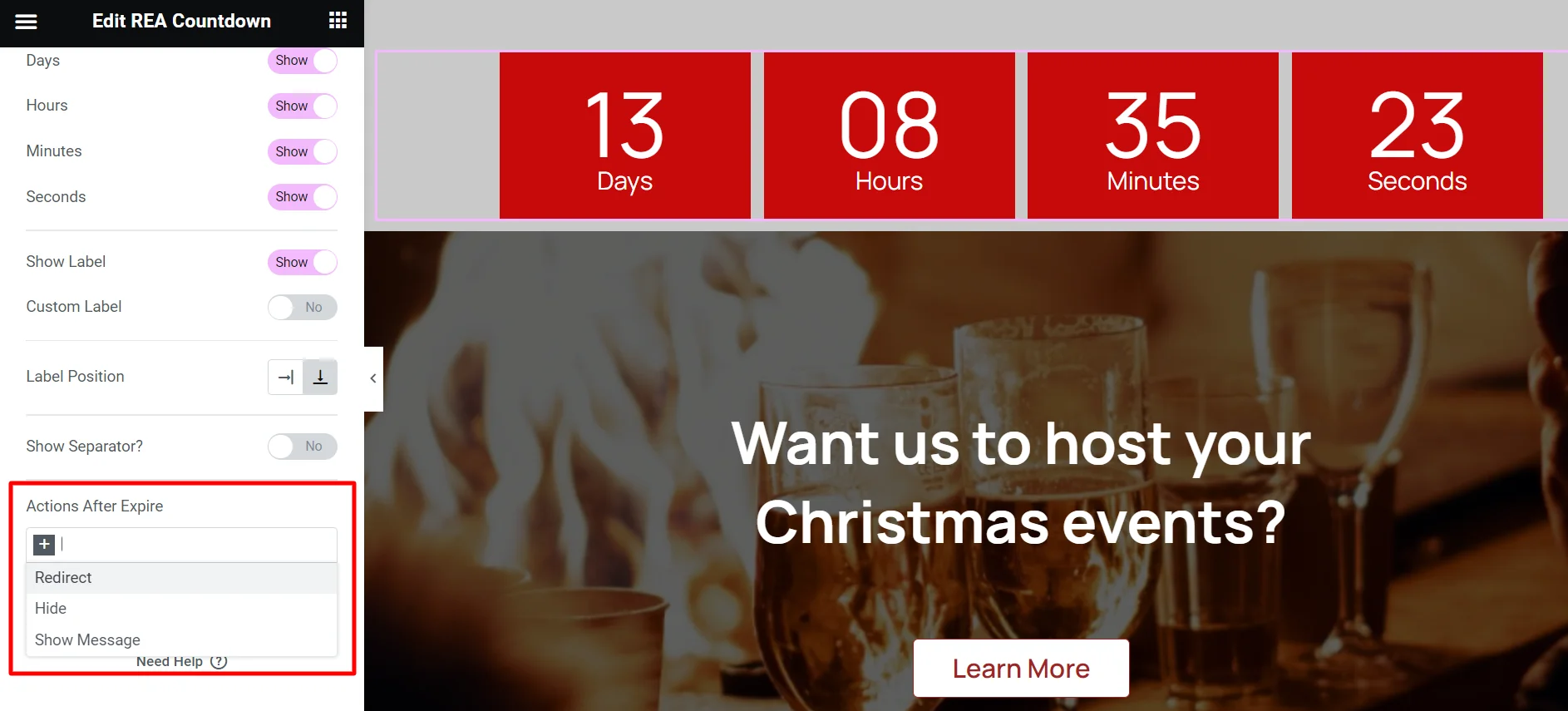
This unique functionality is not available in other countdown timer widgets.
[NOTE] The REA plugin is included in the pro version of Responsive Theme. Therefore, ensure you install Responsive Pro for the best performance of your website.
8. Take Full Advantage of Pre-Made Christmas Themes
When updating your Christmas website, it’s crucial to prioritize the website theme.
Many pre-made themes come with various colorful elements and are available online. It makes the process easy and saves you a lot of time.
Responsive Theme is a great option, as it comes with Responsive Starter Templates plugin that provide over 150 ready-made site templates for you to get started.
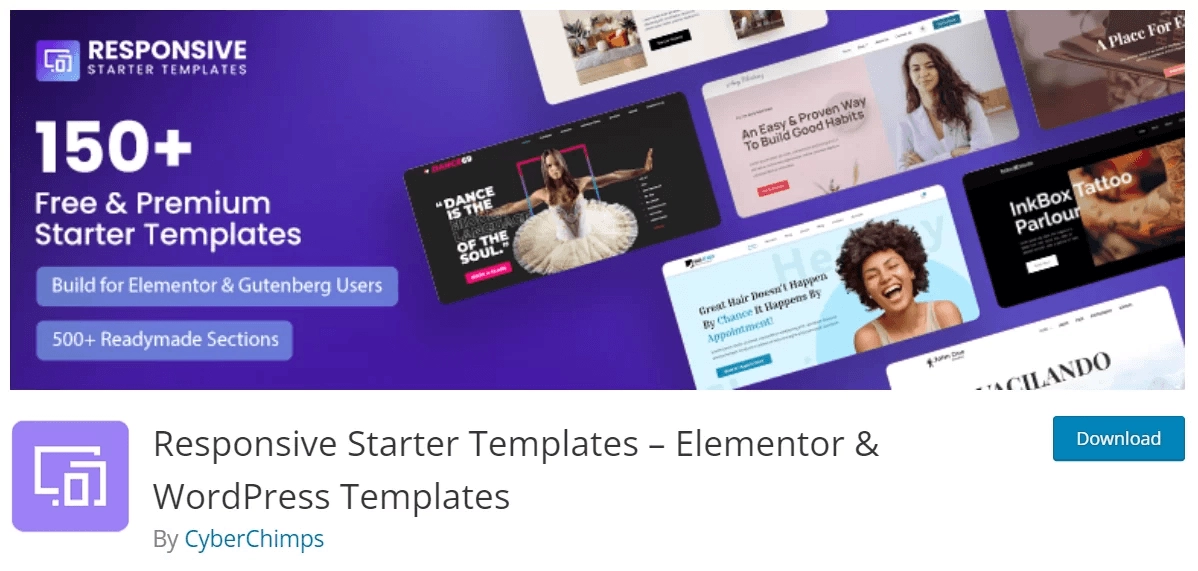
It also offers both free and premium Christmas templates. All you need to do is install the plugin and import the desired templates, and you’ve created a website in just a few clicks.
9. Add Christmas Elements to Your Logo
Another idea is to customize your website’s logo for the holiday season.
You can achieve this by adding a Christmas element or creating a new logo to celebrate the festivities.
For instance, add a Santa hat to your logo to embrace the Christmas spirit. You can modify the letters to reflect the Christmas spirit if you have a lettered logo.
A well-designed and festive logo can help your website stand out and attract potential customers.
10. Let Your Website Snow!
Christmas is a beautiful time of the year. Adding a digital snowfall to your website is a great way to capture the festive spirit.
It’s an excellent idea to show your visitors that you’re getting into the holiday mood. The good news is it’s very easy to implement with Responsive Theme.
Read this article if you want to learn How to add Christmas snowfall effects to your WordPress website.
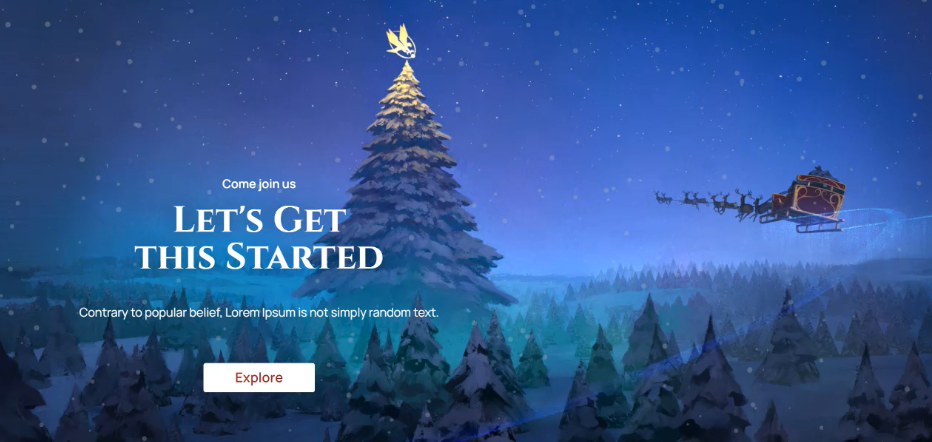
FAQ
Yes, Responsive Starter Template, which comes bundled with a responsive theme, offers free and premium Christmas templates. To access the premium templates, you need to install and activate the Responsive Pro plugin.
Go to your WordPress dashboard, navigate to Plugin > Add New Plugin, and search for Responsive Starter Template in the search bar. Click on the Install button. Once the installation is complete, click the Activate button. Then, navigate to Responsive > Responsive Templates to access the library of 150+ ready-made templates.
Replace some website images with festive ones to create a seasonal atmosphere, especially on key pages like product categories. Additionally, please read the article above, where we have listed best ideas to make your website more Christmassy.
Before You Go…
Preparing for the holiday season can involve different strategies. Invest thought and value into this process to increase sales and earn a place on the “wish list” for the following year.
You can take inspiration from our list of the ten best Christmas website ideas to prepare your website for the holidays.
These ideas are beneficial for every business to increase conversions, engagements, sales, and revenue.
The next few months are an excellent opportunity to increase sales, so don’t waste time without taking action.
If you enjoyed this article, here are a few similar articles for you:
- How to Create a Christmas Website Using WordPress – Easy Method
- How To Create A Christmas Landing Page On WordPress Website
Create your website with the Responsive theme and enhance your online presence this holiday season!




