Are you looking for an easy way to add a free Christmas landing page to your WordPress website?
As the year draws to a close, business owners are all looking for ways to increase their sales, and Christmas Eve presents a perfect opportunity.
Creating an attractive Christmas landing page can instantly grab your customers’ attention. You can showcase your special offers, latest products, featured deals, Christmas discounts, and more in an organized and visually appealing manner, all in one place.
In this blog post, we’ll learn how to add a free Christmas landing page on your WordPress website in just a few easy steps.
So, let’s dive in!
What is a Landing Page?
In digital marketing, a landing page is a specific page designed for a particular marketing campaign.
The marketing strategy of a landing page is to convince users to take action, such as making a purchase, subscribing to a newsletter, or completing a form.
A landing page is only considered successful if the visitors perform the intended tasks after visiting it. It can outperform a generic web page by up to 115%.
Why You Should Add a Christmas Landing Page to Your Website?
Creating a dedicated landing page is essential if you plan to sell a product or service during the Christmas campaign.
The reason is the “paradox of choice” – the more choices you offer, the harder it becomes for people to decide and take action.
To understand this concept better, consider a simple scenario.
Let’s say you want to sell a product during the campaign, but your landing page does not guide visitors toward purchasing the product.
Instead, it may distract them by asking them to visit your blog or social media channels. This can lead to decreased sales, as potential customers may get confused or lose interest.
Therefore, a well-designed landing page with a clear call-to-action can increase your chances of making sales and maximizing your profits during the festive season.
Here are some ways a Christmas page can help you get more sales during this holiday shopping season.
- Add cute illustrations and animated snowfall effects to make your website more festive for Christmas shopping.
- To simplify Christmas promotions and campaigns, create a single landing page to showcase your offers and discounts. Display Christmas sales on specific products separately.
- During Christmas holiday sales, eCommerce growth increased by almost 63%. To evaluate your site’s performance, create a dedicated landing page.
Let’s check out how to easily create a landing page for your WordPress site.
How to Create a Christmas Landing Page with Responsive Theme
With Responsive Theme’s Starter Templates plugin, you can easily import a free Christmas-themed landing page template and add it to your website.
Let’s get started with the actual steps:
STEP 1: Install Responsive Starter Templates Plugin
To begin with, you need to install Responsive Starter Templates plugin on your website. This plugin provides Elementor and Gutenberg templates that are responsive and easy to use.
From your WordPress dashboard, go to Plugins > Add New Plugin.
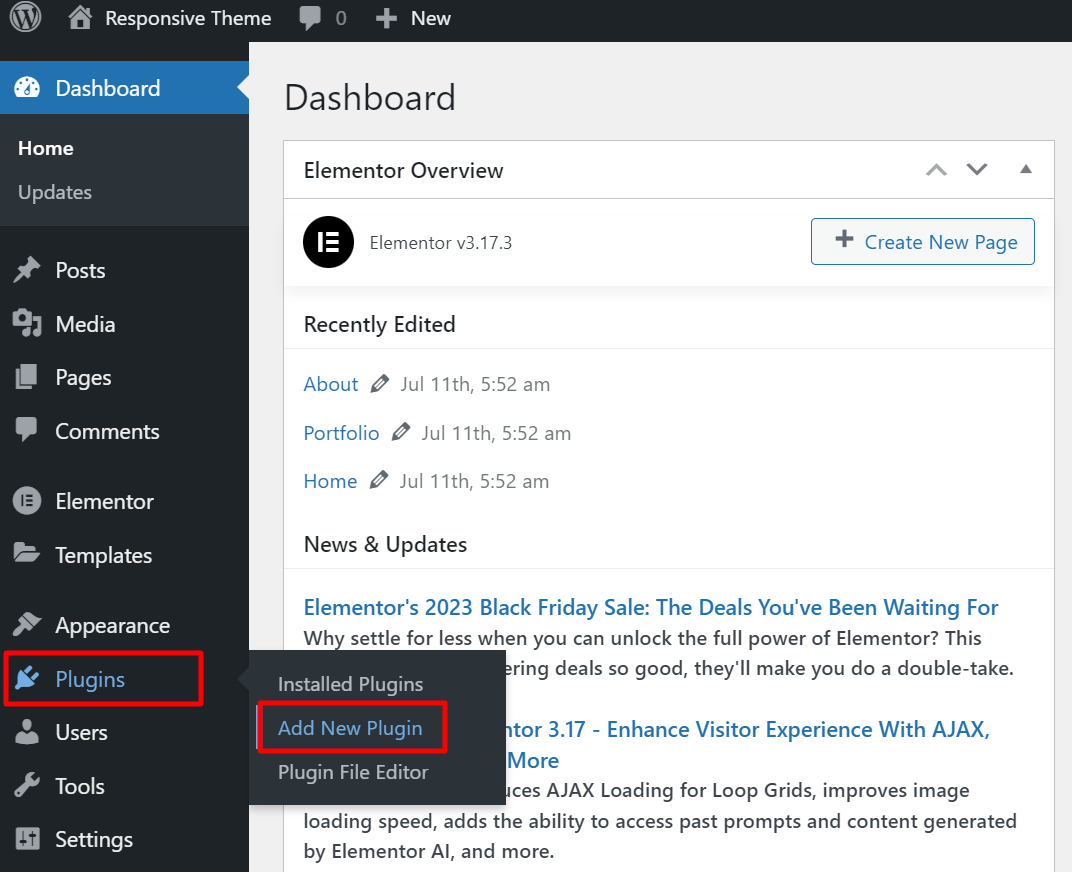
Next, search for the Responsive Starter Templates plugin in the search bar.
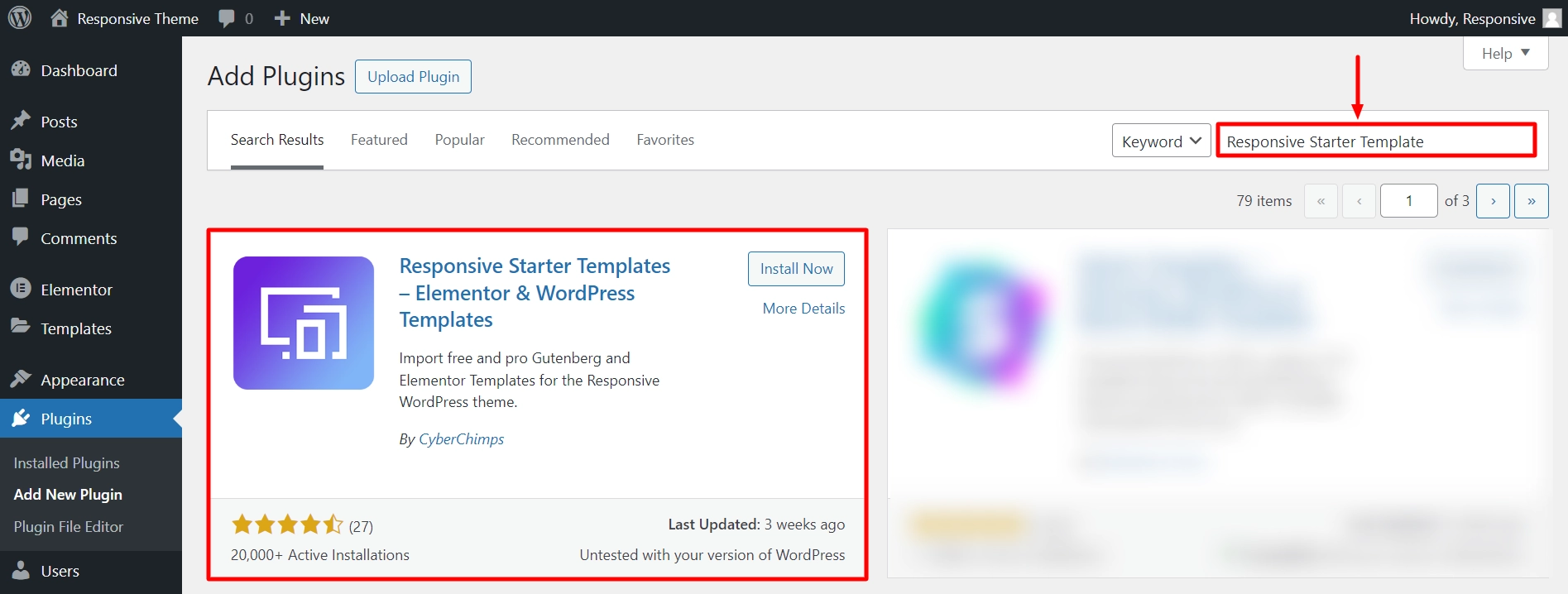
To install the plugin, click the Install Now button.
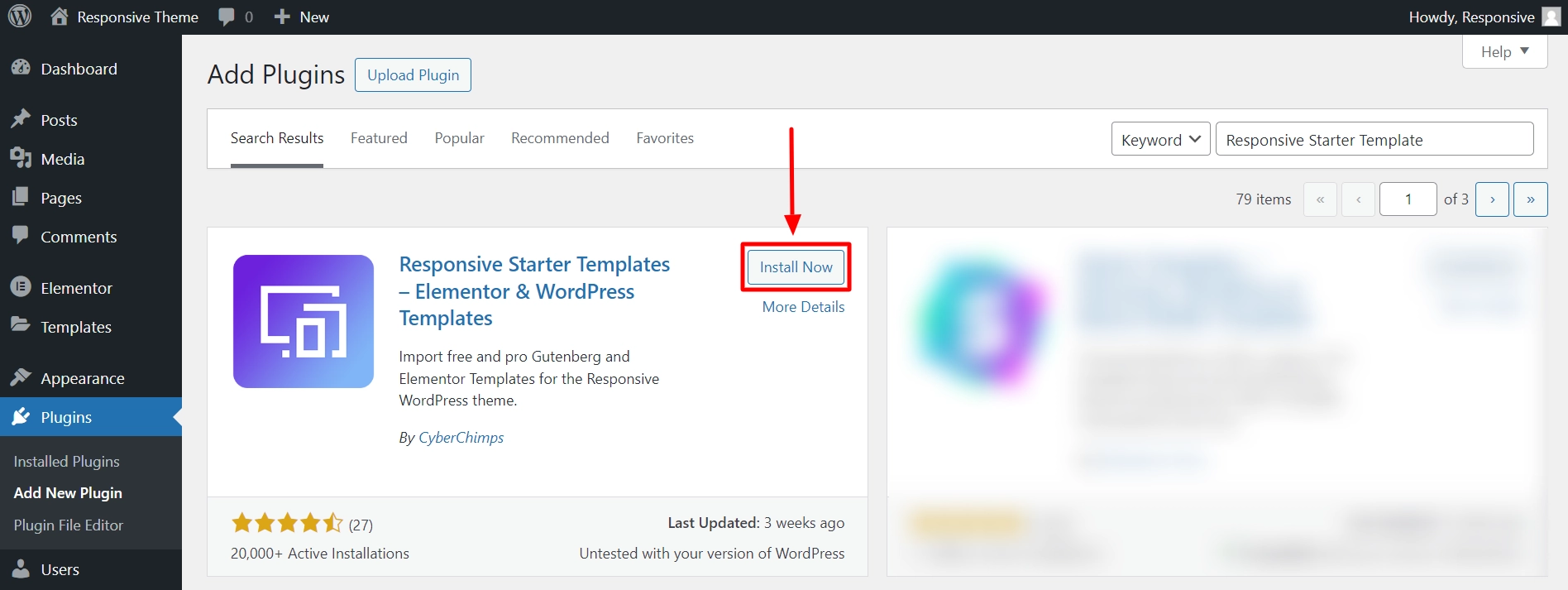
Once the installation is complete, click on Activate.
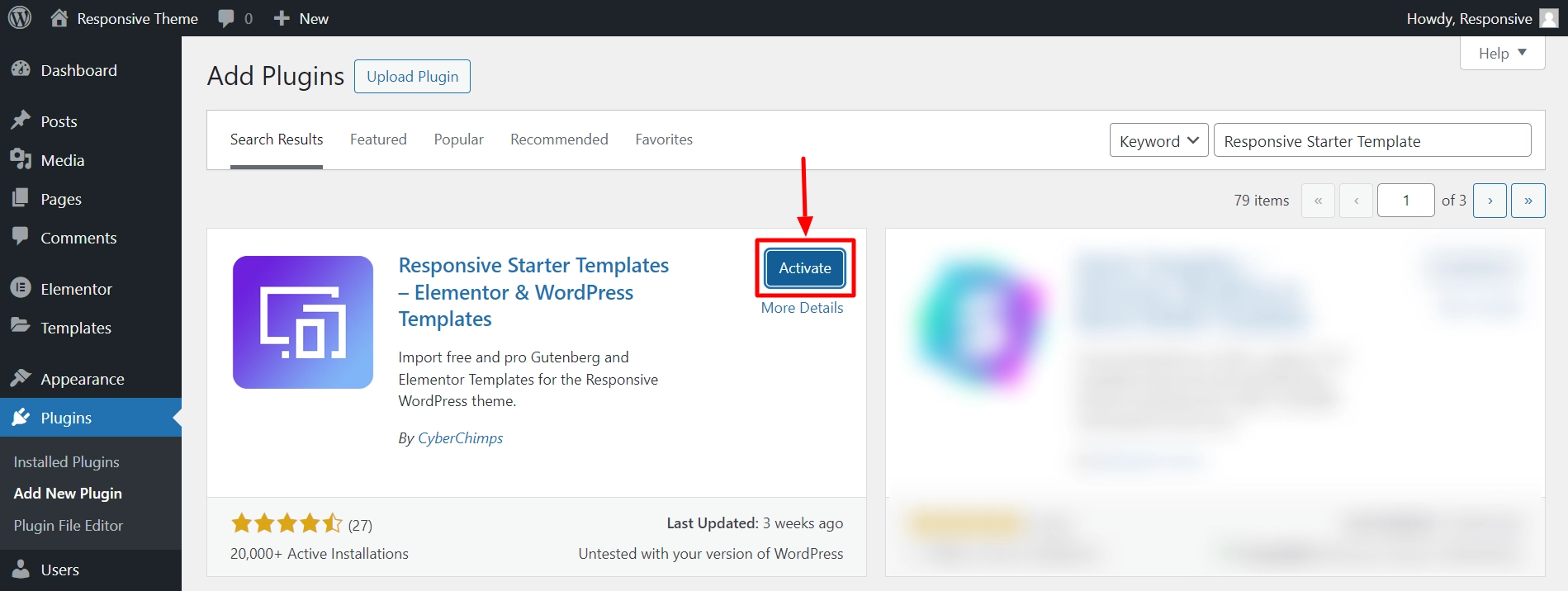
STEP 2: Search and Select the Free Christmas Template
After activating the plugin, navigate to Responsive > Responsive Templates to view all the Responsive Starter Templates.
To find the Christmas template, type Christmas in the search bar and click on the One Page Christmas template.
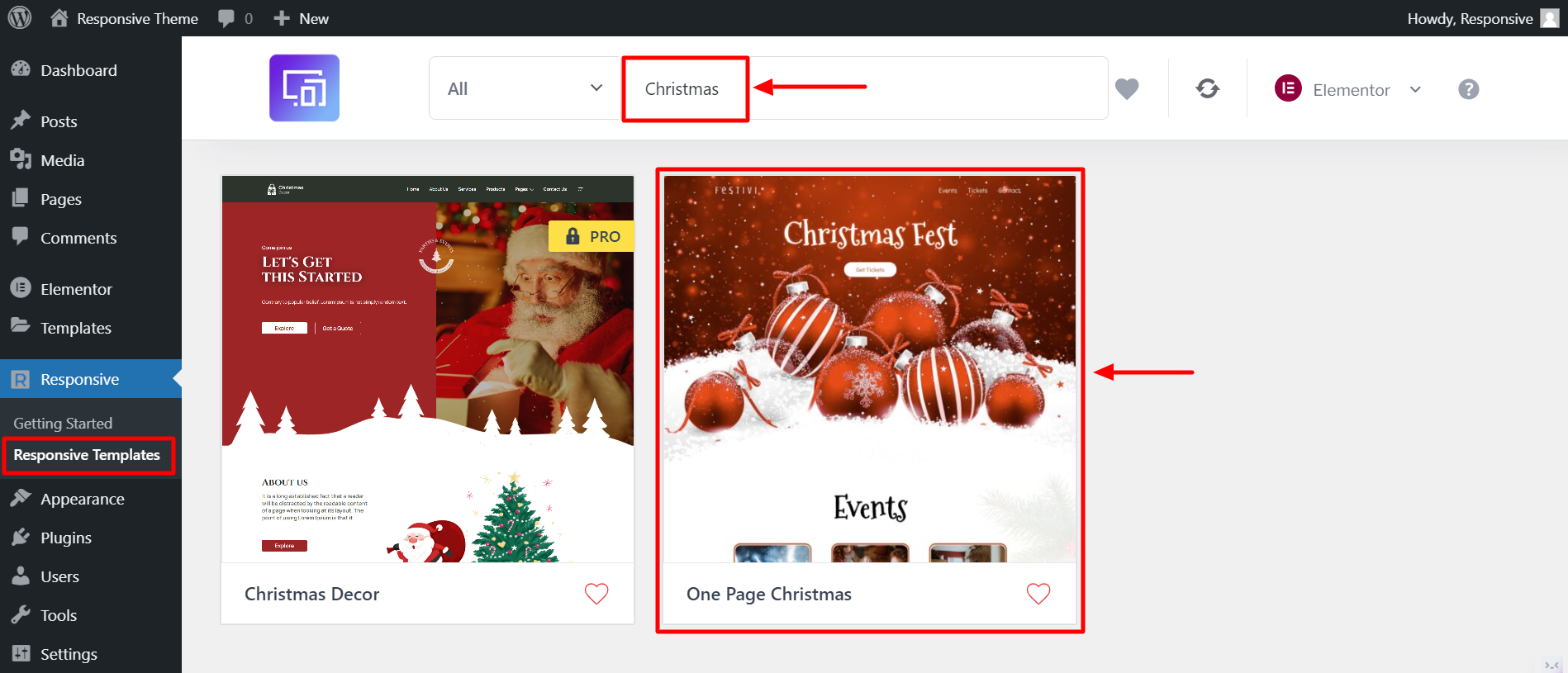
STEP 3: Import and Launch Site
In this step, we’ll import the Christmas template to your WordPress website.
Click the Import Site button to complete the website import process.

Click on the Import Site button again.
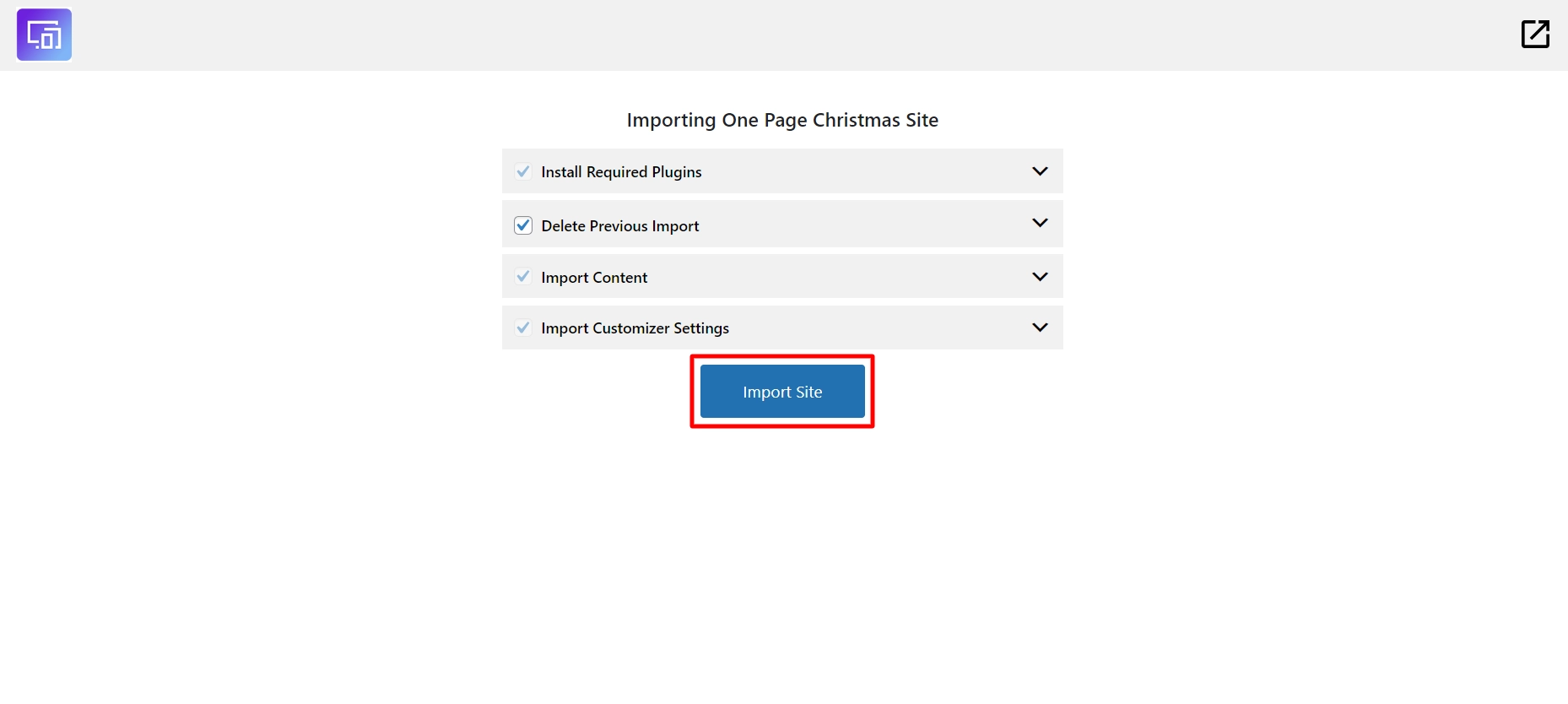
Now, click on the Launch Site button to launch the template.
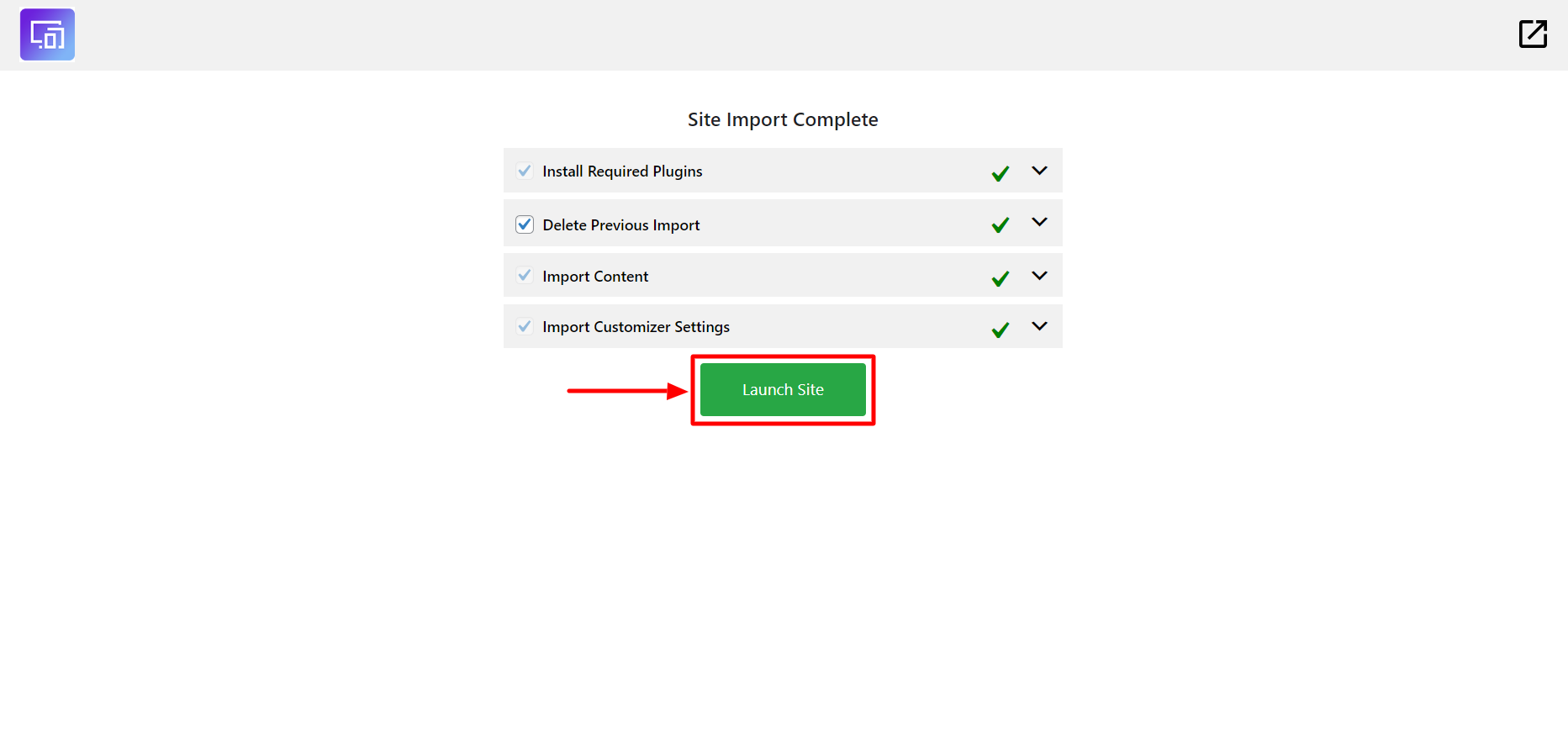
You can now easily customize the text, images, and colors in the template to suit your Christmas requirements.
That’s it! Now you can access a beautiful Christmas template for your business website.

You can add a snow effect to your website by installing and activating the Responsive Elementor Addons plugin, which is included for free with the Responsive Pro plugin.
To edit your WordPress website, navigate to the Edit with Elementor option.
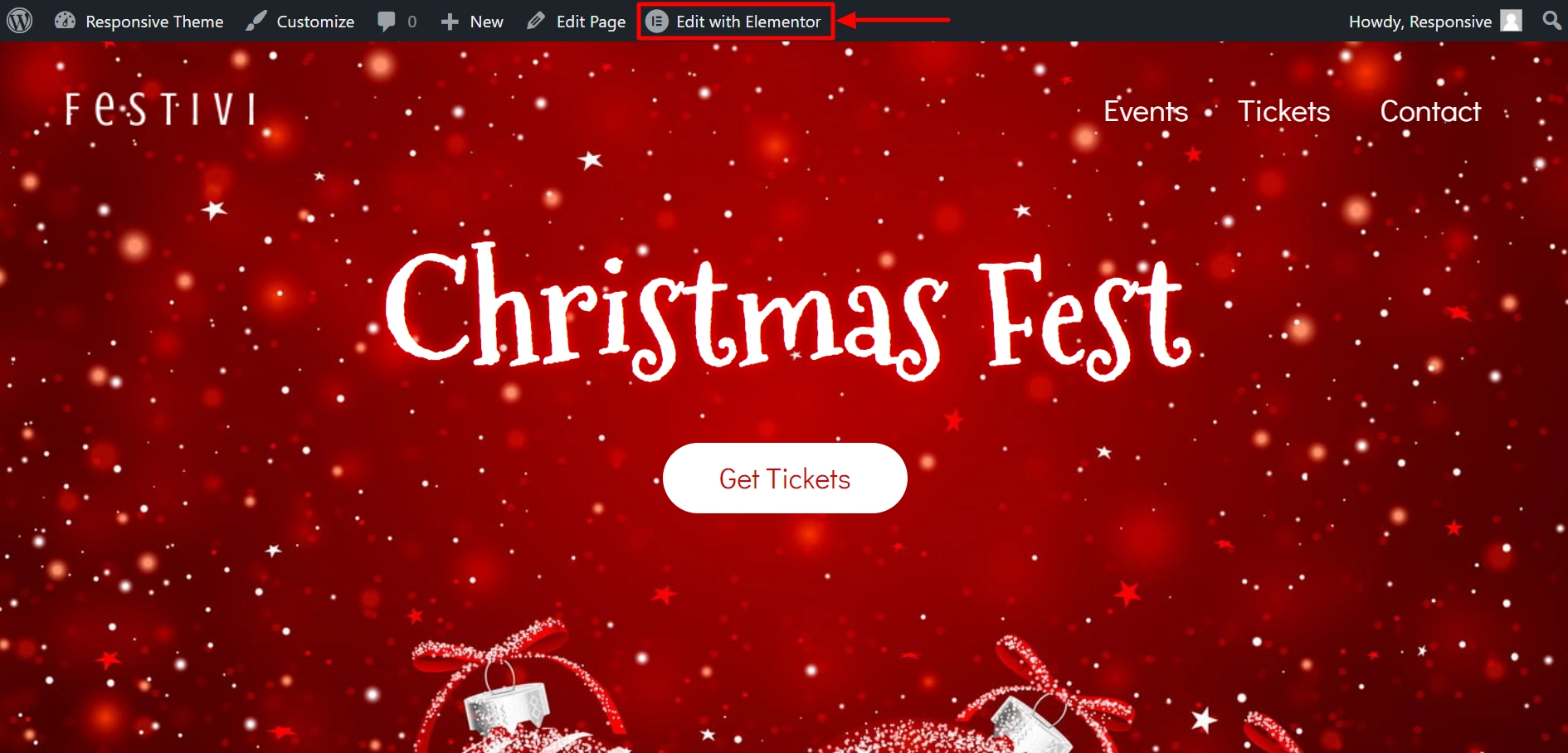
Select the section where you want to add the snow effect. Click the Edit Section button.
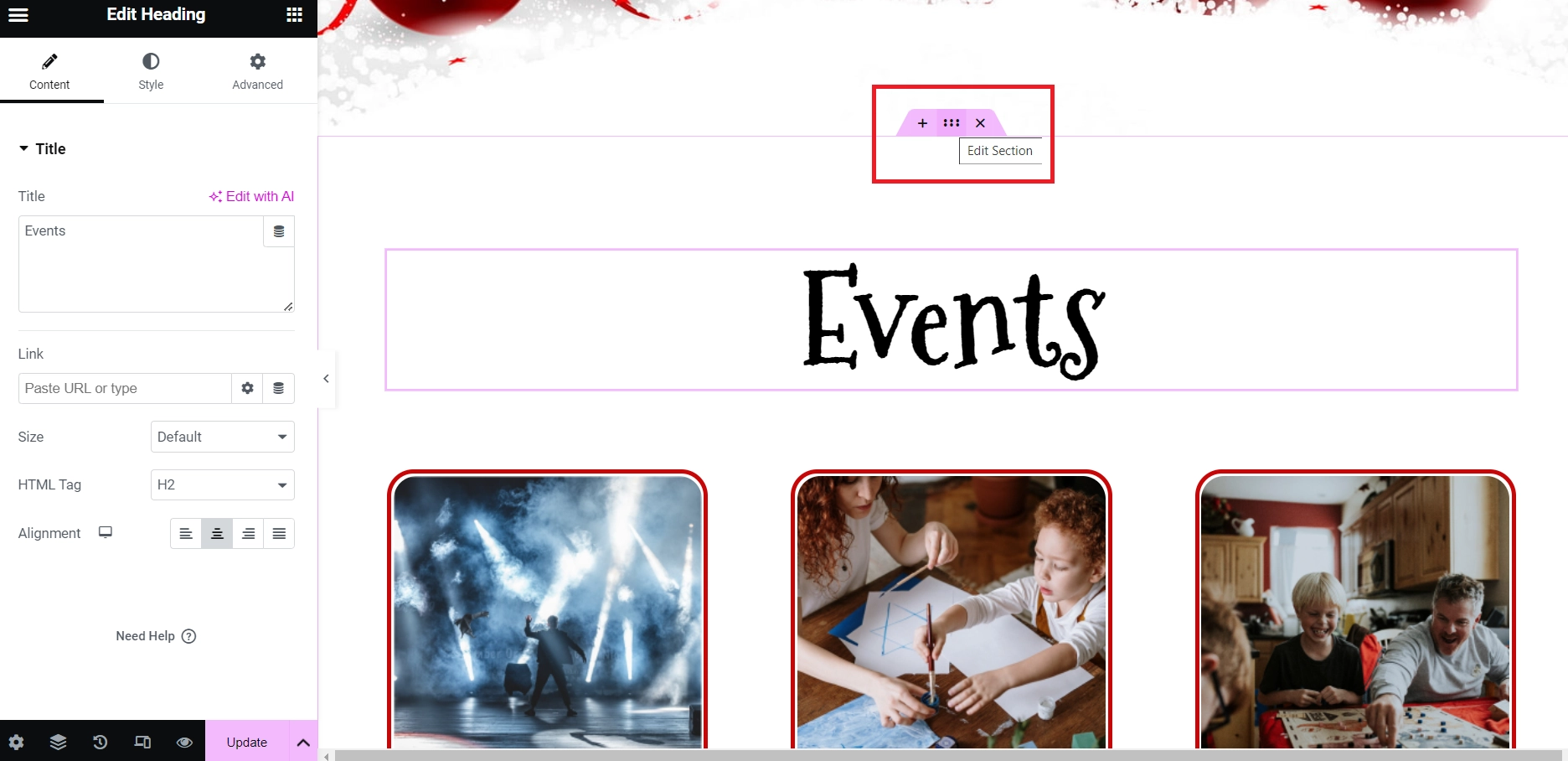
Navigate to the Style tab under the Edit Section.
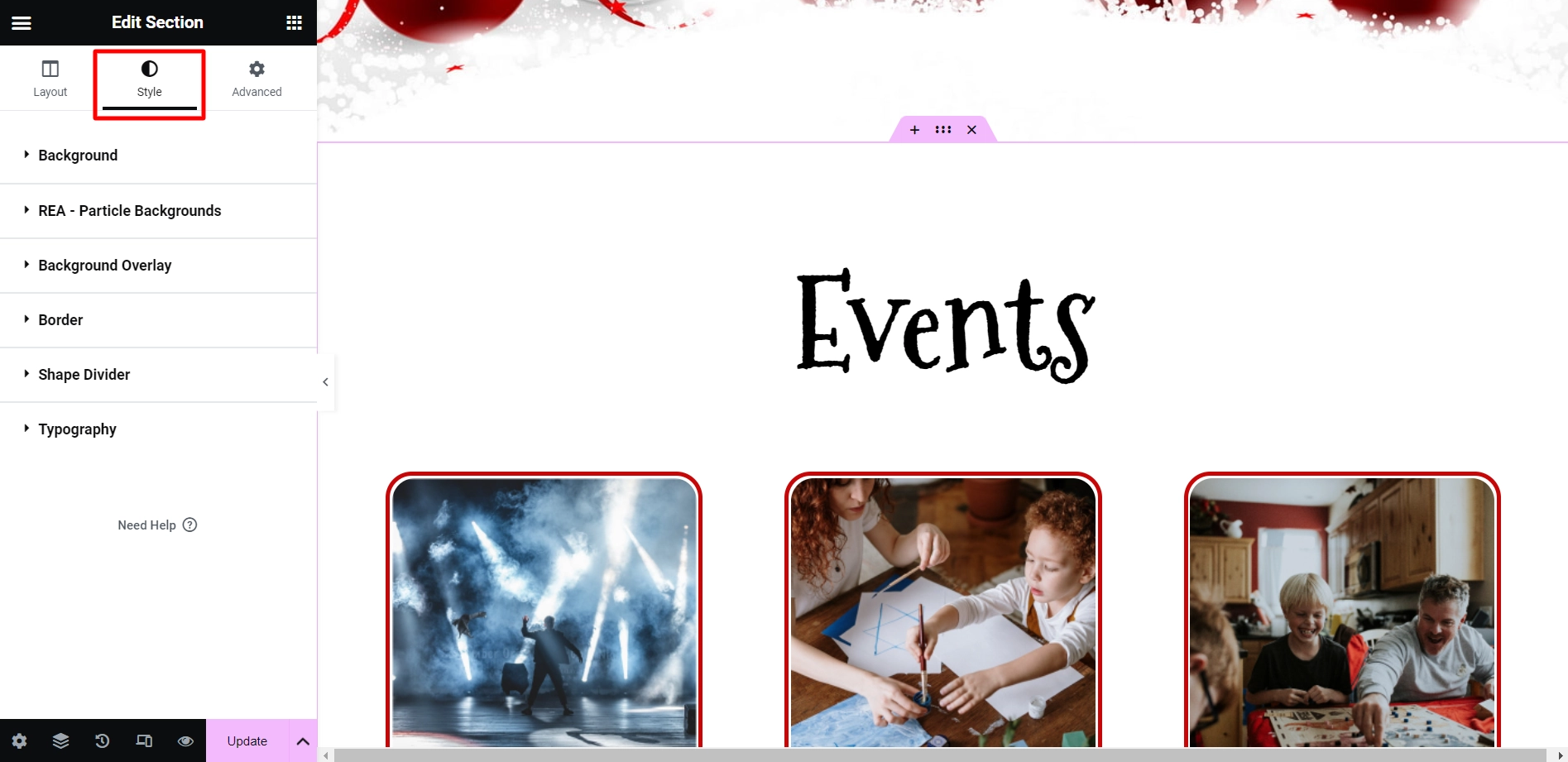
In the Styles tab, go to REA – Particle Backgrounds and Enable Particle Background.
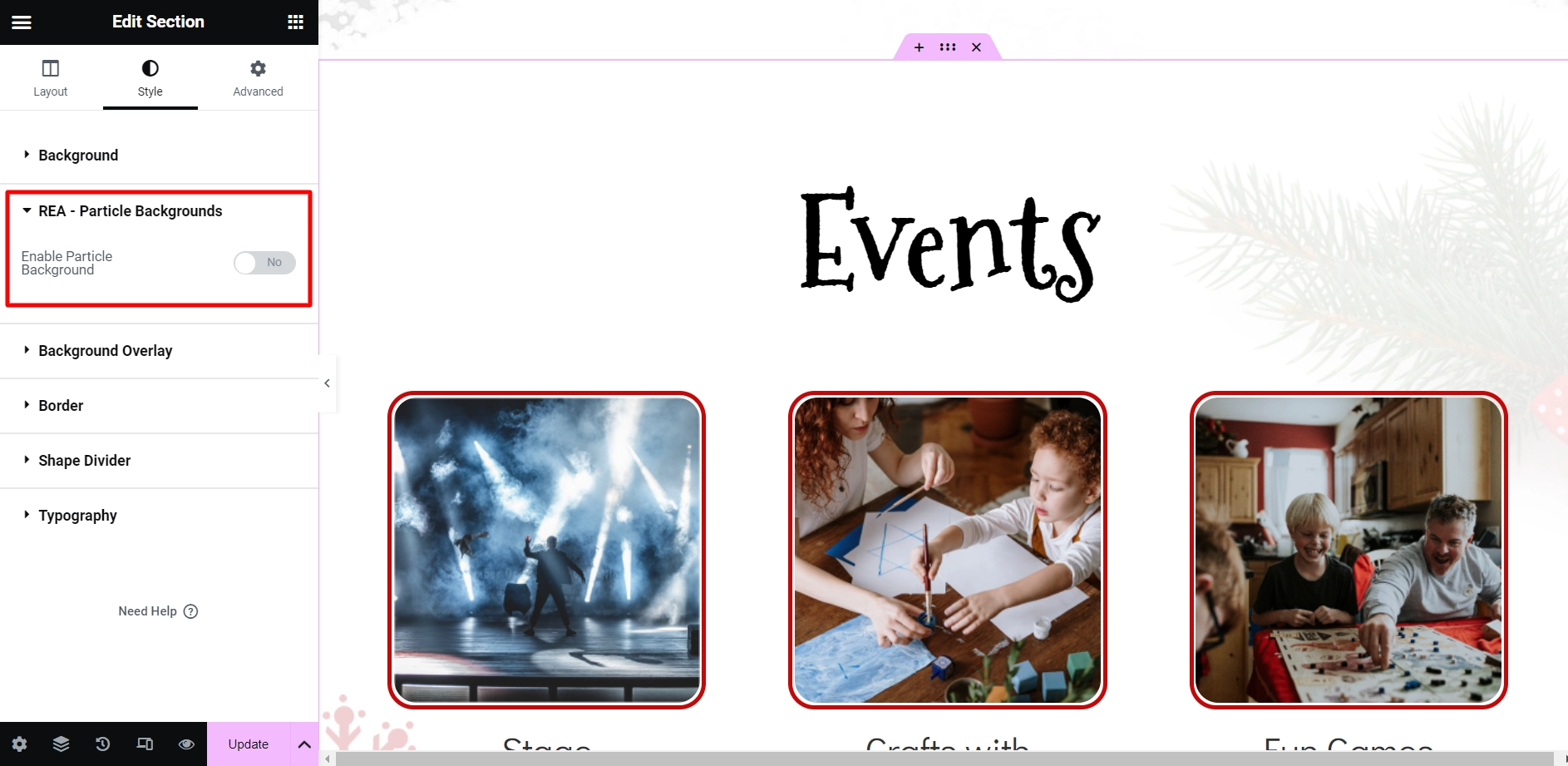
Under the style tab, choose either the Snow or Snowflakes option.
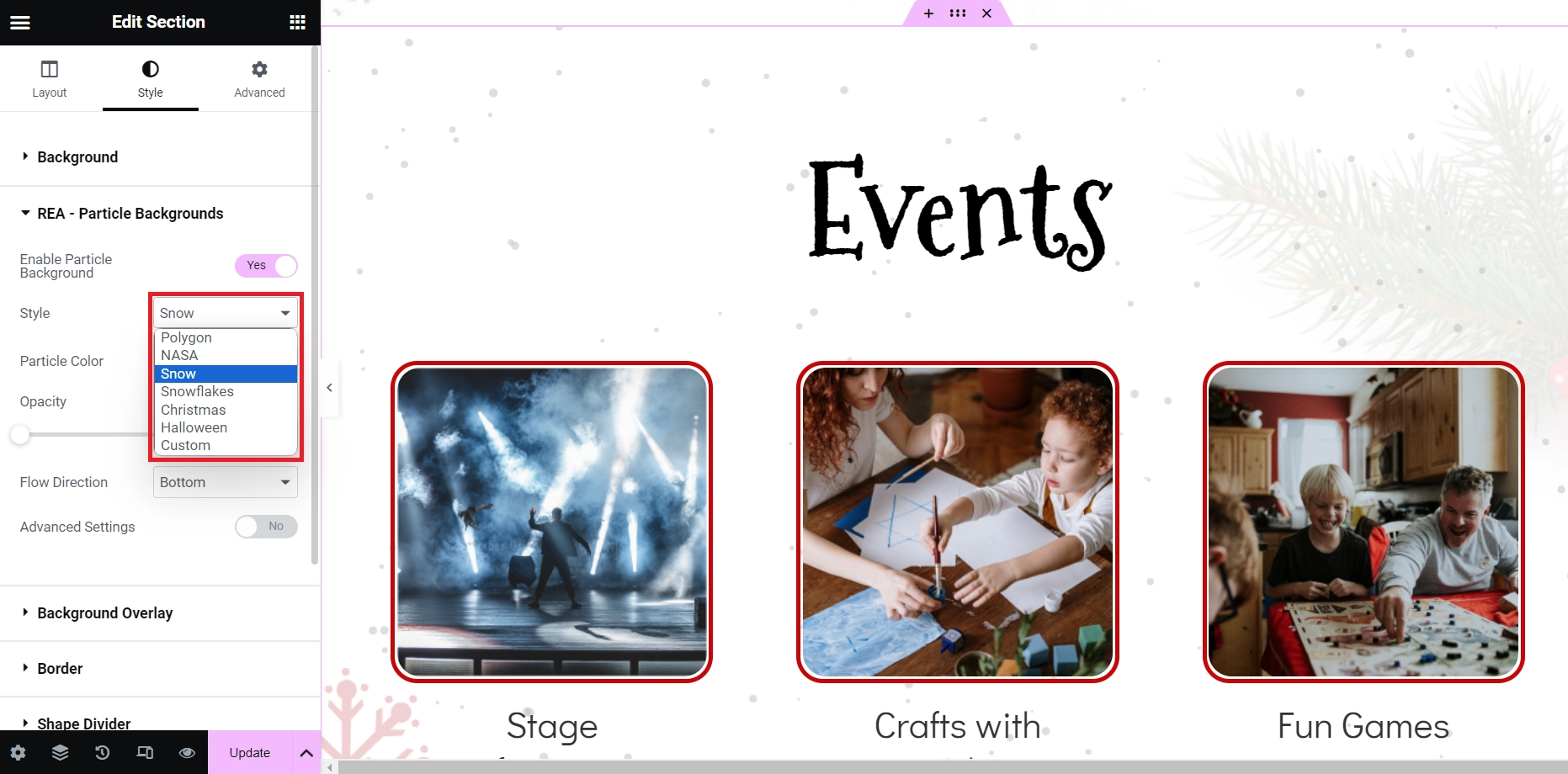
Click on Update.
The snowfall effect has now been added to your website.
Mistakes You Should Avoid While Making a Christmas Landing Page
Landing pages are created with a single aim: to convert visitors into paying customers or leads.
However, directing your valuable traffic to an unoptimized landing page is a complete waste of time.
This section will highlight the few mistakes you should avoid when creating a landing page.
1. Slow Loading Speed
47% of users expect a web page to load within 2 seconds. After 5 seconds, they will leave, resulting in a 7% loss of revenue.
To prevent this, optimize your website’s loading speed by removing unnecessary elements and using a Content Delivery Network (CDN).
2. Using Too Many CTA Buttons
A Call To Action (CTA) button is crucial for converting visitors into paying customers.
Too many CTAs can be overwhelming, so reduce the number of buttons and use creative text like:
- Grab the deal
- Take me there
- Claim your free copy
This makes your audiences engage more.
3. Cluttered Page Layout
Include valuable information on your landing page, but keep it neat. Focus only on the most important details. Too much text can frustrate users and reduce the chances of conversion.
Keep the content concise and visible within the first 5 seconds. Otherwise, potential customers may end up on your competitors’ websites.
4. Not Using Relevant Information
The previous section discussed the importance of decluttering your landing page copy. However, ensuring your message is not lost in the process is equally important.
To overcome this, starting with an attention-grabbing headline, followed by a subheader and a few contextual texts that clearly communicate your offer is recommended.
Make sure to include all relevant information within these sections.
5. Bad Typography
To ensure your landing page copy is easily understandable, use appropriate typography elements such as fonts, font size, color, and design.
Avoid using fonts that are too thick or too light, as they can make the text difficult to read. Proper typography can increase visitor conversion and improve the user experience.
6. Check The Colors
Choose attractive colors for images and CTAs. Make sure the CTA button stands out from the background. If it blends in, users may miss it. Use black-on-white backgrounds. Change colors if they don’t grab attention.
7. Poor Mobile Experience
About 48% of internet users browse using their smartphones. You could lose half of your potential customers if your website is not mobile-optimized.
Ensure your website is fully optimized for mobile devices and loads smoothly on smartphones and tablets.
Your visitors are not that patient, so optimize your landing page for mobile devices to increase your chances of converting visitors into customers.
Conclusion
In this article, we discussed the detailed steps and processes involved in designing a landing page.
A well-designed campaign-specific landing page is a crucial element of digital marketing that can significantly enhance your conversion rates.
Now, you can easily create your own Christmas landing page on WordPress without spending a fortune or hiring professional web designers.
Responsive Starter Templates plugin provides ready-made templates that you can use with just a single click.
So, design your perfect landing page today and witness your conversion rates soar!
If you found this article insightful, make sure to check out the following related articles as well:
- How To Create A Landing Page With Elementor In WordPress
- WordPress eCommerce Strategies To Boost Your Online Sales
- Best Landing Page WordPress Themes
Are you planning to create a Christmas website? Get your hands on Responsive theme today!





1 Comment on “How To Create A Christmas Landing Page On WordPress Website”
It was a great article. Thank you