Jingle all the way to a stunning website this Christmas by following our tutorial on how to create a Christmas website in WordPress.
Christmas has arrived, and businesses are gearing up for the holiday season.
With a great Christmas-themed website, you can capture the attention of potential customers and boost your holiday sales.
In this blog post, we will explore how to create a Christmas website using WordPress and cover everything from choosing a festive theme to adding snowfall effects.
Let’s Begin
Why Get a Christmas-Themed Website?
Visitors are often looking for holiday-specific content during the Christmas season. They actively seek products and services to purchase.
A Christmas-themed website makes it easier to find relevant content, such as gifts, holiday recipes, or festive articles.
Here are some benefits of using a Christmas WordPress website.
- Marketing Campaigns: Leverage the holiday season to launch and promote seasonal marketing campaigns like promotions, discounts, and other special offers.
- Brand Personality: A Christmas theme can help your brand stand out by showcasing its personality through active graphics, colors, or holiday content.
- Increased Engagement: The holiday season is a prime opportunity to boost user engagement with marketing tactics like special events, advertisements, and activities on your site.
Building a Christmas website is a great way to engage your audience and stand out from competitors.
How to Build a Premium Christmas Website in WordPress
A good theme will provide a solid foundation for your website’s performance and appearance. So, first, you must choose a fast and customizable WordPress theme for your website.
When selecting a theme for your WordPress site, it’s important to consider your brand and the desired aesthetic. There are many Christmas WordPress themes available, each offering different styles, features, and customization options.
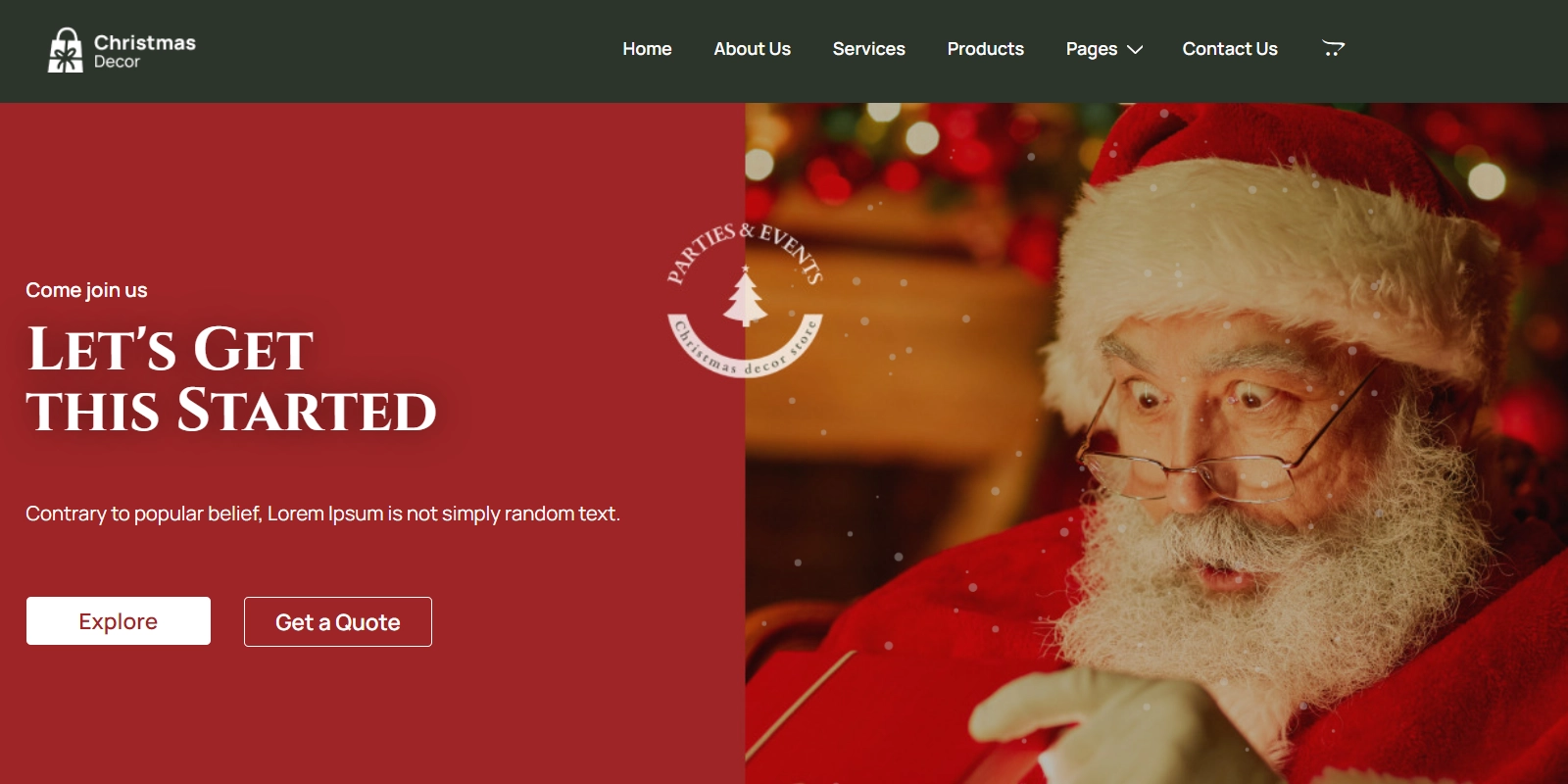
We recommend using the Responsive Starter Templates plugin, which has 150+ readymade templates and 500+ landing pages that allow you to import with just a click.
Feel free to explore the different templates from the Responsive Starter Templates according to your profession and choose the one that suits you.
Responsive Starter Templates is a WordPress plugin that enables you to import pre-made templates to your website. You can get professionally designed, ready-to-use website templates built for the Elementor page builder and WordPress block editor.
Installing Responsive Starter Templates
Follow the steps mentioned below to install RST.
Navigate to Plugins>Add New
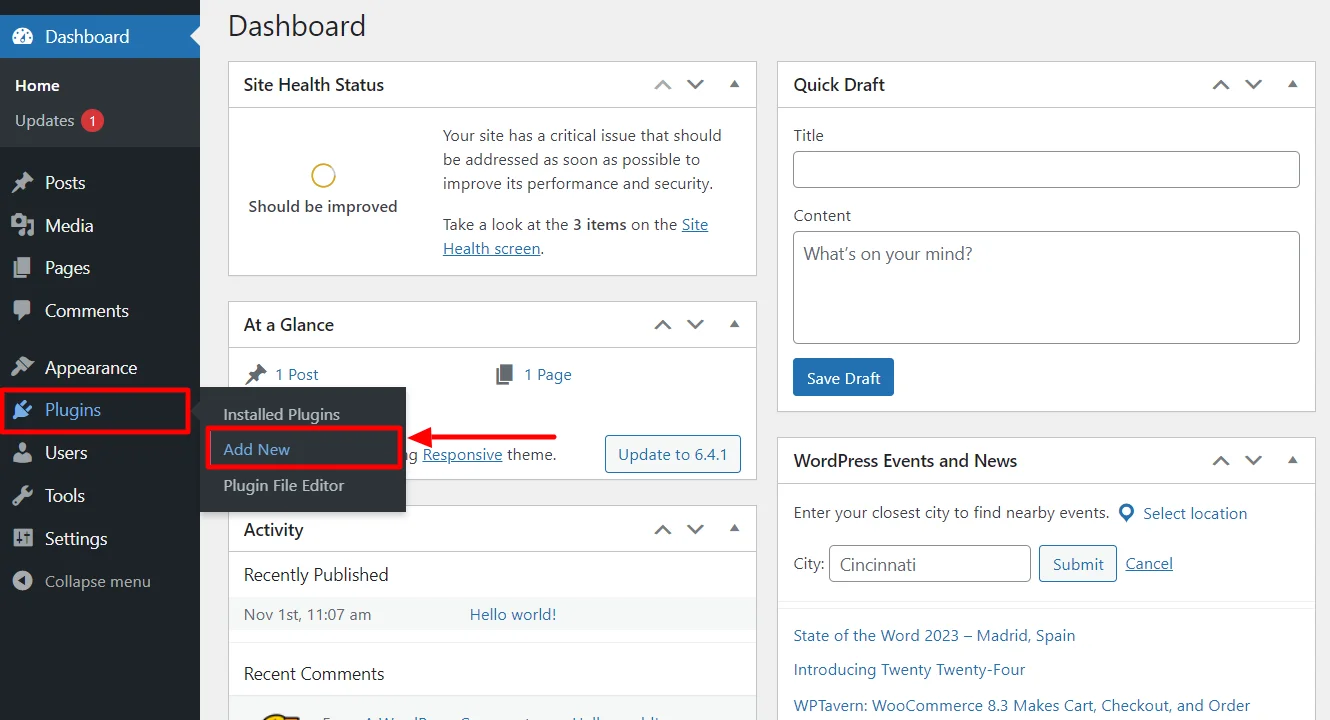
Search for Responsive Starter Templates in the search bar.
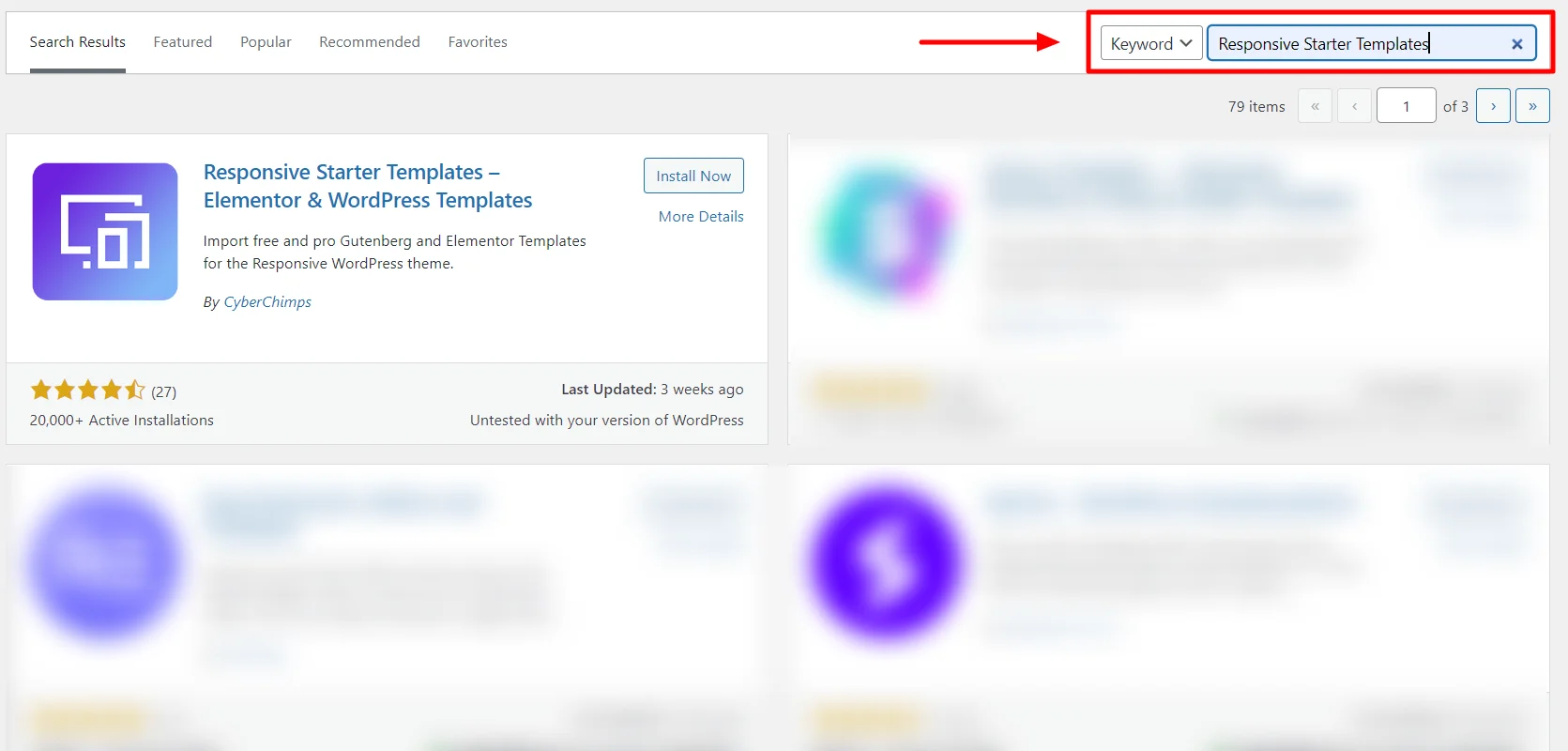
Click on the Install Now button.
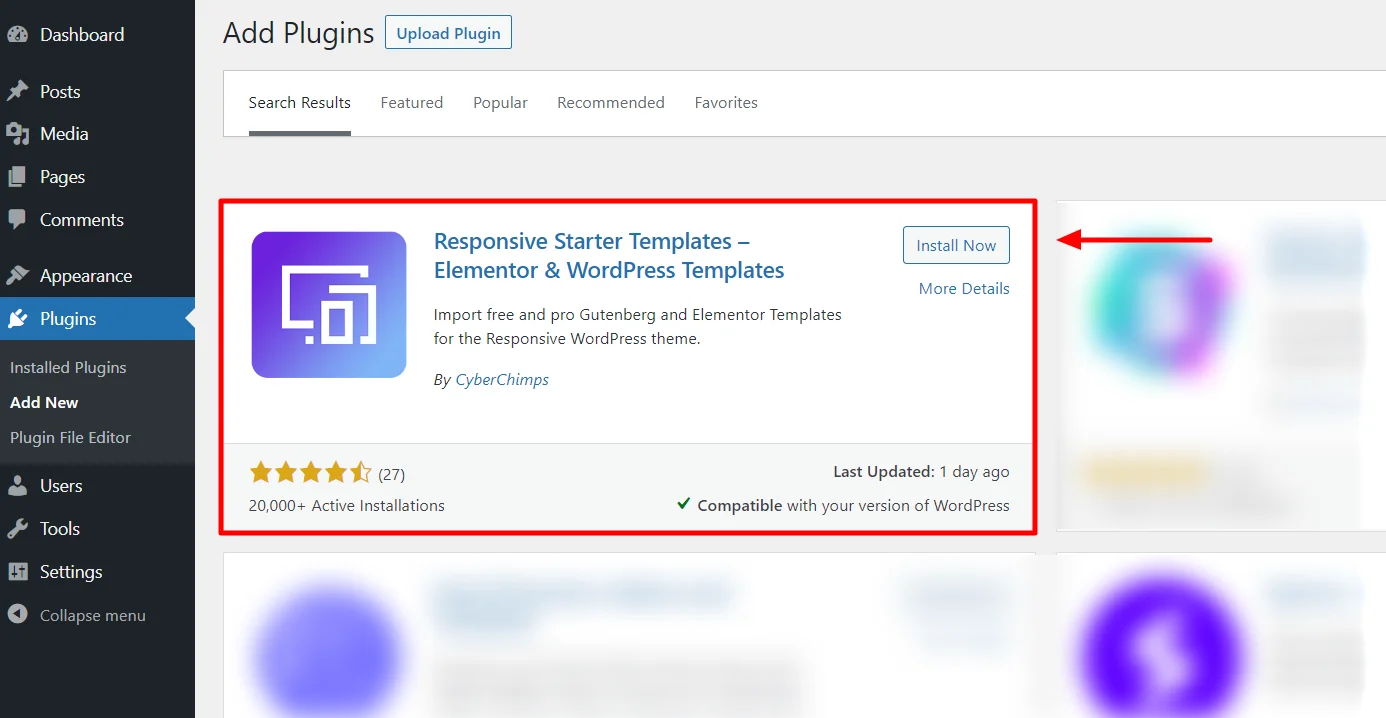
Activate the template.
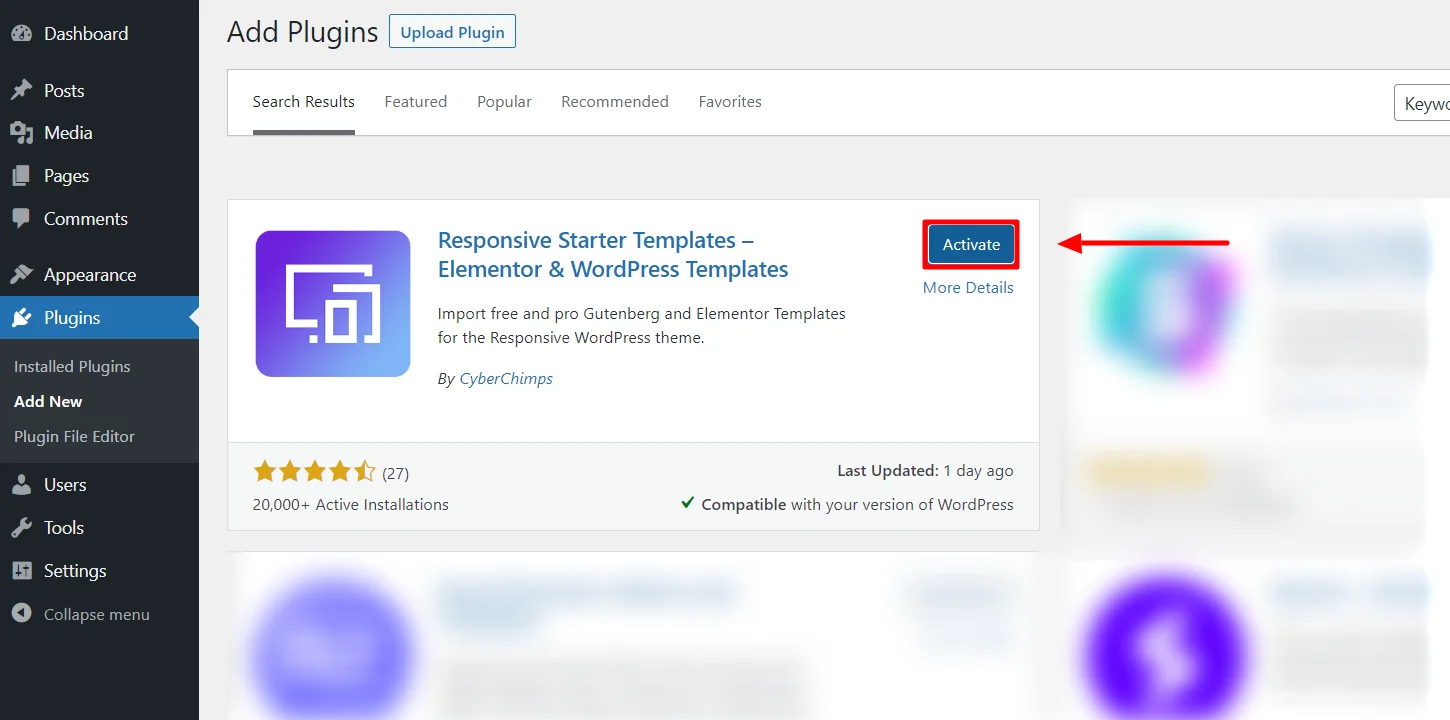
Once Responsive Starter Templates plugin is active, navigate to your dashboard and click on Install & Activate Now button.
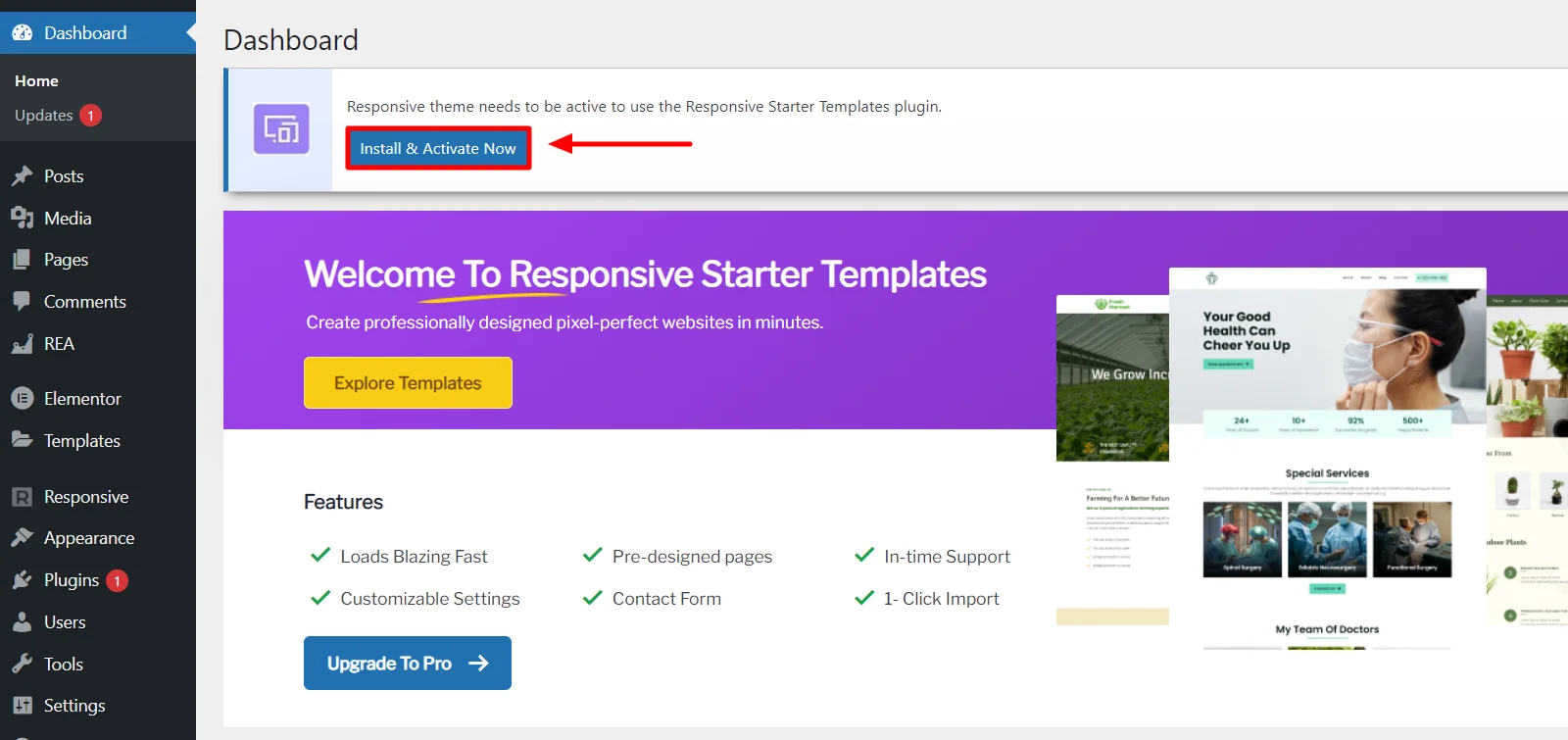
Now that we are ready with the prerequisites for building a Christmas website let’s look at the different Christmas templates the plugin offers.
Go to Responsive Templates from the dashboard and search for Christmas in the search bar. You are presented with a Christmas Decor template for Elementor and One Page Christmas template for Guttenberg.
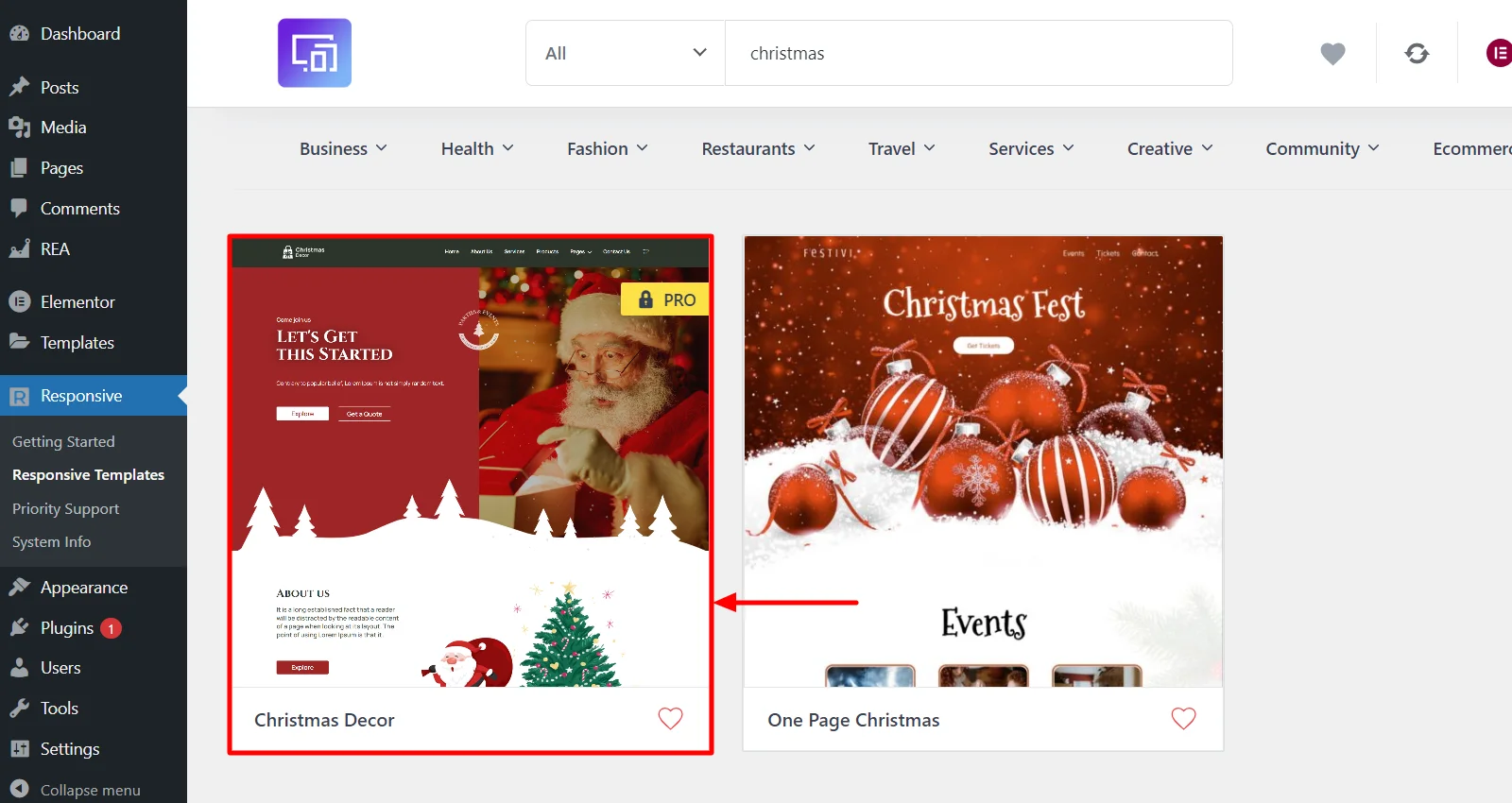
Click on the Christmas Decor template to begin editing your Christmas website with Elementor. This is a premium template.
Clicking on Buy Responsive Pro, you will be directed to the official Cyberchimps website, where you can make your purchase.
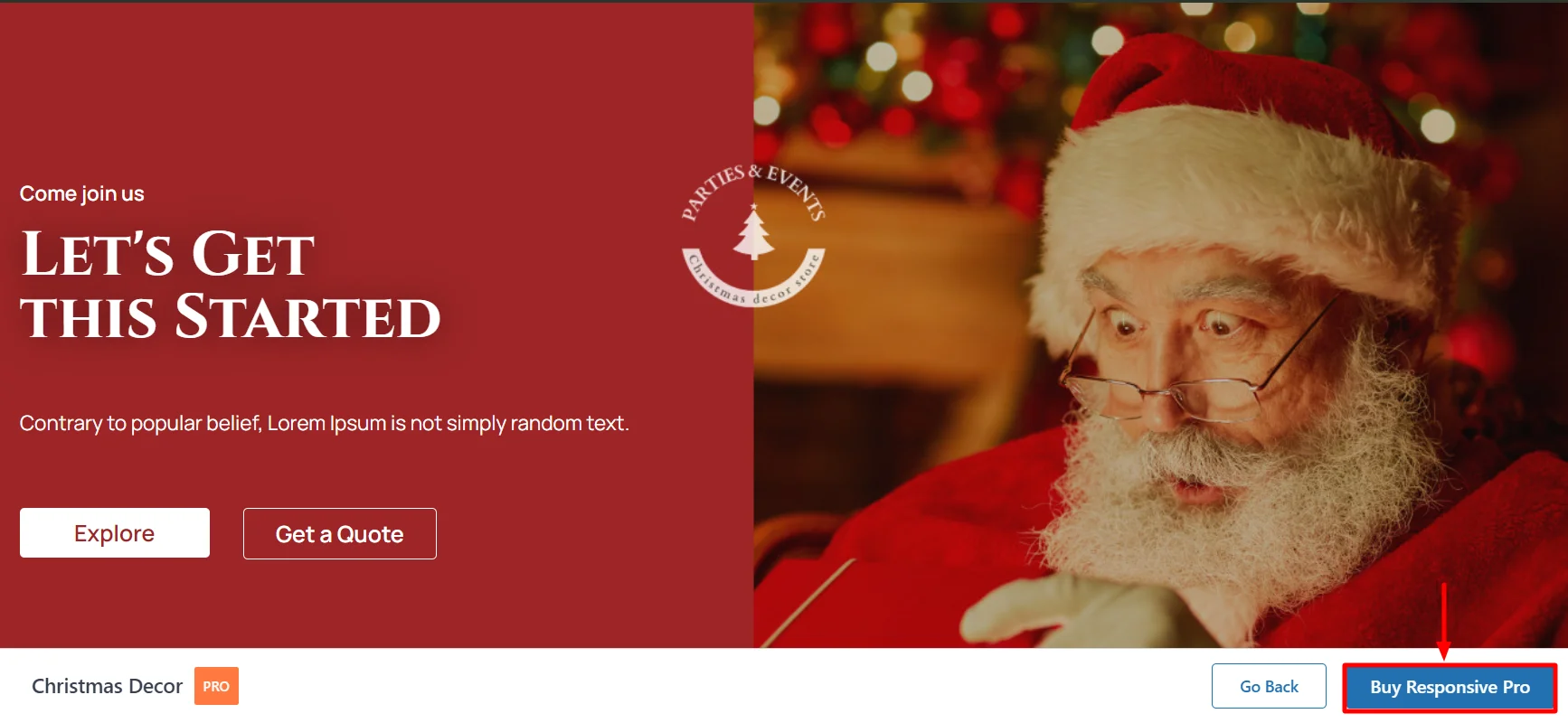
Go ahead with your preferred plan and complete your purchase from the Cyberchimps Responsive Pro website.
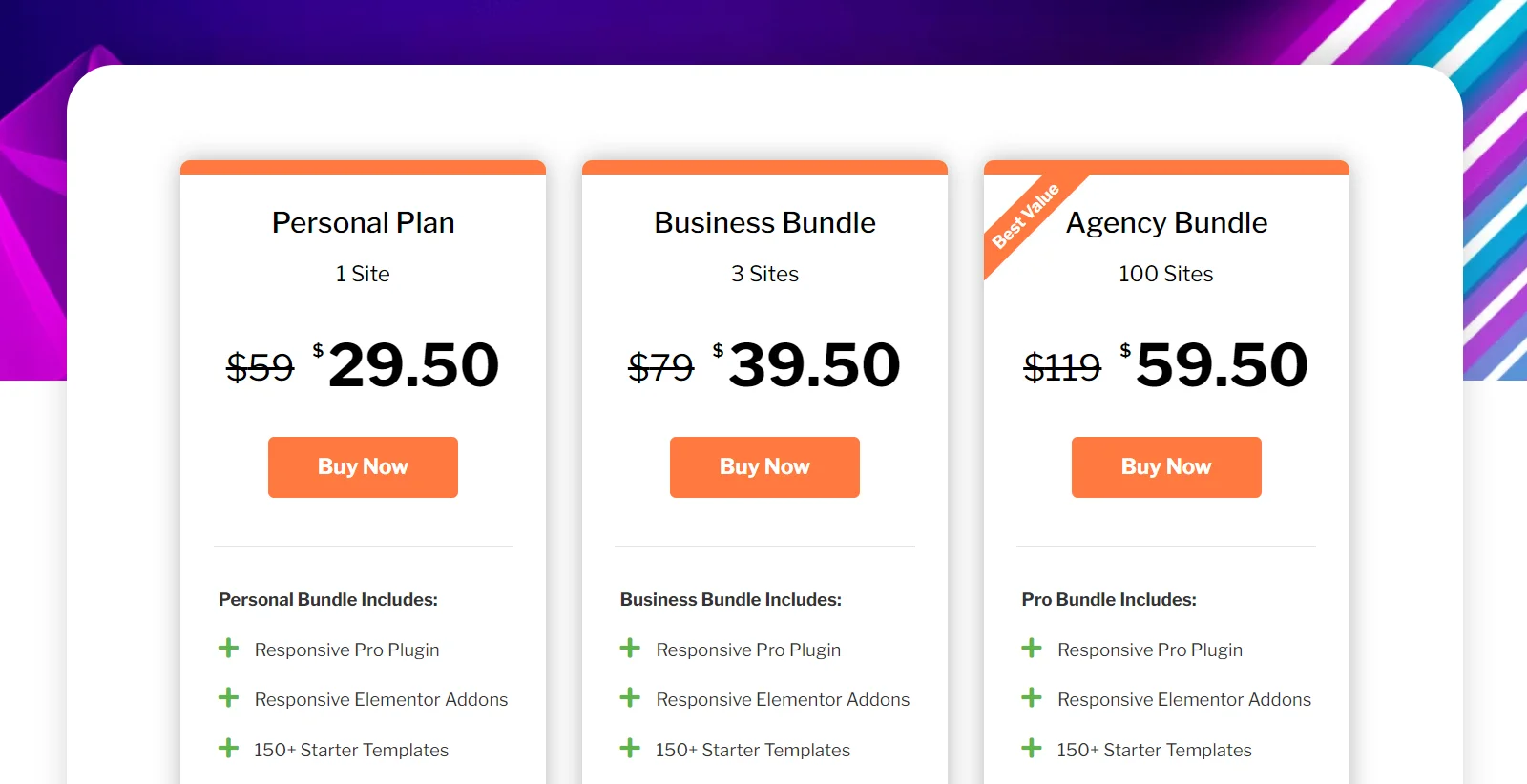
Upon completing the purchase, you will receive a ZIP file that includes the Product ID, API Key, Responsive Pro file, and other additional plugins.
From your WordPress dashboard, navigate to Plugins > Add New.
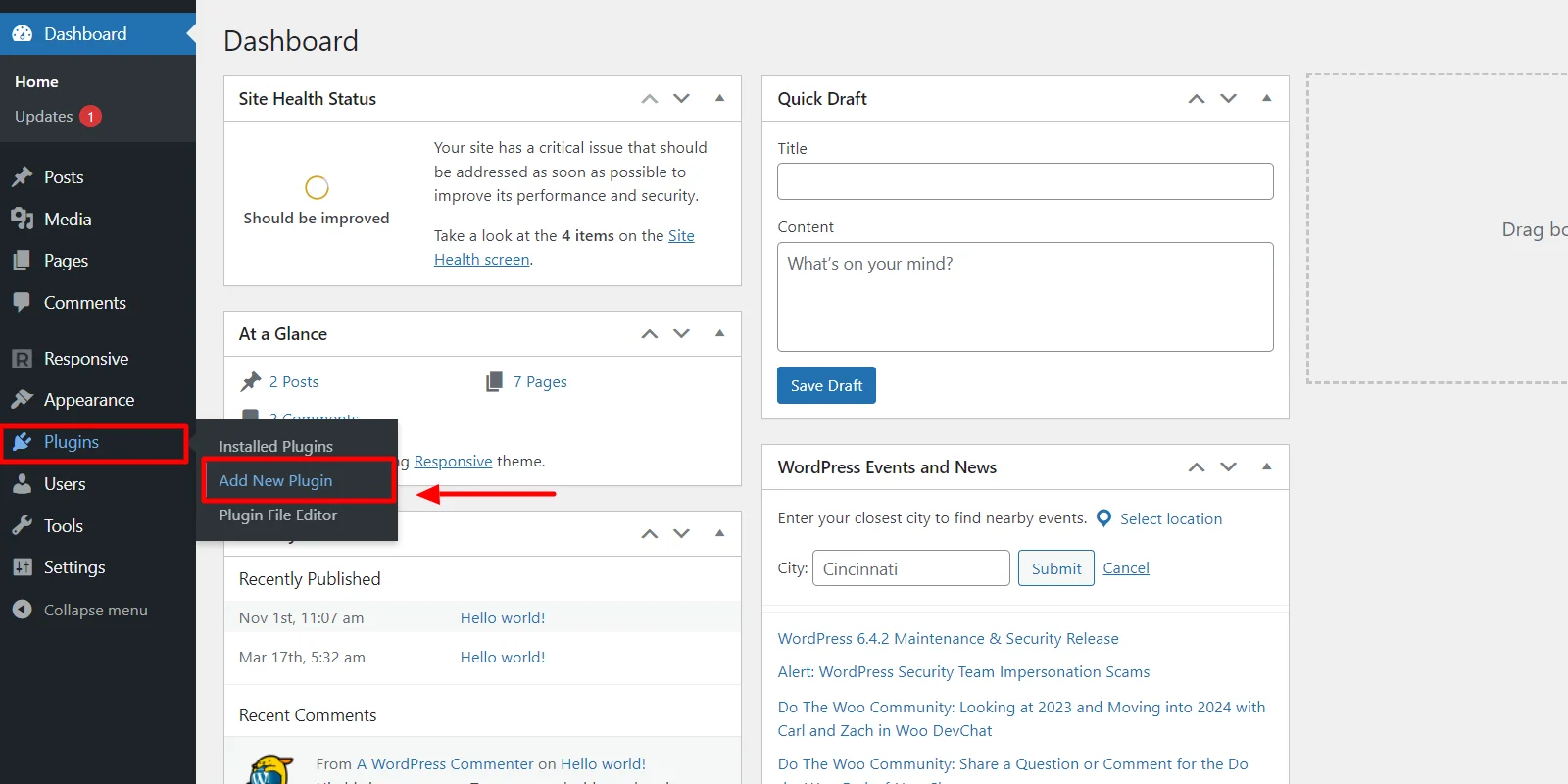
Upload the Responsive Pro plugin ZIP that you downloaded and click Install Now.
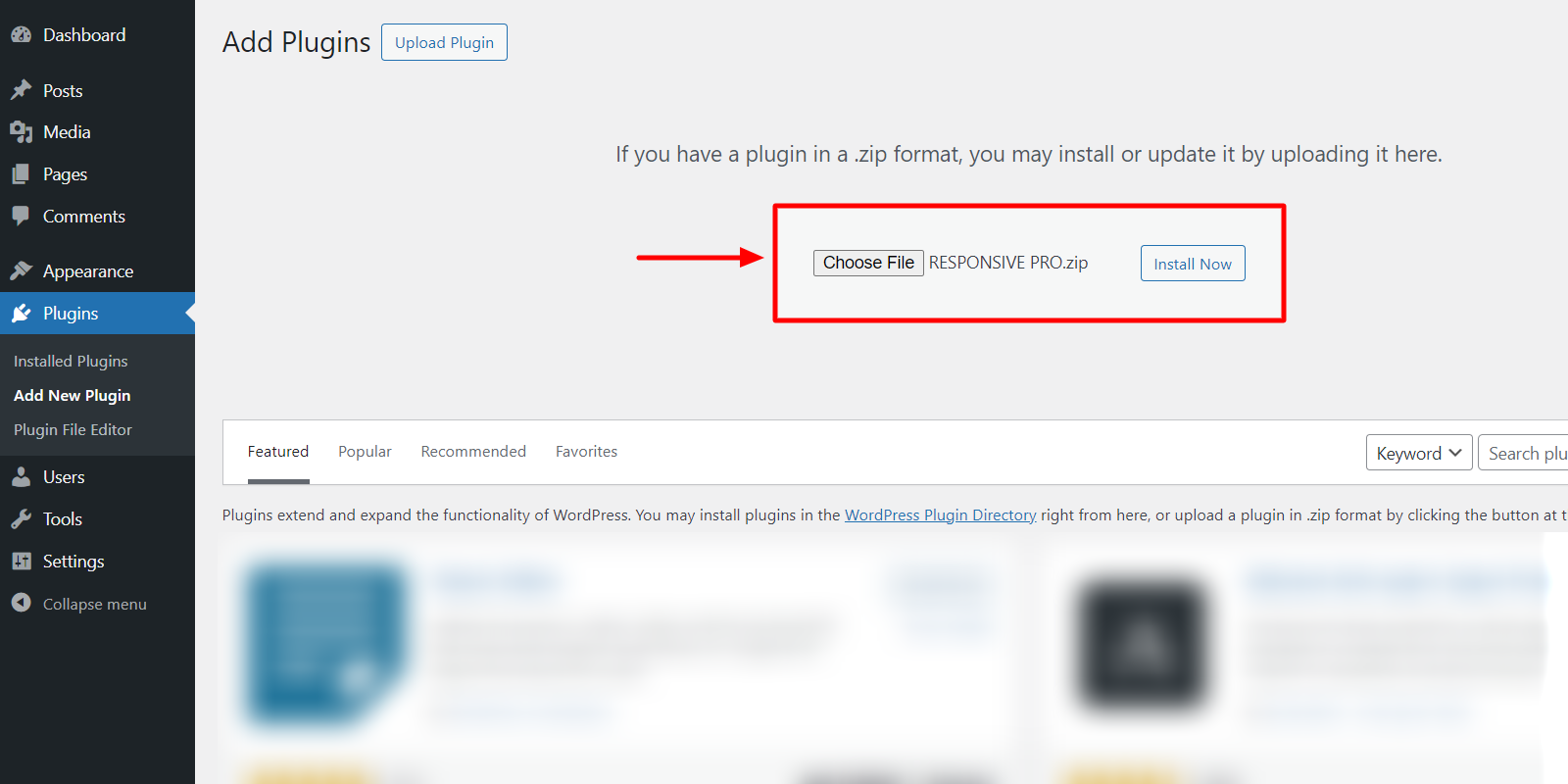
After installing, click on Activate Pugin.
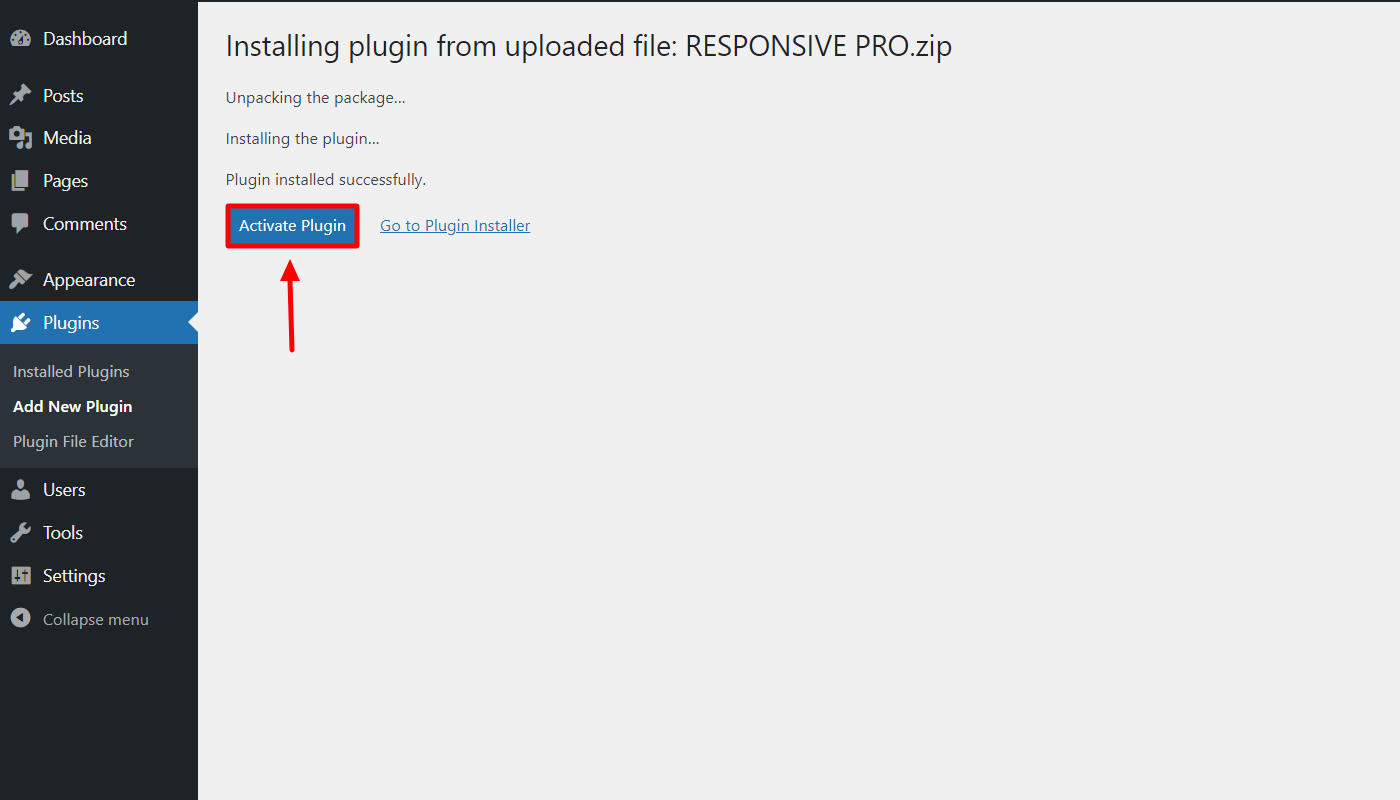
Enter the API Key and Product ID you received with your purchase for activation.
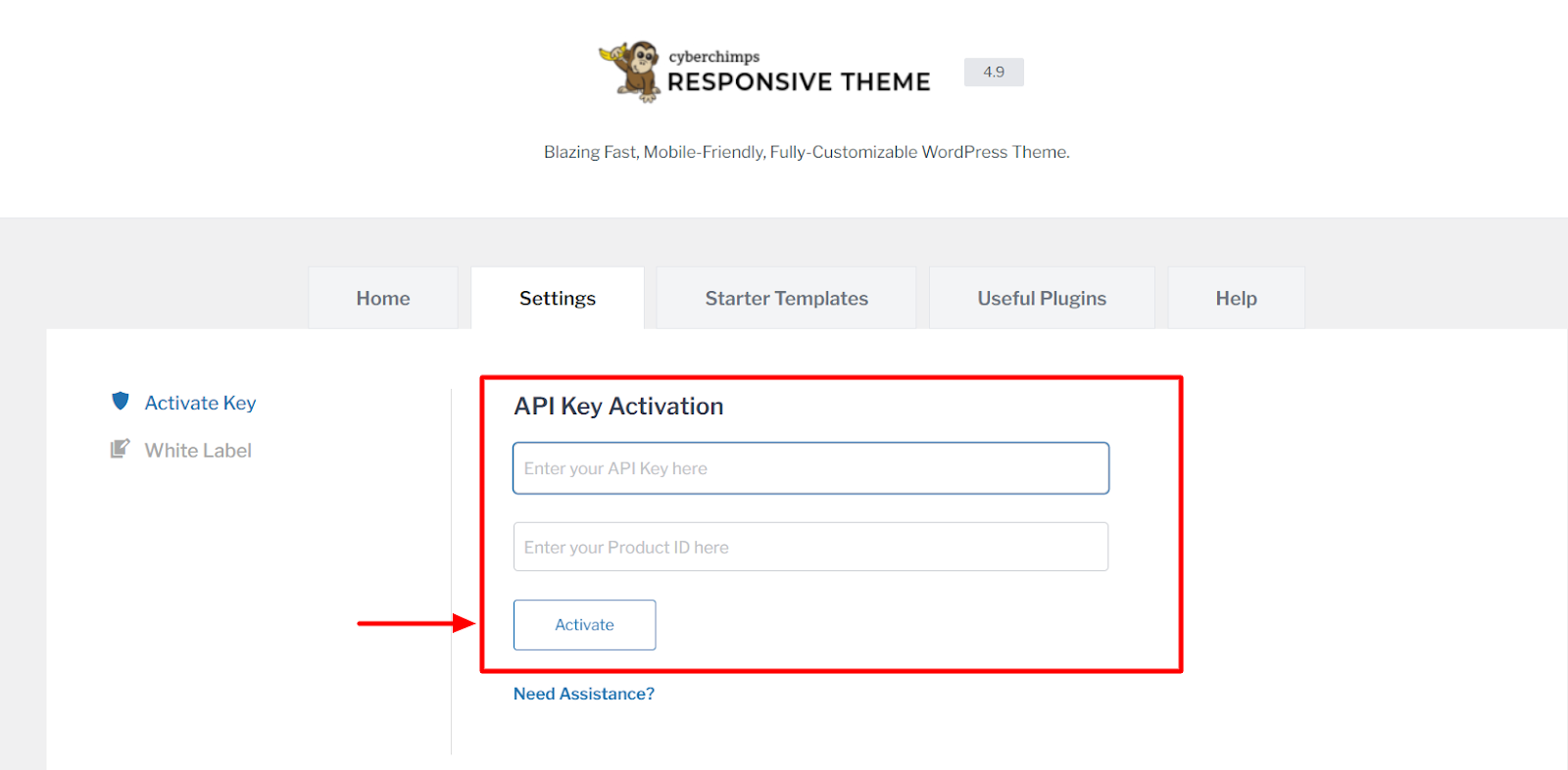
Your Responsive Pro plugin is now active!
Now, head back to the Starter Template page and click the Import Site button to begin using this template.
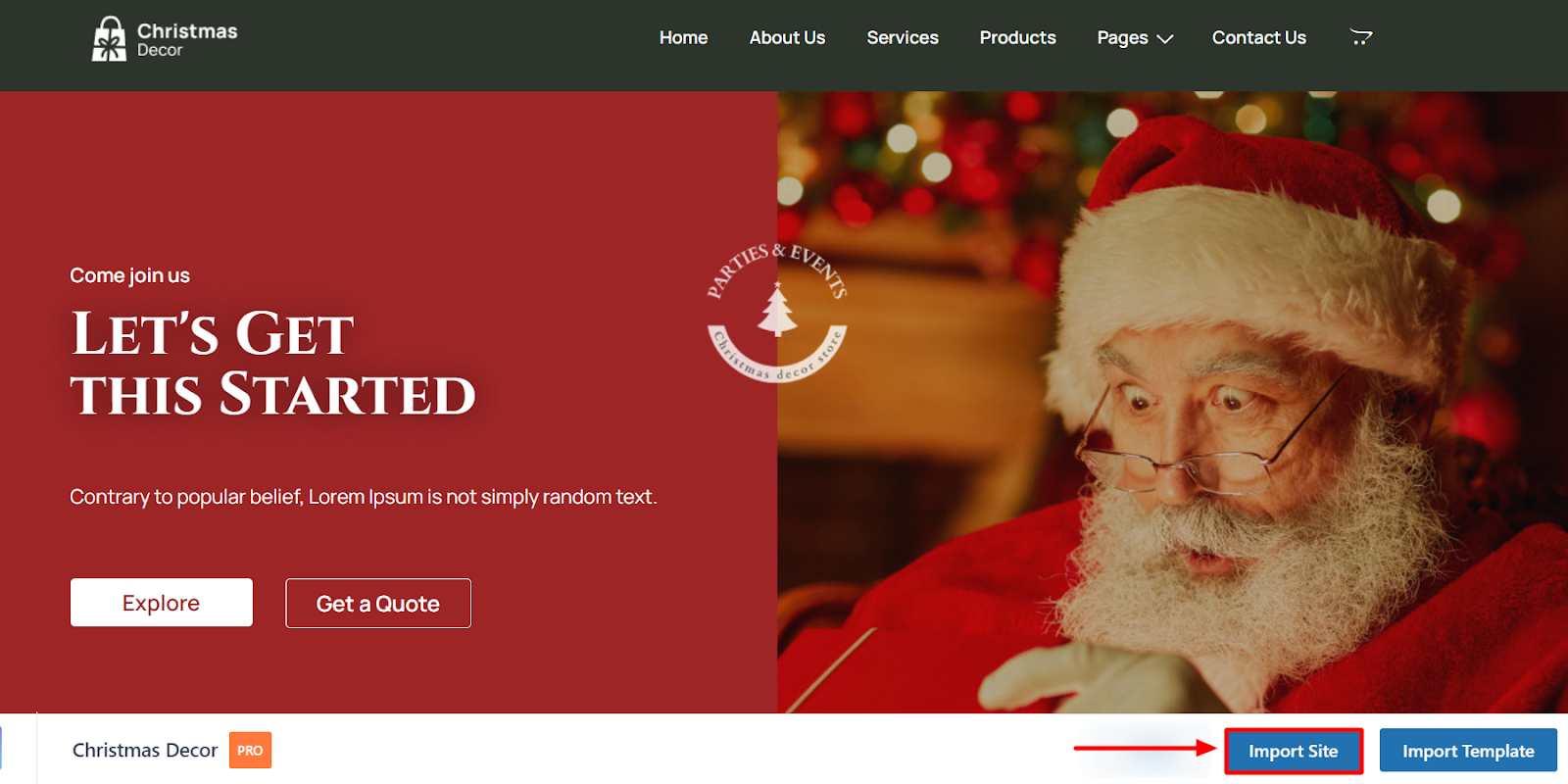
Customize the final import settings and click Import Site.
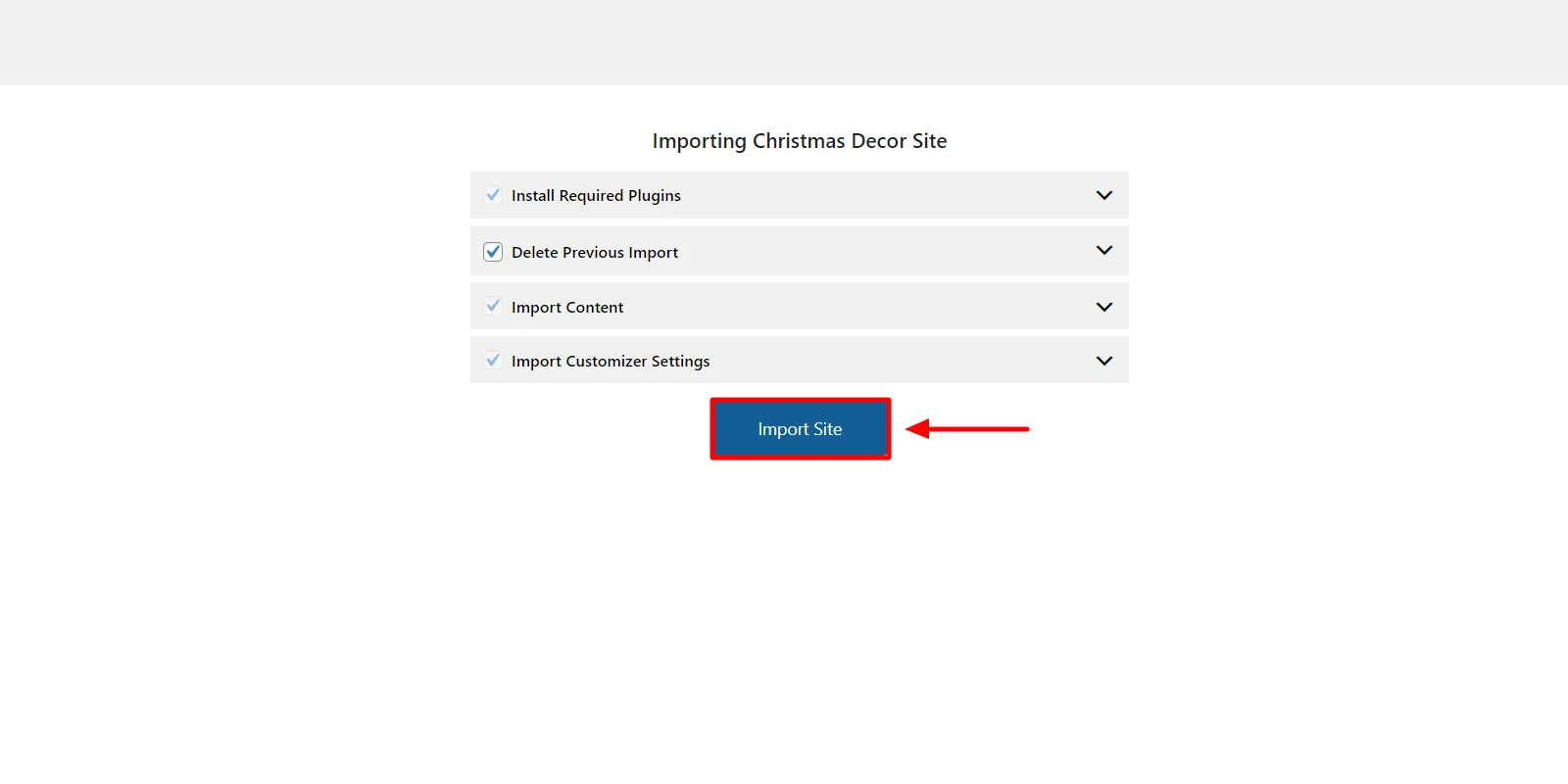
Your Christmas theme is imported to your website!
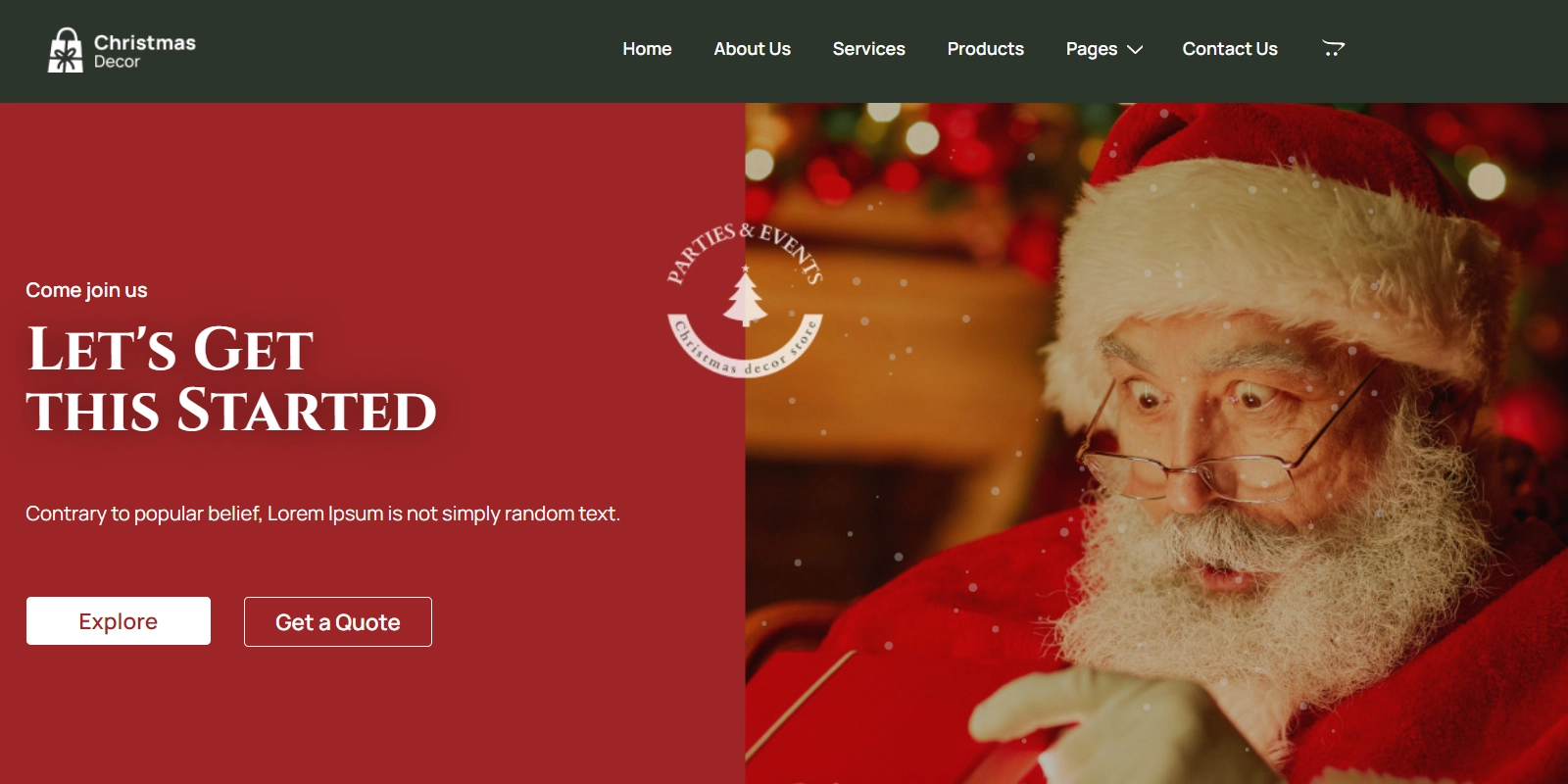
Furthermore,
With the Cyberchimps Responsive Theme, you can customize the site to meet your brand’s vision and aesthetics.
Do More with Responsive Pro Plugin
Maximize your site’s functionality with Responsive Elementor Addons, included with Responsive Pro. The plugin has over 50 Elementor widgets that can help you boost your page designs and reduce repeated tasks.
1. Add Snowfall Effects
Attract seasonal traffic and increase engagement by using the Particle Background Overlay settings to add a snowfall effect to your Christmas-themed website.
2. Add Countdown Timer

Add a countdown widget to promote limited-time discounts or exclusive Christmas offers. The ticking clock creates a sense of urgency, motivating visitors to take action before time runs out.
3. Masonry
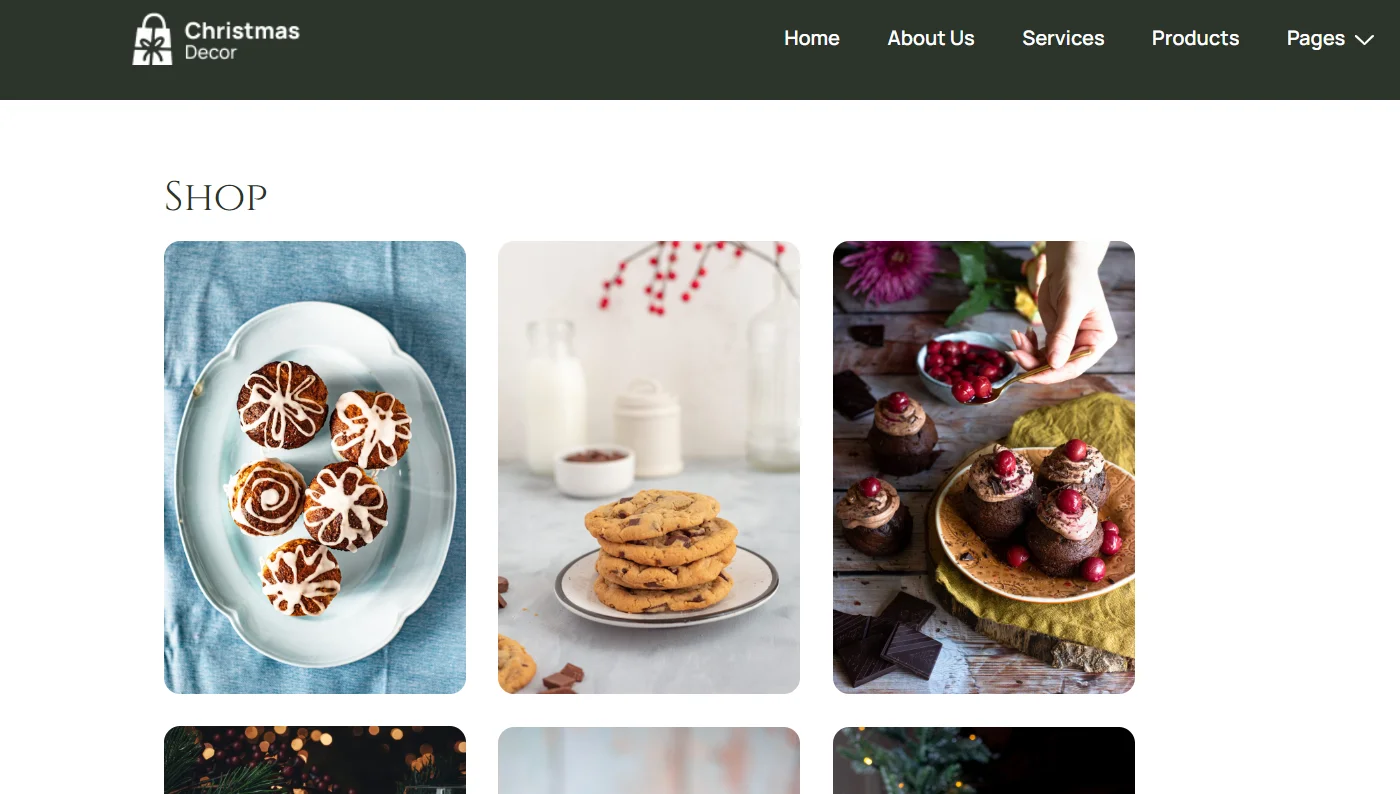
Show off your top products with a visually stunning masonry layout. Keep your viewers engaged and encourage them to explore more. Use the Masonry block from Responsive Guttenberg Blocks included with Responsive Pro.
FAQ
Consider factors such as design, responsiveness, and customization options. Look for themes that align with your website’s purpose. The Cyberchimps Responsive Theme is currently the most popular and recommended theme by experts.
Yes, most themes offer customization options to modify colors, fonts, and images to align with your brand identity.
Consider creative promotions like Calendar events, flash sales, exclusive holiday bundles, mystery promotions, and collaborations.
You can integrate social media by adding sharing buttons to your content and encouraging users to share their experiences.
In Summary
Building your Christmas website can be a fun and rewarding experience.
Have a clean and responsive setup that can cheer up your visitors and bring loads of business to your website.
We have covered all the necessary steps, from choosing a perfect Christmas theme to using festive elements. You are now ready to create a website that radiates the holiday spirit.
We hope this guide helps you create a jolly Christmas WordPress website.
Feeling inspired? Explore more of our articles that will keep your creative spark bright.
- How To Create A Christmas Landing Page On WordPress Website
- How To Add Christmas Snowfall Effects In Elementor – 3 Easy Steps
- 25 Best Conference And Events WordPress Themes For Stellar Websites
Snow more excuses! It’s time to make your website shine. Get Responsive Pro now.




