Are you looking for a detailed comparison of LearnDash vs LifterLMS plugins?
Learning Management System, or what we can call an LMS, is a software application designed to manage, document, track, report, automate, and deliver educational courses, training, or learning programs.
If you’re looking to create an eLearning platform, there is no better place than WordPress. LearnDash and LifterLMS are the two essential plugins that’ll help you elevate your eLearning website.
This article breaks into the features and benefits of the two LMS plugins and helps you decide the best.
Without any delay, let’s move on to the differences between the LMS plugins.
What are WordPress LMS Plugins?
WordPress LMS plugins are specialized tools that transform your WordPress website into an online learning platform. These plugins make it easy for you to create, manage, and deliver educational content, such as courses, quizzes, and assignments, directly on your website.
LMS plugins help educators, trainers and businesses to effectively monetize, making e-learning accessible to a wide range of audiences without the need for advanced technical skills. They simplify organizing and presenting educational materials in an engaging and user-friendly manner.
So, whether you’re a teacher, trainer, or entrepreneur, these plugins can help you bring your educational ideas to your WordPress website.
Two popular WordPress LMS plugins are LearnDash and LifterLMS.
- LearnDash: offers a user-friendly interface that allows you to design and sell courses effortlessly. It provides features like progress tracking, quizzes, certificates, and more.
- LifterLMS: On the other hand, LifterLMS empowers you to create a learning environment with support for memberships, gamification, and integration with other WordPress tools.
Let’s take an in-depth view of both the popular LMS plugins.
LearnDash WordPress LMS Plugin
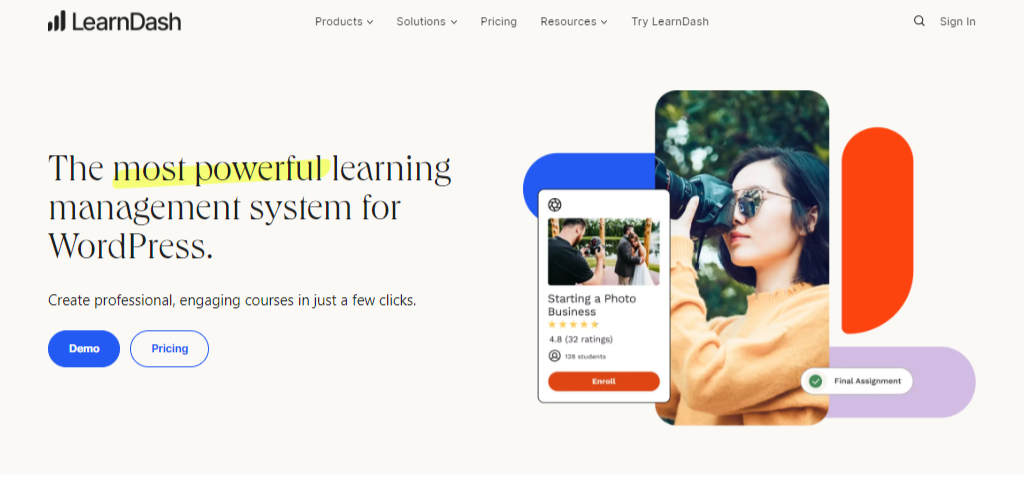
Learndash is one of the most popular WordPress LMS plugins that helps you create online courses for your WordPress website.
Whether you’re an educator, tutor, business owner, or just someone who wants to share your knowledge, LearnDash offers tools that help you quickly set up an eLearning website.
With LearnDash, you can create online courses similar to Kajabi.
LearnDash Features
LearnDash has plenty of features to make your online courses shine.
In this section, we’ll look at some of the important and unique features of the plugin.
- Drag-and-Drop Builder: A standout feature is the drag-and-drop builder. This tool allows you to design your course layout effortlessly by dragging and dropping elements.
- Video Progression Feature: With Learndash’s video progression feature, learners can smoothly advance through video-based content, enhancing their engagement and understanding.
- Quiz Builder: LearnDash’s quiz builder enables you to craft interactive quizzes that help gauge your students’ comprehension and knowledge retention.
- Assignment management: You can approve, comment, and even award points for the submitted assignments, helping your users to better engage with your course.
- One-time setup: Offers a convenient one-time setup process, which streamlines the initial configuration of your online learning platform. For more special features like this, check out the LearnDash website.
- Integration with themes: LearnDash integrates with popular themes like Responsive theme, which enhances your customization options.
With these LearnDash features, you can build an LMS website with ease. Next, let’s look into the LifterLMS plugin in detail.
LifterLMS WordPress Plugin
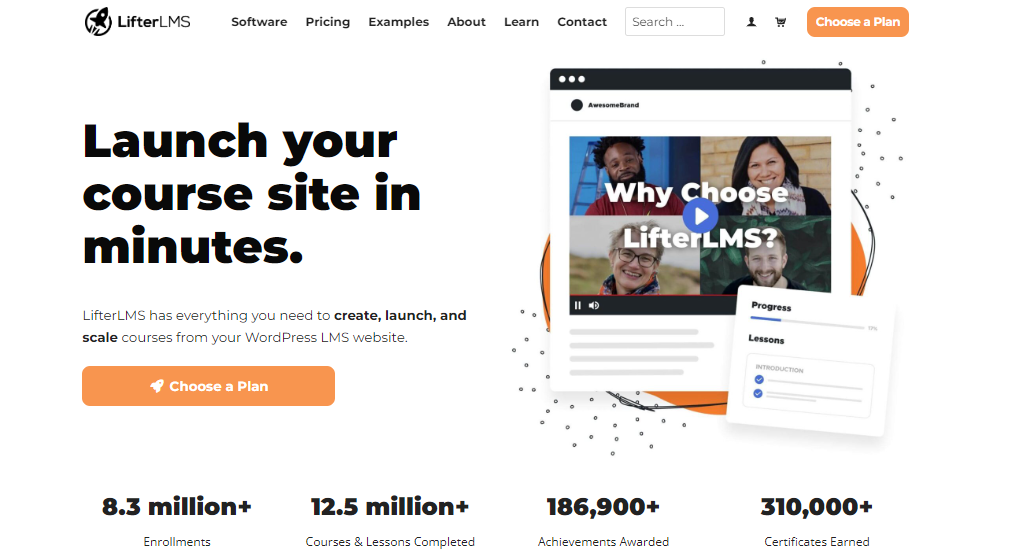
LifterLMS is an incredible LMS plugin that you can use for your WordPress website. You can create an eLearning website with ease with the help of this plugin.
If you’re a tutor, teacher, professor, or even a person who wants to share knowledge with people, you can use this full-fledged plugin.
Moreover, the multiple features and customization settings help to create courses, quizzes, and other critical eLearning aspects.
LifterLMS Features
Now, in this section of the LearnDash vs LifterLMS review, we will dig into the essential features of the LifterLMS plugin.
- Course Creation: Provides a user-friendly interface for creating and organizing online courses. You can easily structure your content into lessons and modules, making it simple to design learning experiences.
- One-time Setup: LifterLMS offers a straightforward one-time setup process, ensuring a smooth start to your e-learning platform.
- Quizzes and Assessments: Comes with a robust quiz builder with various question types, grading options, and the ability to track learner progress through assessments.
- Reporting and Analytics: LifterLMS provides detailed reporting and analytics tools, enabling you to track student performance, monitor course completion rates, and gain insights into learners’ engagement.
- WooCommerce Integration: If you want to sell courses and manage payments, LifterLMS seamlessly integrates with WooCommerce, a popular e-commerce plugin for WordPress.
- Integration with Plugins and Themes: LifterLMS works well with various plugins and themes. Several excellent LMS themes, like the Responsive WordPress theme, offer full compatibility.
Moving on, we’ll examine the major differences between the two LMS plugins and conclude which plugin is the best to create an LMS website.
LearnDash vs LifterLMS Comparison
| Feature | LearnDash | LifterLMS |
|---|---|---|
| Course Creation | Includes a drag-and-drop course builder that simplifies creating and structuring courses. | An intuitive drag-and-drop course builder makes creating and organizing course content easy. |
| Content Types | Helps to create text, video, quizzes, and additional content types, making it suitable for a wide range of educational content. | It comes with a robust quiz builder with advanced options, allowing you to create detailed quizzes and assessments with various question types and grading methods. |
| Quizzes & Assessments | Comes with a robust quiz builder with advanced options, allowing you to create detailed quizzes and assessments with various question types and grading methods. | Includes built-in quiz creation tools, enabling you to create quizzes and assessments to evaluate your students’ progress and understanding of the course material. |
| Drip Content | Offers drip-feed functionality, allowing you to release course lessons at specific intervals, ensuring a gradual and organized learning journey. | The plugin lets you schedule the release of course content over time. This feature is useful for controlling the pace of your course and providing a structured learning experience. |
| Membership | Provides options for creating membership sites, allowing you to offer bundled access to courses. | You can create and sell memberships, which grant students access to multiple courses or exclusive content. |
| Student Management | LearnDash offers in-depth user tracking and reporting tools, providing comprehensive insights into student engagement, quiz performance, and more. | LifterLMS provides user-profiles and basic progress tracking. |
| Certificates | With the certificate creation feature, you can provide certificates to students as recognition of their achievements. | LifterLMS also lets you create customizable certificates that can be awarded to students upon course completion. |
LearnDash vs LifterLMS Plugins: Support
Support is one of the best ways to help you build customer trust in your products. Thus, it becomes a necessity for companies to provide good support to their existing users.
As the leaders in LMS plugins, both LearnDash and LifterLMS focus on providing exceptional support to their existing customers, resulting in positive customer reviews.
Lastly, the more positive reviews the company gets, the better the organization progresses. This factor makes both the plugins stand out from the competition.
LearnDash vs LifterLMS Pricing
Having gone through the various sections of LearnDash vs LifterLMS, let’s now look at the pricing of the two LMS plugins.
| LearnDash Pricing | LifterLMS Pricing |
|---|---|
| Paid | Free |
| $199 per year for 1 site | $199 per year for 1 site |
| $399 per year for 10 sites | $360 per year for 5 sites |
| $799 per year for unlimited sites | $1200 per year for unlimited sites |
Looking at the table above, we can conclude that LearnDash is much cheaper than its competitor, LifterLMS.
FAQ
Two of the most popular LMS plugins you can use are LearnDash and LifterLMS. With these plugins, you can access multiple features like adding courses, quizzes, videos, and other helpful eLearning features.
The main difference lies in pricing as LearnDash is available only in the paid version. At the same time, LifterLMS comes as a free plugin on WordPress.org. These plugins are excellent in their ways, and both come with additional add-ons available for purchase individually or in bundles.
Yes, LifterLMS is a free plugin on WordPress.org. With this plugin, you can easily create an online learning course.
No, LearnDash is not a free plugin. It is available only in paid versions. The basic plan for the plugin starts at $199.
LearnDash vs LifterLMS – Which is the Best LMS Plugin?
In this review of LearnDash vs LifterLMS, we saw their various features, functionalities, and support and compared their pricing.
Both the LMS plugins are user-friendly and easy to use, making them extremely popular among their contenders.
The only major difference between the two lies in their pricing. LifterLMS plugin is free in WordPress, while LearnDash only comes in its paid version.
But LearnDash has a lot to offer than the LifterLMS plugin, making LearnDash the best LMS plugin.
Having gone through the review, are you looking for more valuable content?
Don’t forget to check out these engaging articles:
- LearnDash Review: Is It the Best WordPress LMS Plugin?
- Lifter LMS Review: The Best WordPress LMS Plugin?
- Best WordPress LMS Plugins: Elevate Online Learning
Want to create an LMS website? Grab the Responsive theme for the best results.




