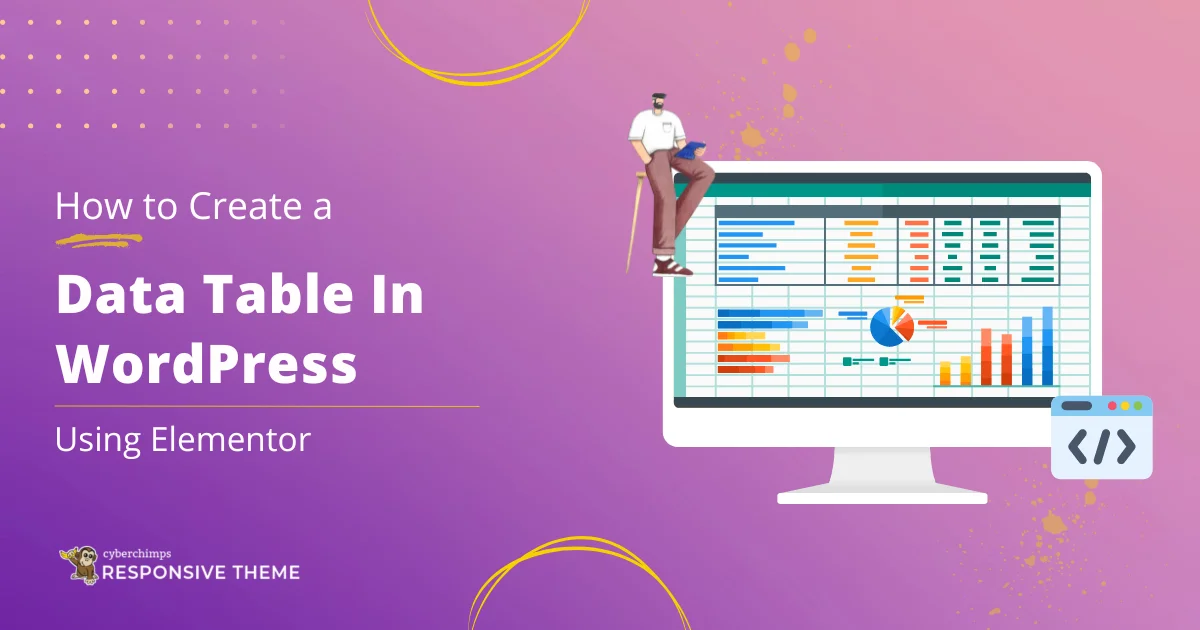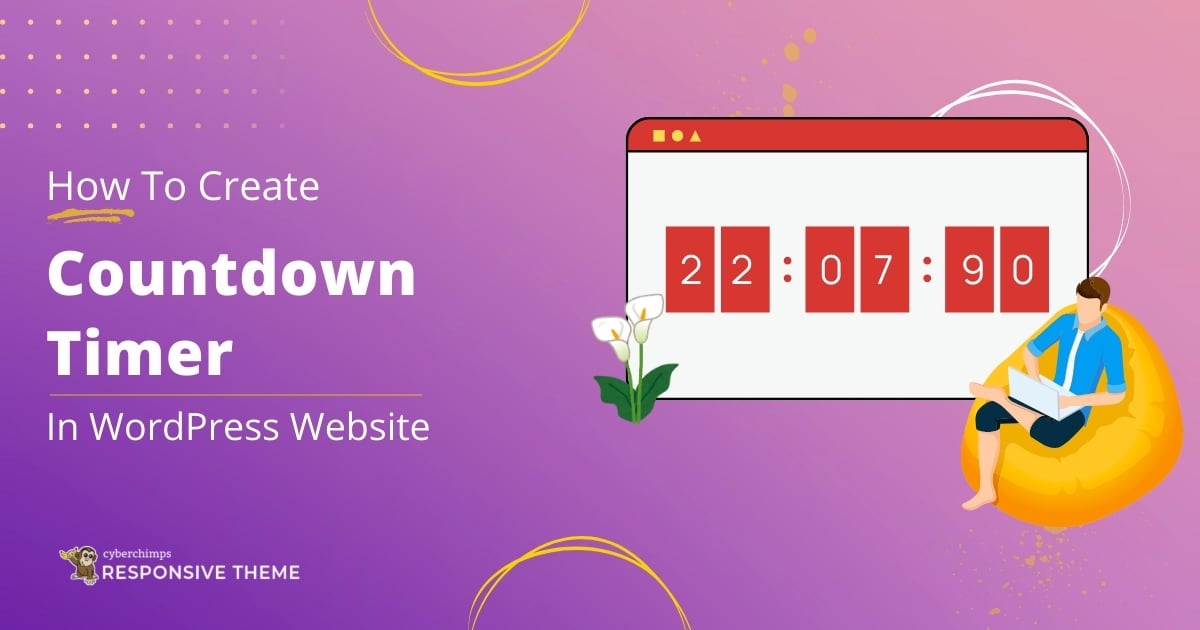Are you looking for the best WordPress LMS plugins?
It’s time to dive into the world of WordPress LMS plugins! In this article, we’ll reveal the most mind-blowing plugins that will revolutionize your virtual classroom experience.
Whether it’s creating an exciting space for students to talk and share ideas in online forums or something else, WordPress LMS plugins have got your back.
So say goodbye to dull lectures and hello to engaging multimedia lessons, seamless student tracking, and collaborative learning environments.
Get ready to explore the top WordPress LMS plugins and unlock a new world of interactive education!
Top WordPress LMS Plugins
Here are 10 of the top-notch WordPress LMS plugins:
1. LearnDash
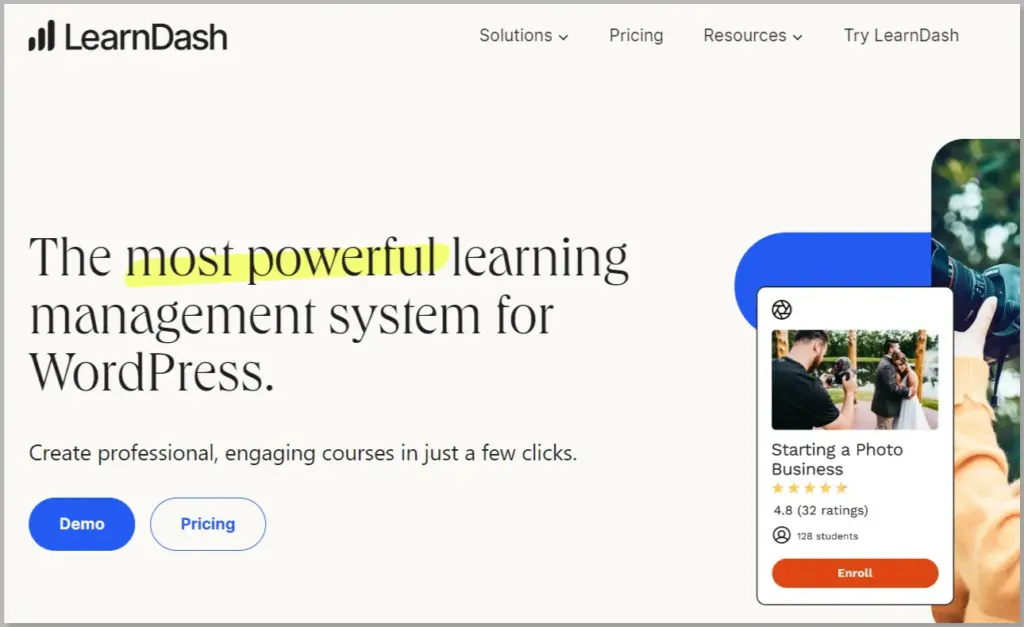
LearnDash is a trusted WordPress learning management system (LMS) that empowers major universities, companies, startups, entrepreneurs, and bloggers worldwide to create and deliver online courses.
It is a unique plugin that helps people teach and learn online. It is used by many important universities and companies, as well as large institutions such as the University of Florida and standalone WordPress sites.
With LearnDash, you can create your own online courses and share them with others. It is a powerful tool trusted by many for its ability to make learning online easy and fun.
Features:
- Media support: Use any type of media files you want, such as pictures, videos, or even particular files like SWF or HTML5.
- Third-Party Plugin Support: Work seamlessly with popular plugins like WooCommerce (for payment gateways like PayPal and Stripe) and page builders like Elementor and Divi.
- Discussion Forums: Set up special forums for your learners to have engaging conversations and communicate with each other.
- Fun quizzes: Take interactive quizzes with different question types, like multiple-choice or true/false. You can also add your own messages and choose from a variety of questions.
2. LearnPress

LearnPress is a free WordPress site plugin with a user interface that is simple to use and resembles the WordPress dashboard. Its drag-and-drop builder makes it simple and quick to make courses, lessons, and quizzes.
It has numerous free and paid add-ons to give you extra features. The free add-ons include required courses, a wishlist, and course reviews. You can add a drip-feed functionality and designate numerous instructors for a particular course using LearnPress premium add-ons.
You can also use LearnPress on various sites and networks with a single WordPress installation because it supports WordPress multisite.
Features:
- Course Reviews: Enrolled students have the opportunity to review and share their thoughts about courses, giving others an idea of what to expect from the curriculum.
- Import and Export Courses: Effortlessly transfer courses between websites using LearnPress by importing and exporting them.
- Student Communication: Stay in touch with your students quickly by using BuddyPress and other forum plugins to communicate with them.
- Wish List: Users can save the courses they are interested into their personal wish list for future reference.
3. MasterStudy LMS
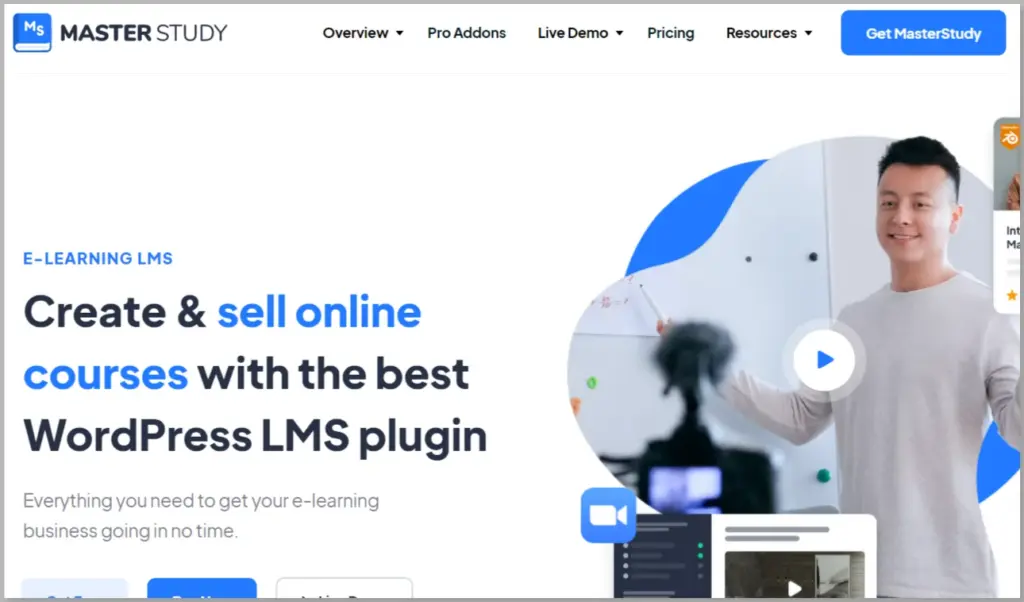
MasterStudy is an advanced and user-friendly LMS plugin that can help you draw in students worldwide. All the essential plugin components were created using Vue.js to guarantee the fastest loading time.
This excellent plugin also comes with a “What You See Is What You Get” interface that makes creating and arranging your course simple. You can even take courses together with other teachers too.
Any WordPress theme is compatible with the MasterStudy LMS. As a result, your learning website will undoubtedly appear gorgeous and draw an increasing number of students to it.
Features:
- Course Wish List: Users can add courses to their wish lists to buy later.
- Advanced Quiz Options: Make quizzes that are entertaining, time how long it takes to complete a question, automate the quiz results, and more.
- Support Various Lesson Formats: Produce engaging lesson types with videos, slides, texts, streams, and Zoom.
- Translation Ready: Make your website accessible to people worldwide by translating it into any language.
4. LifterLMS
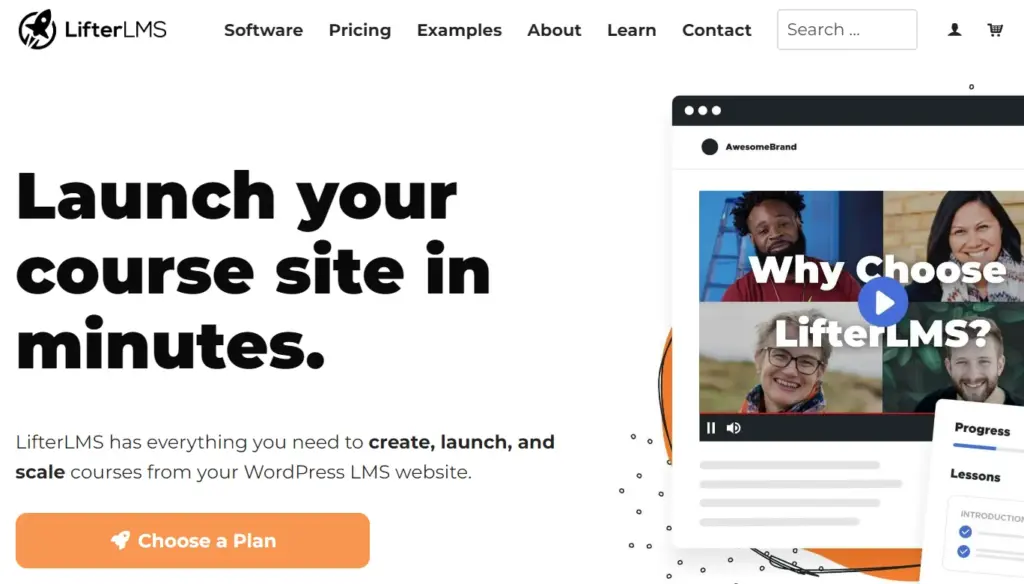
Another robust all-purpose WordPress LMS plugin is LifterLMS. This plugin allows you to use a drag-and-drop method to build engaging online training courses.
By building multimedia lessons using video, audio, graphics, and other elements, you can enhance the appeal of your courses.
The Course Options meta-box that comes with LifterLMS enables you to control other attributes, such as the course length and level of difficulty as well as whether or not you wish to publish user evaluations.
With LifterLMS, you have the freedom to make short courses or entire degree programs. You can even make pathways where students must finish their courses in a particular order. This helps you motivate students to take many courses on your LMS website.
Features:
- Great Plugin Support: Get helpful resources like guides, free training courses, live consultations, and technical support.
- Import and Export Courses: Easily transfer your LifterLMS courses from one website to another.
- Managing the Platform: Easily handle many enrollments, email notifications, and detailed reports.
- Lesson Download Options: You can download educational stuff like eBooks, PDFs, audio files, and more to learn offline.
5. WP Courseware

With the aid of the built-in course builder, WP Courseware is a premium LMS plugin that makes it simple and quick to create courses. This makes it possible for you to quickly and easily construct an endless number of courses.
The plugin is one of the more established ones in this collection. The plugin has been on the market for ten years and is currently being actively maintained. Several well-known companies, including ChrisLema, Manage WP, and ithemes, also trust the plugin.
Additionally, WP Courseware gives you the option to set up a demo so that you may examine the plugins’ features before buying them.
Features:
- Customizing Course Appearance: Change how your course looks by quickly adjusting its style using the WordPress Customizer.
- Protecting Course Content: Keep your courses safe by only allowing enrolled or logged-in students to access them.
- Integrations with Memberships and Online Stores: Connect smoothly with your favorite membership and online store plugins.
- Automatic Notifications and Emails: Send personalized emails to students based on what they do in the course.
- Great Quiz Features: Make challenging quizzes with unique options like timers and limits on retaking.
6. Tutor LMS

Using TutorLMS’s straightforward drag-and-drop course builder, you can create and personalize interactive courses. You also have access to a quiz maker, which enables you to make entertaining tests with various question formats.
Using this LMS plugin, you can also establish timeframes and retake restrictions for your questions. As a result of that, the user experience is improved.
This plugin’s core version includes the essential LMS features and is free. You may upgrade to a pro subscription, which includes additional features like content dripping, a grading system, and more, as your business expands.
Features:
- Diverse Quiz Builder: The Quiz Builder offers more than 10 question types, enabling the creation of creative and insightful quizzes.
- Q/A and Student Forums: Each course on Tutor LMS includes Q/A and student forums, facilitating communication and collaboration among learners.
- Customizable Triggered Emails: Users can enable or disable customizable triggered emails sent to students and instructors based on events on the Tutor LMS site. The built-in email template editor allows for further customization.
- Frontend Course Builder: With the Pro version, novice WordPress users can create courses directly from the site’s front end, bypassing the backend course builder.
- Separate Frontend Dashboards: Tutor LMS provides separate dashboards for students, instructors, and admins, each displaying different settings based on the user’s role.
7. Sensei
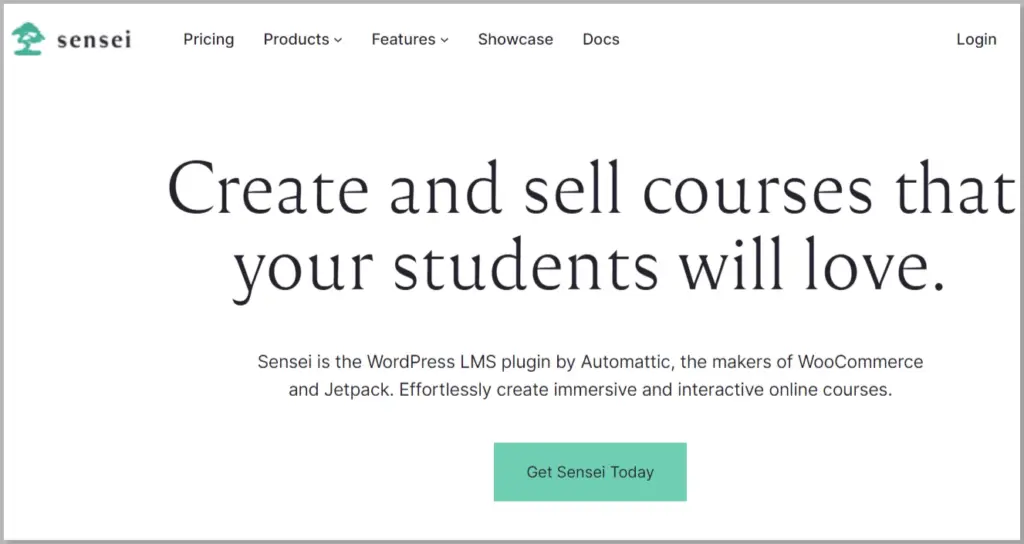
Sensei LMS is a plugin for learning management systems (LMS) that you can use for free. It’s made by Automattic, the same company that created WordPress. Sensei LMS works well with WooCommerce and many WordPress themes.
Although Sensei LMS doesn’t have as many features as other plugins, you can still create courses with video lessons and make quizzes with different types of questions to check how well students are doing.
The free version of Sensei LMS lets you create and offer online courses for free. But if you want to sell your courses, you’ll need to upgrade to the paid version.
Sensei LMS also has extra features that you can add with special add-ons. These features include things like certificates, content dripping, and more.
Features:
- Course Analytics: You can access basic course analytics, including grading, course completion, and student registration information. It also provides insights into student progress and course performance.
- Quiz Functionality: Sensei LMS allows you to set up a bank of questions and display randomized quizzes. The quiz grading can be automatic or manual, depending on your preferences.
- User-Friendly Integration: The Sensei LMS extension works smoothly with WooCommerce and WordPress. Using it feels very similar to creating a regular page or post on WordPress.
8. Namaste! LMS
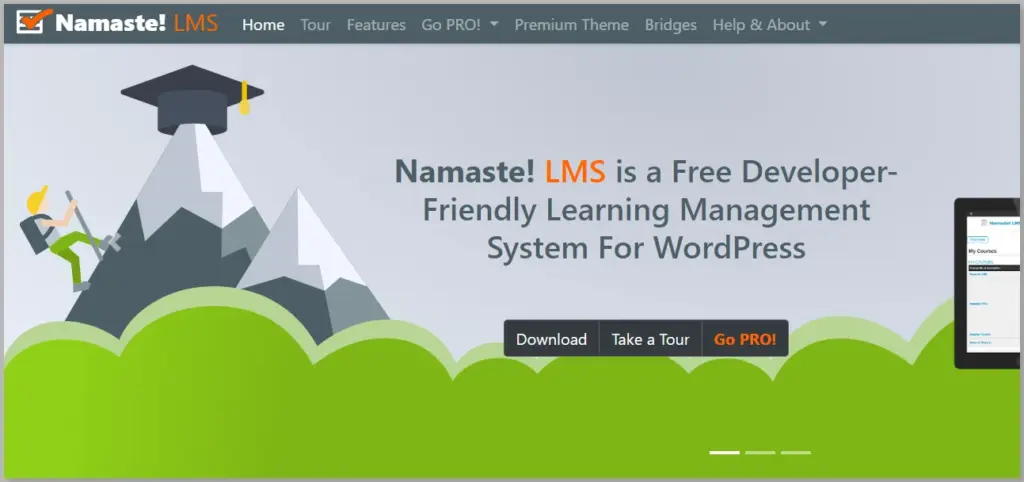
Namaste LMS can build as many courses, lessons, and assignments as you like. You can also specify different course and lesson access criteria based on the degree of completion, performance on a test, or manual approval.
With the help of this WordPress LMS plugin, you can add a range of different eLearning materials to your website because it supports custom post kinds.
In addition to utilizing a grading scale or allocating points for accomplishments, teachers might evaluate their students’ performance. Upon course completion, features like award badges and certificates are also offered.
Features:
- Shopping Cart and Subscription Management: You can enable a shopping cart feature to collect money and manage subscriptions for individual videos or packages.
- Easy Course Creation and Customization: You can create and edit a course is similar to making a standard WordPress post. It is a simple and intuitive process suitable for beginners. And you also have access to more advanced customization options.
- Enhanced Functionality with Integrations: The integrations target specific markets while enhancing the overall functioning of your course website. For instance, the Watu integration meets the demand for tests and quizzes, while the MoolaMojo integration excels in awarding points and enabling students to purchase further courses with their acquired points.
9. Good LMS
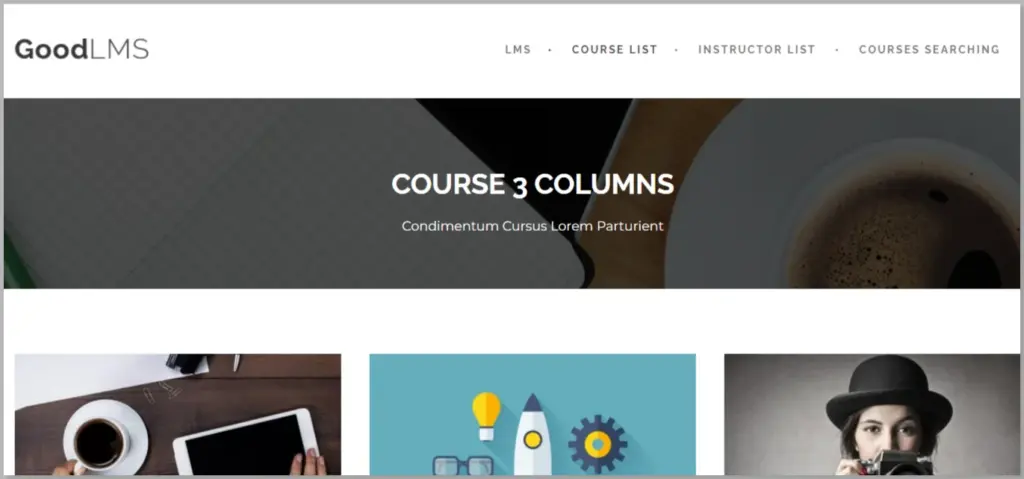
Good LMS is like a special plugin that helps you take courses online. It’s a plugin that lets you build courses quickly and has different ways to pay for them.
It helps teachers and students take care of their profiles and information. Furthermore, it also gives out certificates and badges to reward students when they finish a course.
Additionally, with Good LMS, students get their own special accounts. In these accounts, they can see things like their scores, how far they’ve progressed in their courses and even special badges they’ve earned for doing well.
Features:
- Flexible Quiz Settings: You can customize quiz settings to give all students multiple attempts. And also ensure students have ample opportunities to take quizzes and improve their scores.
- Course Marketplace Creation: You can create your online course marketplace, similar to Udemy, enabling course ratings and setting teacher commission settings.
- Badges, Certificates, and Progress Reports: Students can access course badges and certificates in the student backend. Also, track and view their progress reports to stay updated on your learning journey.
10. Masteriyo
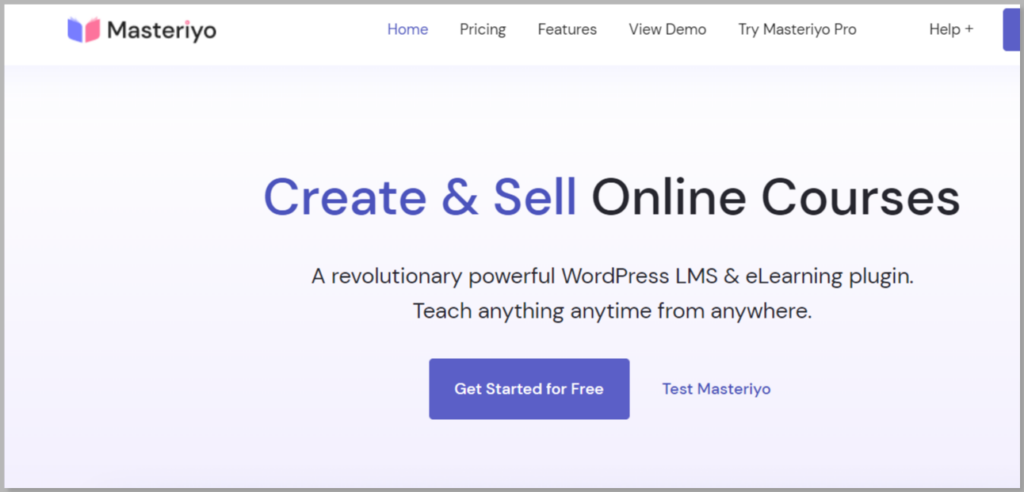
Masteriyo is a really cool program that helps you learn and teach things on the internet using WordPress. It’s like a special tool that lets you make online courses and sell them on your own WordPress website.
You can easily make courses with Masteriyo by using the simple course builder. It lets you add different sections, lessons, and quizzes to your courses with just a few clicks.
Once you’re done making your course, you can put it on your website for people to take. You can choose whether to make it free or charge money for it. And if you want, you can make the free courses only available to people who sign up on your website.
The best part is that Masteriyo has a system for people to buy your courses. It has a cart and checkout built right into it. That means you can sell your courses and get paid without needing other special tools.
Features:
- Clear Course Navigation: It lets you enable course navigation for learners to track their progress easily. And students can see which section they are currently in for a clear learning path.
- Interactive Question and Answer System: You can foster interaction between students and instructors with the Question and Answer system. It also encourages discussions and clarifies doubts within the Masteriyo platform.
- Easy Drag and Drop Course Builder: You can create courses effortlessly using the simple drag-and-drop interface. And the course builder, built on React, ensures fast loading in the WordPress back end.
Top 5 Themes For Your LMS Website
Choose from the best: 5 themes for a standout LMS website.
1. Responsive Theme

The Responsive theme is a really fast and customizable design for your website. It loads quickly, taking up less space on the internet, with a size of less than 100 KB. It’s so quick that it even gets a perfect score of 98% on the GTMetrix performance test! This will give your user the best experience.
The best part is that over 30,000 websites already use Responsive, which is available for free. It offers every setting you require to create a stunning website.
It is created in a style that makes it simple for search engines to find and comprehend your material, which can aid in increasing the number of individuals who visit your website.
Features:
- 100+ Ready-made Starter Templates: Responsive Starter Templates plugin provides a library of premium Elementor and block templates to quickly launch your website. It has 100+ ready-made starter templates. Simply choose your preferred website template, import it, and launch your website. The plugin also has a dedicated LMS template which is specifically designed for online learning and education websites.
- Integration with Common Plugins: Responsive is fully compatible with numerous common plugins, including Contact Form 7, Mailchimp, Yoast, WooCommerce, WP Legal Pages Pro, and many more.
- Gutenberg Blocks Library: With more than 40 innovative Gutenberg blocks at your disposal, you can construct stunning pages without writing a single line of code. The settings are very simple to alter to give your work a distinctive appearance.
2. LMS Education Theme
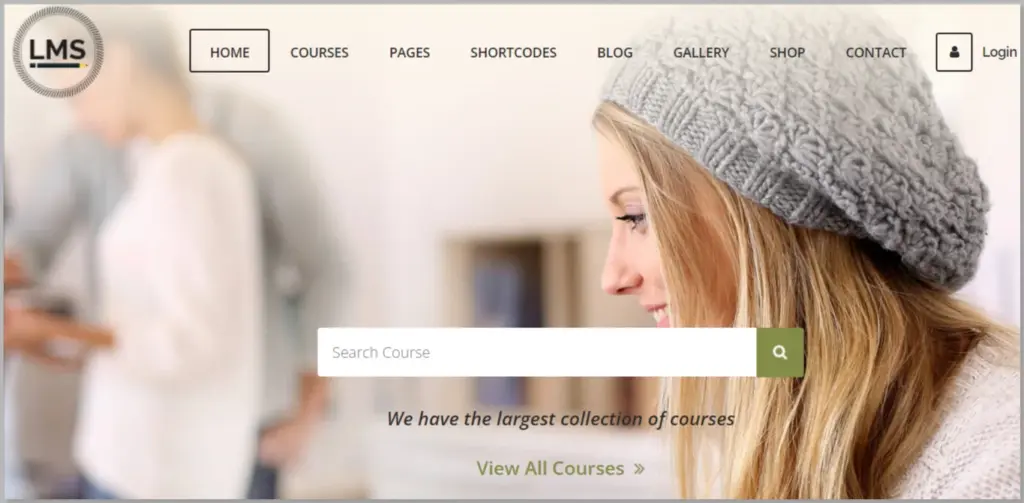
LMS Education Theme is ideal for online learning, virtual classes, and educational websites; this platform caters to e-Learning, training centers, online academies, schools, colleges, universities, and instructors.
It offers a range of features such as lesson management, assessment systems, quizzes, registrations, practice tests, learning modules, video classes, and more. Additionally, it serves as a marketplace for students and provides content with a woocommerce shop for selling online courses.
It enables creating practical and visually appealing online education systems, providing a comprehensive solution for managing courses and instructing students.
Features:
- Quick user registration
- Easy content creation
- Seamless WP integration
3. Egrad – LMS Education WordPress Theme

Egrad is a theme for WordPress that helps you create a great online learning platform. It’s designed carefully and with much research to ensure it’s a top choice for building a fantastic digital learning website.
It has incredible features like certifications for completing classes, class registration, different categories for courses and questions, and valuable statistics to improve your online learning website.
This theme is made by professionals to be fully responsive, which means it works well on any device, and you can customize it without coding. It also has different demo home pages that you can easily change using a simple drag-and-drop method.
Features:
- The one-click demo import tool
- Custom widget area
- Theme options panel
4. Edumy LMS Theme
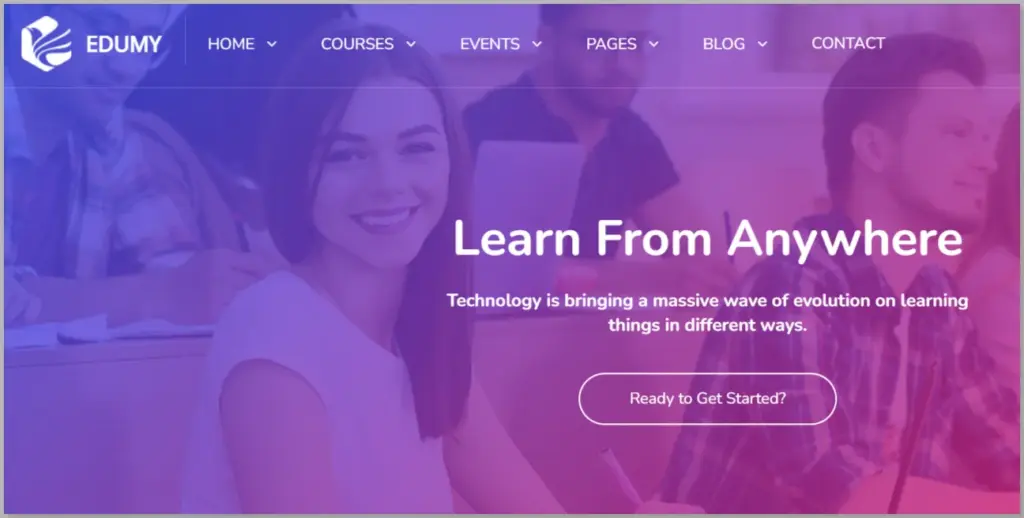
With Edumy, make your e-learning websites look new, professional, and exciting and adapt to different devices. Over 105 custom blocks and more than 60 pre-designed pages are available for demo installations.
You can create complicated online forms quickly using Edumy’s unique Drag & Drop Form Builder. Cocoon Form Builder, built with React, offers 12+ custom field types with limitless choices.
Cocoon Form Builder also offers secure multi-file uploads and doesn’t save files on the server.
Features:
- Easy to customize via the Powerful Theme Options & 105+ Custom Blocks
- Fully Responsive Layout
- 60+ Page designs & layouts Included in demo installations
5. Kalvi LMS Education Theme

Kalvi is an Educational WordPress theme that is designed to be highly responsive. It is perfect for Teaching, Tutoring, and Educational Services.
You can use it to create websites for Schools, Education centers, e-learning systems, Learning Academies, training centers, Universities, course marketplaces, and other educational institutions.
It offers various features such as Course Information, Student plans, Teacher profiles, Course search, Account pages, Student and Tutor profiles, and advanced assessment options like grades and point systems.
Features:
- 9+ Amazing pre-built niche demos
- 600+ Useful elements & page templates
- It comes with Kirki customizer
Conclusion
In summary, WordPress LMS plugins are the secret ingredient to unlocking the full potential of your online learning journey. These powerful tools seamlessly integrate with your WordPress site, transforming it into a dynamic hub of knowledge and interaction.
WordPress LMS plugins empower educators and learners with features like course management, student tracking, and interactive assessments.
So, whether you’re a teacher seeking to engage your students or a learner eager to expand your skills, harness the power of WordPress LMS plugins and embark on an educational adventure like never before.
If you liked reading this article, check out our other articles:
- Best Education WordPress Themes
- Best WordPress Gutenberg Themes
- Best WordPress Table Plugins To Display Your Data
Thinking of building an educational website? Grab Responsive Theme now!