Want to know the best image format between JPG vs PNG vs WEBP?
The captivating power of images is unbeatable when it comes to grabbing attention. Considering why images are necessary, they speak for a thousand words.
But for a website, the critical aspect is its loading time.
Therefore, choosing the correct image format is necessary as they directly affect the performance and speed of your website.
So, here in this article, we’ll shed light on the three popular image formats – PNG, JPG/JPEG, and WebP. We’ll compare their use cases and performance characteristics to help you choose the best format.
What are Lossless and Lossy Compression?
Lossy compression and Lossless compression are two different methods that help reduce the size of digital images while sacrificing or preserving image quality.
Lossless Compression
Lossless compression is a method of image compression where the original image can be perfectly reconstructed from the compressed version. In this process, no data or image quality is lost.
The compression algorithm identifies and removes redundancy and unnecessary data in the image without compromising any visual information.
Lossless compression is ideal for situations where preserving the highest possible image quality is essential, such as in professional photography, medical imaging, and more—however, the compressed file results in larger file sizes than lossy compression.
The best examples include PNG (Portable Network Graphics) and GIF (Graphics Interchange Format).
Lossy Compression
On the other hand, Lossy compression is a method where some image data is discarded during the compression process. The compressed image results in significantly smaller file sizes, but at the cost of reducing image quality.
While lossy compression can lead to some loss of fine details and visual artifacts, it also offers a good trade-off between file size and acceptable image quality. This method suits many everyday applications where perfect image reproduction is not crucial.
Popular lossy image compression formats include JPEG (Joint Photographic Experts Group). JPEG is the most widely used lossy compression format and is commonly used for images on the internet, digital photography, and various multimedia applications.
Understanding Image Formats
There are multiple image formats available that you can use for your website, and understanding the formats before is essential for optimizing web performance.
The most popular image formats include PNG, JPG, and WebP, with WebP being the least popular.
We’ll look into the various formats in detail and compare them accordingly.
PNG Format
PNG, short for Portable Network Graphics, is a lossless image format developed to replace the GIF format.
One of PNG’s key advantages is its ability to retain high-quality images without losing detail or clarity. This makes it ideal for images containing text, line art, or graphics with sharp edges.
Additionally, PNG supports transparency, enabling users to create images with a transparent background, a valuable feature for logos, icons, and other graphics used in overlay scenarios.
While PNG offers exceptional quality and lossless compression, its file sizes tend to be larger than other formats, resulting in slower loading times, especially for larger images.
As such, PNG is best suited for images where visual fidelity and transparency are top priorities.
JPG/JPEG Format
JPEG, short for Joint Photographic Experts Group, is a lossy image format widely used for photographs and images with complex gradients.
Unlike PNG, JPEG employs a compression technique that selectively discards some image data to reduce file sizes. This process results in a loss of image quality, often called compression artifacts.
However, adjusting the compression level allows you to balance image quality and file size to suit specific needs.
JPEG’s strength lies in its ability to produce significantly smaller file sizes than PNG, making it the go-to format for photographic images and graphics.
WebP Format
WebP is a relatively new image format developed by Google, aiming to combine high-quality images with smaller file sizes.
This format supports superior lossless and lossy compression for images on the web.
WebP’s lossy compression efficiently reduces file sizes for photographs and complex images while maintaining good visual quality. On the other hand, for graphics and images requiring transparency, WebP’s lossless compression ensures no quality degradation.
Thus, on comparing PNG vs WebP, the WebP format allows you to create small-sized crisp images that help your website load faster.
The adoption of WebP has grown rapidly due to its potential for significantly improving website performance and user experience. However, its full compatibility with all web browsers was initially limited. Still, with increasing support from major browsers, it has become a compelling choice for many.
Comparison Between JPG, PNG, and WebP
| Factor | JPG (JPEG) | PNG | WebP |
| Image Quality and Compression | Lossy compression with some loss of image details and compression artifacts | Lossless compression without any loss of quality | Supports both lossless and lossy compression |
| Browser Compatibility | Widely supported across all major browsers | Well-supported among modern browsers; limited support for transparency in older versions | Currently, almost 95% of the browsers support WebP format |
| File Size and Loading Speed | Smaller file sizes due to efficient lossy compression | Larger file sizes due to lossless compression | Smaller file sizes with a balance of quality and compression efficiency |
| Transparency Support | Does not support transparency | Supports transparency, making it ideal for logos and overlay graphics | Supports transparency with both lossless and lossy options |
Best Image Format for WordPress
When it comes to WordPress, the best image format is WebP.
Why?
- Faster loading: WebP images are smaller in size when compared to other formats, making them load faster for your website.
- Superior quality: Images look sharp and stunning despite the compression.
- Transparent & supports animation: WebP supports transparency and animated images, making them versatile for any design.
- Widely Supported: Most modern browsers now embrace WebP, ensuring a seamless experience for visitors.
Upgrade your WordPress site with WebP for a visually captivating and blazing-fast experience!
How to Convert Images to Different Formats
Converting images from PNG and JPG formats to WebP is straightforward. You can use several methods and tools depending on your preference and operating system.
Here’s a step-by-step guide on how to do it:
Method 1: Using Online Converters
Open your web browser and search for PNG to WebP converter or JPG to WebP converter.

You will find various online image converter websites. Choose one that you trust and that offers WebP as an output format. We recommend using the Pixelied as it allows you to convert multiple images simultaneously.
Choose the input and output format from the dropdown menu.

Select WebP as the output format from the available options.
Upload the PNG or JPG image you want to convert by clicking on Choose Files button on the converter website.

Some online converters allow you to adjust settings like image quality. If provided, adjust the quality to your requirements by clicking on Settings.

Next, click on the Start Conversion button.

Once the conversion is complete, you can find the downloaded image in the downloads folder. Double-click on the image, and it opens on the browser.
Method 2: Using Image Editing Software
If you have image editing software like Adobe Photoshop, GIMP, or Paint.NET, open the image you want to convert.
Go to the File menu and choose Save A Copy.

In the Save As or Export As dialog box, select WebP as the format for the new image.

Choose the destination folder where you want to save the WebP image.
Click Save to convert and save the image in WebP format.
Conclusion
Optimizing images plays a critical role in improving the performance of your Website. Of all the formats, PNG, JPG, and WebP are the most popular ones.
One of the key reasons WebP overpowers the other formats is that it produces crisp and clear images at a small size.
WebP has emerged as a valuable tool providing enhanced web experience for all users, thereby making it an excellent option for your website.
If you’ve liked reading this article, don’t forget to check our other engaging articles:
- Elementor Free vs Pro: Which One Should You Buy?
- Gutenberg vs Elementor: Which Page Builder Should You Use And Why?
- What is WordPress? Ultimate Guide For Beginners
Want to Create a Website? Grab the Responsive theme, as it’s fully compatible with WordPress.

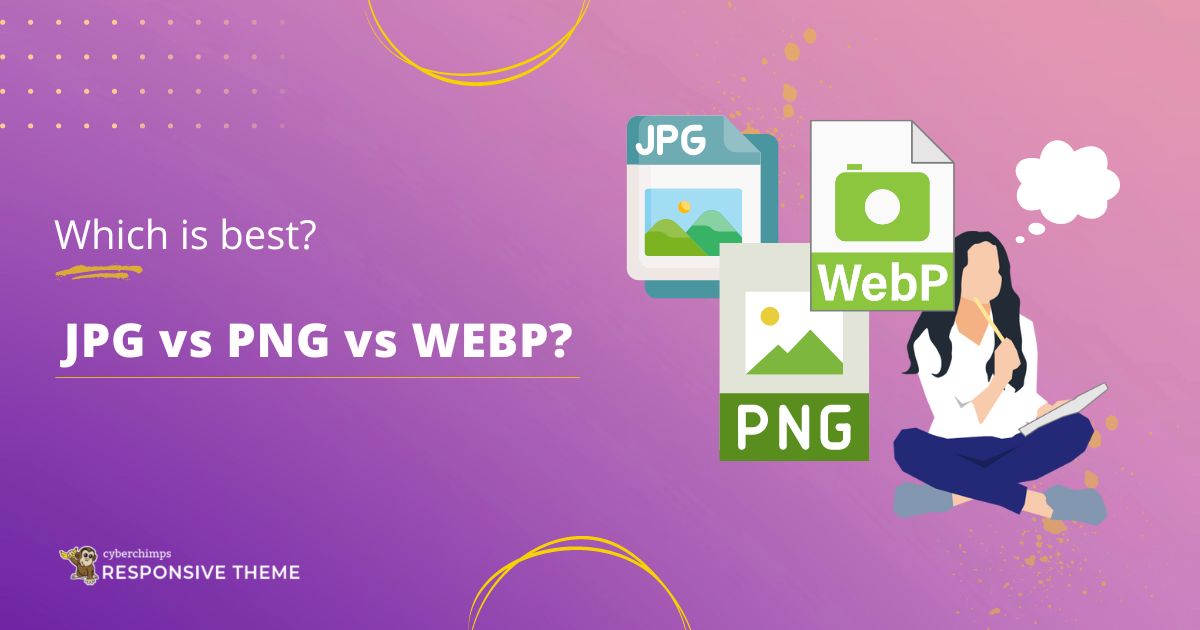



2 Comments on “JPG vs PNG vs WEBP: Which Image Format is Best for WordPress”
Thank you, this is the article I was looking for. Btw may I know what you use for your great and fast website? I’m also planning to create a simple website for my business, but I need a domain and hosting recommendation. I hear asphostportal has a good reputation for that. Can you recommend them or are there any alternatives?
I just like the helpful information you provide in your articles