If you’re a business owner and have ever wondered whether your website needs a privacy policy, the answer is a resounding yes!
A privacy policy document outlines how a website collects, uses, shares, or monetizes the personal information of its visitors. It is mandatory under most global laws, including GDPR, CCPA, and LGPD.
Keep reading to learn everything you need to know about privacy policies, including why having one is crucial and what essential details it should contain.
Our aim is not only to educate you on the importance of a privacy policy but also to provide you with a simple solution for creating a simple privacy policy.
Without further ado, let’s begin!
What is a Privacy Policy?
A website privacy policy is a legal statement outlining how a company collects and handles data from site visitors.
Your privacy policy should inform your website visitors about what type of data you collect and how it is used. It should also include details on how you collect data, your policy for storing customer data, and the data storage location.
Your privacy policy may also outline who has access to customer data. Customers should be able to request access to their data and be provided with a contact for any privacy policy-related questions.
Privacy policies typically include security measures used to protect customer data. This includes explaining the security precautions the company or its vendors take.
By being transparent about collecting and protecting data, you can establish trust and safeguard yourself and your visitors.
What is the Purpose of a Privacy Policy?
As a commercial entity, you’re held to a higher code of conduct than a private citizen. Hence, maintain transparency to assure consumers that your business operates in good faith.
However, if you still need more reasons to create a privacy policy, consider the following realities:
Privacy Policies Provide Legal Protection
Many countries and regions worldwide have implemented privacy laws and regulations that mandate website owners to have a privacy policy to safeguard their citizens’ personal information.
Some examples of such laws include the General Data Protection Regulation (GDPR) in Europe, the LGPD in Brazil, and the CPRA, CCPA, CalOPPA, and more in the United States.
Various jurisdictions have legal obligations that mandate the inclusion of a privacy policy on websites.
Inform visitors actively about the data you collect, why you collect it, how you use it, whether you share it or not, and how you dispose of it.
Ensuring Consumer Trust
A privacy policy that clearly explains your business practices fully transparently builds consumer trust and establishes credibility.
Whether or not they fully understand the legal requirements, consumers expect to find certain legal documents, such as Terms and Conditions and Privacy Policy, available on the company’s website.
SEO Benefits
Having a privacy policy on your website can improve your website’s search engine rankings.
This is because search engines, especially Google, prioritize websites that have privacy policies.
Not only is it a legal requirement, but it’s also a strategic move to enhance your online visibility. Therefore, having a privacy policy is necessary and beneficial for your website’s SEO.
Guides Your Data Practices
When you create a privacy policy for your business, you are legally obligated to comply with its terms until you make any changes.
This policy framework helps your staff and third-party entities understand their responsibilities regarding consumer data generated by your website.
It also ensures that everyone involved knows what is expected of them regarding privacy.
User Rights and Choices
A privacy policy informs users about their rights and choices regarding their personal information.
It explains how users can access, update, or delete their data and opt out of certain data collection or marketing activities.
This gives users control over their personal information and enables them to make informed decisions about their privacy.
In summary, having a privacy notice is not only recommended but essential. It helps you comply with legal requirements, build user trust, and clearly communicate your data collection and use practices.
Check out : How to delete a WordPress Theme
What Should a Privacy Policy Include?
Privacy policies can differ significantly between businesses. Each company’s policy is distinct in gathering and managing information and interacting with third parties.
Additionally, the geographic location of a website’s users can affect the company’s policy due to international laws safeguarding global consumers.
Therefore, the contents of a privacy policy depend on applicable laws and may need to address requirements across legal jurisdictions.
Here are some of the most basic elements that a privacy policy should include:
1. Business Name and Contact Details
Include your business name and contact information in your Privacy Policy. Keep it up-to-date to ensure accuracy.
Here is an example from WPeka:
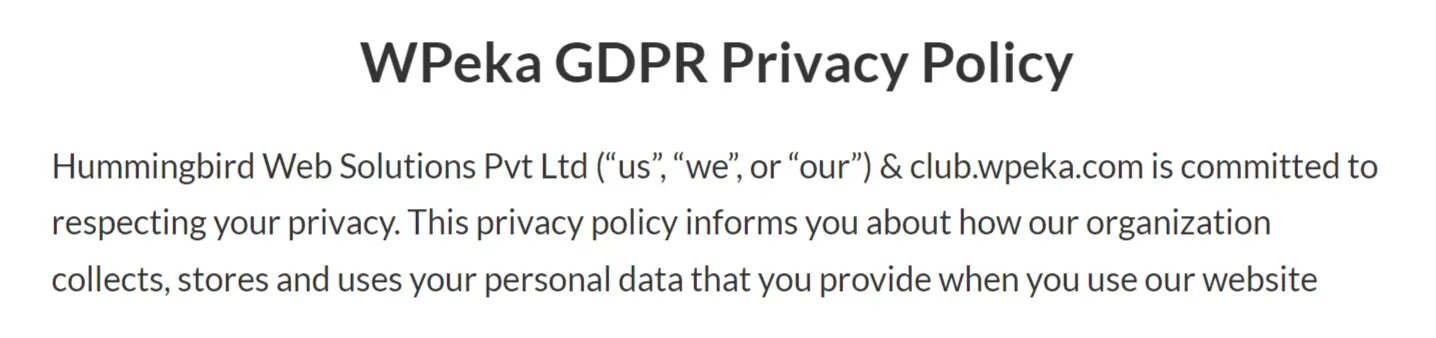
Place this information at the very beginning or end of your Privacy Policy, as users commonly check these sections. This is the recommended best practice for optimal visibility.
2. Types of Personal Data You Collect
You must actively disclose the various types of personal data collected from users, both directly and indirectly.
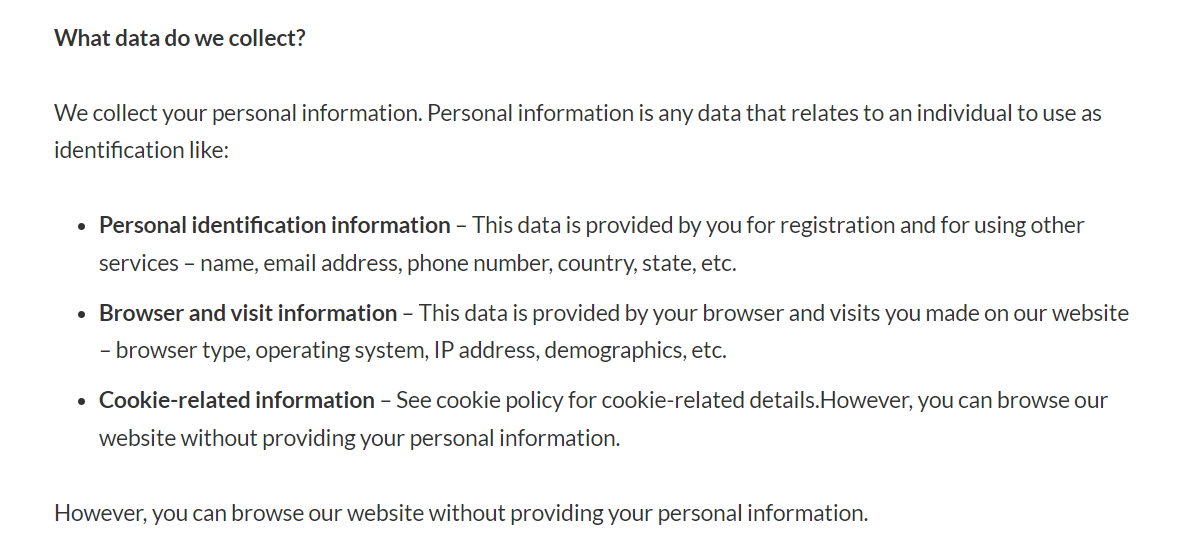 |
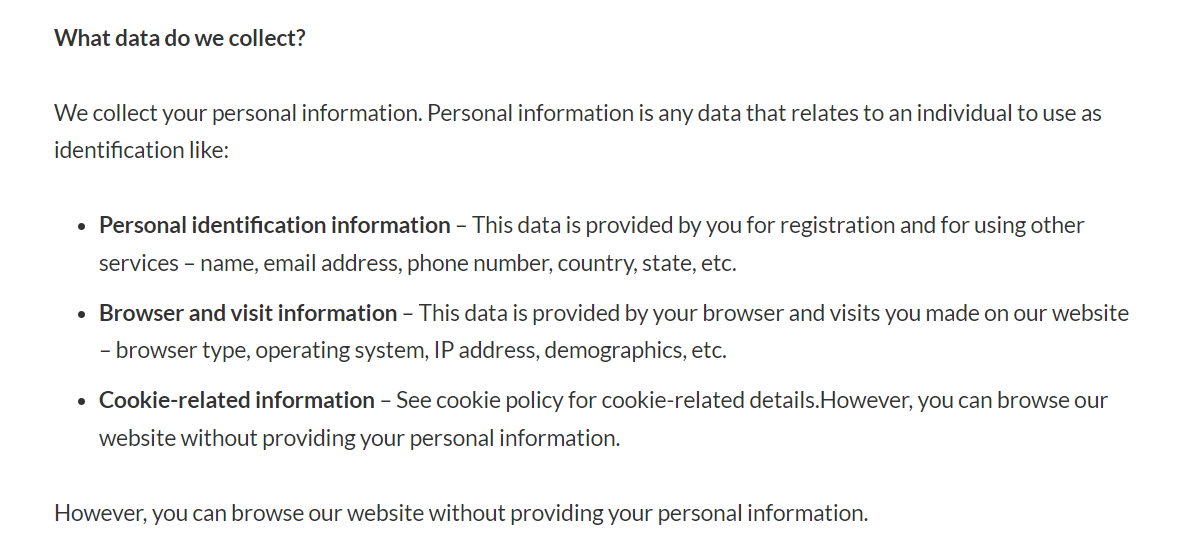
As mentioned in the above example, you’ll also need to include how the data may be collected and specifics like email addresses, zip codes, and locations when making a privacy policy. Remember: Being more thorough improves the quality.
3. How the Data is Used
How you use the data you collect is another important component of every Privacy Policy.
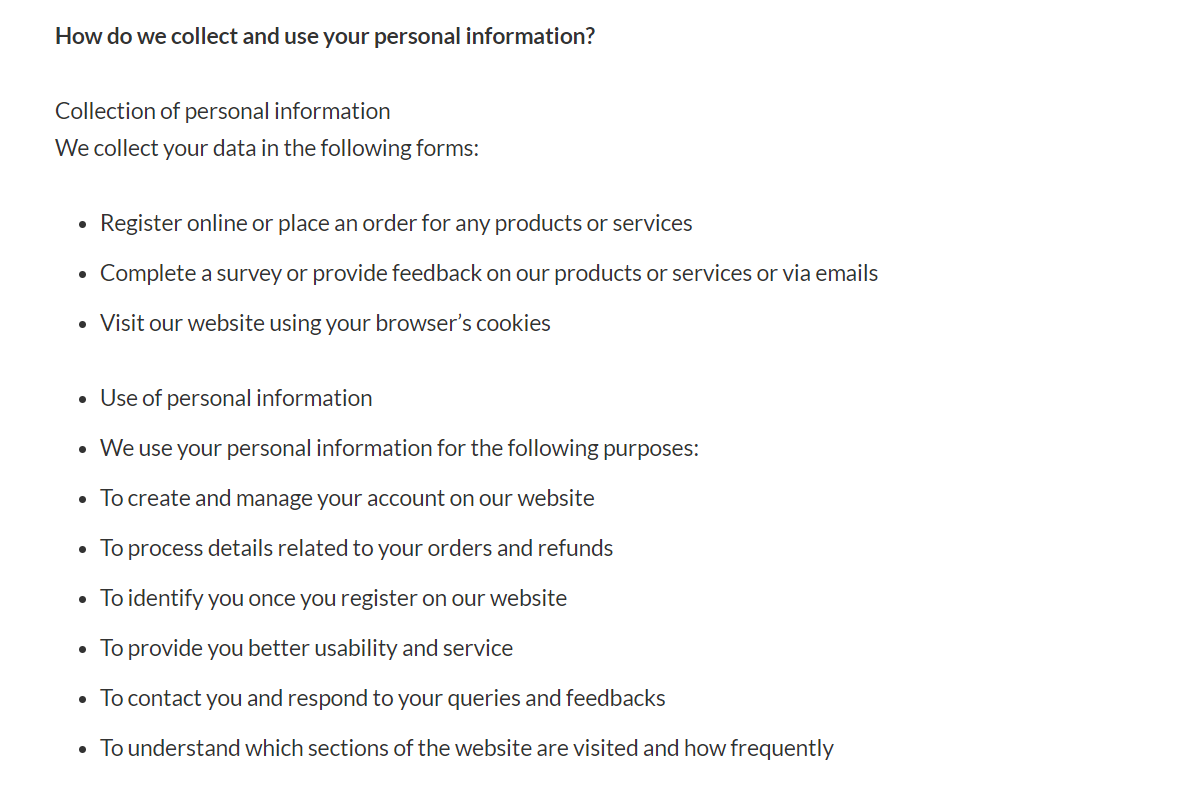 |
Use a list format to organize information in your Privacy Policy. Include as many specific details about data usage as possible.
4. How You Share Data with Third Parties
Ensure your Privacy Policy clearly outlines all instances of third-party data sharing and includes active links to the policies of those third-party companies.
Most websites use third-party tools to enhance performance and user experience, such as Google Analytics for visitor insights and AdSense for personalized ads.
Most websites utilize cookies, which are technical tools that track user behavior in order to personalize their browsing experience.
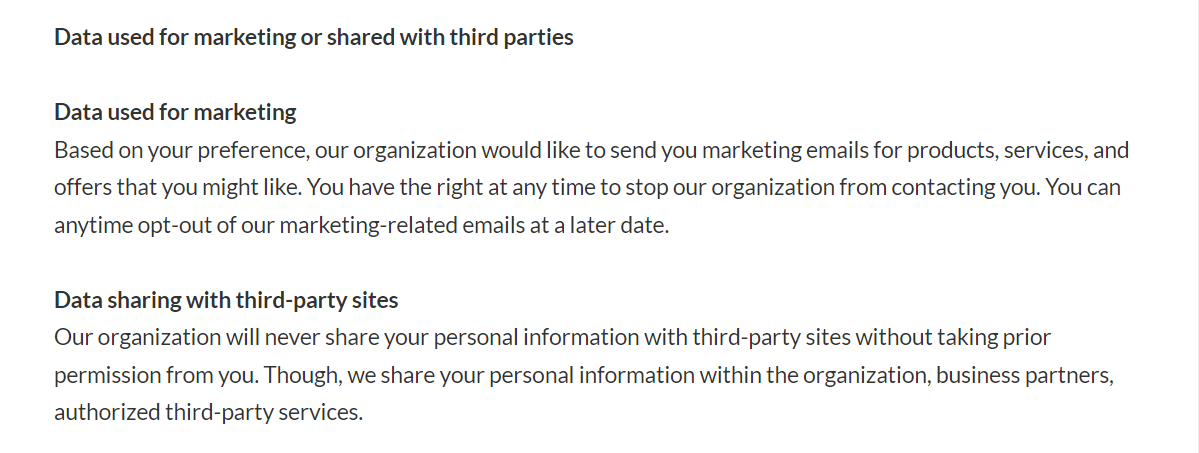 |
5. User’s Data Protection Rights
Users have all the rights in protecting their data. Every website must include a privacy policy that includes user’s data protection rights. Here’s and example:
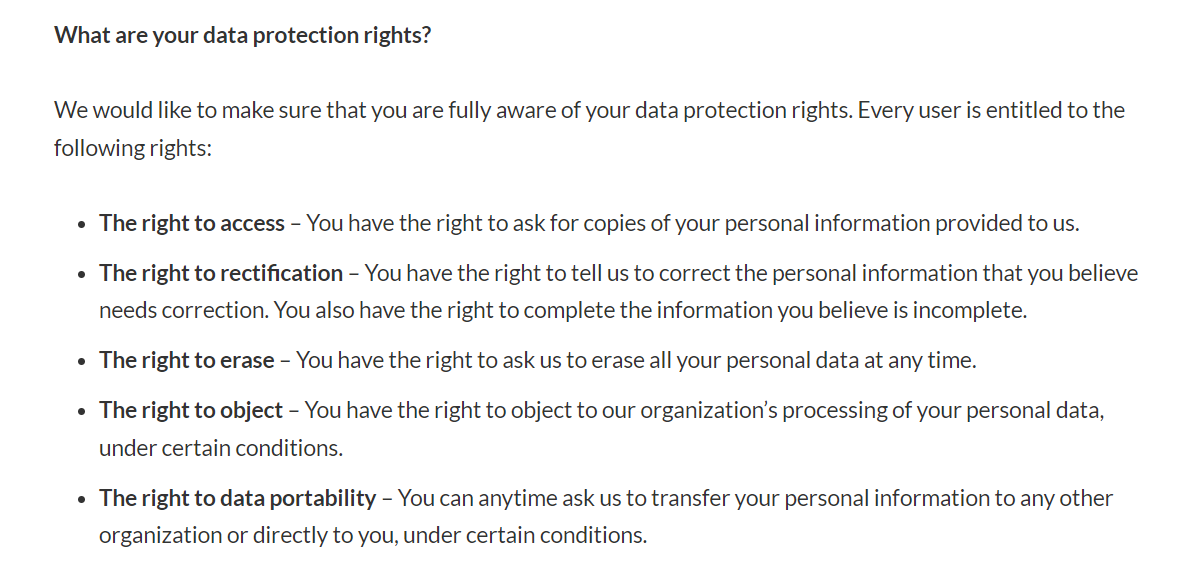 |
The Challenge of Creating a Privacy Policy
Creating a privacy policy from scratch can be overwhelming. This is due to website owners’ challenges, such as deciphering legal jargon, managing complexity, and time constraints.
If you want to make a privacy policy for your website, here’s our solution. We recommend using the WP Legal Pages WordPress plugin, as it lets you create an easy yet elegant privacy policy page.
WP Legal Pages – Your Global Privacy Compliance Solution
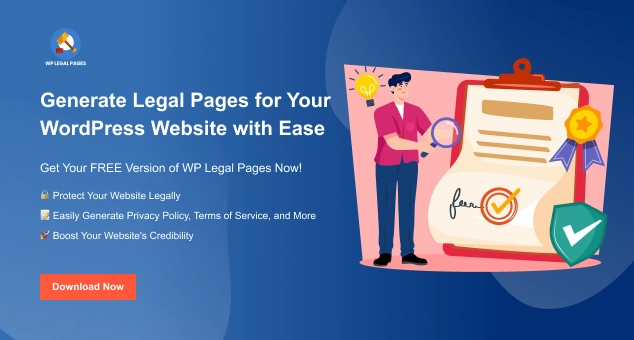
WP Legal Pages is a powerful WordPress plugin designed to simplify creating and managing legal pages for your website.
It offers many templates, including privacy policy, terms and conditions, and cookie consent.
You need more than just a privacy policy to achieve global privacy compliance.
When combined with the WP Cookie Consent plugin, WP Legal Pages provides a comprehensive solution for managing user consent, displaying cookie banners, and generating legally compliant documents.
Features and Benefits of WP Legal Pages
WP Legal Pages provides 25+ expert-vetted legal pages and over 3,70,000 downloads.
Additionally, bloggers, affiliate marketers, corporate websites, eCommerce stores, and consultants use WP Legal Pages for its ease of functionality and legal requirements.
Let’s explore more features:
- Library of Legal Templates: WP Legal Pages Pro offers a wide selection of pre-designed legal templates, including privacy policies, terms and conditions, disclaimer statements, FTC affiliate disclosures, and more.
- Guided Wizard: This interface guides you to add necessary sections to your policy pages, making the process seamless.
- Responsive Popups: WP Legal Pages offers an option to create functional and responsive popups. These popups can showcase forced agreements or privacy policies to the users. Also, you can code them manually or use the shortcodes to create a popup.
- Age Verification Popup: This allows you to display an age verification popup on your website to ensure your users are old enough to browse your content.
- Cookie Bar: You can add a cookie bar on your website to inform visitors about the cookies you use and the information you collect.
WP Legal Pages simplifies creating and maintaining legally compliant documents on your WordPress website.
Additionally, it provides several features to safeguard your website and enhance transparency with your audience.
In the next section, let’s look at how to install WP Legal Pages plugin.
How to Install WP Legal Pages Plugin
Head over to your WordPress dashboard and navigate to Plugins > Add New.
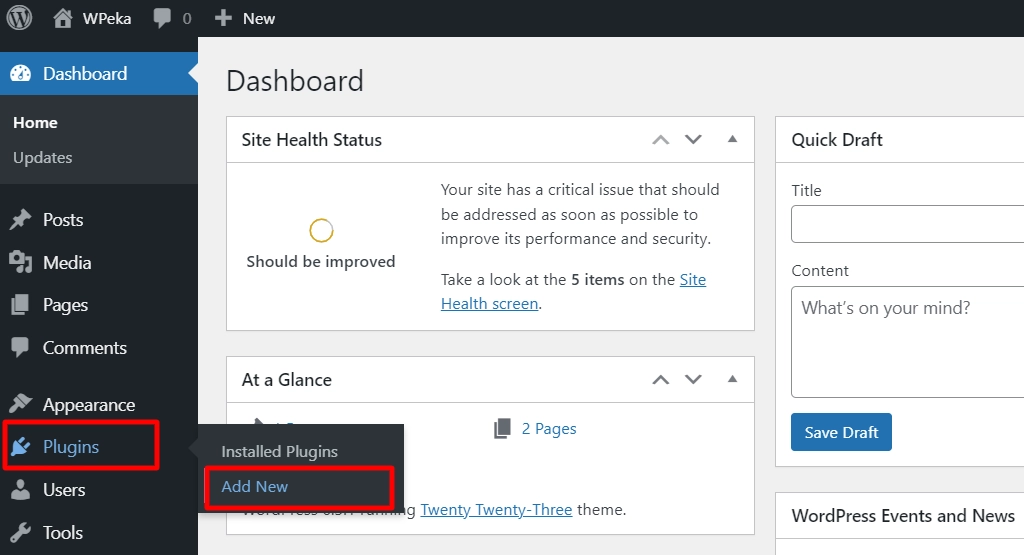
Search for WPLegalPages on the search bar. Click on the Install Now button, and then click on Activate.
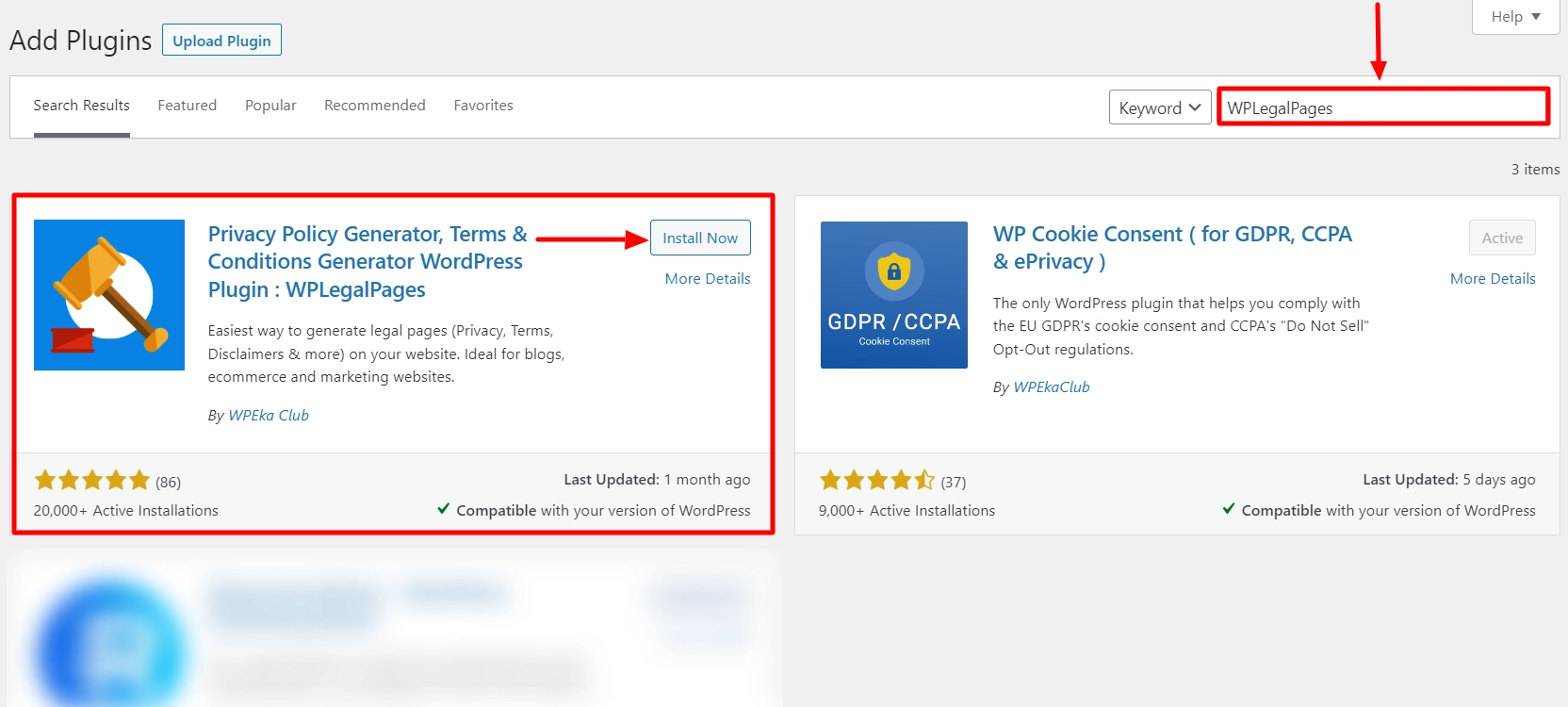
The WP Legal Pages plugin is now activated and ready to use.
Note: To activate the pro version of the WPLegalPages plugin, you must install and activate the most recent free version using the steps described above.
How to Create Privacy Policy Page
In this section, we’ll learn how to create a privacy policy page using WP Legal Pages.
Once you install and activate the plugin, access the WP Legal Pages plugin menu from your dashboard.
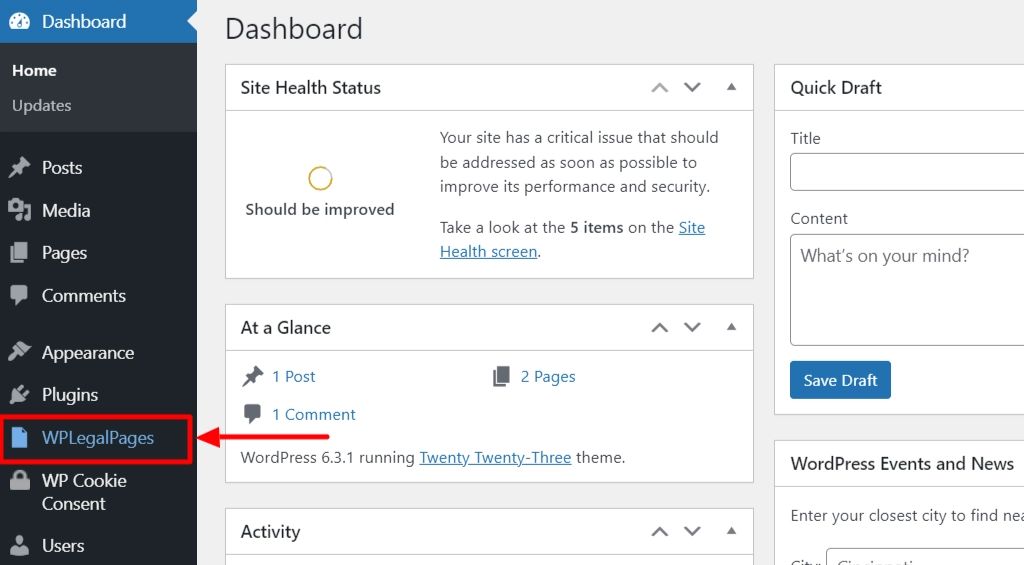
This will open the WPLegalPages wizard.
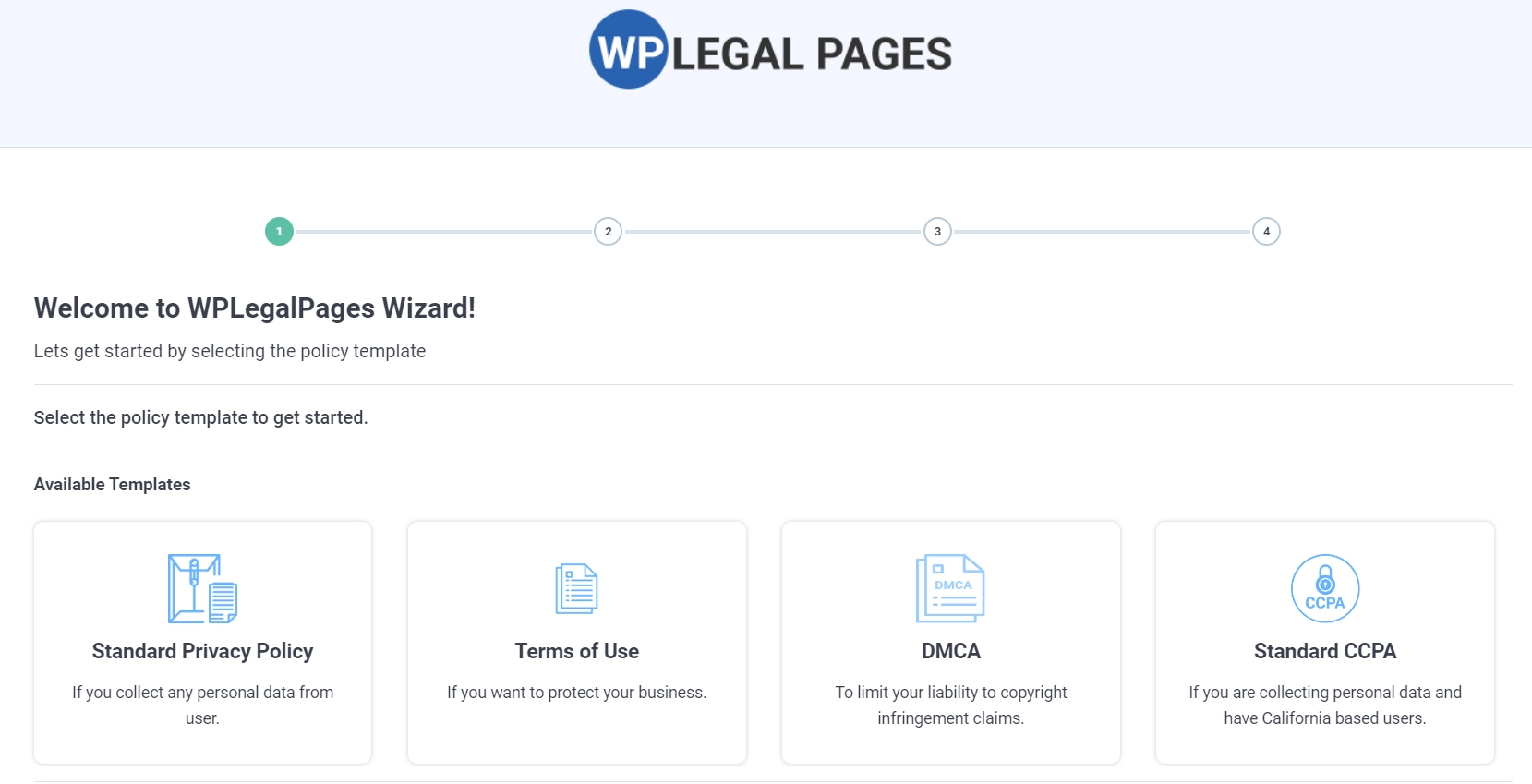
From the WPLegalPages wizard, choose the Standard Privacy Policy template and click on the Create button.
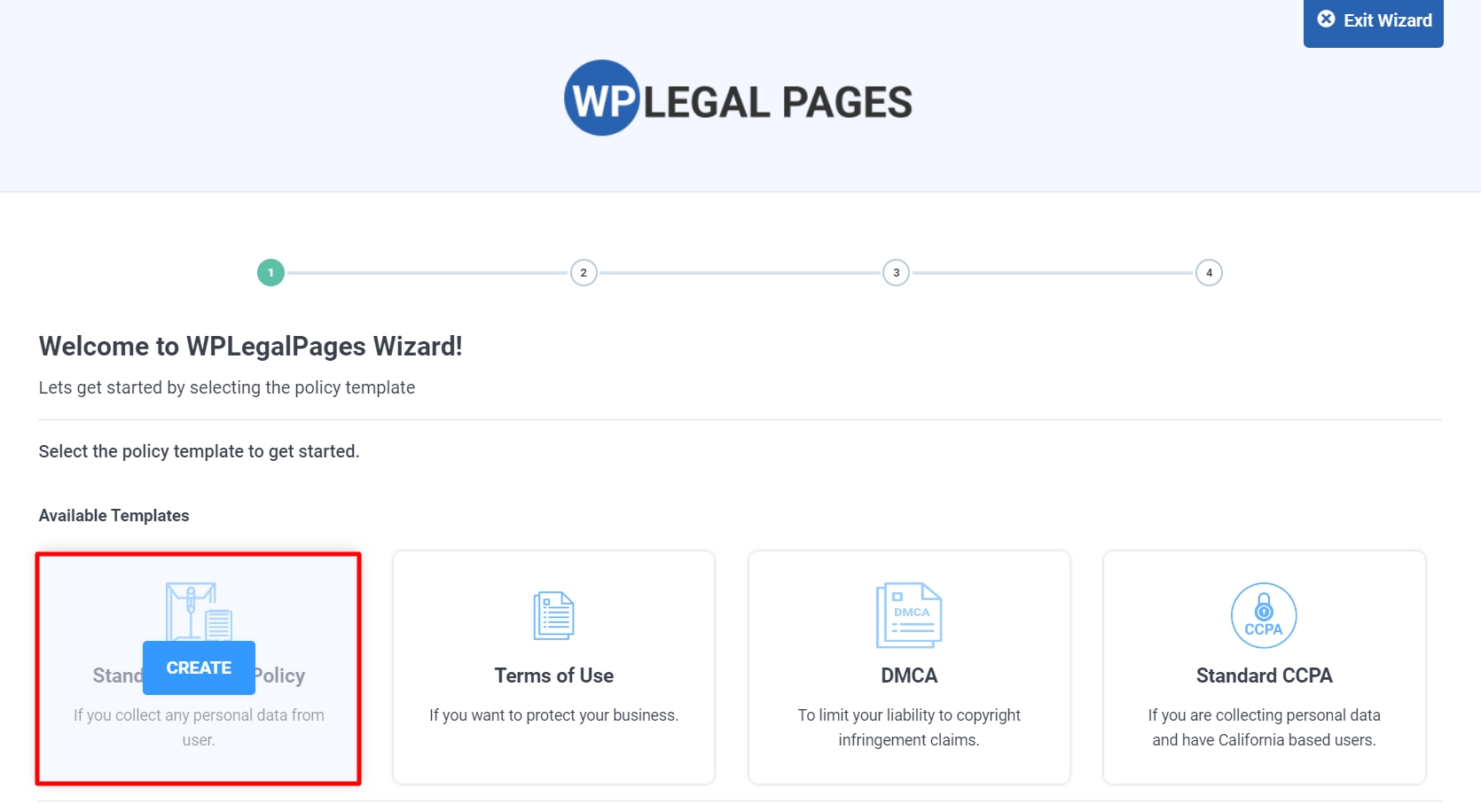
Next, fill in the Recommended Settings page fields and click the NEXT button.
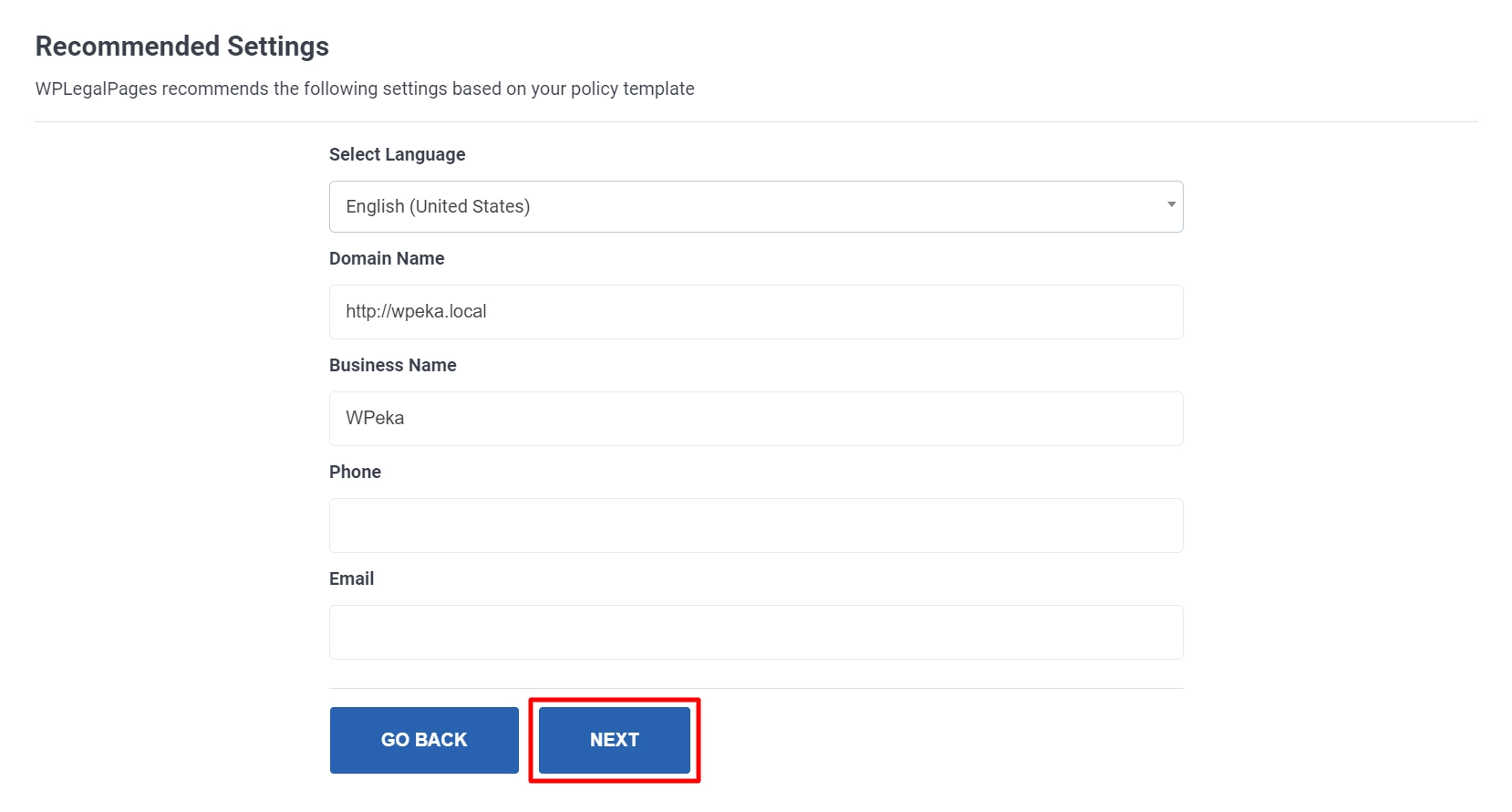
Now, choose the appropriate options in the Data Sections for your page and click on the NEXT button.
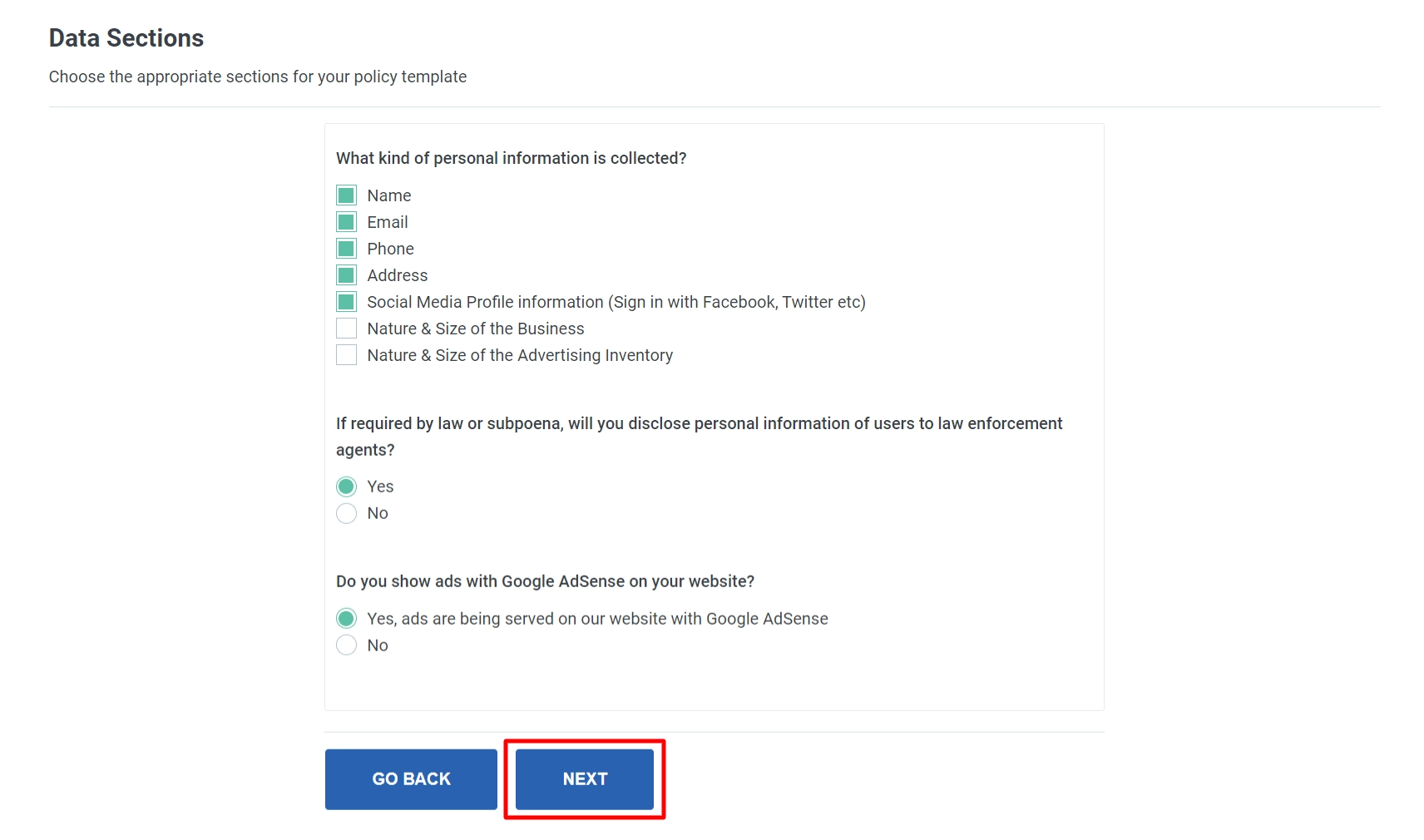
You can now check the preview of the Privacy Policy page.
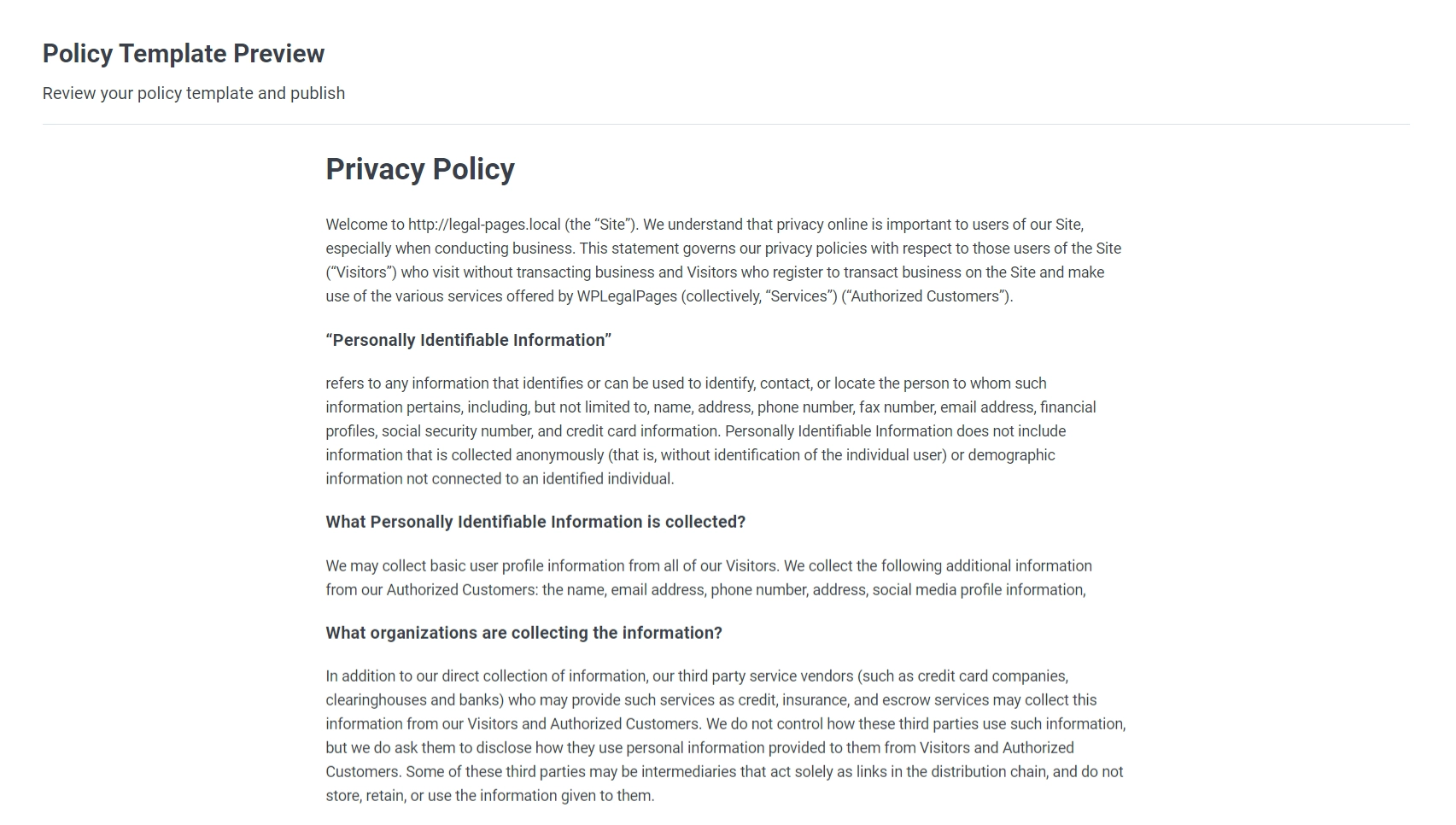
Once reviewed, click on the CREATE AND EDIT button at the bottom of the page.
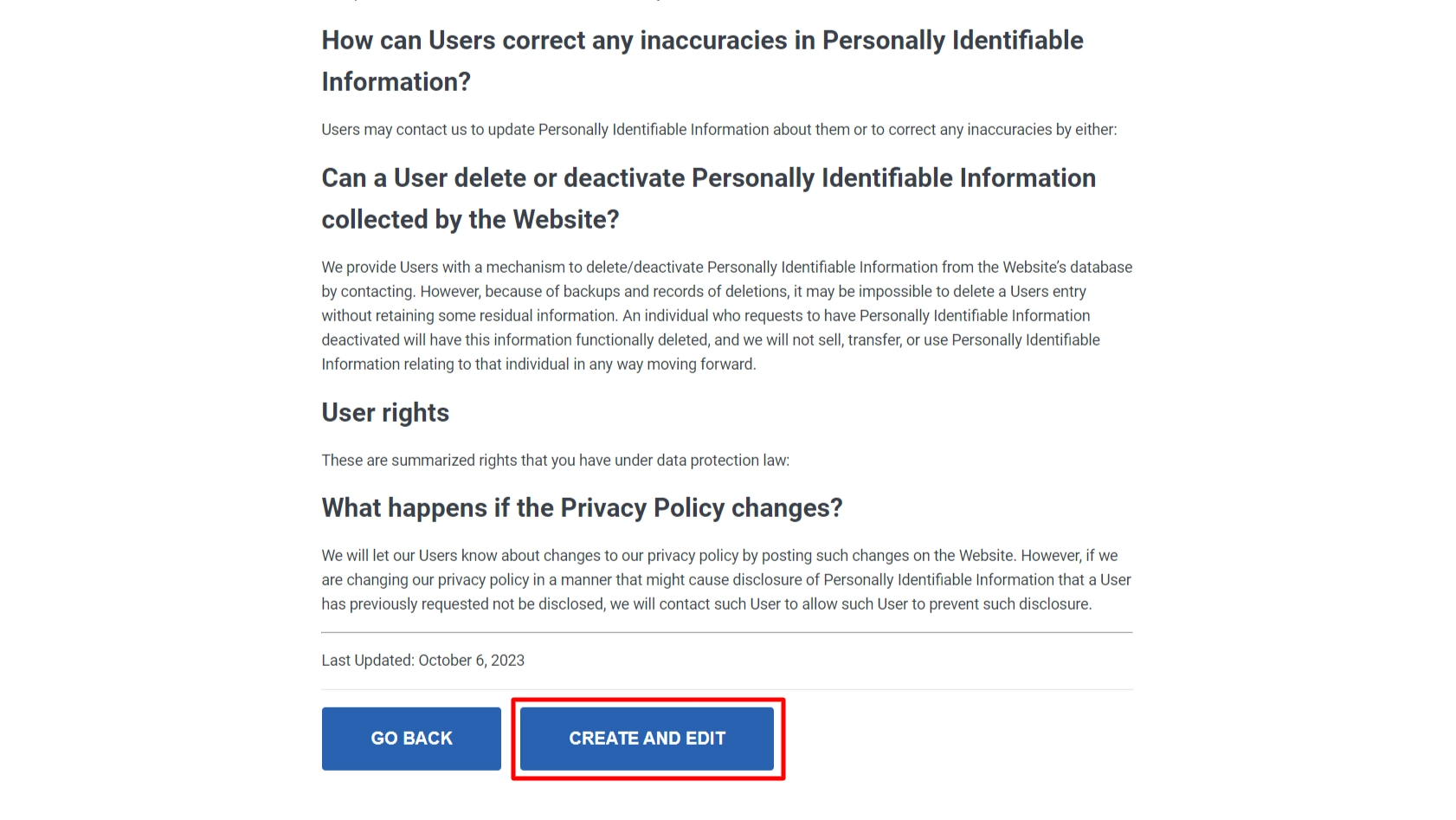
This will open the WordPress editor. Review all the details in the editor again and click the Publish button.
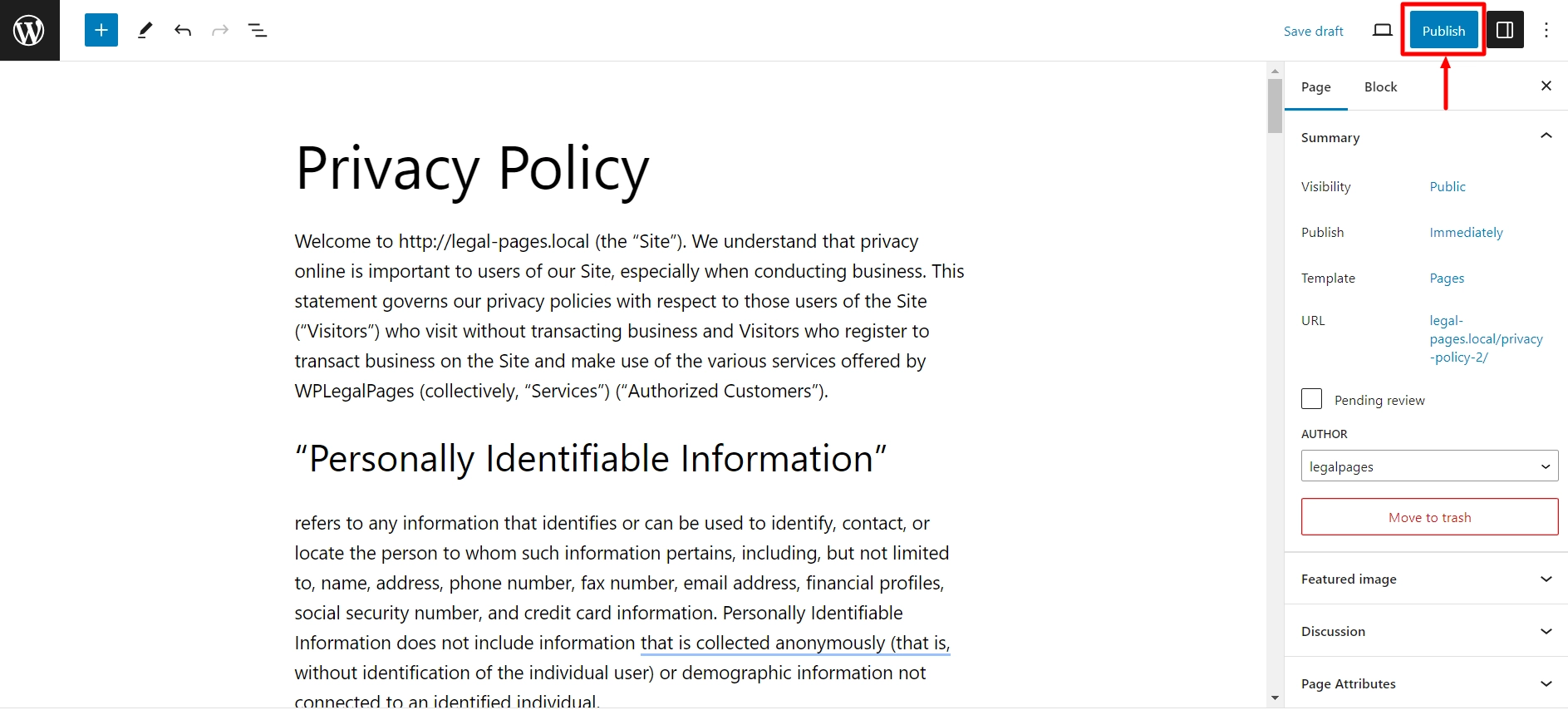
Once published, your Standard Privacy Policy page is ready for your website.
WP Legal Pages plugin offers many such templates that you can use.
Conclusion
Several laws have been enacted to protect private consumer data and ensure its appropriate use.
The laws may differ somewhat, but one sure thing is that if you run a website anywhere in the world, you likely need to maintain a privacy policy that complies with the laws in the jurisdictions where your website users reside.
To facilitate compliance, consider installing and utilizing the WPLegalPages plugin. This can assist you in creating a comprehensive privacy policy that aligns with the legal requirements of the jurisdictions relevant to your website users.
If you enjoyed reading this article, don’t forget to look at our other similar articles:
- Key Website Essentials: Design, Content, And Compliance
- How To Build A Trustworthy Website?
- WordPress GDPR Compliance: A Detailed Guide For Beginners
Excited to make your website compliant with legalities? Grab Responsive Theme and WPLegalPages plugin to get started!




