Are you looking to build a trustworthy website that attracts a strong and loyal customer base for your business?
We’ve got you covered!
Today, trust fuels user engagement, encourages conversations, and creates a way for long-term success.
We have tailored this article to guide you through the key elements and crucial strategies for creating a digital space your users can trust.
So buckle up and join us on this journey to crack the secrets for building a trustworthy website.
- What is Website Trustworthiness?
- Legal Compliance using WP Legal Pages Plugin
- WP Cookie Consent Plugin for User Privacy
- Using Legal Pages and Cookie Consent as Trust Signals
- Art of Designing Trustworthy User Interfaces
- Responsive Theme: A Foundation for Trust
- Security and Trust
- User Reviews and Testimonials
- Building Credibility Through Content
- Good Practice Seals
- Conclusion: A Trustworthy Website is Within Reach!
What is Website Trustworthiness?
Website Trustworthiness is the sense of safety and security your users feel while using your website.
Imagine visiting a website that looks like it hasn’t been updated since the early 2000s. Would you feel comfortable entering your personal information or making a purchase? Probably not.
Your website must have characteristics that build user trust and create a positive user experience, which can turn casual surfers into loyal customers.
Pros of a Trustworthy Website
A trustworthy website can be a game-changer. Check out the valuable gains that come with creating trust in your online presence:
- Engagement: A trustworthy website is more engaging. Users are more likely to explore content, interact with features, and spend more time navigating a site they believe to be reliable.
- Interactions: Whether it’s making a purchase, signing up for a newsletter, or filling out a contact form, users are more willing to take action when they trust the platform.
- Long-Term Success: Cultivating trust creates a foundation for long-term success, fostering customer loyalty and positive word-of-mouth.
Not to mention, a trustworthy website can significantly influence users and create subconscious loyalty behavior toward your brand.
What Are The Main Components Of a Trustworthy Website?
From the moment users land on a page, the following elements determine whether they’ll cruise confidently or hesitate at every click. The main elements that stand out as critical for building and maintaining trust in your website are :
- Legal Compliance and Credibility: Privacy Policies, Cookie Consent, Terms of Service, etc
- User Experience and Design: Visual Aesthetics, Ease-of-Use, Source Code, etc
- Security: SSL Encryption, Data Protection, Secure Payment Methods, etc
Let’s explore each of these in detail!
How to Build Trust by Being Legally Compliant?
Compliance with suitable laws and regulations ensures that your website works within the legal framework and signals to users that you take their rights and privacy seriously.
You can achieve legal compliance by using the following on your website.
- Data Privacy Compliance with WP Legal Pages.
- WP Cookie Consent for User Privacy.
The above plugins are designed to integrate legal practices and provide a smooth experience on your websites. Let’s check them in detail!
Legal Compliance using WP Legal Pages Plugin

WP Legal Pages is a popular legal page generator that helps you create professional policy pages tailored to your needs across multiple geographies.
When a website has clearly defined legal policies, users feel reassured and are likely to engage with the site without fear of unexpected legal consequences.
Using WP Legal Pages, you can create pages for professional privacy policies, affiliate disclaimers, terms of use, terms & conditions, eCommerce returns & refund policies, and more.
Features and Benefits of WP Legal Pages Plugin
WP Legal Pages have multiple expert-vetted legal pages and over 3,70,000+ downloads. Additionally, bloggers, affiliate marketers, corporate websites, e-commerce stores, and consultants use WP Legal Pages for its ease of functionality and legal compliance.
This helps create and maintain legally compliant documents on your website by offering a range of elements that help protect your website interests and improve transparency with your audience. Thus creating a trustworthy environment for your users!
Let’s explore more features:
- Library of Legal Templates: WP Legal Pages Pro offers a wide choice of pre-designed legal templates, including privacy policies, terms and conditions, disclaimer statements, and more.
- Announcement Banner: Display announcement banners on your website whenever any legal pages have been updated.
- Responsive Pop-Ups: WP Legal Pages offers an option to create functional and responsive popups that display forced agreements or privacy policies to the users on the page.
- Cookie Bar: You can add a cookie bar on your website to inform users about the cookies you use and the information you collect.
- Guided Wizard: Guides you to add necessary sections to your policy pages, making the process smooth.
Furthermore, with WP Legal Pages, you can create multiple customized legal pages for every occasion and ensure total website security. Get pages like privacy policy, cookie consent, and more on a single platform.
Building a Trustworthy Website Using WP Legal Pages Plugin
Visitors are more likely to trust and engage with a website that is open about its practices, respects user privacy, and works within legal frameworks.
Here’s how you can use WP Legal Pages to build a trustworthy website:
- Transparency: Legal compliance creates transparency. Users appreciate knowing how their data is handled, what to expect, and the rules governing their interaction with your website.
- Security Assurance: Crafting documents like Privacy Policies and Terms of Service assures users that their information is handled securely and ethically. Regardless, this assurance is important for creating a sense of security and trust.
- Risk Mitigation: Legal compliance is about minimizing risks. In essence, perfectly drafted legal documents, created with WP Legal Pages, help protect your website from potential legal disputes, promoting a more secure online environment.
In summary, WP legal pages contribute to a trustworthy website by creating an environment of transparency, user protection, and legal compliance.
WP Cookie Consent Plugin for User Privacy
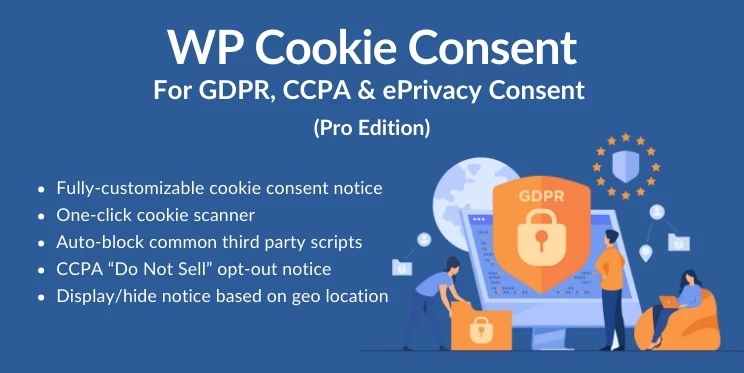
The data privacy laws and regulations authorize consumers to demand to see all the information a company has stored regarding them, along with a complete list of all the third parties with whom that data is shared.
Cookie consent plays a crucial role in building trust for your website. It informs users about cookies in use, tracking technologies, and other personal information in use.
Consulting with legal experts or privacy professionals to meet privacy requirements can be a costly and time-consuming affair. That is why we recommend using the WP Cookie Consent plugin.
The Significance of Cookie Consent in User Privacy
By addressing legal complexities related to cookies and user data, you are creating trust among your audience.
WP Cookie Consent is a powerful plugin that helps you integrate a cookie notice on the website to inform users about the cookies used and also allows them to accept or reject the use of cookies.
Let’s explore more features:
- Cookie detector (auto-scan): Quickly detects all your website cookies in one click. Saves your time by populating cookie details and categorizing cookies.
- Third-party cookie details: Automatically fetches the 3rd party cookie details, including privacy policy links of popular scripts.
- Auto cookie categorization: Automatically categorizes known third-party cookies into Necessary, Marketing, Analytics, and Preference categories.
- Opt-out Log: Stores an opt-out log of users who have opted out by clicking the “Do Not Sell My Personal Information” link.
- Fully customizable notice: Provides an easy interface to customize every aspect of your “Do Not Sell” notice, including content, layout, position, and colors.
- Geo-targeting: Display or hide the “Do Not Sell” notice if the visitor is from California.
At its core, this WordPress plugin is designed to add cookie consent banners, ensuring your website complies with privacy laws and regulations.
Using Legal Pages and Cookie Consent as Trust Signals
Legal pages, like Privacy Policy and Terms of Service, reveal how user data is collected and processed. This promotes transparency and reliability towards your website.
Users are more likely to trust a platform that shares its data handling practices. Furthermore, cookie consent banners, in accordance with privacy regulations, provide users with control over their online experience.
Check out how using legal pages and cookie consent turns out to be a trust-boosting factor on your website.
Using WP Legal Pages to add an FTC affiliate statement on the website.
Using WPCookie Consent to add a Consent Banner on the website.
Websites that acknowledge privacy preferences by seeking user consent before using cookies create a positive and trustworthy user experience.
These legal consent mechanisms show a website’s dedication to ethical online practices, then again creating a solid foundation for user trust and loyalty.
Art of Designing Trustworthy User Interfaces
Design is an essential part of web development that extends beyond visuals to impact user perception and trust.
Here’s how design contributes to building trust:
- First Impressions Matter: A clean, organized, and visually appealing design creates a positive experience, enabling you to grab the attention of your users.
- Security Indicators: Design can be used to convey security measures. In fact, trust badges, SSL certificates, and secure payment icons prominently displayed on the website assure users that their data is handled securely.
- User-Friendly Experience: A user-friendly design, shown by easy navigation and clear call-to-action buttons, enhances the overall user experience.
A well-designed website speaks professionalism and transparency. Furthermore, it is a powerful tool that can shape the perception of a website and build trust.
Tips on Creating an Aesthetically Pleasing and User-Friendly Website
Check out these expert tips tailored to crafting a visually stunning website:
- Simplify Navigation: Streamline your menu and navigation options. Users should easily find what they’re looking for without getting confused.
- Prioritize Readability: Choose understandable fonts and ensure an appropriate contrast between text and background. A clutter-free interface creates a positive user experience.
- Optimize Loading Speed: Users are impatient, and a slow-loading website can damage trust. In this case, you can optimize images, leverage browser caching, and use other methods to enhance page loading speed.
- Mobile-Friendly Design: Prioritize a responsive web design that adapts to various screen sizes. Mobile-friendly interfaces are essential to building trust with on-the-go users.
- Clear Calls to Action (CTAs): Use clear and compelling CTAs. Whether making a purchase, signing up, or exploring further, well-designed CTAs plant confidence and prompt action.
User experience rules the world of web development. Therefore, the choice of your WordPress theme can significantly impact the trust users place in your website.
We recommend using the Responsive Theme, a cross-browser compatible theme with multiple customization options and designs, making it one of the best themes available.
Responsive Theme: A Foundation for Trust

Responsive Theme by Cyberchimps is a user-friendly, feature-rich, and flexible WordPress theme. It provides almost all the tools to design a top-notch, professional website.
In addition, using this theme, you can convey trust to your users through a combination of design elements, functionality, and a user-centered approach. It is fully customizable, assuring a fast-loading and smooth-running website, not to mention this theme is programmed to load your website within seconds.
Responsive Theme Features
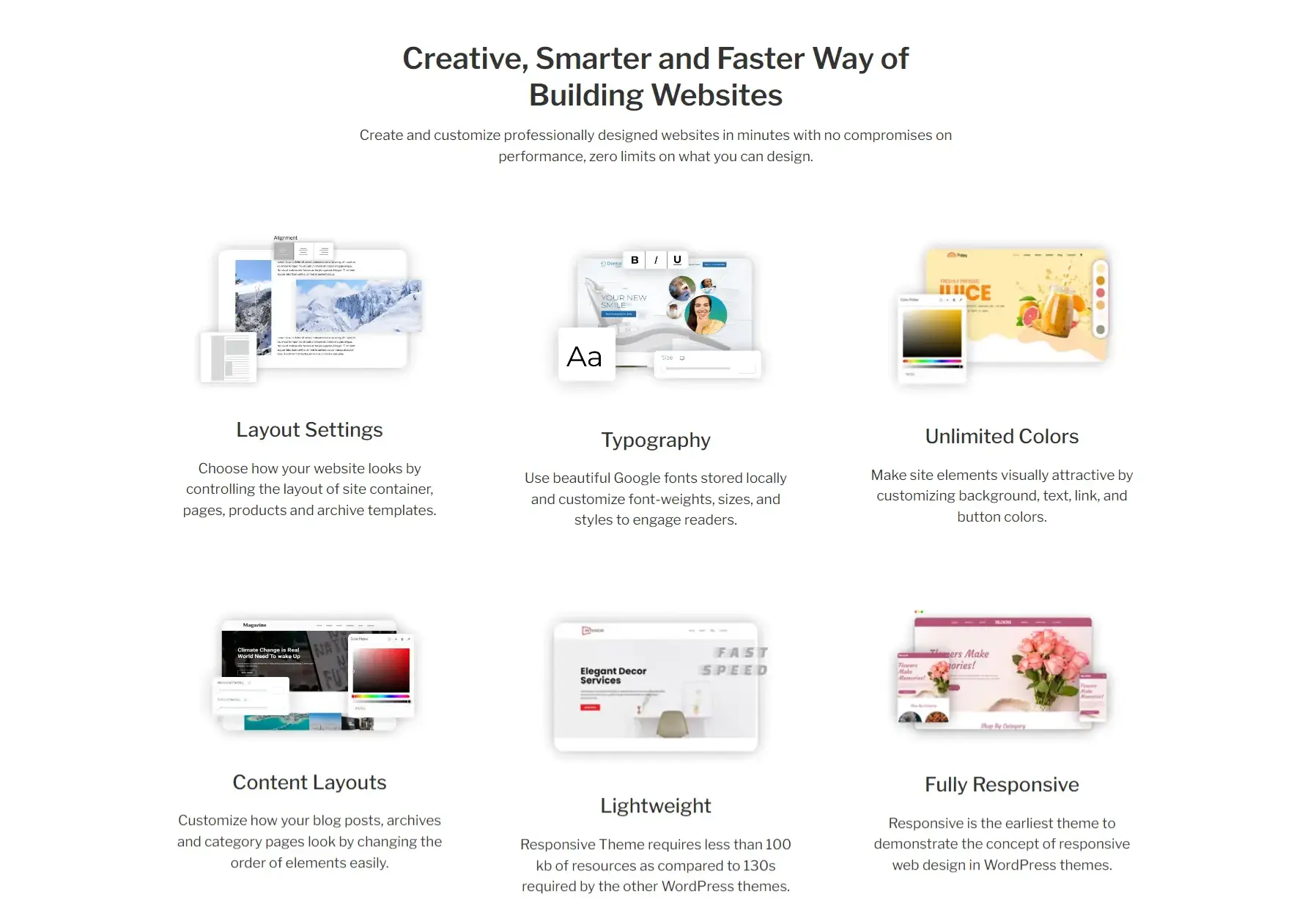
Responsive is a secure and well-coded theme with over 150+ website templates that cater to various industries and styles.
With all these flexible options, you can:
- Impress your website users with stunning site headers.
- Match the typography of your pages as per your designs.
- Control layouts and make detailed changes to your blog pages.
- Add amazing footers to your website to finish it off in your way.
- Add sliders and carousels to your homepage.
Using the Responsive theme’s 50+ widgets and the drag-and-drop interface, you can customize every element of your website and give it your desired look with just a few clicks.
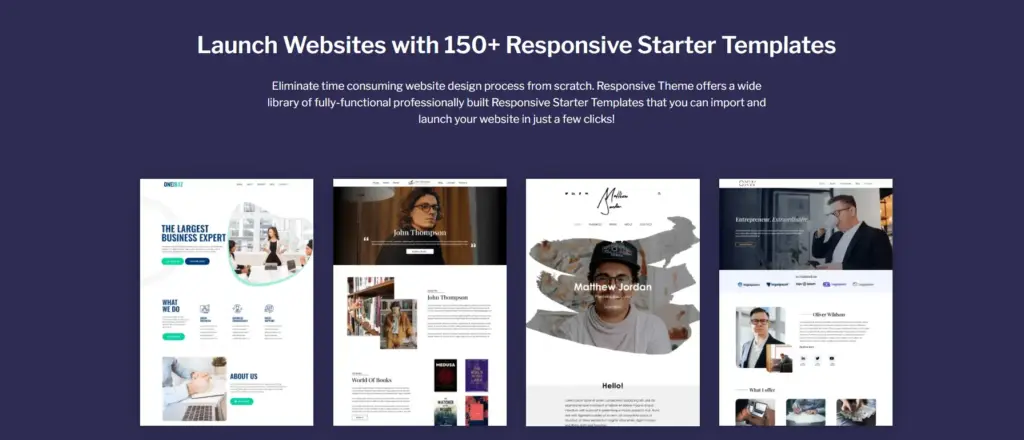
With over 700 Google fonts, unlimited color schemes, and multiple header, footer, and sidebar options, there are unlimited possibilities to create your ideal website.
You have complete control over the appearance of your product page and blog posts, including font size, color, weight, background color, text, link, and button colors.
In brief, with the live theme customizer, you can easily design your website exactly how you want. It’s fully compatible with Elementor and integrates seamlessly with the WooCommerce plugin.
Security and Trust
A secure website assures users that their data and privacy are protected against potential threats.
Users are more likely to engage, share information, and interact with a website when they have confidence in its security measures.
Check out the following security measures to build trust in your website.
- SSL Encryption: Secure your website with SSL (Secure Sockets Layer) encryption to protect data transmitted between the user’s browser and your server.
- Firewall Protection: Deploy a firewall to monitor and filter incoming and outgoing network traffic. Firewalls act as a barrier against unauthorized access and help prevent security threats.
- Backup Your Website: In the event of a security incident or data loss, recent backups allow you to restore your website to a secure state.
- Strong Password Policies: Encourage using complex passwords and implement multi-factor authentication (MFA) where possible to add an extra layer of security.
- Two-Factor Authentication (2FA): Add an extra layer of security by using two-factor authentication for user and admin accounts.
- Regular Security Audits: Conduct security audits to identify and address potential vulnerabilities.
- DDoS Protection: Consider using Distributed Denial of Service (DDoS) protection to reduce the risk of DDoS attacks. These attacks can crush your website with traffic, causing downtime.
Strong security measures protect sensitive information and help build a trustworthy website. In any case, these security measures work together to create a powerful defense against various security threats.
Remember that security is an ongoing process, and regular monitoring and updates are important to avoid emerging threats.
User Reviews and Testimonials
Including testimonials and reviews on your website significantly impacts trust building. For this purpose, positive reviews serve as social proof and help bring out confidence in the minds of users.
Testimonials add a personal and emotional layer to the user experience.
Actively encourage your users to share their experiences, insights, and feedback. Moreover, good reviews influence other users in building trust.
Check out the reviews for WP Legal Pages.
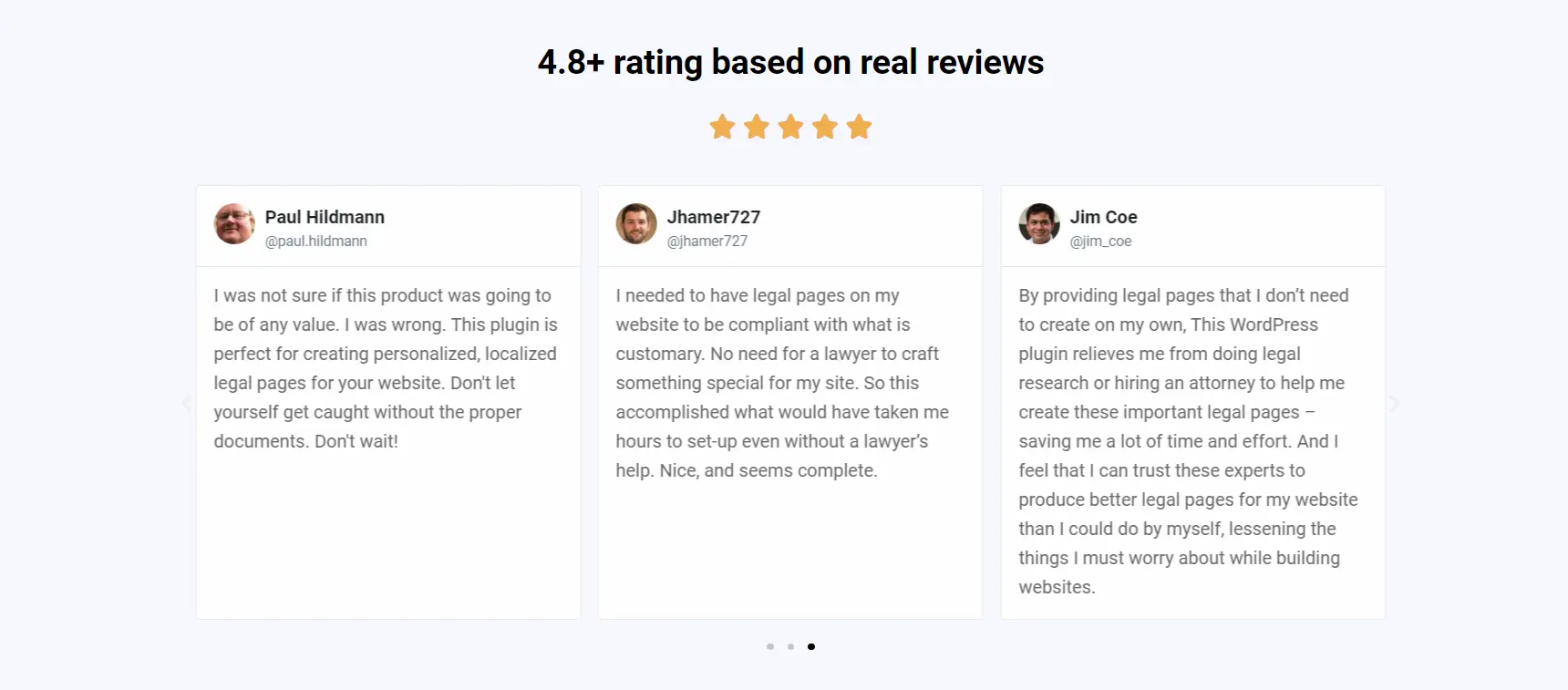
Including testimonials and reviews on your website can influence the decision-making process of your users.
You can also build trust by featuring other famous brands who recognize the value of your business.
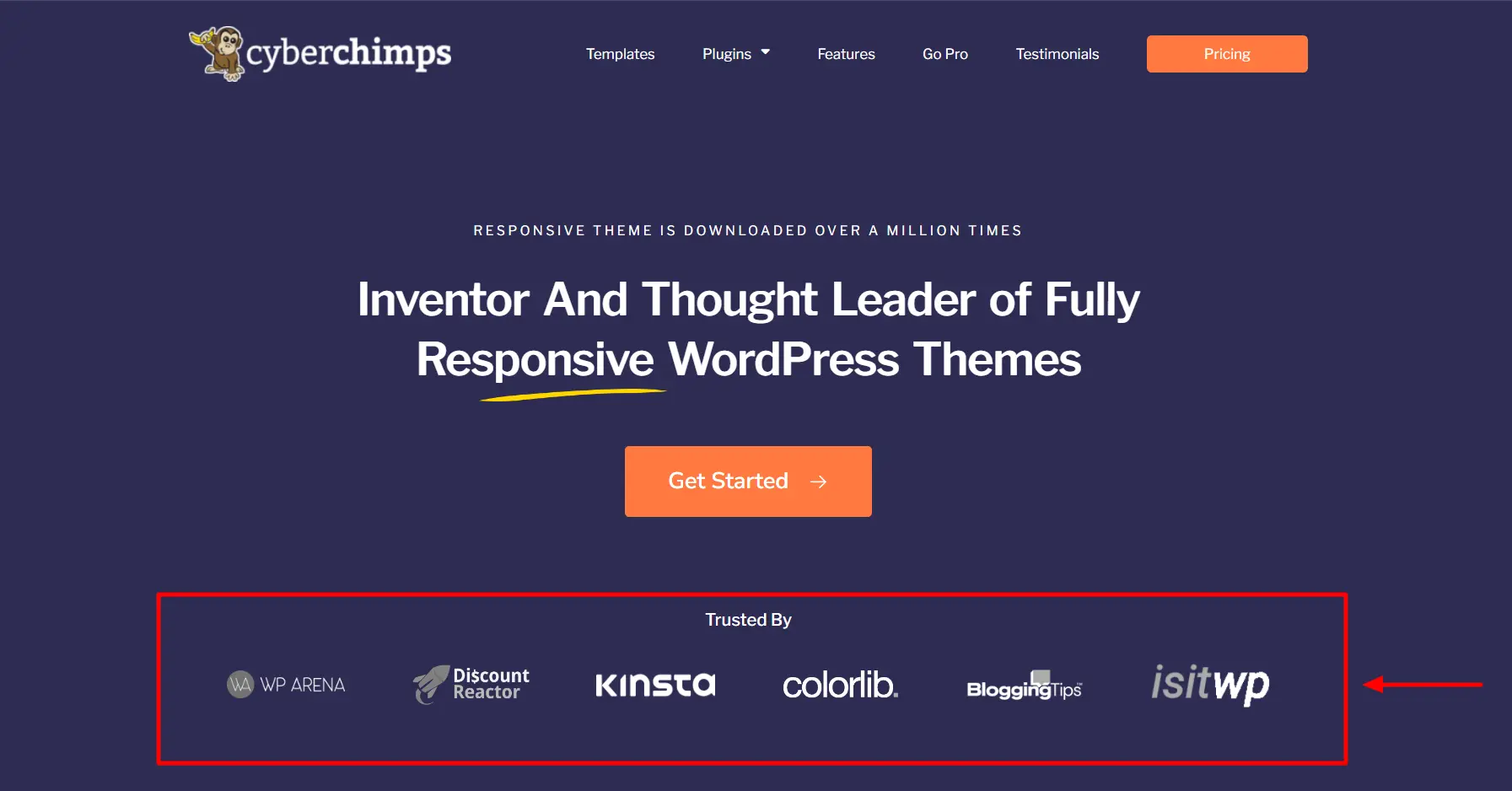
Apart from reviews and testimonials, highlighting notable achievements on your website is always a good practice.
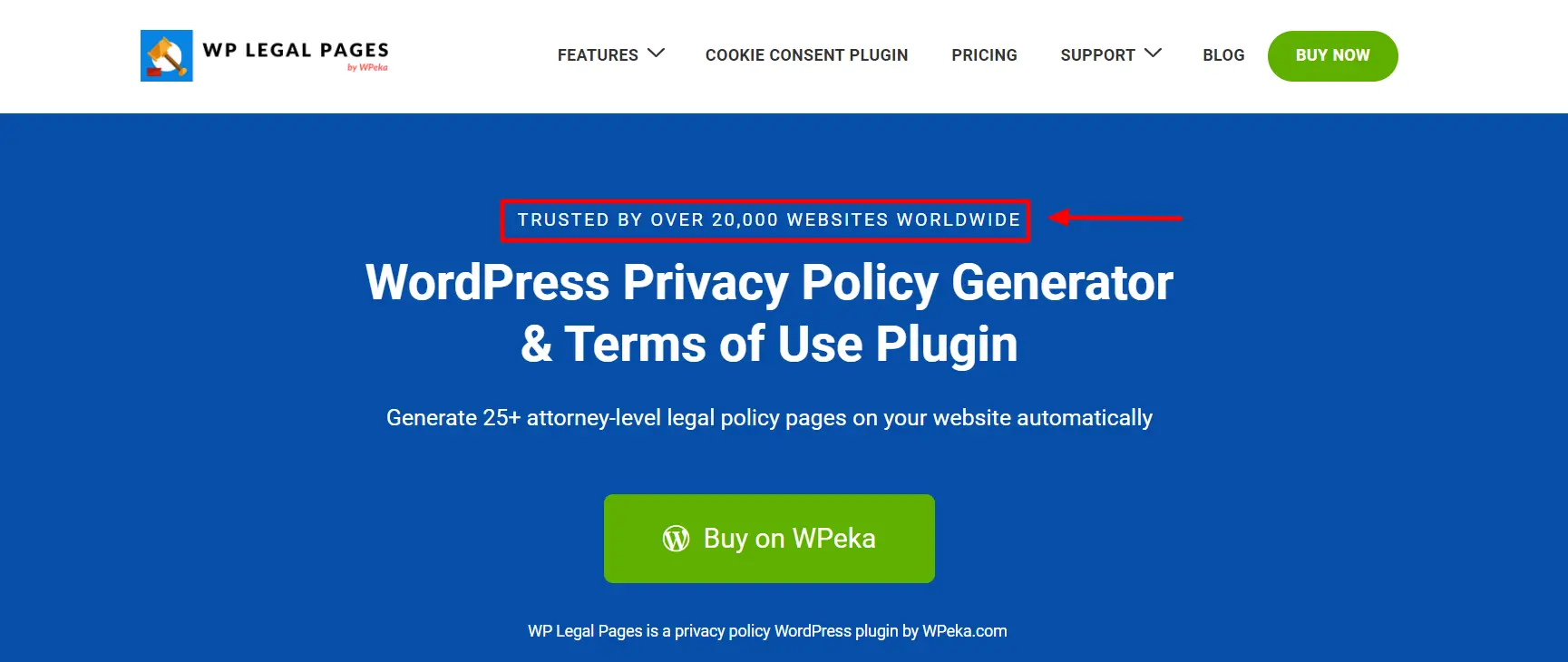
Include statements explaining how other users have gained from your business or how many customers you have served. This creates an influential impact while making buying decisions.
Building Credibility Through Content
Boosting website credibility through strategic content creation involves authenticity, expertise, and user-centricity.
Here are some points to keep your audience engaged:
- Authenticity: Share real stories, experiences, and insights to create a connection with your audience. Authenticity brings trust to your platform.
- Diversify Content Formats: Cater to mixed content formats like written articles, infographics, videos, or podcasts.
- Transparent Communication: Transparency builds trust. Even so, clearly communicate your sources, methodologies, and any biases in your content.
- Expertise and Authority: Showcase expertise through detailed guides and case studies. Therefore, this increases the credibility of your content.
- Quality Over Quantity: A few well-crafted, informative pieces are more valuable than a pack of poorly researched articles.
In conclusion, credibility is earned through a planned and strategic approach to content creation. By focusing on the above points, your website can become a credible resource and build a foundation of trust that strengthens over time.
Good Practice Seals
Good practice seals, also known as trust seals or badges, are visual indicators displayed on a website to communicate to users that certain standards or best practices are followed.
These seals play a significant role in building trust and confidence among users. Here are some commonly recognized and respected good practice seals:
- Norton Secured Seal: Indicates the website has passed security and malware scans.
- McAfee Secure Seal: Indicates that the website is regularly scanned for malware.
- Better Business Bureau (BBB) Accreditation Seal: This shows that the business has been evaluated and meets the BBB Standards for trust.
The collective addition of these seals to your website can spark confidence in users, assuring them that your website is committed to best practices and the highest standards of security, privacy, and professionalism.
Conclusion: A Trustworthy Website is Within Reach!
To wrap it up, remember trust is like a delicate plant; it takes time to grow and needs consistent care.
From legal compliance to website design and security, each element plays a vital role in building credibility.
With the help of WP Legal Pages and WP Cookie Consent, you can build the legal infrastructure that fosters trust amongst your users.
Leverage the adaptability of the Responsive Starter Templates to create an environment where users can confidently engage with your content, products, and services.
Remember, your choices in design, content, and functionality contribute to building a trustworthy website.
If you enjoyed this guide, do check other informative articles:
- WordPress GDPR Compliance: A Detailed Guide for Beginners
- Must-Have WordPress Plugins for Your Website
- Website Builders – Create Your Own Website In Minutes
Are you looking to create a website for your business? Grab the Responsive theme now!




