If your online business engages in data collection processes, informing users and seeking their consent is essential. One effective method for this is the utilization of cookie banners.
A cookie consent banner is a notification that appears on websites and apps, asking users for consent before deploying cookies.
It doesn’t just tell users about website cookies; it asks for their permission first. The banner seeking cookie consent should be easy to see and in an easily accessible form.
WP Cookie Consent and CookieYes are two popular WordPress plugins that manage cookie consent banners on websites.
Let’s look at them one by one in this comparison between WP Cookie Consent vs CookieYes review.
- Brief Overview of WP Cookie Consent & CookieYes Plugin
- Ease of Use – WP Cookie Consent Vs CookieYes
- Customization and Design – WP Cookie Consent Vs CookieYes
- Pricing and Licensing – WP Cookie Consent Vs CookieYes
- Compliance and GDPR – WP Cookie Consent Vs CookieYes
- User Feedback and Support – WP Cookie Consent Vs CookieYes
- Conclusion
Brief Overview of WP Cookie Consent & CookieYes Plugin
Explore hassle-free cookie management for your WordPress website with the WP Cookie Consent and CookieYes plugins. Let’s look at how these plugins simplify compliance and empower user control.
WP Cookie Consent

WP Cookie Consent is a powerful free cookie consent banner plugin that helps you integrate a cookie notice on the website to inform visitors about the cookies used and allows them to accept or reject cookies.
The plugin scans the website to obtain a list of the cookies used and automatically configures the cookie categories.
The plugin makes sure that you stay compliant with various privacy regulations.
Additionally, website owners get various options to meet their needs. The plugin includes the following characteristics:
- Cookie Scanning and Categorization: With WP Cookie Consent, you can scan and categorize cookies to give users transparent details about the data you collect. This tool lets you sort cookies into essential, analytics, marketing, and other categories.
- Customizing Options for the Banner Appearance: You can modify the design of a consent banner to match your website’s look and feel, providing users with an aesthetic feel.
- Language Support and Translations: WP Cookie Consent supports multiple languages and provides straightforward translation options because it’s designed for a global audience.
- Interface with Third-Party Services: Easily integrates with popular third-party plugins.
WP Cookie Consent provides all the tools to implement an effective cookie consent system with fantastic features.
CookieYes

CookieYes stands out as a strong player in the market for cookie consent plugins, offering a variety of features. Here are some of the notable ones:
- Cookie Auditing and Categorization: CookieYes lets you conduct thorough audits and categorize cookies to ensure transparency for your website users.
- Customization Options: Like WP Cookie Consent, CookieYes provides many customization choices for your consent banner, allowing you to maintain your website’s look and feel.
- Multi-Language Support and Translations: Recognizing the importance of reaching an international audience, CookieYes supports multiple languages and offers translation options.
- Integration Capabilities: CookieYes offers easy integration with several other plugins.
With its extensive range of features, CookieYes provides a solid foundation for efficiently managing your cookie consent requirements.
Due to their numerous features, it’s understandable that choosing between them is hard. Let’s explore other categories to see what each plugin has to offer!
Ease of Use – WP Cookie Consent Vs CookieYes
Now let’s see how easy it is to install and use these two plugins.
User Interface and Installation Process of WP Cookie Consent
From your WordPress dashboard, navigate to Plugins > Add New.
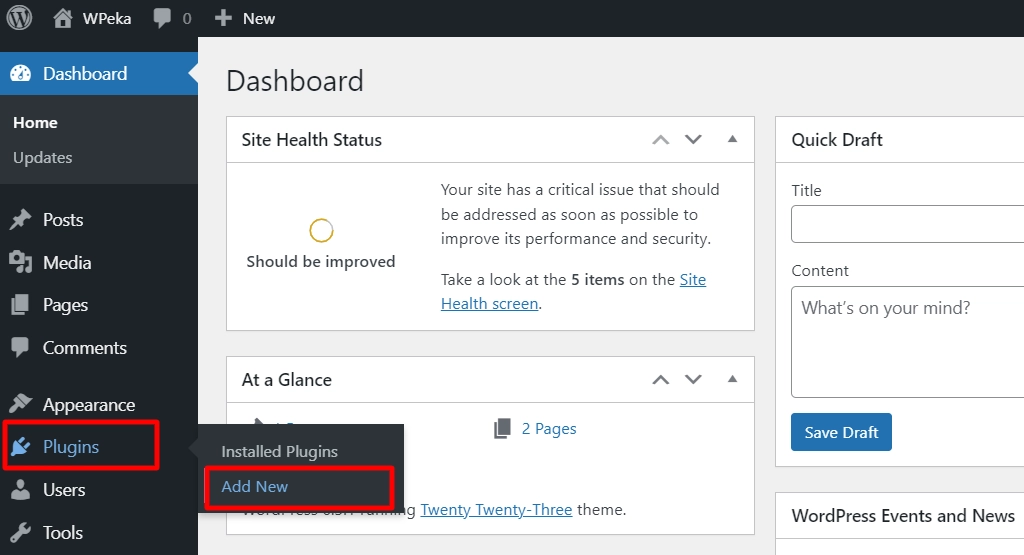
Search for WP Cookie Consent in the search bar.
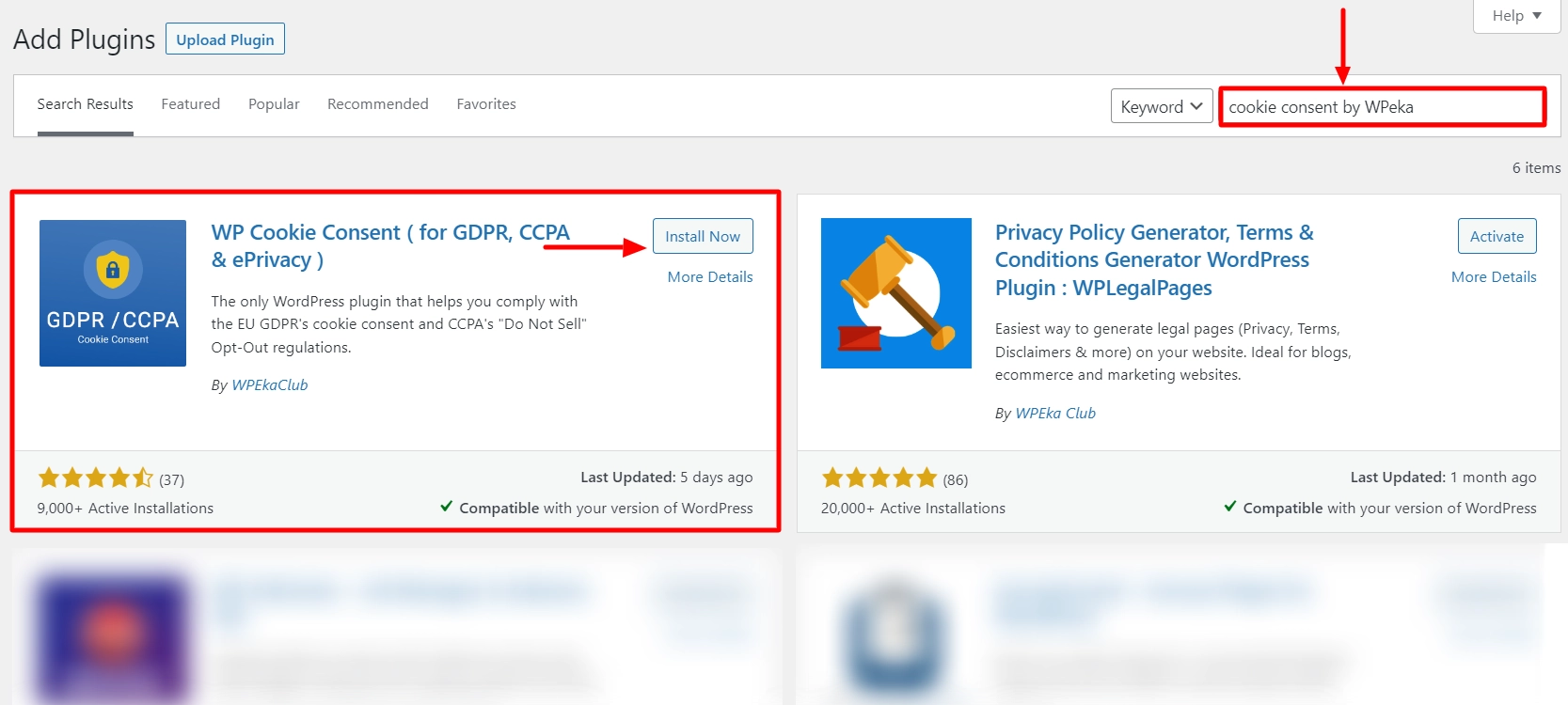
Click on the Install Now button.
After installation, click on Activate to start using the plugin.
The WP Cookie Consent plugin is now installed and activated. The following Wizard will appear.
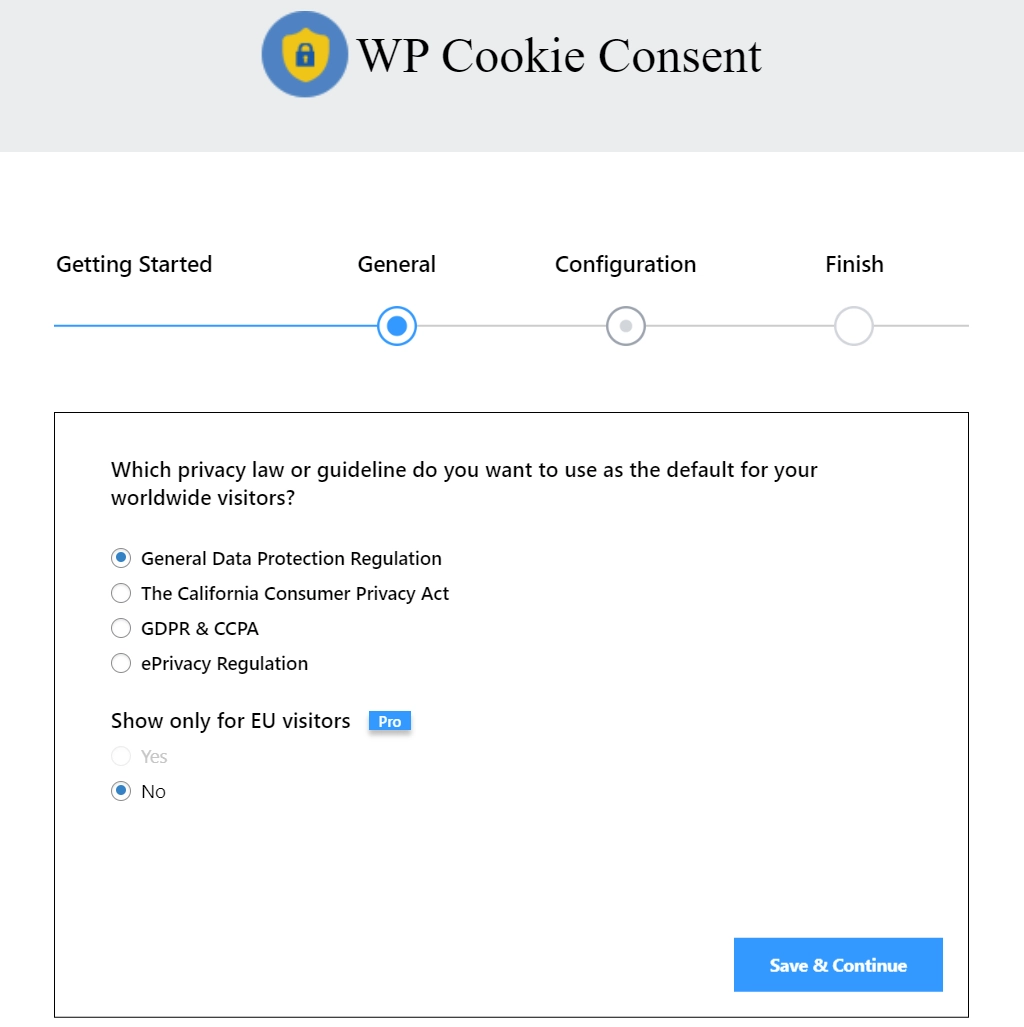
On the General tab, you can select the law you want to comply with, and the next question you receive will vary depending on the privacy law you select.
Please note that Geo-targeting settings are limited to users with a premium subscription. Want this feature? Grab the WP Cookie Consent Pro!
Once you’ve selected the option, click on Save & Continue.
This will take you to the Configuration tab.
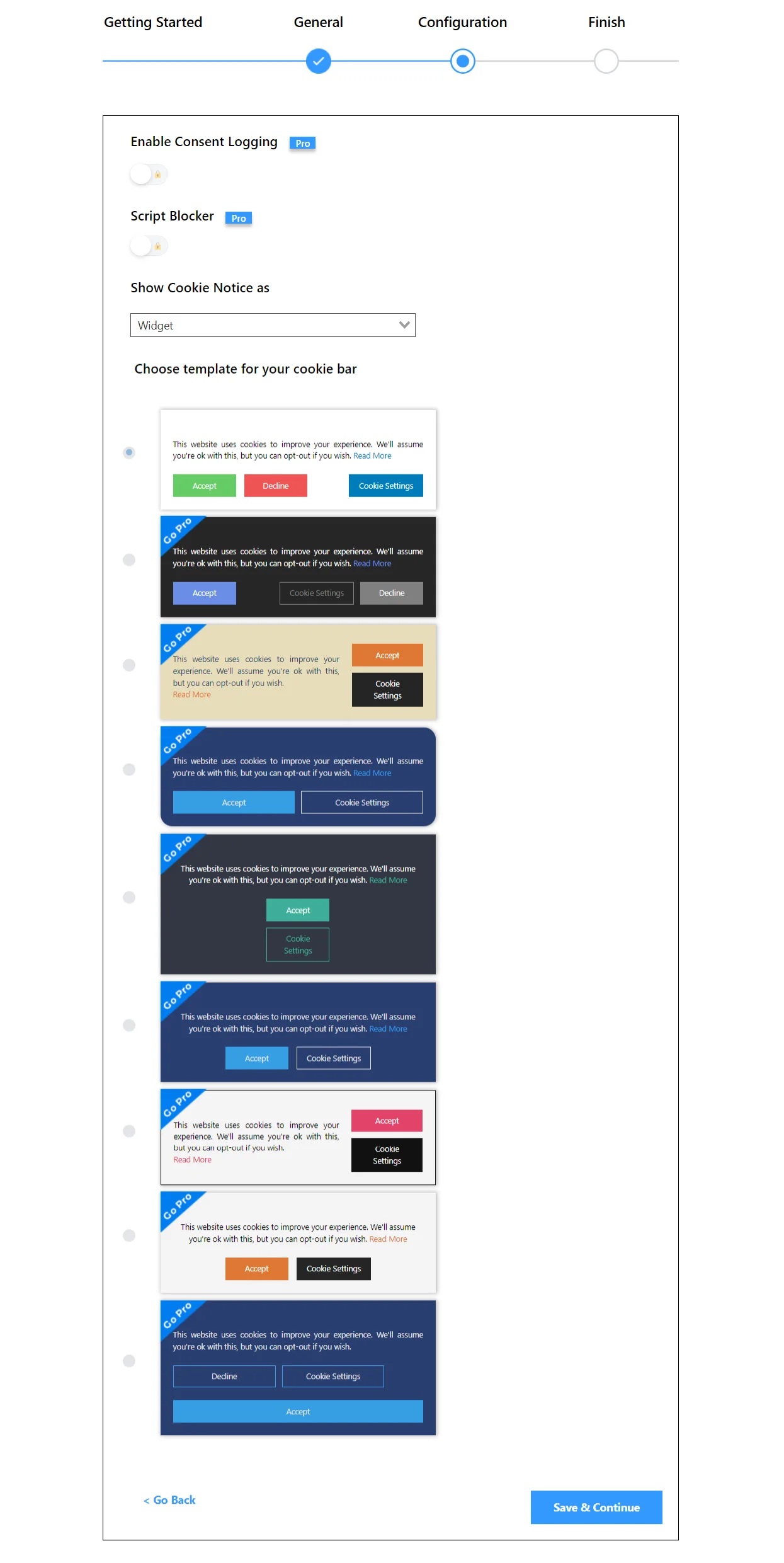
Here, you get options like:
- Enable Consent Logging records and track user consent choices regarding data collection and website processing. It is like recording when people say ‘yes’ or ‘no’ to using cookies or collecting their data on a website. Users can see and change their privacy settings with it.
- Script Blocker lets users control which website scripts related to cookies they want to allow or block. This helps users manage their privacy preferences in line with GDPR, enhancing privacy and security by preventing unwanted tracking and ads.
However, it’s important to note that these features are exclusively available to Pro users.
Next, you can display the cookie notice as a Popup, Banner, or Widget under Show Cookie Notice as
You can select templates, but only one free option is available for everyone, while others are exclusively for premium users.
To continue, click Save & Continue.
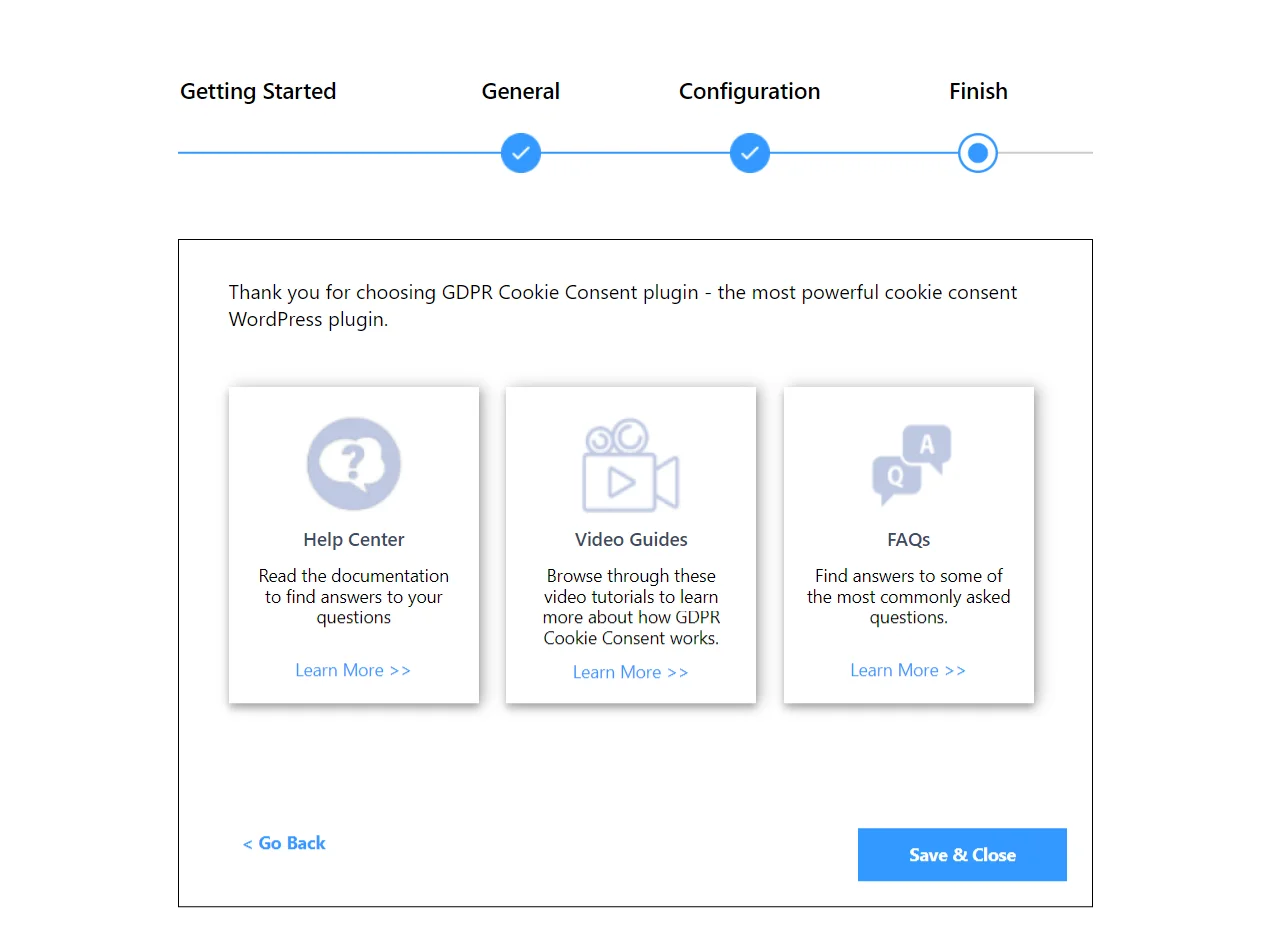
Upon reaching the thank you page, you can access resources like the Help Center, video guides, and FAQ.
Click Save & Continue, and you’ll be directed to the Dashboard, as shown below:
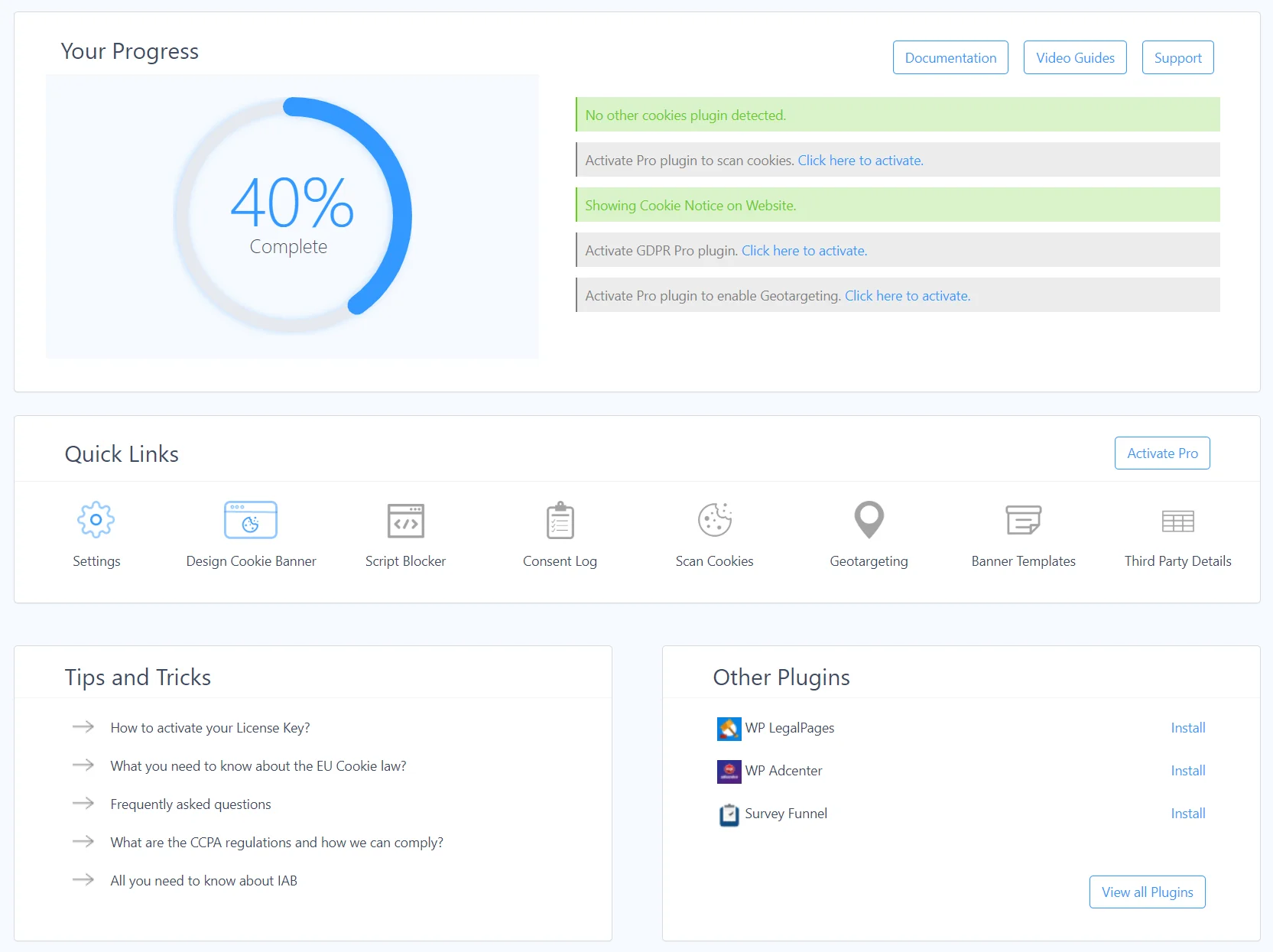
User Experience and Setup Process of CookieYes
Log in to your WordPress dashboard, and go to Plugins > Add New.
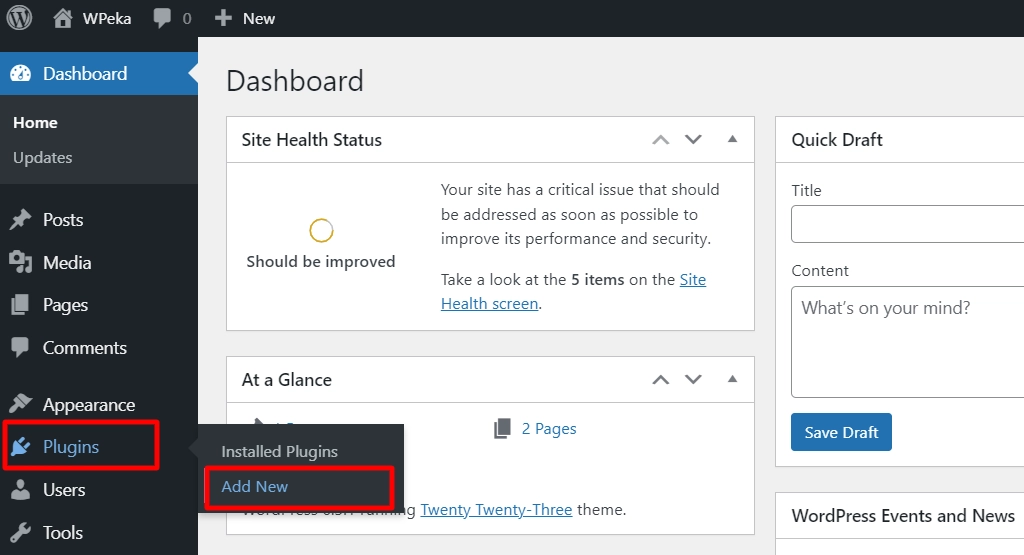
Search for CookieYes in the search bar.
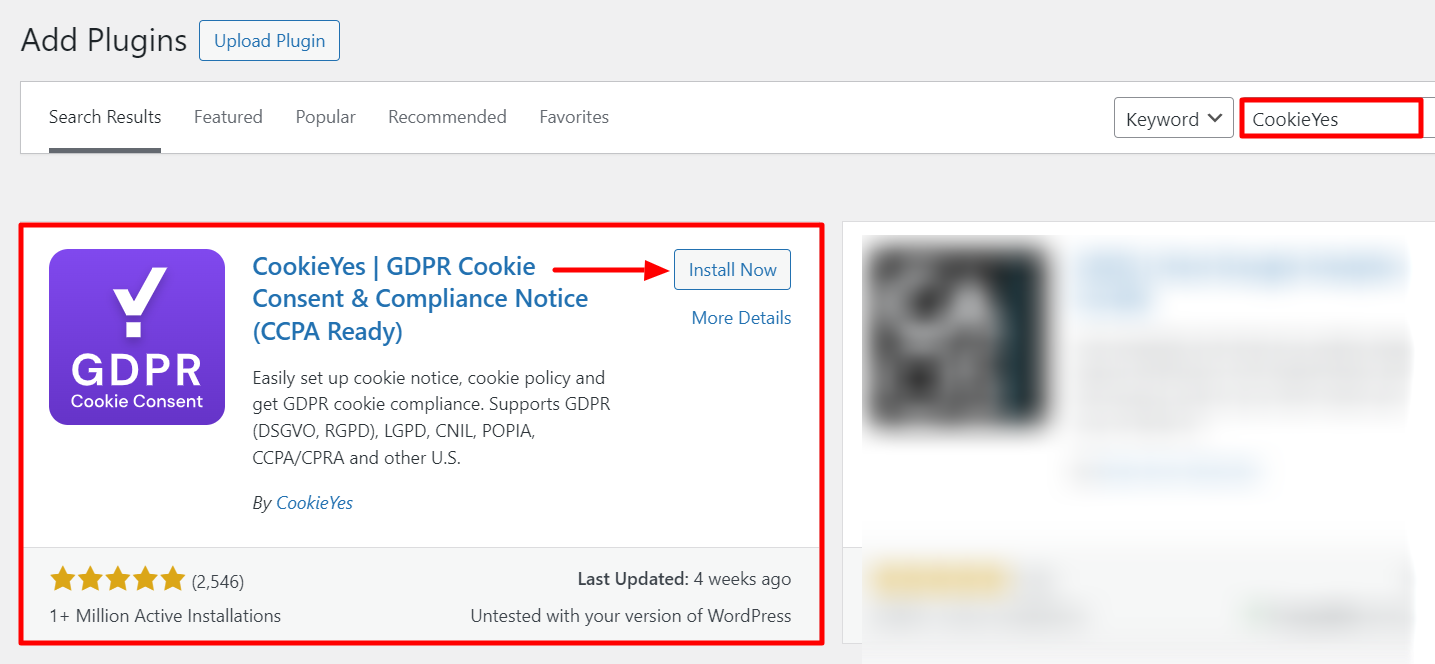
Click on the Install Now button to start installing the plugin.
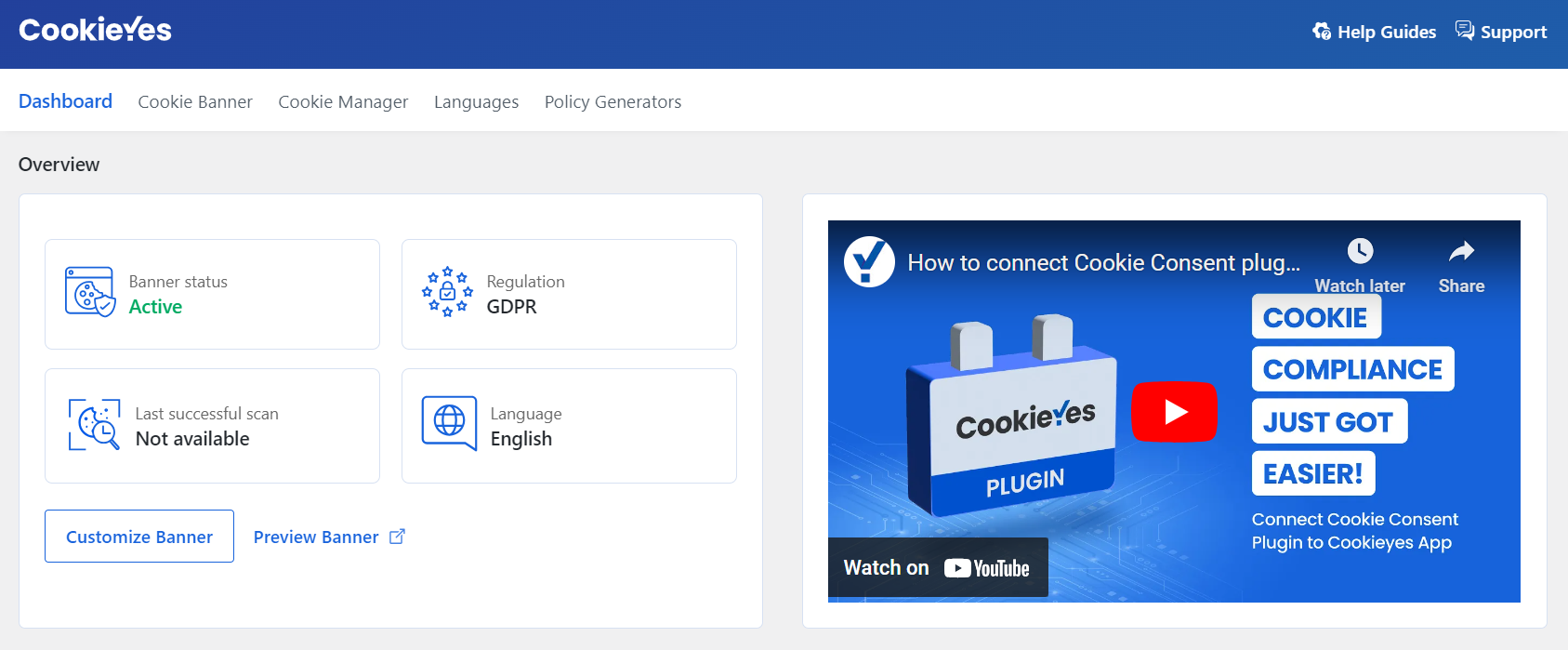
Next, click on the Activate button to start using the plugin.
Click on Customize Banner to start editing the cookie.
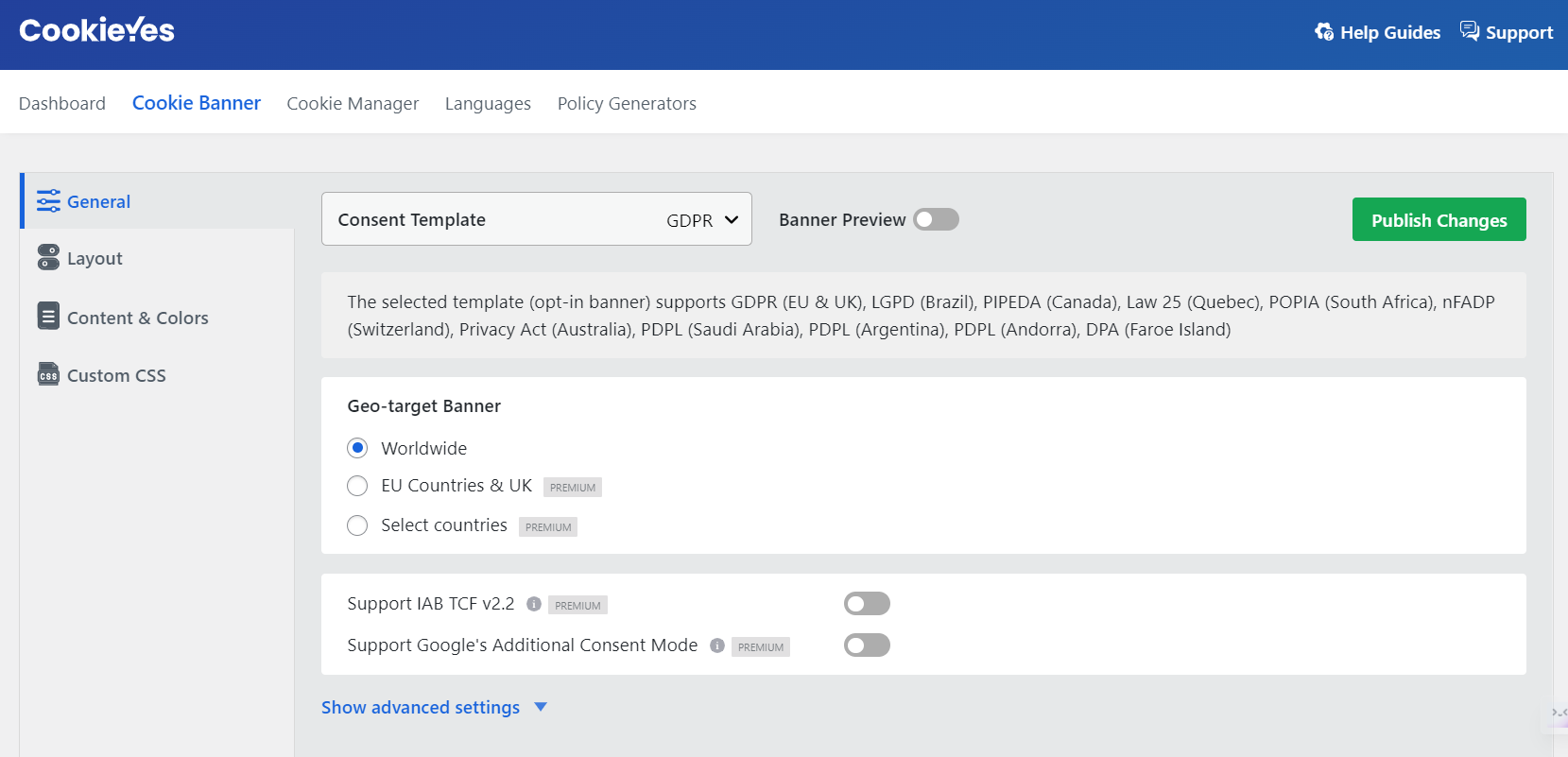
In the General tab, the following customizations are available:
- Consent Template: Choose the laws your website complies with to obtain consent for cookies.
- Support IAB TCF v2.2: A banner will appear on your website, allowing visitors to adjust their advertising tracking preferences. This feature is only available for the GDPR Consent Template.
- Geo-target GDPR/CCPA Banner: Geo-targeting allows displaying consent banners based on visitor location.
To access advanced options, click on Show Advanced Settings.
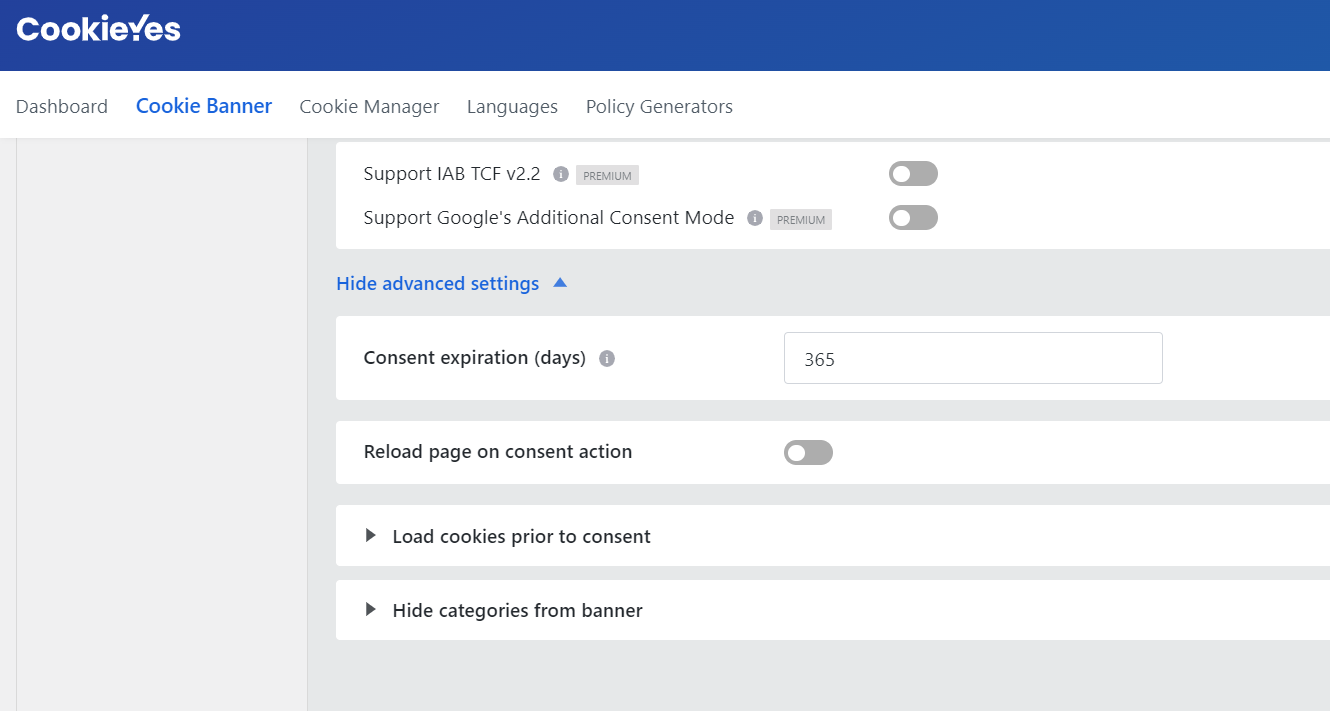
- Consent Expiration (days): Specify the number of days before the cookie banner reappears after the user’s consent.
- Reload page on consent action: Reloads the webpage after the visitor accepts or rejects consent.
Customization and Design – WP Cookie Consent Vs CookieYes
Let’s briefly examine the customizations and design options in both plugins.
Customization Options in WP Cookie Consent
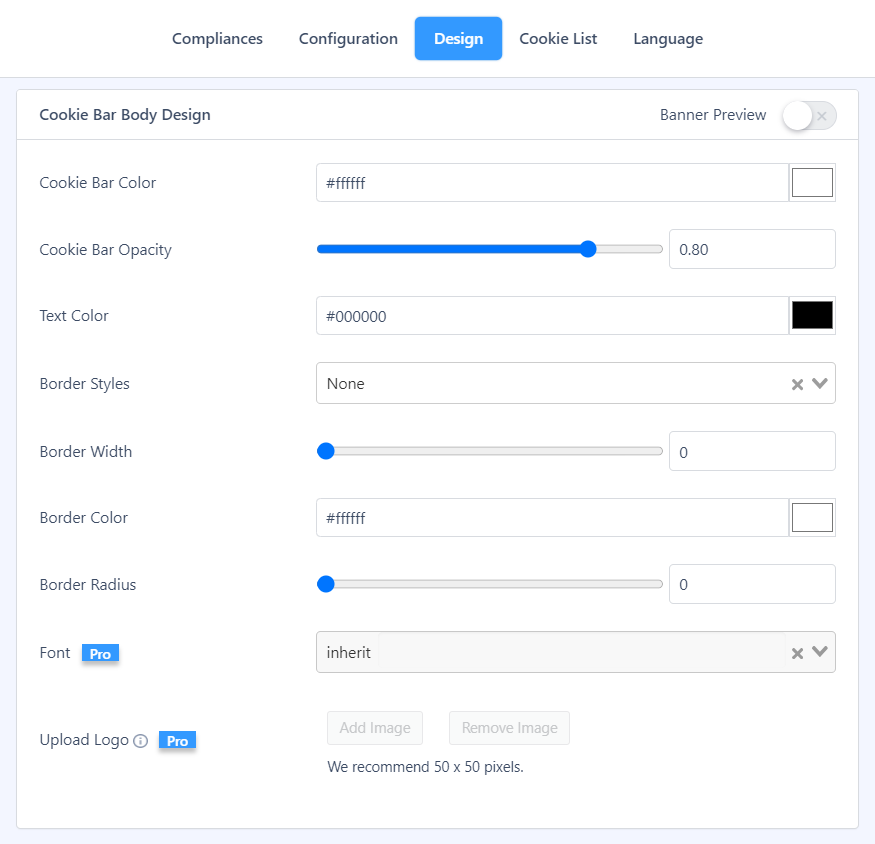
WP Cookie consent provides standard customization features for your cookie consent banner, but you can also add further customization with its custom CSS feature.
Enter the custom CSS inside the code box, as shown below. Click Save Changes to save your settings.
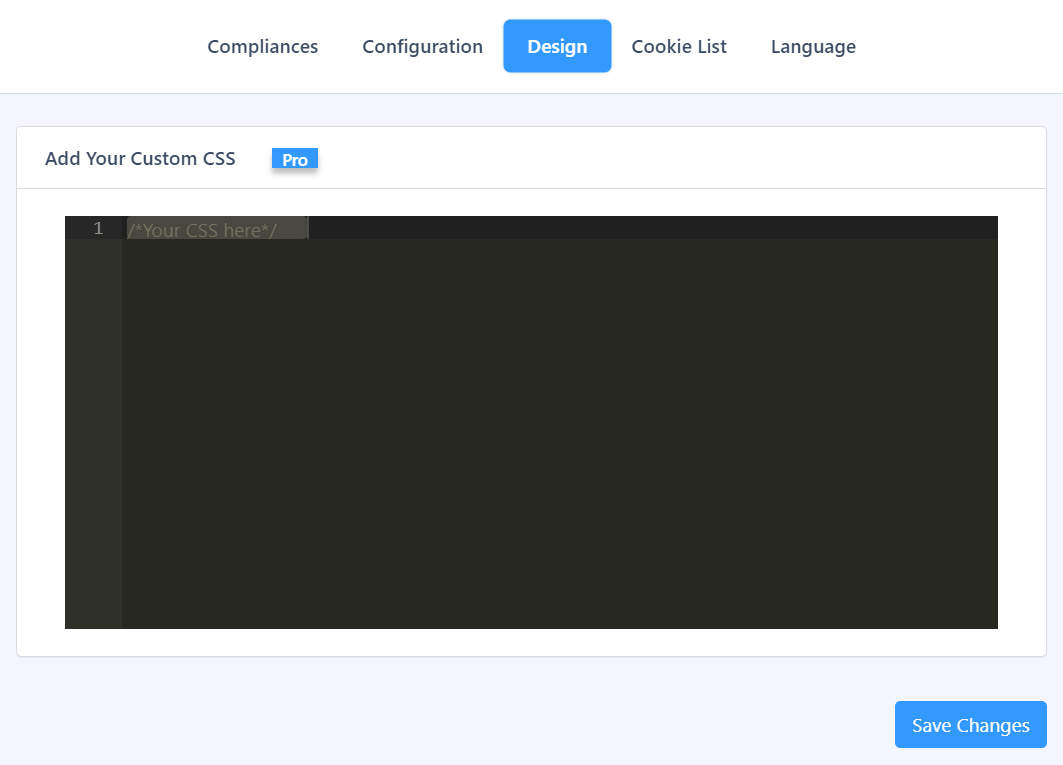
Customization Options in CookieYes
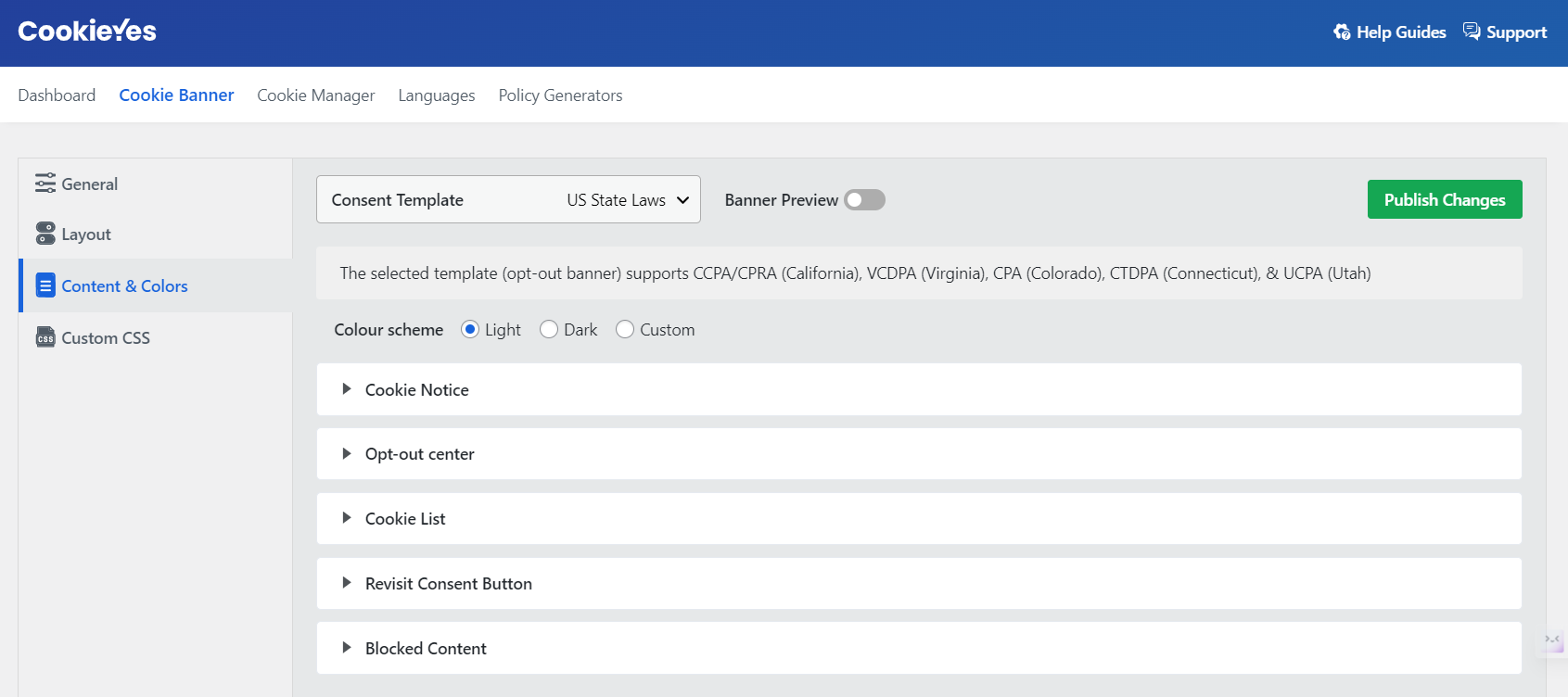
Under the Content & Colors tab, you get options like:
- Cookie Notice: You can edit the message on your banner.
- Preference Center: To make changes to the content on the second layer of the banner.
- Cookie-List: If enabled, the cookie list will be displayed in the second layer of the banner.
- Revisit Consent Button: If enabled, a small widget will appear at the bottom of the website, allowing the users to change/withdraw consent easily.
- Blocked Content: Edit the text that appears over embedded videos if visitors reject certain cookies required for the video to play.
Pricing and Licensing – WP Cookie Consent Vs CookieYes
It is essential to consider the cost when selecting a cookie consent plugin. Both free versions offer all the necessary features, while the paid versions provide a more extensive set.
WP Cookie Consent Pricing Plan
While the accessible version of the plugin has many features, there is also a premium version with even more extraordinary features. The cost varies depending on the plan you choose. It’s important to consider whether these additional features are necessary for your website.
| Plans | Price |
|---|---|
| Single Sites | $17/year |
| 3 Sites | $37/year |
| 10 Sites | $67/year |
CookieYes Pricing Plan
CookieYes offers a unique pay-what-you-want model for their premium plugin. With this approach, you can choose the amount you want to pay. This option can be a great fit if you want more control over how much you spend.
| Plans | Price |
|---|---|
| Basic | $100/year |
| Pro | $200/year |
| Ultimate | $400/year |
Whether or not to upgrade to the Pro version depends on your requirements. If the free version meets your needs, it might be more cost-effective to stick with it.
However, upgrading to the Pro version could be a wise investment if you need more advanced design options or dedicated support.
Compliance and GDPR – WP Cookie Consent Vs CookieYes
WP Cookie Consent and CookieYes comply with data protection regulations, especially GDPR.
WP Cookie Consent
WP Cookie Consent offers all the tools and features to comply with the rules and protect user information. It is essential to review the settings, customize them according to your compliance requirements, and ensure everything is set up correctly.
CookieYes
CookieYes helps with cookie consent banners and has features to ensure your website follows GDPR rules. It’s important to set it up right to match the rules that apply to your business.
User Feedback and Support – WP Cookie Consent Vs CookieYes
Users who have used either WP Cookie Consent or CookieYes have expressed their satisfaction with both plugins, stating that they function effectively and are user-friendly.
In addition to the plugins’ performance, users have praised their respective customer support teams.
Therefore, it is wise to evaluate the quality and availability of customer support while selecting between these plugins.
Reviews and Ratings
Let’s examine the user reviews and ratings, which provide valuable real-world insights into WP Cookie Consent and CookieYes.
WP Cookie Consent: WP Cookie Consent has a 4.5+ rating on WordPress.org
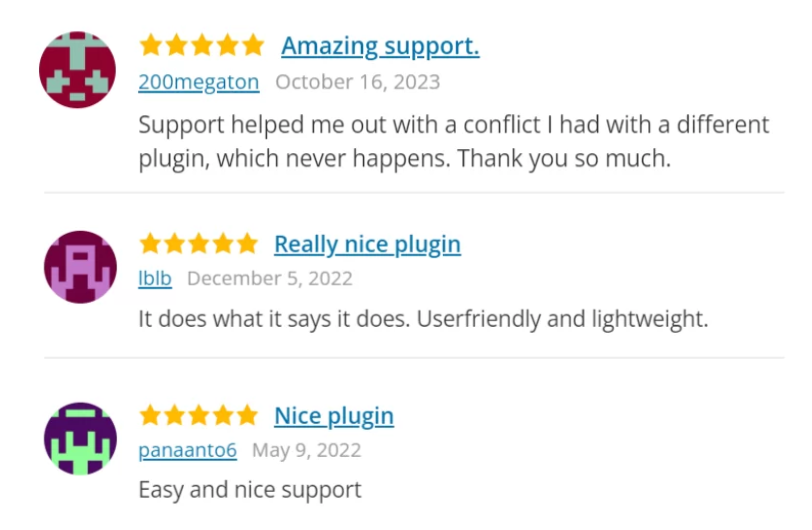
CookieYes: CookieYes has 4.5+ ratings on the WordPress.org website.
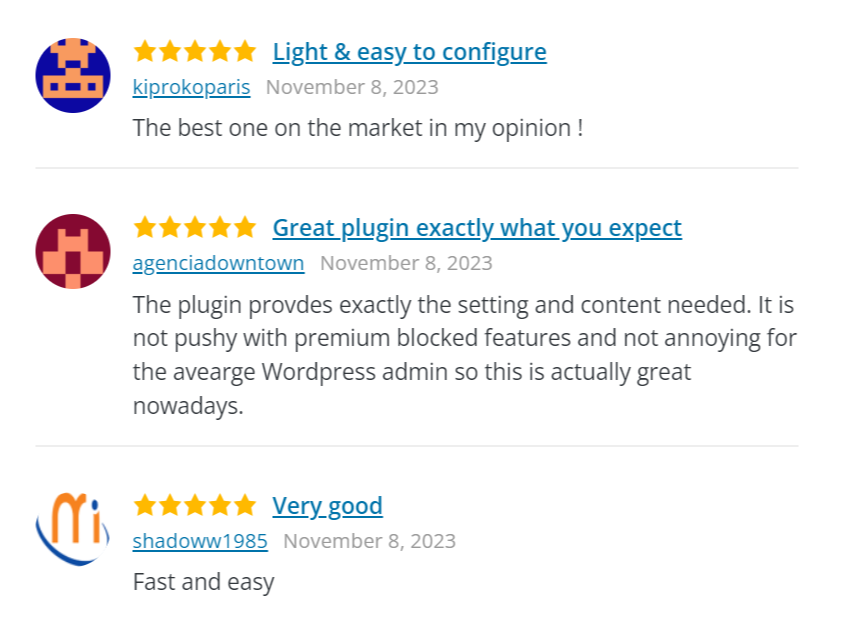
Conclusion
Keeping user information secure and following data protection rules are crucial concerns. Regarding online privacy, WP Cookie Consent and CookieYes are great tools to help with these priorities.
Your needs and preferences will determine which plugin is the right fit for managing cookie consent.
However, we suggest WP Cookie Consent. It’s easy to use, has a straightforward setup, and is ideal for beginners. It focuses on accessibility and simplicity, making it an excellent option for novices.
If you liked this article, check out our other informative articles:
- How To Build A Trustworthy Website?
- WordPress GDPR Compliance: A Detailed Guide For Beginners
- Key Website Essentials: Design, Content, And Compliance
Are you planning to make a website and need a cookie consent banner? Grab Responsive theme and the WP Cookie Consent plugin today!




