WordPress.com vs WordPress.org , which is the best website building platform?
Yes, you heard it right. These are two different platforms that are unique in their ways. Most often, people assume that WordPress is a single entity.
To clear out the doubts, in this article, we’ve compiled a detailed comparison to show you the difference between the two.
For people who haven’t heard what WordPress is, it’s one of the ideal places that you can use to build your website.
Now, without further delay, let’s dive into the topic and discover the differences between WordPress.com vs WordPress.org.
Detailed View on WordPress.com vs WordPress.org
If you’re thinking about creating a website, there is no other platform as good as WordPress.
As mentioned earlier, there are two kinds: WordPress.com and WordPress.org.
Don’t worry. We’re here to clarify things in simple terms so you can choose the best one for your website journey.
WordPress.com
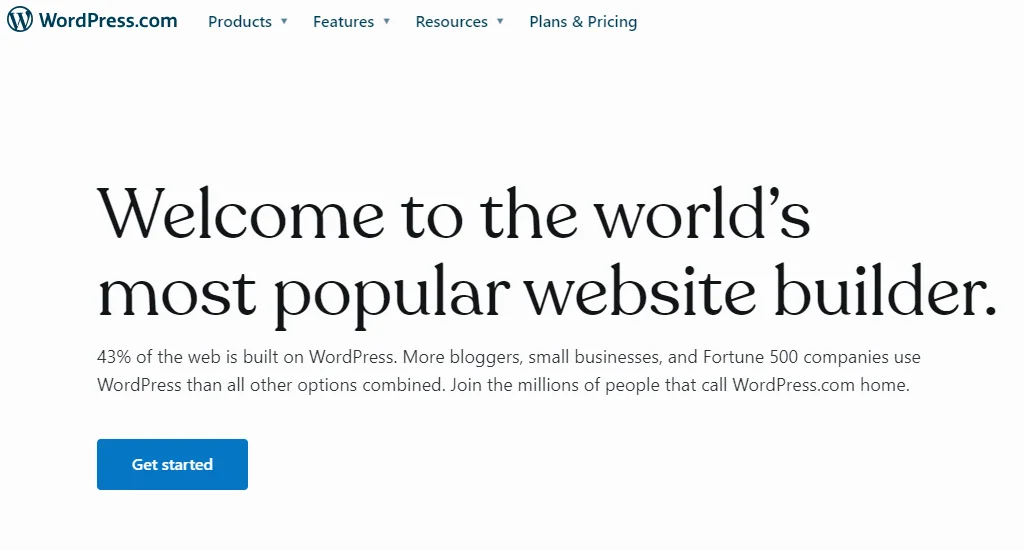
WordPress.com is a hosted website platform that offers a straightforward and user-friendly way to create and manage websites.
The platform is built on the same core software as the open-source WordPress.org.
With WordPress.com, users can create blogs, personal websites, portfolio sites, business websites, and more. It also helps you handle server management, software updates, and backups.
The platform provides an intuitive dashboard that simplifies the website creation process, making it accessible to beginners and experienced users.
One of the key advantages of WordPress.com is its ease of use. Users can sign up for a free account and start quickly with the basic features.
Coming with a range of pre-designed themes, it’s simple to change the website’s appearance with just a few clicks. Additionally, with the premium plans, users can install plugins and widgets to extend the functionality of their sites.
WordPress.com Benefits
For some of you who’re looking to set up your website, here are the advantages of WordPress.com:
- Ease of use: WordPress.com offers a user-friendly interface, making it accessible to beginners without technical skills.
- Quick setup: Setting up a website is fast and requires minimal technical knowledge.
- Hosting: Hosting is provided, eliminating the need for a separate hosting provider.
- Updates: WordPress.com automatically manages software updates, ensuring your site stays current and secure.
- Security: Basic security measures are taken care of by WordPress.com.
- Support: Basic customer support is available, and the premium plans offer priority assistance.
- Limited maintenance: You don’t need to worry about server maintenance and technical aspects.
Every product comes with pros and cons. So, here down the road ahead, we’ll be covering some of the disadvantages of WordPress.com
WordPress.com Cons
Apart from the benefits, WordPress.com also comes with limitations. Here are some of the disadvantages:
- Limited customization: Customization options are restricted, including themes, plugins, and CSS on basic plans.
- Domain and Ads: Free plan displays WordPress.com ads and uses a subdomain (e.g., yoursite.wordpress.com).
- Monetization limitations: Earning revenue through ads or eCommerce is restricted on basic plans.
- Costs: Premium plans and features come at a cost, potentially exceeding the expenses of self-hosting.
- Evolving costs: As your site grows, you might need to upgrade plans to accommodate increased traffic or features.
Now, let’s look at the various aspects of WordPress.org to get a detailed view.
WordPress.org
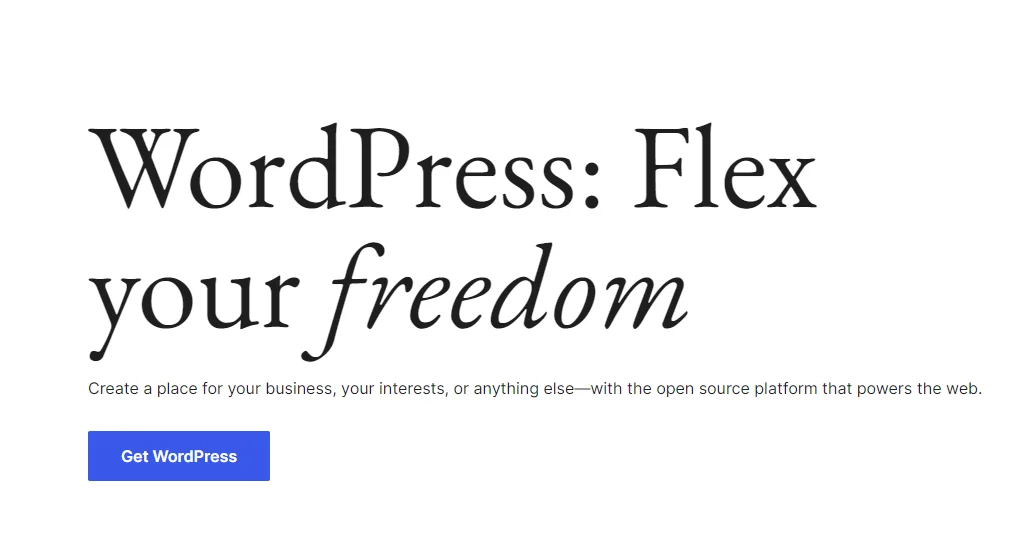
Often called the self-hosted WordPress, WordPress.org is an open-source content management system (CMS).
Unlike WordPress.com, where hosting is provided for you, with WordPress.org, you need to find and set up your own hosting and domain. This gives you complete control over your website.
You can customize it by choosing any theme or plugin available in the vast WordPress repository or even creating your own. WordPress.org is widely popular because of its flexibility and the ability to create any website you want.
Whether it’s a personal blog, an online store, or a business website, you can make a unique-looking website with WordPress.org.
The WordPress community is there to support you, and a wealth of resources are available. Overall, it’s a great choice if you want complete control and are willing to put in the effort for more advanced features and customization.
WordPress.org Benefits
With plenty of features, WordPress.org provides multiple advantages to help you build your site.
- Flexibility: You have complete freedom to make your website look and work exactly how you want with different designs, tools, and features.
- Choose your domain name: You can pick your own website name (like “yoursite.com”), which looks more professional.
- Earn money: You can make money from your website using ads, selling stuff, or other ways you like.
- Take charge: You’re in full control of keeping your website safe, updating it, and ensuring it runs smoothly.
- Get help quickly: Many people can help you out because there are many others who use WordPress too. Blogs and Youtube videos are some ways to get solutions.
- No forced Ads: You don’t have to show ads from other companies on your website if you don’t want to.
- Unique features: You can add really cool features to your site if you know a bit of tech or get help from tech-savvy friends.
These benefits help you to make a website that portrays your style. Moving ahead, let’s look at some of the cons of WordPress.org.
WordPress.org Cons
- Technical aspects: It’s a bit trickier to set up and run, especially if you’re uncomfortable with technical stuff.
- Extra cost: You need to pay for website hosting, themes, and plugins if you’re looking for various features.
- Safety is in your hands: You’re responsible for making sure your website stays safe and protects it from online malware.
- Time consumption: You need to spend time on updates, backups, and other tasks to keep your site working well.
- Learning curve: If you’re new, it might take some time to learn how things work.
- Server issues: If the place where you host your site has problems, your site could be affected.
These cons are not of greater importance if you want to do something of your own and establish your brand name without WordPress.com’s subdomain.
WordPress.com vs WordPress.org Comparison
In this section of WordPress.com vs WordPress.org, we’ll check out the comparison between the two platforms. This will provide you with a better understanding of WordPress.
Here is a detailed comparison between the two:
| Aspect | WordPress.com | WordPress.org |
| Hosting and Domain | Provides hosting; subdomain (e.g., yoursite.wordpress.com) | Requires separate hosting and custom domain |
| Ease of Use | User-friendly, minimal technical knowledge required | Requires more technical knowledge |
| Customization | Limited theme/plugin options; limited CSS customization | Complete control over themes/plugins; full customization |
| Monetization | Limited options, ads/eCommerce on higher-tier plans | Complete control over monetization methods |
| Maintenance and Security | Managed updates/security/backups | You’re responsible for updates/security/backups |
| Community and Support | Limited control over support resources | Full access to WordPress community/resources |
| Cost | Free plan available; premium plans at a cost | Costs include hosting, domain, themes and plugins |
Which Should You Choose – WordPress.com or WordPress.org?
Choosing between WordPress.com and WordPress.org depends on your requirements, flexibility, and preferences.
You should choose WordPress.com if:
- You’re a beginner and want a hassle-free setup
- You prefer someone else taking care of hosting, security, and updates
- You’re not looking to heavily customize your site or run a complex online business
- You’re okay with the limitations of the free plan, or are you willing to pay for a premium plan.
You should Choose WordPress.org if:
- You want complete control over your website’s design, functionality, and customization
- You’re comfortable with handling hosting, security, and maintenance tasks
- You plan to monetize your website
- You’re willing to invest time in learning and experimenting with website development.
We recommend using WordPress.org, as you can put off something on your own and customize your website the way you want.
FAQ’s
WordPress.org is the best platform for making a website. It’s fast, flexible and helps you with various customization options.
With WordPress.org, you get your hands on many themes and plugins, which allows you to build a unique-looking website. Some of the best popular themes, like Responsive, can be installed on WordPress.org.
The answer is No. WordPress.org and WordPress.com are two different platforms but serve the same purpose of creating and managing a website.
WordPress.org is a self-hosted software, while WordPress.com is a platform that provides a turnkey hosting solution.
Responsive theme by Cyberchimps is one of the most widely used themes in WordPress. It’s blazing fast, fully customizable and SEO-friendly. It comes with a one-click import and takes 30 minutes to build a website.
The Responsive theme is accompanied by the Responsive Starter Templates, which provide you with 150+ pre-defined templates. All you need is to choose a template, import it and finally edit the content to create a beautiful website.
You should use WordPress.com if you want everything to be maintained by someone else. This leads to restrictions when creating a website. But for everything else, WordPress.org is the best solution. With WordPress.org, you’re given the flexibility to showcase your website the way you want.
Conclusion
We’ve come to the end of our article, and it’s up to you to decide which is the one for you.
If you’re looking for a user-friendly, managed solution with fewer responsibilities, WordPress.com is a solid option.
On the other hand, if you’re ready to work on your end to build a unique site, WordPress.org might be the path for you.
As an individual, if you’re looking for something flexible and want to create something of your own in your style, WordPress.org is the ideal platform.
With themes and plugins like Responsive Theme and Responsive Starter Templates, respectively, WordPress.org has an edge over WordPress.com. These products are fully compatible and capable of delivering you an incredible website experience.
If so, you’re looking for more such engaging articles, here are a few:
- What Is WordPress? Ultimate Guide For Beginners
- What is WooCommerce? Beginner’s Guide to Sell with WordPress
- What Is a Content Management System?
For the best results, install WordPress.org with the Responsive Theme to create an outstanding website.




