Are you wondering how to White Label a WordPress theme?
Creating a new product or service from scratch is a lot of work. It’s often due to a lack of time or resources involved in the process.
This is where the term White Label comes into play. You must’ve heard the term before, or maybe it’s new.
White label is a novel solution where you can place your brand name on the products or services created by someone while simultaneously marketing it as your own.
Let’s dive deep into the subject and learn more about what exactly white labeling is and how to white label a WordPress theme.
What is White Labeling?

White labeling is when a product manufacturer or service provider allows you to sell their products using your brand name and logo.
In other words, when one company or individual purchases a product from another company and sells it as their own, it is termed as ‘White Labeling.’ During the process, the reseller is usually not directly involved in production.
How Does White Labeling WordPress Work?
White labeling is a simple process that involves three stages.
Here are the steps involved when white labeling a product, service, or software:
- Supplier: Supplier builds the white labeled products. They then sell their products to a company or individual known as resellers.
- Branding: The resellers buy from the supplier and stamp their brand name and logo all over the product.
- Reselling: Resellers then sell it to end users like their own product.
With a white-label strategy, you can ask a company to provide their products or services for you. Then, you can rebrand by placing your logo and brand name on them and reselling them to your target audience.
Benefits of White Labeling

White labeling is a simple process that comes with many advantages.
Some of the major benefits of white labeling are as follows:
- Cost-effective: The whole process of white labeling is cost-effective as you don’t have to invest in product development, manufacturing, or hiring additional employees to complete the work. Instead, you can just purchase the finished products from a third-party seller and resell them under your brand name, thereby reducing the overall costs.
- Time-saving: White labeling saves time as you don’t have to spend time and resources developing a new product. All you need to do is sell the end product under your name.
- Flexible: You can choose from a wide range of products and services from multiple suppliers to start your business.
- Lower risk: Starting your own business is always a risk. White labeling helps you lower the risk by cutting down product development costs.
- Quick process: You can purchase a product or service from a supplier and resell it with your brand. This is a much quicker process when compared to businesses that develop their products.
- Greater focus on brand building: Branding and marketing are the main roles of white labeling. Now that you focus mainly on these two aspects, it helps to define a vision toward the business goals.
- Faster expansion: Using white labeling, you can expand your business faster by choosing from a wide variety of products to white label.
- Less labor work: White labeling reduces the amount of labor work and costs required.
You can white label products, services, and even software to make it look like your own brand. These benefits show that white labeling is a great way to kickstart your business.
How to White Label WordPress Theme?
WordPress is the most popular platform for creating a website. Many themes and plugins are available in the WordPress repository, of which only a few provide the WP White Label feature.
Responsive theme is a popular theme that provides an option for white labeling. It’s actively installed on more than 30,000 websites and boasts 500+ 5-star reviews.
Why Responsive Theme?
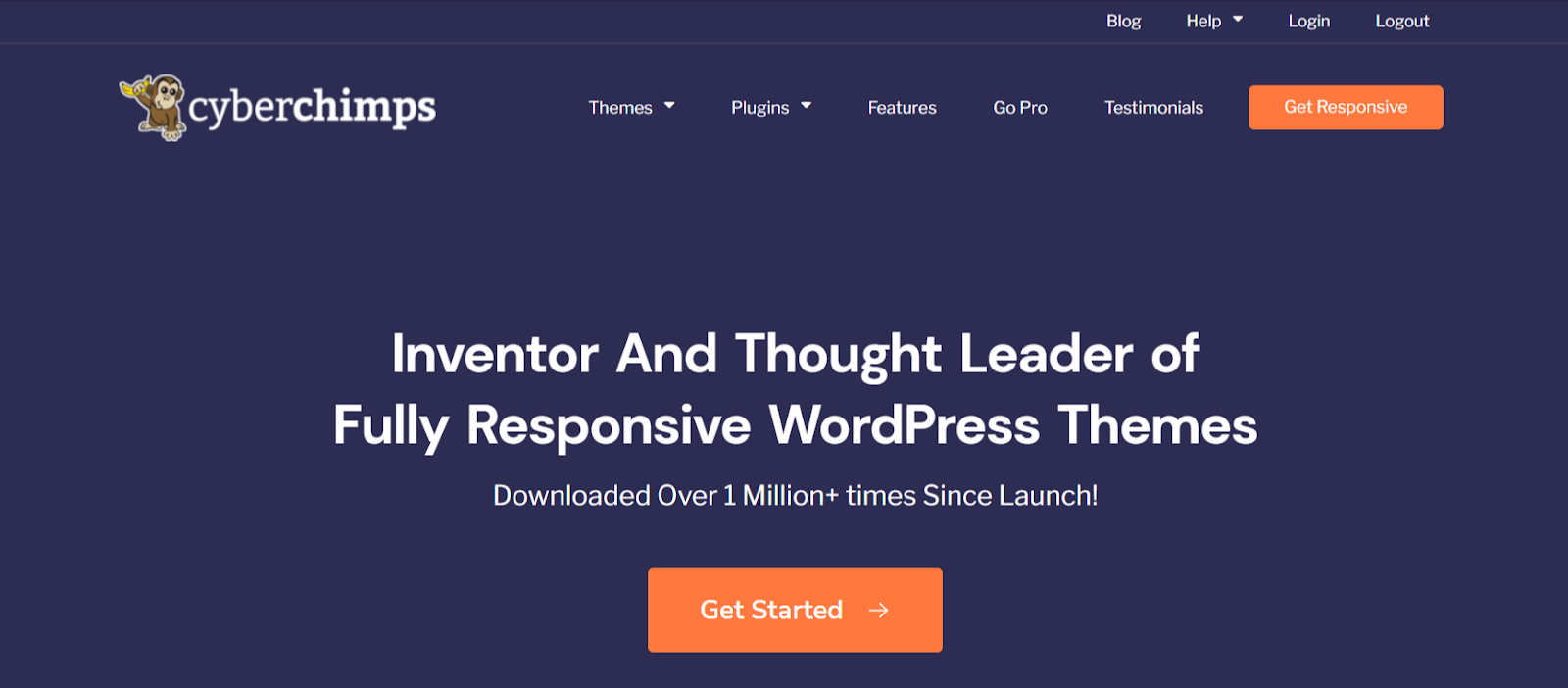
Cyberchimps Responsive theme is a modern WordPress theme that is SEO-friendly and is built with the best semantic practices to keep search engines happy.
With Responsive, the website loads quickly, providing your customers with an excellent user experience. As the name suggests, it’s responsive on all devices.
Moreover, you can even extend the theme customizer settings by installing and activating the Responsive Addons plugin.
The plugin gives you access to 250+ starter templates and various Elementor Addons and unlocks 100+ alongside availing you of the exclusive features including White Labelling and creating a Mega Menu.
Here are a few Responsive theme highlights:
- 100+ Readymade Starter Templates: Responsive Starter Templates plugin offers a library of premium Elementor and block templates to launch your website quickly. Select your favorite website template, click import, and launch your website.
- SEO Optimized: Speaking of SEO WordPress themes, Responsive is popular among all the themes, making it top of our list.
- Elementor Addons: REA comes with Responsive Addons, providing 50+ incredible widgets you can use to create a unique website.
- Integration with Popular Plugins: Responsive works with all the popular plugins like Mailchimp, WP Legal Pages Pro, WooCommerce, Yoast, WP Forms, Contact Form 7, and much more!
Now that you know, Responsive is a great product for white labeling, let’s get into details on how to white label WordPress theme with Responsive.
You can get access to Responsive products by clicking here.
In the next step, we’ve to Install the theme.
If you’re you’re wondering how to install the Responsive theme, here is a doc to help you understand- How to Install Responsive Theme.
Next, we’ll see how to White Label a WordPress theme.
How to White Label Responsive Theme
White label is a premium feature bundled in the Responsive Addons, a plugin that extends the customization settings of the Cyberchimps Responsive theme.
To make the Responsive theme your theme, follow these simple steps.
From your WordPress dashboard, hover over Media and click on Library.

Click on Add New Media File.

Upload an image and a logo that’ll represent your theme.

Once uploaded, click on the theme logo. Then, copy the File URL and paste it on your notepad. Similarly, click on the theme image, copy the File URL, and paste it to your notepad.

Next, from the dashboard, hover over Appearance menu and click on the Responsive Options.

Scroll the page to find the White Label feature Click on Settings.

Choose the White Label menu to view the White Label Wordpress dashboard.

This is where you provide your details. Fill in the Author Details by providing the Author Name and Website URL.
Under Responsive Theme Branding, provide the Theme Name and Theme Description.
Next, paste the theme image URL under the Theme Screenshot URL which you copied earlier. Similarly, paste the theme logo URL under the Theme Icon URL.
Now, click on Save Changes.

That’s it. You’ve successfully white-labeled the Responsive theme as your own theme, and you can view it from Appearance > Themes.

Wrapping Up!
White labeling is beneficial when you want to start something of your own.
While many products exist to white label, WordPress themes and plugins are a great way to kickstart your business.
We recommend that you embark on your WP White Label journey with the Responsive theme, as it has a lot more advantages compared to its competitors.
If you liked reading this article, here are more such engaging articles to look at:
- How to Build a WooCommerce Website with Elementor
- How to Create an SEO Consultant Portfolio Website Using WordPress
- What Is An E-Commerce Website & How To Build One
Want to help your clients by creating a white-label WordPress website? Grab the Responsive theme.




