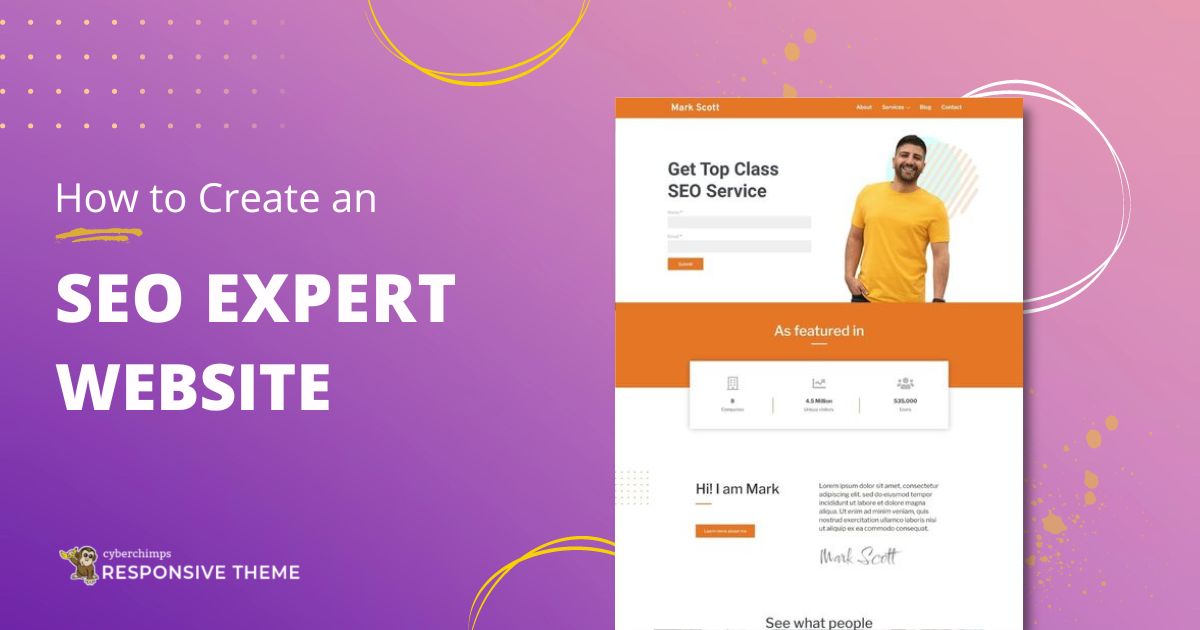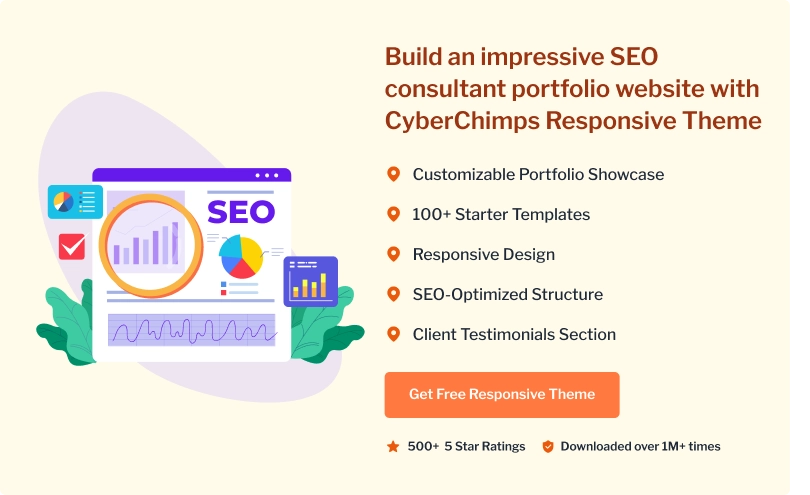Are you looking for an easy way to create an SEO consultant portfolio website?
If you’re an SEO consultant, having a professional portfolio website is essential to showcase your skills, experience, and portfolio to potential clients. With WordPress, you can create a stunning website that reflects your brand and helps you stand out.
In this article, we’ll show you how to create a professional and effective SEO consultant portfolio website quickly.
Why Create an SEO Consultant Portfolio Website?
Creating an SEO consultant website is important for several reasons.
- Establish a professional online presence: Your website serves as a platform to showcase your skills and expertise in SEO, providing potential clients with valuable insights into your capabilities and experience.
- Showcase your portfolio: Showcasing your past projects, achievements, and testimonials from satisfied clients helps to build credibility and trust with potential clients and helps in conversion.
- Showcase your services and pricing: Make it easier for potential clients to understand what you offer and how you can help them achieve their goals. This helps streamline the sales process and saves time and effort explaining your services to each potential client.
- Optimize your content for search engines: Improve your visibility and ranking on search engine result pages. This optimization makes it easier for potential clients searching for SEO consultants to find your website, increasing your chances of generating leads and sales.
Overall, creating an SEO consultant website is a crucial step towards establishing yourself as a credible and trustworthy professional in the industry, attracting potential clients, and growing your business.

[addtoany buttons=”facebook,twitter,pinterest” media=”https://cyberchimps.com/wp-content/uploads/2023/08/Why-Create-an-SEO-Consultant-Portfolio-Website_.webp”]
Create an SEO Consultant Expert Portfolio Website (Step-by-Step)
As an SEO consultant, it’s essential to have a portfolio website that showcases your work. However, creating a website can be daunting, especially if you’re unfamiliar with the process.
But don’t worry; we’ll walk you through step-by-step how to create an effective SEO consultant portfolio website from scratch. Let’s begin.
Step 1: Choose a Domain Name and Web Hosting Service
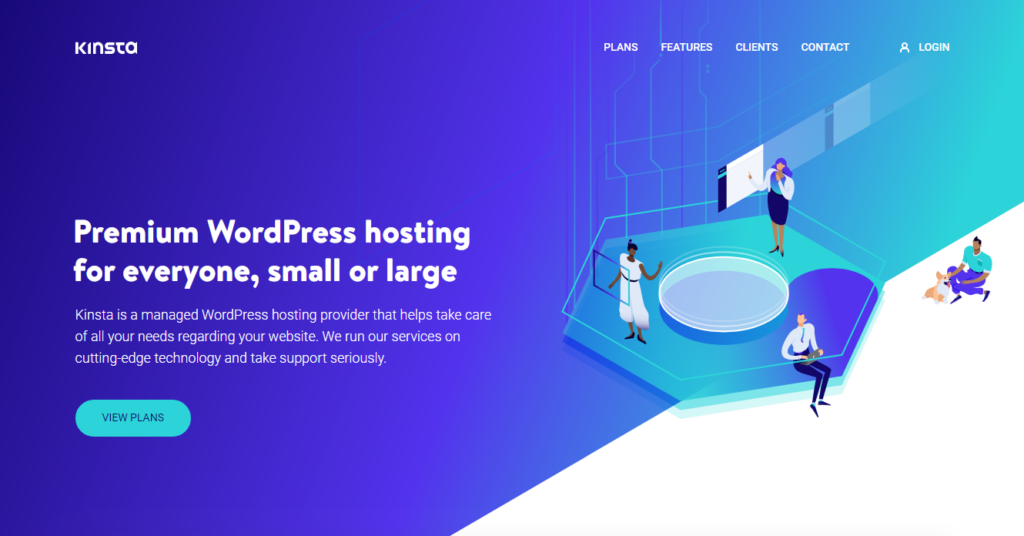
The first step in creating your website is to choose a domain name and web hosting service. Your domain name should reflect your brand and be easy to remember.
You can register a domain name with a domain registrar such as Namecheap or GoDaddy. For web hosting, we recommend using a reliable hosting provider such as Kinsta.
Kinsta offers different features and services that are relevant to your business. Such as:
- Managed WordPress hosting
- High-performance infrastructure using Google Cloud Platform
- Developer-friendly features like SSH access, WP-CLI support, Git integration, and more
- Automatic scaling based on traffic spikes or lulls
- 24/7 support from a team of WordPress experts
After choosing a domain name that is easy to recall and a good hosting platform. Now it is time to start building your website.
Step 2: Install WordPress
Once your domain name and web hosting is set up, you can install WordPress on your hosting account. Most web hosting providers offer a one-click installation process that makes it easy to get started with WordPress.
Step 3: Install Responsive Theme
After installing WordPress, you must select a theme for your website. The theme you choose should be visually appealing, easy to customize, and mobile-friendly.
One excellent option is the Responsive theme, a popular and versatile theme perfect for creating an SEO consultant portfolio website.
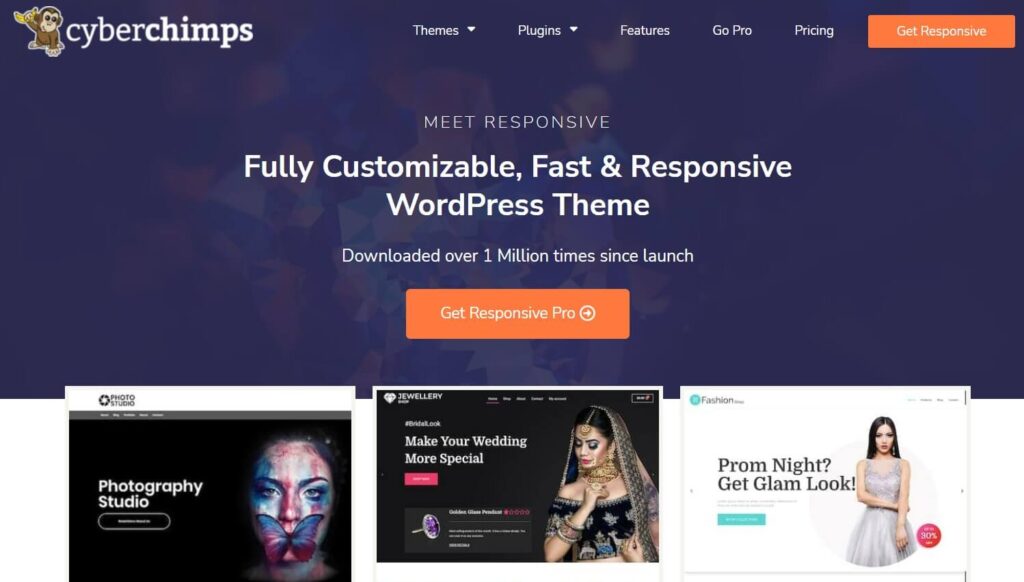
You can easily install the Responsive theme on your website through your WordPress dashboard by navigating to the Appearance menu > Themes.
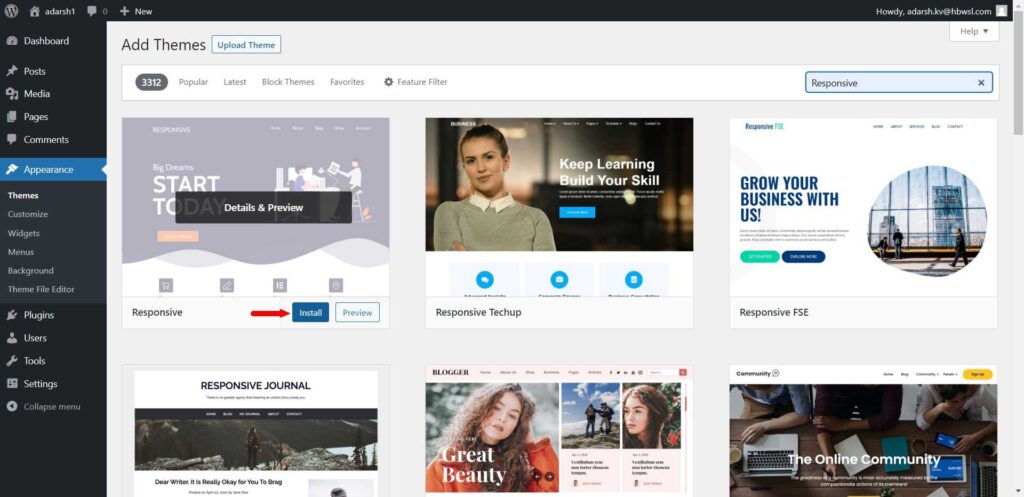
Click on the “Add New” button, search for “Responsive,” and click “Install” to install, and then activate the Responsive Theme.
Step 4: Install the Responsive Starter Templates Plugin
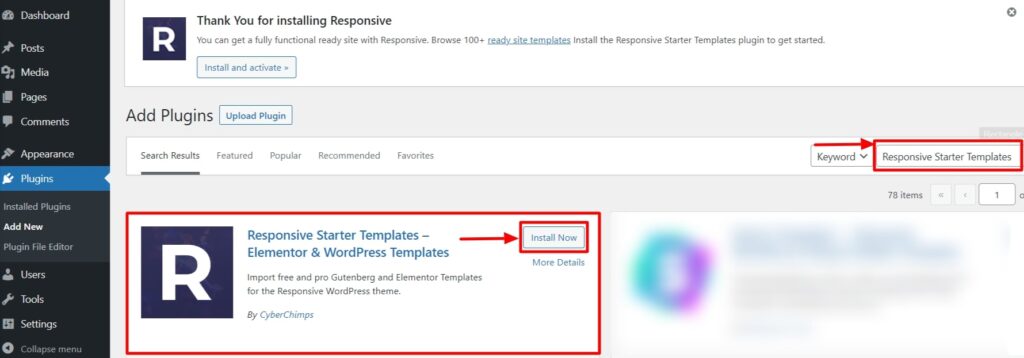
From your WordPress dashboard, navigate to the Plugins menu, and click “Add New.” Search for “Responsive Starter Templates,” and click on Install Now. Then, activate the plugin.
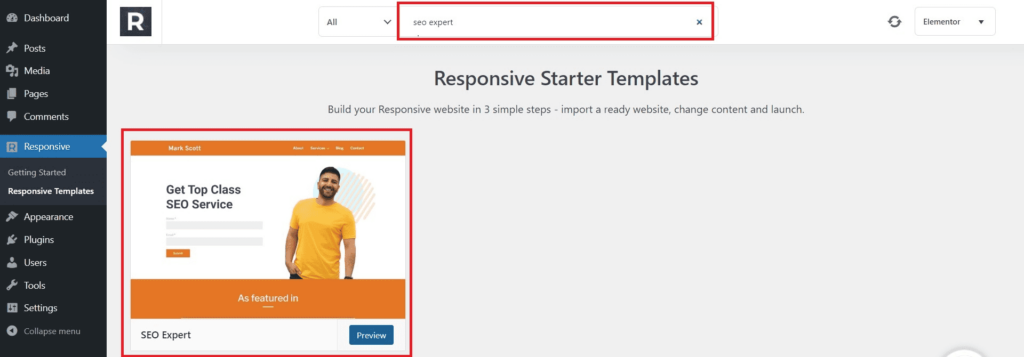
After activating the plugin, go to the Responsive menu > Responsive Templates and search for the SEO expert template.
Preview the template and click on the Import site button. The template will be imported into your WordPress website.
The SEO expert template is specifically designed for SEO consultants and is easy to customize, and includes essential features such as a homepage slider, a reviews section, and a contact form.
Step 5: Edit Your Header & Footer with Theme Customizer
Once you have launched the SEO expert template, you can choose from different settings to customize the header and footer of your website.
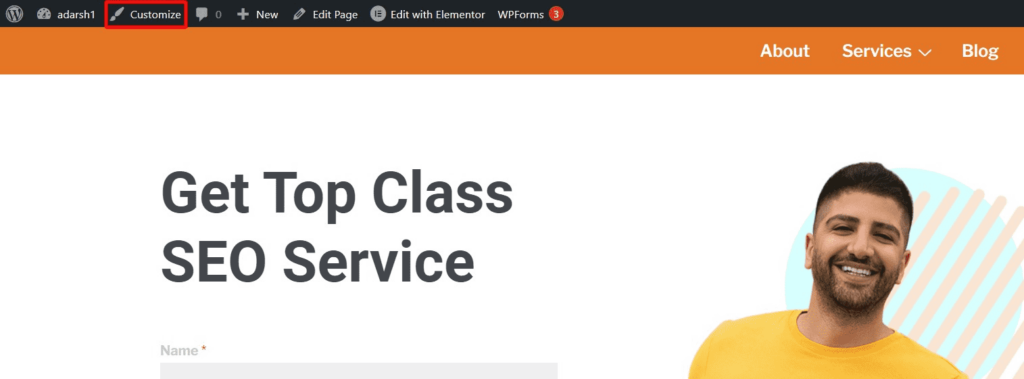
To edit, click on the “ Customize “ button.
Responsive theme provides a plenty of settings to customize the typography, color combinations, layout options and sidebar widgets to match your website requirements.
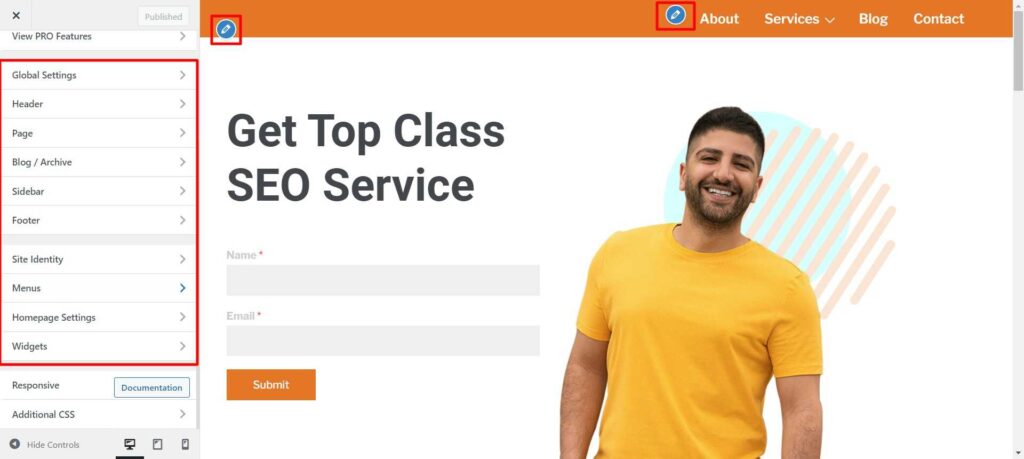
Once done, you can easily move onto next step for editing the page content.
Step 6: Add Content to Pages
Once you have your pages set up, it’s time to add content to your website. You can add or remove pages, text, images, and videos that showcase your skills, experience, and portfolio.
Use the Edit with Elementor button to edit text and other content easily.
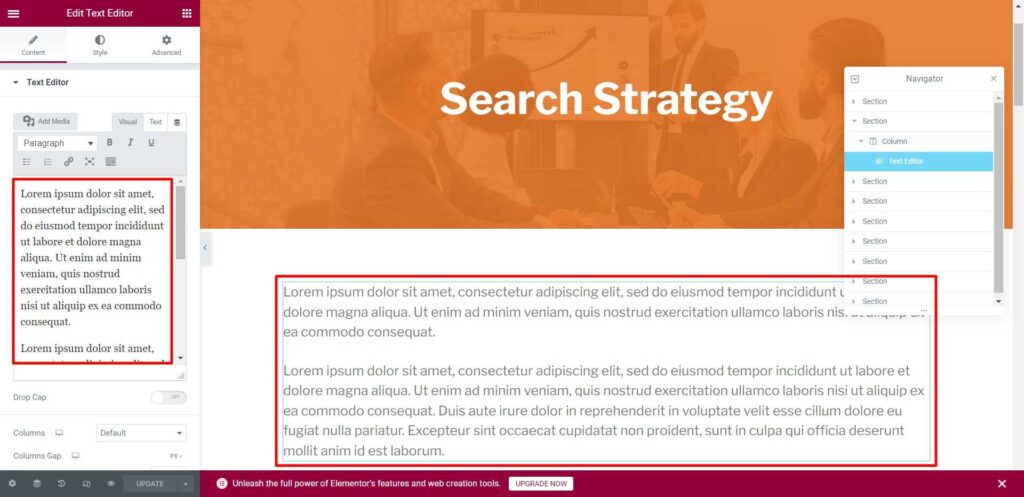
Finally, publish content on your blog, and give all the necessary information for people to understand you, your business, and your services.
Step 7: Launch Your Website
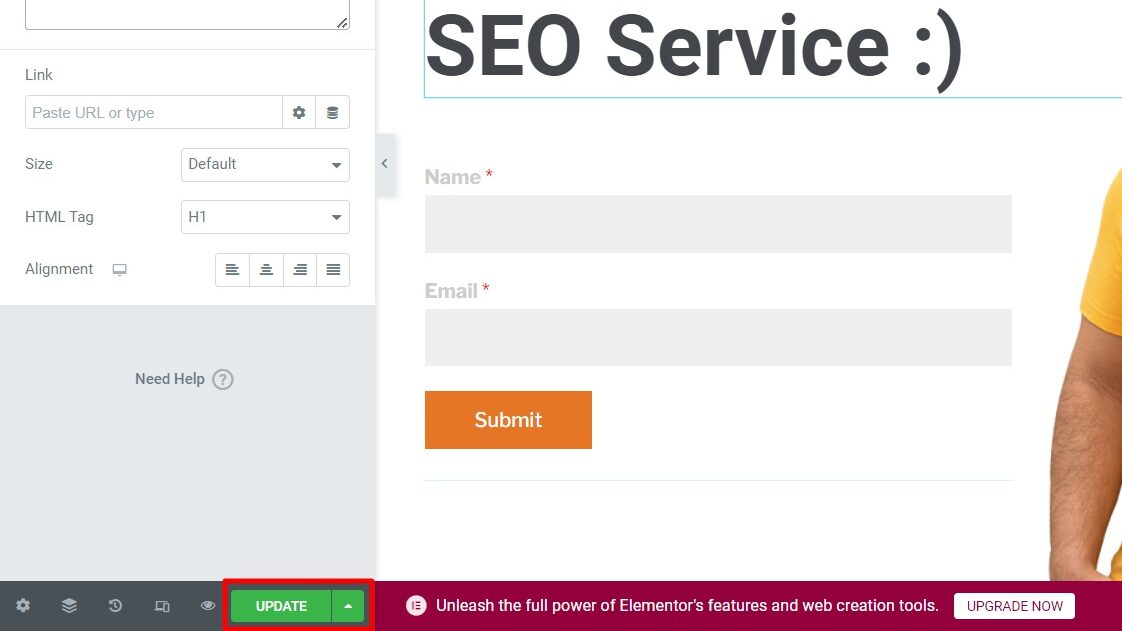
Once you’ve completed all the above steps, launch your website, ensure everything works as intended, and then launch it and promote it to your target audience.
Wrapping up!
Now that you better understand how to create an SEO WordPress website, it’s time to grab the Responsive theme and start your SEO consultant portfolio website.
Enhance the functionality of your website using plugins such as Yoast SEO, WPForms, and Jetpack to improve your website’s SEO, add contact forms, and improve security and performance.
Remember, engagement is key to building a successful SEO consulting business. By making it easy for potential clients to find you and your website via social media, you can start building traffic to your website, leading to new business opportunities.
If you enjoyed this article, check out our other articles:
- How to Create an Entrepreneur Website with WordPress (Free)
- How to Create a Music WordPress Website (Step by Step Guide)
- Best WordPress Themes for Entrepreneurs in 2023
Ready to get started? Check out the Responsive Theme and start building your SEO consultant portfolio website today!