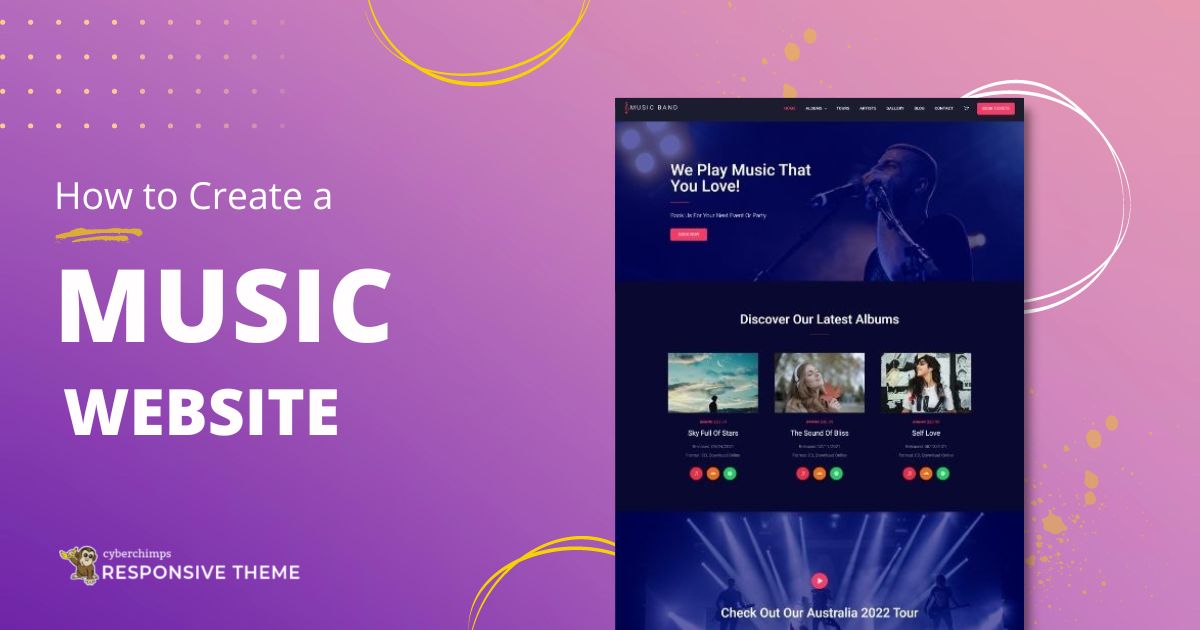Are you looking for an easy way to create a music WordPress website?
Building a music WordPress website is a good idea to showcase your music, connect with fans, promote your brand, and much more.
Whether you are a member of a band or a solo artist or want to open a music merchandise store, having a website is essential in today’s digital world.
A music website provides a platform to connect with fans and also participate in forums and discussions. This creates a community of music lovers who can discover and enjoy new music together.
Let’s move into the article and guide you through the topic.
- Why Choose WordPress for Creating a Music Website?
- How to Create a Music WordPress Website (Simple Steps)
- Step 1: Pick a Domain Name and Hosting Provider For Your Music Website
- Step 2: Install WordPress
- Step 3: Select a Theme to Create a Music WordPress Website
- Step 4: Install Responsive Starter Templates Plugin
- Step 5: Install Music Template
- Step 6: Edit your Header & Footer with Theme Customizer
- Step 7: Edit Your Content with Elementor
- Step 8: Publish Your Music Website
- Essential Plugins for Music Websites
- Promoting Your Music Website
- Wrapping up!
Why Choose WordPress for Creating a Music Website?
WordPress is a content management system with a user-friendly interface that makes it easy for people with no technical skills to build and manage their websites.
Moreover, WordPress is designed with SEO in mind, making it easier for websites to be discovered on search engines like Google. This website builder provides an array of plugins that you can use to further optimize the website for search engine results.
If you think it will cost a lot, you’re mistaken. WordPress is an open-source CMS, making it completely FREE!
Here are a few reasons why it’s often considered a reliable website creation platform.
- Customizability: WordPress’s community of developers and designers has developed many themes and plugins that allow websites to be customized and extended with additional functionality.
- SEO friendly: WordPress is optimized for search engines and has several plugins to help improve a website’s visibility in search results.
- Responsiveness: Many WordPress themes are designed to be responsive, which means they can adapt to different screen sizes and provide an optimal viewing experience on any device.
- Cost-effective: WordPress is an open-source platform, which means it’s free to use. There may be some costs associated with purchasing themes and plugins, but overall, it’s an economical solution for building a website.
How to Create a Music WordPress Website (Simple Steps)
Wondering how to create a music WordPress website?
Here are a few simple steps to easily follow to create a music WordPress website. Let’s move ahead and learn those simple steps.
Step 1: Pick a Domain Name and Hosting Provider For Your Music Website
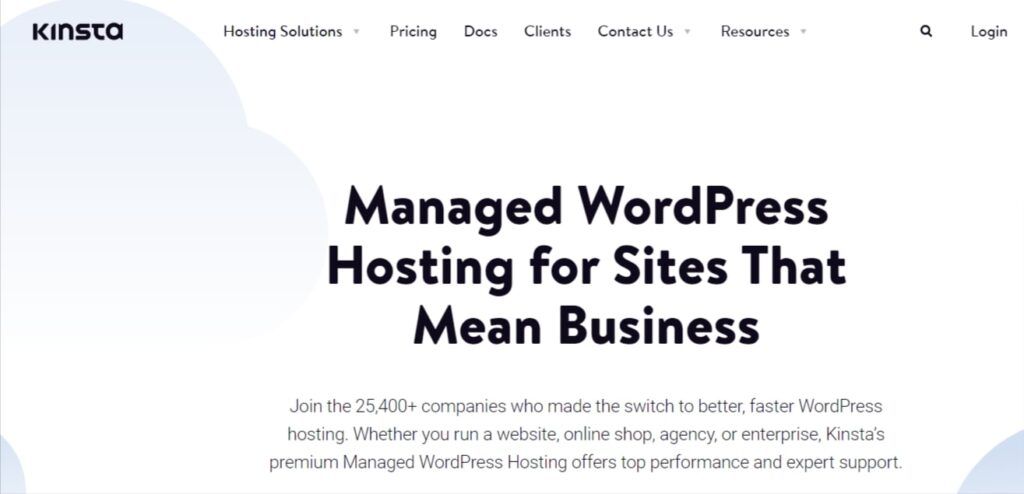
The first step to create a music WordPress website is to pick a hosting provider. Many hosting providers are available, but we recommend using a reputable provider such as Kinsta, as they offer excellent performance, reliability, and support.
Why Must You Consider Kinsta as Your Hosting Provider?
5 reasons to select Kinsta as your hosting provider.
- Kinsta is a premium managed WordPress hosting company that provides its customers with reliable and fast hosting services. Since its release, it has quickly become one of the leading hosting providers for WordPress users worldwide.
- Kinsta’s hosting services are built on top of the Google Cloud Platform, which provides a highly scalable and reliable infrastructure for its customers. The company also uses advanced technologies such as LXD containers and Nginx to deliver fast and secure hosting services.
- Kinsta is designed to meet the needs of businesses and individuals who want to host their WordPress websites on a reliable and fast platform.
- Kinsta provides a range of hosting plans to meet the needs of different WordPress users, from small personal blogs to large enterprise websites. The company provides a user-friendly interface that makes it easy for customers to manage their websites and hosting accounts.
- Kinsta provides 24/7 support to its customers, ensuring that any issues or problems are quickly resolved as soon as possible.
Once you have selected Kinsta, you must register a domain name. A domain name is the web address that visitors will use to access your website, such as “www.xyz.com.” Choose a domain name that’s relevant to your business and easy to spell.
Step 2: Install WordPress
Once you have registered with a hosting provider, the next step is to install WordPress. Most hosting providers offer a one-click installation process, which makes the process of installing WordPress easy and convenient.
Step 3: Select a Theme to Create a Music WordPress Website
Now that you’re inside your WordPress website, the next step is to choose and install a theme.
Simply put, a theme sets the basic architecture that defines the appearance of a WordPress website. Themes control the headers, footers, page layouts of your website, and a site’s overall look and feel, including its fonts, colors, and background images.
We’ll install Responsive, a fast, lightweight, and fully customizable theme that loads completely under 100 KB. Besides, it’s SEO-friendly, and built with the best semantic practices keeping search engines in mind.
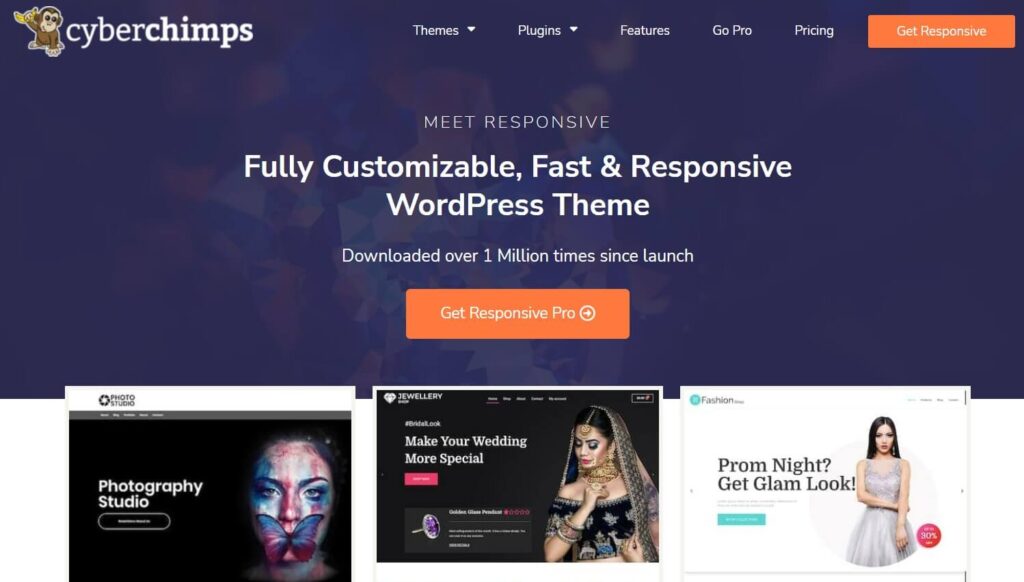
You can even extend the theme customizer settings by upgrading to the premium version at an affordable price. It gives you access to Responsive Pro plugin, Responsive Elementor Addons and unlocks 100+ premium website templates.
Now let’s understand how to install Responsive theme.
From your WordPress dashboard, go to Appearance > Themes.
Click on the Add New button.
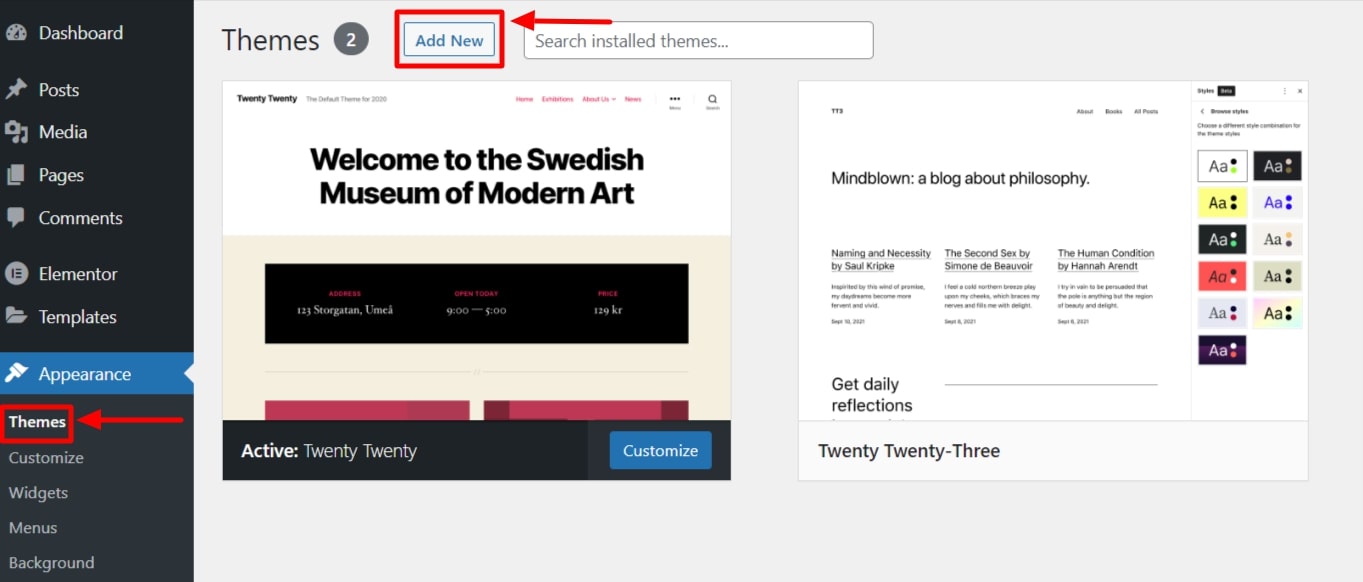
Search for “ Responsive “ in the search bar option.
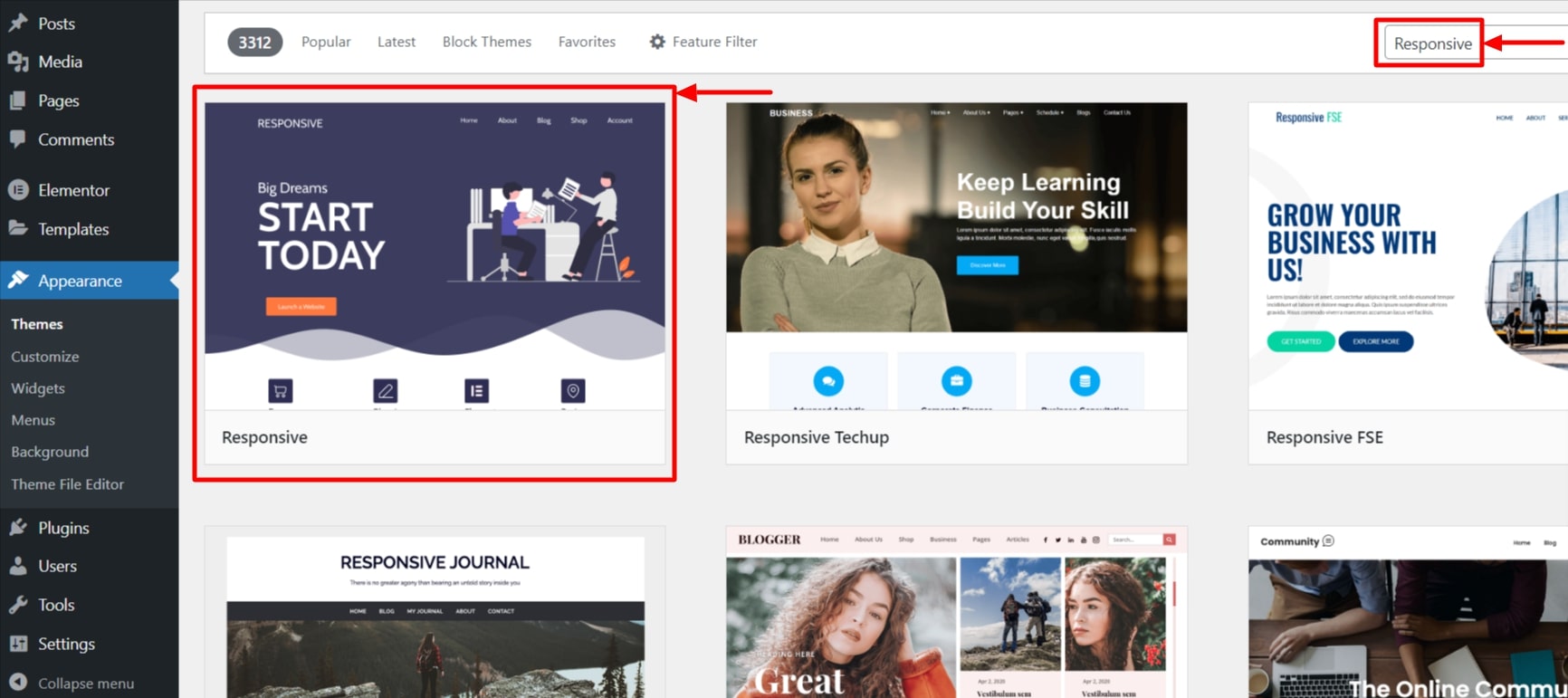
Hover over to the theme and click on “ Install” button.
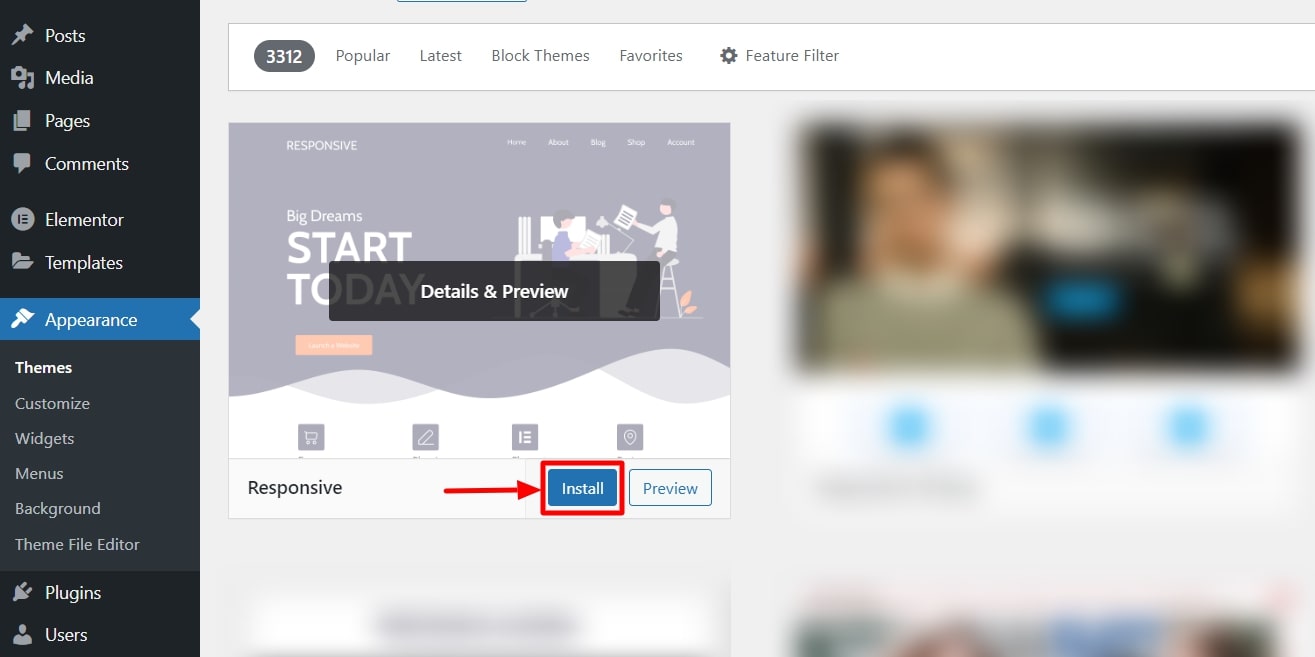
Next step is to click on the “Activate” button.
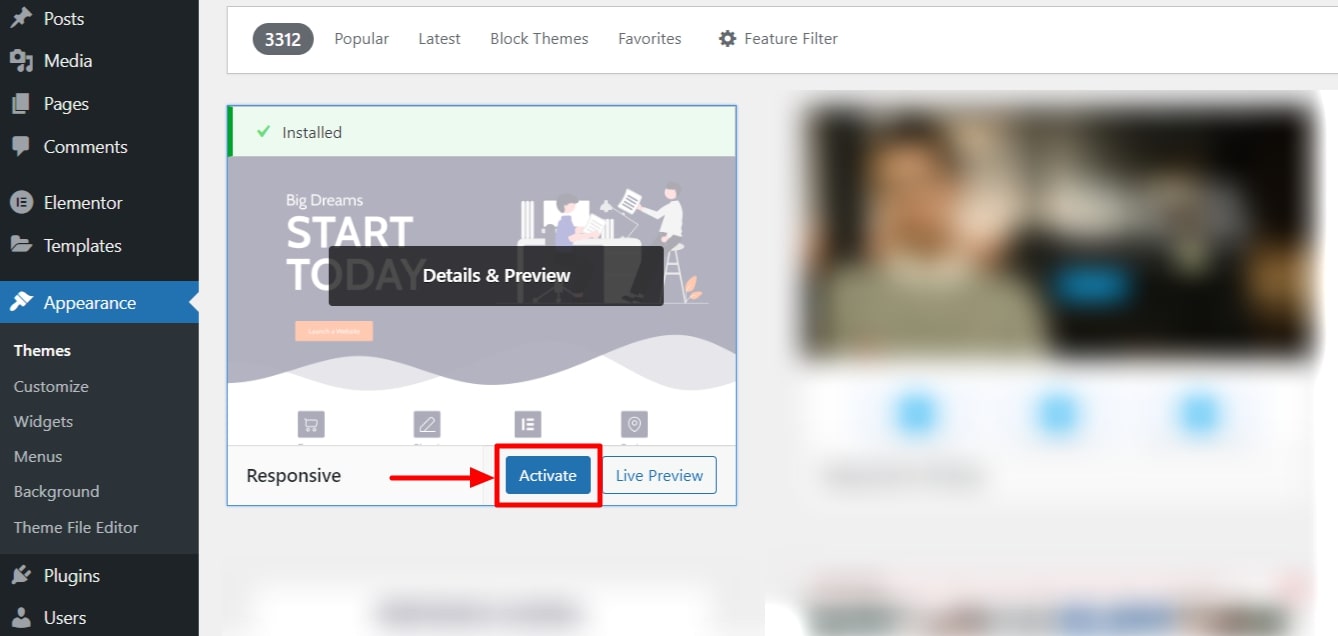
Step 4: Install Responsive Starter Templates Plugin
Once you activate the Responsive theme, all you need to do is install a plugin called “ Responsive Starter Templates “. It provides you access to 100+ starter templates that you can easily import to build your website.
From the WordPress repository, select Plugins. Click on Add New.
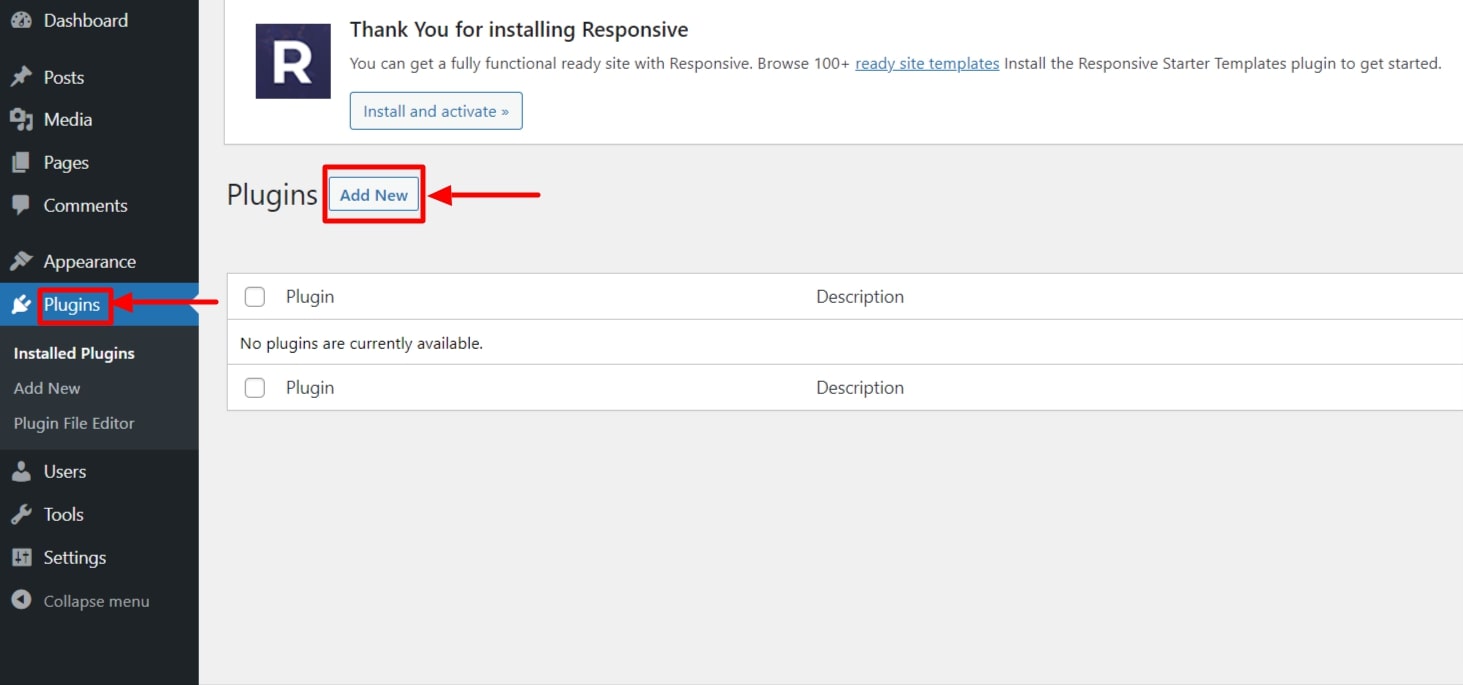
Search for “Responsive Starter Templates“ and click on the “Install“ button.
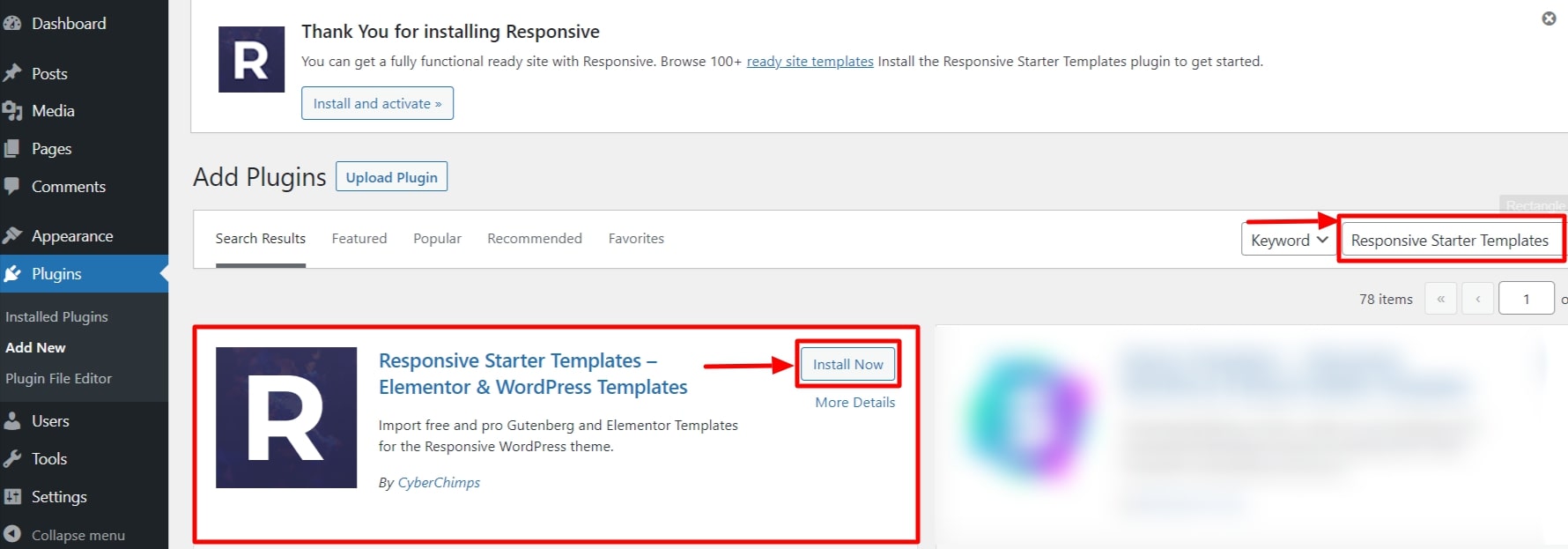
Once Installed, click on the “Activate“ button.
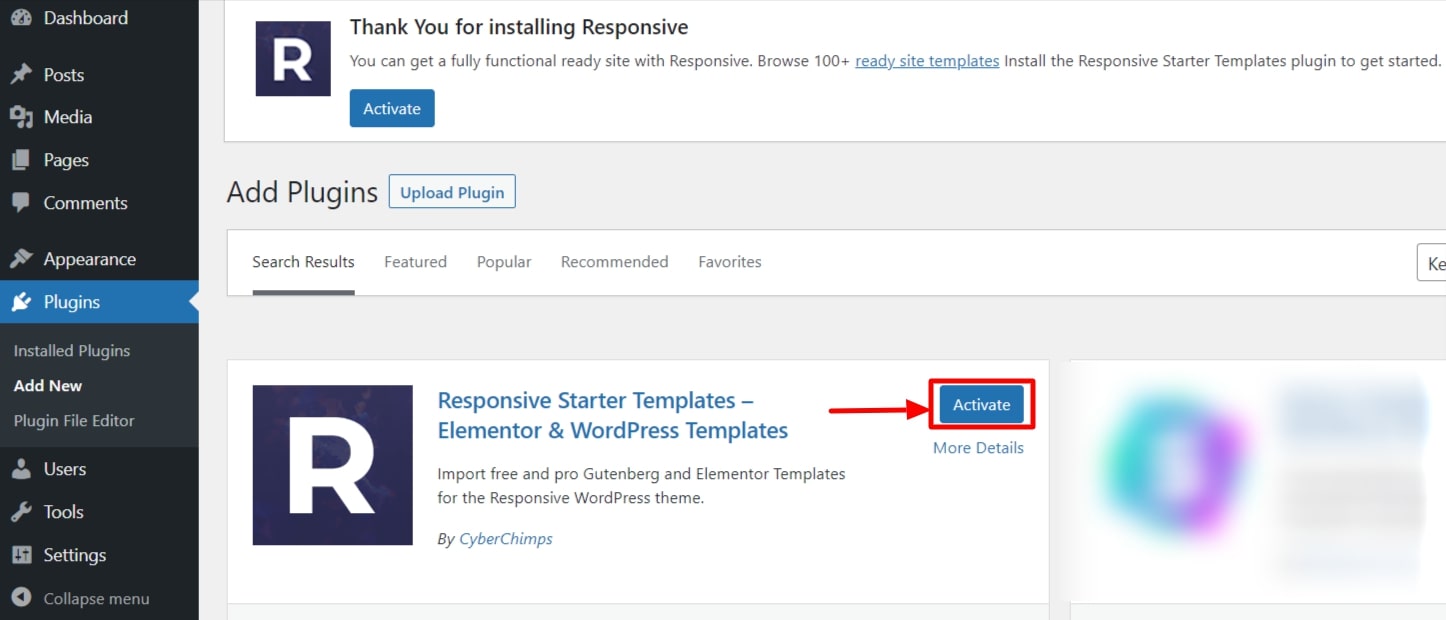
Step 5: Install Music Template
Let’s see how we can import the “Music“ Template to build our website.
Head over to the “Responsive“ button and click on “Responsive Templates“ menu.
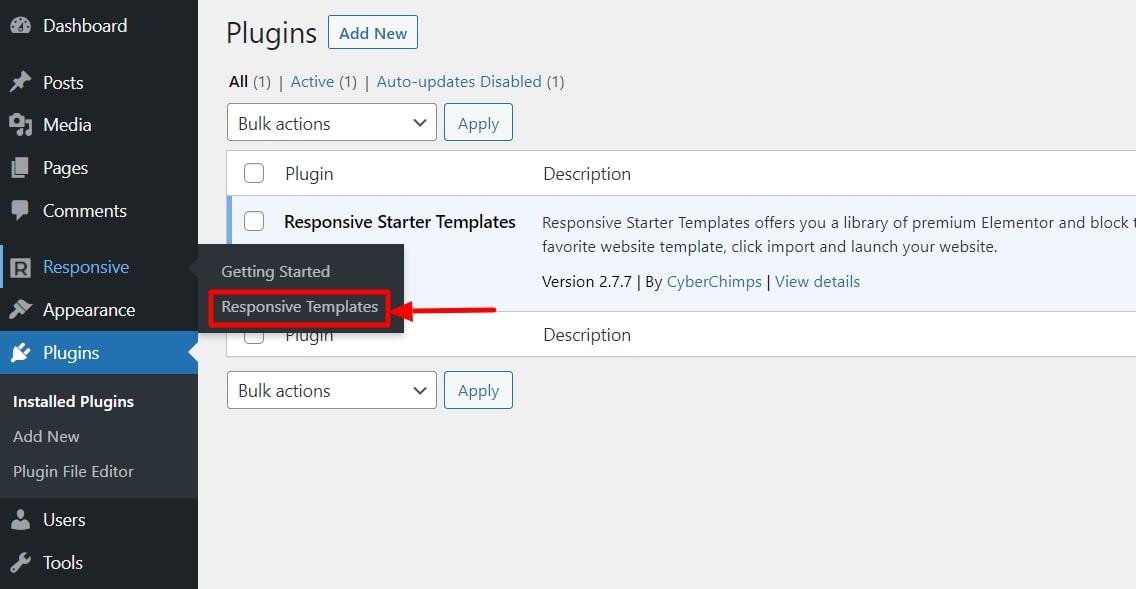
Search for ” Music ” in the search bar, and click on “ Music Band “ template
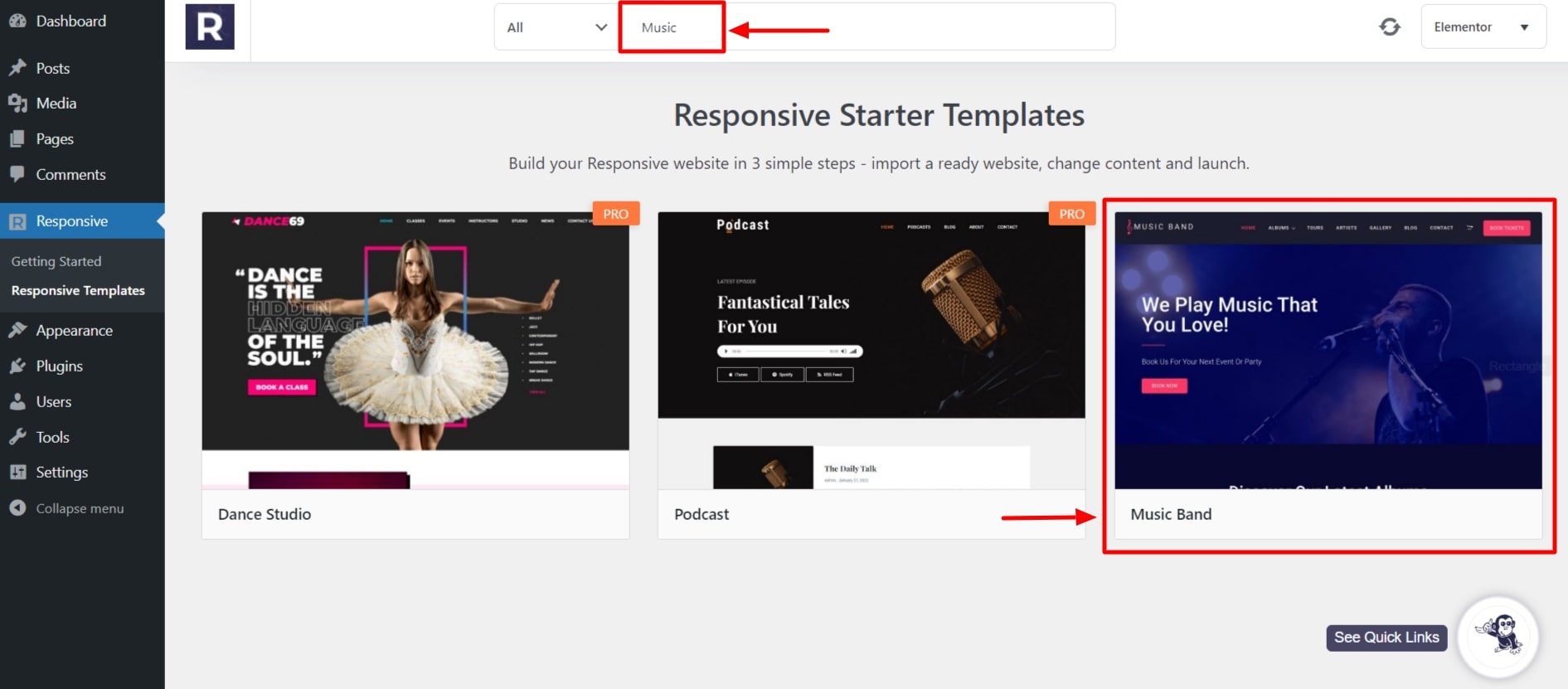
Click on the “Import Site“ button.
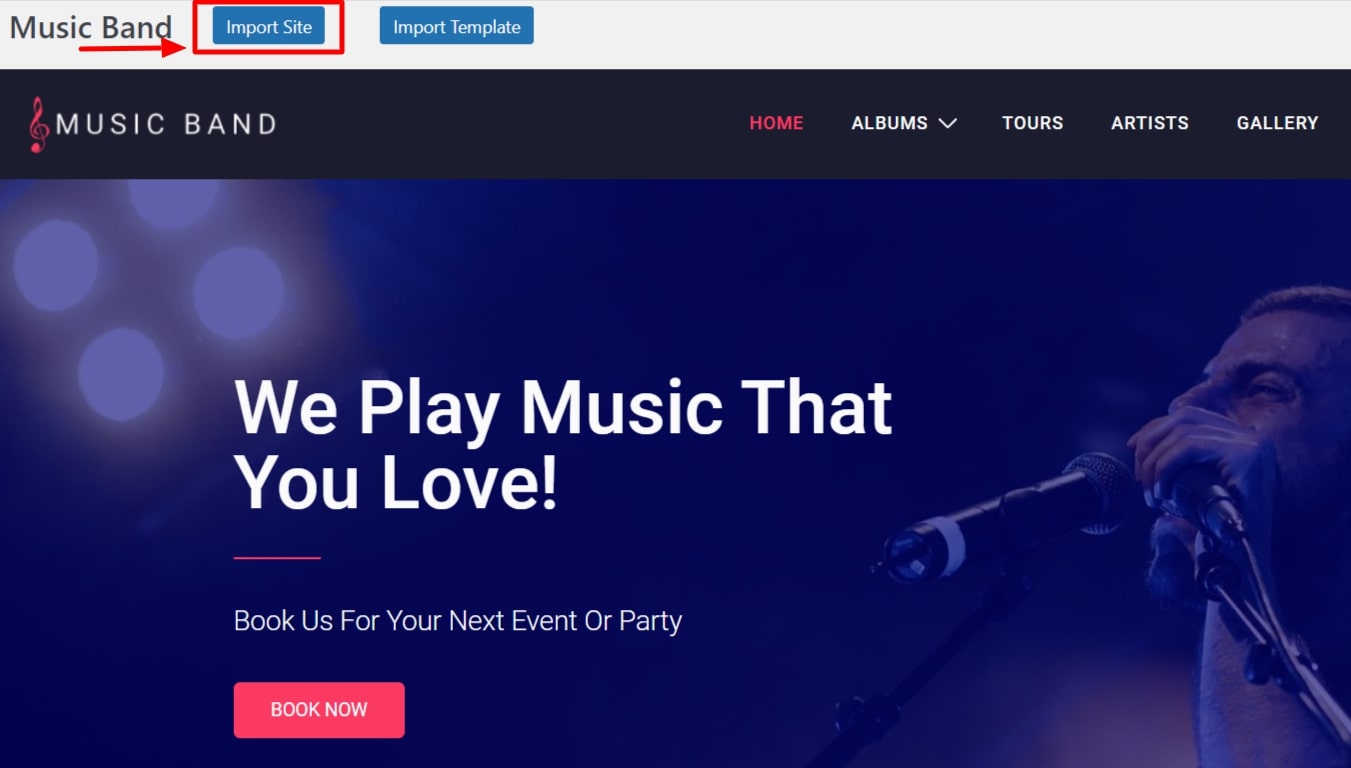
After Importing, click on the “Launch Site“ button to launch the music band template.
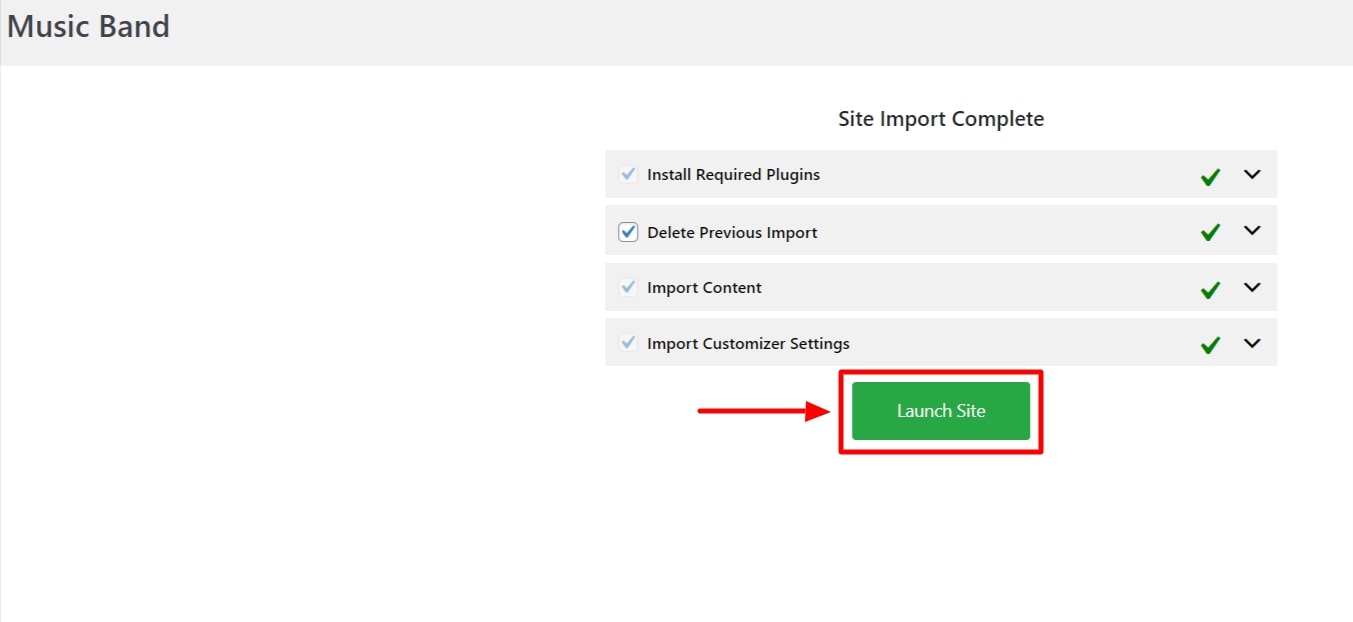
Step 6: Edit your Header & Footer with Theme Customizer
Once you have launched the music template, you can choose from different settings to customize the header and footer of your website.
To edit, click on the “ Customize “ button.
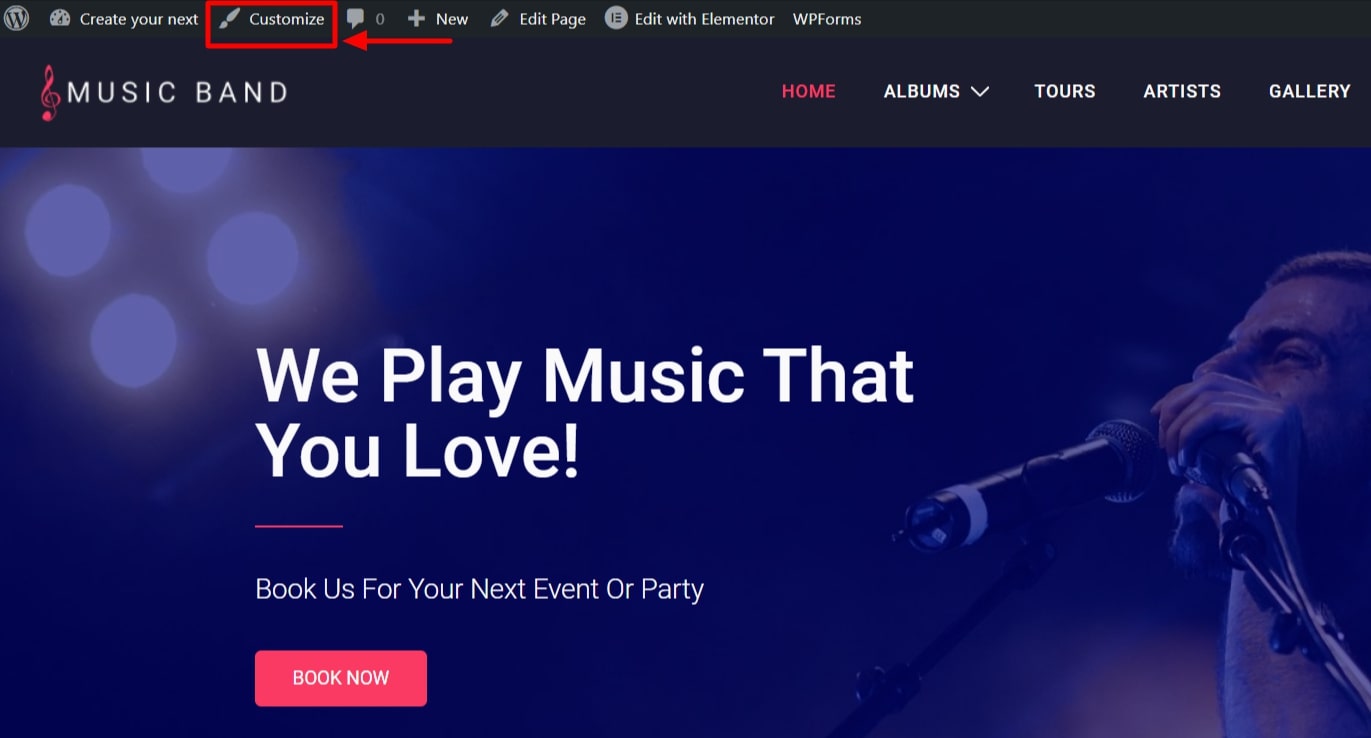
Step 7: Edit Your Content with Elementor
Once the header and footer are customized, it’s time to edit the main content of your website. To do this, all you have to do is follow these steps.
- Click on “ Edit with Elementor “ .
- You get a variety of options to customize your website, like the typography settings, images, videos, buttons and much more.

Step 8: Publish Your Music Website
Once you have customized the content of your website, click on the “ Update “ button. Your Music website is now live and enjoy the responses.
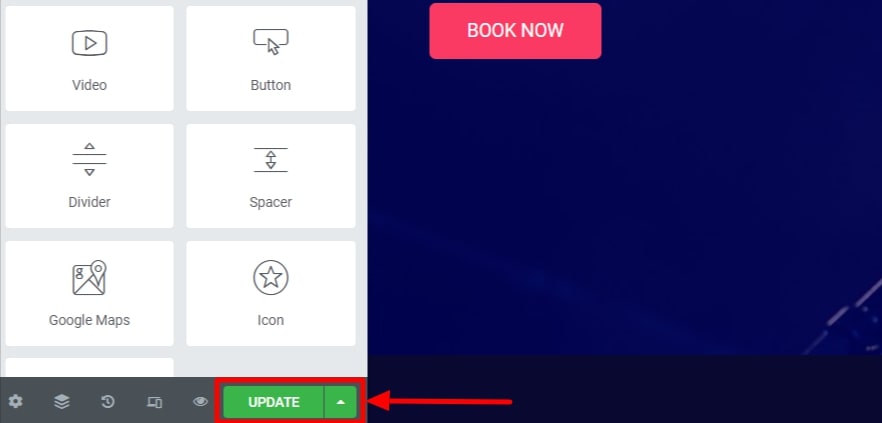
That’s it! You’ve completed building a beautiful music website.
Essential Plugins for Music Websites
Once you’ve created a music website, you need to have a set of plugins to help you maintain your website.
Here are the top essential plugins that you will be needing:
- Yoast SEO: Helps optimize your website for search engines by providing SEO tools, sitemaps, and content analysis.
- Akismet Anti-Spam: Protects your website from spam comments and form submissions.
- Wordfence Security: A comprehensive security plugin that helps protect your site from malware, hacking attempts, and other security threats.
- UpdraftPlus: Provides backup and restoration capabilities to ensure you can recover your site in case of any data loss.
- WP Rocket: Improves website performance by caching static content and reducing page loading times.
- Jetpack: Offers multiple features like website analytics, security, performance optimization, social media integration, and more.
- Contact Form 7 or WPForms: Enables easy creation of custom contact forms for user interaction.
- EWWW Image Optimizer: Optimizes images to improve page loading speed without compromising image quality.
Promoting Your Music Website
Having a music website is a great step to start off your career.
The next challenge is to promote your content to as many people as possible. There are many ways to spread your content. Some of the best practices to promote are:
- You can promote your music website using social media.
- Create engaging content like videos and blog posts, and build an email list to keep fans informed.
- Collaborate with influencers and bloggers, and distribute your music on popular streaming platforms.
- Host live streaming events and contests to engage with your audience and optimize your website for search engines.
- Don’t forget offline promotion through flyers and posters at concerts and local events.
Consistency is essential, so keep engaging with your audience and measuring your success.
Wrapping up!
Now that you have a better understanding of how to create a music WordPress website, it’s time to grab the Responsive theme and start your music website.
To create a successful music website, it’s important to focus on designing a visually appealing website and populating it with engaging content, such as music, and reviews.
Utilizing various monetization strategies and promoting your site through social media and other marketing channels can help drive traffic and build a dedicated following. With these steps in mind, you can establish your online presence and share your love for music with the world.
Additionally, incorporating features such as a commenting system, a search bar, and a user-friendly navigation menu can enhance the user experience and make it easier for visitors to find what they’re looking for.
Don’t forget to check our other articles:
Now that you have thought of creating a music website, grab the Responsive theme now!