Are you looking to create a cookie banner for your website?
When creating a cookie consent banner for your website, following the cookie banner best practices is of utmost importance.
A cookie banner is essential for collecting data and ensuring privacy compliance. It gives customers access to information and gives them the power to take control of their personal data.
If you have a website, then protecting user’s rights is important in today’s digital world. Also, having one on your website is essential in creating user trust.
This article will explain why having a cookie banner on your website is important and how to follow the cookie consent banner best practices.
- What Is Cookie Consent and Why It Matters?
- Cookie Banner Best Practices: Do’s and Don’ts
- Conclusion
What Is Cookie Consent and Why It Matters?
Giving visitors to your website the option to decide whether they want to allow cookies to collect personal data about them is known as cookie consent. Websites in general and worldwide e-commerce enterprises must comply with this regulatory obligation.
For instance, every website visitor has the right to choose what data they want to enable firms to collect, use, and exchange for their business operations, according to the EU’s GDPR cookie consent and other strict data rules.
As these laws become more strict, website owners will need to put in place specific solutions that will make it easier for their websites to comply with the constantly evolving online privacy standards.
Most entrepreneurs agree that data is critical to online sales, whether for marketing, analytics, or long-term growth strategies. It’s critical to strike the correct balance between your actions and users’ privacy, particularly in light of the new, more stringent regulations around data collection and operation.
Understanding GDPR, CCPA, and Other Relevant Regulations
Rules and regulations such as the General Data Protection Regulation (GDPR), the California Consumer Privacy Act (CCPA), eprivacy directive, and rules worldwide, include a cookie consent rules that website operators must adhere to.
These rules explain that websites must obtain the user’s explicit consent before setting up non-essential cookies. As a website owner, you must prominently display a cookie consent notice on the homepage.
However, non-compliance with cookie banners can have legal consequences for organizations and website owners. It could result in financial fines of up to £17.5m or 4% of an organization’s global annual turnover; in some cases, written notice is also served.
How Cookie Banners Help Achieve Compliance
The Cookie Banners serve as an online safety measure. It also alerts users to the data collection policy and requests consent. Basically, it serves as a mediator for users and website owners to ensure everyone is aware of and at ease with data sharing.
WP cookie consent plugin is a helpful tool for navigating this complex world of cookies.
It simplifies the implementation of cookie banners, making it easier for website owners to achieve compliance without extensive coding or legal expertise.
Cookie Banner Best Practices: Do’s and Don’ts
Now that we are aware of Cookie Banner’s importance. Let’s explore the Do’s and Don’ts of universally followed Cookie Banner best practices.
Do’s and Don’ts of Cookie Banner Design- Cookie Banner Best Practices
A cookie banner must follow privacy laws and maintain a good user experience. When creating a cookie banner design, consider the following:
Do’s: Cookie Banner Design
- Consent Options:- Giving users the choice to accept or reject cookies is essential. Make it simple for them to alter their choices whenever they choose.
- Categories of cookies:- Sort your cookies into categories (e.g., functional, analytical, marketing, and necessary) so that users may select which cookies to accept.
- Minimalist Architecture:- Design a simple cookie banner that complements your website style while highlighting the banner.
- Accessibility:- Ensure everyone, including persons with disability, can access the banner. Use fonts that are simple to read and provide visuals and alternative text.
- Delayed Display:- Give visitors of your website a chance to interact with the banner before requesting permission to use cookies by delaying its appearance for a few seconds, minutes, or pages.
- Granular Controls:- Provide granular controls to users so that they can choose which specific cookies or categories they want to accept.
Don’t: Cookie Banner Design
- Dark Patterns: Avoid using wrong design patterns that make it difficult for users to refuse cookies.
- Previously checked boxes: Don’t pre-check boxes automatically to accept cookies. Refrain from setting Accept All as the default.
- Overly Intrusive:- Avoid creating cookie banners that take up the entire screen or disrupt the user’s experience. Avoid using overly animated or distracting features.
- Ambiguous Language: Avoid using any terms or phrases in your cookie banner that could be interpreted in two or more different ways. Use only language that the user may understand.
- Ignoring Regulations:- Ignoring privacy regulations such as the General Data Protection Regulation (GDPR) in the European Union and the California Consumer Privacy Act (CCPA) in the United States of America.
You can make a cookie banner that respects user privacy, improves the overall user experience on your website, and complies with privacy standards by adhering to these Dos and Don’t.
Ensuring Transparency
Transparency is also among the finest practices to consider when designing cookie banners. Cookie consent involves providing users with clear and easily accessible information about the types of cookies used, their purposes, and the ability to modify their settings.
Do’s: Clearly Explain the Purpose of Cookies
- Transparency is crucial hence, explain your usage of cookies and the data they collect in simple words. Explaining will help users make meaningful consent selections.
- List all of the different types of cookies used on your website. Explain the role of each cookie in simple terms.
- If they desire more information, include a link to your complete privacy statement.
Don’t: Use confusing language
- Don’t use any jargon or complex terminology.
- Not keeping things simple and to the point and not using any technical terms.
- Avoid hiding cookie information in privacy policies. Make cookie information accessible and understandable.
Customization Options with WP Cookie Consent
WP Cookie Consent is a WordPress plugin that lets you create cookie consent banners for your site. A premium edition of the plugin offers several features that enable website owners to set cookie consent banners on their pages.
The plugin also helps to stay Compliant with legislation like the General Data Protection Regulation( GDPR), California Consumer Privacy Act (CCPA), ePrivacy Directives, and other laws worldwide.
The plugin scans the website’s cookies and automatically configures them according to their category.
WP Cookie Consent’s customization options enable website owners to easily match cookie consent messages with their individual compliance requirements and user preferences, resulting in a more personalized and compliant browsing experience.
Do’s: Showcase How to Use the Plugin for Personalization
- WP Cookie Consent has customization options that you can use to match the style and branding of your website.
- To maximize the visibility of the cookie banner, the plugin helps you place the banner at the top or bottom of the page, according to the website’s requirements.
- WP Cookie consent Ensure that the banner has all the necessary information, making it easier for users to accept or reject user cookies by using clearly marked buttons.
Don’t: Neglect Aesthetics and User Interface
- Not ensuring that your cookie banner is visually appealing and fits with the layout of your website.
- Avoid using full-screen pop-up banners that disrupt the browsing experience.
- Avoid positioning the banner such that it covers any navigation or important information.
Cookie Placement
Cookie consent should be prominently displayed on a website’s homepage, allowing users to readily understand and adjust their cookie preferences.
Do’s: Opt for Highly Visible and Non-Intrusive Positions.
- Place the cookie banner in a visible page location, such as the header or footer.
- It should not prohibit users from viewing content.
- Use clear buttons to make it easy for users to accept or deny cookies.
Don’t: Block Content Unnecessarily or Disrupt User Flow.
- Interrupting the user flow or obstructing the website’s content.
- Neglecting to improve the cookie banner.
- Not creating clear acceptance or rejection buttons.
Cookie Banner Preferences and Granularity
Cookie preferences should offer users a high level of granularity, allowing them to selectively control and adjust their cookie settings to align with their privacy preferences.
Do’s: Provide Users with Control Over Cookie Settings
- Allow consumers to personalize their cookie preferences.
- Allow clients to select the types of cookies they want to accept.
- Allow users to choose their preferred cookies.
Don’t: Assume One-Size-Fits-All Consent
- Don’t assume that all users will agree to accept all cookies.
- Forcing users to accept all cookies without giving them the option.
- Make it easy for people to change or modify their cookie options. Ignoring user choices and conducting tracking without authorization.
Responsive Cookie Consent Banner
Mobile responsiveness is critical for offering a consistent and user-friendly experience across several platforms, ensuring that a website works and displays correctly on smartphones and tablets.
Do’s: Ensure an Optimal Mobile Viewing Experience.
- Ensure your cookie banner is responsive for the optimal user experience on mobile devices.
- Modify the banner’s design to fit different screen sizes.
- Use touch-friendly buttons to make it easier to use on small screens.
Don’t: Overlook Cookie Banners on Mobile Devices
- Forgetting about the importance of cookie banners on mobile devices.
- Do not use a banner that is not responsive or inappropriate for mobile devices.
- Creating a banner that covers the entire screen of a mobile device.
Testing and Optimization
Continuously test and optimize the banner in response to user feedback and changing restrictions.
Do’s: Regularly monitor and adjust cookie banners.
- Monitor the effectiveness of your cookie banner and make any adjustments needed to encourage user involvement and compliance.
- Test the operation of your cookie banner regularly. Take client feedback into account when making changes.
- Keep up to date with updated privacy rules and correctly adjust your banner.
Don’t: Set and Forget; Maintain Compliance Over Time.
- Avoid adopting a set-and-forget mindset. Because compliance is a constant process, your cookie banner should evolve to meet new rules and user expectations.
- You’re ignoring user complaints and recommendations for changes.
- Avoiding privacy legislation updates that may impact how compliant your website is.
Cookie Banner Analytics
Implement analytics to track user interactions and make informed improvements while protecting user privacy.
Do’s: Utilize Data to Improve User Experience.
- Modify your cookie banner based on analytics data to improve the user experience.
- Analyse user interactions with the cookie banner using analytics.
- Collect vital data, such as acceptance rates and preferences.
Don’t: Collect excessive user data without consent.
- While analytics are important, make sure you only collect the information you need with the user’s permission.
- Using ad analytics to collect sensitive or unnecessary user data.
- Analytics information is shared without user authorization, resulting in a breach of user privacy.
Compliance Beyond Cookies
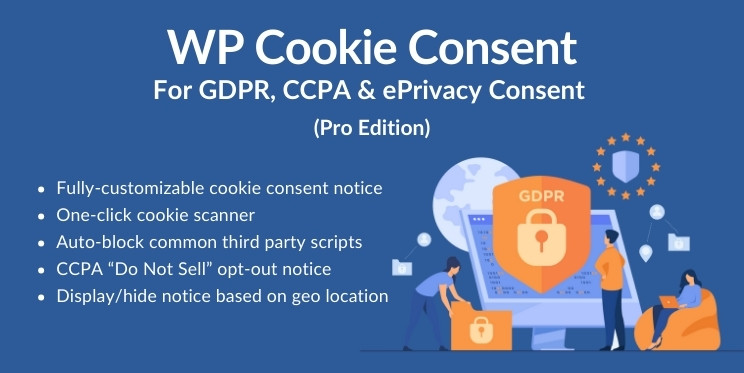
It covers data security and consent management while also covering a wide range of data protection standards.
Do’s: Get A Reliable Cookie Consent Management Tool Like “WP Cookie Consent”
- Consider WP Cookie Consent plugin as part of a more comprehensive compliance solution.
- WP Cookie Consent makes creating a cookie consent banner for your website simple. By specifying the data you’re collecting with this plugin, you can give your customers a clear picture of what data will be saved.
- WP Cookie Consent tool is user-friendly. It has various customization options, making changing your cookie consent banners simple.
- The tool ensures correct consent management processes for all user data processing. It also enables executing periodic cookie scans and modifying cookie policies to ensure compliance with regulations.
Don’t: Ignore other compliance aspects.
- Remember that data protection compliance applies to more than simply cookies. To increase user trust, address other compliance issues, such as data processing and security.
- Concentrate entirely on cookie compliance, disregarding other aspects of privacy.
- Assume cookie compliance meets all data protection criteria.
- Ignore data security and retention policies, which are equally critical.
By following these comprehensive Cookie Banner Best Practices: Do’s and Don’ts for each aspect of user-friendly cookie banners, you can provide a seamless and compliant experience for your website users while creating trust and respecting their privacy.
Conclusion
Creating user-friendly cookie banners is about more than simply compliance; it’s about protecting your users’ privacy and improving their online experience.
You can comply with laws and regulations by using a plugin like WP Cookie Consent and adhering to these Cookie Banner Best Practices: Do’s and Don’ts, ensuring that your website complies with standards while creating trust with your audience.
Implement these cookie banner best practices today to improve compliance and user confidence on your website.
If you’ve liked reading this article, check out our other engaging articles as well.
- What Are Tracking Cookies? – A Beginner’s Guide
- Do I Need A Privacy Policy On My Website? – A Beginner’s Guide
- Best Cookie Consent Plugin: WP Cookie Consent Vs. CookieYes Review
Want a feature like cookie scanning? Grab the WP Cookie Consent plugin now!




