Are you wondering about what a website title is?
A website title is nothing but your site title or brand title that your website potrays. It plays a crucial role in serving the interests of both users and search engines.
For users, it functions as a concise and informative glimpse into your brand.
Getting your title right can help attract more people to your site and turn them into customers. But how do you do that? Don’t worry!
In this easy-to-follow guide, we’ll explain what is a website title and share some tips for writing better a website title.
Without further delay, let’s dive right into the content!
What is a Website Title?
A website title also called a site title in WordPress, is nothing but your website name that helps people to identify your brand. For example, when someone tells Nike, you immediately recognize it as a shoe brand. Here, Nike is its website title.
Therefore, your website title stands as an important aspect in helping users to identify your brand.
Here’s an example of our website, Cyberchimps, where Cyberchimps is the site name.

Website title usually contains a site name along with a site tagline. A site name is nothing but your brand name, while a site tagline is a brief and crisp description of your site.
Examples of Good Website Titles
Here are a few examples of website titles that you can refer to:
- Nike. Just Do It. Nike IN
- Search Engine Journal – SEO, Search Marketing News
- WPeka: WordPress blogs, tutorials, and guides for beginners
- Kinsta® – The best home for modern WordPress sites
- HubSpot | Software, Tools, Resources for Your Business
- Snapchat: Share the moment
What is a Page Title?
A page title, also called a meta title, title tag, or website page title, is a piece of code in HTML that gives a brief description of what a webpage is about.
It’s essential because it appears as a clickable bold, hyperlinked text in search engine results, like when you search for something on Google.
For example, if you search Best Responsive WordPress theme, the big visual elements you see are the website’s titles.
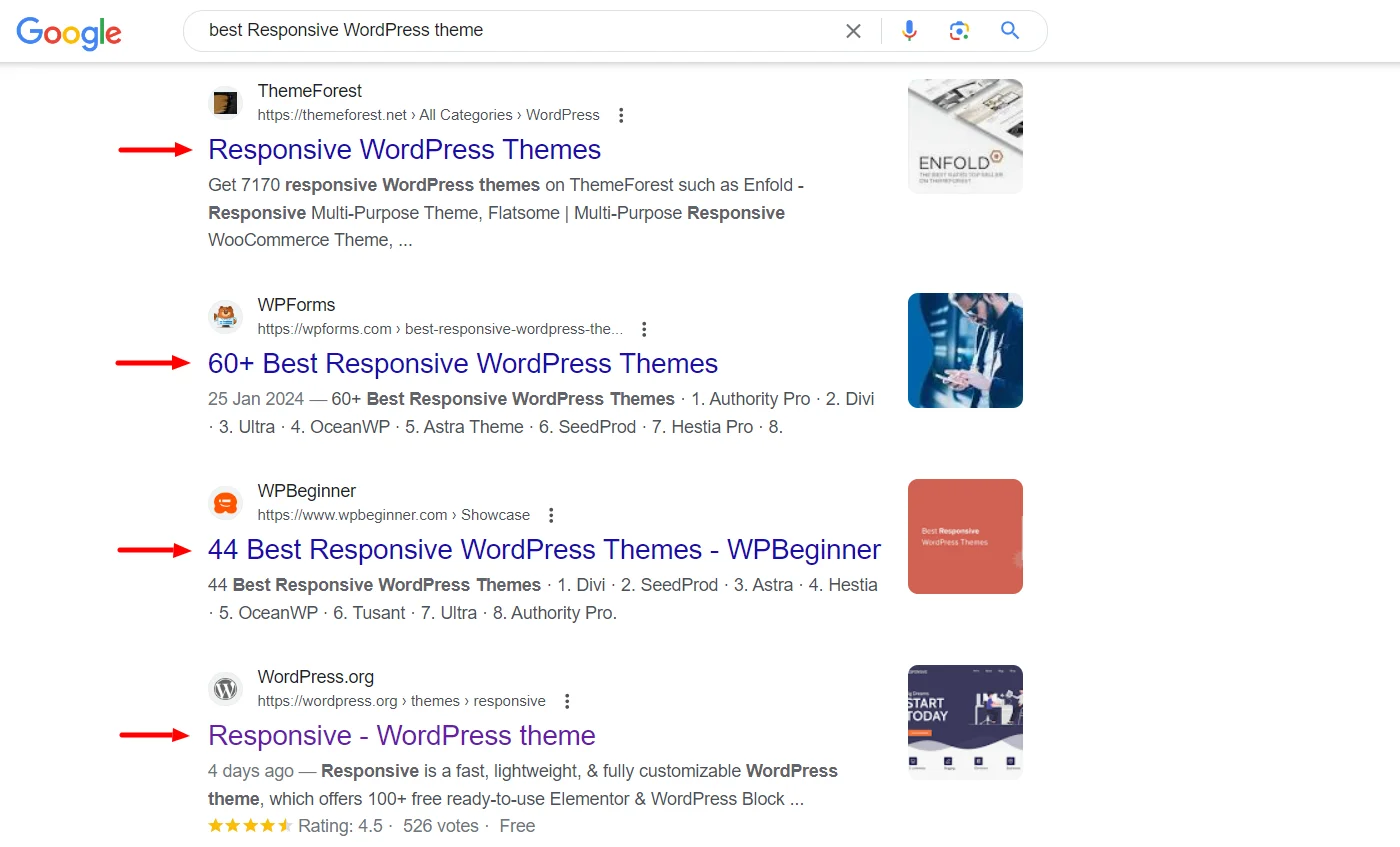
Apart from being useful from a search results perspective, the website title also shows up at the top of your web browser, in the tabs, making it easier for you to identify a particular page (when multiple tabs are open).
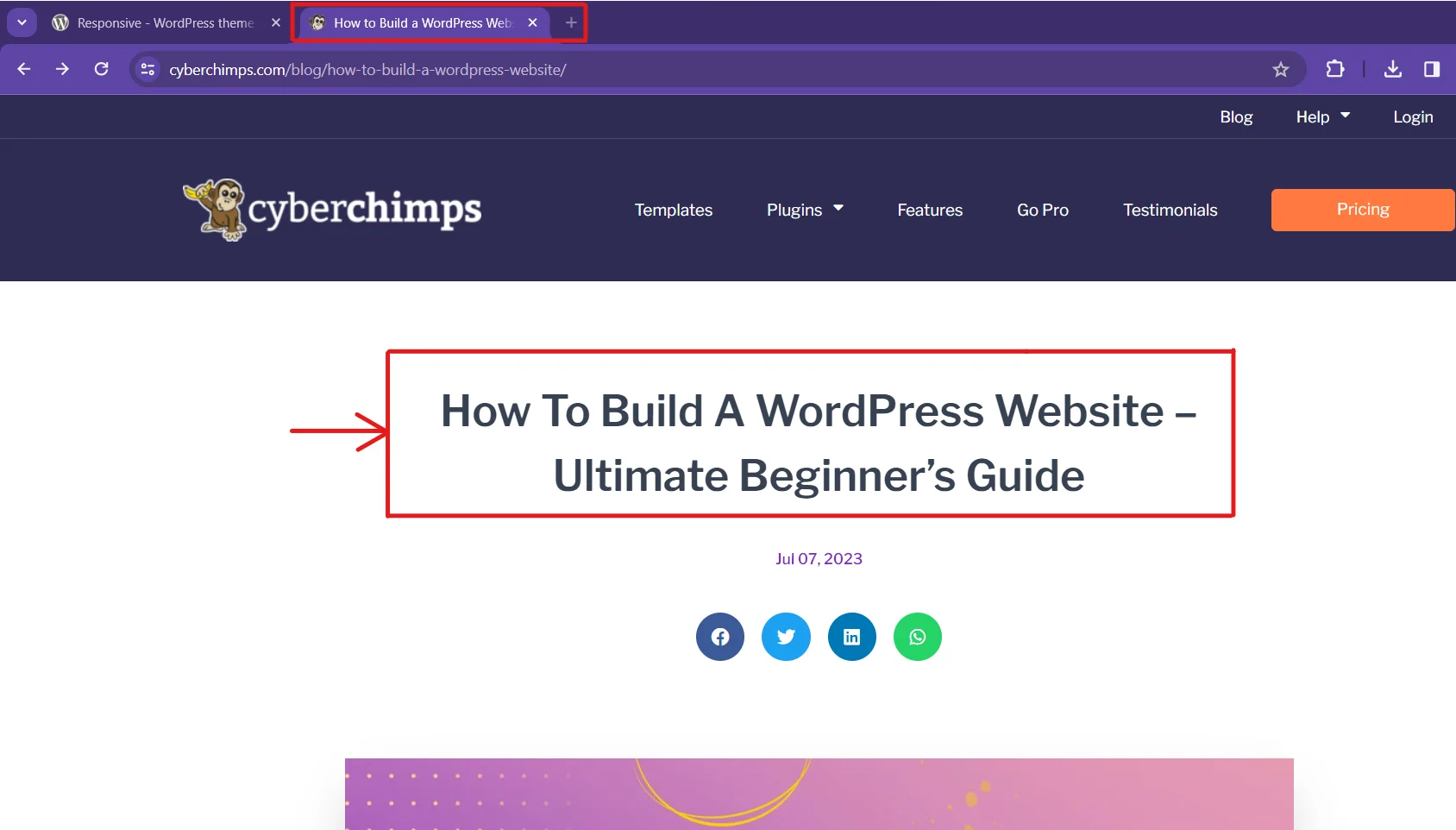
Next, we’ll check some of the best examples of website titles.
Why is a Website Title Important for SEO?
Everyone wants their website to rank at the top of search results. Here are a few reasons that make website titles an important factor for SEO:
- Relevancy: Search engines need to know what a website is about to display it to users looking for that particular information.
- Website Content: A good website tagline gives a quick summary of the content that’s present inside the website. This helps users decide if they want to click on the link.
- Search Results Ranking: Based on the content and relevancy, a website title can improve your ranking on the search engine results page if everything falls in place.
These mentioned factors show that website titles play a key role in SEO. Now, let’s look at how you can change the site title for your website.
How to Set Site Title in WordPress?
There are two popular ways to add a site title to your website. Firstly, from the Appearance Menu of your theme and second, using the General Settings in WordPress.
Let’s look at each one carefully.
Method 1: From the Theme’s Appearance Menu (Using Responsive Theme)
You can add a website title using a WordPress theme. Here, we’ll be using a popular one like the Responsive theme. Here are the steps you can follow:
Log in to your WordPress dashboard. Navigate to Appearance in the left sidebar and select the Customize menu.
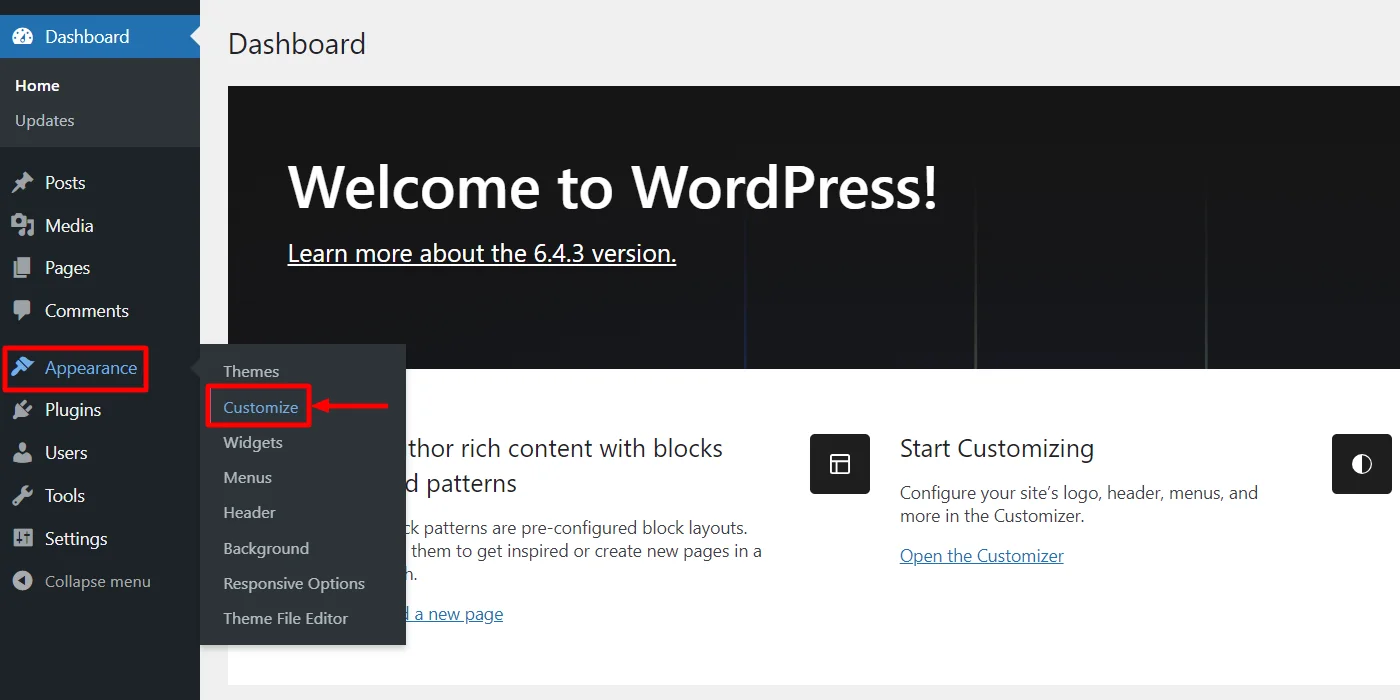
Look for Site Identity and click on it to edit your site title.
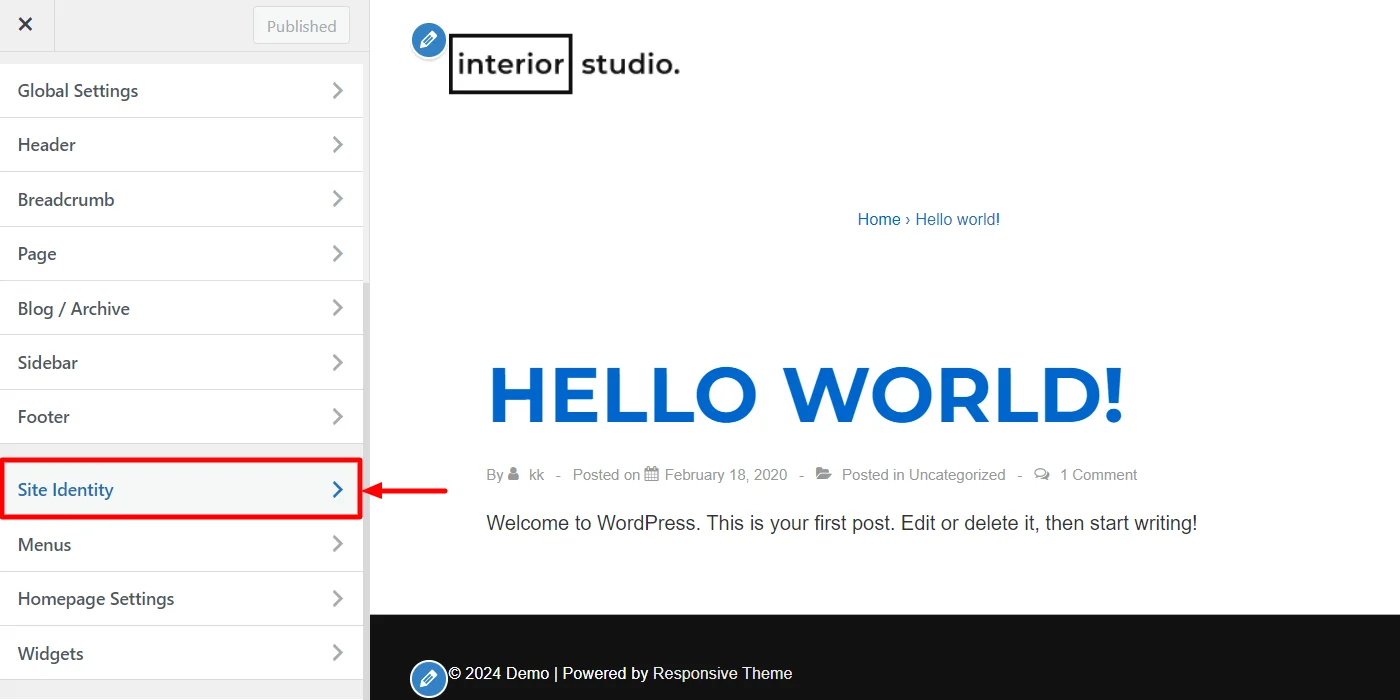
Make the desired changes, then hit the Publish button.
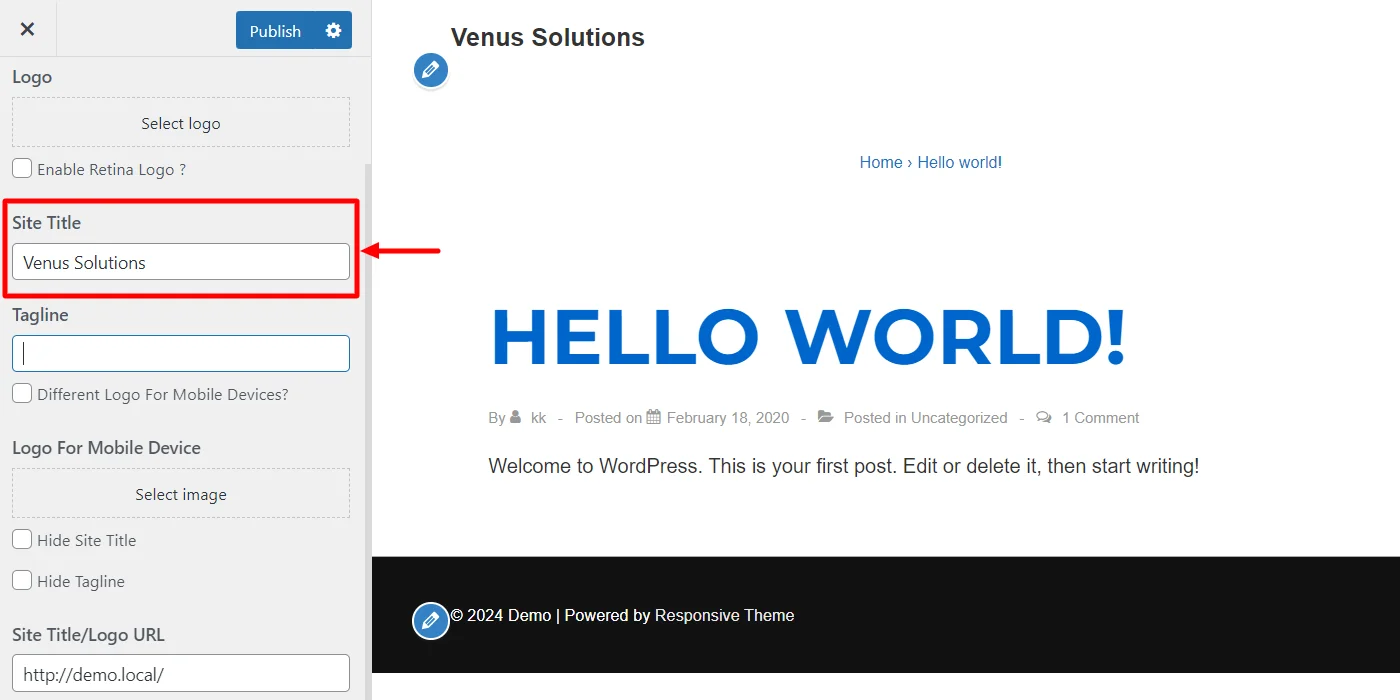
Method 2: From General Settings
You can also use the general settings to add a title. Here are the steps:
Log in to your WordPress dashboard. Go to Settings and choose the General menu.
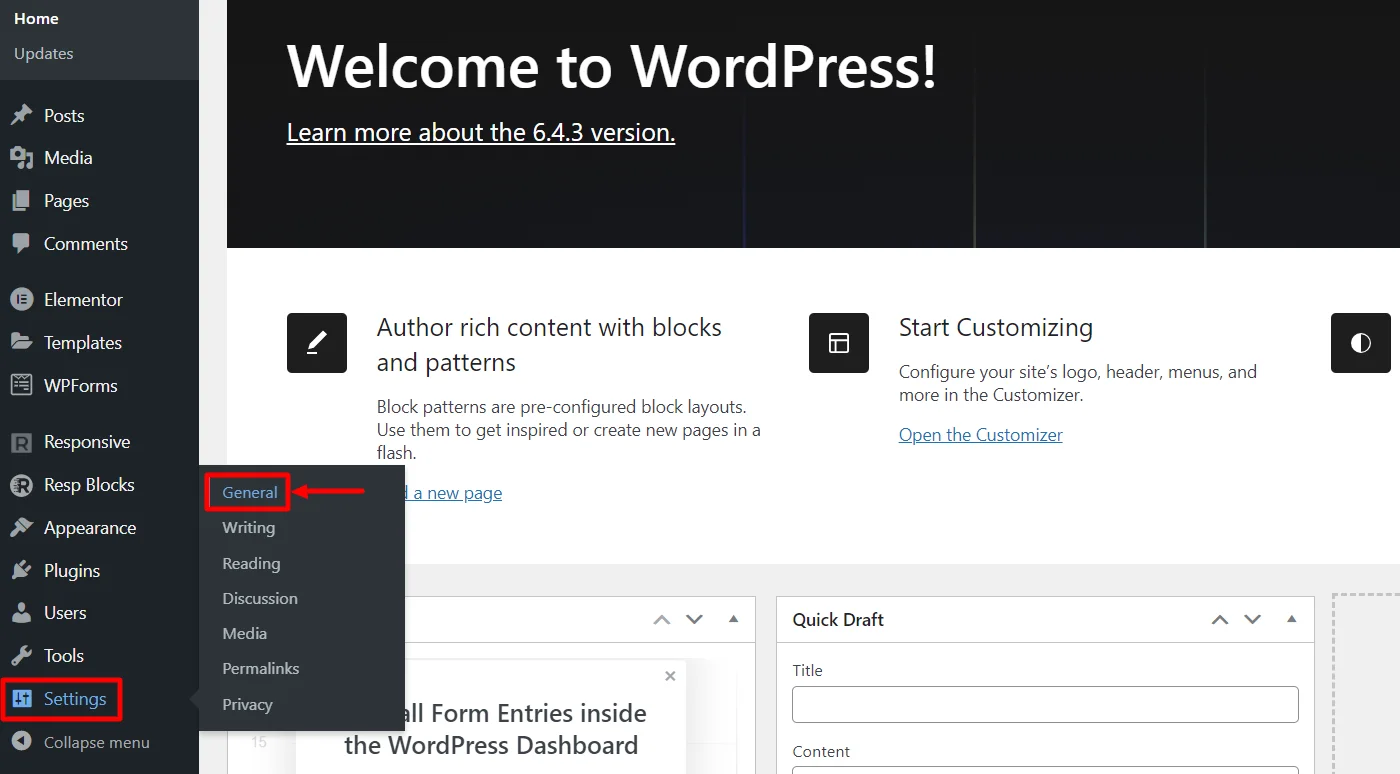
Find the fields for your Site Title. Fill in with the necessary details and click the Save button.
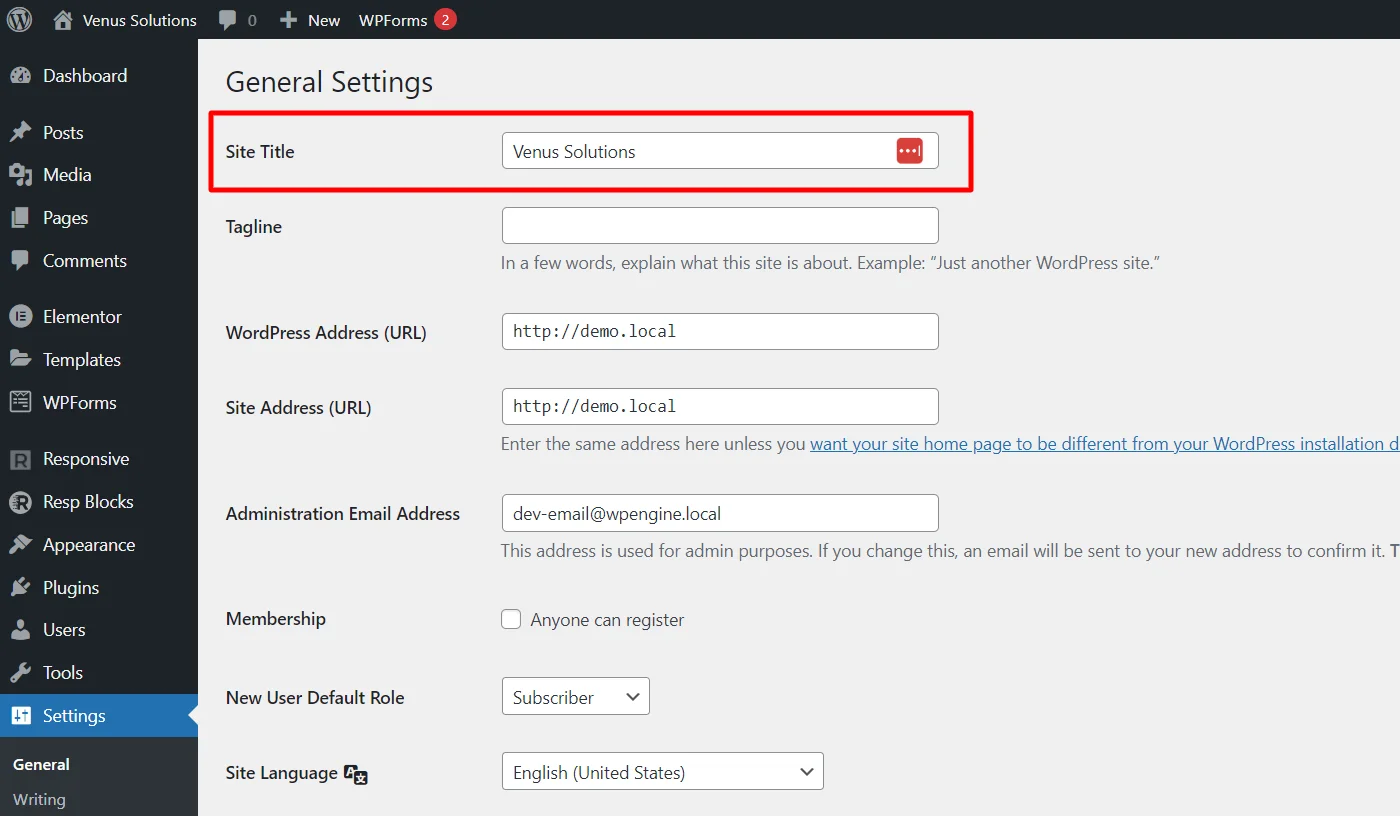
That’s it! Your site title is now set.
Best Practices for Writing WordPress Website Title
To write a WordPress website title, here are a few things you need to keep in mind:
1. Keep the Website Title Short
To start, it’s essential to ensure that your title isn’t too long. Lengthy titles are at risk of being truncated in search engine results, hindering your message’s clarity and reducing the likelihood of attracting clicks.
Aim for a concise title that ideally contains around 50 to 60 characters, as recommended by SEO experts, to optimize visibility across desktop and mobile browsers.
Utilizing tools like Yoast SEO can help you fine-tune your title length for maximum impact and engagement.
2. Don’t Stuff Keywords
Integrating relevant keywords into your title is crucial for enhancing search engine rankings. Use a primary keyword in your site tagline to signal the topic of your website immediately.
However, it’s important to avoid keyword stuffing, as this is a blackhat SEO and can result in a tremendous drop in the SERP.
Ensure that your chosen keyword seamlessly fits within the context of your title, maintaining readability and user engagement.
3. Easy to Understand
In addition to optimizing title length, making the content easy to read is essential for engaging your audience effectively.
Use simple language and make it relevant to the website content, thereby making it easy for users to grasp your site name quickly.
Prioritize readability by selecting an appropriate font size and style for your website title. Also, making your title easy for people to remember at a glance leads to more clicks.
Following these best practices to write a website title helps to drive traffic and improve the search visibility of your website.
FAQ
A website title is your site name that helps users to identify your brand. Google uses this HTML title tag to display your site title on the Google search results.
Site title in WordPress is your website name or brand name. The site title is what makes people identify your brand. For example, Nike, Adidas, Cyberchimps, and more.
Website titles are often referred to as site titles in WordPress for simple understanding.
Yes, the website title and site title are the same. In WordPress, website titles are referred to as site titles.
Conclusion
The website title is an HTML element that forms a crucial part of your website as it provides a name for your brand. People often identify your brand by the website title that you’ve provided.
Google prioritizes relevancy and the intent of the content when relating it to the website title and website tagline. When writing a website tagline, it’s important to keep it simple, easy to read, and, most importantly, not stuff keywords.
You can find website titles in search engine results pages, on top of your browser as tabs, and on social media networks.
If you’ve liked reading this article, check out our other similar articles:
- How to Build a WordPress Website – Ultimate Beginner’s Guide
- What is a URL? – A Complete Guide for Beginners
- What Is An E-Commerce Website & How To Build One
Do you want a fast website, then grab the Responsive theme now!




