Ever since its introduction back in 2016, Elementor has taken the WordPress industry by storm. There are more than 5 million active users, which speaks volumes in itself. For the unfamiliar ones, Elementor is a page builder plugin that offers a distinctive web designing experience.
All you would have to do is simply drag and drop elements to create attractive websites within a few minutes, without any knowledge of coding. Along with this, Elementor also offers ready-made templates that can be applied instantly on a website to get started. With this builder, you have the freedom to personalize and customize features with styling capability.
So, if you are planning to use this page builder, in this post, let’s highlight the top 10 Elementor widgets that you should have.
The Necessity of a Widget While Creating a Website
Once you have stepped into the online market, you will understand that diversity is so comprehensive that pleasing everybody is practically not possible. Thus, despite providing 80+ elements, there is a possibility that you might want something extra to make the website stand out.
That’s why we’ve introduced our own “Responsive Elementor Addon”. It is a plugin that comes with 30+ Elementor widgets and 100+ ready-site templates all under one roof. And if you’re a Responsive Pro user, you get this add-on for FREE.
Top 11 Elementor Widgets
Testimonial Slider
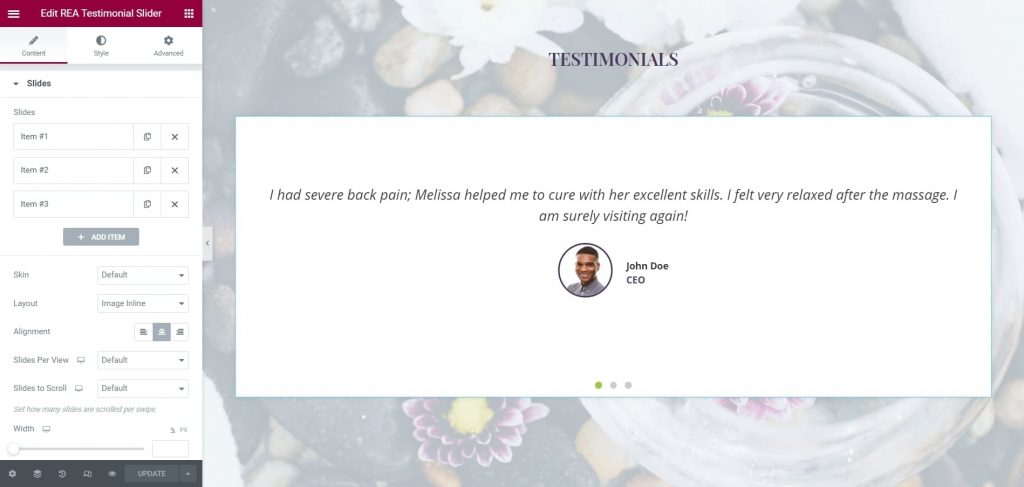
With a testimonial slider on your website, you can now display the customer satisfaction that your brand has managed to achieve. The widget is extremely easy to use and is packed with all of the required features that you would need. With testimonials, you can surely make it easier for your customers to make decisions. Some of the additional features include:
- Pull out testimonials from different sources to decrease manual work
- The responsive design of testimonials on mobile, tablet, and desktop
- A variety of layouts to choose from
Furthermore, you can also personalize your testimonials and display them as real-life use cases. You can also add the photo of users to establish their identity. You can also style your sliders differently by changing the image format, border, picture sizing, alignment, font, color, and more.
Modal Pop-Up
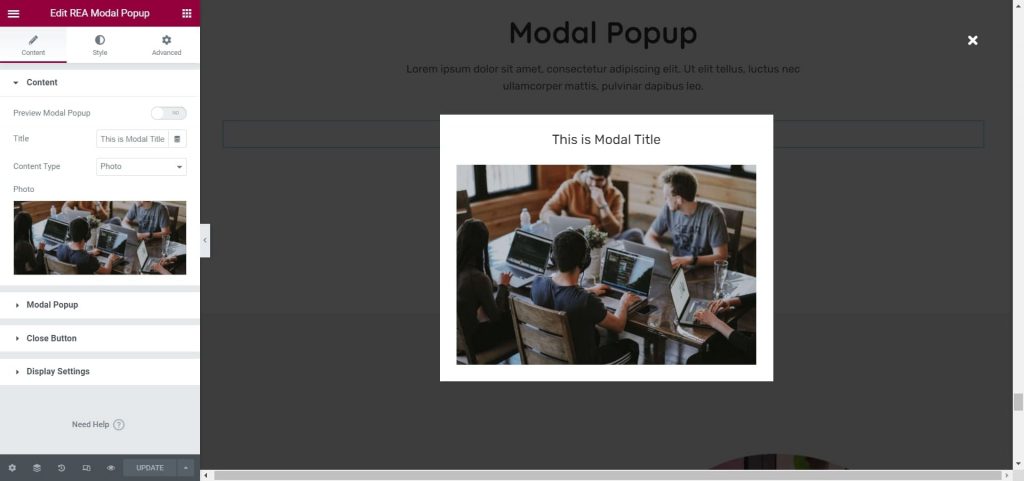
With this modal pop-up widget, you can easily create intuitive modal pop-ups to improve conversions. Just with one click, you can also customize the modal pop-up with a variety of animations. A pop-up that gets displayed at the click of a button, icon, image, or text is lightweight. Along with that, features that are included in this widget are:
- A preview option that enables you to view changes
- You can choose an animation for the pop-up
- Pop-ups can get triggered automatically
In addition to everything else, modal pop-ups are fully responsive and flexible to a variety of screen sizes. You can also add videos from iFrames, Vimeo, or YouTube in the pop-ups.
MailChimp Styler
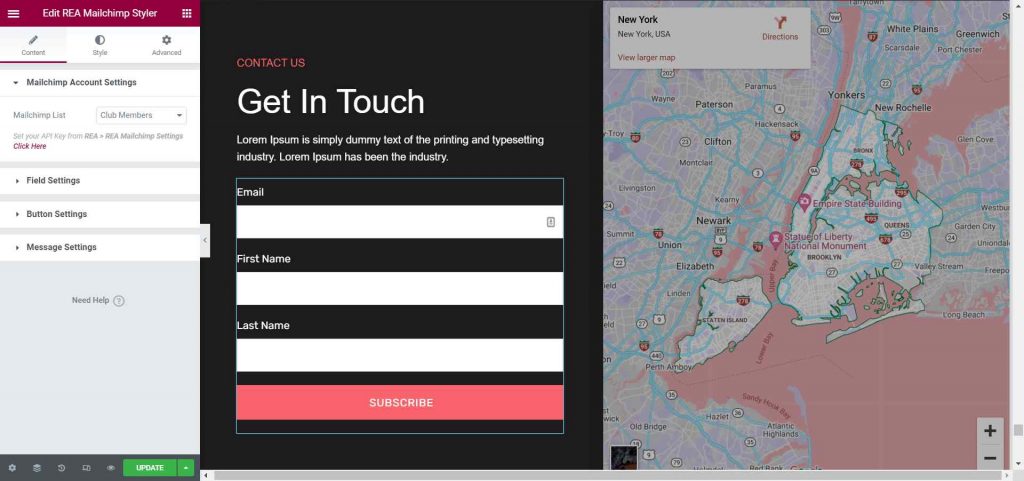
With a MailChimper Styler, you can contact your customers attractively. You have a variety of customization options to style up the MailChimp for with plenty of options. And then, when you have made the form aesthetically pleasing, it will be easier to acquire data from the website visitors. You can also use the following features:
- Responsive design and flexibility for various screens
- Connecting the MailChimp account with the help of an API key
- Converting visitors into customers with an easy styler
In terms of layout, you get two different options, such as stacked and inline. Furthermore, you can also customize the CTA buttons to make them look more interactive. The user-friendly setup doesn’t require any coding knowledge whatsoever.
Pricing Table
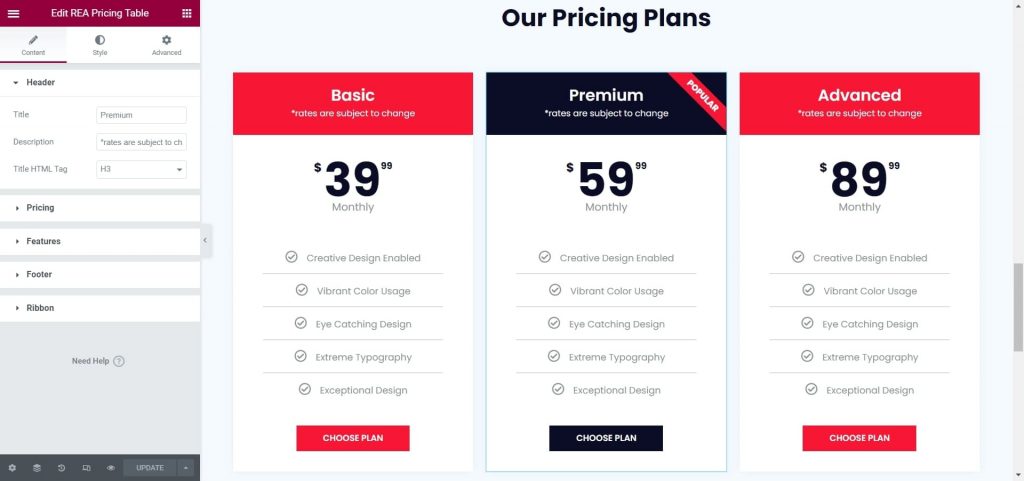
If you wish to add a pricing table to your WordPress website, this is the widget you should choose. With the help of this pricing table widget, you can now create advanced, modern tables and showcase your products and services with ease. You can also provide an awe-inspiring design to the table by personalizing it with a drag-and-drop editor. Some of the advanced options include:
- Integrating hover effects and tooltips to get attention
- Playing with borders and backgrounds
- Adding unique typography and color options
You can showcase the pricing beautifully in a versatile way with a variety of elements, such as discounts, ribbons, features, and more – without using coding. You can also put a CTA message in the buttons. And, by putting previous and current pricing, you can introduce a sale to increase conversions.
Team Member
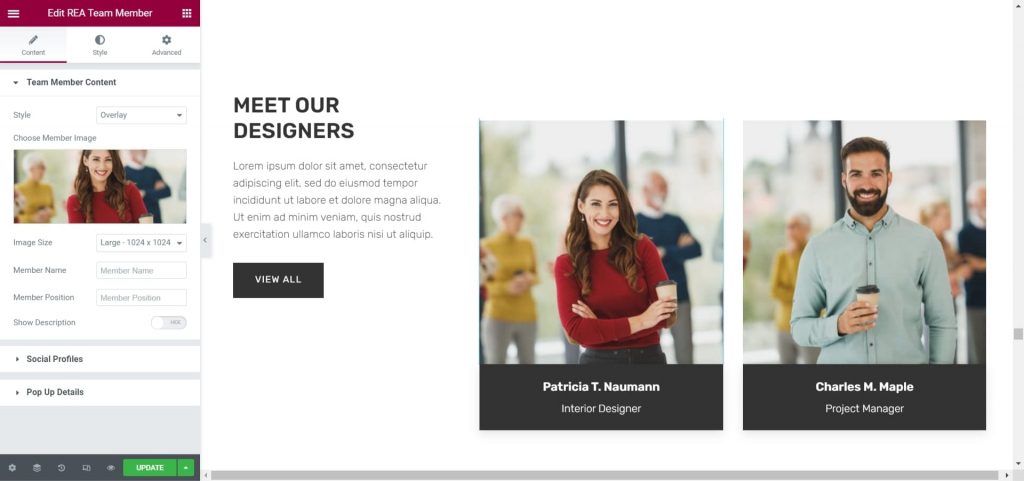
You can now introduce your team members using this specific Elementor widget. It allows you to add different styles to every member block by letting you add images, short profiles, and social shares. You can also use a variety of preset styles to highlight the picture, designation, and social share of every member. If you wish to take it a notch ahead, you can:
- Customize images according to the preference
- Drag and drop the widget
- Experiment with the different features
Apart from this, you can enable or disable a pop-up for displaying the information. Furthermore, you can also choose a background according to your preference.
Product
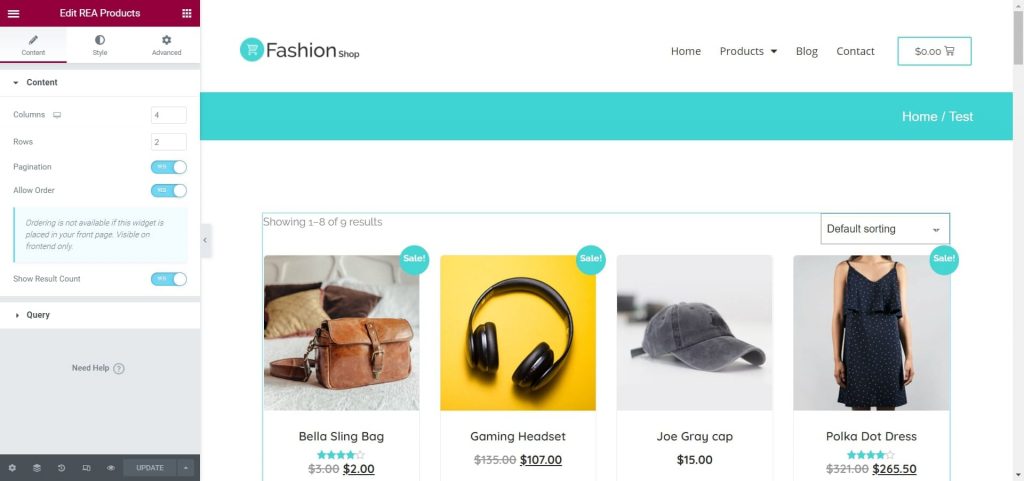
If you are running a WooCommerce store, this Elementor widget will turn out to be beneficial for you. The REA products widget lets you display products on any page of the site. By adding the Product button, you can make it easier for visitors to convert into buyers. Other than that, you can:
- Add paginations to the page so as to make it interactive
- Simply and easy drag and drop the widget
- Enable the sale flash to display products that are on sale
To make everything customizable, you can let your visitors choose a source of products. Moreover, you can also style the content and product cards with backgrounds and colors that suit your requirements.
FAQ
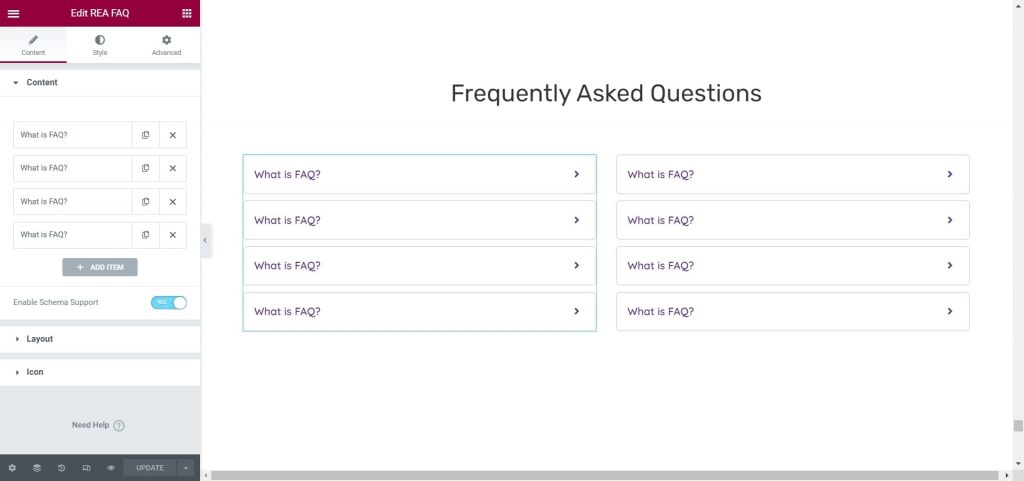
Just as the name suggests, this widget helps you create FAQs and publish the same on your website. You can display them as an accordion or with a layout that is in a grid shape. As far as customization is concerned, you can show the content either in a grid format or a list format. Furthermore, some of the best parts about this widget include:
- Drag and drop creation
- A saved section where you can use saved templates
- Responsive design
Apart from that, you can also display icons in a customized manner or choose one from the library of icons. And then, by inserting schema, you can make your page qualified enough to be discovered by Google.
Portfolio
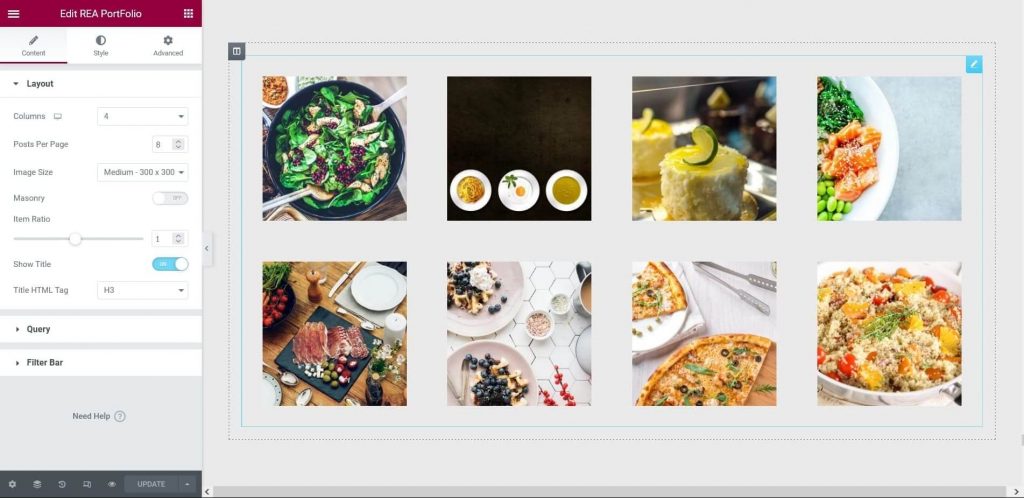
You can now use the portfolio widget and showcase your work professionally. You can display custom posts, pages, posts, and more in a filterable grid. You can choose the correct design and layout to make your portfolio look attractive. Some of the best features include:
- Custom posts to display
- Define queries to meet content requirements
- A responsive widget that works on all devices
And then, you can also allow visitors to look for content through tags, categories, and taxonomies. You also get a variety of options to adjust item ratio, layout style, posts per page, columns, and more. You can also use stylistic options designed to make your portfolio stand out.
Breadcrumbs
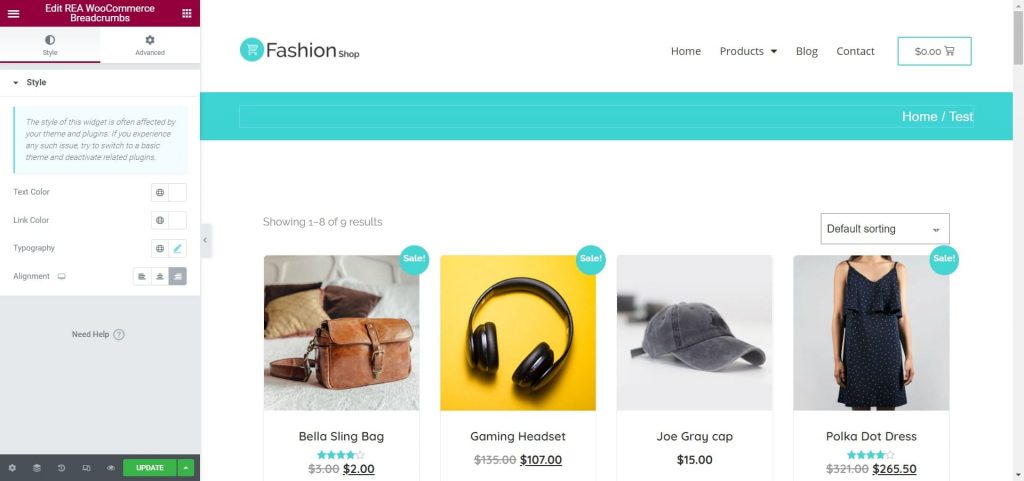
With breadcrumbs, you can now make navigation a seamless task. This widget not just makes your overall website better but also enhances the SEO. You can showcase and customize WooCommerce breadcrumbs to help with SEO and navigation. Some of the best features are:
- Integration of Yoast and graphical customization
- Users get to see where they are on the site so as to find out what and where to search for
- Adding structured data to breadcrumbs automatically
Also, visitors can use this widget to browse via sections and subsections of your website. Right from shadows to backdrop, colors and a lot of other factors can be designed in a customized manner. Furthermore, you can also optimize the content for SEO.
FlipBox
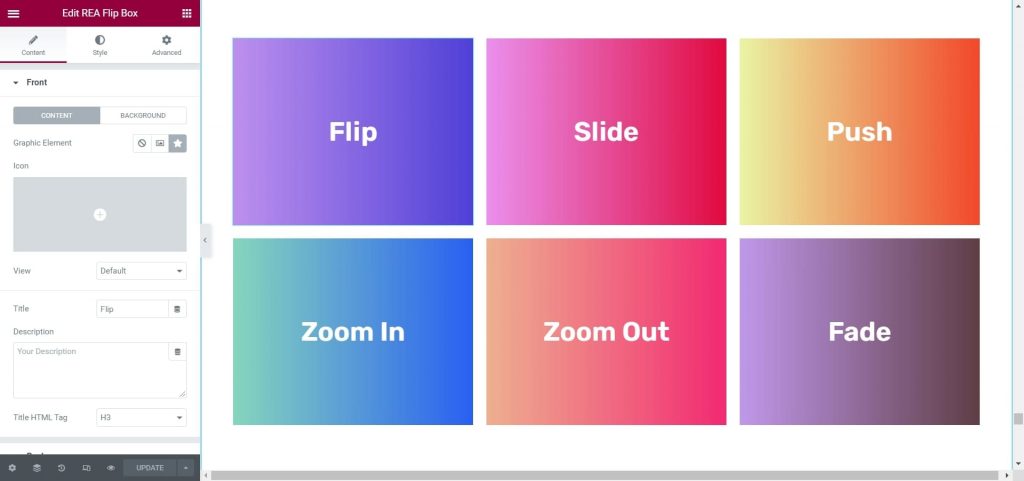
Lastly, with this FlipBox widget, you can now create engaging designs. To make the content look interesting, you can use interactive before and after-effects. You can also create a streamlined and smooth user experience by adding CTA buttons, hover animations, and beautiful images. Apart from this, you can:
- Position and align the content to look best
- Add a gradient, solid, or a picture background
- Rotate the box right, left, down, and up
And then, you can also provide a 3D animation effect to the box.
Site Logo

When people visit your website, it is important that there is always a brand recall, anywhere they go on the website. The REA site logo widget will help you just do that. This is a dynamic widget that enables you to display your logo anywhere you choose. With this widget you can:
- Add a caption to the image
- You can enable the lightbox features
- Give a box-shadow effect
Apart from these, you can also link your logo to your homepage.
Conclusion
So if you’re planning to build a website using Elementor, make sure you checkout the Responsive Elementor Addon to enhance your page-building experience. The plugin is constantly growing to include new and improved features. Our team recently added new Elementor widgets like- Sticky section, Data table, Fancy Text, Image hotspot, Logo carousel, Facebook feed, and more. With this plugin you can be sure your site will always have the latest coding and web design trends available.
With that being said, one thing that you must keep in mind is that you should never overdo with add-on widgets. In such a scenario, you may end up adding a lot of HTTP requests to your website, which could lead to a slow down of your load time. Therefore, make sure you only add the ones that you require the most.




