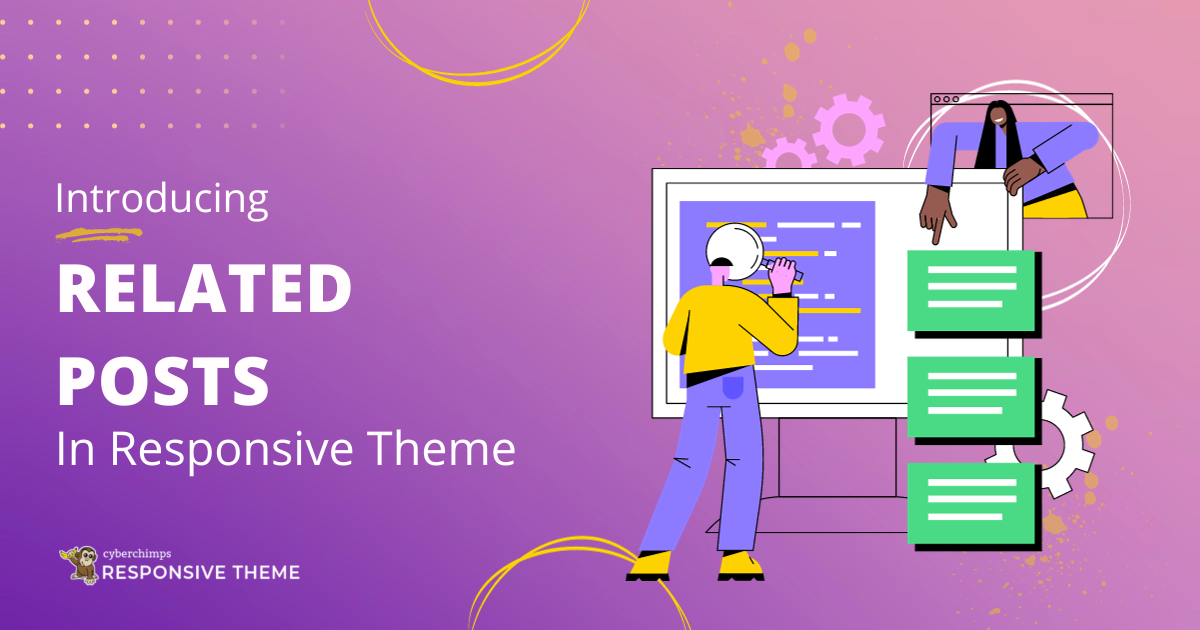Responsive theme is thrilled to announce the latest update, Responsive 4.8.9, which includes a long-awaited and powerful feature, Related Posts.
Related posts, also known as “Recommended” or “Similar” posts, keep users on your website for a long time, thereby increasing the dwell time.
The idea behind the feature is simple: suggest other relevant articles to visitors based on their engagement by using categories and tags.
This powerful feature keeps users engaged and ensures they explore more of your content.
Let’s take a closer look at what’s new in this update.
Seamless Integration with Cyberchimps Responsive Theme
As the leading WordPress theme, Responsive has always addressed the needs of website owners, bloggers, and businesses.
This theme further strengthens its position as a complete solution for web designers with the introduction of related posts.

Responsive theme makes it simple and smooth to integrate related posts. It’s designed to be accessible to both beginners and experienced developers.
Benefits of Using Related Posts from the Responsive Theme
1. Enhanced User Engagement: Recommending similar content results in longer web sessions and increased interaction.
2. No Extra Plugin Needed: You don’t need to install or activate any additional plugins because this new functionality is included in the free Responsive theme customizer.
3. Custom Code: There is no need to write any custom code, as you can activate related posts from the customizer with only a click.
4. It’s FREE: You don’t have to pay for this feature as it comes in-built with Responsive free theme.
5. Improved SEO: Related posts can positively impact your website’s SEO by showing search engines that your content is valuable and relevant, thereby boosting your search rankings.
6. Reduced Bounce Rate: Related posts lower the bounce rate of your website. Visitors are less likely to abandon your website right away after reading only one article when they discover more content that captures their interest.
7. Fully Customizable: You have complete control over the design, the number of posts to display, and the number of columns.
Getting Started with Related Posts
Enhancing user experience and making the most of your content can be achieved by including related posts on your website.
With Responsive theme, it’s easier than ever to implement this powerful feature and carry its benefits.
Let’s see how you can make the most out of this feature.
Firstly, you need to install and activate the free Responsive theme.
How to Add a Related Post to Your Blog
Now, follow this step-by-step process to add a related post to your blog:
Step 1: Visit Responsive Theme Customizer
To edit related posts, go to your blog post’s Customize option at the top.

Step 2: Navigate to Single Post
Click on the Blog/Archive option first, then select Single Post.

Step 3: Enable Related Post Option
Tick the Enable Related Posts checkbox to display content on your blog.

Step 4: Customizing the Related Posts
Choose from the customization options available here and start editing.

- Section Title: This feature allows you to modify the title of your post.
- Title Alignment: Change the position of the page title, such as left, center, or right alignment, to create an aesthetically pleasing layout.
- Related Posts Count: Choose how many posts to display based on design or content.
- No. of Posts Per Row: Select the number of posts to display per row.
- Related Posts Taxonomy: Additionally, you can choose whether to fetch content based on categories or tags. Categories represent broader topics, while tags are more specific descriptors.
Step 5: Edit Related Post Structure and Related Post Meta Elements.
Related Post Structure refers to how blog posts are displayed on a website.

It involves organizing and structuring posts to enhance user experience and engagement.
- Featured Image: It’s the picture that is displayed with a blog post. It is the first thing users see when they come across the post.
- Title: The post title serves as a hyperlink to the full post.
- Excerpt: A brief summary of a post’s content, providing a glimpse of its topic.
Related Post Meta Elements provide additional information related to a post and include various details. These components are typically placed next to or below the relevant posts.
They can include various information such as:
- Author: The name or username of the post writer.
- Date: refers to the date on which the post was published.
- Categories: It helps the readers to comprehend the post’s topic easily.
- Comment: It refers to the count of conversations or interactions taking place on a blog post.
- Tag: These are keywords or labels used to categorize content.
These meta-elements make it easier for users to decide which article to explore by providing information about the articles.
[Note] You can hide or disable any elements by clicking the eye icon next to the element’s name.

[Note] You can reorganize the elements by dragging and dropping them.

Once you’re done, click on Publish.
And you’re done! The related posts will now appear on your blogs posts.
FAQ
If you’re an existing user, then update to Responsive Theme version number 4.8.9 and if you’re new to Responsive, then install and activate the Responsive theme to get started.
Yes. The Related Posts feature is available for free in the theme customizer.
Get Responsive 4.8.9 For Your Website Today!
To sum up, the introduction of related posts in Responsive theme is a noteworthy addition to an already impressive lineup of features.
So, don’t wait and start exploring the possibilities of related posts and unlock the full potential of your website.
Whether you run a blog, an online store, or a corporate website, related posts greatly impact how people engage with your content.
It’s time to embrace this feature and take your WordPress website’s engagement and user retention to new heights using Responsive theme.