Building and shaping a WordPress project becomes easy if you have the right kind of template by your side.
A ready-to-use template saves a great deal of time and effort for developers. When it comes to reliable and responsive templates, Cyberchimps is a great place to be.
With the help of Cyberchimps, having professional and appealing websites within a few minutes is possible. However, the platform has become overcrowded for many. They have a tough time finding a suitable template for projects is a tough job.
In this post, we can fix this issue by providing detailed insights on measures to take as and when you find the best Cyberchimps template for your project.
Table of Contents
Cyberchimps Starter Templates: A Quick Overview
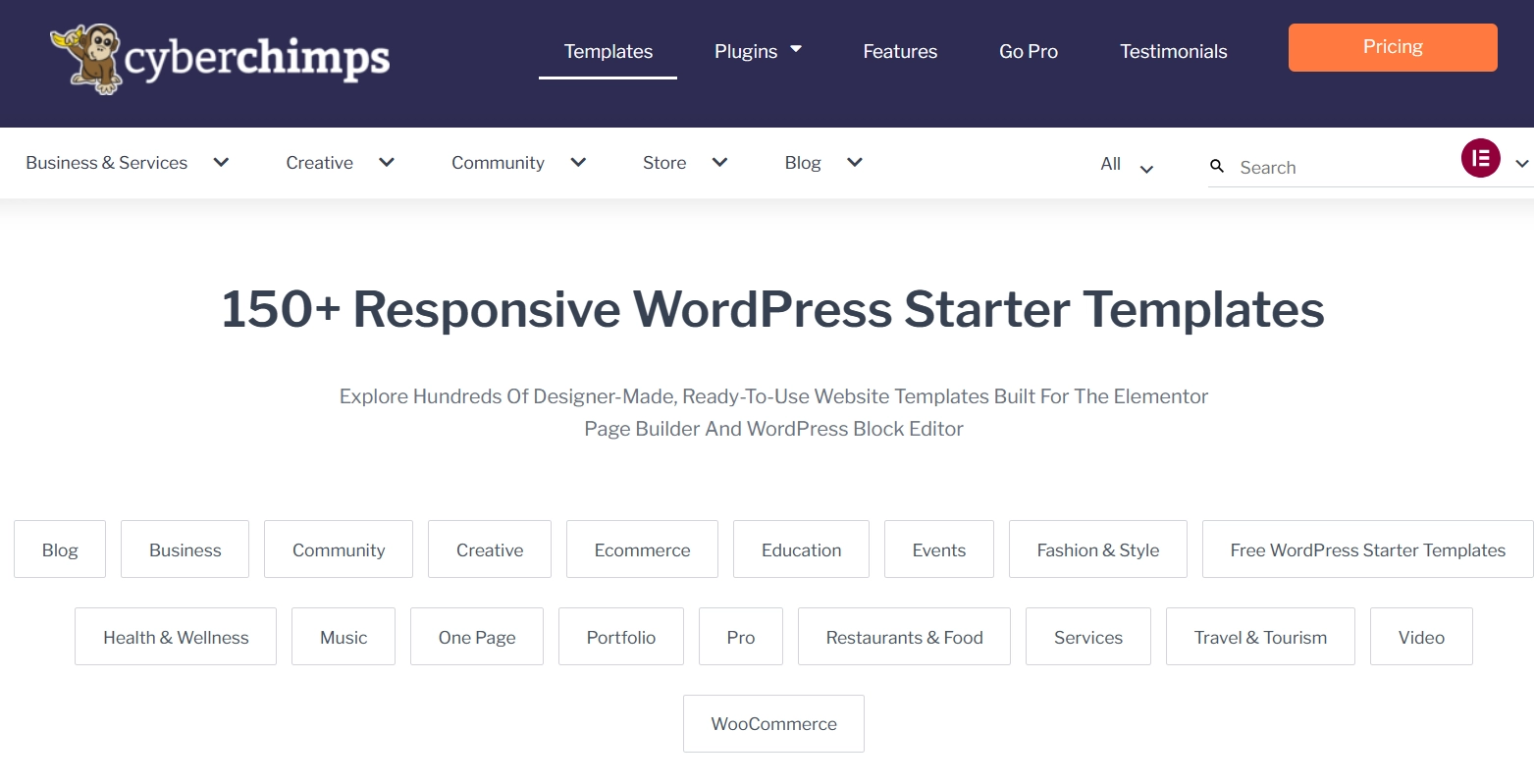
Cyberchimps Starter Templates offer free-to-use WordPress website templates designed to cater to different website needs.
Here, one can find and get professionally designed templates for a blog, business website, online store, and other kinds of businesses without making any heavy investments.
What makes Cyberchimps stand out from the crowd are unmatched customization capabilities. These templates are customizable and enable businesses to add extra elements to these pre-made templates.
Editing is a piece of cake as you have the power of a Gutenberg editor to use. More than 50 Gutenberg blocks are available with Cyberchimps Responsive Blocks plugin.
The platform also comes with unmatched integration with leading tools like Yoast SEO, WooCommerce, Beaver Builder, Learn Dash, and many more.
Integration with these tools makes creating a WordPress website a bit more simplified. These templates are lightweight and use default WordPress block editor and Elementor to build pages.
Who Can Use CyberChimps Templates?
CyberChimps templates are the right choice to make if you’re:
- A WordPress Development Agency: Using these templates, you can easily furnish a WordPress website in no time and bag more projects.
- An Independent Blogger: These templates will help you set up a responsive blogging website with the least possible intervention.
- An eCommerce Entrepreneur: With the help of Cyberchimps, you can easily have an engaging and SEO-optimized online store in no time.
- Anyone Who Needs a Website For Any Purpose: Regardless of your goals, these templates will help you have a website ready for you.
6 Things to Consider Before Selecting a Template
We have no qualms admitting that Cyberchimps provides you with a wide range of templates. But this abundance can confuse anyone.
If you want to hand-pick a suitable template for your project, selecting a viable template is the first move to make. And, our expert tips will help you in this journey.
1. Suitability for Your Industry
First thing first, your starter template should reflect your industry and brand’s identity. Such a template resonates more.
For instance, if you’re an online medicine-selling platform using a theme with loud colors and too many images with flowers and other items is not suitable. This drifts customers away.
You need to understand your industry type before finalizing a template. Here is a quick overview of some industry-specific theme details.
- eCommerce stores need templates that can be optimized for payment gateways, product listings, shopping carts, wish lists, and other crucial workflows. Loud colors can work here.
- Blogs and content-driven websites need templates that are simple layout so that content accessibility and readability is of top-notch level.
- Websites for businesses need templates that have a professional look and have space for different services, testimonials, and other important details. All in all, you should pick a template that can relate to your services and products.
2. Design
Pay careful attention to the design of the template. If the design of a template is attractive, it can easily grab the attention of many.
When we talk about design, we mean the layout, typography, color scheme, and images used in the template.
Layout matters because it will increase the navigation of the website. Typography design is important to increase the readability of content and increase the consistency of your brand. Colors should align with your brand identity and create a visually pleasing experience.
Lastly, the selected template must support the kind of media you’re going to use for your website.
3. Security
A website that is not secured is not assured by its visitors. Hence, you must find out the security of the selected theme.
A template that receives regular updates, has high-end code quality, and has received great user reviews is worth a try.
Regular updates and high-end code quality mean that the respective template is ready to deal with leading security vulnerabilities.
4. Comprehensiveness
You must assess the comprehensiveness of the template. For this, you need to check the built-in features, the plugin compatibility with the theme, and the power of customization that you enjoy with the template.
5. Performance
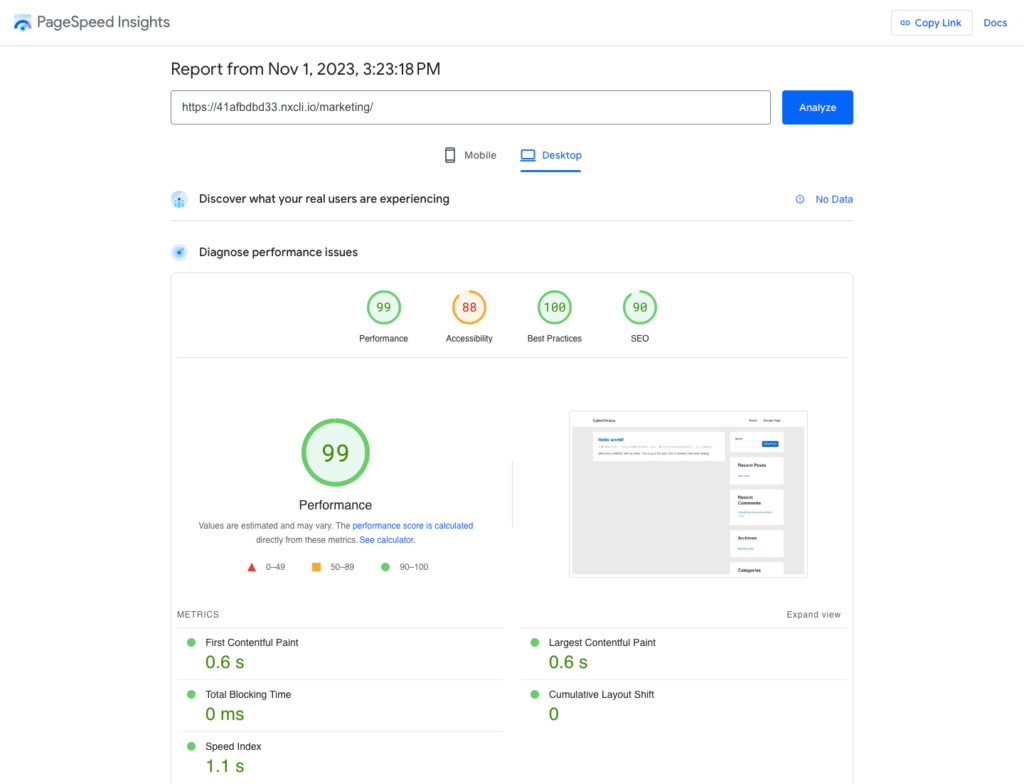
Don’t forget to check the real-time performance of the template, as it impacts the user experience to a great extent.
You need to check the template’s loading speed on various devices and internet connections. If it’s slow, ditch it immediately.
Ensure the template is responsive. It must adapt well to different screen sizes (desktop, tablet, mobile). Look for templates that are optimized for SEO. Such templates reduce your SEO efforts in the long run.
6. Budget vs. Template Cost
If you’re going to use paid templates, pick a template that is within your budget. You should also assess the hosting cost, expenses of premium plugins, and customization expenses involved with the template.
If you pay attention to all these aspects, we’re sure that you will end up with a viable and suitable template for you.
Testing a Cyberchimps Template
Even if you pay attention to the above-mentioned aspect and pick a professional template, don’t commit the crime of using it directly on the live site.
With this one move, you can impact the live site’s performance, experience, Google Ranking, layout, and multiple other aspects in no time.
Yes, testing any template beforehand is very crucial as it will help you figure out –
- The actual appearance of the template
- Its compatibility with your existing plugins and theme
- Its responsiveness
- Its workflow smoothness on different platforms and browsers
- User experience with the template
So, no matter how trustworthy a Cyberchimps or any other template seems, don’t use it before testing it extensively.
But where to test it?
Or
Want to test a template but do not want to mess up with your live site or client site?
In this case, you can start using InstaWP.
InstaWP – Fixing WordPress Testing Hassles
InstaWP is a leading WordPress sandboxing and staging site tool using which developers can easily test a theme, template, and plugin without impacting the live site.
They can create a viable testing site without much effort and conduct as many tests as they want.
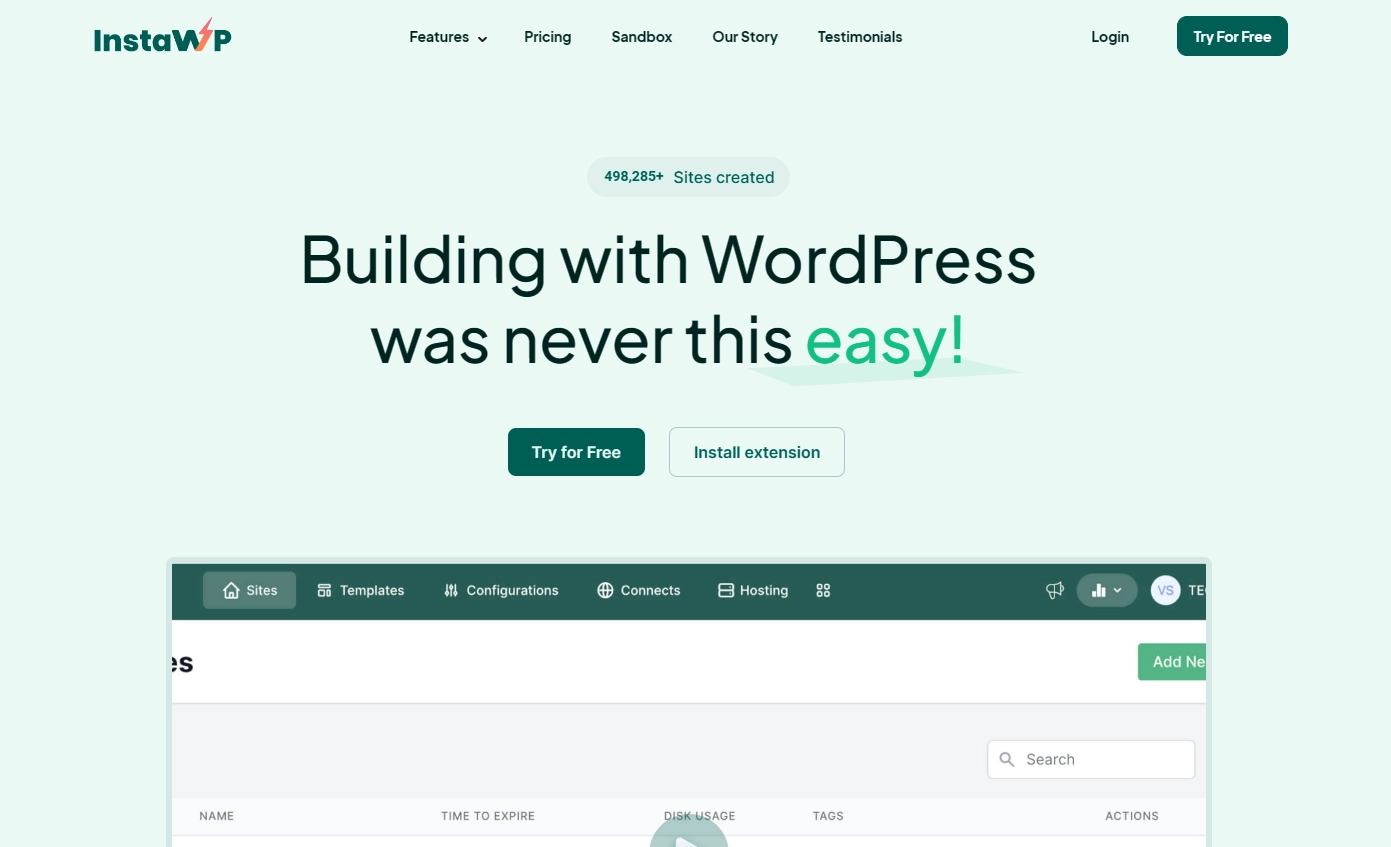
Using its InstaWP Connect plugin for staging, you can connect all the staging sites and make changes on the live site over a few clicks.
Here is how you can use it to test Cyberchimps templates.
Step 1 – Select your desired Cyberchimps template. Go to this template’s description page and download it.
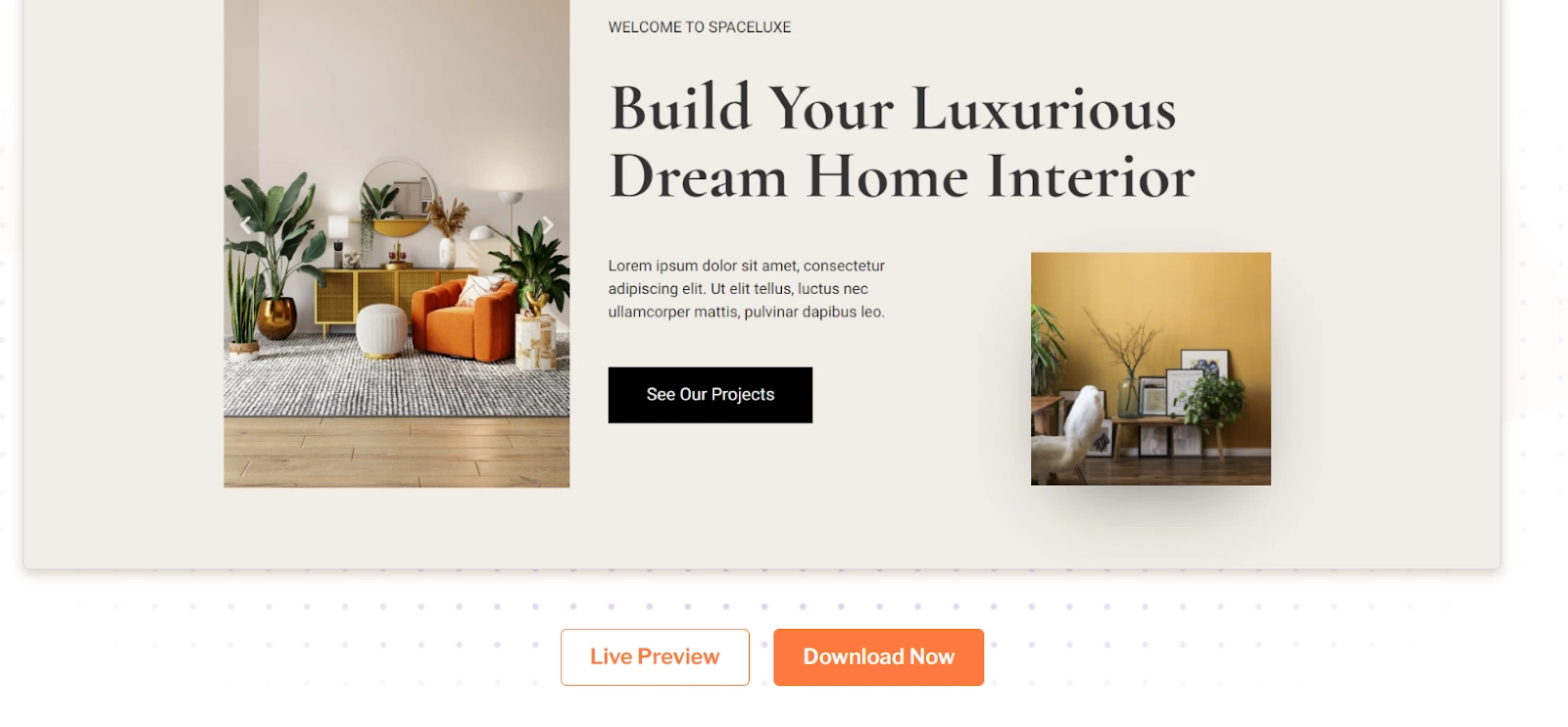
Step 2 – Create a site with InstaWP within a few seconds.
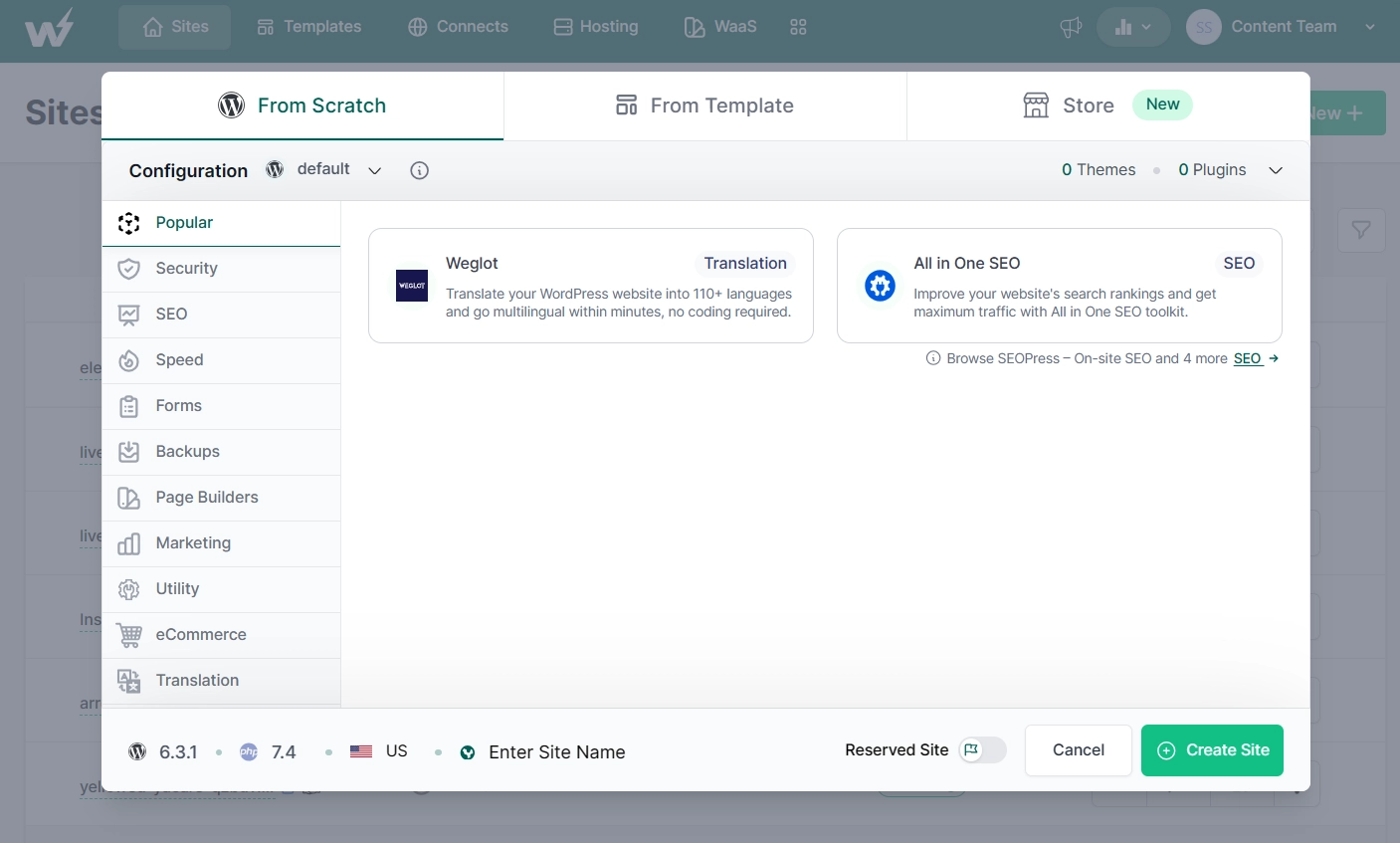
Note: If you want to test this template with your live site, create staging with InstaWP instead of creating a live site.
Step 3 – Install the selected Responsive Starter Template plugin zip on the freshly prepared site.
Step 4 – Test it the way you prefer.
That’s it!
Conclusion
Cyberchimps is a great WordPress product company where you can easily find your reliable template.
However, it is essential to test a template for everything before enabling it for your live site. Make your mind horses run and pay attention to compatibility, security, and other aspects of the template.
Don’t forget to test it with InstaWP in a staging environment to avoid any incompatibility issues and live site troubles.




