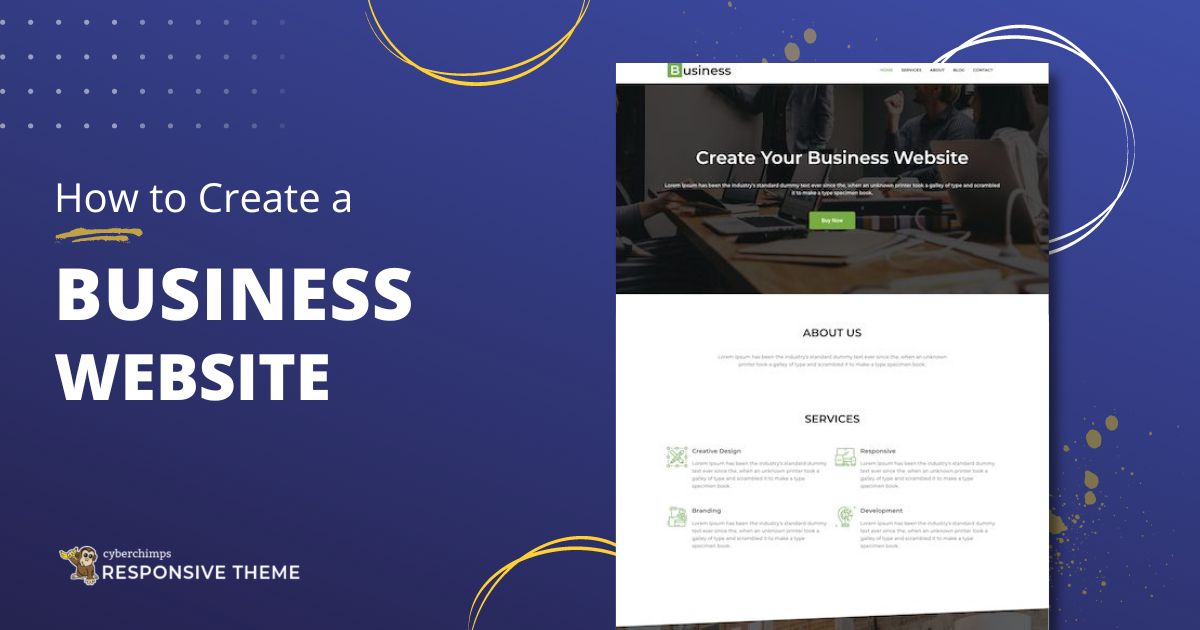As a WordPress user, you may be enthusiastic about customizing your site. However, if you lack design experience, it might be a complicated task.
You can make use of themes which are one of WordPress’s most useful features where you can customize the appearance of your website and even combine it with some additional functionality.
With a suitable WordPress theme, you can design your business consulting website to your precise specifications without any coding or design experience.
So, what is a WordPress theme?
A WordPress theme is known as a collection of files responsible for your website’s overall appearance. Themes can control something as comprehensive as your site’s layout or as minute as the colors for your hyperlinks.
Tips for starting your own business consulting website
Before we go into the steps for designing a consultancy or a business website, let’s look at some points that you should think about when you are starting a consultancy website.

[addtoany buttons=”facebook,twitter,pinterest” media=”https://cyberchimps.com/wp-content/uploads/2023/08/Tips-for-Starting-Your-Own-Business-Consulting-Website.webp”]
1. Align your site design with your brand
You might be curious about whether your WordPress consulting website is in line with your branding. Unfortunately, comprehending if your website is aligned with your brand isn’t as simple as checking your car’s alignment.
One way to determine whether you’ve injected your unique brand into your site is to look at your website and consider whether it can be the site for your competitors.
If the images and content are general and can represent almost anyone, you need to work harder to produce something that reflects your personality.
2. Consider your ideal prospects
To increase traffic to your site, it is essential to have a clear understanding of the character of your ideal prospects.
The most reliable method to achieve this is by making a list of your ideal customer personas and optimizing your site based on this knowledge.
The advancement of ideal prospects personas should be a compulsory thing for B2B companies that are looking for better lead generation opportunities for their sites.
One mistake committed by companies is rolling out websites and paid advertising campaigns without considering their ideal customers.
3. Optimize your website for search engines
As a consultant, you know the importance of reaching new viewers with online content. However, wouldn’t it be helpful if your web presence could promote itself with the words and design you create?
Some ways to get started:
- Optimize the load time of your website. Slow load times negatively affect your search engine ranking as well as user experience.
- Write valuable content constantly. Strong content will attract reputable sites to link back to you.
- Write descriptive names for your images, meaningful URLs, and unique meta descriptions for each of your web pages. This guarantees that all of your website’s elements are efficiently searchable and will boost your rank.
4. Choose a usable web design
When it comes to the ideal online presentation of your consulting company, you are presented with choices of ready-made consulting company website templates of various styles.
You can choose any ready-made design that is suitable for your company image. You can use the Techmo – Consulting WordPress Theme to create a modern website for any service-providing business.
It has everything you need to create a responsive WordPress Consulting Website and can be imported in just a minute.
5. Update your site frequently
You can create the most impressive consulting website in your industry. However, all your efforts will be worth nothing unless you make your web page findable for the web community.
To grow your rankings in search engines, you need to update your site with new blog posts, testimonials, and even case studies that are useful to your potential clients.
You can also use long-tail keywords that are related to your consulting business and services.
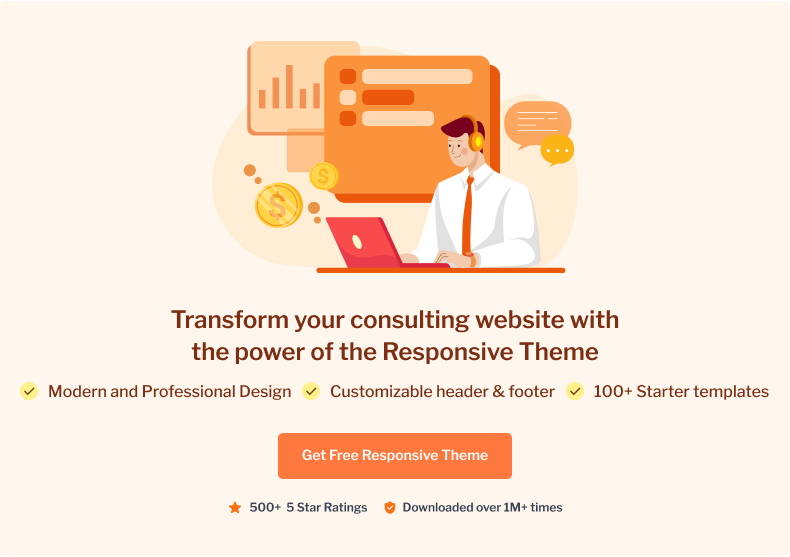
How to start a website on WordPress
Building and maintaining a website is something that has evolved in WordPress like no other platform.
So you want to set up a new website and have gotten an idea of what your website will be about, what content you’ll be adding etc.
The most important things you need to start a WordPress Website are
- A domain name idea
- A web hosting account (this is where your site will be live on the internet)
These are the initial steps, which are a bit difficult. However, once you are done with these, the rest of the steps are a breeze.
Prerequisites for Developing A Consultancy Website
Step 1: Choosing a domain name
A domain name is known as the permanent address of your website on the internet. It is what people will type in their web browsers to find your website.
When you purchase, register, and apply a domain name for your website, users will find it easier to remember you.
It’s an excellent idea to construct your website’s name around either the name of your organization or a phrase that’s correlated to the niche you’re in, but with some added words for better brand-ability.
Step 2: Choosing a suitable web hosting plan
Once you decide on the domain name, the next step is registering it and getting a hosting package in one go.
Web hosting is known as an online service that lets you publish your website files on the internet. So, whoever has access to the internet will have access to your website.
There are several companies that can register a new domain name and sell you a hosting package.
Bluehost is the most ideal because
- Bluehost’s customer support and strong uptime make it a reliable hosting provider.
- It is a reputable web host optimized for WordPress and will ensure that your website works with no complications.
- There is a variety of pricing plans and an affordable option for each site
- Packed with security options and features
- Easy to use and beginner-friendly
Step 3: Installing WordPress
This is something you can do through your hosting dashboard directly. Depending on the provider, the installation will be either one click or manual. Bluehost extends a great one-click installation feature for WordPress.
The benefit is that it’s simple to integrate the web host with WordPress and be available when you log into Bluehost.
The steps you need to follow are
- Log into Bluehost.
- Go to your Bluehost control panel.
- Click on the WordPress icon (Install WordPress) under the website section.
- Select the domain where WordPress has to be installed.
- Enter the details like site name, site description, admin username, admin password, admin email address, etc. After this, click on Install Now.
Step 4: Installing the Responsive Theme
As mentioned earlier, WordPress uses themes to determine how your website looks. Rather than just providing a look for your blog, you can control the presentation of your site with the Responsive theme by using ready-to-use website templates, which are easily editable using the Gutenberg & Elementor page builders.
Having a responsive website is important as it offers an optimized browsing experience and is a crucial metric in SEO ranking.
With this responsive theme, you will have access to all the templates which will help design and launch your website in a couple of minutes.
With over 1 million downloads, the Responsive theme is modern, lightweight, fully customizable, and is suited for websites of all types like Blogs, WooCommerce, Portfolio, Consultancy, Education, and many more.
You just have to import a template of your choice and launch your website.
Download it from the WordPress repository or get a free copy from the website.
After downloading, the steps you need to follow are:
- Login to your WordPress dashboard
- Click on Appearance > Themes > Add New
- Upload the downloaded theme zip file
- Install the Responsive theme and activate it.
Step 5: Installing the Responsive Pro plugin
Responsive Pro offers the best WordPress theme for web designers and developers alike.
It adds more features and customization options to the free Responsive theme and looks perfect across all devices. Choose a suitable plan of your choice and follow the steps given below.
Process of activating the plugin
- Go to the ‘My Account’ area and then download the zip folder.
- Go to Plugins > Add New on your WordPress dashboard, and upload the zip folder.
- In the ‘My Account’ area, click on the API Keys tab and copy the API key and product ID.
- Enter the license key and activate the plugin
Step 6: Activating and Installing the Responsive Starter Templates Plugin?
The Responsive plugin works by extending the functionality of the Responsive theme.
With the ready-to-use website templates built for the Elementor page builder and Gutenberg Block Editor, you can save a lot of time creating your website.
The only thing you need to do is import a template, edit it with a drag and drop editor, and launch. It can also roll back the Responsive theme to a prior version.
Download the free Responsive Starter Templates plugin from the WordPress repository.
Process of activating the plugin
- Log in to the WordPress dashboard and click on Plugins > Add New
- Upload the plugin zip file
- Activate the plugin
Step 7: Importing “Techmo”– Consulting WordPress theme template
The Techmo– WordPress Consulting theme enables you to bring your professional service to the online world and instill confidence in yourself as well as your clients.
It contains everything you need to set up a WordPress consulting website like Services, Team, Contact form, and pre-designed pages.
You can even gain your clients’ trust by showcasing your past customers’ brand logos or testimonials in an elegant slider.
The theme is developed with semantic best practices and search engines in mind. You can import the template in less than a minute.
To import this template you need to first install and activate the Responsive Starter Templates plugin, as explained in Step-4.
Then follow these steps to import the Techmo website:
- On your WordPress dashboard, go to Responsive > Ready sites.
- You’ll find 40+ free and pro ready site templates on the page that are built with Gutenberg and Elementor.
- Select the WordPress Techmo theme template.
- Here, you get an option to import a single page like the Homepage or the About page. Or you can import the full template.
- On the next page, click on the Import Site button to start importing the template. After the importing is complete, click on the Launch site button to launch your website.
And there’s your website. Live in just a few clicks!
Step 8: How To Change The Logo of Your Consulting Website?
To customize the theme settings on your website like changing the logo etc. go to the customizer at the top to edit the settings.
- From the WordPress dashboard, navigate to Appearance > Customize. You will find many options to customize the settings of the theme
- On the next page, choose Site Identity
- Click on the Change Logo button and upload your logo image file.
Conclusion
Creating a WordPress Consulting website is not difficult if you have a suitable theme.
The WordPress Techmo theme is a reliable and fast-loading theme that can be used with Elementor or Gutenberg as already shown above.
This theme has a responsive design and is built with semantic best practices and search engines in mind.
It is lighter and faster than most of the other consulting themes, which is why it will be the best choice for your consultancy.
All you need to do is import, add your content, and launch!