Is your WordPress site missing a slider?
Adding sliders to your website is a great way to provide your visitors with a memorable visual experience.
Believe it or not, it merely takes 50 milliseconds for a new visitor to create an opinion about your website.
If you can grab their attention within this timespan, you might get a converted lead. If not, it will end up increasing the bounce rate.
When you try to make your website look exceptional and improve the user experience, there is a gamut of elements to play around with.
Sliders are an extremely multipurpose design tool that lets you display videos, images, and more.
This way, not only can you add a beautiful touch to the overall appearance of your site, but you can also maximize the space.
Whether you wish to showcase a slideshow of pictures or wish to have a bold video header, sliders offer a quick way to grab the attention of your visitors.
Having said that, if you have been trying to add this element to your site, this article comprises the best WordPress slider plugins you can try.
Have a read ahead!
- What is a Slider in WordPress?
- 10 Reasons to Add Sliders to Your Website
- Types of Sliders
- Top WordPress Slider Plugins For WordPress
- 1. Responsive Elementor Addon
- 2. Responsive Gutenberg Blocks Library
- 3. Slider Revolution
- 4. Soliloquy
- 5. Smart Slider
- 6. LayerSlider
- 7. Slider – Ultimate Responsive Image Slider
- 8. MetaSlider
- 9. RoyalSlider – Touch Content Slider for WordPress
- 10. Master Slider – Touch Layer Slider WordPress Plugin
- 11. Slider by 10Web
- 12. GS Logo Slider
- 13. Theia Post Slider for WordPress
- 14. SlideDeck
- 15. Social Slider Widget PRO
- How Do You Add a Slider Widget to Your WordPress Website?
- FAQ’s
- Conclusion
What is a Slider in WordPress?
A slider is a design element generally added to a WordPress webpage to showcase visual content.
They are available in almost every size and shape, a modernized full-screen slider or classic image slideshows.
One of the reasons why sliders are the preferred choice is because of their flexibility.
Also, their visualization makes it easier to communicate a compelling story.
Additionally, one slider on the site can easily promote several facets of a business.
While basic sliders let you showcase multiple pictures at once, lately, they have evolved to offer more features and functionalities that go beyond regular text and images.
You can now add videos, buttons, animations, and more within one single slider.
For example, here is a slider from Amazon’s homepage.
This eCommerce platform liberally uses sliders throughout the site to promote an extensive range of products.
Apart from the homepage, you can also find small sliders under best-seller items on this website.
10 Reasons to Add Sliders to Your Website
Below are the 10 reasons why you should add sliders to your website:

Types of Sliders
There is a variety of slider types, each of them offering a different structure. The most basic types are:
- Standard Sliders: This type is also known as a slideshow and allows you to showcase multiple pictures one at a time.
- Block Sliders: This one has a content block feature that shows one slide. However, it lets you include several elements simultaneously, such as effects, animations, videos, images, text, and more.
- Carousel Sliders: A carousel slider showcases two or multiple pictures at a time that your visitors can navigate through.
- Showcase Sliders: This one allows you to focus on one image while also glancing at other images in the series.
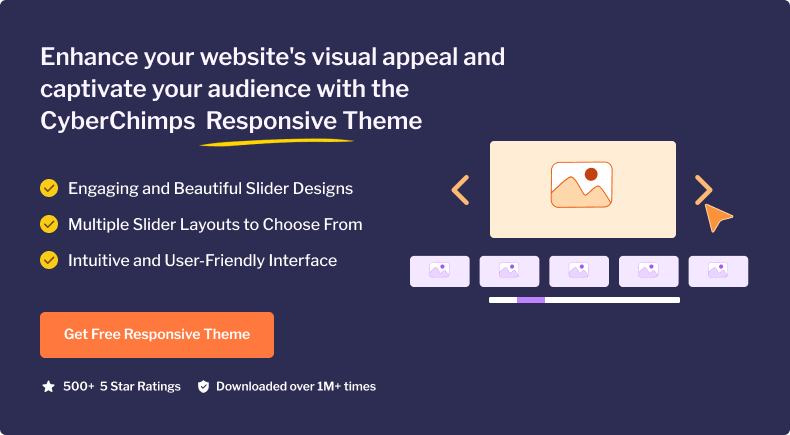
Top WordPress Slider Plugins For WordPress
Here is a comprehensive list of top WordPress slider plugins that you can try for your site:
1. Responsive Elementor Addon
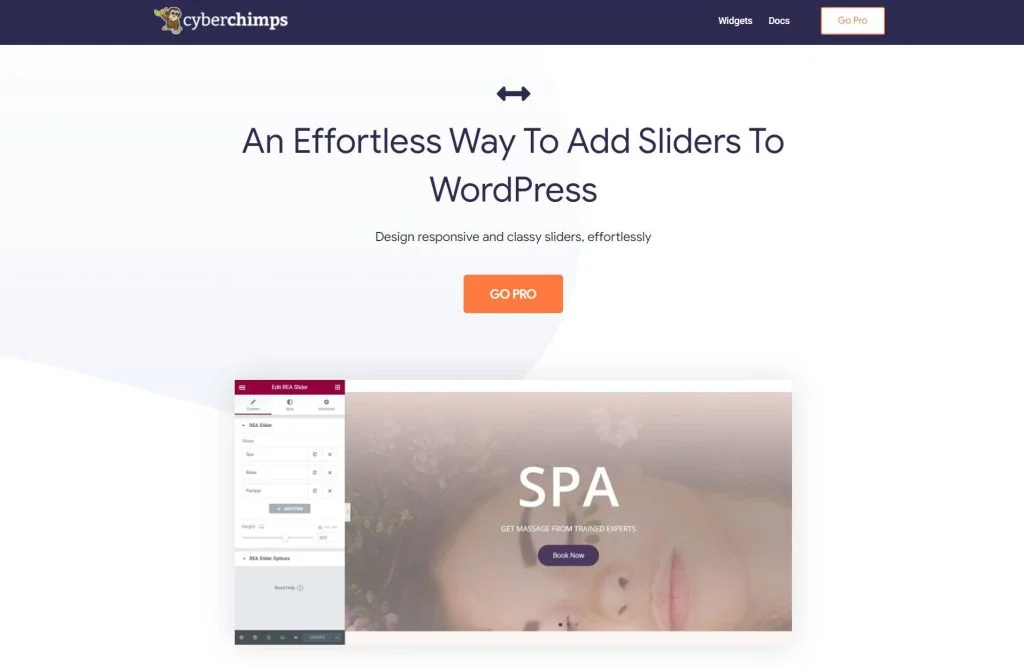
Responsive Elementor Addon plugin has more than 30 widgets and 100+ templates. With this tool, you can add WordPress slider plugins to your site and improve the page-building experience.
In addition to a slider widget, you also get an array of other options, including testimonial, button, image gallery, media carousel, off-canvas, modal popup, video, logo carousel, banner, and more.
Pricing: The plugin comes with Responsive Pro, which is available in three packages.
| Number of Sites | Annual Price | One-Time Purchase |
|---|---|---|
| 1 | $23.50 | $139 |
| 3 | $33.50 | $199 |
| 100 | $48.50 | $299 |
2. Responsive Gutenberg Blocks Library
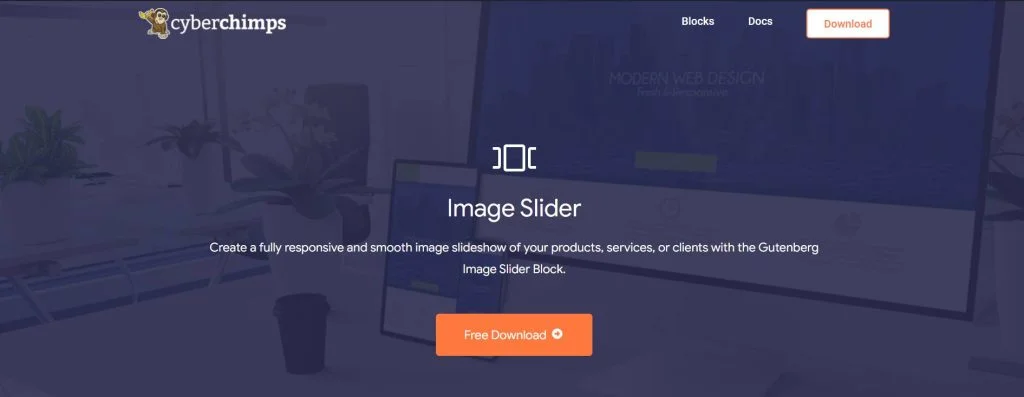
Another one on the list is this Responsive Gutenberg Blocks Library plugin. If you use the Gutenberg editor on your WordPress website, this tool will be a perfect fit.
It has a responsive design that improves the page-building capabilities to create responsive and AMP-optimized pages, even with heavy sliders embedded in them.
This plugin gives you easy access to a gamut of blocks, such as flip box, image slider, post carousel, image boxes, testimonial, portfolio, video popup, blockquote, image hotspot, Instagram feed, and more.
Pricing: This tool is free to download and use.
3. Slider Revolution
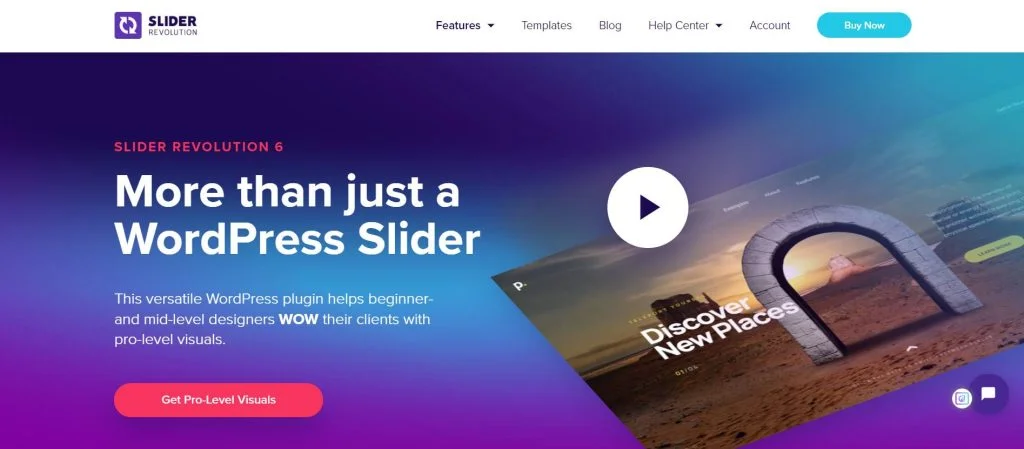
One of the widely used and most popular WordPress slider plugins, Slider Revolution, provides an extensive range of qualitative features.
By using this tool, you can effortlessly create responsive full-screen and full-width slideshows. Its powerful administrative backend offers intuitiveness.
It also has varying transition animation styles to choose from. If you want, you can also add captions to your sliders and customize them as you wish.
In addition to this, there are more than 200 templates, ease of customization, and cutting-edge designs.
Pricing: The plugin is available in annual subscriptions and a one-time buy.
| Number of Sites | Annual Price | One-Time Purchase |
| 1 | Rs. 2,965 | Rs. 7,539 |
| 3 | Rs. 7,539 | Rs. 19,228 |
| 5 | Rs. 11,774 | Rs. 30,918 |
| 10 | Rs. 20,245 | Rs. 58,024 |
| 20 | Rs. 38,880 | Rs. 11,0034 |
| 25 | Rs. 47,351 | Rs. 1,32,556 |
| 50 | Rs. 93,093 | Rs. 2,54,036 |
| 75 | Rs. 1,35,446 | Rs. 3,66,357 |
| 100 | Rs. 1,69,329 | Rs. 4,51,742 |
| 100+ | Contact their team for pricing | Contact their team for pricing |
4. Soliloquy

Soliloquy is another popular and significant slider plugin for WordPress. It provides a variety of extraordinary features.
Additionally, its drag-and-drop functionality makes creating and publishing an eye-catching slider easier. Out of all the features, a notable one is the image carousel that can rotate the images in the slider as somebody clicks through them.
Apart from that, there are more than 100 customizable filters and hooks. The plugin has lightweight code, is SEO-friendly, and is fast enough not to compromise the speed of your website.
Further, the list of features includes mobile-friendly design, WooCommerce compatibility, light boxes, and image thumbnails.
Pricing: You can buy this plugin in two ways: pay annually or make a one-time payment.
| Number of Sites | Annual Price | One-Time Purchase |
|---|---|---|
| 1 | $19.50 | – |
| 3 | $49.50 | – |
| 25 | $99.50 | – |
| 25+ | $349.50 | $349.50 |
5. Smart Slider
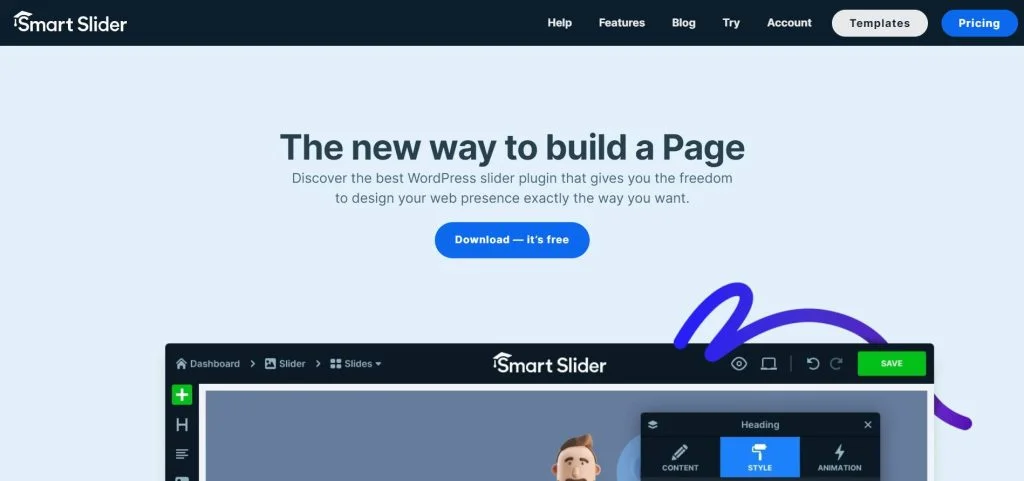
Smart Slider is an intuitive and easy-to-use tool with several layers on a drag-and-drop interface. Although it is a What-You-See-Is-What-You-Get (WYSIWYG) plugin, it doesn’t let you preview the content before you have published it.
Yet, you can quickly set up and showcase responsive sliders with this plugin, which is comprised of videos from Vimeo and YouTube.
Then, you can use varying styles, navigation, and custom fonts to create unique sliders. Subsequently, you can configure and customize the details according to your preference.
The tool also has a touch-friendly design, autoplay configurations, multiple slider controls, and more.
Pricing: This plugin is available in both free and premium versions. You can use the free version for unlimited sites. However, if you wish to go with the latter one, here is the price list:
| Number of Sites | Pricing |
|---|---|
| 1 | Rs. 5,067 |
| 3 | Rs. 10,237 |
| 5 | Rs. 15,408 |
| 10 | Rs. 25,747 |
6. LayerSlider
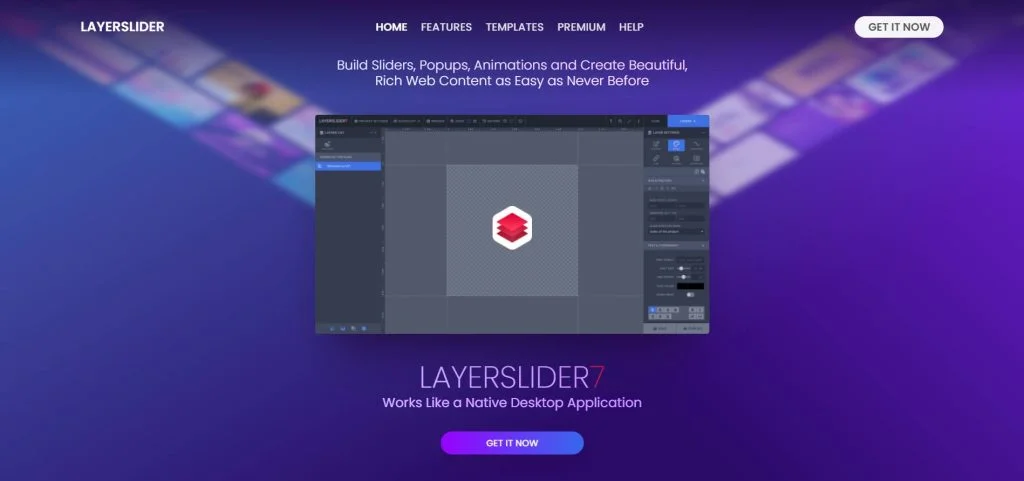
LayerSlider is one of the best responsive and high-quality slider WordPress plugins that provides highly customizable and easy-to-manage options with an extensive range of useful templates. The plugin provides 200+ preset 2D and 3D slide transitions.
Its easy-to-use drag-and-drop builder lets you create an array of attractive sliders on the site. Furthermore, it also offers real-time previews, varying Google fonts, a timeline view, and a transition builder for customized animations. The plugin also has built-in lazy load options that ensure the slider doesn’t impact the site’s loading time.
You also get up to 13 inbuilt skins that can be used for the sliders, three navigation styles, and several slider styles.
Pricing: You can buy this plugin by paying a yearly or a one-time payment.
| Number of Sites | Annual Price | One-Time Purchase |
|---|---|---|
| 1 | $26 | $69 |
| 3 | $66 | $179 |
| 5 | $99 | $289 |
| 10 | $179 | $549 |
| 20 | $339 | $999 |
| 50 | $819 | $1999 |
| 50+ | Contact their team for pricing | Contact their team for pricing |
7. Slider – Ultimate Responsive Image Slider

Last but not least, this one is a Responsive Image Slider that website owners and bloggers appreciate. It lets you add unlimited sliders to a slider through its multiple image uploader feature.
The tool has an effortless drag-and-drop interface that makes things even easier. One of the best things about this plugin is that it works across all significant operating systems and browsers.
It is an SEO-friendly WordPress slider that lets you set an alternate tag for every image. As far as customization is concerned, you get options like thumbnail position, width and height, and slider distance.
Pricing: This plugin is available for free to download and use.
8. MetaSlider
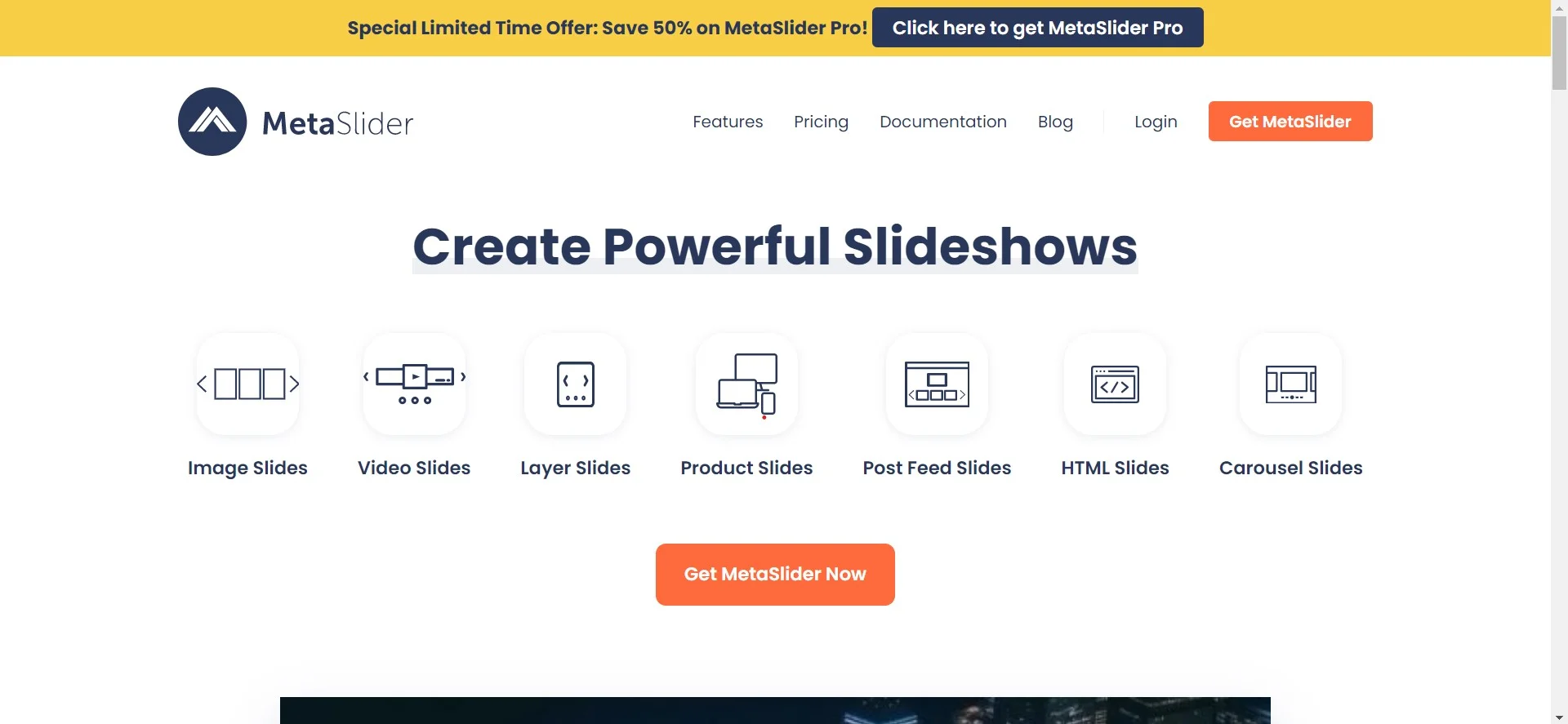
MetaSlider is famous because it makes creating a beautiful slider from images in your WordPress media library easy. Drag and drop the images into the slider area, then input your link and SEO settings for each one.
You can easily embed slideshows on sites and articles using the supplied shortcode or template. You can also preview slides before publishing them to your website with this WordPress slider plugin, enabling you to experiment as much as you want to achieve your desired appearance.
There are many different effects and slider designs available with MetaSlider. For instance, you can make a carousel, layer, merchandise, and video slides. Each one is simple to construct and functions without a hitch with the Gutenberg block editor.
Pricing: $39.50 per year for one site
9. RoyalSlider – Touch Content Slider for WordPress
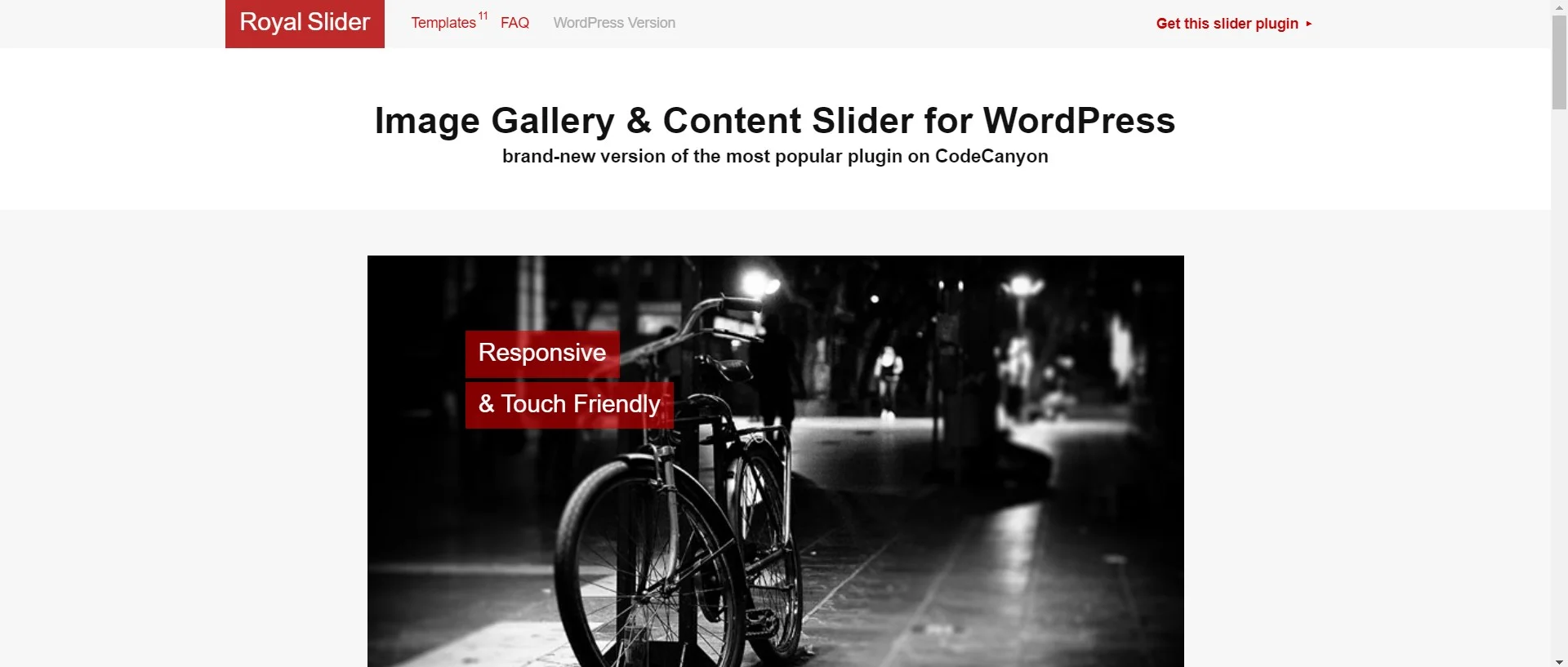
To provide the best user experience across all devices, Royal Slider concentrates on performance, accessibility, stability, and performance.
It doesn’t have many fancy transition effects, but the ones it does have function as swiftly and fluidly as current technology allows. The script’s modular structure enables you to optimize it further by excluding unnecessary portions of the primary JS file.
The plugin is mobile-friendly and can make completely unique slideshows and CSS3 banner rotators with images, videos, or HTML content in slides.
You can also use WooCommerce products or featured posts from any post category to automatically populate Flickr data.
Pricing: $24
10. Master Slider – Touch Layer Slider WordPress Plugin

Master Slider WordPress slider plugin is a premium picture and content slider with incredibly smooth hardware-accelerated transitions. You can use pure swipe gestures for touch control, which you have never seen before.
The genuinely responsive and device-friendly Master Slider performs flawlessly on all popular devices. The Master Slider plugin is a fantastic layer slider that overlays any HTML content (texts, images, etc.). More than 80 sample sliders are available for use and are simple to use.
With this plugin, you can access almost everything, including hotspots, thumbnails, video playback, a wide range of effects, and many other features. Among the top sliders for WordPress, Master Slider is the most comprehensive.
Pricing: $39
11. Slider by 10Web
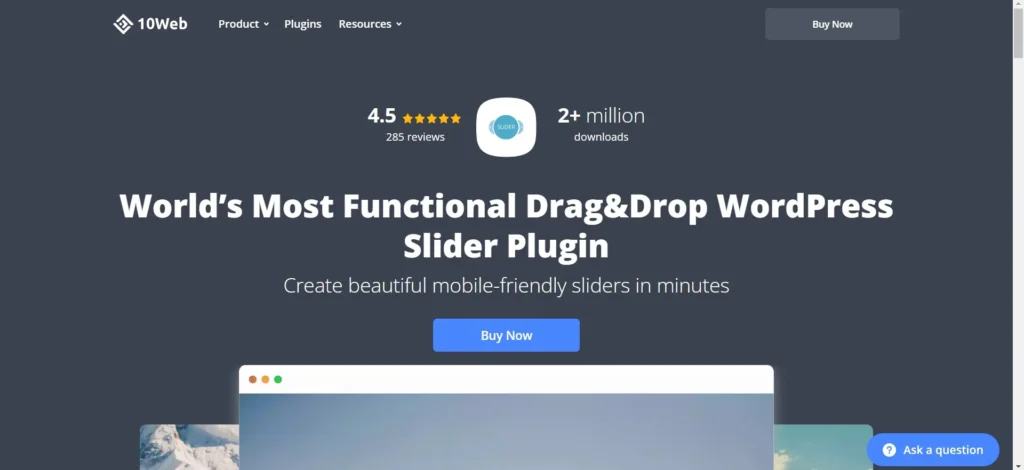
The powerful, responsive slider by 10Web will assist you in creating stunning slideshows for your website. Any web page can have a slider added that is optimized for mobile use, and you can add sliders to multiple sites at once.
You can add various custom effects from this plugin’s extensive collection to give your slides a distinctive look and feel. It supports Vimeo and YouTube. The parallax slider, for instance, has a cool effect wherein the slider’s components move toward or away from your mouse cursor.
With 10Web, there are various ways to construct a slideshow. For instance, you could use WordPress or an external image URL to contribute images to your project.
| Plans | Price |
|---|---|
| Basic | $85 |
| Standard | $100 |
| Advanced | $150 |
12. GS Logo Slider
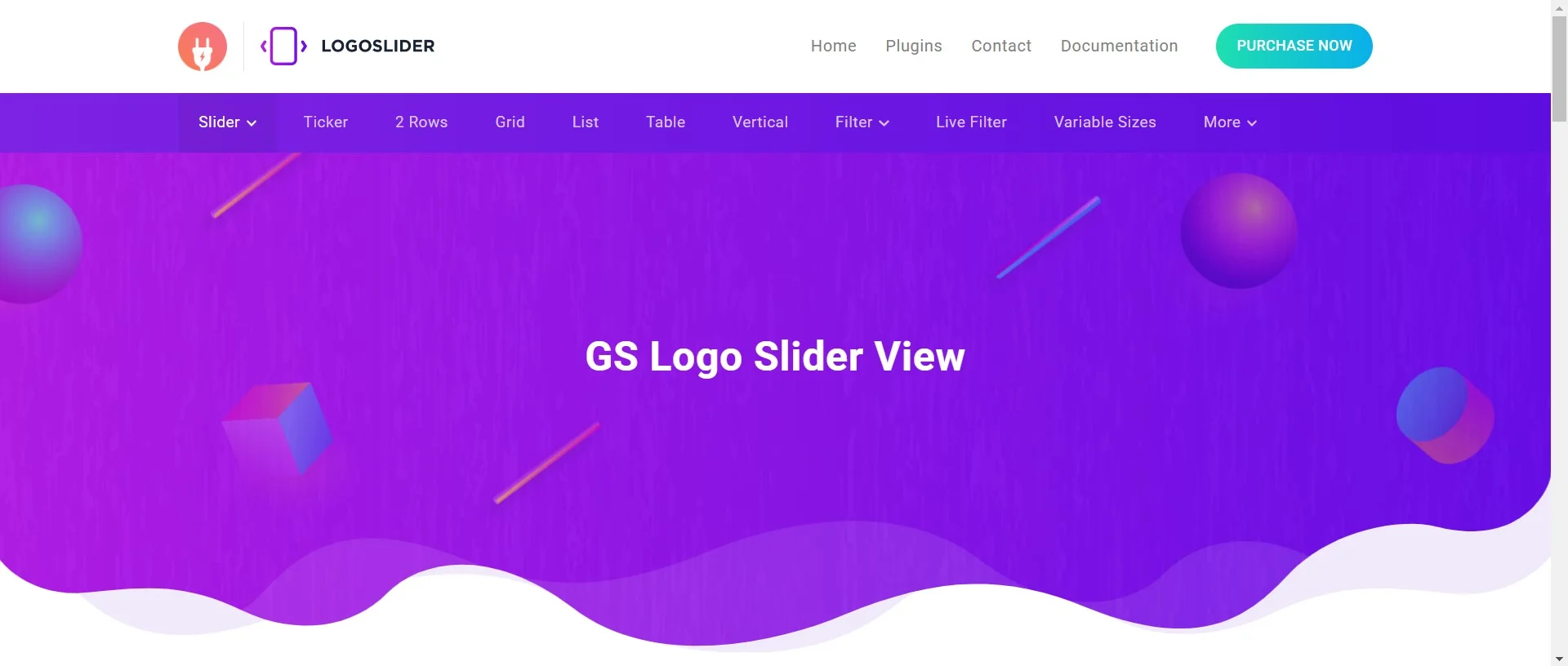
Another WordPress image slider plugin is GS image Slider. Although it is lightweight and won’t cause your site to load slowly, it can also handle the job at hand.
It’s a fantastic tool for showcasing your past clients if you work for an agency, are a freelance photographer, or are in the creative industry. E-commerce websites can use GS Logo Slider to show off the companies available in their shop.
The application is user-friendly and responsive and works with all WordPress themes. More than 24 distinct themes are included, and it integrates perfectly with the Gutenberg block editor.
| Number of Sites | Annual Price | One-Time Purchase |
|---|---|---|
| 1 | $30 | $99 |
| 5 | $35 | $149 |
| Unlimited | $79 | $199 |
13. Theia Post Slider for WordPress
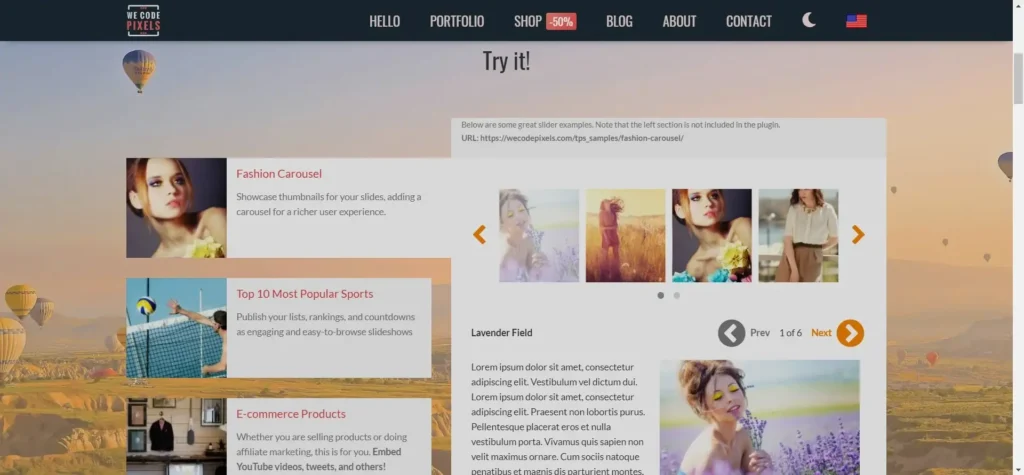
Theia Post Slider lets you add slides to your single-page posts, multi-page articles, and WooCommerce product descriptions.
There are four different transition effects and more than 200 slider designs available. Your slides can add headers and titles, and the interface provides a live preview to see how it will look before posting.
Unique slide URLs, AJAX, and preloading for performance optimization are a few extra features. Users no longer need to reload pages each time an event is initiated, which helps with SEO. Instead, AJAX is used to update the page’s content instantly.
| Number of Sites | Annual Price |
|---|---|
| 1 | $29 |
| 5 | $59 |
| 100 | $119 |
14. SlideDeck

You can use SlideDeck to make image sliders with material from Google Plus, Instagram, Flickr, Pinterest, Dribble, and WordPress media. As a result, you are not required to obtain a file from one source and then upload it again. SlideDeck merely downloads the picture from the original website.
With the completely responsive design provided by this plugin, your sliders will easily adjust to any screen size. You can install an image carousel, a vertical or horizontal design, or both on your website.
Another choice is a thumbnail slider that gives viewers a sneak peek of your slides. Users are kept interested because they can see what slides are coming up in the slider and will navigate through other slides to find what they’re looking for.
| Number of Sites | Annual Price |
|---|---|
| 1 | $25 |
| 3 | $45 |
| 10 | $95 |
15. Social Slider Widget PRO
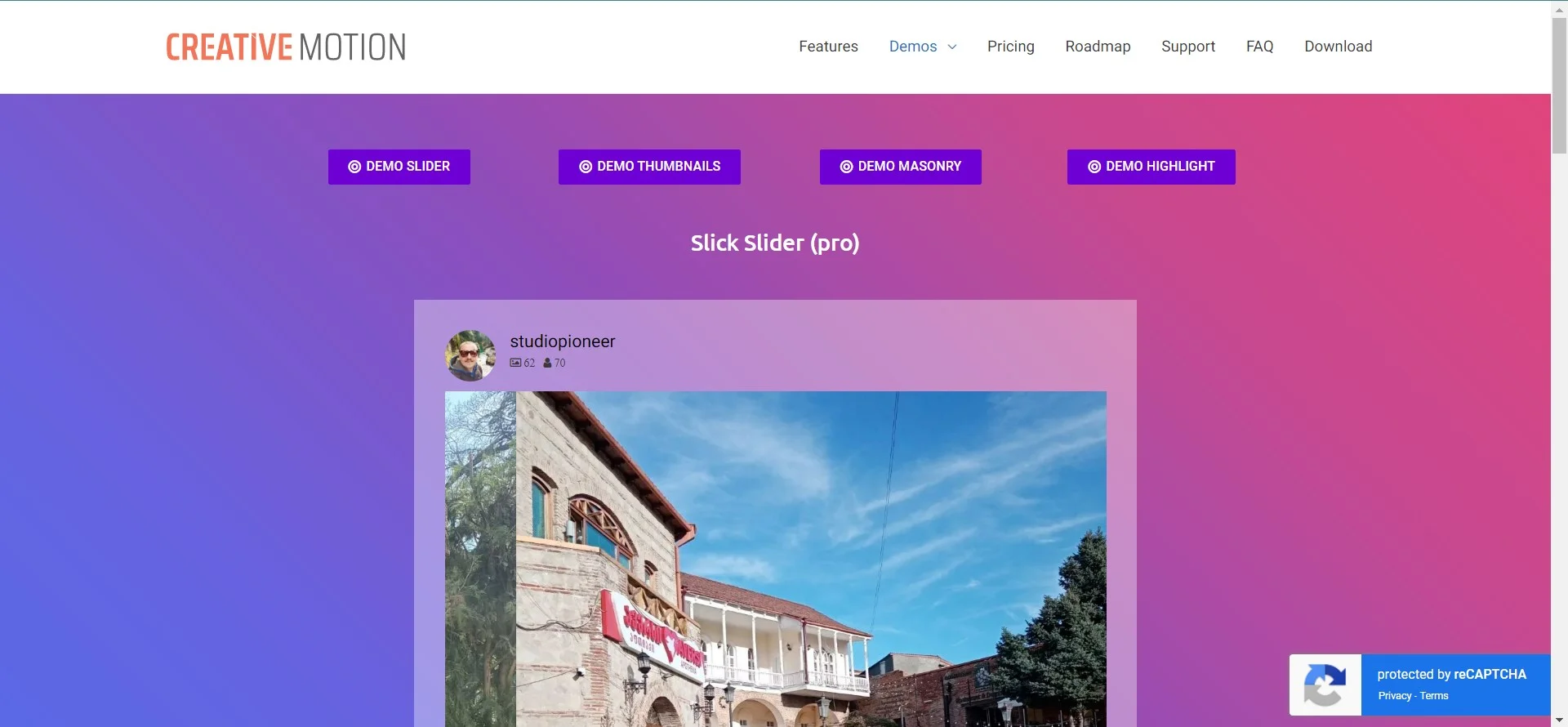
Layout setup and customization are quite simple in Social Slider Widget Pro. Size, quantity, and column separation are all configurable. Images can be shown in full-size or miniature form. Additionally, the design is mobile-ready to guarantee a fantastic view on all platforms.
Although you can access user data without permission, be aware of Instagram’s restrictions on displaying posts without it.
| Number of Sites | One-Time Purchase |
|---|---|
| 5 | $55 |
| Unlimited | $119 |
How Do You Add a Slider Widget to Your WordPress Website?
To take you on an easier road, you can find step-by-step guides to add slider widgets on your WordPress website with the help of CyberChimps Addons.
Adding Slider Widget on Elementor Using REA
Responsive Elementor Addon (REA) is one of the most effective WordPress slider plugins you can use to add a slider to your website. Some of the useful features of the plugin include the following:
- More than 30 widgets
- Inbuilt Responsive Elementor theme builder
In terms of the slider types, you can get a variety of them as well, such as:
- Testimonial Slider
- Slider
- Image Gallery
- Media Carousel
- Off-Canvas
- Modal Popup
- Logo Carousel
Step-by-Step Guide to Add Slider Using REA
The REA plugin lets you quickly create an attractive slider without much effort. Here is how you can do so:
Step 1: Look out for the REA Slider widget in the Elementor editor (you can browse through the options to find it or type into the search bar and get the widget)
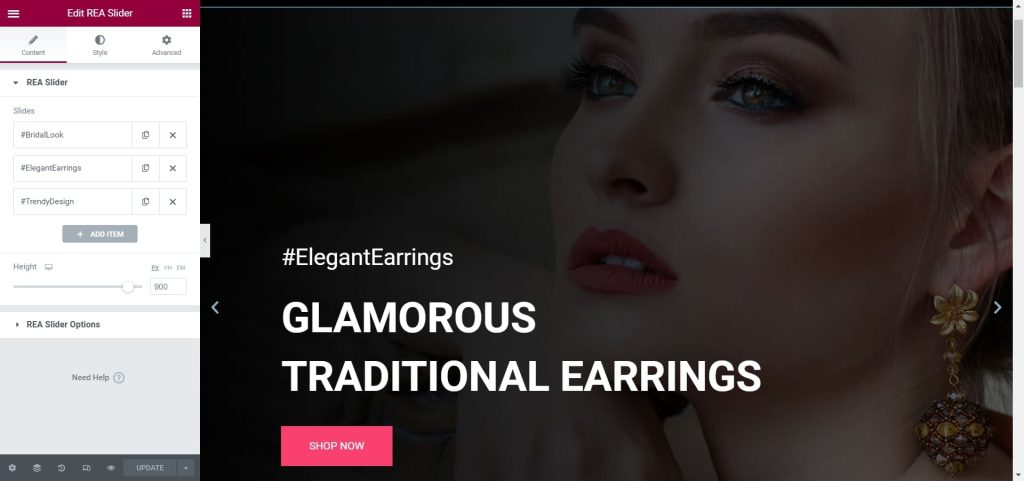
Step 2: Place the widget wherever you want to show the slider.
Step 3: Click Update.
To customize the slider accordingly, the plugin offers a variety of features and options, such as:
- Set the slider’s height.
- Show the list of total slides available in the slider
- Drag and drop to change the position, add, delete, or duplicate a slider
- Change the background color and the image for slides.
- Edit the size of the background image, background overlay, and Ken Burns effect.
- Customize the title, description, button text, link, apply link, display image, and more in the content section.
- Work around with navigation, pause on hover, autoplay, autoplay speed, transition, infinite loop, transition speed, and animation.
- Personalize the content width, padding, horizontal position, vertical position, text alignment, and text-shadow
- Modify title spacing, text color, typography, border width, border radius, normal state, hover state, navigation, arrow position, dot position, dot size, and dot color.
With plenty of such options available at your fingertips, creating a slider will be an easy victory.
Adding Slider Widget on Gutenberg Using RBA
If you have been using Gutenberg blocks on your WordPress website, the Responsive Gutenberg Blocks Library plugin would be the correct choice.
Following are the steps you can follow to add the slider widget on your site through this plugin:
Step 1: Go to your WordPress dashboard
Step 2: Click on a new page or post and click the plus icon to add a new block
Step 3: Search for the Image Slider
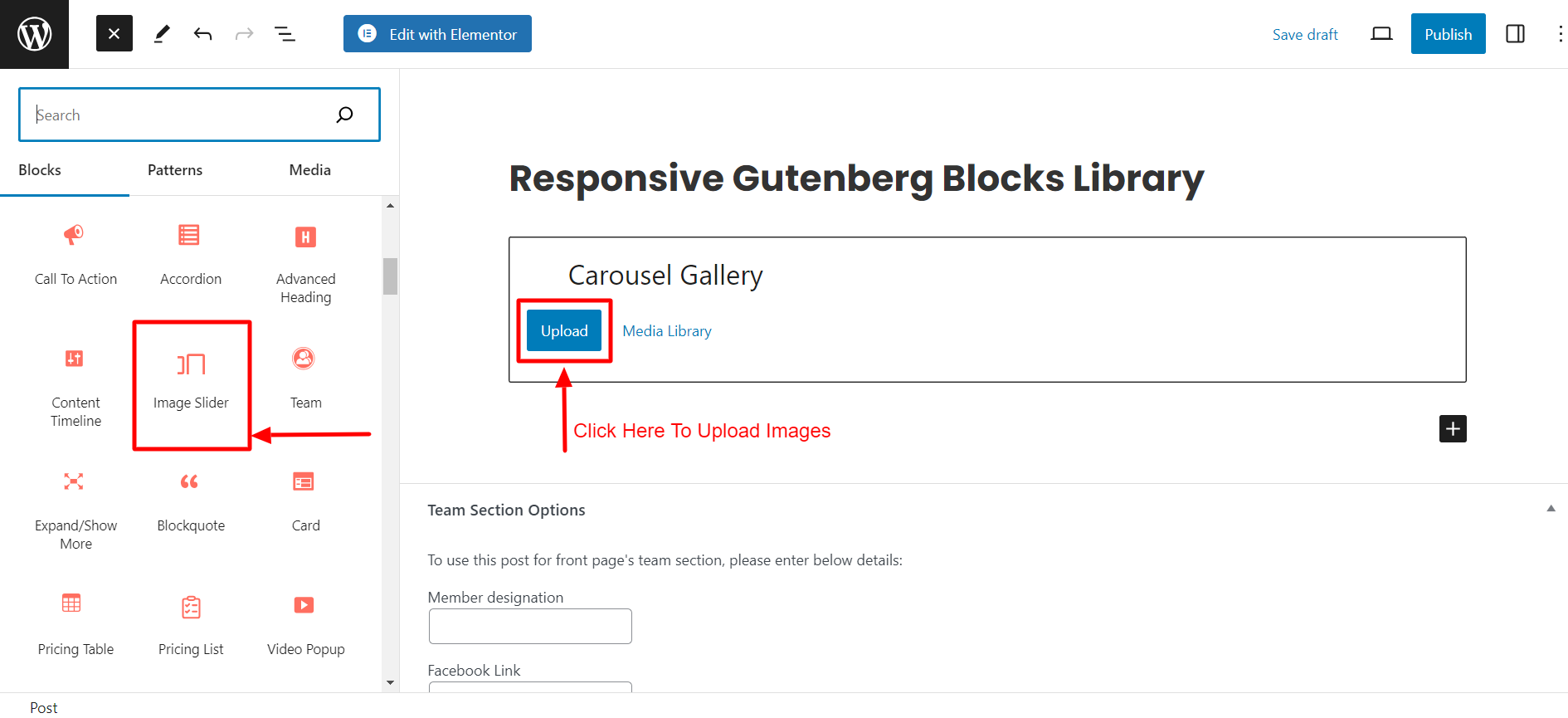
Step 4: Upload images that you wish to display
Step 5: Click Publish/Update
And you are done. Additionally, if you wish to customize this Gutenberg slider block to match it with the site’s appearance, you get the following settings to play around with:
- Configure the image carousel by adjusting its size, gutter, radius, custom width, width, and height in pixels, small images, thumbnails, and lightbox.

- Set the slider settings and choose from varying options, like autoplay, draggable, free scroll, arrow navigation, dot navigation, and alignment of cells.
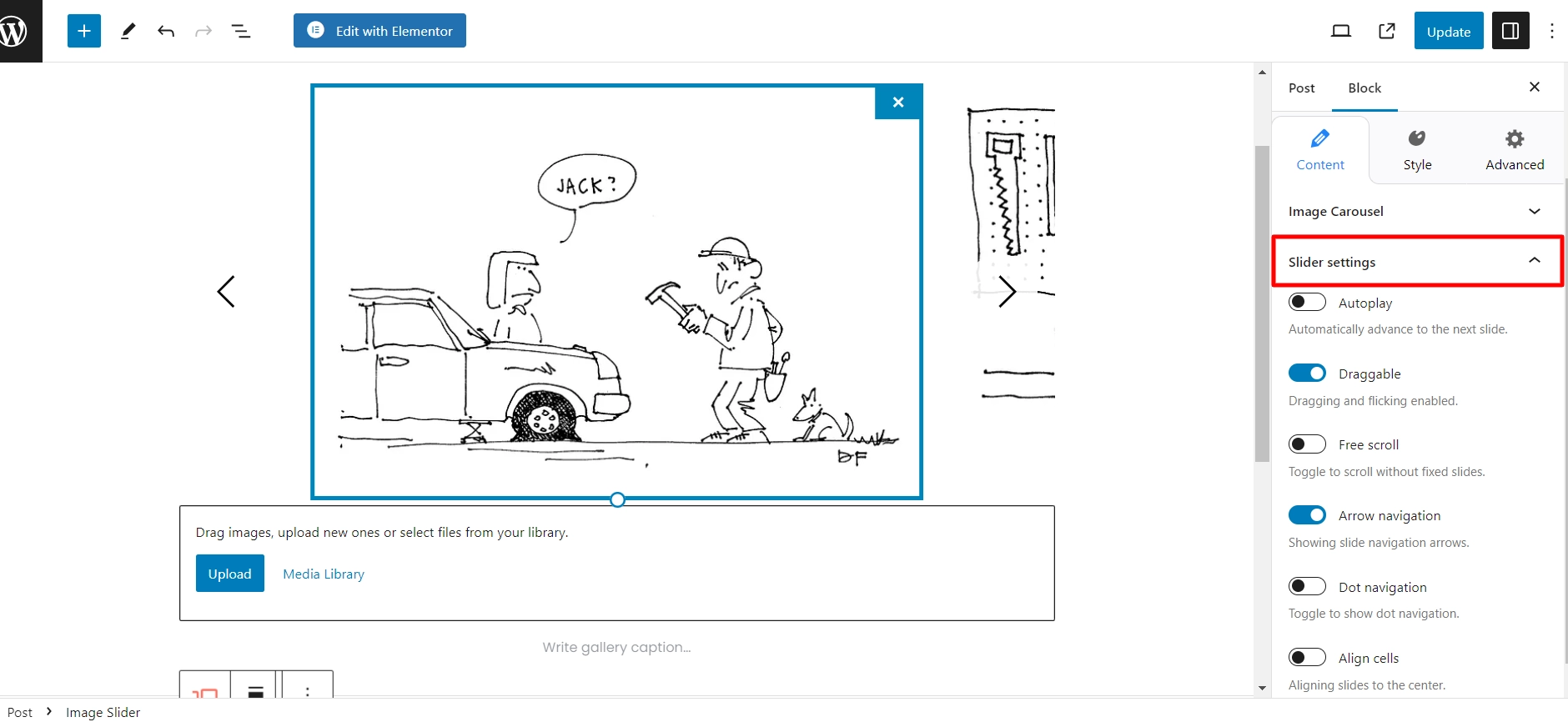
- Switch on the ‘style’ tab to customize the slider block and edit the color of the arrow, background color, background opacity, and background radius.
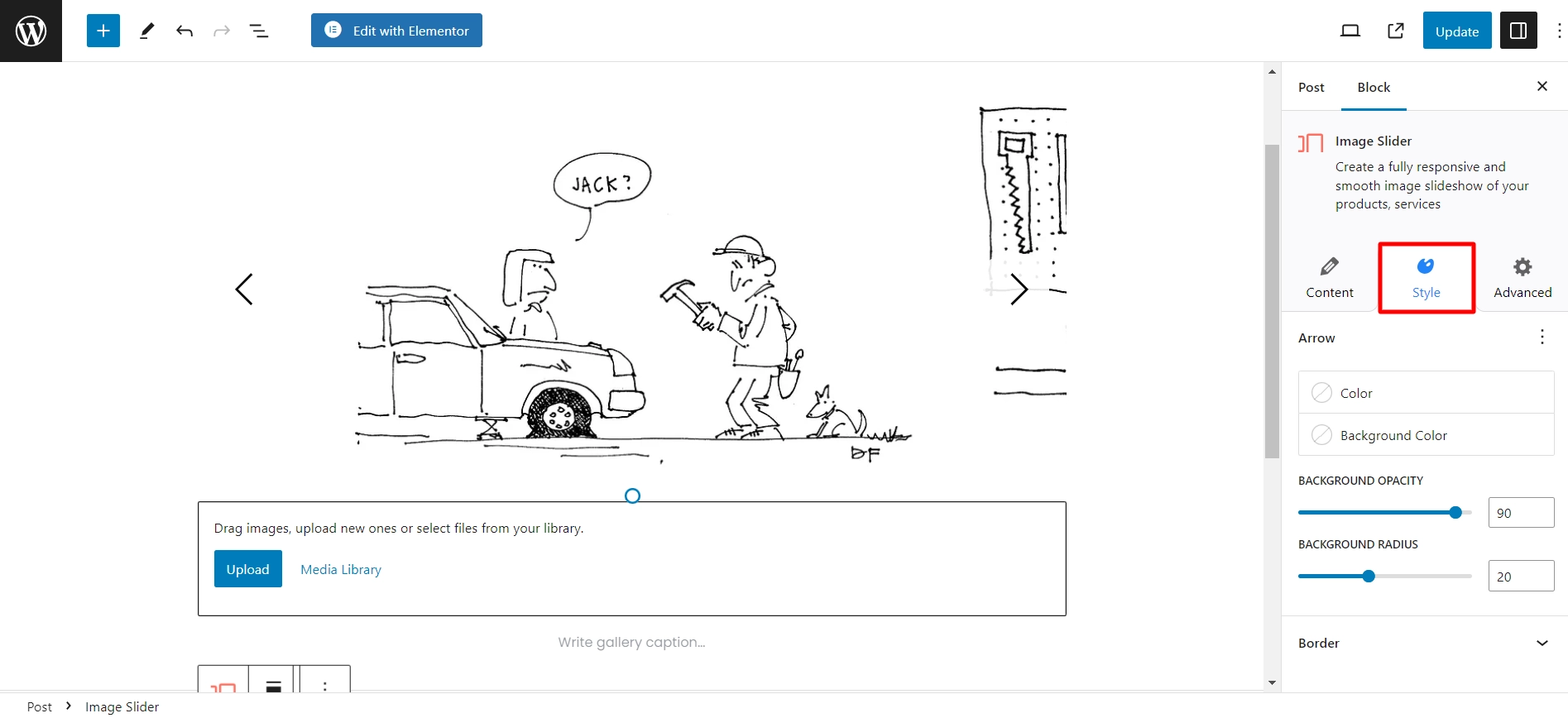
- Edit the border effectively by setting its color, style, and size.
FAQ’s
Sliders can be incorporated by web designers into any website, but they are most helpful for businesses that want to display pertinent information or their professional portfolios. A rotating carousel with merchandise or images on it can serve as an illustration of a slideshow.
Simple — a “standard” slider that scrolls through and displays one clip at a time. Carousel: A carousel rotates through and displays several objects at once. These are frequently used to showcase eCommerce goods, but you can also use them in other contexts. Here are some guidelines for effective carousel use.
Some popular WordPress slider types are carousel, video, post, and product sliders. Each has unique features and serves a different purpose for your website.
Conclusion
By adding sliders to the site, you can grab the attention of your visitors while highlighting the content you wish to get noticed.
Right from images to posts, videos, GIFs, and much more can be posted on sliders to maximize your site’s real estate.
Now that you are ready, use the above-mentioned WordPress slider plugins and use the functionality efficiently by aligning your requirements and goals.
We suggest using the Responsive Elementor Addons or the Responsive Gutenberg Blocks Library. Both are simple to use, set up, and operate. Even if you’re new to making sliders or carousels, they both provide useful instructions.
Also, make sure to check our other similar articles on WordPress:
- Top WordPress Themes With A Slider
- Top WordPress Timeline Plugins And How To Add A Timeline
- Best WordPress Table Plugins To Display Your Data
Want to build a website? Grab Responsive Theme today!




