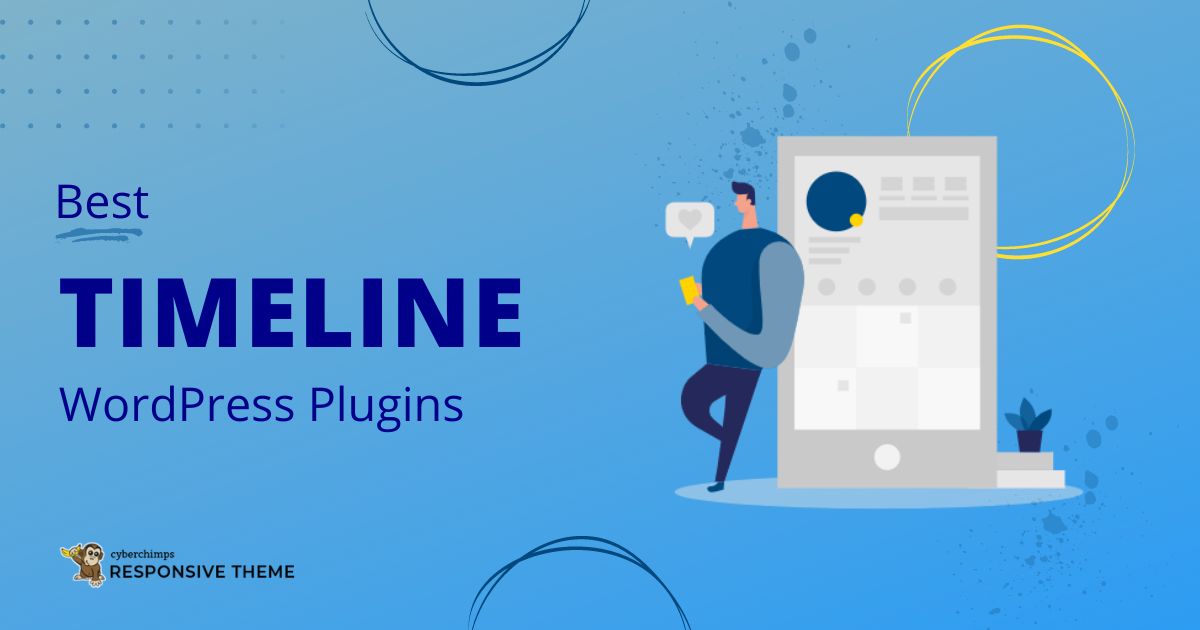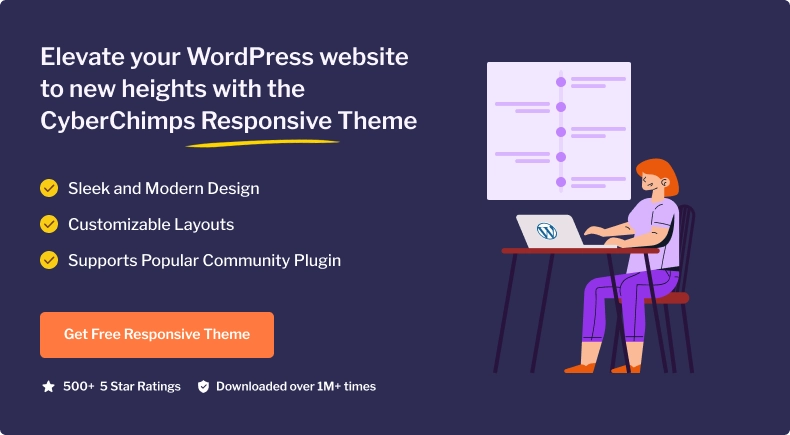Have you ever considered adding WordPress timeline plugins to your website?
But don’t know how to add one. You are at the right place. While there are interactive WordPress themes that offer a horizontal timeline shortcode, they often come with certain limitations. Therefore, using plugins to create a beautiful and functional timeline is a viable alternative.
If you have already thought it through, this post covers some of the best WordPress timeline plugins you can try on your site.
What is a Content Timeline?
Simply put, a content timeline is a mere process of chronologically showcasing information. It is the simplest but most effective way to share information through a visually beautiful process.
The primary motive of a content timeline is to show the action sequence of a specific time interval. It also helps your target audience in gaining more information almost instantly.
A content timeline comprises a long bar with some information and points around it. Regardless of the direction, you must ensure the bar has enough resources.
You can provide a variety of elements, such as clickable texts, icons, numbers, images, and more.
Benefits Of Adding A Content Timeline On Your WordPress Website
Here we have mentioned some benefits of adding a content timeline to your WordPress website:

[addtoany buttons=”facebook,twitter,pinterest” media=”https://cyberchimps.com/wp-content/uploads/2023/08/Benefits-of-Adding-a-Content-Timeline-on-YourWordPress-Website.webp”]
Where Should You Use A Content Timeline?
A content timeline is an all-around tool used almost anywhere on the WordPress website. Here are some of the sectors where such a timeline would be worth it:
Education Sector
According to the social science research network reports, roughly 65% of the population are visual learners. This implies they need help learning through textbooks and oral lectures alone.
Instead, they rely on visual aids to comprehend and absorb information effectively.
So, education is one of the most important sectors to make the most of this Timeline. With this, you can help students learn their lessons and curriculums effectively.
It can also simplify movements, times, and historical events. Hence, it turns more accessible for students to understand new, complicated topics.
Research Process
Time management is a primary thing to consider when conducting research. If you are into archaeological research, such a content timeline can adequately visualize the entire time frame.
Not just that, but a timeline can also give advantages to every research sector, be it geology, astronomy, biology, business, science, and more.
Marketing Sector
This sector depends on the content timeline strategy. Think of all the challenges you face when conducting marketing research. If you narrow down the primary challenges for your team, you may notice five primary obstacles, such as:
- The task that has to be completed now
- Your priority focus
- Things that are coming up next in the project
- Time left to accomplish a goal
- Deadlines
The leader and team members can eradicate the project’s panic with a clear concept of these facts. Hence, you can run a pitch-perfect marketing campaign to meet your objectives.
Project Management
When providing an overview of a project, a content timeline is an appropriate method. It assists investors in visualizing the entire project plan. It makes milestone creation, task management, and scheduling even more seamless.
In the future, such a timeline also helps everybody be on the correct path throughout the project. Even if there are new recruiters, having a timeline helps them fit into the project efficiently.
Business Management
Recently, content timeline models have gained tremendous popularity among business owners whether a startup or a well-established organization, the timeline model is widely utilized in proposal presentations.
Secondly, it can help represent the company’s history and create a visual depiction for potential investors.
Top WordPress Timeline Plugins
Let’s find some of the best WordPress timeline plugins without further ado.
1. Responsive Gutenberg Blocks Library
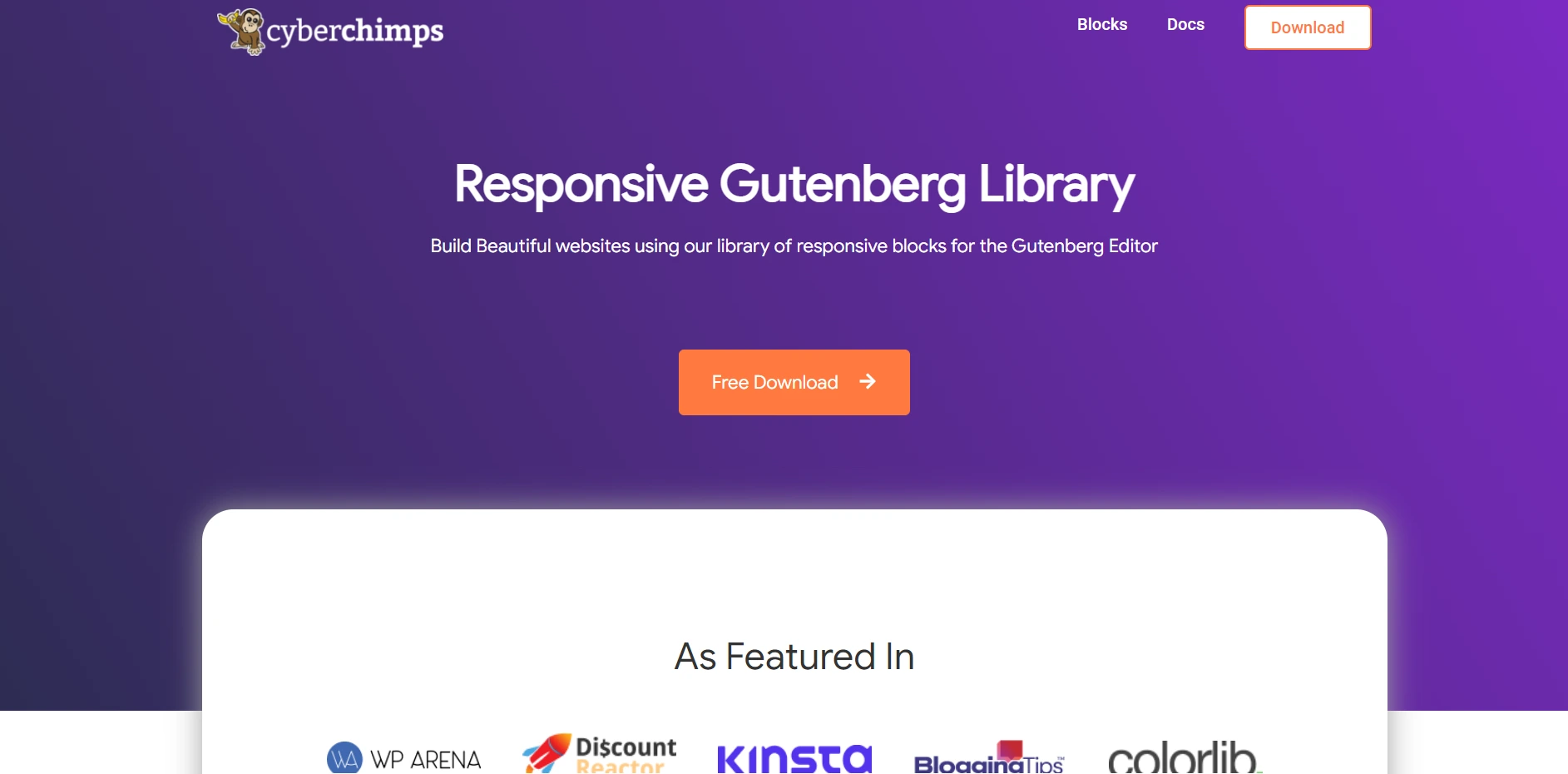
Responsive Gutenberg Blocks Library is highly recommended for using Gutenberg blocks on your WordPress website.
Through these blocks, you can create beautiful timelines on your site.
Its responsive design improves your page-building capabilities.
You can even create AMP-optimized and responsive timelines with this tool. Moreover, it is buttery smooth to use.
Whether a coder or a novice, you can make attractive timelines with this tool.
Features:
- Fast Performance.
- SEO Optimized.
- Mobile Responsive.
- Prompt Customer Support.
- Completely Customizable.
- One-Click Import Feature.
2. Responsive Elementor Addons
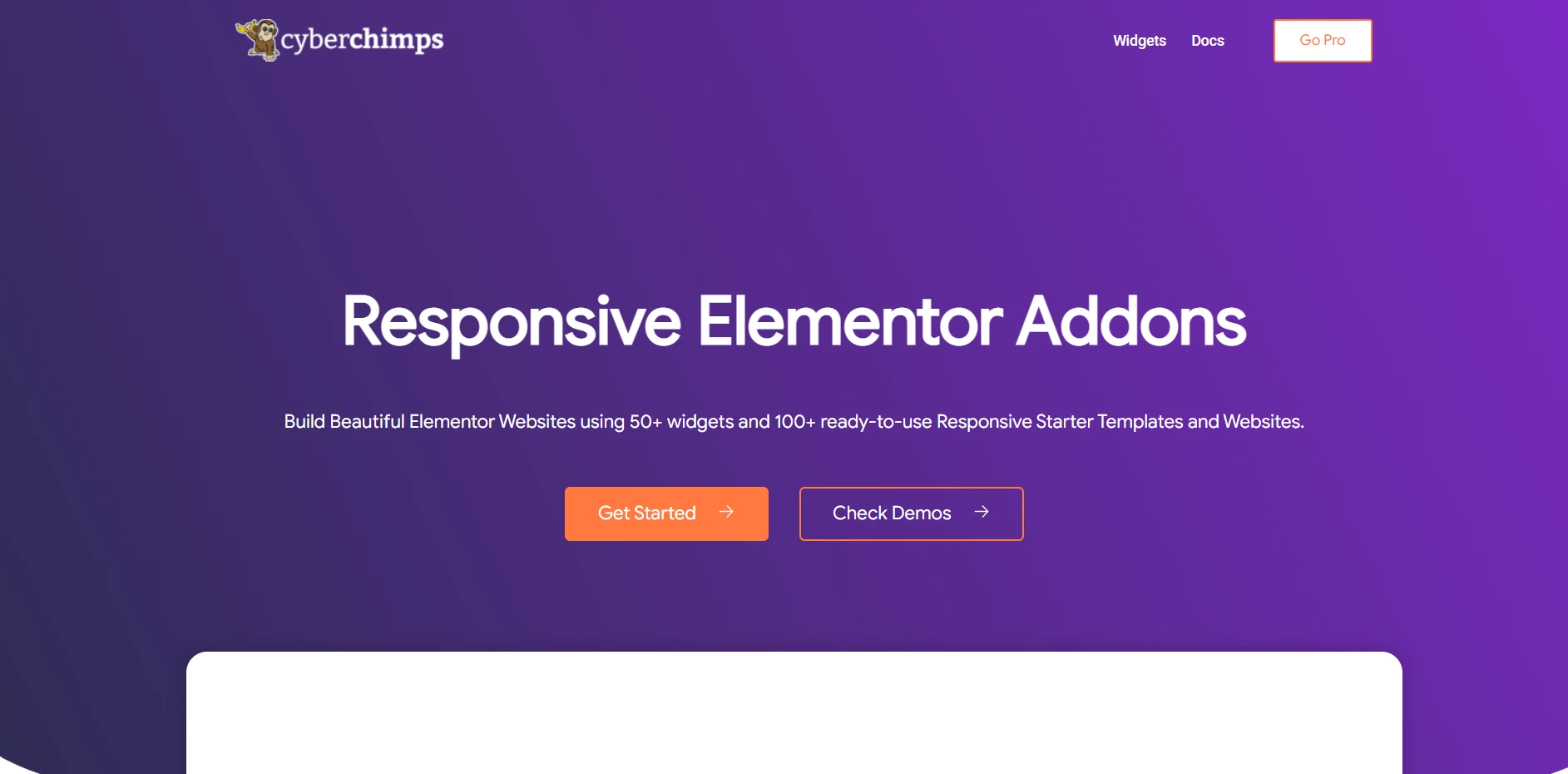
Responsive Elementor Addons would be perfect for using Elementor builder on their website for a content timeline. It has more than 30 widgets and 100+ site templates to use.
Overall, the Elementor addon helps improve the page experience for both the site owners and the users. With the progress bar widget, you can easily showcase how far you have come to your visitors.
Features:
- Visually appealing bars.
- Different layouts to choose from.
- An option to add eye-catching animation.
- Design the background as per your choice.
- Set content typography as per the preference.
- Responsive & mobile-friendly.
3. Cool Timeline
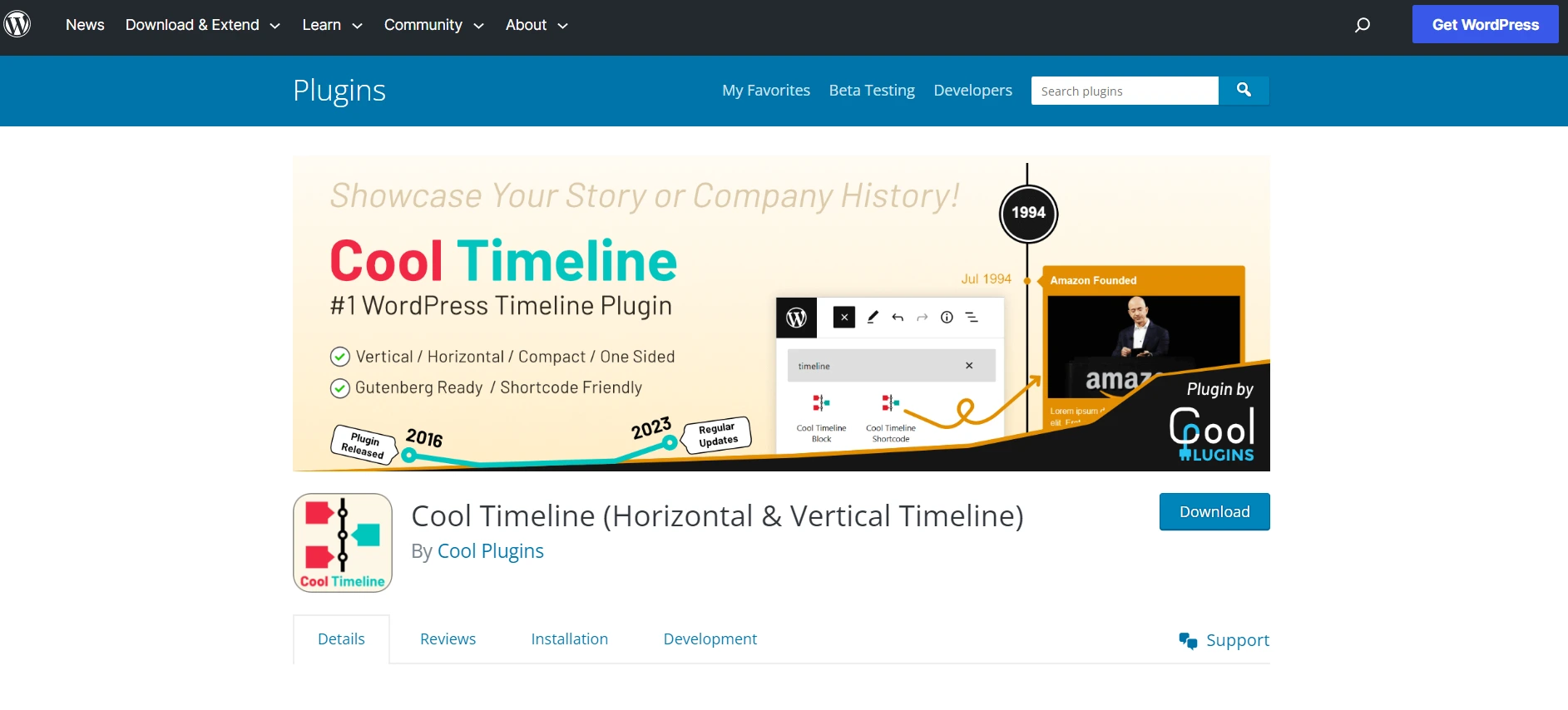
Cool Timeline is suitable for showcasing one-sides and both-sides timelines on the site.
This WordPress timeline plugin has a compact option to create a horizontal or vertical timeline without enough space between every story.
This way, you can even save tremendous space on your page. You can select whether you wish to show the timeline images in a link to a complete story or pop-up.
Features:
- Several customization options are available.
- An option to add cool icons.
- Extra demos available.
- Animation effects to add to the timeline.
- Create several timelines.
- Premium support available.
4. Event Timeline
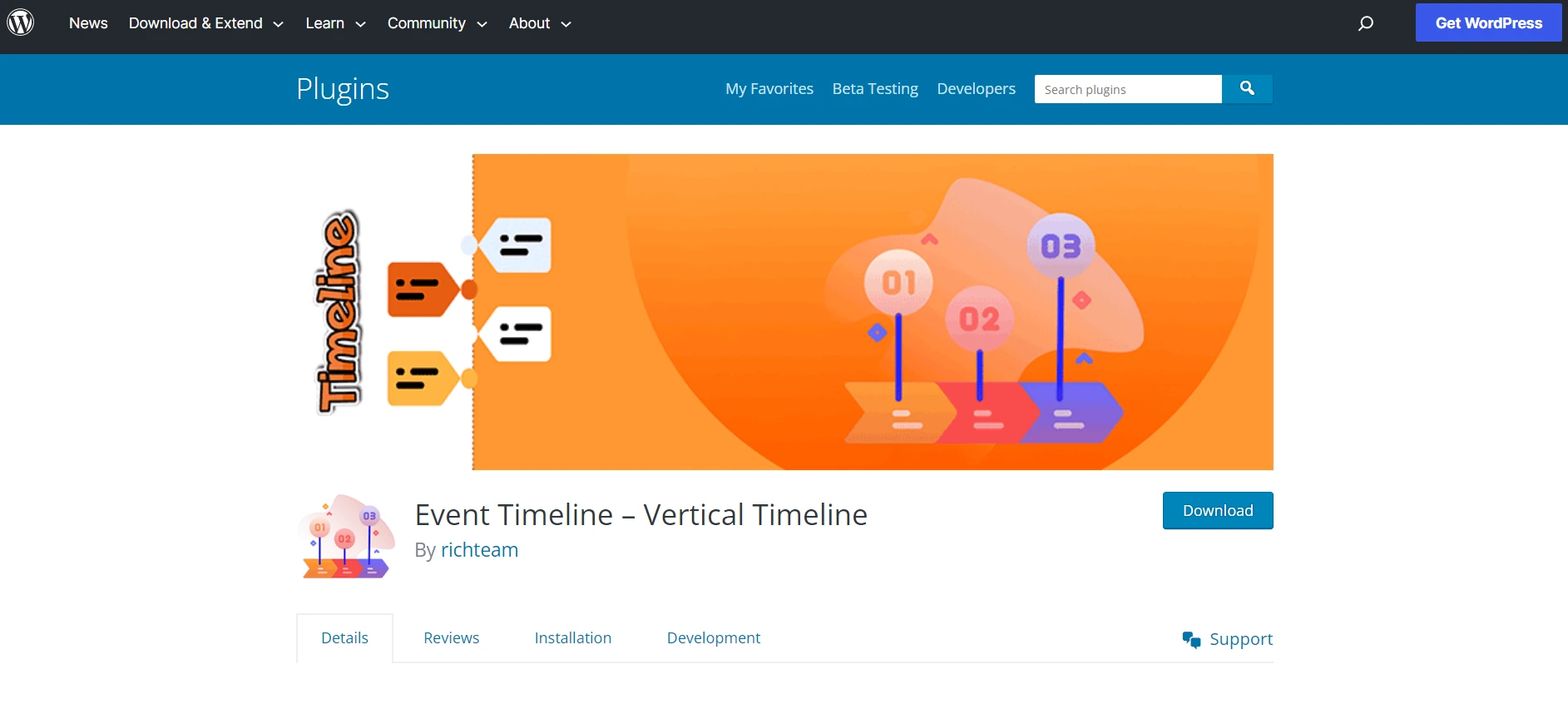
Event Timeline is another considerable WordPress timeline plugin that will help you display stories in an attractive and streamlined manner. You can set videos, images, and slideshows with this plugin.
Also, it comes with 18 varying templates that are easy to customize. You can match their style with that of your website’s design. Additionally, you can also create unlimited timeline stories to navigate quickly.
Features:
- Six types of timelines are available.
- Seven types of pagination and load more options.
- Supports video & audio format.
- Useful timeline scrolling navigation.
- Cross-browser compatibility.
- Responsive design.
- Seo optimized.
5. Post Timeline
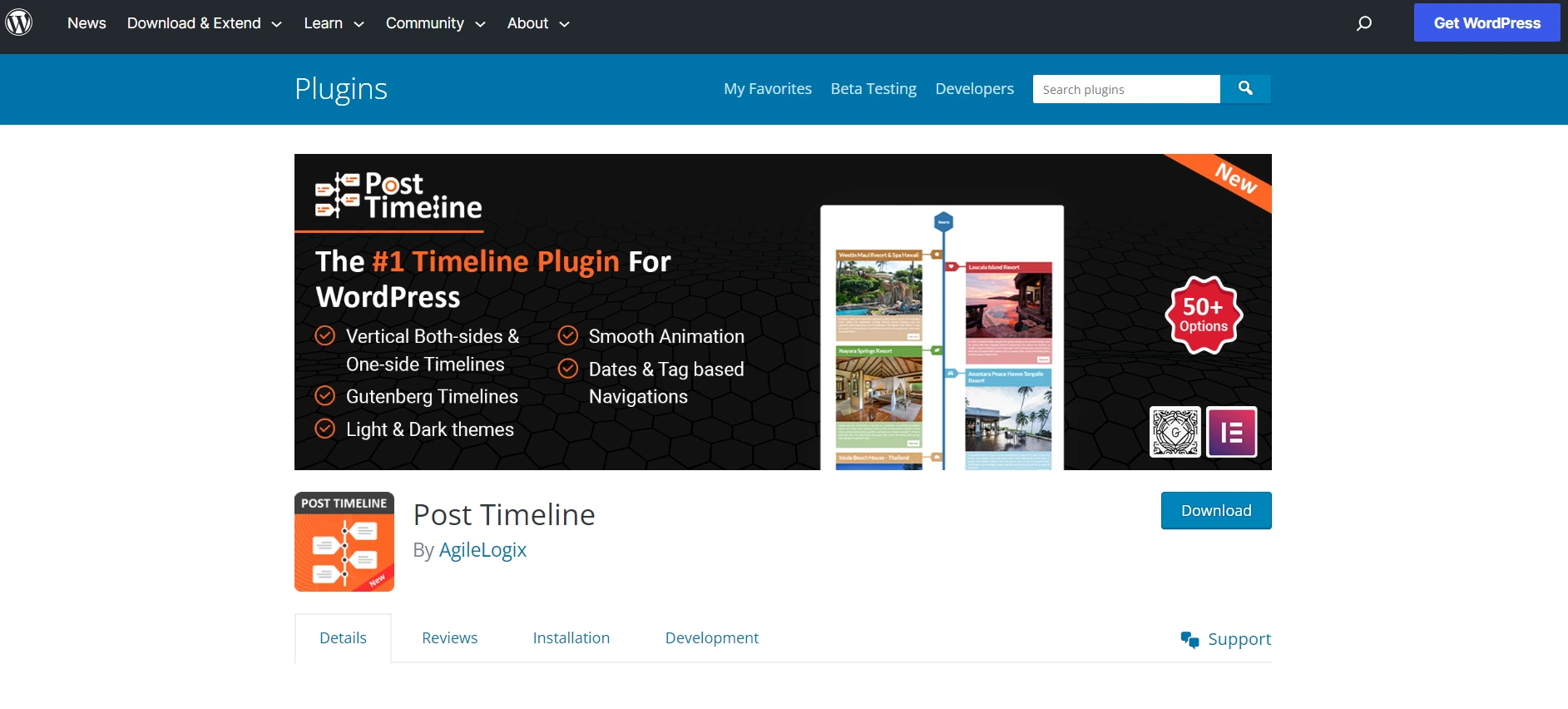
Post Timeline plugin helps create several types of timelines for your posts. Along with its capability of creating unlimited vertical timelines, this plugin can also help you add animated scroll navigation.
There is a variety of shortcodes that you can use if you wish to create header posts, multiple timelines, or a single timeline. Furthermore, you can separate every timeline by category and give chosen colors to posts.
Features:
- 20+ distinct timeline templates are available.
- Up to five navigation styles to choose from.
- An option to create both horizontal & vertical timelines.
- Quick and prompt customer support.
- Automatic creation of animated scroll navigation.
- Shortcodes are available to create timelines on posts or pages.
- Auto-create navigation from tags.
- Beautiful & responsive UI.
- Multi-language support.
6. Timeline And History Slider
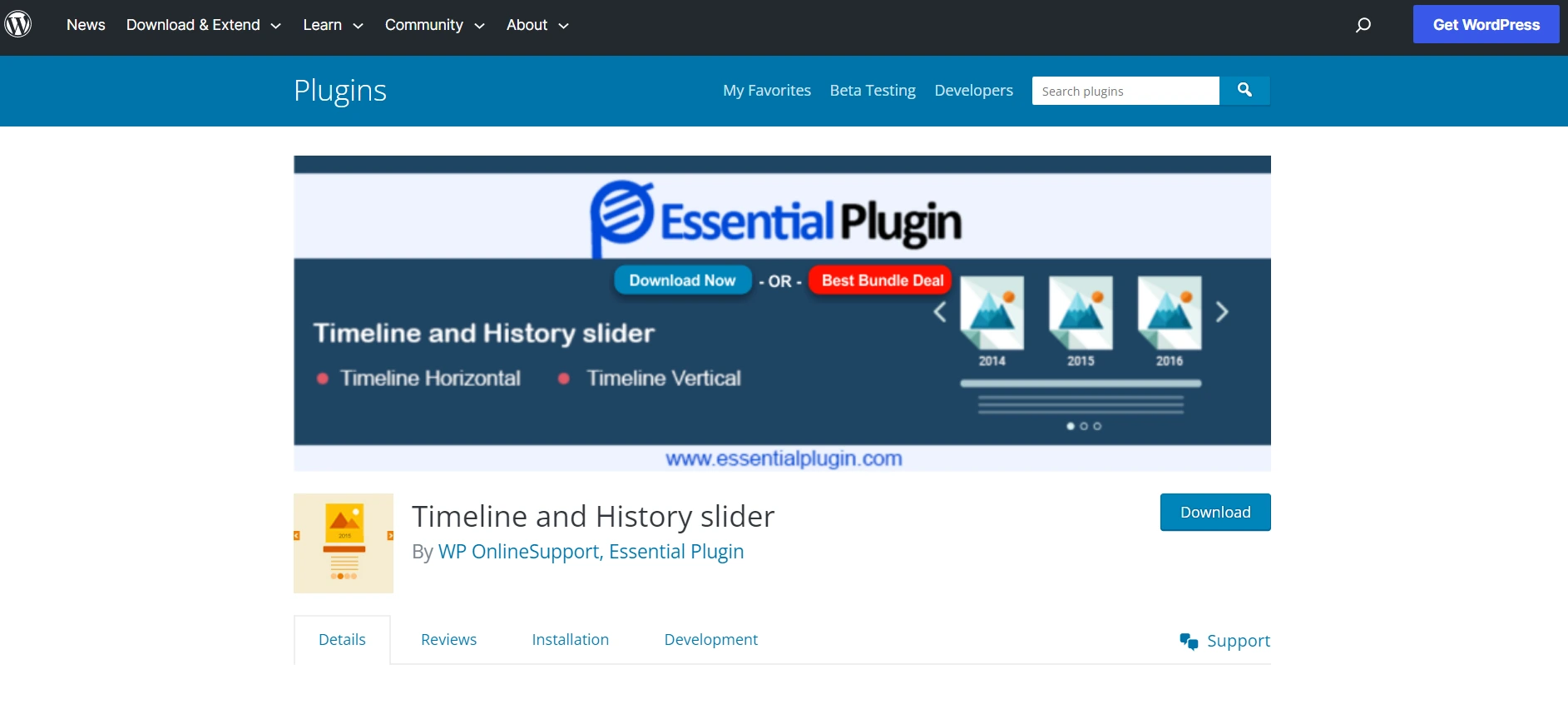
Timeline And History Slider lets you create an easy yet intriguing Timeline Slider menu tab with a custom post type. Likewise, you would customize a post on your site; you can add titles, content, and featured images to every story at the time.
Also, you can make horizontal timelines for every webpage that can be navigated through arrow keys. In the free version, you can find various features to create a basic timeline on the site.
Features:
- 12+ designs available.
- Two Shortcodes available to customize timelines.
- Vertical and horizontal timelines.
- Timeline category management options.
- Timeline scrolling navigation.
- Supports Elementor, Beaver, and SiteOrigin, page builders.
- Supports Gutenberg blocks.
- WPBakery and Visual Composer support.
- Get to define the number of images showcased on the timeline.
- An option to enable infinite loop.
- Set the slide speed.
7. WP Timeline

WP Timeline is one of the most highly-rated and popular WordPress timeline plugins. You can easily create vertical and horizontal timelines with this one in tow. It is available with more than 60 prebuilt examples that are extremely customizable and responsive.
You get to customize the timeline’s color, font, and order. Moreover, you also get to choose from more than 40 animation effects. To make the timeline look more intriguing, add videos, images, and other media items to them.
Features:
- More than 45 beautiful layouts.
- Date picker from the year 1000.
- More than 40 animations are available .
- BC and AD date support.
- Supports Font Awesome.
- Light and dark support.
- Mobile-ready and fully responsive.
- Add timelines anywhere with the help of shortcodes.
- Customize color and fonts.
- Supports custom taxonomy, post type, tag, and category.
- Supports SiteOrigin, Elementor, and WPBakery.
- RTL support and translation ready.
8. WP Timeline Designer Pro
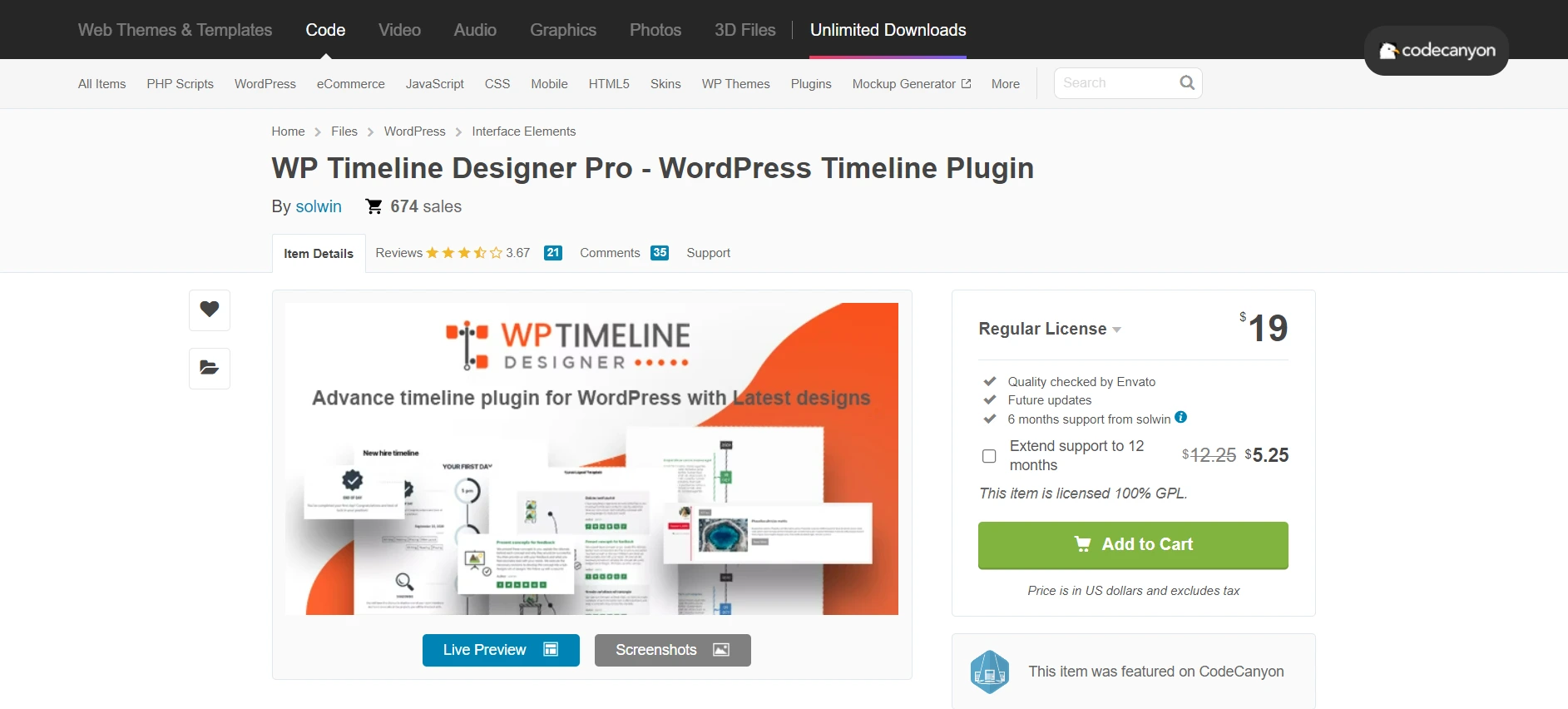
WP Timeline Designer Pro is a feature-rich WordPress timeline plugin that is flexible to various needs. It provides up to 17 distinct templates for both vertical and horizontal timelines.
Every template can be customized and is highly responsive. If you want, you can also style these templates with more than 100 customization options available. Not just that, you can also add custom CSS to the timelines.
Features:
- Up to ten social media packs available to add social sharing icons.
- Set the timelines to have the load on scroll, infinite scrolling, or classic pagination.
- Fully responsive templates are available.
- Cross-browser compatibility.
- Get to preview the timeline post layout.
- An option to import & export timeline layouts.
- Inbuilt popular social share options.
- More than 800 Google font support.
- Every template comes with a default style & settings.
- Multiple layouts available for one template.
9. Bold Timeline
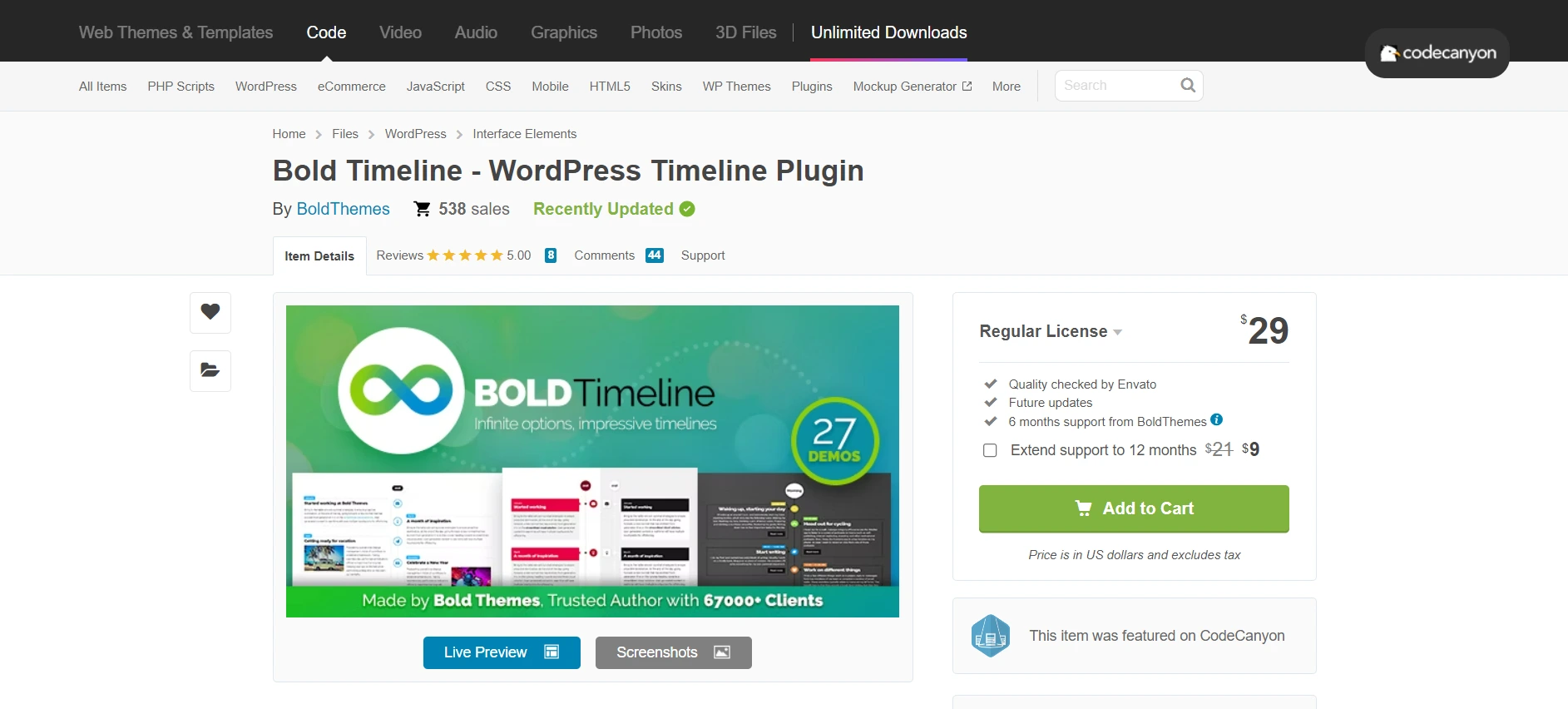
Bold Timeline is another responsive and premium WordPress timeline plugin you can use. Additionally, this tool allows you to select up to 27 ready-made examples of vertical and horizontal timelines.
You also have plenty of customization options to make the timelines suit your requirements. Right from the lines of the timelines to markers, shape, alignment, and position, there is a lot that you can configure effortlessly.
Features:
- Up to 27 prebuilt timelines are available.
- Compatible with the latest Wordpress version.
- Enrich timelines with images, icons, videos, and other types of media.
- Clean & well-organized code.
- Animations available.
- Cross-browser compatibility & supports Edge, chrome, opera, safari, firefox, and ie11.
- The blog post lists available.
- Responsive & mobile-friendly design.
- Shortcode builder integrated.
10. Timeline Module For Beaver Builder
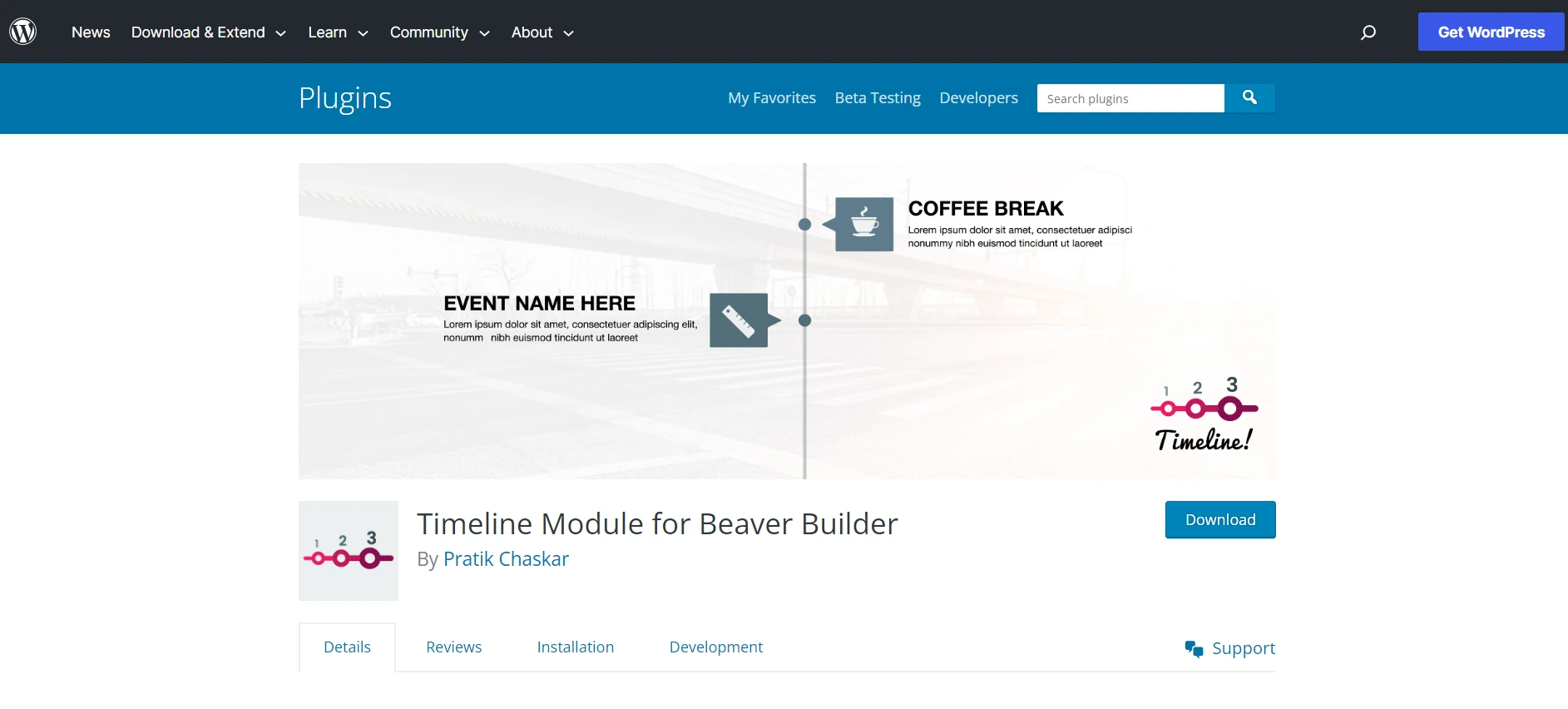
Timeline Module For Beaver Builder would be the right choice, especially if you want to create stunning WordPress timelines with Beaver Builder. Additionally, with this WordPress timeline plugin, you can seamlessly add an advanced module that functions like any other beaver builder module.
You must drag and drop the timeline module, format it according to your preference, and publish it. Moreover, the plugin is highly user-friendly and can be used for showcasing the product’s release cycle, the company’s progress, company history, and more.
Features:
- Highly customizable plugin.
- Get to configure the typography for titles & descriptions.
- Customize animation effects.
- Responsive & mobile-friendly.
- Hide & show option available for dates.
- Off & on options available for connectors.
- A variety of typography options included.
- Easy drag & drop interface.
11. Elementor Timeline Widget Addon
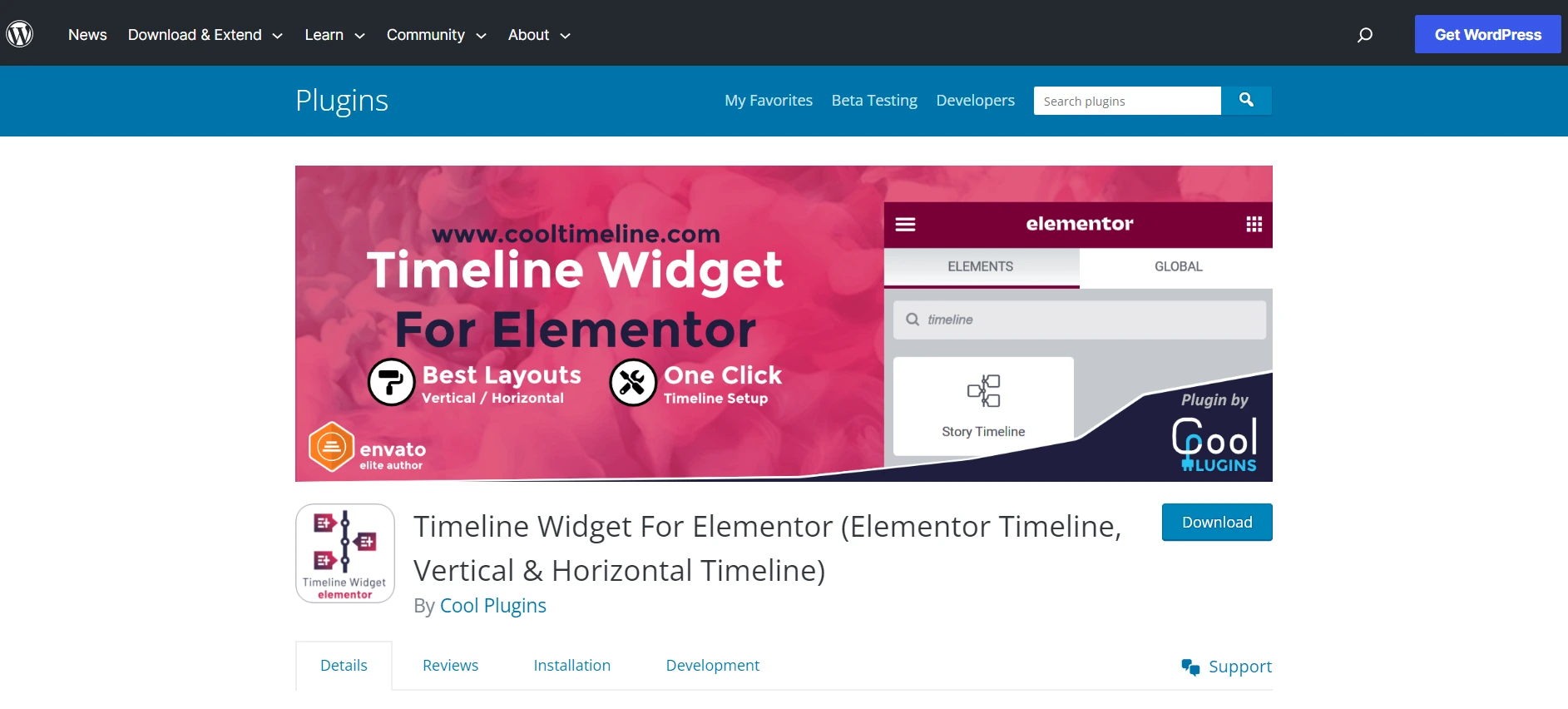
Elementor Timeline Widget Addon will be perfect for creating timelines using Elementor on your WordPress website. Moreover, it helps you elegantly display the company’s history or your own story. Additionally, with this add-on, you can easily create attractive timelines with just a few clicks.
It supports up to three timeline layouts, including vertical, horizontal, and one-sided. These layouts also come with advanced settings that can be managed with ease. You can effortlessly configure the timeline story’s content, images, icons, and colors.
Features:
- More than 15 timeline designs are available.
- 15+ animation effects included.
- Up to three timeline layouts are available.
- Easy to manage & customize.
- Get to add custom text, story year, & date.
- Manage typography of description & title.
- Add images & other media to the timeline story.
- Responsive & mobile-friendly.
- Cross-browser compatibility.
12. B Timeline
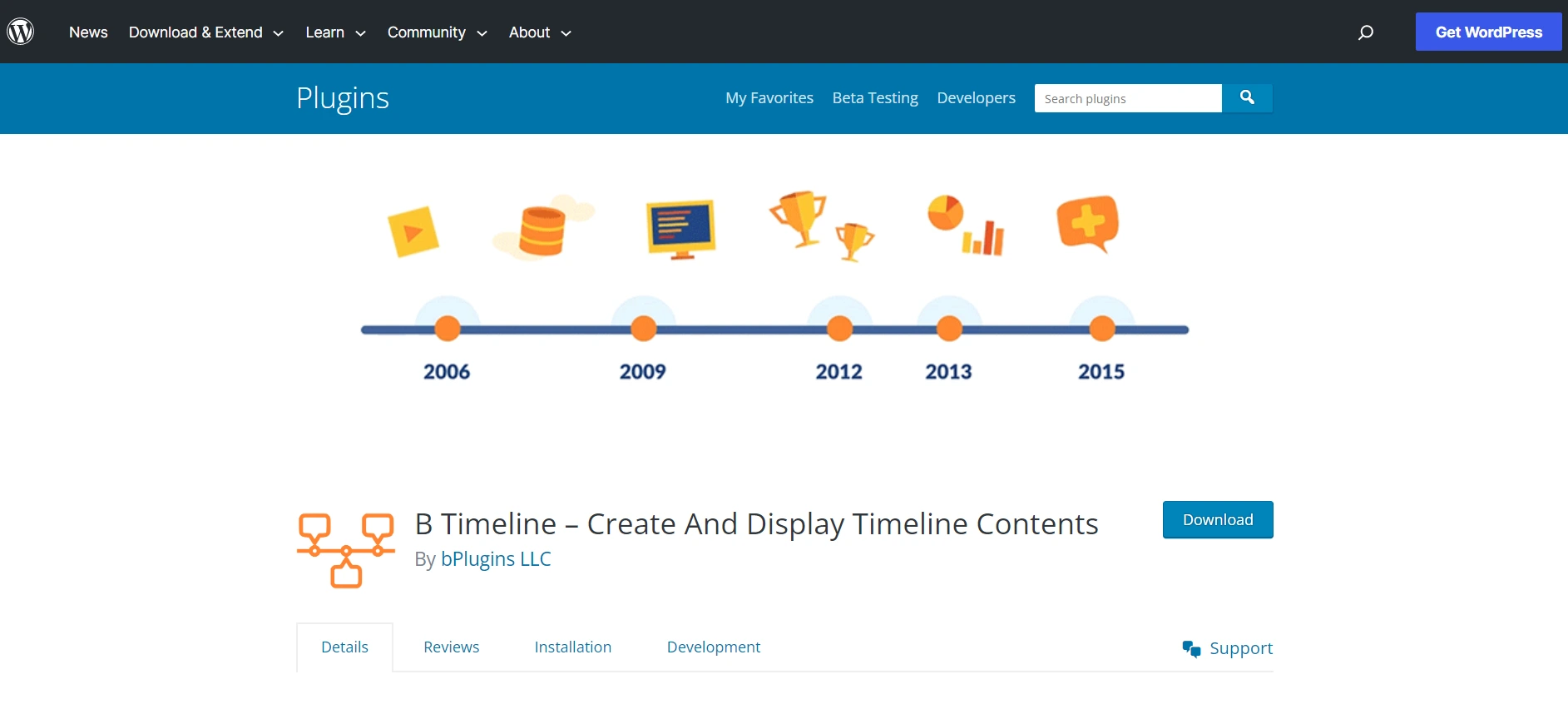
B Timeline is a lightweight WordPress timeline plugin that allows you to create and showcase timelines in any widget, page, or post on your WordPress website. The plugin is also straightforward and can be handled without technical know-how.
Moreover, its user-friendly interface lets you create intriguing timelines and customize them to match your website’s style. You can add a variety of media to the timeline to make it look even more attractive.
Features:
- Lightweight & easy to use.
- Horizontal & vertical timelines are available.
- Shortcode API is enabled to let you embed timelines anywhere.
- Javascript included with low loading time.
- User-friendly interface.
- Responsive and mobile-friendly.
- Seo optimized tool.
- Cross-browser compatibility.
- Several customization and personalization options included.
13. Ultimate Timeline
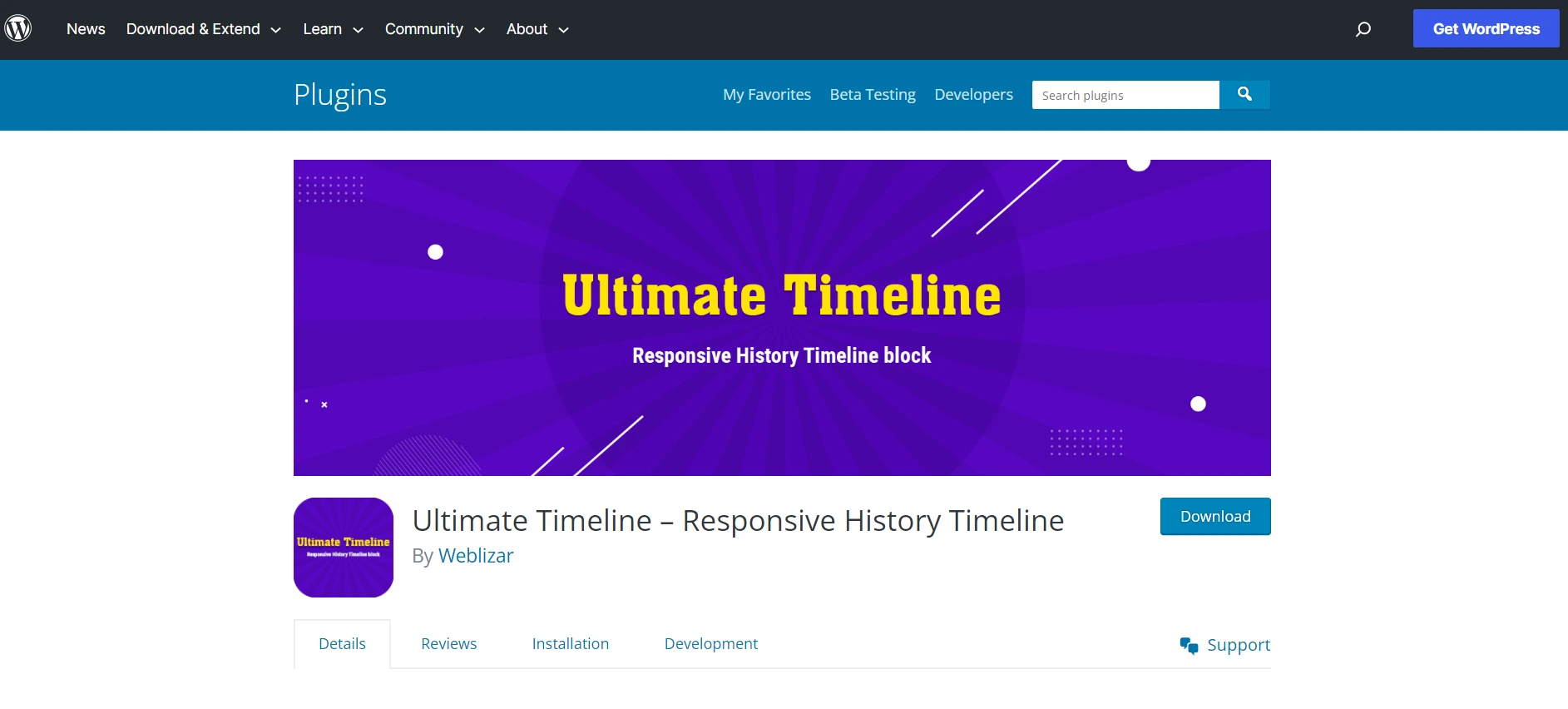
Ultimate Timeline plugin helps create beautiful history timelines on the site. This responsive plugin lets you display timelines in chronological (DESC) order based on the posted date stories.
You can also showcase a lovely timeline list or grid or WordPress pages and posts within a few clicks. One of the best things about this plugin is that it doesn’t demand any technical knowledge.
Features:
- Up to 30 designs are available.
- HTML and CSS timeline plugin.
- Create both horizontal and vertical timelines.
- Default layouts available.
- Advanced design that can be customized.
- Clean and optimized code.
- Select cool and attractive icons with stories.
- Easy-to-use shortcodes available.
- Mobile-ready and responsive.
- Unlimited icons integrated.
- Translation ready plugin.
How To Add WordPress Timeline In Gutenberg?
Now that you are ready to add the WordPress timelines plugin to your site let’s take the next step. Using the Responsive Gutenberg block library is recommended if you use Gutenberg blocks on your site.
Here is how you can use this tool to set up a timeline on your website:
- Visit your WordPress website’s dashboard.
- Open any post or page.
- Click the plus icon (+) to add a new block.
- Search for Content Timeline.
- You can even use the manual search bar available there to find this block.
- By default, you will get the below timeline design.
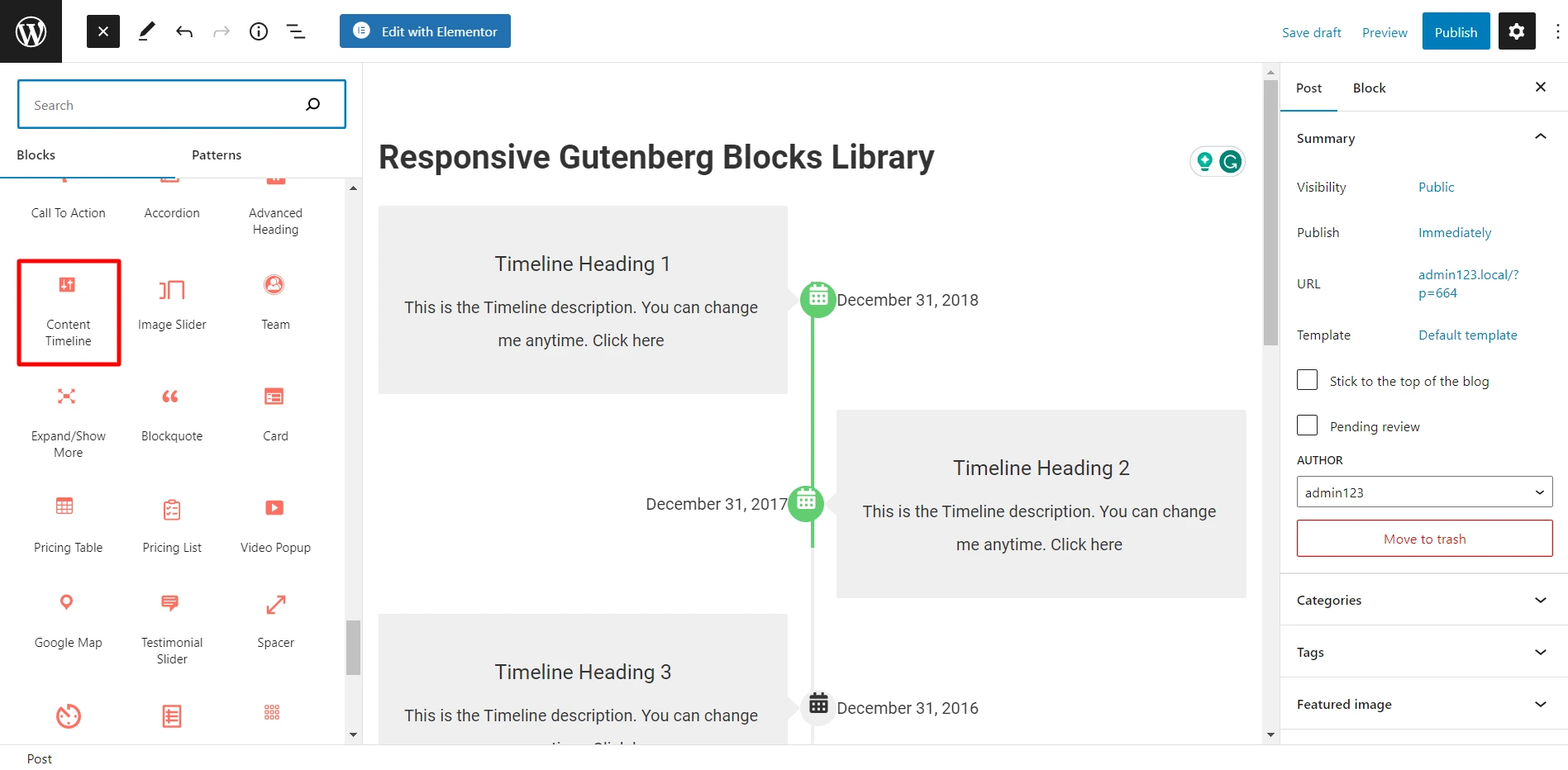
Next, if you wish to configure the content timeline block, switch to the ‘Content’ tab.
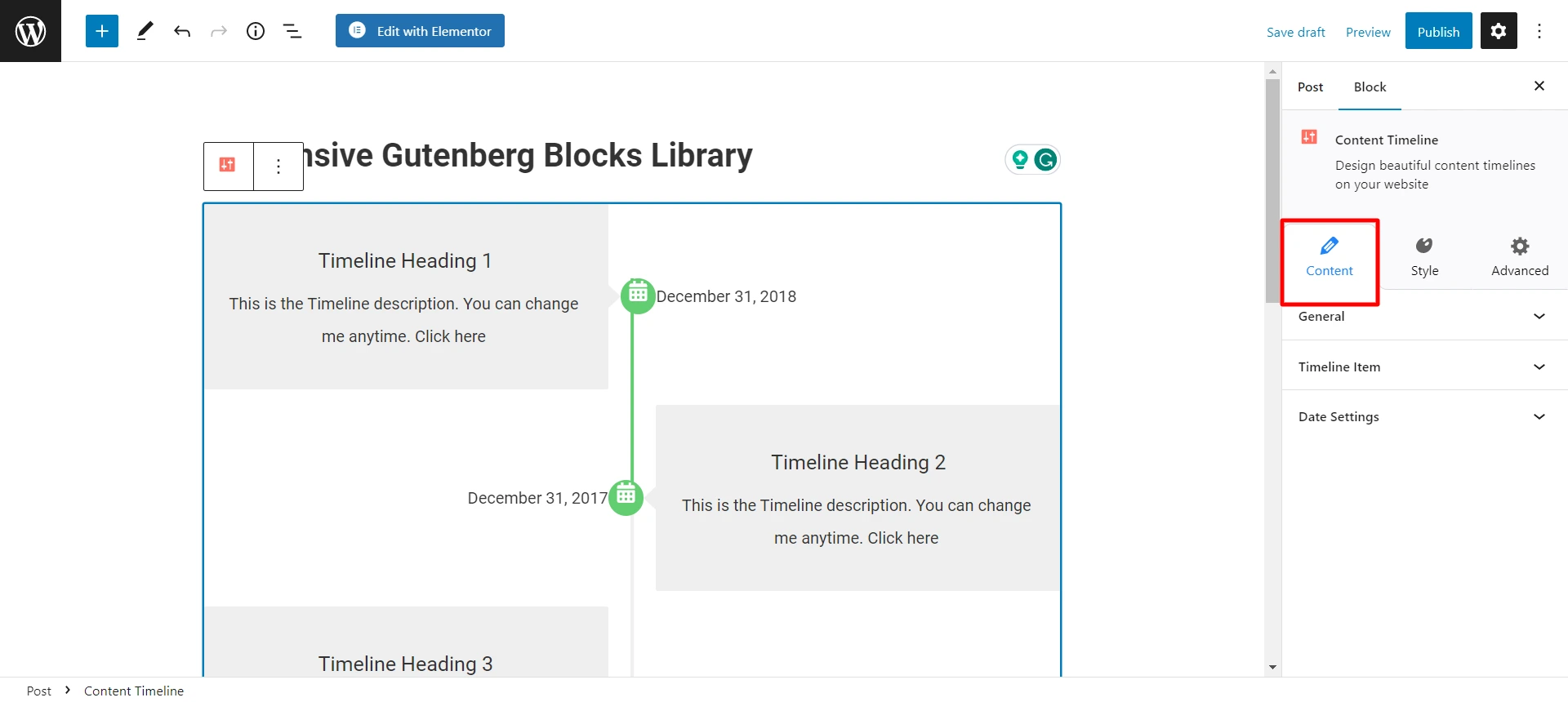
You can configure the following factors:
General
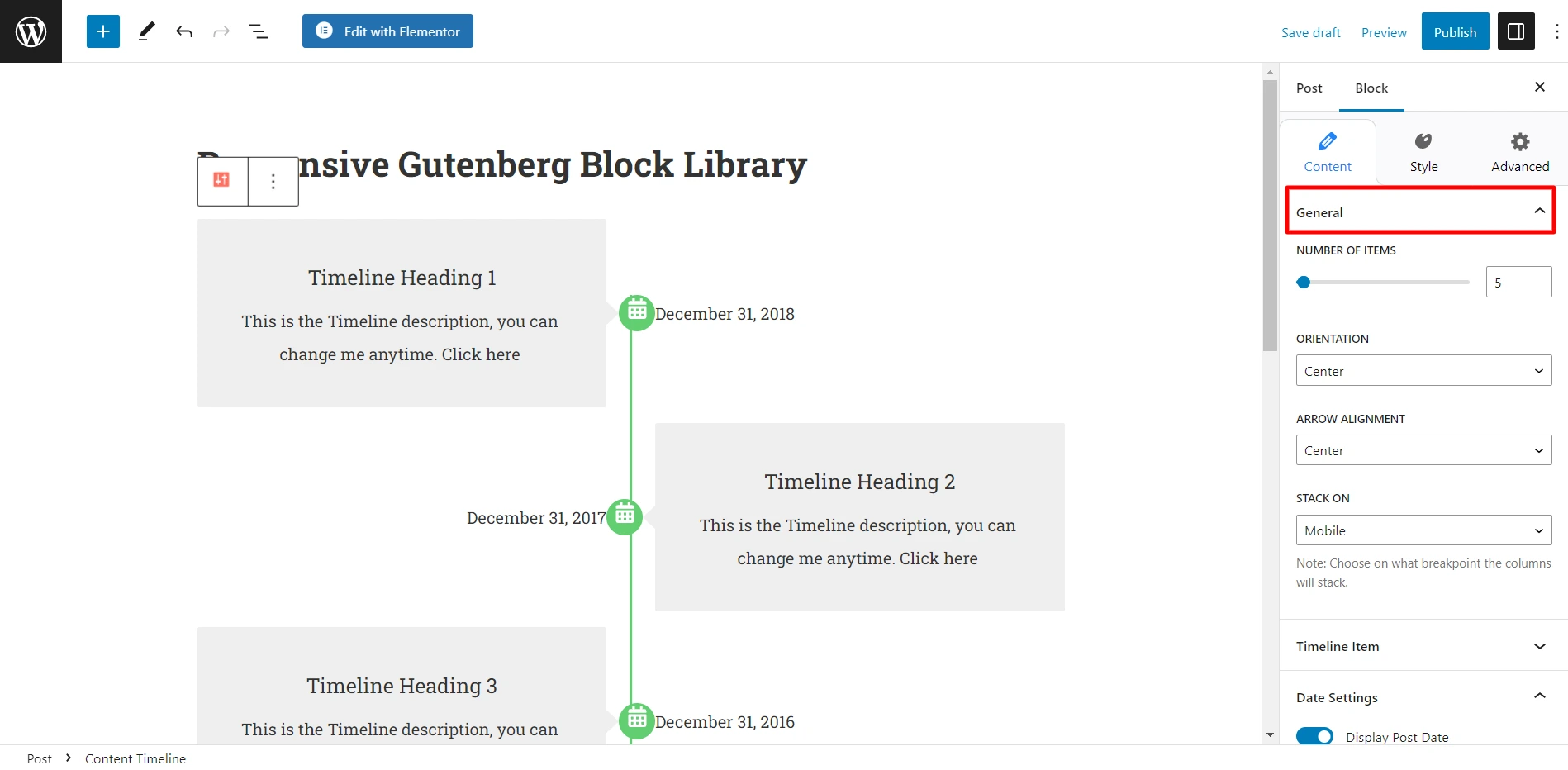
- Number of Items: you can choose the total items showcased in the grid.
- Stack: Choose the breakpoint of tiles or columns.
- Orientation: Select whether the icons or grids would be in the center, right, or left position.
- Arrow Alignment: With this option, you can set the arrow vertically at the center, bottom, or top according to the timeline card.
Timeline Item
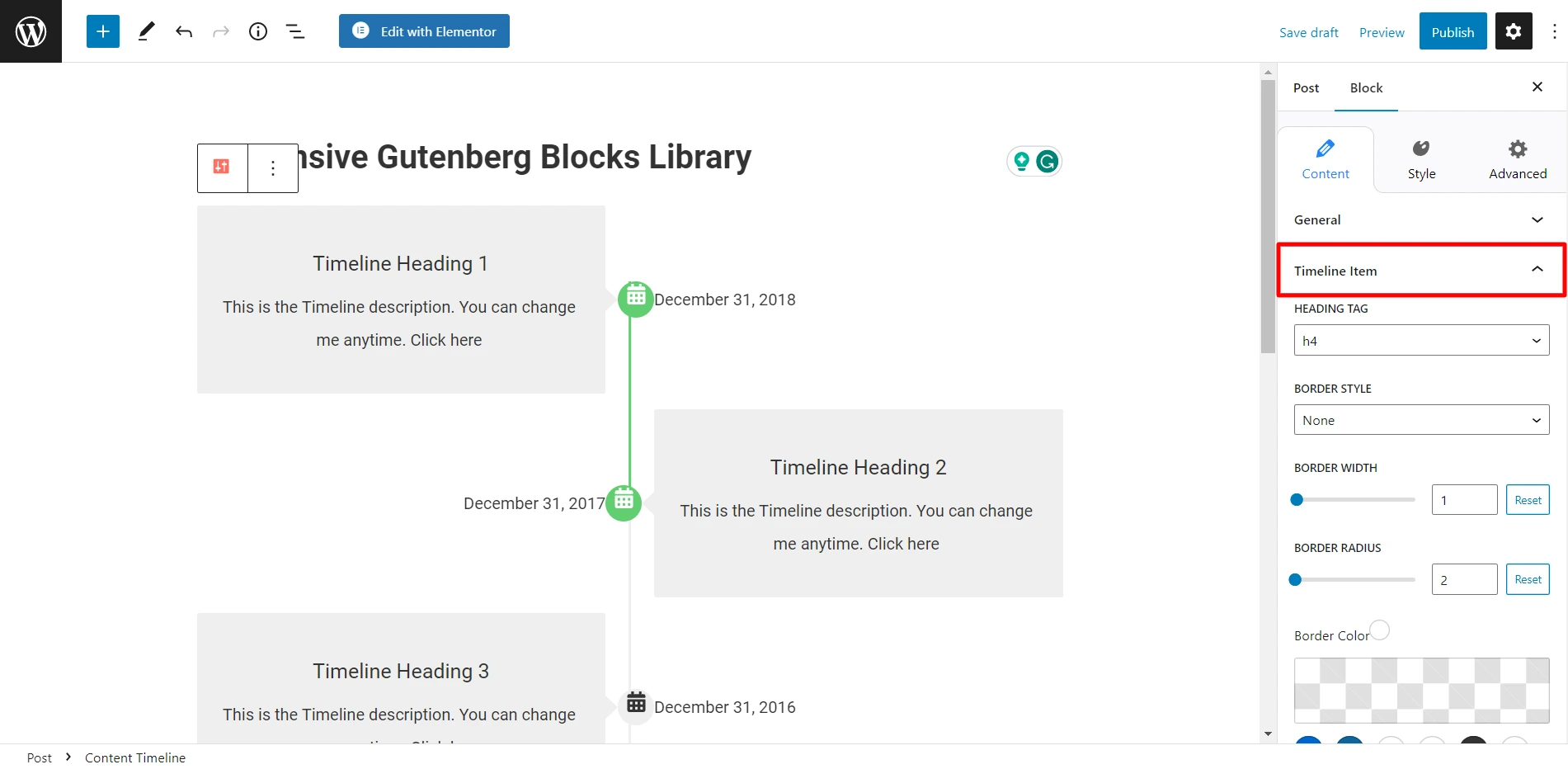
- Heading Tag: Choose the HTML tag for headings.
- Padding: Manage space for the grid’s content.
- Border Style: Choose the border style of the tiles as Ride, Outset, Inset, Groove, Double, Dashed, Dotted, and Solid.
- Border Color: Here, choose the color of the tiles’ border.
- Border Width: Adjust the width of the tiles accordingly.
- Border Radius: Configure the border radius of all tiles as per your preference.
Date Settings
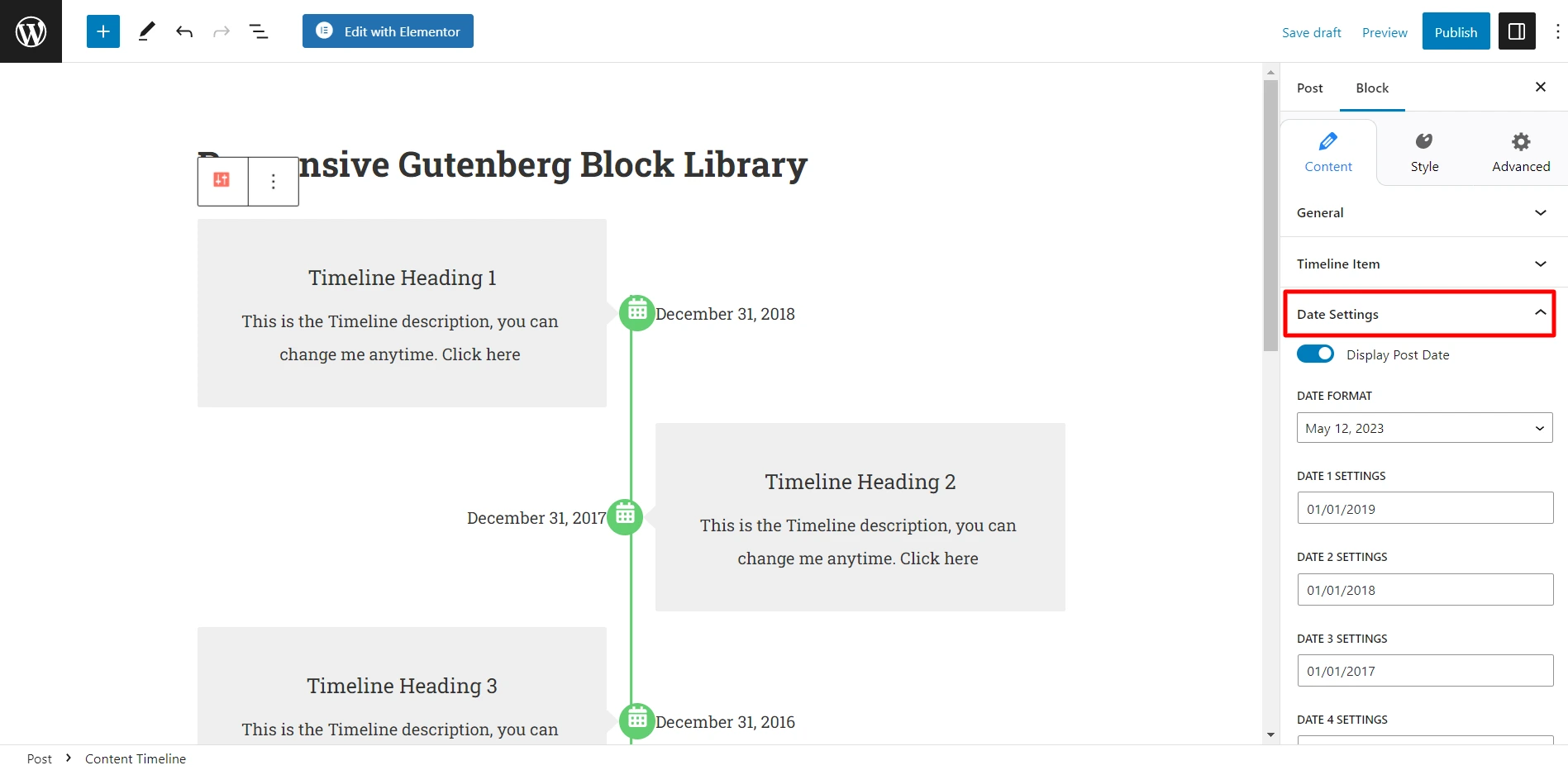
- Display Post Date: From here, you can choose the toggle button to either hide or showcase the post date.
- Date Settings: Choose the date to be showcased for every tile.
- Date Format: Choose the format of the date from multiple available options.
You must switch to the Style tab before styling the content timeline block. You can configure and set up various elements, such as Color & Typography, Spacing, and Connectors.
How to Add WordPress Timeline Using Elementor?
Using Elementor on your website, you can use Responsive Elementor Addons to create a timeline. This helpful widget lets you show timelines for specific things, such as course roadmap, order tracking, and more.
You can customize this content timeline addon to a great extent. To do so, you find the following options:
Content Tab
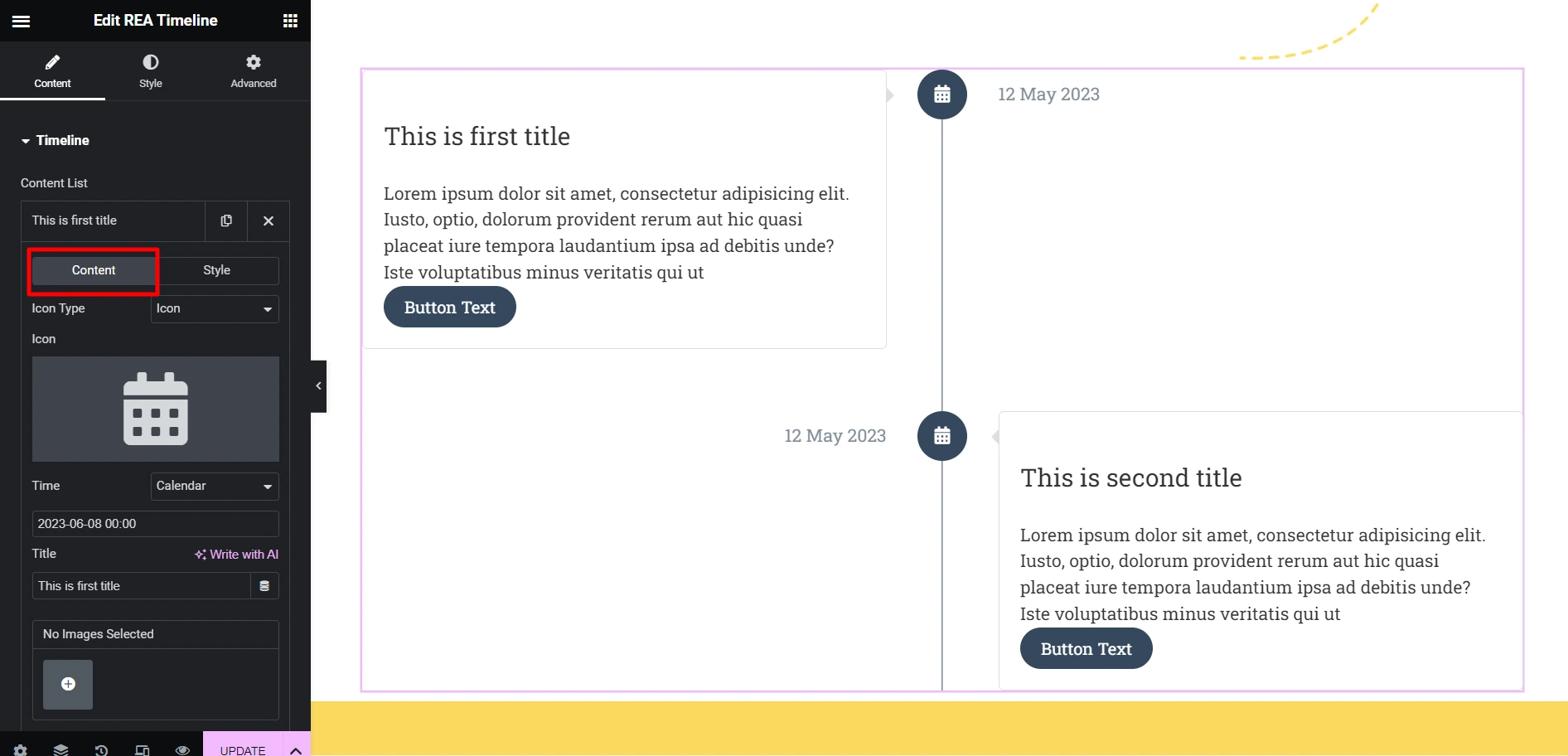
- Icon Type: It lets you choose whether to showcase an image or icon on the timeline tree.
- Icon / Image: Here, you can add icons or images for the item to showcase on the timeline tree. Additionally, you have the option to select from a variety of icons or upload custom images.
- Time: Furthermore, it lets you choose the input method for the time.
- Title: This tab lets you add the title for the timeline. Moreover, you can customize the title’s font, size, and color.
- Gallery: Here, you can add images to the gallery to display them on the content body of the timeline.
- Image Size: You can change the image size from here.
- Image Position: Additionally, you can choose whether the image appears on the left, right, or center of the content.
- Content: With this tab, you can add the item content through a WYSIWYG editor.
- Button Text: It lets you add the text for the item’s buttons.
- Button Link: It allows you to add links to the buttons.
Style Tab
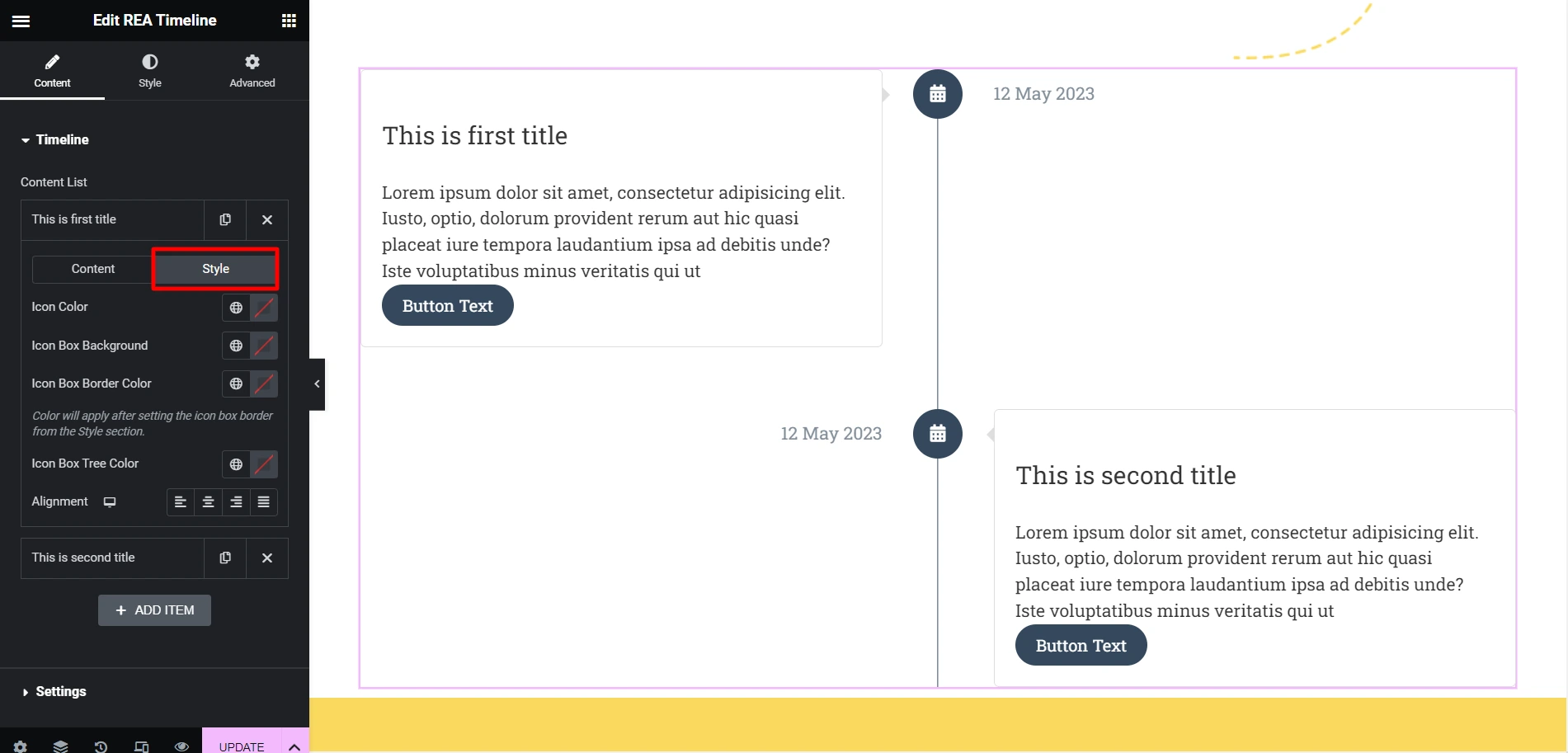
- Icon Color: It lets you change the color of any icon.
- Icon Box Background: Here, you can set the background color for a specific icon.
- Icon Box Border Color: You can set the border color for an item’s icon.
- Icon Box Tree Color: It lets you set the color for the whole timeline of a specific item.
- Alignment: It lets you align the entire content in the item box.
Apart from these options, you can configure a variety of other aspects of this addon tool, such as:
- Time
- Content arrow
- Title
- Alignment
- Typography
- Background type
- Border type
- Box Shadow
- Border radius
- Padding
- Margin
FAQ
To add a timeline in Wordpress, you must create a post; then, you have to click the + sign. From the widgets section, you can find the responsive theme timeline block. You can also use the search option to find a timeline.
Timeline block is a content-based block in Gutenberg that helps you list content chronologically. For example, many websites use it for adding periodic content that shows the progress of their businesses over time.
Responsive Blocks – WordPress Gutenberg Blocks is the best plugin for adding a content timeline in WordPress. If you are looking for an elementor widget, you can use the Responsive Elementor Addons plugin.
Responsive Elementor Addons is a premium plugin that offers 50+ premium widgets and extensions that help you design beautiful Elementor websites without writing a single line of code.
Wrapping Up
The content timelines display your company’s milestones or a project perfectly. Although it can cover a long time interval, ensure you don’t clutter the timeline with excessive information.
Instead, to make it look attractive, keep it simple by adding short descriptions, images, and more. As mentioned above, these best WordPress timeline plugins can help you create and customize a timeline effortlessly.
If you like this article, consider reading these as well:
- How To Install A WordPress Plugin – Step By Step Beginner’s Guide
- Best WordPress Table Plugins To Display Your Data
- Best WordPress Instagram Plugins For Your Website
Move ahead, grab Responsive Theme today! Choose the best plugin, and dive deeper into its features, pros, and cons to see if it fits your requirements. And then make the right decision for your WordPress website.