Want to enhance your property listings and attract more buyers? Here are some real estate plugins to elevate your WordPress website.
If you’re a real estate agent or broker, having a website can boost your real estate business and leads.
At the same time, managing a real estate website can be hard and complicated. That’s why real estate plugins help you optimize your real estate website for maximum reach and engagement.
In this article, explore and compare multiple real estate plugins that can revolutionize your real estate business.
Let’s begin!
- Factors to Look for When Choosing a Real Estate Plugin
- Best Real Estate Plugins for WordPress
- How To Build a Website Using Real Estate Plugins?
- Other Essential Plugins
- FAQ
- Wrapping Up!
Factors to Look for When Choosing a Real Estate Plugin
To choose the right real estate website, consider these five factors:
- SEO Optimization: A website’s visibility on search engines like Google and Bing is paramount for a successful digital presence.
- Design Aesthetics: Look for a platform that offers sleek, modern design templates that are visually appealing and easy to navigate.
- Experience: Your website should offer intuitive navigation and seamless functionality.
- Functionality: Invest in a website with essential features tailored to engage visitors and facilitate lead generation.
- Integration Capabilities: Choosing a website that is part of a unified tech platform will save you time and optimize your lead engagement process.
By prioritizing these factors, you can ensure that your website is a powerful tool for engaging clients and driving conversions.
Best Real Estate Plugins for WordPress
Check out the following plugins designed to increase your website’s functionality with advanced features like property listings, advanced search options, visually attractive banners for your listings, and much more.
1. Realtyna WPL
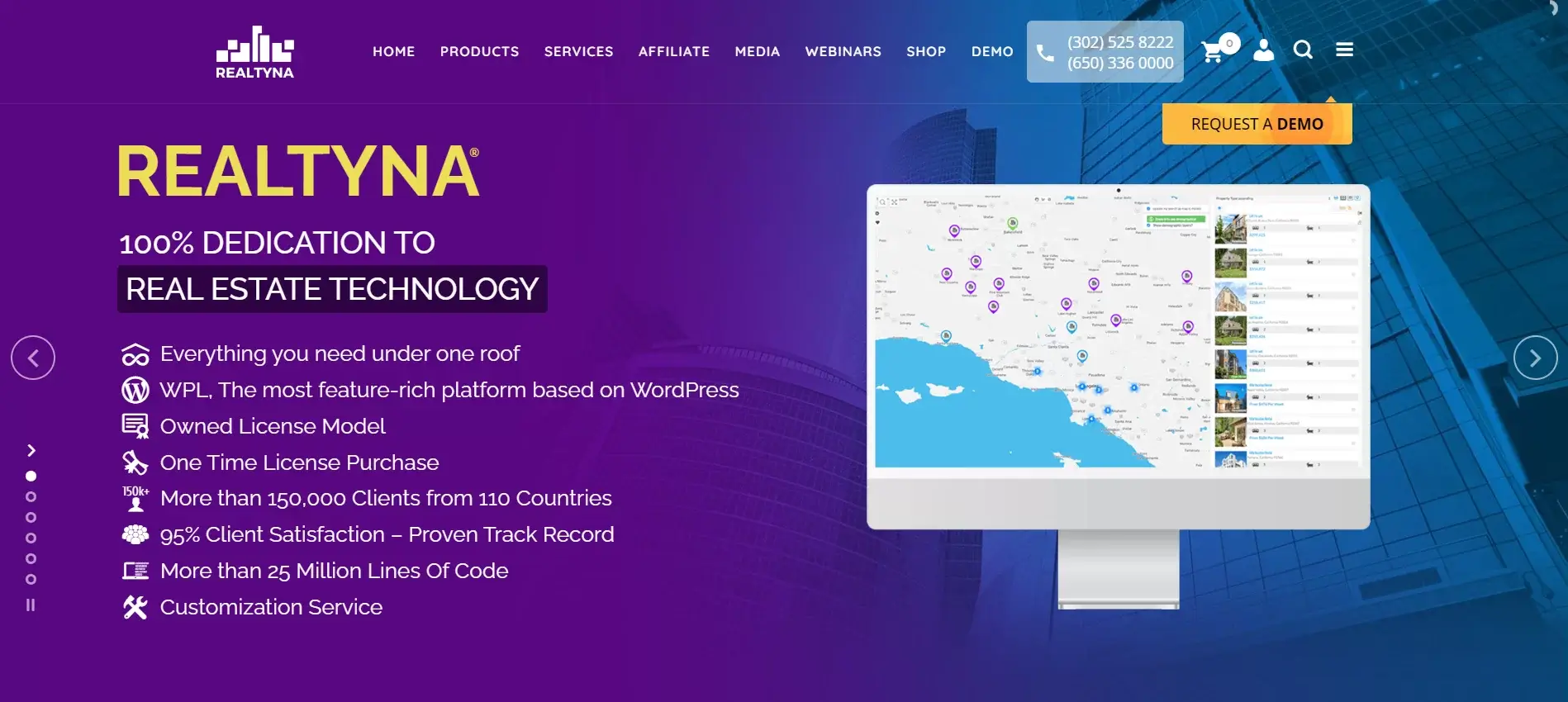
Realtyna WPL is a powerful and user-friendly plugin designed for real estate professionals. It offers a wide range of features and tools that allow agents and brokers to create and manage their real estate websites easily.
With Realtyna WPL, you have the freedom to personalize your website’s layout and design, ensuring it reflects your unique brand and style.
To captivate potential buyers and renters, you can enrich your property listings with detailed information, including captivating photos, engaging videos, and immersive virtual tours.
Features:
- Property Listings: You can create and manage unlimited property listings. You can also create posts with photos, videos, and descriptions.
- Search Functionality: This allows your website users to search for property listings based on location, price, type, and other criteria.
- Agent Profiles: Create and manage agent profiles, including photos, contact information, and social media links.
- Lead Capture: You can capture and save leads from your website for your future marketing or business campaigns.
Realtyna Pricing
You can use the free version of Realtyna WPL, which has all the basic features to build a real estate website.
The pro plan starts at $199 and includes additional features such as advanced search functionality, lead capture integrations, a theme builder, and more. It also offers a 30-day money-back guarantee.
Pros and Cons of Realtyna
It has the following pros and cons:
Pros:
Cons:
Overall, Realtyna WPL is a great option.
2. Real Estate Pro
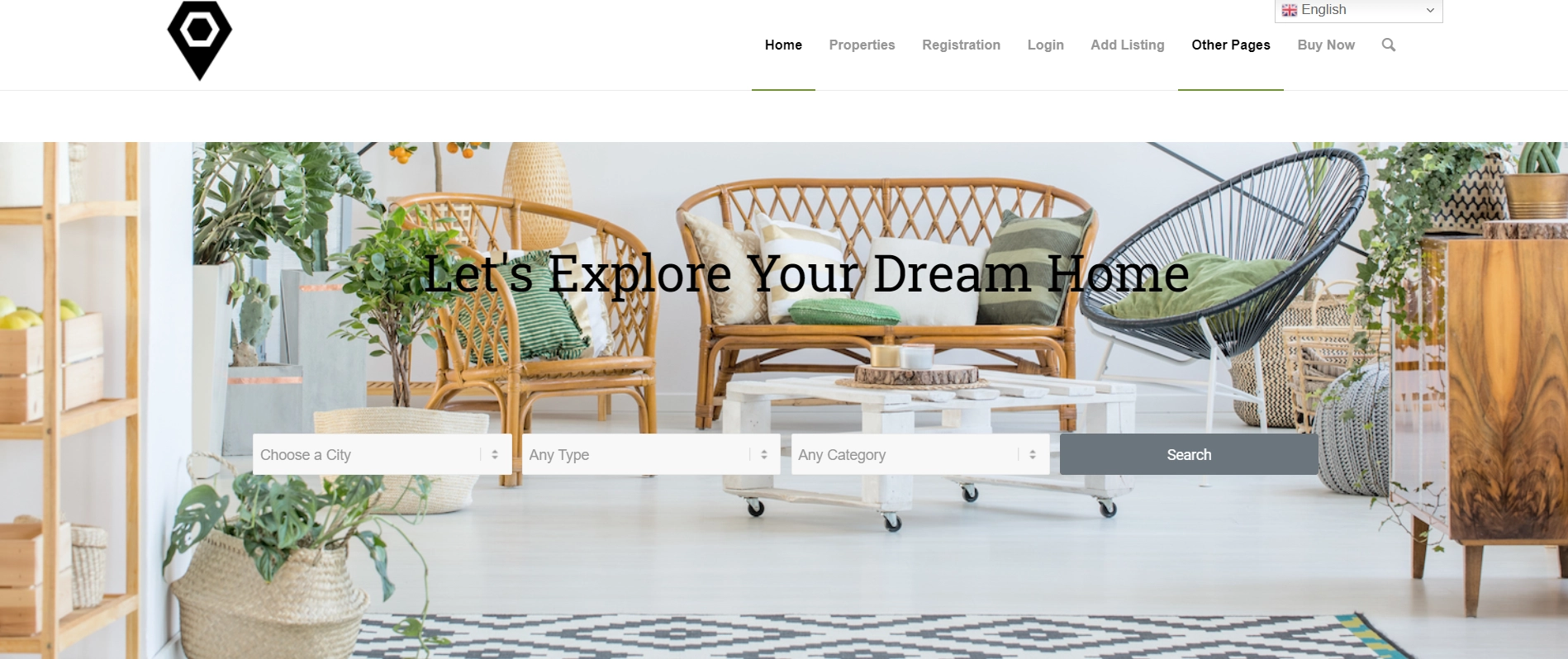
Real Estate Pro is an incredibly helpful and versatile WordPress plugin that provides a wide range of features to help you showcase your real estate listings most effectively and efficiently.
Its user-friendly interface allows you to manage all aspects of your real estate business easily. The plugin allows you to create custom property listings and add detailed descriptions, high-quality images, and other relevant information.
You can also customize the search criteria, enabling potential buyers to find the properties they are interested in easily.
Features:
- Easy Listing: Add and manage property listings with custom property fields easily.
- Map Integration: Helps display property listings on a map and allows users to save and compare the listings.
- Notification Alert: This allows you to send property alerts to buyers and sellers.
Real Estate Pro Pricing
Real Estate Pro offers a variety of pricing plans to fit your needs and budget.
The basic plan starts at $41 per year. This includes all the basic features for creating a real estate website.
The premium plan starts at $135 per year. This includes additional features like custom property fields, map listings, and more.
Real Estate Pro Pros and Cons
Following are the pros and cons of Real Estate Pro:
Pros:
Cons:
3. Estatik Real Estate
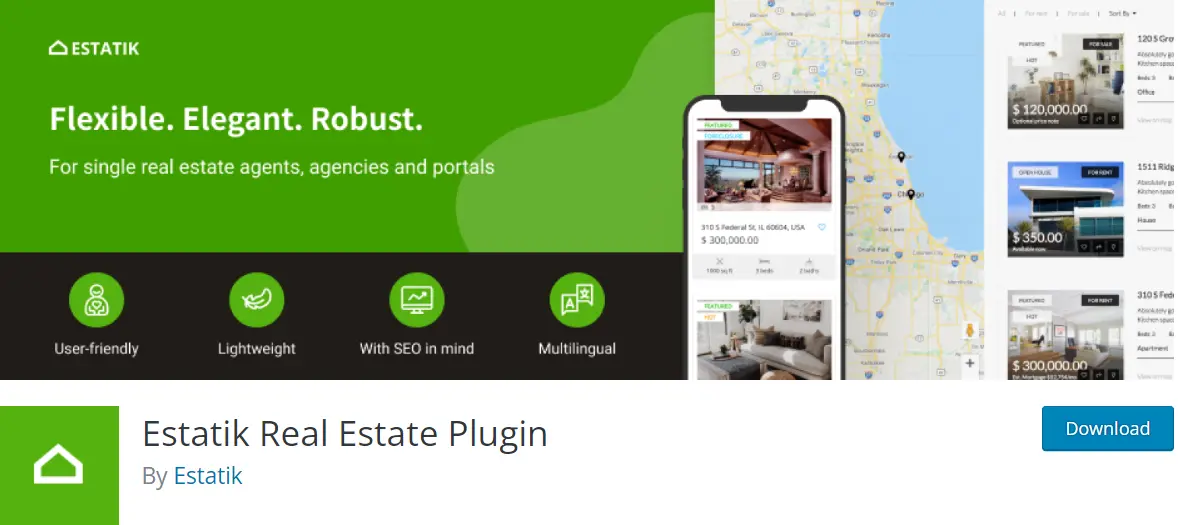
Estatik is a highly popular and user-friendly real estate plugin with an impressive number of active installations—over 50,000, to be exact.
From customizable search fields and property listings to advanced filtering and sorting options, Estatik has everything you need to create a professional and effective real estate website.
In addition to its impressive features, Estatik is also known for its excellent customer support, ensuring that users receive the assistance they need when they need it.
Features:
- Custom Property Types: Create and manage custom properties such as houses, apartments, condos, and commercial properties.
- Search and filter: This feature allows users to easily filter listings by location, price, and other criteria.
- Multilingual support: Estatik is available in over 20 languages.
Estatik Pricing
Estatik is a freemium plugin that includes all the essential features to create a real estate website.
The Estatik PRO version starts at $89.00 and includes features such as property comparison, customizable property fields, and payment integration.
Additionally, the Estatik premium version starts at $649.00 with an extra MLS(Multiple Listing Service) import feature.
Estatik Pros and Cons
Some of the pros and cons of the Estatik plugin are as follows:
Pros:
Cons:
4. Easy Property Listings
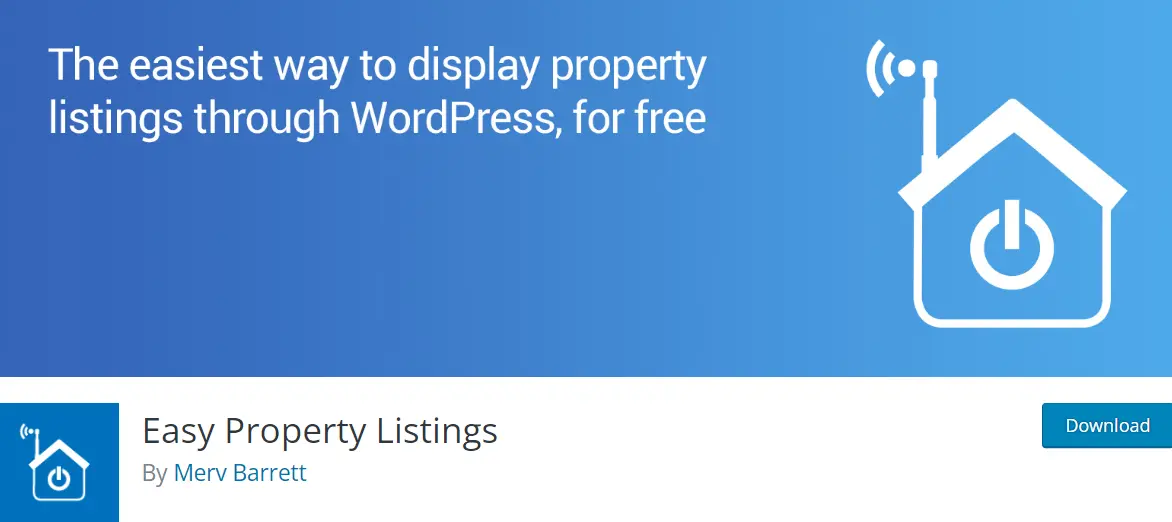
Easy Property Listings is an incredibly versatile plugin that can greatly streamline the process of managing and showcasing real estate properties on your website.
The plugin includes a wide range of multi-functional features, such as advanced search capabilities, customizable property fields, and support for various property types, such as residential, commercial, and rental properties.
Additionally, the plugin is designed to be user-friendly and intuitive, so even if you’re not tech-savvy, you should be able to set up and manage your property listings easily.
Features:
- Custom Fields: This feature allows you to add custom fields to collect any information, such as square footage, the number of bedrooms and bathrooms, and amenities.
- Shortcodes: Add a variety of shortcodes to your pages and posts. This makes it easy to display listings in your sidebar or other areas of your website.
- Templates: They offer a variety of pre-built templates for creating property listing pages. You can customize the templates to match the look and feel of your website.
Easy Property Listings Pricing
Easy Property Listings plugin has a free version with limited features. The premium version starts at $59 per year and includes some advanced features like customizable templates and forum support.
Easy Property Listings Pros and Cons
It has the following pros and cons:
Pros:
Cons:
5. PropertyHive
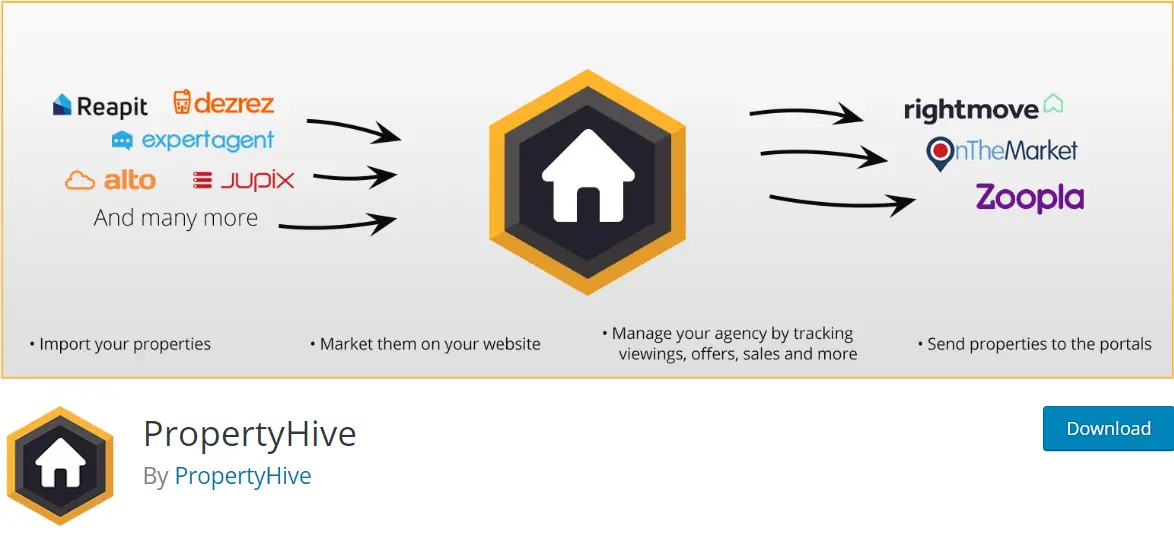
PropertyHive is a WordPress plugin specifically designed for real estate professionals. Its many features make it an attractive option for estate agents and landlords.
One key benefit of this plugin is its registration system, which is very useful for managing clients.
Another advantage of this plugin is that it is scalable and can handle various types of properties, including residential, commercial, and industrial.
Features:
- Custom Fields: You can customize your listings by setting up custom fields and creating a user registration system.
- Chat and Contact Feature: A chat and contact feature is available on the website.
- Integration with Popular Property Portals: You can also integrate with popular property portals like Rightmove and Zoopla.
- Add-Ons: Furthermore, several add-ons, such as a mortgage calculator, property search, and more, can be utilized.
PropertyHive Pricing
PropertyHive is a premium plugin that offers a free trial for a limited time. The free version is a good option for small businesses, but the premium add-ons are necessary for more advanced features.
- Personal: £99 per year
- Business: £199 per year
- Agency: £299 per year
PropertyHive Pros and Cons
Some pros and cons of PropertyHive are as follows:
Pros:
Cons:
6. Essential Real Estate

Essential Real Estate is designed to make creating and managing a real estate website as smooth and effortless as possible.
This plugin is widely used, has over 20,000 active installations, and has a broad range of features that cater to the unique needs of real estate agents and brokers.
The plugin includes various filters and sorting options, allowing your clients to quickly find properties that meet their specific needs.
Features:
- Property Listings: Create and manage unlimited property listings with an intuitive interface for adding, editing, and organizing property.
- Agent Management: You can add and manage agents and allow them to list their own properties.
- Open House Scheduling: Allow users to schedule open houses for your properties.
- Search Engine Optimization: You can optimize your listings for search engines to attract more traffic to your website.
Essential Real Estate Pricing
It’s a free plugin and includes features like featured listings, contact forms, IDX integration, and more.
Essential Real Estate Pros and Cons
It has the following pros and cons:
Pros:
Cons:
7. WPL PRO
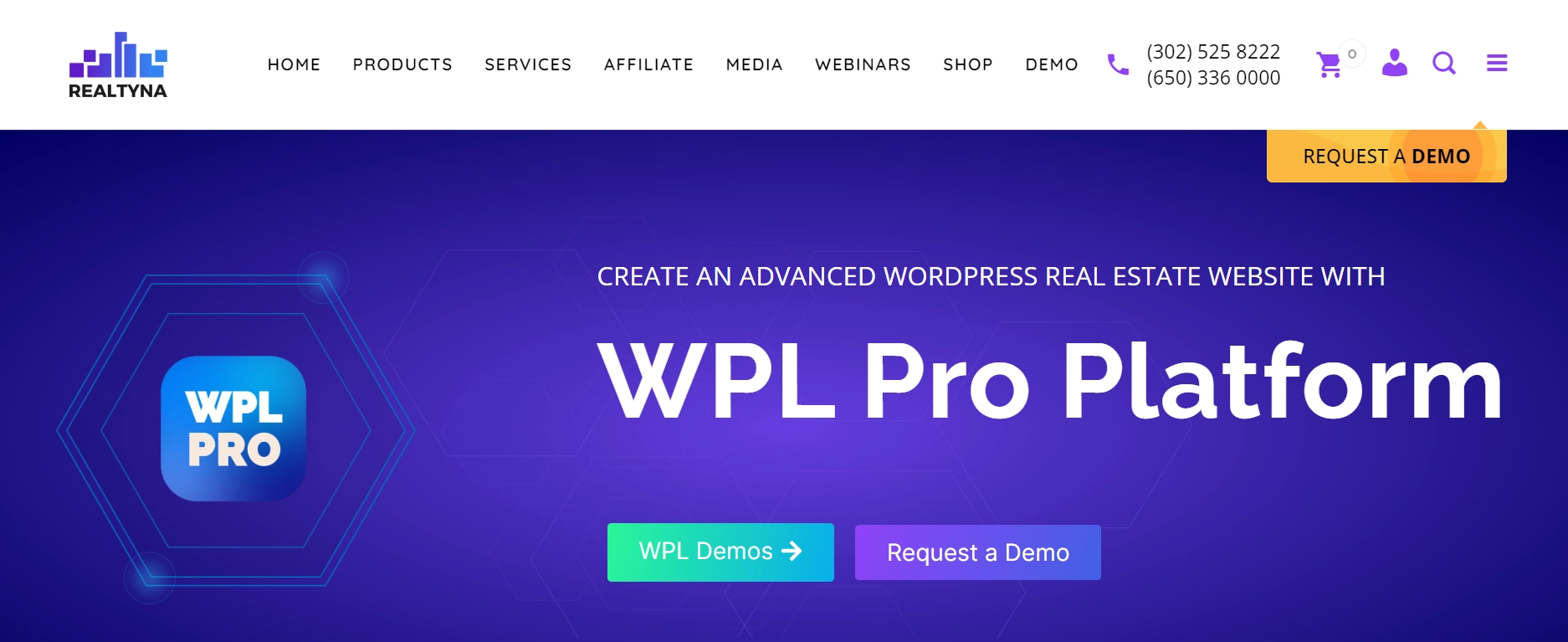
WPL PRO is a great choice for anyone who wants to create a professional-looking real estate website.
It has many features for listing properties, managing listings, and building leads.
Furthermore, WPL Pro is the main product of the WPL Platform, offering various useful real estate extensions for different needs.
Features:
- Social Media Integration: You can share your property listings on social media to reach a wider audience.
- Lead Management: The plugin allows you to manage leads from your website and contact them directly.
- IDX Integration: Integrate with IDX to display listings from other brokerages on your website.
WPL PRO Pricing
The WPL Basic is the free version with all the essential features needed to create a basic real estate website.
The paid version costs $199 per year and includes additional features, such as advanced search, lead management, and more.
WPL PRO Pros and Cons
It has these pros and cons:
Pros:
Cons:
8. IDX Real Estate Listings
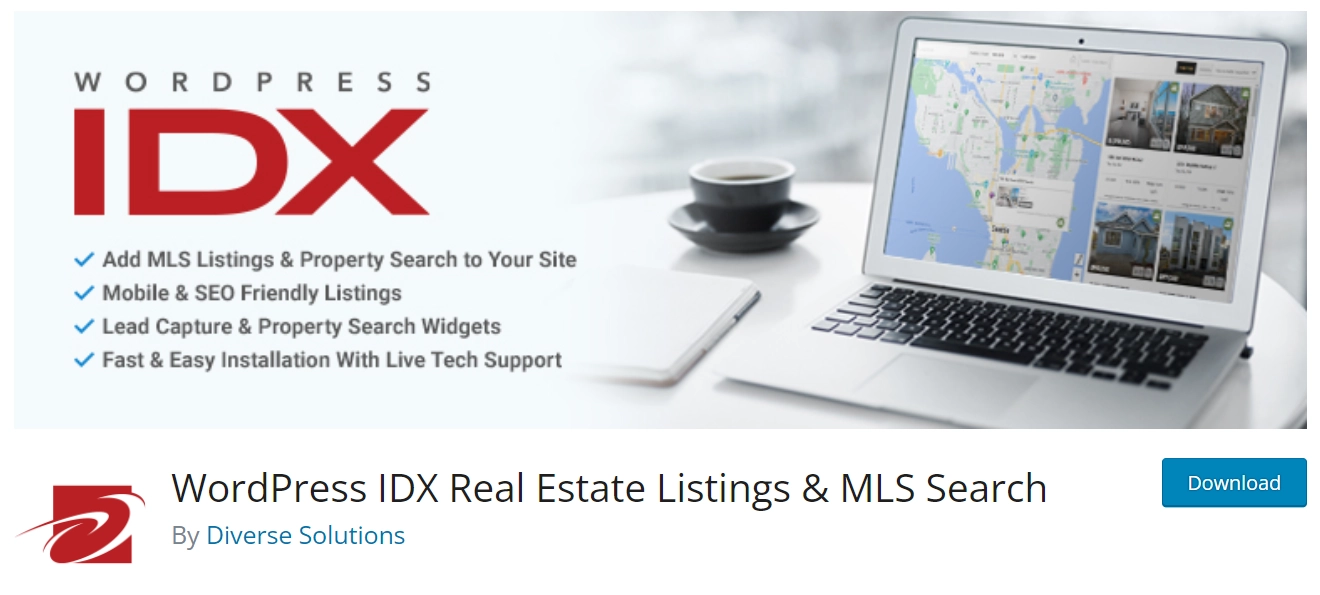
IDX Real Estate Listings WordPress plugin is a valuable tool for growing your real estate business.
This plugin allows you to seamlessly integrate local MLS listings into your website, providing your clients with up-to-date information on available properties.
One of the IDX Real Estate Listings plugins’ biggest advantages is its ease of use. You don’t need any technical expertise to set it up, and once it’s installed, it automatically updates your website with the latest MLS listings.
Features:
- Automatic Listing Updates: Your listings will be automatically updated from your local MLS so that your users get accurate information.
- Lead Capture Tools: The plugin includes various lead capture tools, such as contact forms, save listings functionality, and email alerts.
- SEO-Friendly Design: This helps you rank higher in search engine results pages (SERPs), making it easier for potential buyers to find your listings.
IDX Real Estate Pricing
IDX Real Estate Listings offers a variety of pricing plans depending on the features you need and the number of listings you have.
However, the basic plan starts at $99 per month.
IDX Real Estate Pros and Cons
Some of the pros and cons of the IDX Real Estate plugin are as follows:
Pros:
Cons:
9. IMPress Listings

IMPress Listings is an excellent solution for creating and managing property listings on your WordPress site.
With IMPress Listings, you will have access to a powerful yet easy-to-use interface that allows you to easily create, edit, and manage your listings.
This plugin has advanced features, such as search filters, sorting options, and map integration, to help your visitors quickly find the properties they are looking for.
Features:
- MLS Integration: MLS (multiple listing service) systems allow you to import property listings from your MLS to your website automatically.
- Manual Listing Entry: If you cannot access an MLS system, you can manually enter listings into IMPress Listings.
- Search and Filtering: Visitors to your website can search and filter listings by location, price, property type, and others.
- Map Integration: Integrate your listings with Google Maps to display the location of each property listing.
IMPress Listings Pricing
IMPress Listings is a free plugin. However, there are also premium add-ons available that add additional features, such as the ability to import listings from other real estate websites and create custom listing templates.
IMPress Listings Pros and Cons
Some of the pros and cons of IMPress Listings are:
Pros:
Cons:
How To Build a Website Using Real Estate Plugins?
Creating a real estate WordPress website is a simple task that can be accomplished with minimal requirements.
The most important resources to build a website are a domain name, a hosting provider, a visually appealing theme, and plugins for customization.
These resources help in building a solid and SEO-friendly website.
To bring your website’s vision to life, we must consider several key prerequisites. That is why we have curated a simple roadmap for building your dream website. The steps followed are:
- Select a domain name.
- Get a reliable hosting provider.
- Install WordPress.
- Add themes and plugins.
- Add content and take your website live.
Without further ado, let’s begin!
1. Domain Name
Domain names are unique addresses used to locate websites and resources online. Your domain name should reflect your brand and must be easy to remember.
Example of a domain name: cyberchimps.com
Get a clear idea of your domain needs. Recognize your budget, domain type (.com or .org), and any other additional services (SSL, Hosting, or e-mail service).
Remember to select a proper relatable domain name since it majorly impacts search engine rankings and visibility.
Also, check out the best domain registrars to make an informative choice on selecting a host.
2. WordPress Hosting
Invest in reliable hosting to ensure your website performs well and provides a seamless experience for users. Choose a hosting provider that offers good speed, security, and support.
With countless options available, finding a hosting partner that meets your technical requirements is essential.
We recommend using Bluehost or Kinsta for their unparalleled performance and services.
3. Installing WordPress
Once your domain name and web hosting are set up, you can install WordPress on your hosting account.
The easiest way to install WordPress is by visiting your hosting account, as they offer a one-click installation process.
Manual Installation: If your web host doesn’t offer an automatic installation, you can install WordPress manually by downloading the software from the official website.
Once you’ve installed WordPress, the next few steps are essential as they define the appearance and performance of your website.
4. Install a WordPress Theme
A well designed and visually appealing theme enhances the website’s aesthetics and creates a positive first impression. Choose a real estate-focused WordPress theme that aligns with your brand.
Your WordPress theme influences user experience, performance, security, and the overall success of your website.
That is why we recommend using the Responsive Theme, a popular and versatile theme perfect for building any kind of website.
You can highlight your website’s design and functionality using the following features:
- 150+ Responsive Addons for creating the website of your choice.
- One-click import option.
- With the responsive theme, you can take complete control of your website. Use extensive settings to customize your header, footer, colors, and descriptions easily.
- Responsive WordPress theme is fully compatible with the Elementor and Gutenberg page builders.
- Customize multiple templates to build a unique one.
Use the Responsive Theme with Responsive Addons to access fully functional and professionally designed ready-to-use website templates for the Elementor page builder and WordPress block editor.
5. Install Real Estate Plugins
We can use plugins to bring out the full potential of a WordPress website. They can be a mighty addition to enhance the functionality and user experience.
Integrate the top real estate plugins mentioned above to enhance your website.
Other Essential Plugins
In addition to real estate plugins, consider incorporating these essential WordPress plugins to optimize your website:
- SEO Plugin: Boost your website’s online visibility and reach with leading SEO plugins like Yoast SEO, Rank Math, SmartCrawl, and more.
- Contact Form Plugin: Make it easy for clients to reach out by adding user-friendly contact forms using Contact Form 7 or WPForms.
- Security Plugin: Protect your website from potential threats with must-have security plugins like Wordfence or Sucuri Security.
- Social Media Integration: Improve your online presence using social media plugins to showcase your properties on platforms like Facebook and Instagram.
Apart from the plugins mentioned above, you can also try the following plugins to bring out the full potential of a WordPress website. They can be a mighty addition to enhance the functionality and user experience.
1. Responsive Addons
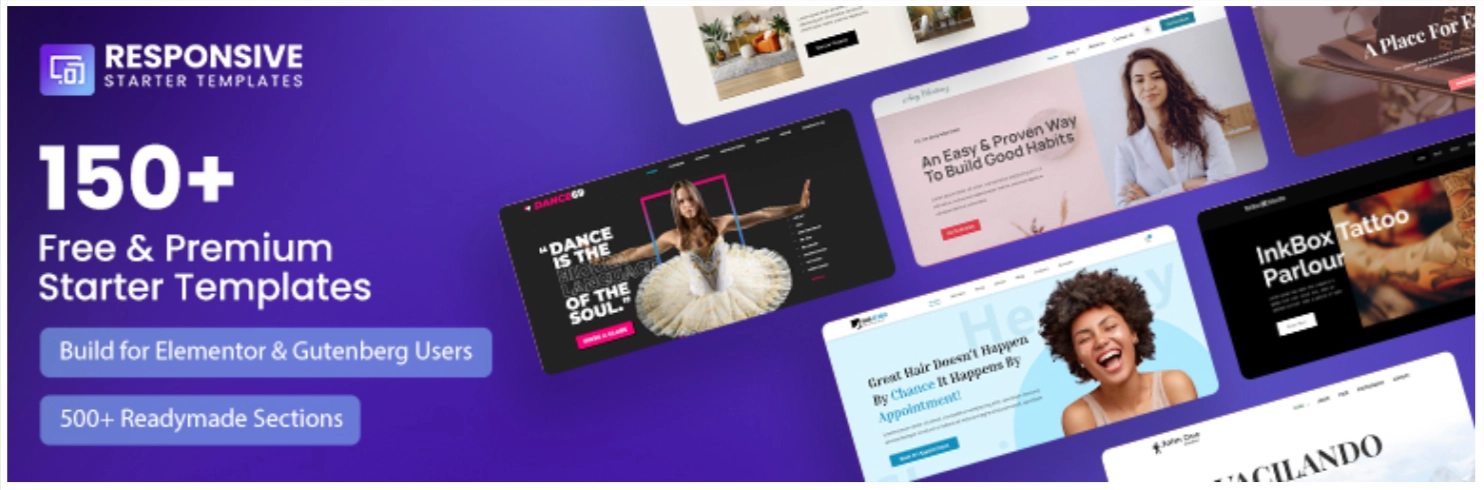
Responsive Addons is a must-have plugin for WordPress websites. With the help of these templates, website design becomes a breeze.
The plugin offers over 150+ website templates compatible with the default block editor and the Elementor page builder.
This makes it easy for beginners to create a stunning design for their website in no time.
Key Features of Responsive Addons:
- Elementor Integration: Responsive Addons works seamlessly with the popular Elementor page builder plugin. Without coding, you can easily drag and drop pre-designed elements and layouts onto your website pages.
- Gutenberg-Friendly Blocks: Responsive Addons offers a range of unique Gutenberg-Friendly Blocks that can be added to your website pages using the Gutenberg editor. These blocks provide functionalities similar to the Elementor widgets, allowing you to build your website content easily.
- Ready-Made Sections: With its Ready-Made Sections feature, you can access a library of pre-designed sections, such as hero sections, call-to-action sections, and team sections, that you can easily integrate into your existing pages.
Pre-Built Real Estate Template by Cyberchimps
Responsive Addons provide these two pre-built Real Estate WOrdPress website templates:
Free Real Estate WordPress Website Template
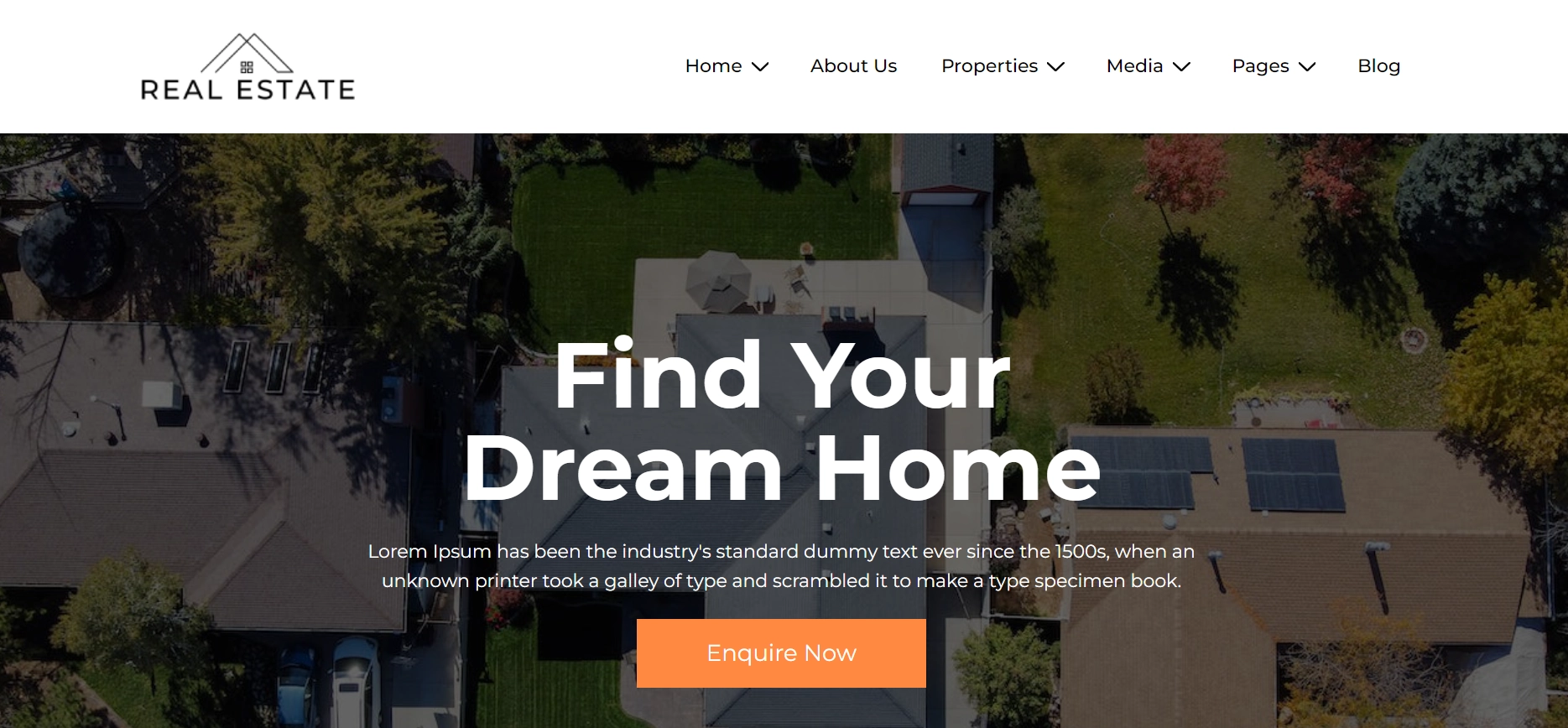
This powerful and easy-to-use Real Estate WordPress template is a great choice for anyone looking to enhance their website.
It’s ready-to-use, so you can start using it immediately without hassle or additional setup.
Real Estate Premium WordPress Website Template
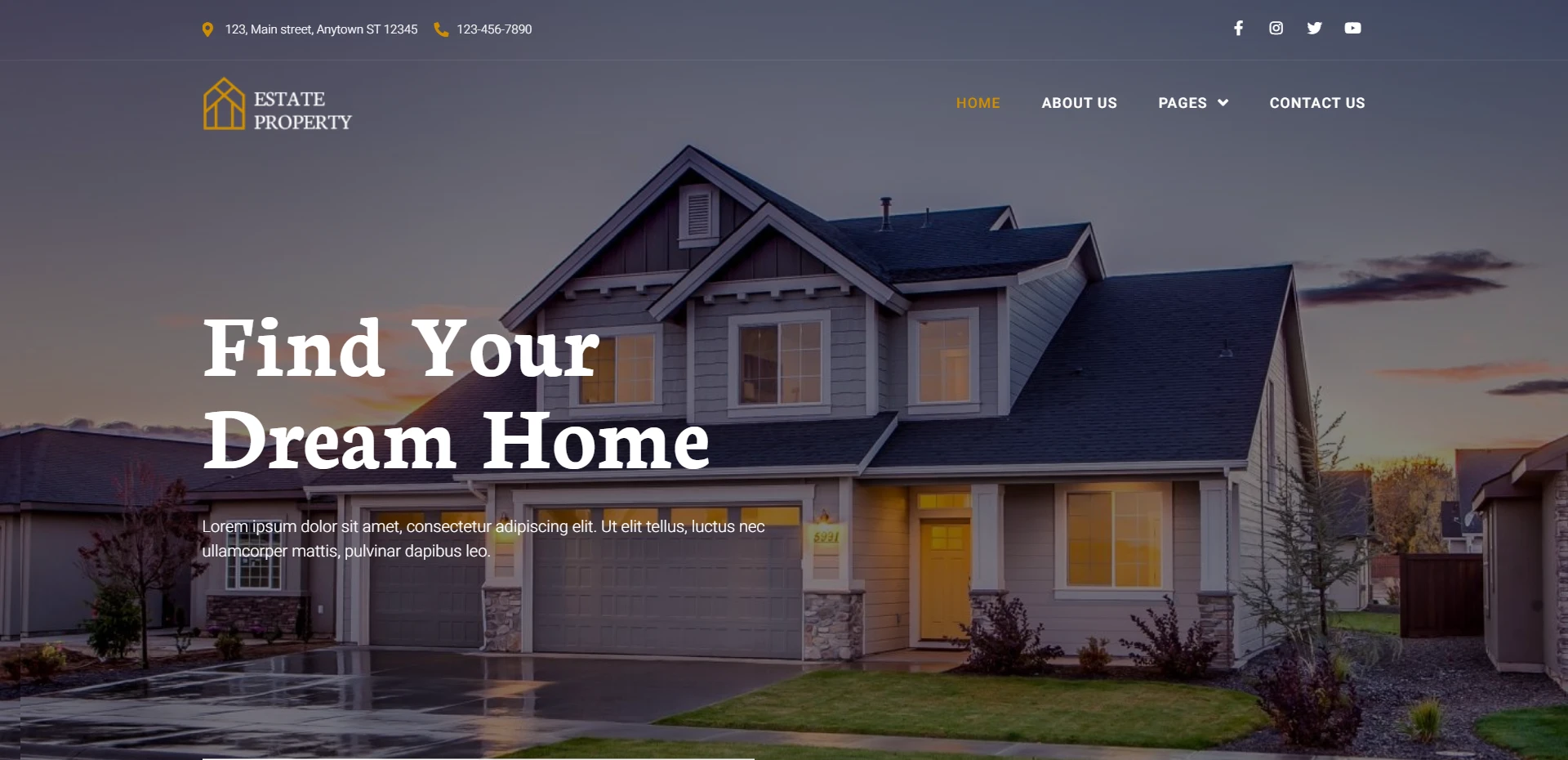
The Real Estate template is a sophisticated website designed for real estate businesses. With this WordPress real estate template, you can display your property listings in a modern and elegant way.
You can customize the template to match your brand identity by adjusting colors, fonts, layouts, and more.
2. Responsive Addons for Elementor
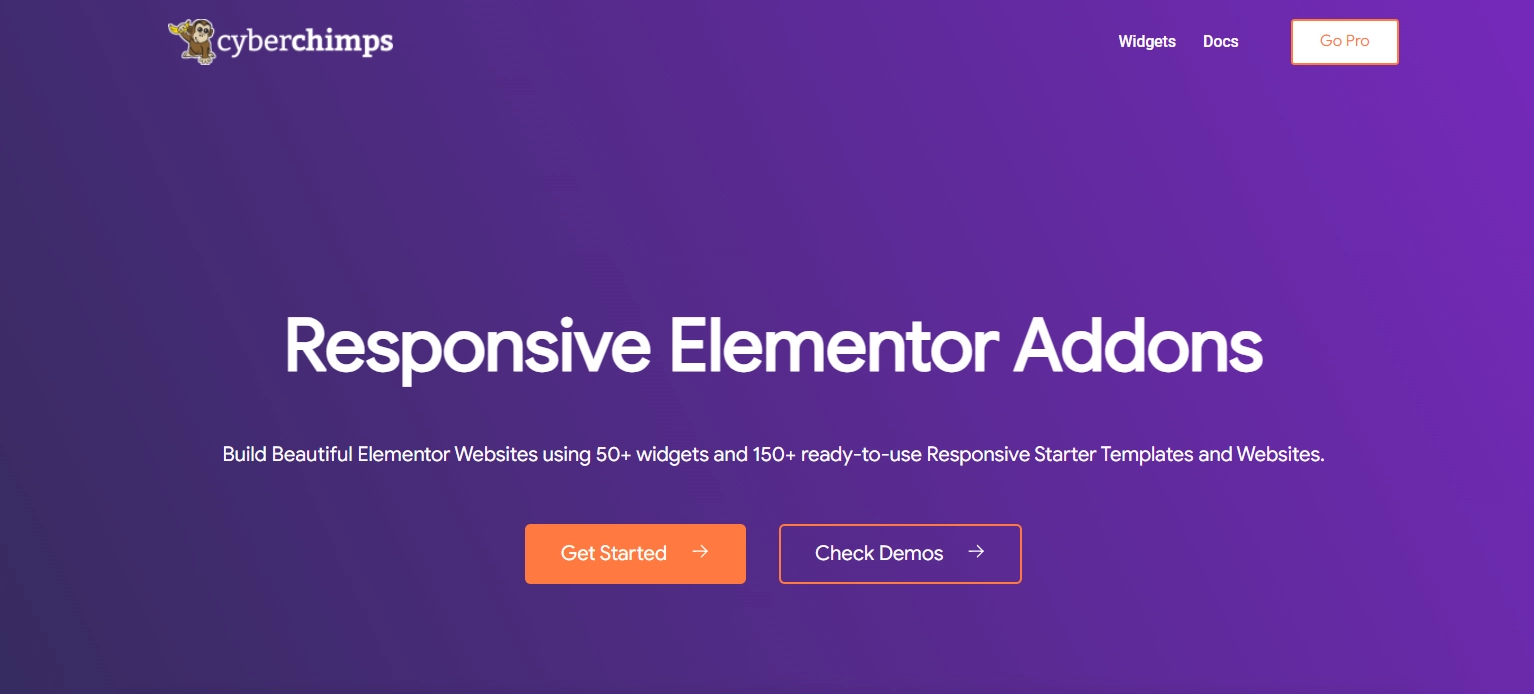
Responsive Addons for Elementor (RAE) is a popular WordPress plugin that enhances your Elementor experience. With RAE, you can access 50+ performance optimized widgets that help build beautiful websites.
It focuses on giving a seamless and smooth design experience using a set of advanced widgets and features.
Key Features of Responsive Addons for Elementor (RAE):
- Cross Site Copy & Paste: You can simply copy and paste any website’s text, images, blocks, or even complex layouts without any hassle.
- Navigation Menu: Use customized Headers and Footers to get multiple navigation placement options for your website.
- Gallery Widget: Display images in Grid, Masonry, and Carousel layouts. There are even more Filterable Galleries that let users choose categories.
- Posts Layout Customization: Create beautiful, easy-to-customize, and filterable posts with the post widget. Use the powerful query builder to showcase your posts in different layout styles like grids and carousels.
With these features and functions, Responsive Addons for Elementor bring endless possibilities to your web design.
3. WP Legal Pages: Total Website Compliance
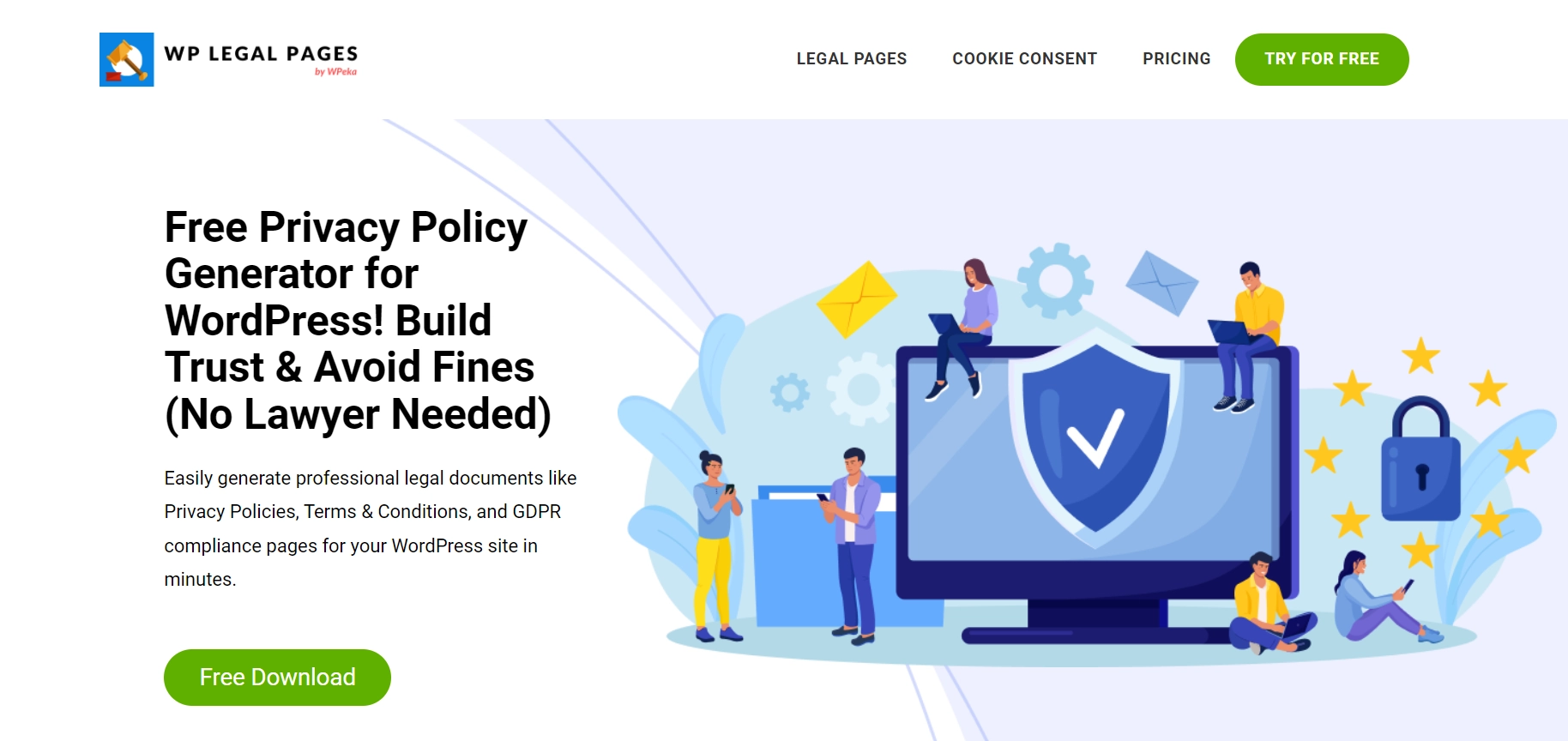
WP Legal Pages is a popular legal page generator plugin that you can use for your WordPress website.
With WP Legal Pages, you can create professional legal pages like privacy policies, terms of use, terms & conditions, eCommerce returns & refund policies, affiliate disclaimers, and more.
Key Features of WP Legal Pages:
- Library of Legal Templates: WP Legal Pages Pro offers a wide selection of pre-designed legal templates, including privacy policies, terms and conditions, disclaimer statements, and more.
- Announcement Banner: Display announcement banners on your website whenever any legal pages have been updated.
Furthermore, with WP Legal Pages, you can get tailored pages like privacy policy, cookie consent, copyright policy, and more on a single platform.
4. Responsive Blocks – WordPress Gutenberg Blocks

Responsive Blocks offers a library of fully functional blocks that extend the customizability and functionality of your WordPress block editor.
Create professional website content layouts with free templates. Use the pattern import feature to add preferred pages and section layouts.
Check out the highly customizable and feature-rich WordPress blocks to help you design pages or posts without a single line of code:
- 50+ Blocks: Advanced columns, advanced heading, advanced text, section block, info-block, image boxes, table of contents, icon-list, shape-divider, and more
- Animation Blocks: Flip box, image slider, image hotspot, accordion block, post carouse, testimonial, multi buttons, call/mail button, inline notice block, wp search, and more.
- Section Blocks: Spacer, divider, tabs, blockquote, call-to-action, card, expand/show more, video popup, google map, progress bar, post grid, page grid, feature grid, and more.
With more than 50+ creative blocks, you can design beautiful pages without writing a single line of code, and the settings are easy to customize to create the desired look for your website.
FAQ
Yes, it’s possible to use multiple plugins. But ensure that they are compatible with each other to avoid issues that could affect your website’s performance.
Yes, plugins like Responsive Elementor Addons come with 50+ widgets that can help you create and customize listings and showcase elements of any type.
You can check the plugin documentation and community forums or contact the plugin’s support team for assistance.
Wrapping Up!
To conclude, we have listed the top plugins and covered all functions and features out there!
When selecting a WordPress real estate plugin, consider your website’s specific needs and budget.
No matter which plugin you choose, make sure to read reviews and compare features before making a decision.
We hope this list has helped you find the best WordPress real estate plugin.
If you found this article insightful, check out other informative articles:
- Free Real Estate WordPress Themes
- Best Real Estate Themes for Your Website
- How To Create A WordPress Real Estate Website
Excited to build your real estate website? Grab Responsive Theme and discover endless capabilities for your website!




