An ecommerce website is a website that allows you to buy and sell tangible goods, digital products, or services online.
Trade, be it barter exchange or the buying and selling of goods and services, has been prevalent for centuries. No one can be self-sufficient. And this brings out the need for demand and supply of goods and services.
Transactions have been going on all over the world for centuries, locally and across locations. Keeping the same concept in mind, now think electronic.
However, also bear in mind that with the whole world going online, data privacy laws have become increasingly stringent. Before you begin an eCommerce venture, you should be aware of all the legal policies required for your eCommerce website.
- What is E-Commerce?
- What is an E-Commerce Website?
- Top 5 E-Commerce Website Builders in 2024
- How to Build an E-Commerce Website?
- How to Create an eCommerce Website using WooCommerce & WordPress?
- Top 5 Plugins for Growing Your eCommerce Website
- FAQ
- Conclusion
What is E-Commerce?

E-commerce, also known as e-business, or electronic business, is simply the sale and purchase of services and goods over an electronic medium, like the Internet.
It also involves electronically transferring data and funds between two or more parties. Simply put, it is online shopping as we commonly know it.
E-commerce started way back in the 1960s when organizations began to use Electronic Data Interchange (EDI) to transfer documents of their business back and forth. The 1990s saw the emergence of online shopping businesses, which is quite a phenomenon today. The first-ever online purchase was a Sting CD, sold by US retailer, NetMarket on 11 August 1994.

[addtoany buttons=”facebook,twitter,pinterest” media=”https://cyberchimps.com/wp-content/uploads/2023/08/What-Is-An-E-Commerce-Website-How-To-Build-One-2023.webp”]
It has become so convenient and easy that anyone can shop for anything right from a living room with just a few clicks.
This has evolved more with the emergence of smartphones, where now, you can shop from anywhere and anytime with a wireless device connected to the Internet.
Now you can search for almost any product or service online without having to go anywhere physically.
What is an E-Commerce Website?

eCommerce website is an online portal that facilitates online transactions of goods and services through means of the transfer of information and funds over the Internet. In the early days, e-commerce was done partially through emails and phone calls.
Now, with a single website, anything and everything that a transaction needs can be executed online.
Types of E-Commerce websites
Different eCommerce websites are labeled differently based on the function they fulfill.
- Business to Business: Companies trade goods/services electronically. Example: Selling SAS products to businesses.
- Business to C: Companies sell to consumers online. Example: Purchasing a t-shirt from an online store.
- C2C: Consumers trade through a third party. Example: Selling a smartphone on eBay.
- C2B: Individuals offer products/services to companies. Example: Social media influencer provides exposure for a fee.
Further, let’s understand the functioning of the ecommerce business.
How Does eCommerce Work?

eCommerce is nothing but a type of commerce. Its functioning style is quite similar to that of the physical retail industry. The only difference it has with a brick-and-mortar store is that here, the entire process takes place online.
In the world of e-commerce, success is defined by strategic steps.
Check out how to build an ecommerce website:
- Setup: Launch an e-commerce website using platforms like WooCommerce. Showcase products with descriptions and prices on the website along with a Call To Action (CTA) button.
- Order Placement: Customer places the order and fills out forms with details like delivery address.
- Payment Options: Provide various payment methods such as credit cards, PayPal, and Cash on Delivery.
- Order Delivery: Customers receive their ordered items.
- Reverse Logistics: Implement a return and refund system for dissatisfied customers.
Similarly, have a look at some digital marketing strategies to boost your online sales:
- Digital Promotion: Utilize digital advertising and email marketing for product promotion.
- Ads on Social Media: Place targeted ads on social media platforms with the right target audience.
- Email List Creation: Collect visitor email addresses to build a targeted email list.
With the right platform and marketing, you can easily build your dream ecommerce website.
Top E-Commerce Websites

These are some of the most popular examples of eCommerce websites across the world (in no particular order) –
E-Commerce Website Legal Requirements
Before you even launch your eCommerce website, you need to make sure it is legally compliant with the data privacy laws that are applicable to your audience’s region. GDPR and CCPA are two of the first regulations that directly impact data collection, use, and storage on a widespread scale.
Below are some of the policies which you need to set up on your eCommerce website:
- Privacy Policy
- Terms and Conditions
- Disclaimers ( related to your product, service, content, or affiliate revenue)
These are just some of the basic policies you need to communicate clearly to your visitors.
Besides this, if your website uses cookies ( and it is highly likely you are ), then you need to make sure you get your users’ permission as well to store their data in the cookies.
Top 5 E-Commerce Website Builders in 2024
We’ve handpicked the top eCommerce website builders and listed themes below:
1.WooCommerce & WordPress

WooCommerce is an open-source platform just like WordPress and the most popular solution for building an eCommerce website using a theme. And is currently the most popular technology used for eCommerce.
About 27% of all websites around the world use WooCommerce, and that figure comes to around 35,712 websites.
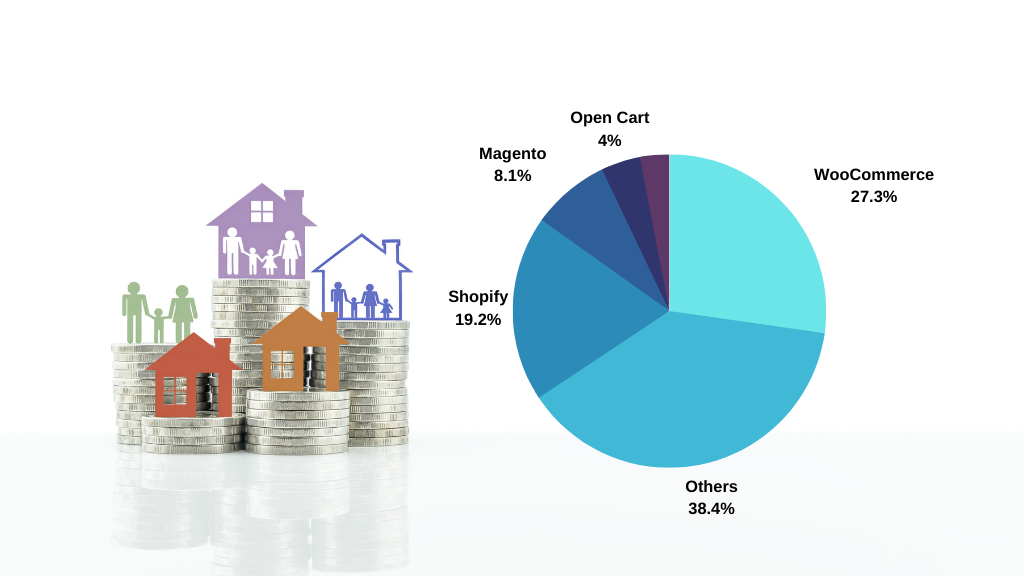
WordPress is an open-source CMS, and it easily integrates with WooCommerce. With WordPress and WooCommerce, you can create your site the way you want it, depending on the products you’re selling.
You can easily install various WordPress and WooCommerce plugins to add more functionality to your eCommerce website.
A premium WordPress theme is a good option for eCommerce websites as they have good customer support and are even more customizable.
So, whether you are planning to start a small or large eCommerce store, WooCommerce gives you all you could ever need for building a high-quality eCommerce store with the power of WordPress.
7 Reasons Why We Love the WooCommerce & WordPress Combo for Building an eCommerce Website
- Suits every budget
- Easy to use (especially for people who already use WordPress)
- Hundreds of extensions (plugins)
- Can sell all kinds of goods (virtual, physical, downloadable, services, etc.)
- Works with almost all payment gateways
- Open source – can be customized to suit our needs
- A big community of developers, marketers, and experts
Later in this article, you’ll learn how you can create a website using WooCommerce & WordPress.
2. BigCommerce
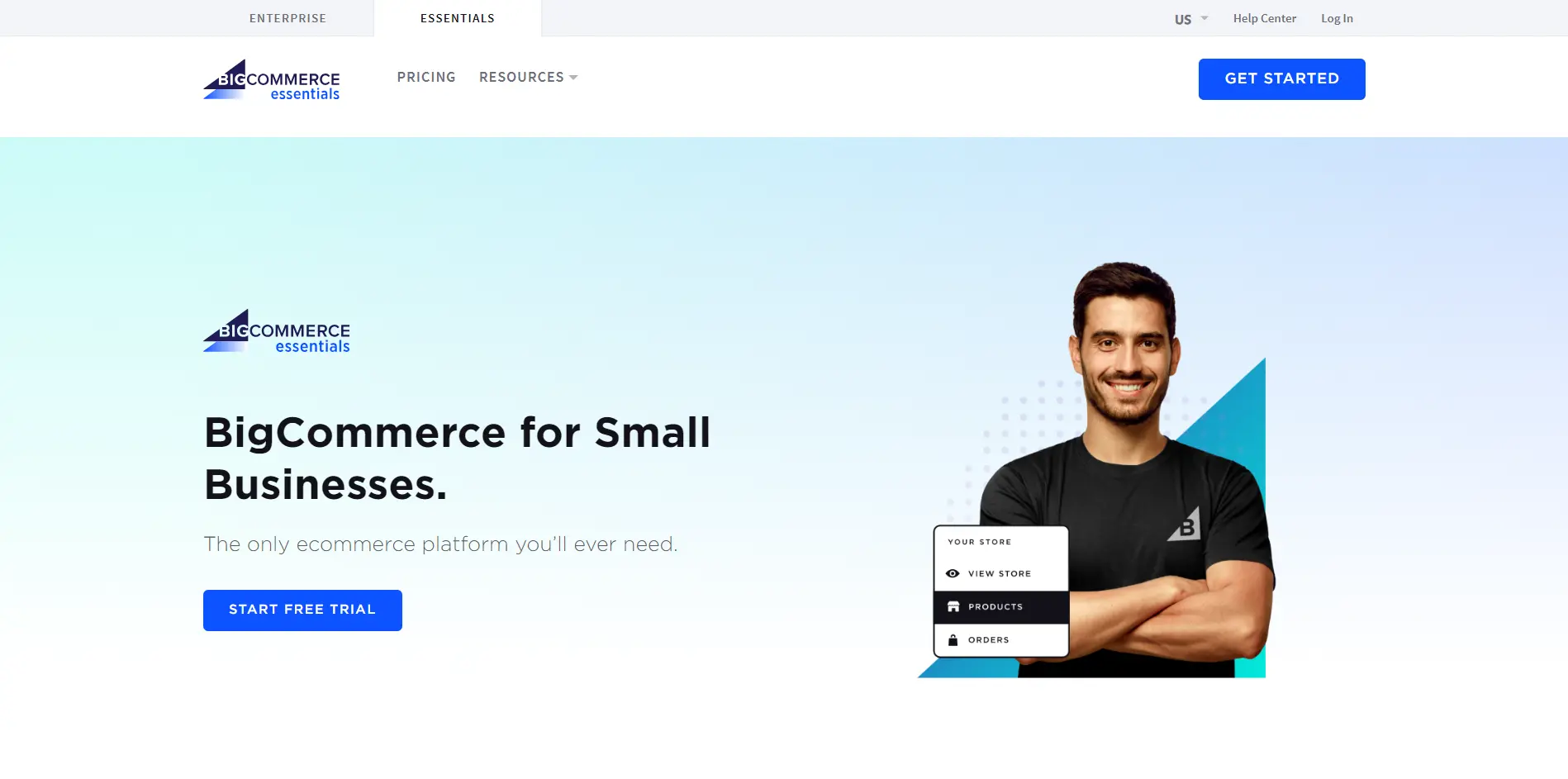
BigCommerce is another top option to consider if you’re looking for a reputable and trustworthy eCommerce site builder.
This site builder has features like bulk pricing rates, quote management, customer groups, and custom price lists. BigCommerce is specially designed to help larger eCommerce websites scale quickly.
So, if you are willing to start a high-volume eCommerce store that is fully functional and has all the advanced features, BigCommerce will be perfect for you.
BigCommerce plans and prices:
- Standard — $29.95 per month
- Plus — $79.95 per month
- Pro — $249.95 per month
3. Shopify
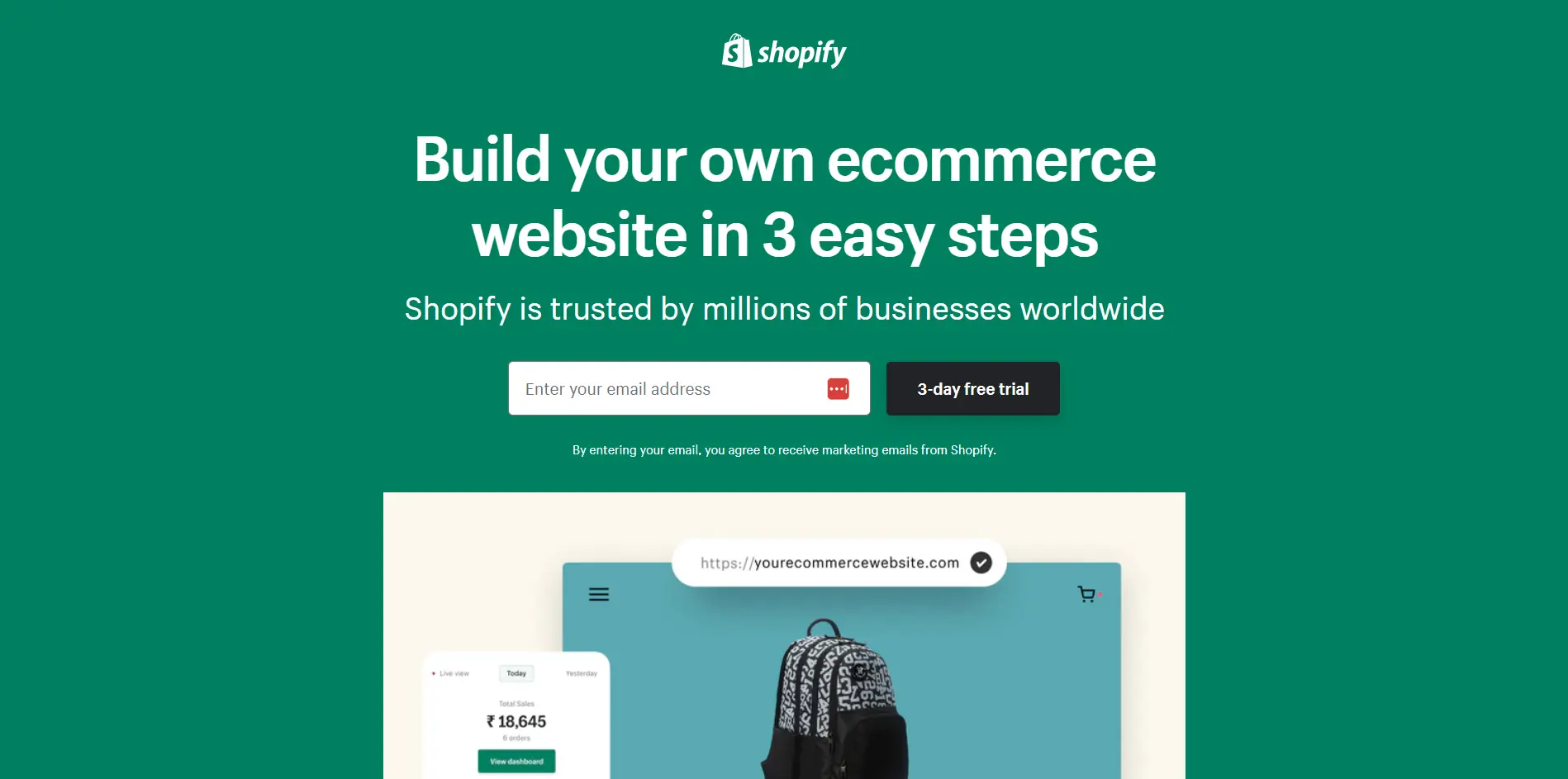
Shopify is the most popular eCommerce platform, which is used by more than one million online stores worldwide to create an eCommerce website. This builder is suitable for those who are planning to start a high-volume eCommerce store.
We get over 70+ free and premium themes that are easy to use and customize. The Shopify app store contains over 3,200 apps that you can choose from to add features and functionality to your eCommerce store.
Shopify’s plans and prices:
- Basic Shopify — $29 per month
- Shopify — $79 per month
- Advanced Shopify — $299 per month
4. Magento
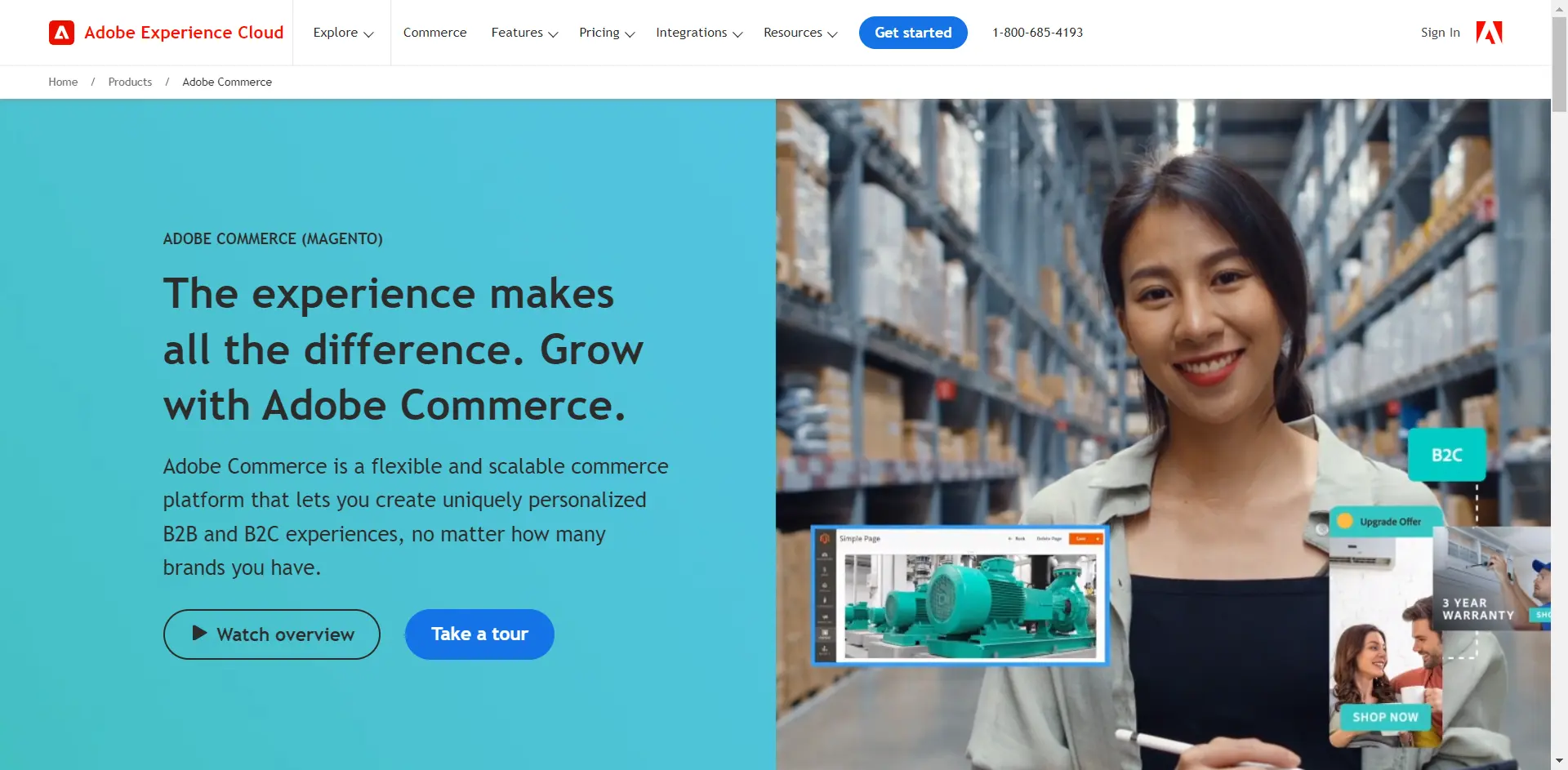
Magento is the most powerful CMS and eCommerce platform that perfectly suits any business type and size.
More than 190k eCommerce websites are powered by Magento. Magento is an open-source platform and provides more than 3,000 third-party extensions that can make your store unique and adaptable for all situations.
If you’re planning to create a Magento store for your website, you should be ready to invest a lot of time and effort. If you don’t think you’re ready or have adequate knowledge, though, turn to HumCommerce.
They provide a full range of Magento development services like Performance audits and optimization, migration services, theme and extension development, UI/UX design, customization services, eCommerce consulting, SEO services, and more.
5. Wix
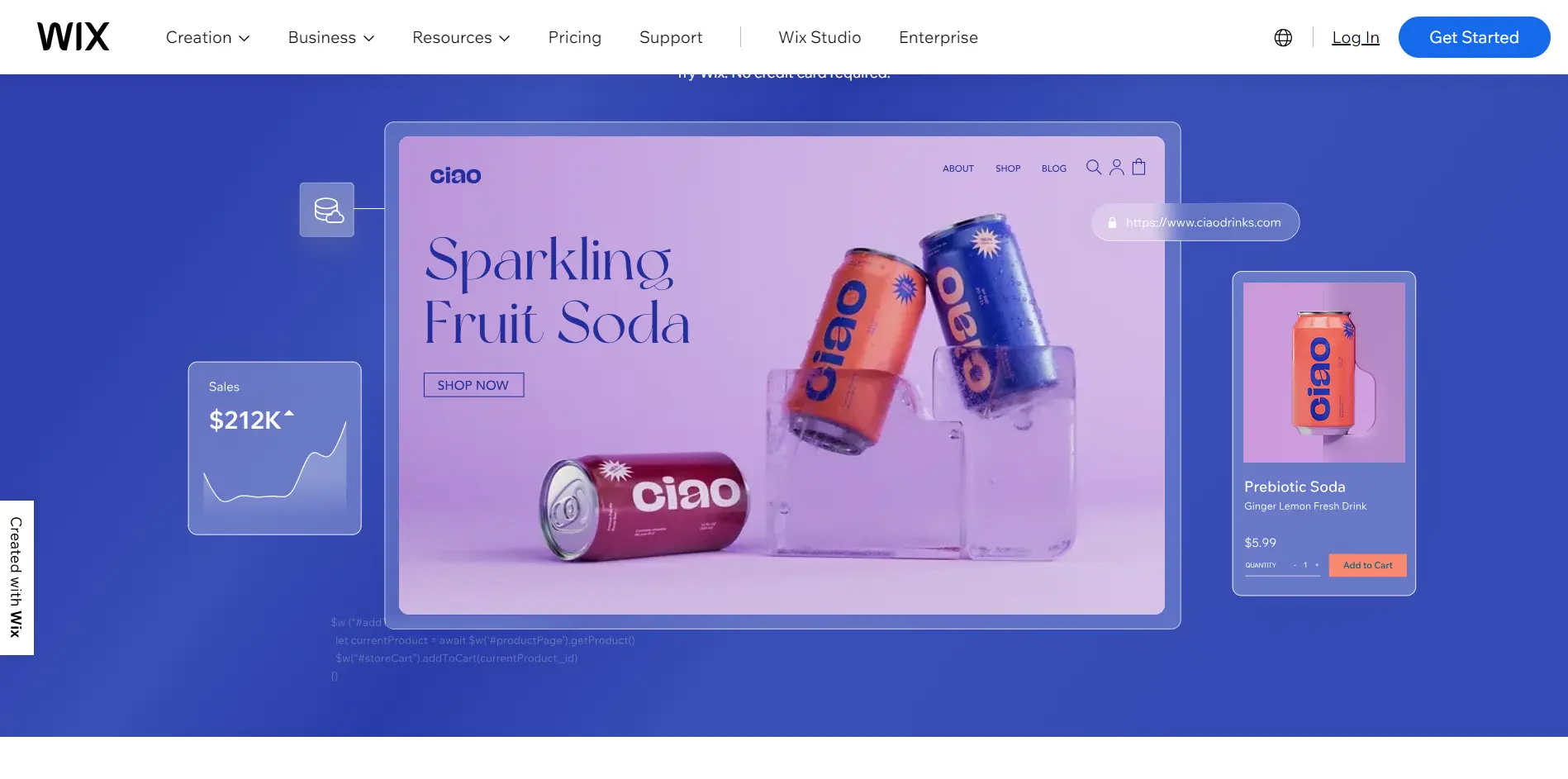
If you are a beginner, then Wix is the most suitable eCommerce platform for you. Wix is amongst the top and most popular online site-builder platforms.
Wix is easy to use and comes with a drag-and-drop feature. This web builder provides specific plans made for eCommerce websites. All plans have unlimited bandwidth, a free domain for one year, visitor app analytics, and $300 in advertising vouchers.
With the Wix store manager dashboard, you can easily track orders, inventory, and product pages.
Wix eCommerce plans and prices:
- Business Basic — $23 per month
- Business Unlimited — $27 per month
- Business VIP — $49 per month
- Enterprise — $500 per month
How to Build an E-Commerce Website?
Selling products through an online shop is the best way to make a bit of extra money. Through an eCommerce website, you can easily introduce your products to a large number of customers at once.
There are so many benefits of eCommerce websites over physical shops. And that is the reason why many traders are inclined to take their business to the next level by creating an eCommerce website.
You don’t need to be a tech geek to build a website for your business. All you need is some knowledge of WordPress to use a WordPress theme compatible with WooCommerce. And then, you can customize your eCommerce site in multiple ways.
Alternatively, you can hire dedicated developers who will help you with your eCommerce website creation. Also, you can easily create your own eCommerce website with the help of various eCommerce platforms.
Ecommerce platforms are the quickest way to build an eCommerce website. Below are some of the top eCommerce website builders that you can consider for developing your eCommerce website.
How to Create an eCommerce Website using WooCommerce & WordPress?
#1. Choose a Domain Name for Your eCommerce Website:
A domain name refers to the web address of your website. An easy way to come up with the domain name for your blog is to use a name that is related to your niche and choose .com as the extension.
Check whether the domain name is available using a website like Namecheap.
#2. Choose a Web Hosting Plan
Web hosting is the place where your website data is stored. There are multiple web hosting service providers you can choose from, but for illustrative purposes, we will stick to Bluehost for this guide.
Go to the Bluehost home page and click on the Get Started button to continue:
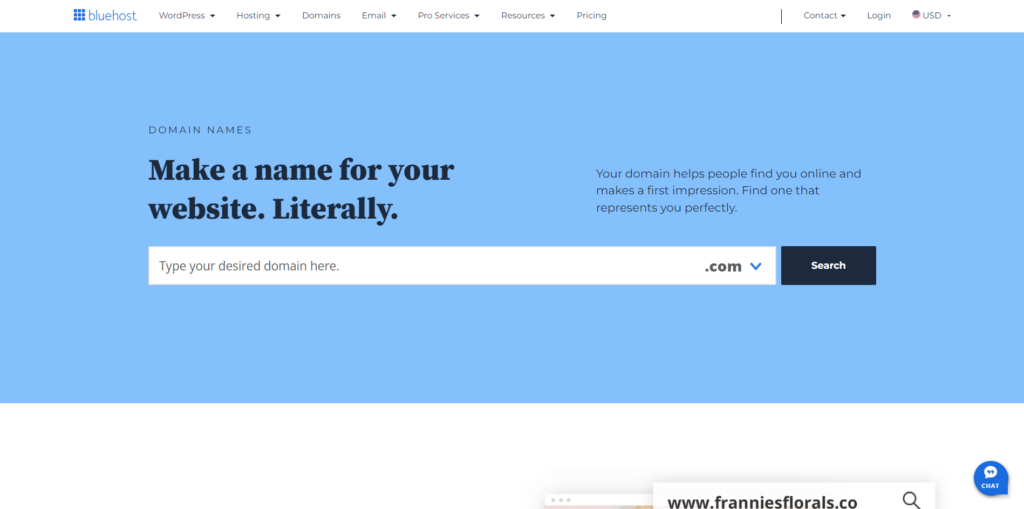
Upon clicking, you will be taken to their signup page, where you will be asked to choose a pricing plan among the following 3 plans. We recommend you choose the Plus plan. You can always upgrade your plan.
(Note: While we were working on the article, Bluehost was offering a special discount on the choice plus/prime plan. We would recommend going for the Choice Plus plan.)
After selecting the plan, you have to enter the domain name of your website.
If you’ve opted for the Choice Plus plan, you’ll get the domain privacy protection feature for free. For other plans, you can choose it as an add-on. Domain privacy protection is a useful feature as it keeps your details hidden from the public.
After adding the payment details, you’ll receive a confirmation mail. Once you’re registered with Bluehost, you’re good to go!
#3. Installing WordPress
Bluehost and almost every major web hosting service provider offers 1-Click Installation for WordPress and other CMSs such as Joomla and Drupal.
Below are the steps to install WordPress using the 1-Click Installation feature:
- Log into Bluehost (Or any web host you are using)
- Go to the control panel
- Click on the WordPress icon (Install WordPress), which you can find under the website section
- Choose the domain where you’d like to install WordPress
- Enter the site name, admin username, and admin password of your choice, and once you’re done, click on Install Now
Congratulations! You’ve successfully installed WordPress, and now you are ready to install the WooCommerce plugin and start building your e-commerce site.
#4. Install WooCommerce Plugin
Follow the below steps to install and setup WooCommerce:
- Login to your WordPress dashboard
- Go to Plugins > Add New
- Now type “woocommerce” in the search field. The first search result you’ll see is WooCommerce.
4. Next, click the “Install Now” button next to the plugin and activate the plugin.
Next, you’ll see WooCommerce’s on-screen setup wizard. To start the wizard, click “Let’s go!”
Essential Pages for E-commerce Websites
The first step in the wizard is about creating the below pages:
- Shop: All products will appear here
- Cart: This is the shopping cart where your customers can modify their order before proceeding to the checkout page.
- Checkout: This is where your customers choose the delivery method and pay for whatever they’ve bought.
- My Account: This is where your registered customers can view their past orders and manage other details.
After creating the required pages, all you need to do is click the “Continue” button to proceed next.
The next screen you’ll see is to set up your store location, currency, preferred units, etc.
Once you’re done, click the “Continue” button.
On the next screen, you can select if you’re going to be shipping physical goods or not. If you check the box, WooCommerce will pre-set the remaining shipping-related details in the settings.
Next, check the main tax box if you’re going to charge sales tax. Once you check the box, a new set of boxes will appear and inform you of what’s going to happen next.
Next, click the “Continue” button, and you’ll be asked to set up your preferred payment method.
PayPal and Stripe are the most popular payment options. We recommend that you integrate your site with both PayPal and Stripe. When you are done, click “Continue” to proceed.
The next screen you’ll see is just a confirmation page. Now, you’ve just built a blank e-commerce store with WooCommerce!
#5. Installing and Activating a WordPress Theme
The WordPress theme directory is a great place to find free themes, or you can check this list of the top 100 free WordPress themes.
In this guide, we will use the free Responsive theme(one of our own popular WordPress themes with 50,000+ active installations) that can be installed and used as any standard free WordPress theme.
Follow the below steps to install the Responsive theme manually from the WordPress admin dashboard:
- Download the latest Responsive theme from the WordPress repository.
- Login to your WordPress Dashboard
- From your WordPress dashboard, go to Appearance > Themes > Add New
- Upload the downloaded theme zip file
- Install the Responsive theme
- Activate it
Install & Activate Responsive Starter Templates Plugin
The Responsive Starter Templates plugin extends the functionality of the popular Responsive theme by adding the ready site importer feature.
It comes with free, ready-to-use WordPress website templates that can be easily customized using the Elementor page builder.
First, download the latest free Responsive Starter Templates
After downloading the plugin zip file, follow the below steps to install the Responsive Starter Templates Plugin manually from the WordPress admin dashboard:
- Login to your WordPress Dashboard
- Go to Plugins > Add New
- Upload the downloaded plugin zip file
- Install the Responsive Starter Templates plugin
- Activate it
Now that you have activated the plugin, it’s time to import an eCommerce website template that comes free with the Responsive theme. To do so, follow the steps below:
- From the WordPress dashboard, navigate to Appearance > Ready Sites and select any eCommerce template like Furniture shop, Jewellery shop, Ecommerce fashion, Fashion shop, Pet shop, etc. For demonstration, we’ll select the Ecommerce Fashion template in this article.
2. On the preview page, you will see the website with the “Import Site” button.
3. On clicking the Import Site button on the preview page, you will see actions that will be taken to import the website.
4. Now you can click on the Import Site button, and the import process will start. You will see a checkmark in front of the actions that are completed.
5. After Import is complete, you will see the Launch Site button, which will take you to the newly imported site.
Next, you will need to add your site logo, add and style the navigation menu. With Responsive theme, you can easily make these changes to your eCommerce site.
How to Add Products to Your eCommerce Site?
With the above steps completed, your eCommerce site is ready to display your first product. Follow the steps below to add your first product:
- Go to your WordPress dashboard > Products > Add new
- Next, you need to:
- Add product title
- Add your product description
- Select your product category
- Set your product price
- Set your main product image
- Add additional product images to showcase your product
- Add a short description of your product
- Add product tags to organize your database of products better.
Once you’re done, click on the “Publish” button to make your first product live.
How to Customize Your eCommerce Store Page?
Follow the steps below to customize the store page layout using Customizer:
- From the WordPress dashboard, navigate to Appearance > Customize
- Next, select Product Catalog Options > Layout
- On the next page, you will see different options to change the layout of your store page.
Below are the options which you will see:
- Main content width: You can adjust the width of the main content.
- Sidebar position: You can change the position of the sidebar. You can choose to put your sidebar on the Right side, Left Side, or No sidebar.
- Catalog view: You can change the view of your product catalog. You can choose whether a grid or list view be set as the default.
- Shop pagination: This option allows you to set up shop pagination without coding. You can choose the Default option to set up numeric shop pagination and the Infinite option to set up infinite pagination, which can offer a more fluid experience to your website visitors who want to quickly browse through lots of products without waiting for a new page load.
- Shop pagination style: You can change this style to a Circle or Square.
- Shop Quick view: You can manage the Quick view, which shows product details in a lightbox. You’ll get below options:
- On Image
- On Image Click
- After Summary
- Content alignment: You can change the alignment of your shop contents.
- Shop elements: You can show or hide any particular shop element and also drag it down to change the position of a particular shop element.
- Sale notification: You can set sale notifications to default, custom ring, or none.
- Sale bubble style: You can change this style to a Circle, Circle outline, Square, or Square outline.
How to Customize Your eCommerce Product Page?
Follow the steps below to customize the product page layout using Customizer:
- From the WordPress dashboard, navigate to Appearance > Customize
- Next, select Product Options > Layout
- On the next page, you will see different options to change the layout of your product page.
Below are the options which you will see:
- Main content width: You can adjust the width of the main content.
- Sidebar position: You can change the position of the sidebar. You can choose to put your sidebar on the Right side, Left Side, or No sidebar.
- Gallery layout: You can change the product gallery layout to horizontal or vertical.
- Single product structure: You can Show or Hide any particular product element and also drag it down to change the position of a particular product element.
Top 5 Plugins for Growing Your eCommerce Website
Below are some of the best plugins available to help you grow your eCommerce business:
1. Responsive Elementor Addons
Responsive Elementor Addons (REA) is a popular WordPress plugin that enhances your Elementor experience. With REA, you can access 50+ performance-optimized widgets that help build beautiful websites.
It focuses on delivering a seamless and smooth design experience using a set of advanced widgets and features.
Don’t worry about your website loading speed, as Responsive Elementor Addons is a masterpiece of speed and is compatible with most themes.
Features of Responsive Elementor Addons:
- Custom Styles for Contact Forms: REA offers stylers for popular contact forms so you don’t compromise your contact form designs due to a lack of styling settings.
- Cross-Site Copy & Paste: You can simply copy and paste any website’s text, images, blocks, or even complex layouts without any hassle.
- Navigation Menu: You design every aspect of your website. Build stunning Headers and Footers with ease!
- Gallery Widget: Display images in Grid, Masonry, and Carousel layouts. There are even more Filterable Galleries that let users choose categories.
Furthermore, use REA SEO widgets to help you rank websites on the Search Engine Results Page.
With these features and more, Responsive Elementor Addons bring endless possibilities to your web design.
2. Responsive Starter Templates
Responsive Starter Templates is a plugin that works best with the Responsive Elementor Addons (REA) and Responsive theme.
With more than 100 templates available in the free plugin, you can choose and customize any template with the Elementor page builder and Gutenberg Block editor.
Features:
- 100+ templates for creating the website of your choice
- One-click import option
- Customizable templates to create a unique one
- Each template is responsive and fits well on all devices.
By combining the Responsive Starter Template with Responsive Elementor Addons, you can highlight your website’s best design and features.
3. Responsive Gutenberg Blocks Addons
Responsive Blocks offers a library of fully functional blocks that extend the customizability and functionality of your WordPress block editor. Create professional website content layouts with free templates. Use the pattern import feature to add preferred pages and section layouts.
Check out the highly customizable and feature-rich WordPress blocks to help you design pages or posts without a single line of code:
- 50+ Blocks: Advanced columns, advanced heading, advanced text, section block, info-block, image boxes, table of contents, icon-list, shape-divider, and more
- Woocommerce Blocks: Pricing list and pricing table
- Social Blocks: Instagram feed and social share
- Timeline Blocks: Count up, countdown, content timeline, post-timeline, and more.
With more than 50+ creative blocks, you can design beautiful pages without writing a single line of code, and the settings are easy to customize to create the desired look for your website.
4. WP Legal Pages: WordPress Privacy Policy Plugin
WP Legal Pages is a popular legal page generator plugin that you can use for your WordPress website.
With WP Legal Pages, you can create professional legal pages like privacy policies, terms of use, terms & conditions, eCommerce returns & refund policies, affiliate disclaimers, and more.
Legal pages are a must to safeguard from liabilities and prevent GDPR and CCPA penalties. WP Legal Pages can generate policy pages on your eCommerce website in just a few clicks. It is a popular plugin with over 190,000+ downloads.
Features of WP Legal Pages:
- Library of Legal Templates: WP Legal Pages Pro offers a wide selection of pre-designed legal templates, including privacy policies, terms and conditions, disclaimer statements, and more.
- Announcement Banner: Display announcement banners on your website whenever any legal pages have been updated.
- Responsive Pop-Ups: WP Legal Pages offers an option to create functional and responsive popups. These pop-ups can showcase forced agreements or privacy policies to the users.
WP Legal Pages simplifies the process of creating a legally compliant website. Additionally, it covers a range of features that help protect your website interests and improve transparency with your audience.
5. WP Cookie Consent Plugin ( GDPR, CCPA & ePrivacy )
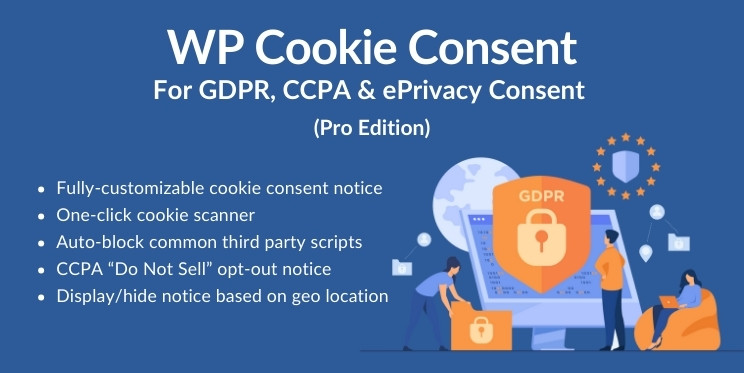
WP Cookie Consent is a powerful plugin that helps you integrate a cookie notice on the website to inform visitors about the cookies used and allows them to accept or reject the use of cookies. Moreover, WP Cookie Consent scans the website to get the list of cookies used and automatically configures the cookie categories.
The WP Cookie Consent Plugin helps you comply with the EU GDPR’s cookie consent, CCPA’s “Do Not Sell” opt-out regulations, and other ePrivacy policies with the following features:
- Cookie detector (auto-scan): Quickly detects all your website cookies in one click. Saves your time by populating cookie details and categorizing cookies.
- Third-party cookie details: Automatically fetches the 3rd party cookie details, including privacy policy links of popular scripts.
- Display categorized cookie information: Use a simple WordPress shortcode to display the categorized cookie information anywhere on the website.
Implementing the above plugin allows you to make your website legally compliant and help your viewers exercise their privacy rights.
FAQ
An E-Commerce website is an online platform that facilitates the buying and selling of goods and services over the Internet.
A strong e-commerce website should have user-friendly navigation, secure payment options, an organized product catalog, responsive design, and effective search functionality.
For security, implement SSL certificates, use secure payment gateways, and regularly update your website software.
Conclusion
Last but not least! Post a lot of reviews and testimonials on your website. People love to read about other customers’ experiences before becoming a customer themselves. Post a few negative ones too. This section should not look all made up to suit your business.
Ecommerce has made the world a much smaller place, thanks to the Internet. It is convenient, fast, and easy.
The number of people turning to e-shopping is only going to rise as time goes by. So make your business go online, choose a good e-commerce WordPress theme to set up a clutter-free and easy-to-use eCommerce website, and see your sales and profits rise.
Check out our other informative articles:
Excited about building your WordPress website? Grab Responsive theme today!


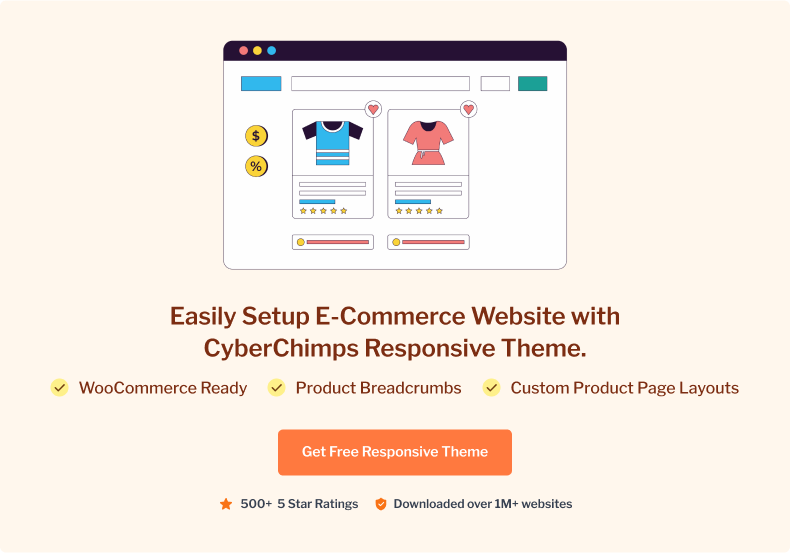
37 Comments on “What Is An E-Commerce Website & How To Build One (2024)”
Hi Pooja,
Thanks for great idea explanation about e-commerce!
i define e-commerce like this: Transacting or facilitating business on the Internet is called eCommerce.Buying and selling good on the internet is a very common example of eCommerce.
:)
Again thanks for sharing this helpful article!
Hey Pooja Thanks for sharing great article on ecommerce.
Just a definition of ecommerce is not enough. The word ecommerce has changed in many ways in recent years and whole thesis can be written on it.
As you mentioned perfectly, making good ecommerce is now more important than having just online store.
I am very interested in B2B eCommerce. Your definition is very elaborate. We are a photo editing company and most of our clients are B2B based. Thanks for your efforts on the proper eCommerce definition.
Hey, Pooja.
Accidentally I landed on your website. As you mentioned in the article eCommerce comes with diverse challenges and opportunities. Most often the challenges are quite extreme that small B2C eCommerce companies will not be able to compete with the international brands.
The consumers affinity towards freebies and discounts are extreme. They fall for high volume discounted sales. Where as a startup with limited budget needs to strive a lot, to identify their KPI and to differentiate their USP.
Hi Pooja,
Great article, I especially liked the “What Makes a Good e-Commerce Website?” section. However, like the comment above me mentioned, it can be hard compete with the big brands. With that said, one of the thing people can do is do niche specific stores.
Most of us are aware that being the next Amazon, eBay or even Etsy is nearly impossible. But niche sites are wide open and they seem to resonant with people. For example I’m in the process of starting an all cat store :)
Big Thanks. Its really Going to help me for my project on E-commerce and its details. Thanks Again
Now a Days Without E-Commerce Concept we can not get leads to our business.Big Companies are always interested in B2B eCommerce companies.Really Great Article Post,it will really help me to run out my business.
I think the main challenge for the ecommerce beginner is server speed. Because Google takes it very strongly nowadays to give ranking. High Quality hosting server can solve the issue.
Thanks a lot, Susmita.
You’ve shared a very resourceful article about eCommerce website. This is really Cool.
whoah this weblog is fantastic i love studying your articles.
Stay up the good work! You already know, many people
are hunting round for this info, you can aid them greatly.
Valuable information. Lucky me I discovered your web site unintentionally, and I’m shocked why this coincidence
did not came about in advance! I bookmarked it.
Thank you for the content
Really informative & helpful article. I have shared with couple of my friends. Thanks.
Thanks for elaboration of complete eCommerce journey. I Think the important metric of e-commerce which should measure each of us on our website are very important.
Hi Pooja Thanks for sharing great article on ecommerce.
Just a definition of ecommerce is not enough. The word ecommerce has changed in many ways in recent years and whole thesis can be written on it.
As you mentioned completely, making good ecommerce is now more important than having just online store.
I really enjoyed your article. I’m going to work on e-commerce. Your article has really helped me a lot.
In 2016 first i learn about eCommerce website this time i struggle to build my own platform, but now a day its become so easy and now i use Shopify they give me lot of support to build eCommerce platform very easily.
And thanks for sharing your content here. happy to see such as great article.
very informative and clear content. easy to understand. thanks
I went over this site and I think you have a lot of good information, great webpage. thanks for shering
A debt of gratitude is in order for sharing your data. I genuinely value your endeavors
what’s more, I will be waiting for your next post thanks indeed.
This is really a great blog. You covered almost everything about e-commerce.
Thank You for sharing such an awesome blog.
Helpfull writing. If you start any business like eCommerce and another, you must gather proper knowledge. here is rich full knowledge for eCommerce business. Thanks for sharing the best experience.
E-commerce is the trending business now but you can’t touch the giants like Amazon, eBay. The best thing you can do is start a niche e-commerce website to find a low competitive high search volume product start the keyword research, design and other related tasks. If things are going well you can definitely earn decent money from your e-commerce business. By the way, you have done a great job putting the information.
In my opinion, I understand E-commerce means who are selling products and services and their website is an E-commerce website. In trending online business E-commerce grabs a huge market in online as like Etsy, Amazon, Aliba etc.
Super
Nice topic and a great read. I don’t think these are must because not all e-commerce websites are using this. In contrary, this is very effective if the business is just starting, no doubt to that.
Thanks For this Important Ideas.
Thanks you!!! I will use this information and will promote my website
I have learn several just right stuff here.
Certainly price bookmarking for revisiting. I wonder how much effort you set to create one of these fantastic informative web site.
This article was just amazing. I really appreciate your word. A very informative article. keep sharing this kinda post. thanks.
Great Article!
Thanks for sharing. I will really help in my eCommerce website development.
Really useful in my every query related e-commerce.
Thanks again.
Keep sharing…
Hello, after reading this awesome article i am also glad to share my know-how here with mates.
Hi Pooja,
Recently I just wanted to open an e-commerce store to sell my own products but I didn’t know enough about opening a shop in e-commerce platforms. So I searched a lot for a step by step guide for it but I didn’t get something very helpful. Finally, I got your article and you have described all the things that I was searching for. Thanks for your article and information.
This article is truly helpful, it explains ecommerce from beginning to end how to set one up.
Thank you!
Hey, you have provided great info how to built it and I think this will even work in 2021 as well.
I would also like to share that the physical store will always be limited by a geographical area it can serve. An online store, or any other type of eCommerce business for that matter, has the whole world as its market. Going from a local customer base to a global market at no additional cost is really one of the greatest advantages of trading online. In 2018, 11.9% of global retail sales came from online purchases and this is only set to increase year on year.
I find this guide extremely helpful for beginners who are intend to start an eCommerce business. Thanks!
It was incredibly helpful and gave me a better understanding of the topic. It was well-researched, clearly written, and easy to understand.