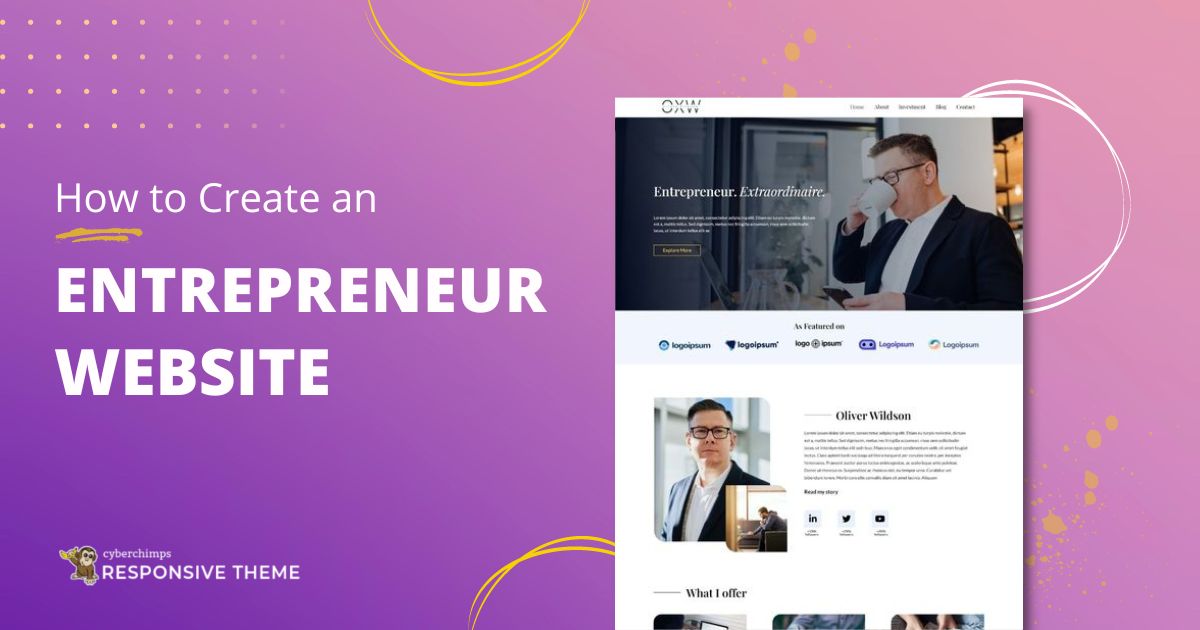Are you planning to create an entrepreneur website with WordPress?
Developing a website for your entrepreneurial venture is a challenging yet essential task to establish your online presence and attract a larger audience.
A well-designed website can effectively convey your brand, display your products or services, and provide potential customers with a platform to learn about your business and purchase your products.
In this article, we will guide you through the essential steps to create a unique entrepreneur website, including selecting a domain name, choosing a web hosting provider, selecting a website builder, choosing a theme, and designing your website.
Let’s delve into the subject and explore how to create an entrepreneur website with WordPress.
- How to Create an Entrepreneur Website with WordPress (Step-by-Step)
- Step 1: Choose a Hosting Provider and Register a Domain Name
- Step 2: Install WordPress
- Step 3: Install Responsive Theme to Create an Entrepreneur Website with WordPress
- Step 4: Install Responsive Starter Templates Plugin
- Step 6: Install Entrepreneur Template
- Step 7: Launch and Edit the Entrepreneur Template
- FAQ’s
- In Conclusion
How to Create an Entrepreneur Website with WordPress (Step-by-Step)
If you’re someone looking to kickstart your business, the first mandatory requirement is to have an entrepreneur website.
To create an entrepreneur website with WordPress, all you have to do is follow these simple step by step guide. Let’s look forward and explore these steps:
Step 1: Choose a Hosting Provider and Register a Domain Name
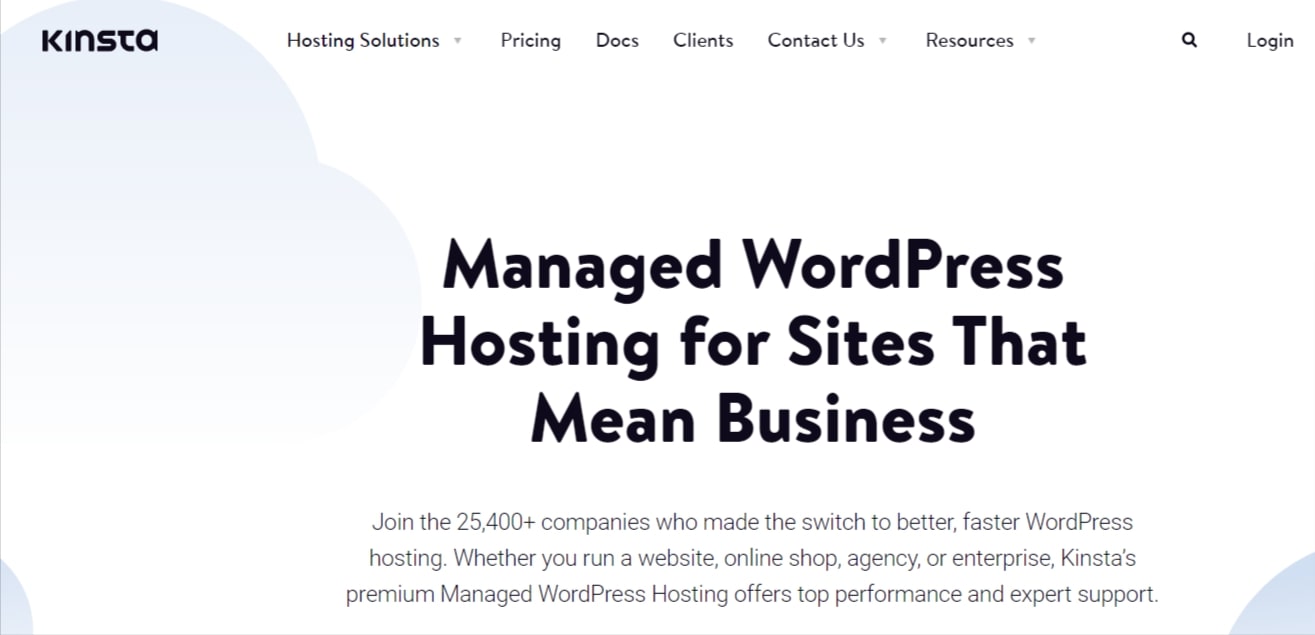
Before setting up your website, you need to choose a hosting provider and register a domain name. A hosting provider is a company that provides space on a server where your website files are stored, while a domain name is the unique address that directs users to your website.
There are several hosting providers to choose from. Based on the factors such as cost, reliability, and customer support we recommend using the Kinsta hosting provider.
Why is Kinsta a Reliable Hosting Provider?
Here are several compelling reasons to consider Kinsta:
- Firstly, Kinsta is known for its emphasis on website speed and performance. They employ advanced technology, such as Google Cloud Platform, which provides fast and stable website speeds.
- Another noteworthy aspect of Kinsta is its strong focus on website security. They provide features such as malware scanning, automatic backups, and DDoS protection.
- Kinsta offers a user-friendly interface that is easy to navigate.
- Their expert support team is available 24/7 to help with any issues, ranging from plugin to server errors, and provide you with an ideal solution.
- Kinsta offers flexible plans designed to meet diverse needs, from small to high-traffic enterprise sites.
Overall, Kinsta offers top-notch technology, security, and support, with a user-friendly interface and flexible plans to meet different requirements. If you need a reliable hosting provider for your WordPress site, Kinsta is definitely worth considering.
Once you get the Kinsta hosting, you will need to register a domain name. This is the name that users will type into their web browser to access your website. It is important to choose a domain name that is easy to pronounce and is related to your business.
Step 2: Install WordPress
Once you have chosen a hosting provider and registered a domain name, the next step is to install WordPress. Kinsta provides you with a one-click installation process that makes it easy to install WordPress. Simply log into your account and follow the instructions to install WordPress.
Step 3: Install Responsive Theme to Create an Entrepreneur Website with WordPress
WordPress has thousands of themes, both free and paid, to choose from. A theme is a pre-designed template that determines the layout and appearance of your website. Choosing the right theme is crucial as it sets the tone for your website and can affect the user experience.
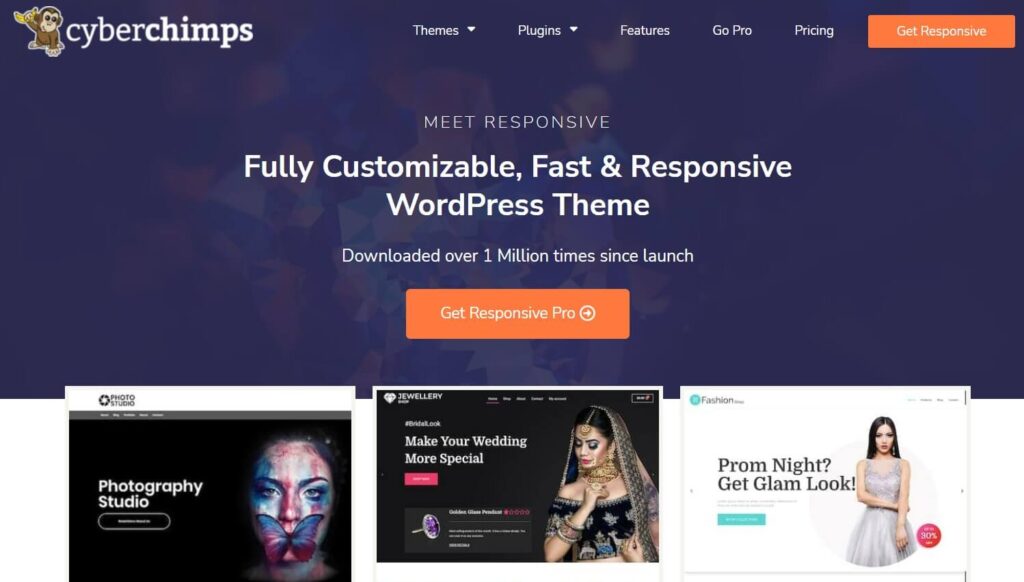
We’ll install Responsive theme, as it is fast, high in performance and offers exclusive features that other themes don’t offer.
Here are some of the popular features from Responsive Theme:
- Blazing Fast Speed: Responsive requires less than 100 KB to load completely with minified assets, and optimized database queries.
- Fully Customizable Theme: Responsive theme offers you all the necessary customization settings to customize your layouts, typographies, colors and loads at a blazing fast speed.
- 100+ Ready made Starter Templates: Responsive Starter Templates plugin offers you a library of premium Elementor and block templates to launch your website quickly. Just select your favorite website template, click import and launch your website.
- Integration with Popular Plugins: Responsive is 100% compatible with popular plugins like Contact form 7, Mailchimp, Yoast, WooCommerce, WP Legal Pages Pro, and much more!
How to Install Responsive Theme
Now let’s see how to install Responsive theme from WordPress.
From the WordPress dashboard, select Appearance > Themes.
Click on the Add New button.
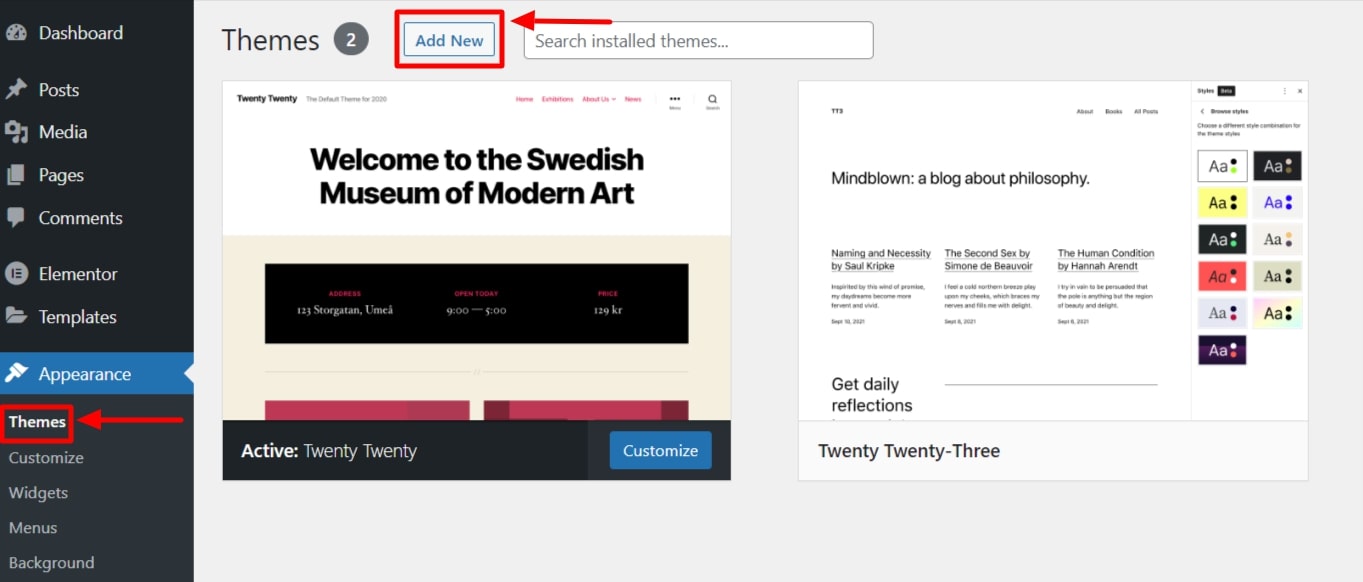
Type “Responsive” in the search bar option given above.
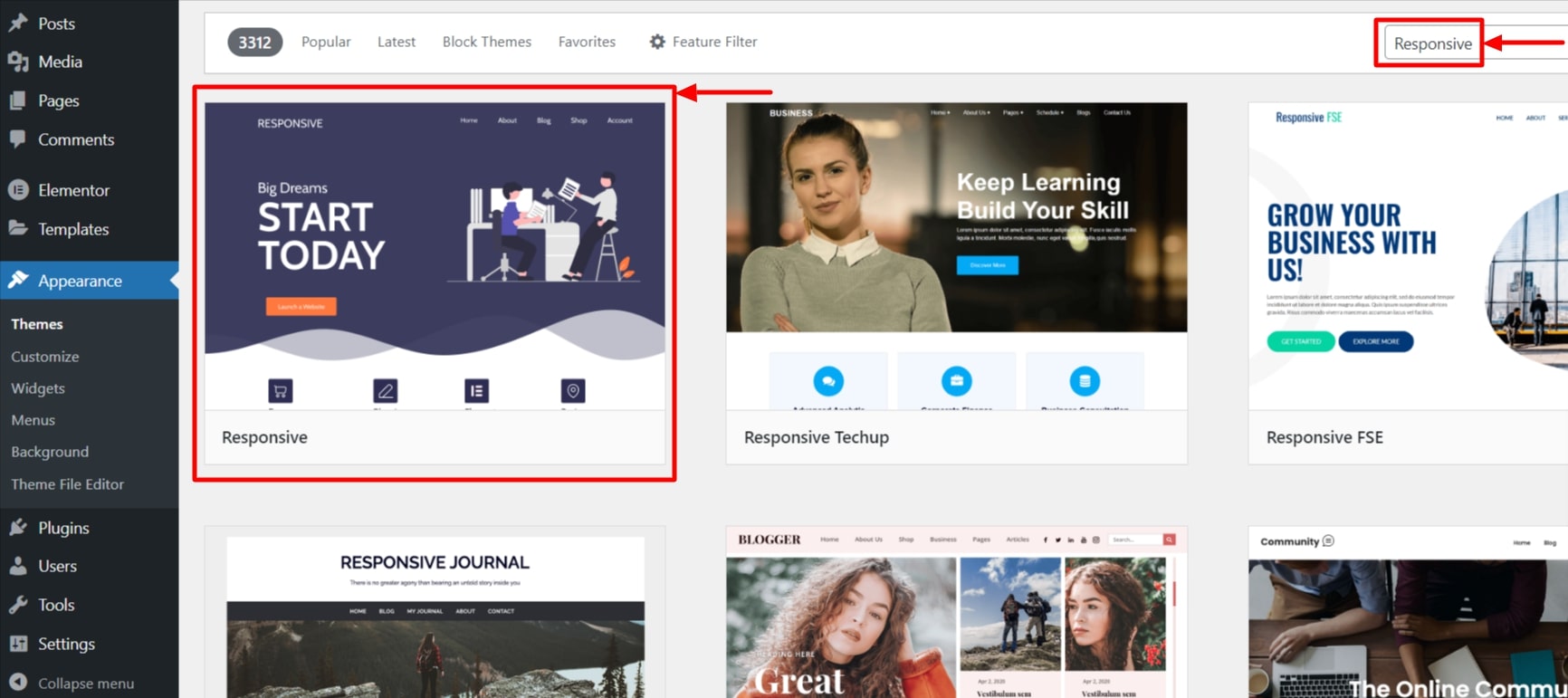
Hover over the Responsive theme and click on “Install” button.
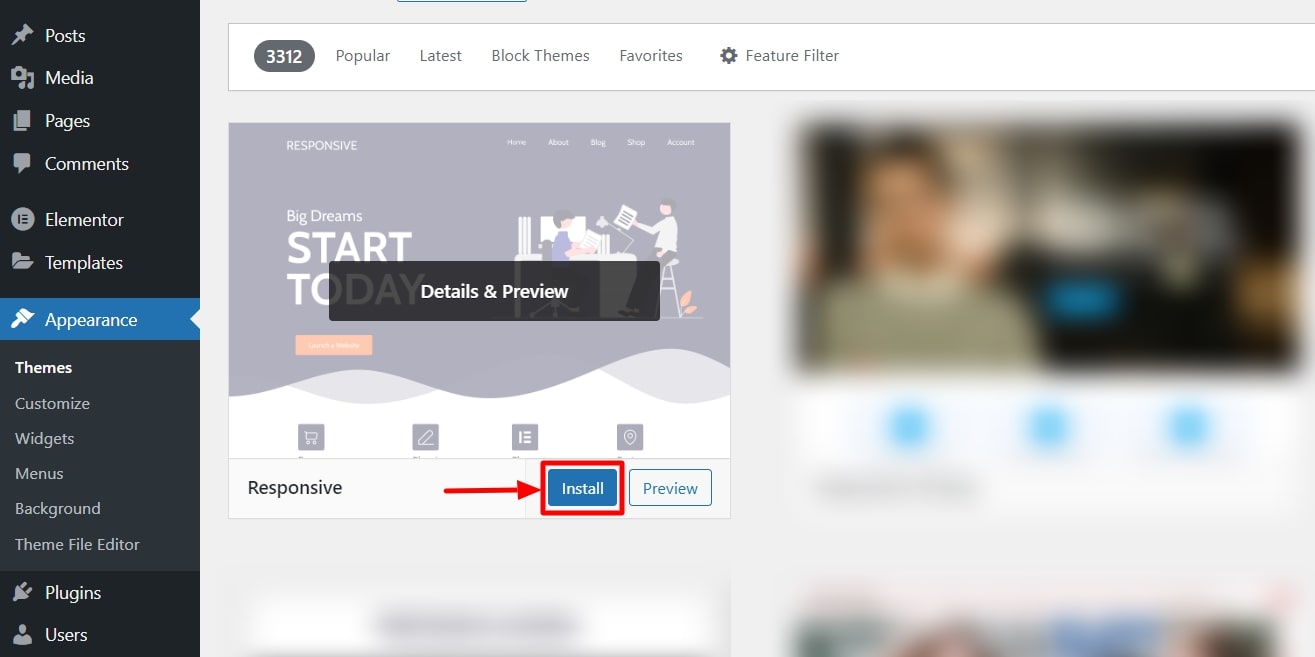
Click on the “Activate” button to activate the Responsive theme.
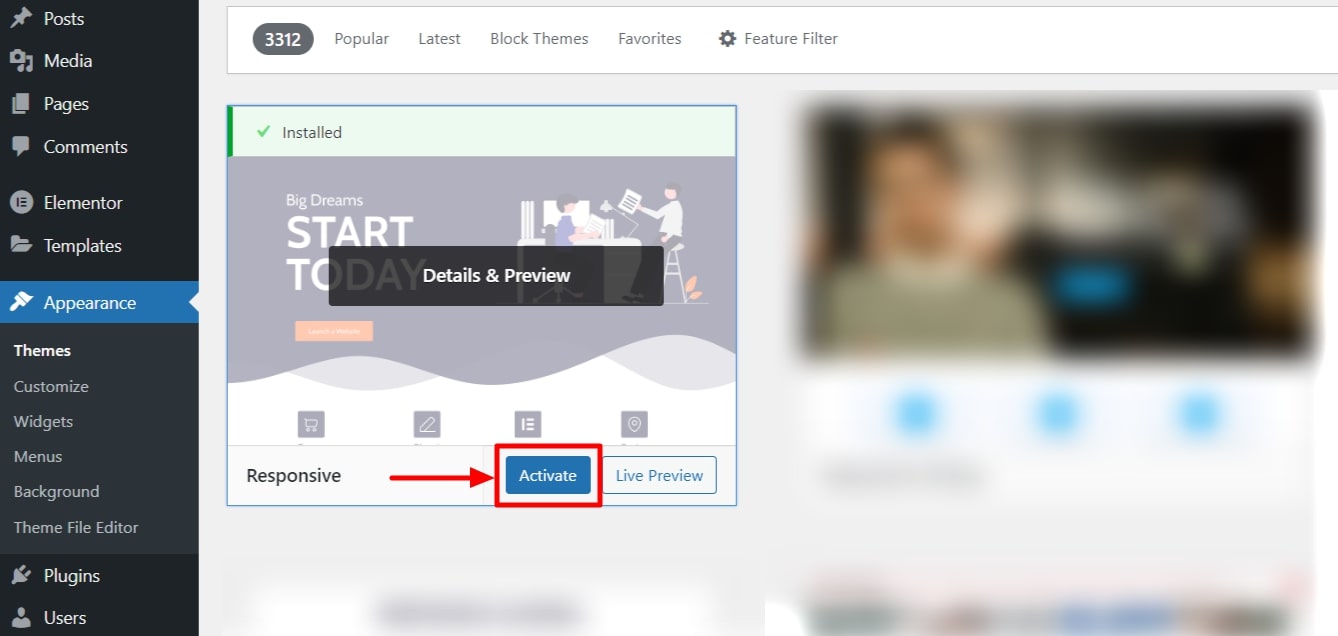
Step 4: Install Responsive Starter Templates Plugin
The next step in the process is to install “Responsive Starter Templates“ plugin. This plugin provides you 100+ starter templates that you can easily import to build your entrepreneur website.
Go to your WordPress dashboard, hover over “Plugins” and click on “Add New“.
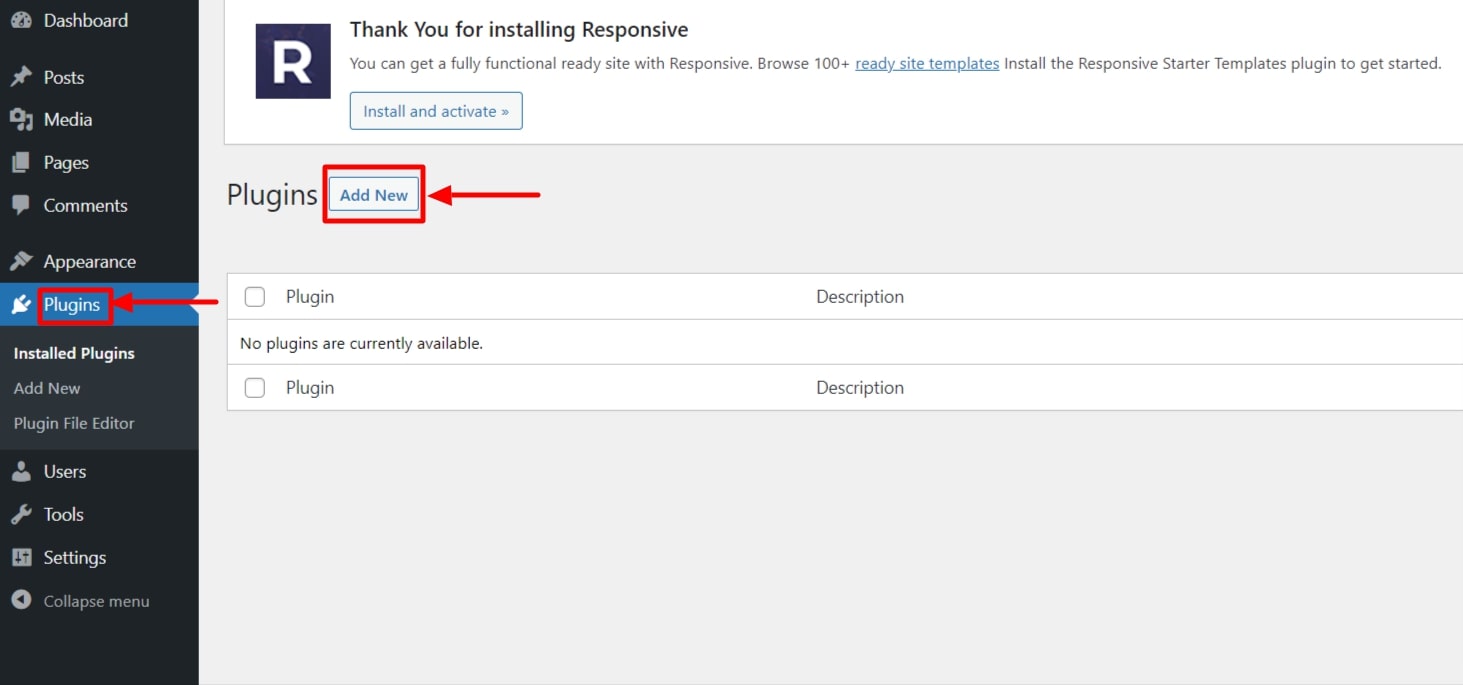
In the search bar option, look for “Responsive Starter Templates“ and click on “Install Now“ button.
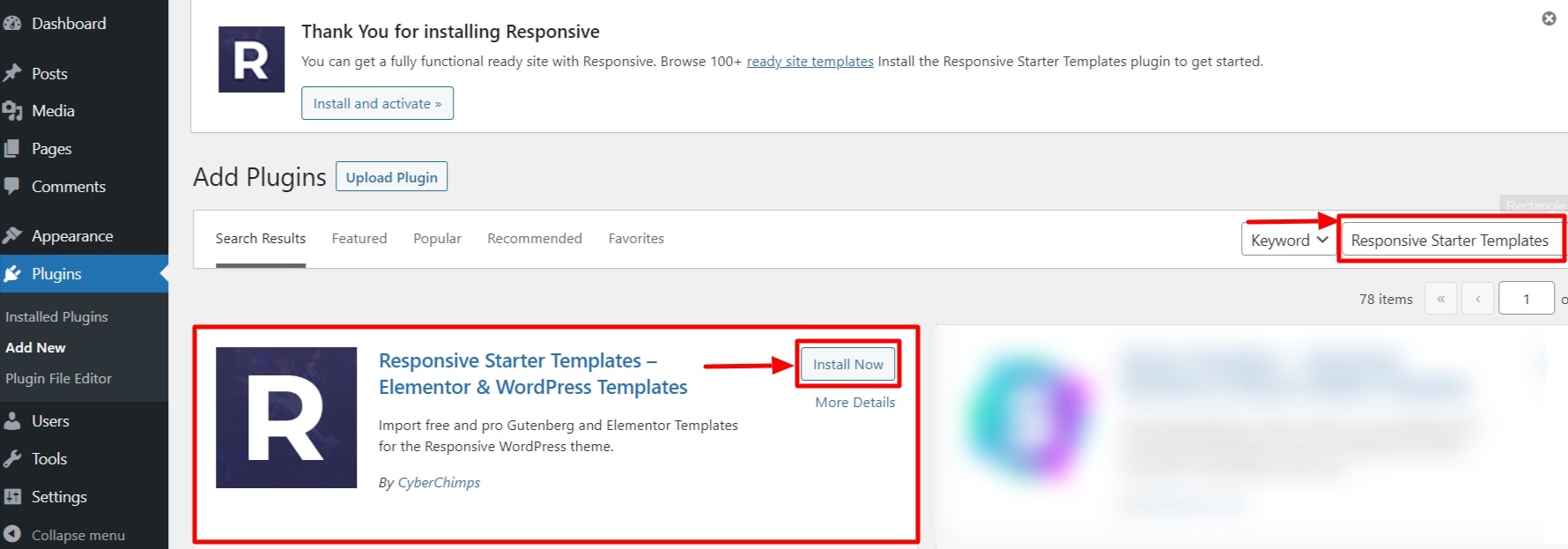
Once you have installed the Responsive Starter Templates plugin, click on the “Activate“ button.
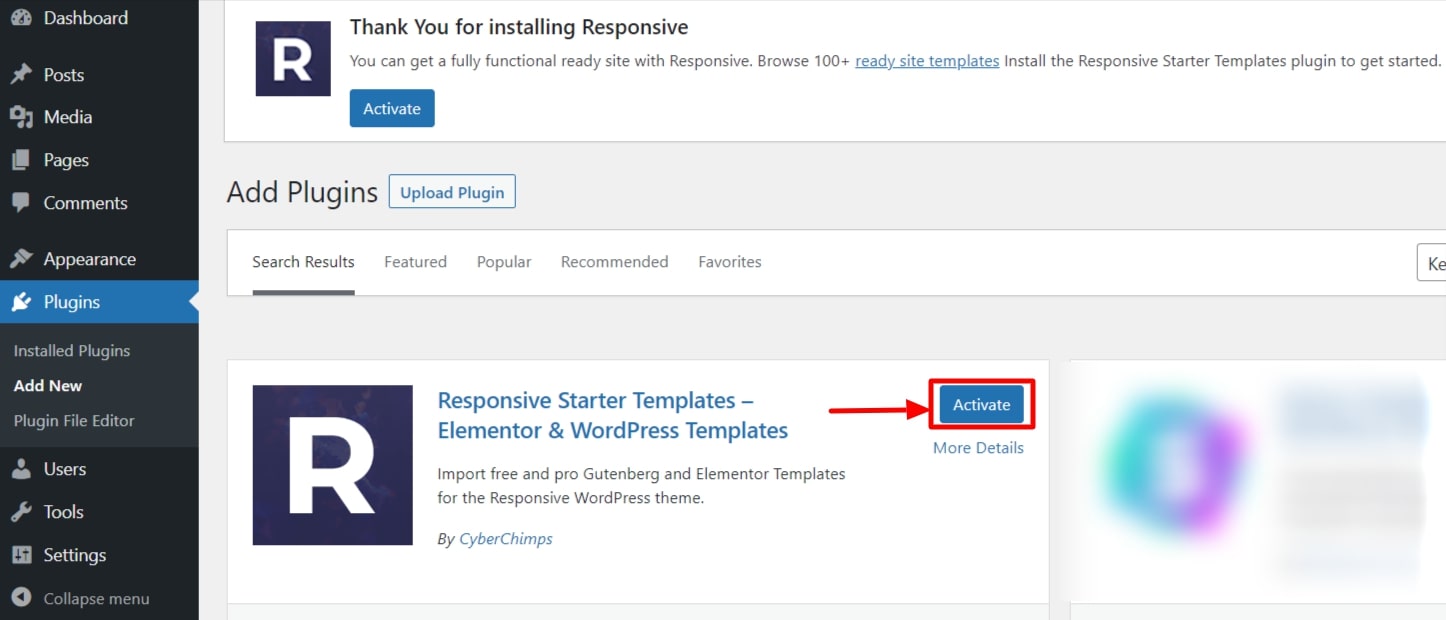
Step 6: Install Entrepreneur Template
An important step in this process is to import the “Entrepreneur“ Template to build our entrepreneur website.
To import, hover over “Responsive” in the WordPress dashboard.
Click on “Responsive Templates“.
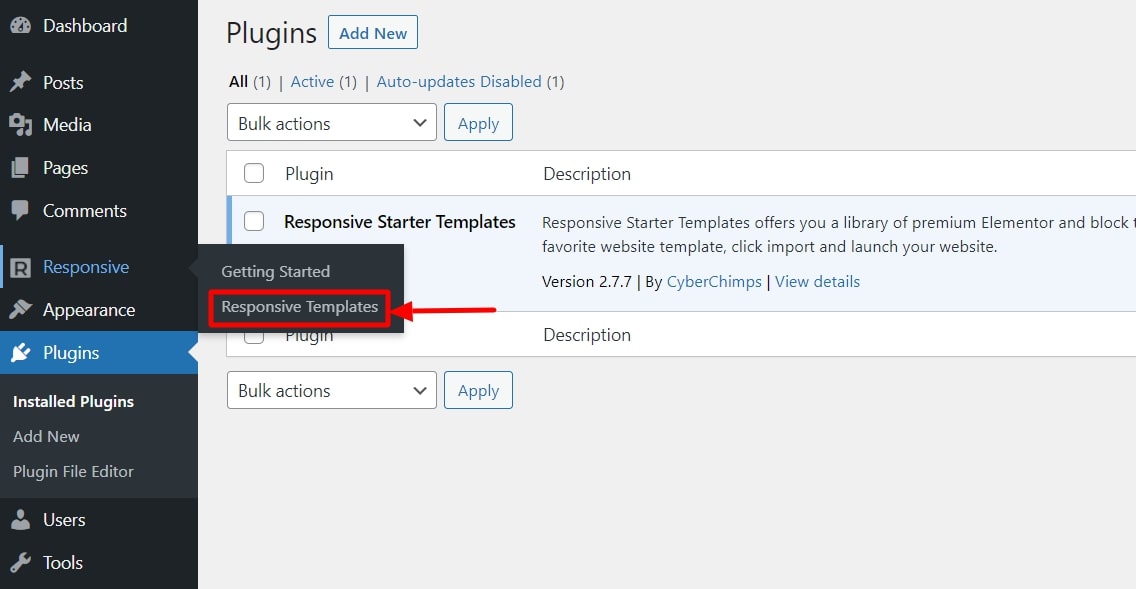
Search for Entrepreneur in the search bar option, and click on the “Entrepreneur Portfolio“ template.
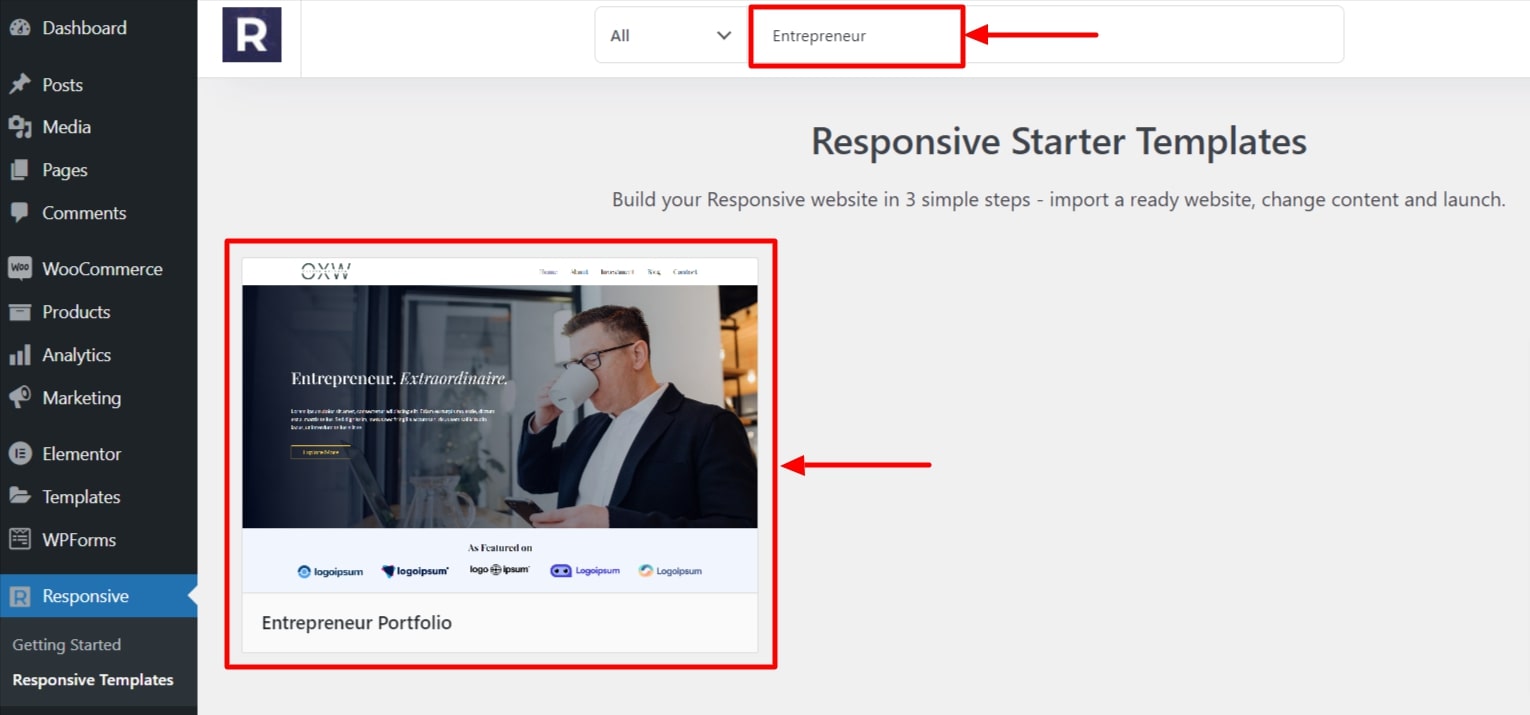
The next step in this process is to click on the “Import Site“ button.
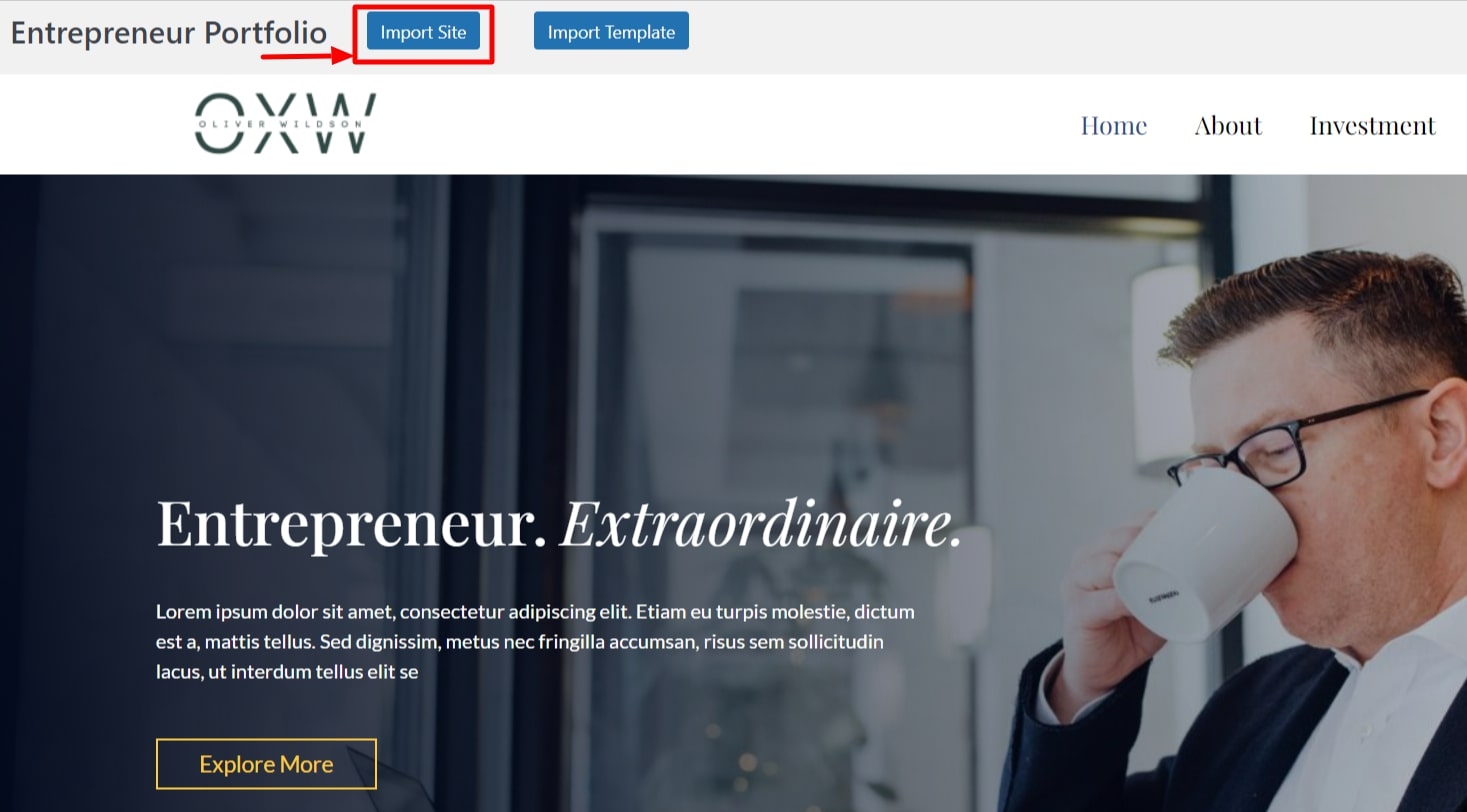
Step 7: Launch and Edit the Entrepreneur Template
Once the importing is completed, click on the “Launch Site“ button to launch the Entrepreneur template.
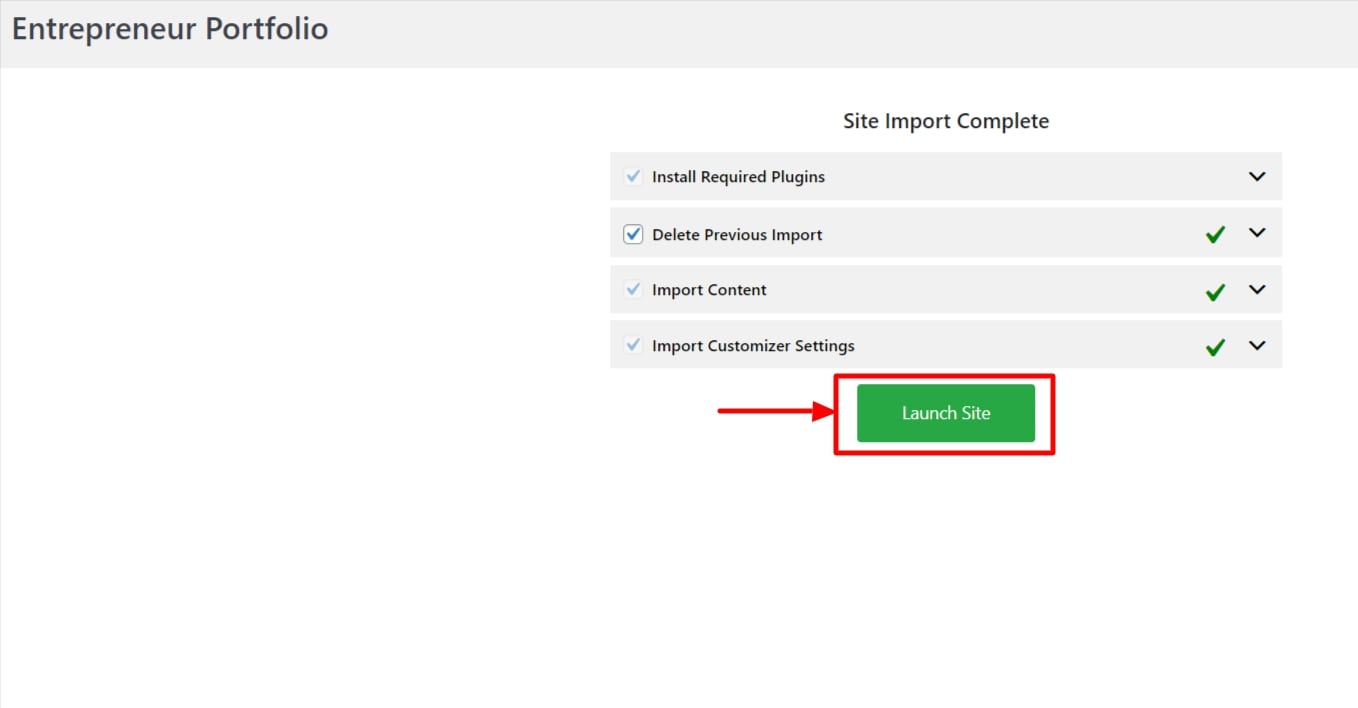
After launching the template, your Entrepreneur Website will look like this.
You can edit the Entrepreneur website as per your choice using the “Edit with Elementor“ button and click on “update” button to unleash you entrepreneur website.
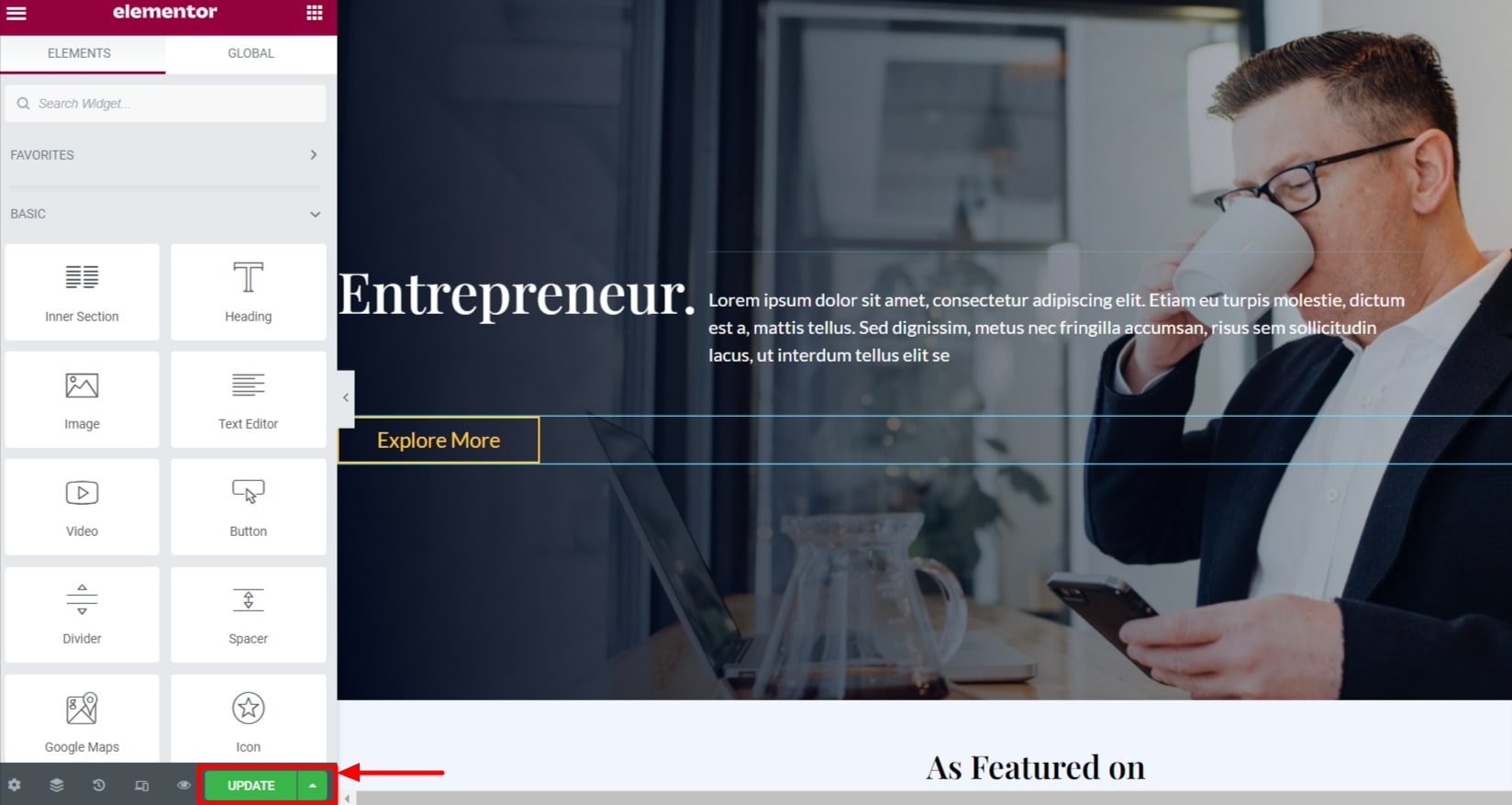
FAQ’s
Yes. WordPress is the best platform to create a business website. To create a business website, just install the Responsive theme and Responsive starter templates plugin.
Yes. All you have to do is follow these simple steps to create an entrepreneur website with WordPress:
Step 1: Choose a hosting provider like Kinsta
Step 2: Install WordPress
Step 3: Install Responsive theme
Step 4: Install Responsive Starter Templates plugin and import the Entrepreneur Template
Step 5: Edit the entrepreneur template using Elementor
Step 6: Unleash your entrepreneur website
With Responsive theme and Responsive Starter Templates plugin, it is very easy to build any business website from small scale to large scale as it comes with 100+ templates. All you need to do is import the template, edit using Elementor/Block editor and launch your business website.
Yes, Entrepreneur template is free. Besides, you get a plenty of designer made templates in the Responsive Starter Templates plugin.
In Conclusion
Now that you have a fair understanding of how to create an entrepreneur website, it’s time to get started to create a real time website.
To create a successful entrepreneur website, all you have to do is choose a theme that’s great in performance, best in support and most importantly, a visually appealing one.
With a hosting provider like Kinsta and an incredible theme like Responsive, all it takes is a few hours to go live with your entrepreneurial website.
Hope you enjoyed reading this article. If you did, don’t forget to check our other engaging articles:
- Best WordPress Themes for Entrepreneurs
- What Are Responsive Starter Templates And How To Use Them?
- Best Business WordPress Themes
Are you excited to create an entrepreneur website? Grab the Responsive theme now!