A common question among newbie bloggers and business owners looking to take their business online is, “I have heard that WordPress is a free platform, but I have also heard that you need to use some paid tools as well. So, how much do I actually need to invest in building a WordPress website?”
The answer is, well, it depends on your budget, requirements, and goals.
In this article, we will break down all the components required to build a WordPress site and how much money, on average, do you need to spend to develop a WordPress website.
Let’s start!
Is WordPress free?
Hosting your blog on WordPress.com is absolutely free, but it comes with many restrictions. First of all, your blog will have limited customization options.
Second, your blog will be a subdomain of WordPress.com (i.e., your website will have wordpress.com in its domain name), and the blog content will be at the mercy of the terms and conditions of WordPress.com. So, if your blog even accidentally violates any of the policies of WordPress.com, it faces the risk of getting deleted altogether.
A better alternative to this is to use WordPress as the content management system (CMS) for your website. When you visit the download page of the WordPress.org, you will see that WordPress is free to use.
Even though WordPress is free, to set up and make your website live, you need to have certain elements in place for which you need to pay. Let’s look at each of them in detail.
What You Need to Pay for to Build Your WordPress Website
You need to have the following website elements in place to make it completely functional. Let’s look at each of them in brief along with how much you need to invest in each of them:
1. Domain Name
Cost: $40-$320/year
Your website needs an address so that your visitors will be able to locate it. Domain name is the virtual address of your website.
This is what your visitors will type in the browser to land on your website.
When you register a domain name for your website, you are purchasing the site address or the URL.
Before we look at the pricing, let’s break down the domain name format so that it will be easier for us to understand how the pricing is laid out. In the URL – https://cyberchimps.com, https is the protocol, cyberchimps is the domain name, and .com is the top level domain (TLD) or the extension.
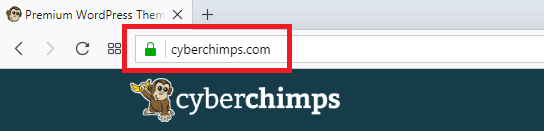
The pricing of a domain name primarily depends on the type of TLD your purchase. For example, the .com extension is priced at approximately $10/year whereas country specific TLDs such as .in, .us, .co.uk are slightly cheaper compared to the .com TLD. On the other hand, TLDs such as .io, .accountants, .casino are priced somewhere between $60-$150/year.
You can buy domain names from domain registrars like GoDaddy, Namecheap, Google Domains, Cloudflare, etc.
Note: When buying a domain name, make sure to purchase the domain privacy protection feature as well. This will incur the annual cost of approximately $10-$15, but it is well worth the investment as your WhoIs data such as name, physical address, the email address will be kept private.
2. Web Hosting

Cost: $50-10800/year
A web host provides you a space to keep all your website data and files on a server. Picking a good web host is important as it’s the web host that makes or breaks your website. Make sure your web host is reliable, fast, has a good uptime rate and is known for excellent technical support.
You can host your website on WordPress.com itself starting at no cost, but as seen earlier in the article, your site will be a subdomain of WordPress.com so we wouldn’t recommend this option.
There are other web hosting service providers in the market that you can choose from. If you are a beginner or strapped for budget, you can go with Bluehost or SiteGround.
These brands provide web hosting services at a reasonable price. You can get started for somewhere around $50-$100/year.
If you are serious about your website and business, plus can afford to invest a good amount of money, you can go with Kinsta. The pricing plan for Kinsta range between $360-$10,800/year.
3. SSL Certificate
Cost: $0-$250/year
Your website needs an SSL certificate to be GDPR compliant. Not just that, Google uses HTTPS as a ranking signal. Therefore, you need to have an SSL certificate for your website.
An SSL certificate costs you anywhere between $50-$250/year. But when you’re buying a web hosting for the first time, you might get the certificate for free or at a discounted price for the first year.
Alternatively, you can get an SSL certificate for free through Let’s Encrypt. However, you can make a donation to show your support.
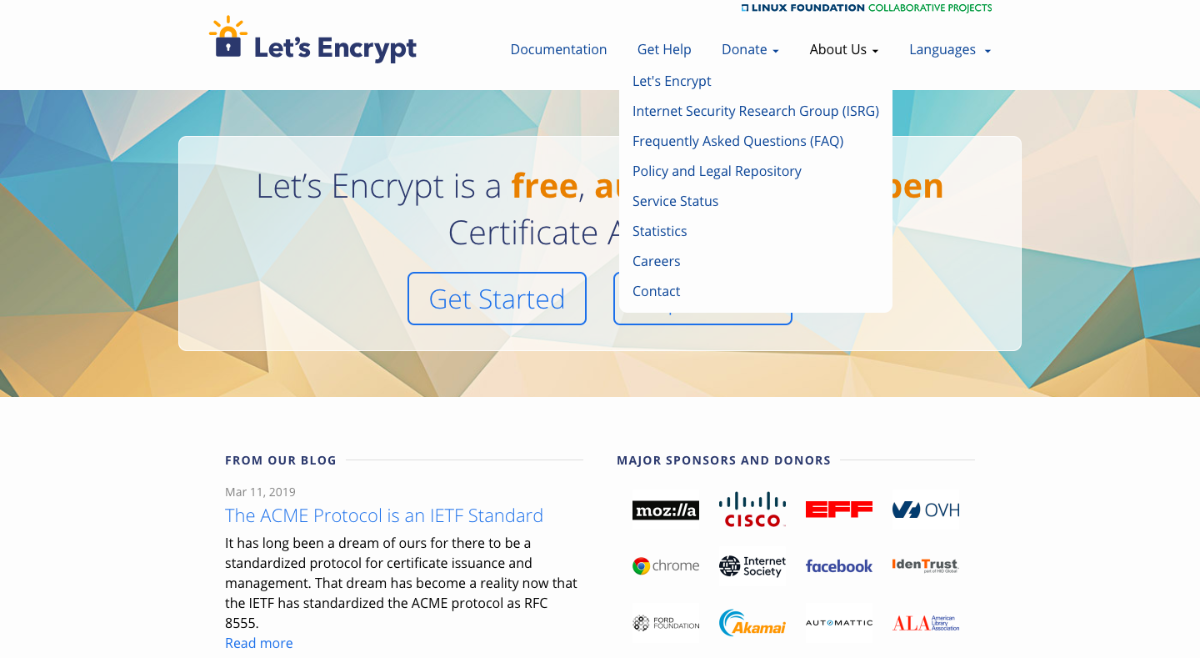
4. Themes
Cost: $0-$50,000
WordPress has plenty of free themes in its theme library. You can use the Feature Filter in the theme library to find relevant themes for your blog or business.
While you can get started with free themes in the beginning, as you get serious with your website, you need to have a premium WordPress theme.
Premium themes follow standard coding practices, are highly customizable, offer more features compared to free themes, compatible with almost all browsers and work seamlessly with other plugins.
You can visit CyberChimps (Ahem!) to view a collection of free and premium themes ranging from $0-$50. Or you can sign-up for an annual membership for $97/year to get unlimited access to over 60 WordPress themes.
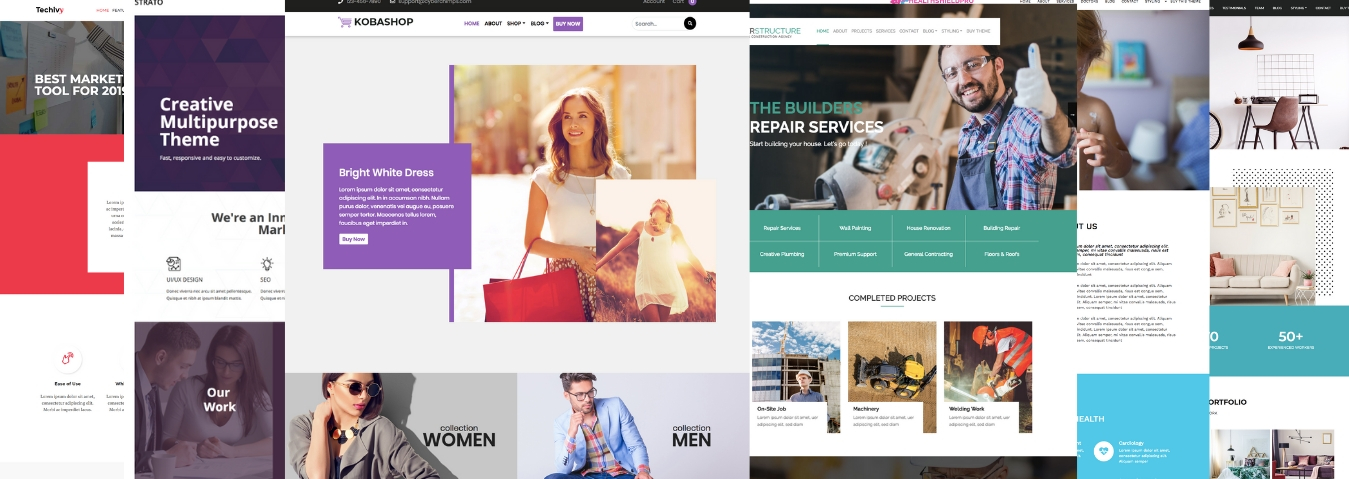
Alternatively, you can also visit theme shops such as ThemeIsle, ThemeForest, Elegant Themes, etc.
Apart from these options, you can also hire a WordPress theme developer to build a WordPress theme tailored according to your requirements. Depending on your needs and requirements, the theme development cost can range between $500-$50,000.
Keep in mind that if you get a custom theme designed, you also need to take into account the annual maintenance costs and additional fees if you want new features or functionalities added to your website later.
5. Plugins or Extensions
Cost: Depends on the plugin and its individual pricing
A plugin is a small application that integrates specific functionality to your website. WordPress currently has over 54 thousand plugins listed on its website. Similar to themes, some plugins are free while some are premium. Many plugins follow the freemium (free+premium) pricing strategy.
Here is a partial list of plugins that you should ideally have on your website. We’ve also mentioned their price next to their name.
Yoast SEO ($0-$89): Yoast SEO helps you set title, meta description, and other on-page SEO elements. Along with that, the premium version of the plugin displays social media previews, shows crosslinking opportunities and allows you to optimize for multiple pages
Contact Form 7 (Free): Contact Form 7 lets you create contact forms. It’s a nifty plugin that allows you to add fields like, name, email, contact number, CAPTCHA, etc. Although the tool is free, you can donate to support the plugin
Akismet ($0-$5/month): Your blog content is prone to attract a lot of spam once it goes live. Akismet is an effective plugin that blocks off spam and shows only genuine comments
AddThis (Free): AddThis is a simple, free yet powerful alternative to many top-notch lead magnet plugins. With AddThis, you can add social media share and follow buttons, sliders, popups, and banners which you can use to promote links and build your emailer list
MailChimp ($0-$199+/month): You need an email marketing software that automates your end-to-end email related activities such as adding the new subscriber to a list, initiating a drip email sequence, send out bulk emails and so on. MailChimp is a well-known player in the email marketing niche that helps you perform all these activities
Sucuri ($199-$499/year): Sucuri monitors and protects your website from malware and hacks. The tool also comes with a CDN that improves your website performance
HumCommerce ($0-$99/month): HumCommerce helps you improve the conversions on your website. It offers features such as A/B testing, heatmaps, visitor session recording, and 15 other helpful features.

UpdraftPlus ($0-$195/year): A simple error from your end can wipe out your entire website data. UpdraftPlus is a plugin that backs up and restores your data in case your website data is compromised
Cost of Building a WordPress Website
The cost of building a WordPress website depends on your requirement. If you’re looking to develop a hobby blog, you can get started for free by creating your blog on WordPress.com or buy a domain name and web host for as low as $80-100/year.
But if you are looking to build a business or an e-commerce website, the cost may go up depending on your needs.
Let’s look at the approximate cost of building WordPress websites catering to different types of sites.
Note: The costs mentioned below are approximate and do not include development costs in case if you decide to hire a web developer.
1. A Blog Site
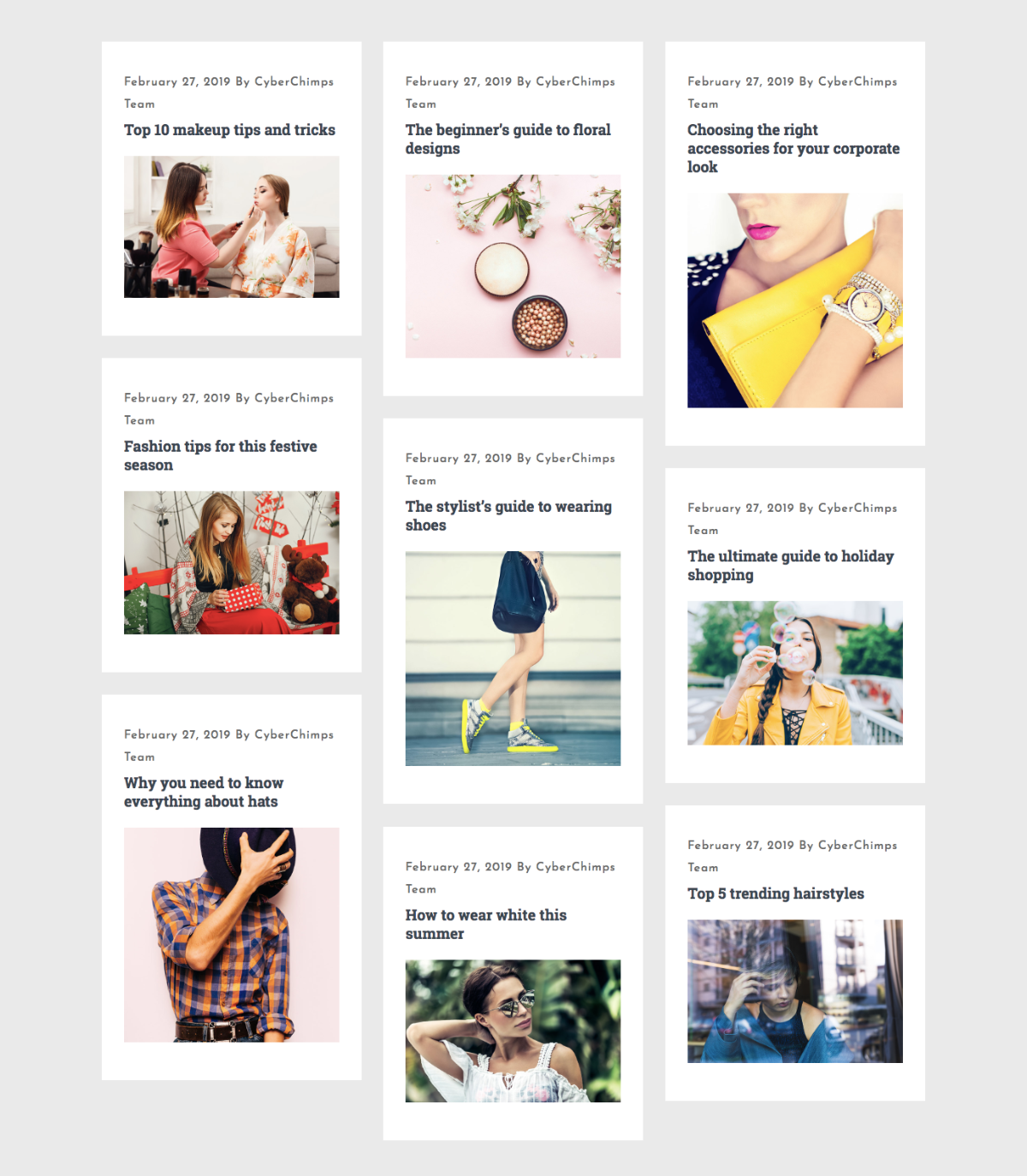
You can get started by building a simple blog website for approximately $100/year.
To begin with, you need to buy a domain name and web hosting. You can go with Bluehost (A recommended web host by WordPress.org) and get their basic web hosting plan for around $85/year. Bluehost provides the domain name and an SSL certificate along with the hosting space at no extra cost.
You need to install WordPress on your web hosting space. Here is a great resource to help you do that.
After installing WordPress, the next thing you need is a theme. WordPress has plenty of free themes in its repository to choose from. You can also select a free theme from our collection of the top 100 free WordPress themes.
By installing a set of plugins, your website will be ready to hit the web. Here are some plugins that we recommend you should go with as you start. We suggest you start with the free plans of each plugin in the beginning.
Must-Have Plugins:
- Yoast SEO – Free
- Contact Form 7 – Free
- Sucuri – Free
- Akismet – Free
- AddThis – Free
- MailChimp – Free
- UpdraftPlus – Free
Approximate Cost of the Website: $80 – $100
2. A Small Business Website
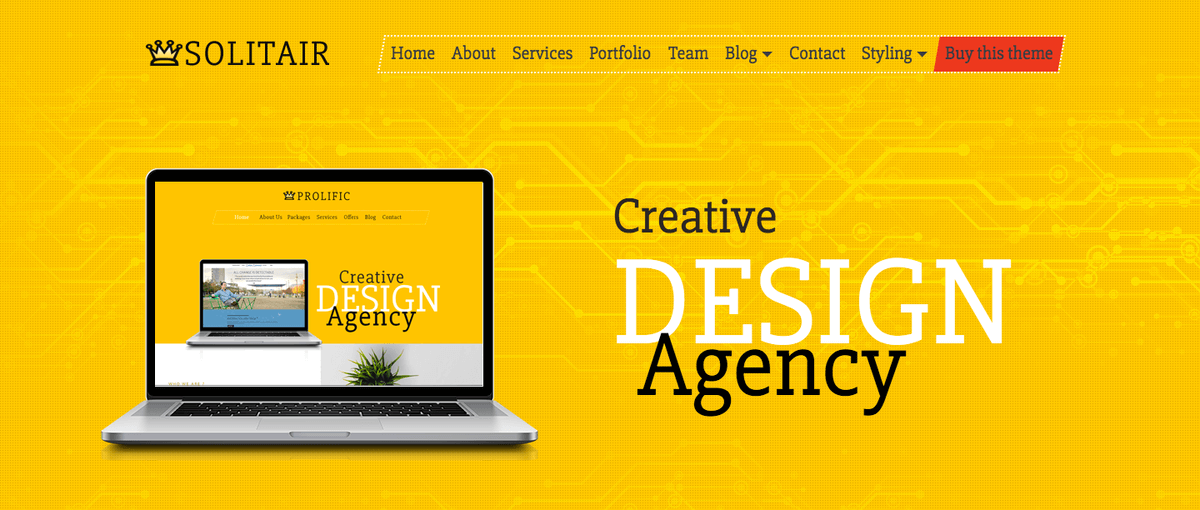
If your goal is to showcase your business with a few pages such as products, services, about and contact, you can develop a WordPress website at a significantly lower cost. You can go with Bluehost’s prime plan that will cost you around $120-$140/year.
But if you are looking to get serious with your website, we’d recommend you to go with Siteground or Kinsta.
For a theme, you can either go for a free theme or buy a good premium WordPress theme if you can manage to invest up to $50.
You’d require a mix of free and premium plugins.
Must-Have Plugins:
- Yoast SEO – Free
- Contact Form 7 – Free
- Sucuri – Free or $200/year
- Akismet – Free or $60/year
- AddThis – Free
- Elementor – Free: Build custom pages for your website
- MailChimp – Free
- UpdraftPlus Premium – $95/year
Approximate Cost of the Website: $400 – $1200
3. An E-Commerce Website
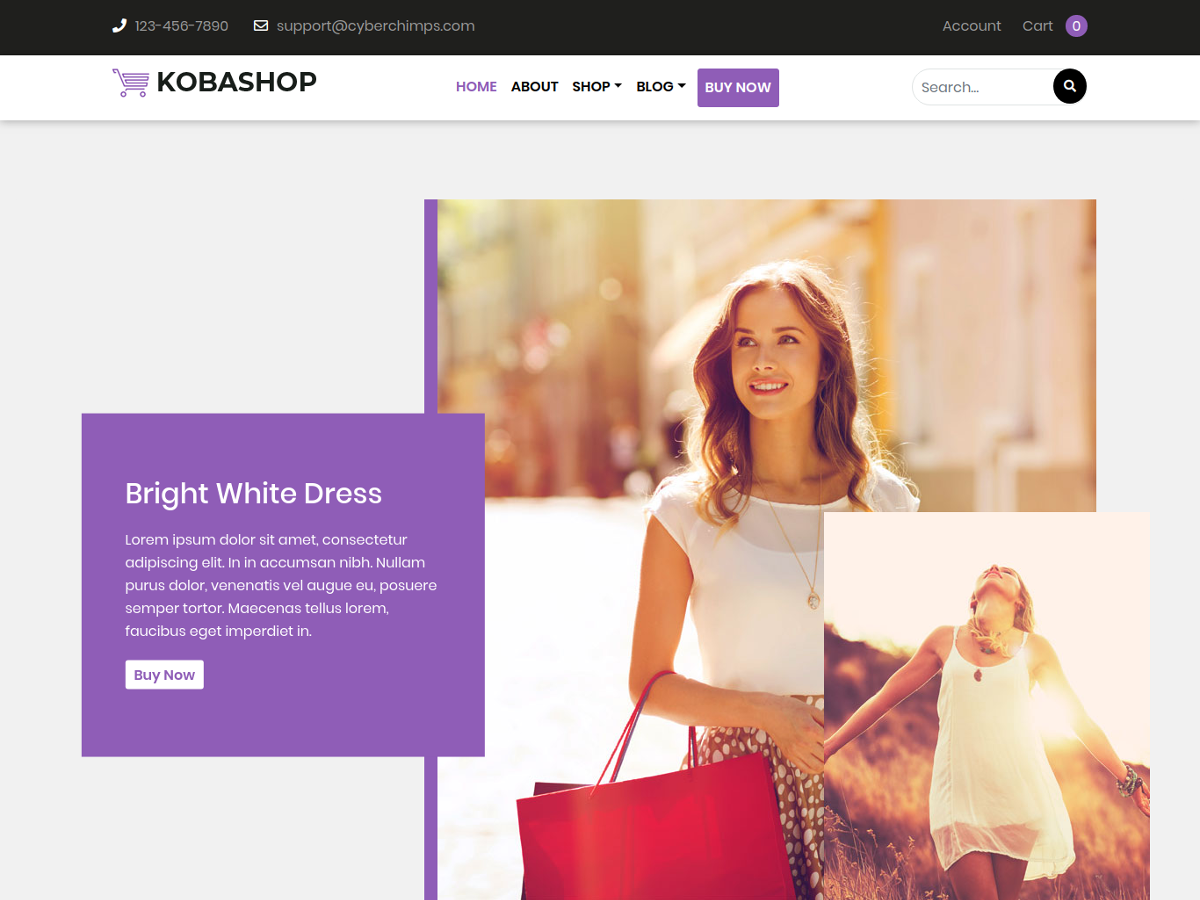
Building an e-commerce website can incur higher costs compared to a business website as you need to have more functionalities in place.
For web hosting, you can go with Bluehost’s e-commerce plan that can cost you somewhere around $250/year.
For e-commerce websites, you also need to install the WooCommerce plugin along with installing WordPress on your web hosting account. WooCommerce allows you to build an online store at no extra cost.
Similar to business websites, you can get both free and premium e-commerce themes.
Below are some must-have extensions for your e-commerce store.
Must-Have Plugins:
- Yoast WooCommerce SEO – $49
- OptinMonster – $250 – $600/year: The tool is similar to AddThis, but offers better features
- Sucuri – $300/year
- WPForms – $200/year: The plugin works like Contact Form 7, but has more features and offers integrations with Stripe and PayPal
- HumCommerce – $49
Approximate Cost of the Website: $1200 – $3000/year
4. A Custom Website
To build a custom website, firstly, you need to hire an independent web developer or an agency. For web hosting, we’d recommend you to go with a managed WordPress hosting as you will get better customer support and security.
As said earlier in the article, building a custom WordPress theme can range between $500 – $5000. If you are a large organization with diverse needs, the cost can go up to $20,000 or more than that.
The cost of developing a custom website depends on your budget, the fees charged by the developer or the agency, plugins required and other factors.
We suggest getting in touch with a couple of agencies and developers to get quotes and going with the one that fits your budget and requirements.
How to Save Money When Building a WordPress Website?
Building a website can be a costly affair, especially if you’re on a shoestring budget. Let’s look at 3 ways in which you can reduce unnecessary expenditure and save some money in the process:
1. Do It Yourself (DIY)

If your requirements are not too fancy, you can build the website yourself. Rather than outsourcing, you can learn how to develop a WordPress website.
Many bloggers and small business owners take this route as developing a basic WordPress website is pretty simple even if you have no prior programming experience. In fact, to make it simple for you, we have laid out a nifty resource that outlines the steps required to build a WordPress website.
2. Start Small and Scale
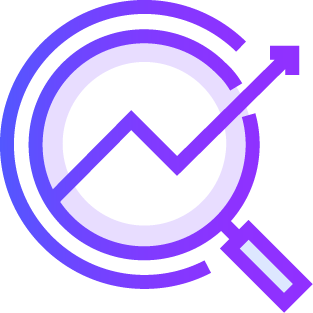
You don’t need to buy a premium theme or purchase subscriptions of all plugins. The key here is to spend as little as possible.
Starting your first blog? Buy the most affordable web hosting plan. Get a free WordPress theme. Most plugins have a free plan. Go with those.
The same goes for a small business website. The most important things for a business website is the theme and the security and backup aspect. Invest exclusively only in those.
You can always upgrade your hosting plan, theme or plugin subscription if the need arises.
3. Look for Deals and Coupons
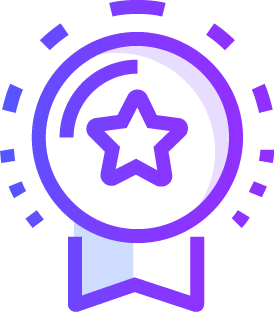
Many plugins and theme libraries regularly put out discounts on their products. Apart from Black Friday and Cyber Monday offers, keep an eye on deals that web hosts, plugins and theme companies update. Sign-up for their email list and follow their social media accounts to avail discounts on their products.
Conclusion
Building a WordPress website won’t burn a hole in your pocket unless you’re trying to develop something extravagant. We hope this article gives you some basic idea of where and how much you need to spend to build your website.
You can have a better understanding of how difference in cost effects the website specifications with What’s A WordPress Website Cost?
If you have any questions, ask away in the comments below!




