To start well 2020, we’ve worked hard to offer you an amazing update to always help you to create more beautiful and amazing websites.
Introducing Responsive 4.1.0
Yes, you heard it right. We are soon going to launch our latest update Responsive 4.1.0. This update comes with major bug fixes and many more improvements.
With this update, you will experience a whole new simplified Customizer. Now you can build WordPress websites faster than ever before.
Let’s break down all the structural changes we have made to the Customizer in Responsive 4.1.0
#1. Simplified Customizer:
We’ve made the Customizer setting options more organized – now it’s easy to navigate and access different theme sections. With Responsive 4.1.0, you can quickly design any theme section with ease.

#2. Updated deprecated links of Schema.org:
The Schema.org markup has been updated. Check below table to know what changes we’ve made in schema.org markup:
| Template | Element | Itemtype |
| All | .site-header | https://schema.org/WPHeader |
| All | .site-branding | https://schema.org/Organization |
| All | .main-navigation | https://schema.org/SiteNavigationElement |
| All | .site-footer | https://schema.org/WPFooter |
| All | .widget-area | https://schema.org/WPSideBar |
| Page | body | https://schema.org/WebPage |
| Blog / Archive / Single | body | https://schema.org/Blog |
| Blog / Archive / Single / Page | article | https://schema.org/CreativeWork |
| Blog / Archive / Single | .author | https://schema.org/Person |
| Search | body | https://schema.org/SearchResultsPage |
#3. Removed Data-Vocabulary schema
From April 6, 2020, Google is withdrawing support for data–vocabulary.org schema markup and will no longer be shown on Google rich results. Webmasters will need to convert to the schema.org markup if they want their pages to be eligible for Google rich results. Here’s the official news by Google: Sunsetting support for data-vocabulary
So, to keep your website Google-friendly, we have removed data-vocabulary.org schema in this update.
#5. Deprecated page templates have been removed
In this update, we’ve deprecated page templates like Blog full posts, Blog 3 column, Blog excerpt summary, Content/Slider half page, Content/Sidebar, Sitemap, etc.
#6. Changes in the theme navigation menu
Responsive 4.1.0 removes the Top Menu and the Sub-header Menu. It will continue to have the other two navigation menus:
- Header Menu – Same as before but with options to position before, after or in the site header
- Footer Menu – Same as before
We are making these changes to better comply with accessibility standards, and make Responsive lightweight and easy to use.
#7. Changes in the theme widget area
After Responsive 4.1.0, following widget areas will no longer be supported and will be removed in the future releases:
- Left Sidebar
- Left Sidebar Half Page
- Right Sidebar
- Right Sidebar Half Page
- Gallery Sidebar
- Colophon Widget
The ‘Top Widget’ sidebar is renamed to ‘Header Widgets’.
The footer gets four new widget areas — Footer Widgets 1 to Footer Widgets 4. You can use the below widget areas to create a fat footer design.

How this will affect your website?
If you are using a child theme, your header and footer layout may break. To prevent this from happening, please do not upgrade your theme to this version.
How to stop auto-upgrades for the Responsive theme?
The easiest way to do this is by installing and activating the Disable Updates Manager plugin.
After activating the plugin, follow the below instructions:
Go to Admin Dashboard > Plugins > Click on “Configure” under Easy updates manager

On the next page go to “Themes” and switch theme updates to “Blocked” for the Responsive theme.

Want to test the beta version? Download Responsive 4.1.0 beta version here.
Finally, in case you need any help, we’ll be here. Create a ticket or contact us for help.

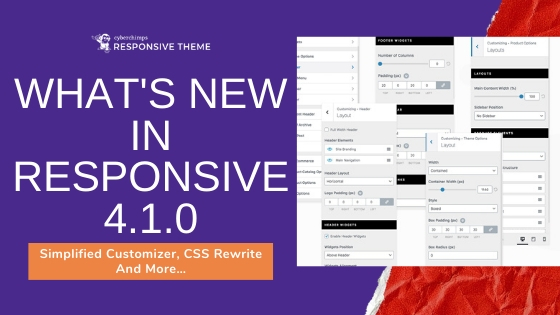
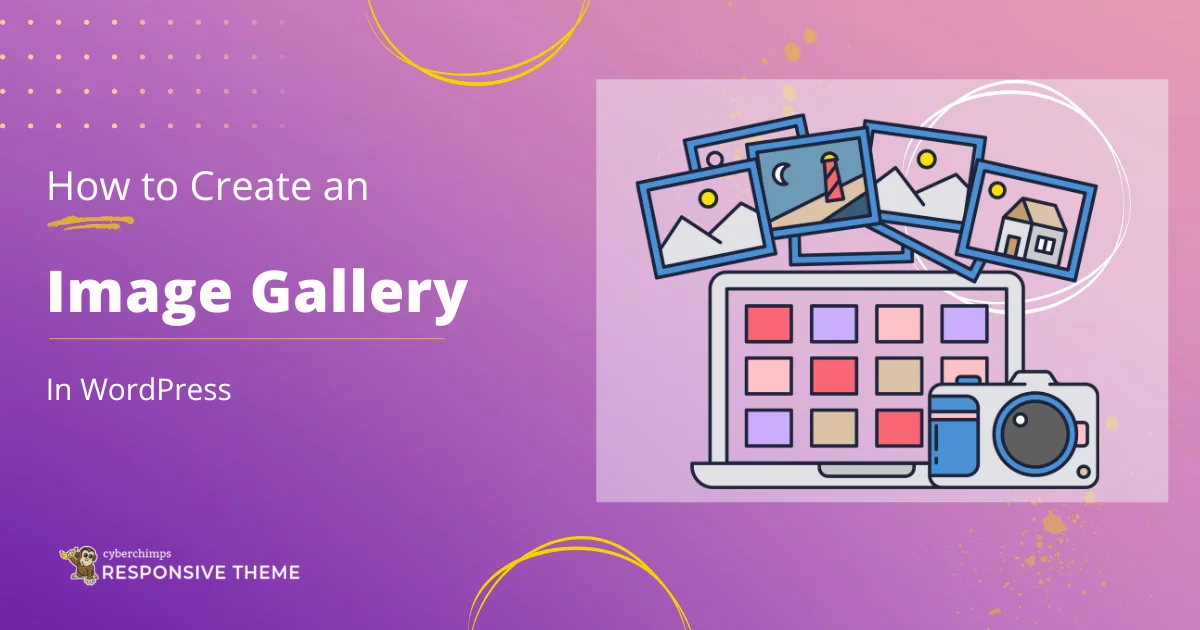

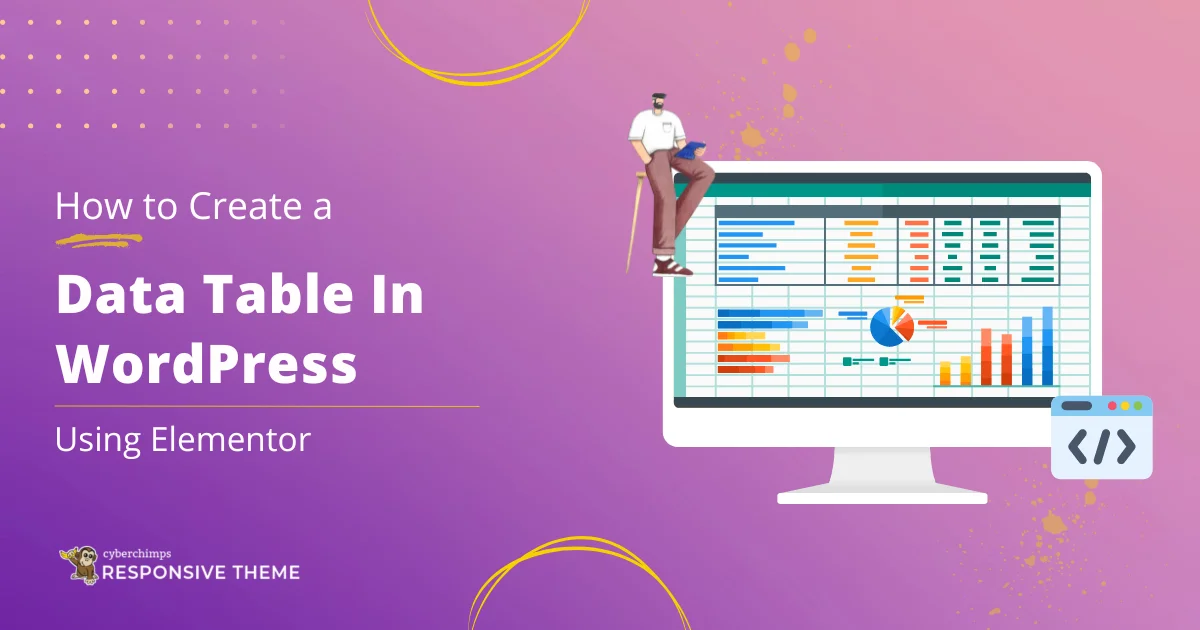
1 Comment on “What’s New In Responsive 4.1.0: Simplified Customizer, CSS Rewrite And More…”
Hi, the latest updates (4.0.5 and 4.1 beta) have still not fixed the schema breadcrumb issue (according to Google validation). More code needs to change rather than just adding schema.org to the following:
Property=
typeof=
position=
All need to be added accordingly with the correct coding in the functions-extentions.php file.
Please advise ASAP?