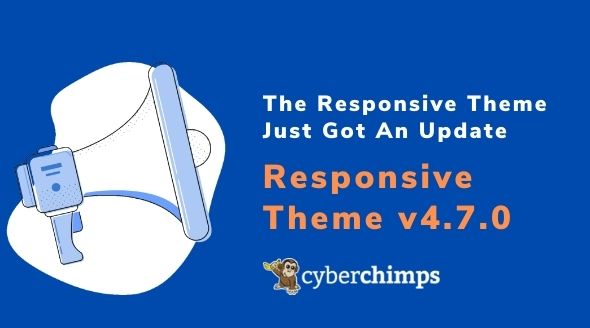Our team at Cyberchimps is working endlessly to get you the best user experience. To make your website building experience a lot easier and smoother, we have recently updated our Responsive theme with the latest version – v4.7.0. Let’s have a look at what you can expect from this new update.
- New Features
- Header Height:
- Transparent Header Height – ( Header -> Transparent Header ):
- Enable Header Bottom Border – ( Header -> Primary Header ):
- Bottom Border Size – ( Header -> Primary Header ):
- Enable Transparent Header Bottom Border – (Header -> Transparent Header):
- Bottom Border Size – (Header -> Transparent Header):
- New tabs for Site Title and Tagline under header-(Header):
- Add Header Widgets – ( Header -> Header Widgets ):
- Header Main Menu Area (Header -> Main Menu):
- Hide breadcrumb related settings when breadcrumbs are disabled – (Header -> Content Header):
New Features
Header Height:
You can now adjust the slider to increase or decrease the height of the primary header of your site.
Transparent Header Height – ( Header -> Transparent Header ):
With this new feature, you can adjust the slider to increase or decrease the height of the transparent header of your site.
Enable Header Bottom Border – ( Header -> Primary Header ):
You can now select this checkbox to enable the Bottom Border of the Primary Header on your site.
Bottom Border Size – ( Header -> Primary Header ):
You can adjust the slider to increase or decrease the header bottom border size once it is enabled.
Enable Transparent Header Bottom Border – (Header -> Transparent Header):
Select this checkbox to enable the Bottom Border of the Transparent Header on your site.
Bottom Border Size – (Header -> Transparent Header):
Adjust the slider to increase or decrease the Transparent Header Bottom Border size once it is enabled.
New tabs for Site Title and Tagline under header-(Header):
Settings located under Header -> Primary Header for site title and tagline have now been moved to their respective new tabs under Header.
Following settings have been moved from Primary Header to Site Title:
- Site Title Colors
- Site Title Color
- Site Title Hover Color
- Site Title Typography
- Font Family
- Font Weight
- Font Style
- Text Transform
- Font Size
- Line Height
- Letter Spacing
Following settings have been moved from Primary Header to Site Tagline –
- Site Tagline Colors
- Site Tagline Color
- Site Tagline Typography
- Font Family
- Font Weight
- Font Style
- Text Transform
- Font Size
- Line Height
- Letter Spacing
Add Header Widgets – ( Header -> Header Widgets ):
This new Button now redirects to Widgets -> Header Widgets section of the customizer.
Header Main Menu Area (Header -> Main Menu):
The Header Main Menu area has been completely restructured.
Hide breadcrumb related settings when breadcrumbs are disabled – (Header -> Content Header):
Following settings are hidden when breadcrumb list is disabled –
- Breadcrumb Position
- Disable on Home Page?
- Disable on Blog / Posts Page?
- Disable on Search?
- Disable on Archive?
- Disable on Single Page?
- Disable on Single Post?
- Disable on Singular?
- Disable on 404 Page?
- Alignment
- Spacing
- Breadcrumb Typography
- Font Family
- Font Weight
- Font Style
- Text Transform
- Font Size
- Line Height
- Letter Spacing
These are the newest updates that are now available. Do you love them? Or is there anything that you’d like us to change or add? Do let us know in the comments.