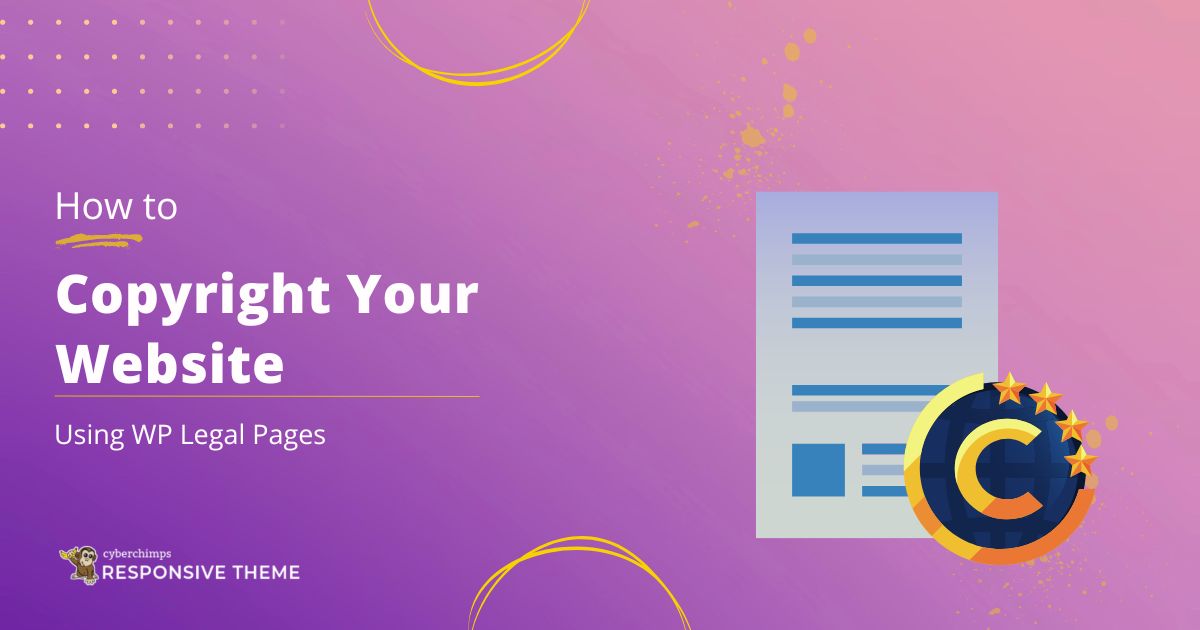Do you want to copyright your website?
Copyright is an act of protecting the original work of an individual, or in simple words, the owner of the original work is the only one with the right to it.
With the effort you put into building your website, you’ll need to safeguard it from individuals who use other’s work without consent.
Now, you must be wondering how to copyright your website content.
So, here in this article, we’ll learn about the importance of copyright and guide you in copyrighting your website.
Understanding Copyright Laws
A copyright is a type of intellectual property protection. It restricts who can duplicate and share your work. This legal protection applies to your website, books, movies, and other publications.
In some legal circumstances, a registered copyright can be helpful. It serves as evidence of ownership and facilitates the taking of legal action against those who, without permission, duplicate and use content from your website.
This can affect your finances if your website content brings in money. Many customers may end up visiting the competitor’s page instead of yours.
Ensuring that your content is legally secured is the best action. An effective way to discourage many would-be copyright infringers from stealing content from your website is to show a copyright sign prominently.
Why You Need To Copyright Your Website

With the help of a copyright notice, you can alert readers to the copyright status of your content by including a copyright notice on your blog, website, or app.
Although copyright notices are not legally necessary, it is highly advised to have one to safeguard your creative works.
The owner’s name, the year, and the copyright symbol are included in copyright notifications. The notice alerts anyone considering unauthorized use of the content to the fact that it is protected by law and cannot be utilized without proper authorization.
Potential content thieves are discouraged from copying protected content when they see the copyright mark prominently displayed; therefore, a visible notice about copyright can serve as a preventive measure.
How To Protect Your Website From Copyright Infringement
Adding a copyright notice to your website is optional, but it does protect your content under copyright law.
If you have not copyrighted your website or have not registered your copyright, it may be difficult and time-consuming to establish ownership if your content is used or duplicated.
To prove your ownership, registering your copyright is very important.
For the reason mentioned above, we advise implementing these three actions that can help protect your website from copyright infringement.
Step 1: Copyright Registration Application
You must create an account with the Electronic Copyright Office to use the online application. Then, find the correct form for your content and enter all the necessary information.
If you want to register by mail, you must find the correct form for your content, fill it out on your computer or by hand, and then print and mail it with your hard copies and an $85 filing fee.
You can submit the copyright registration application online at the U.S. Copyright Office or by mail at U.S. Copyright Office 101 Independence Ave. S.E.Washington, D.C.
It takes, on average, seven months for copyright applications to be processed. In the meantime, make sure that your website has a copyright symbol and that you periodically check for content violators for your content on the Internet.
Step 2: How to Add Copyright to Your Website
The copyright symbol can be manually added to the footer of your website. Displaying a copyright sign on your website can discourage copyright violators.
While a copyright symbol is not required for registration, having it on your website will help ensure its safety during application processing.
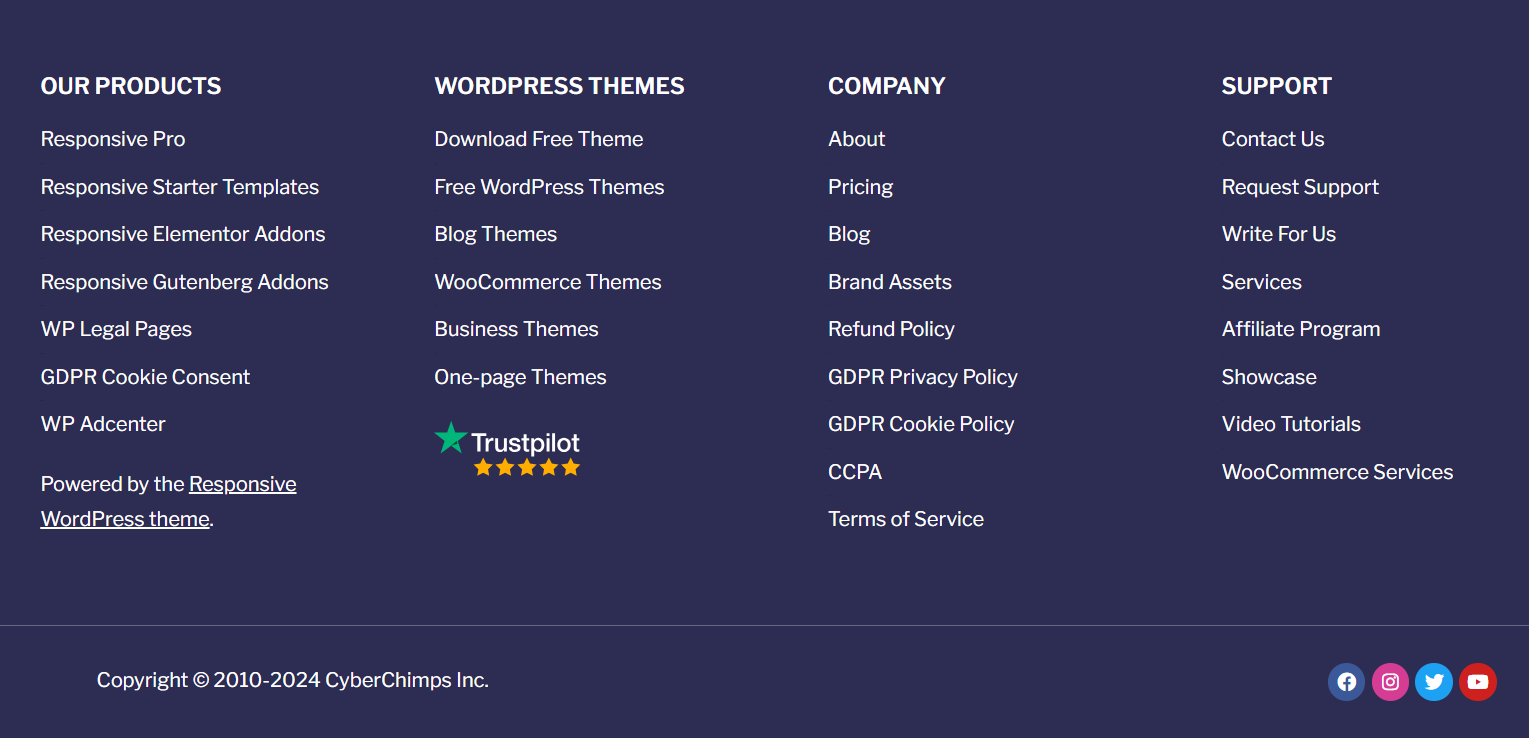
How to Add a Copyright Symbol to Your Website
You can add your copyright symbol to you’re website easily. The copyright text can be added to the footer of your website, where it is usually located.
To add copyright text, you can follow the steps mentioned below:
Open your WordPress dashboard and hover to Appearance > Customize
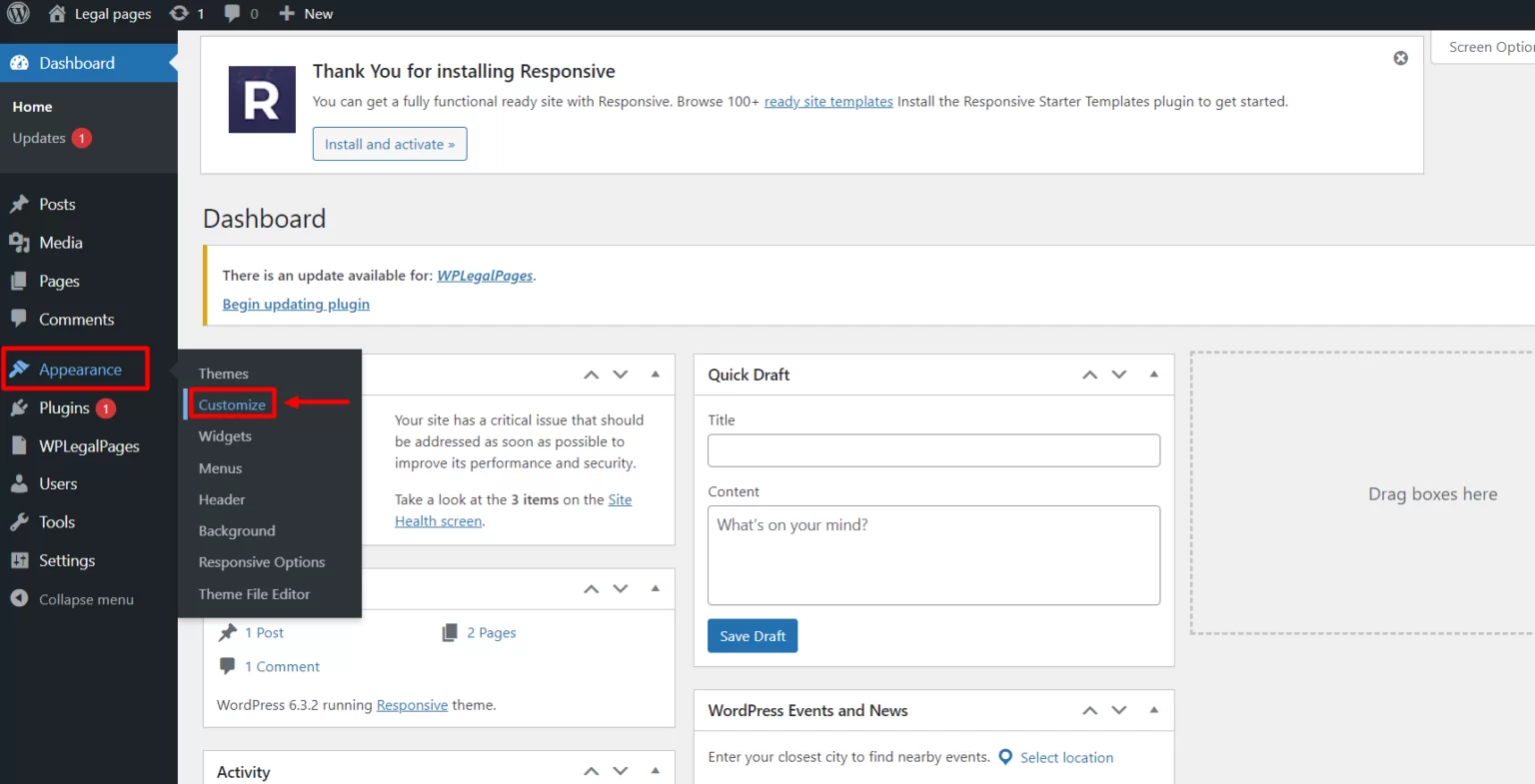
Click the Footer menu.
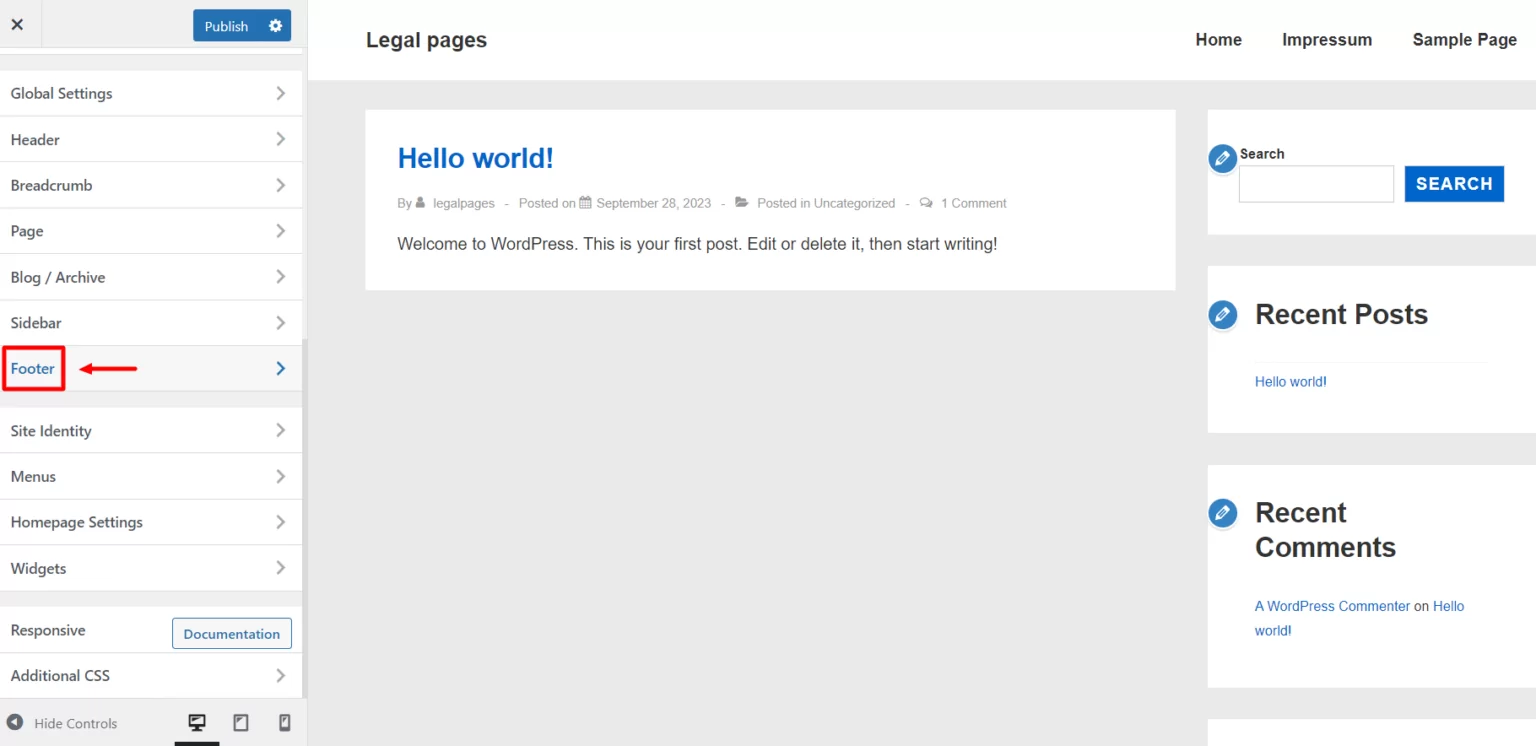
Next, click on Layout under the footer option.
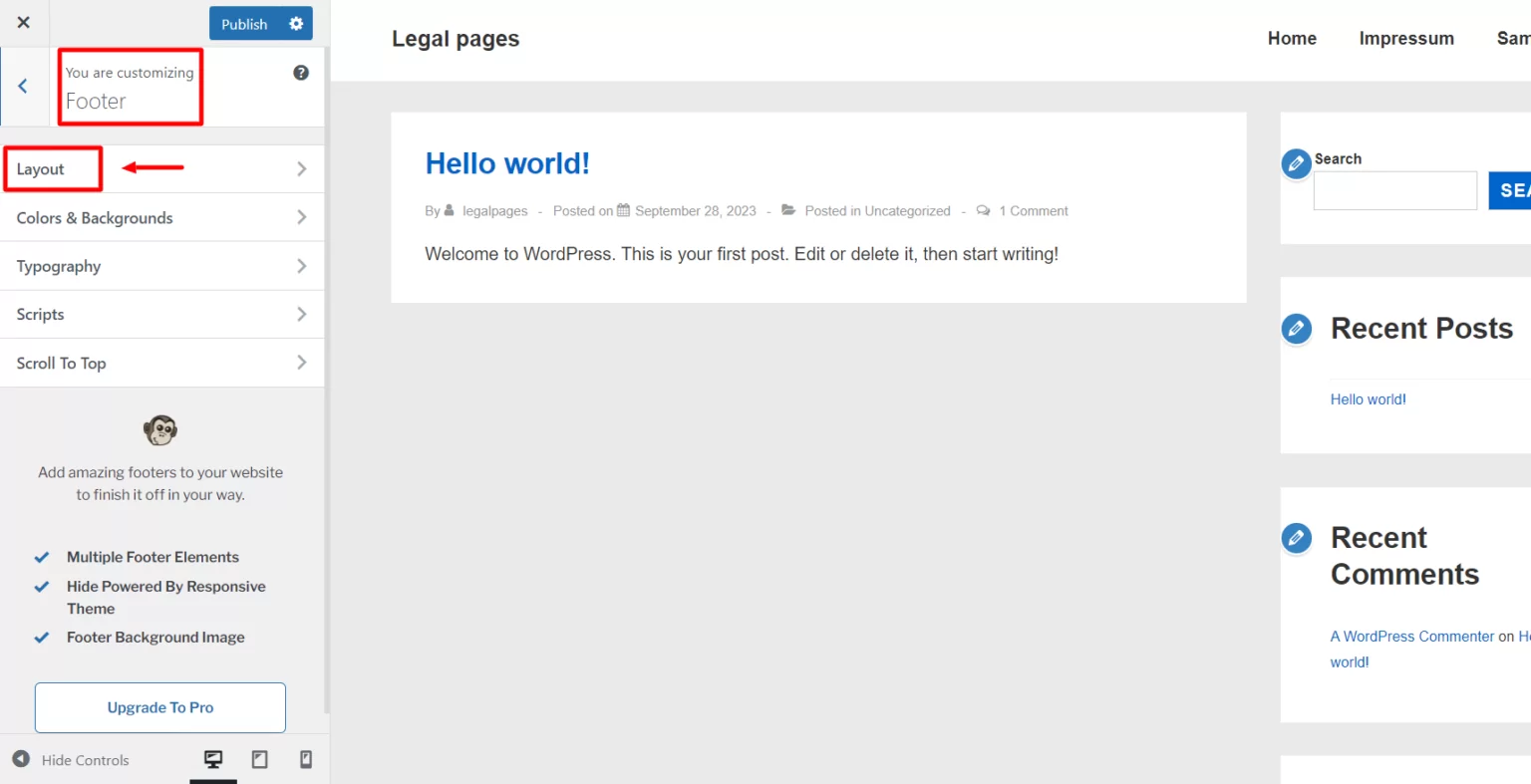
Now that you are in the Layout section look for the Copyright HTML box and add a copyright text.
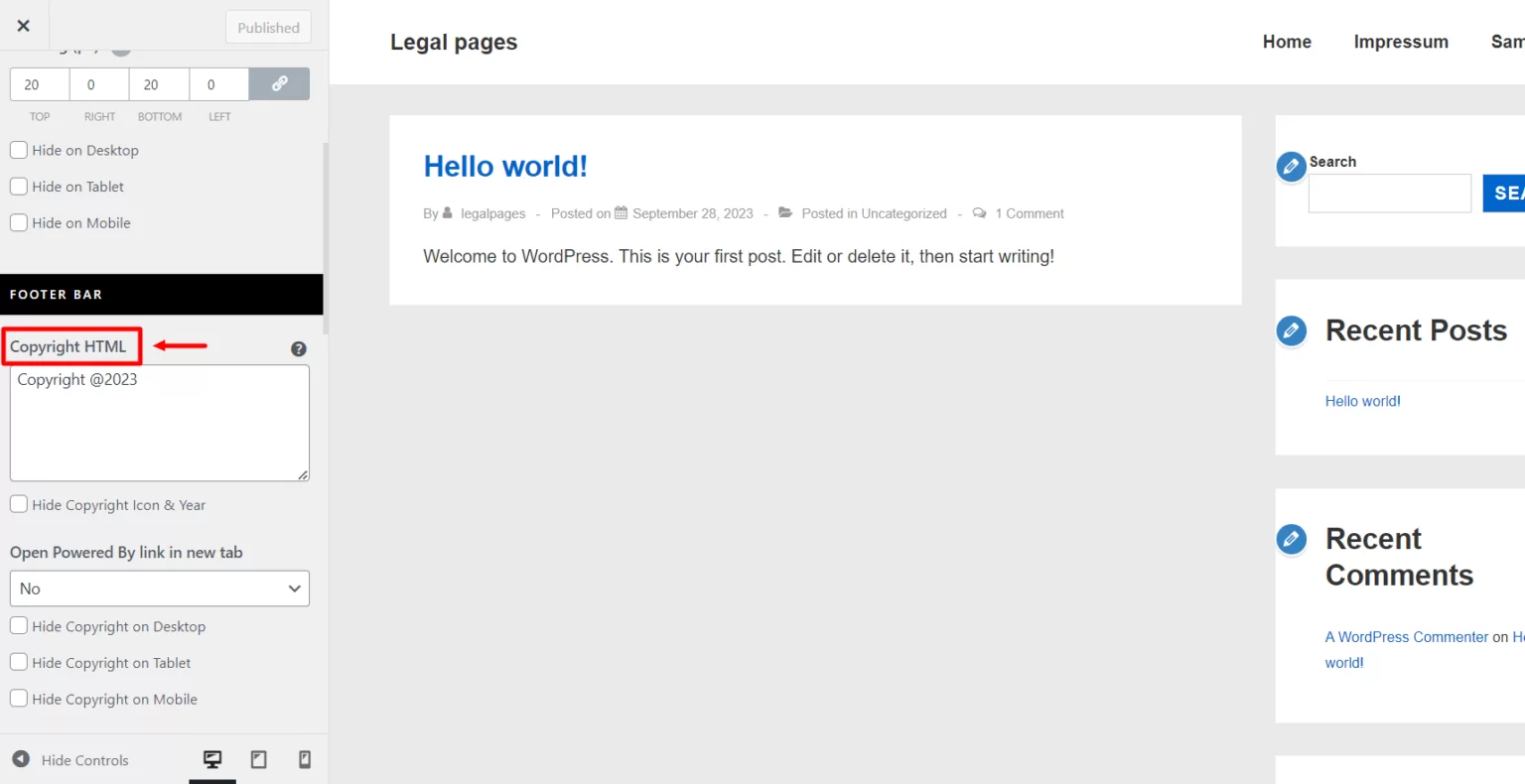
You have successfully added the copyright text to your website manually.
Step 3: How to Add a Copyright Notice Using a Plugin
You are now aware of copyright, why it matters, and how to register for copyright. Including copyrighted text or symbols is not enough to protect your original work.
So, to help you better, let me introduce you to the WP Legal Pages plugin, a free privacy policy generator for WordPress that helps to create a copyright notice for your website.
You can use this plugin to draft a copyright disclaimer for your website. You can also create all the legal pages that your website needs with the help of a ready-to-use template.
To ensure compliance and address copyright requirements, it is essential to actively incorporate the Privacy Policy, Cookie Policy, Terms and Conditions, and Legal Disclaimer documents on the website.
WP Legal Pages plugin helps to build all these pages without any hassle and in no time with its ready-to-use template.
The plugin’s most significant feature is its user-friendly interface. You can use the plugin without being a technical expert. The plugin offers many customization options to alter the copyright notice to suit your particular requirements.
Install WP Legal Pages
Let’s walk you through how to install and configure the WP Legal Pages plugin. This user-friendly guide will ensure a smooth setup and help copyright your website.
From the WordPress Dashboard, select Plugins > Add New.
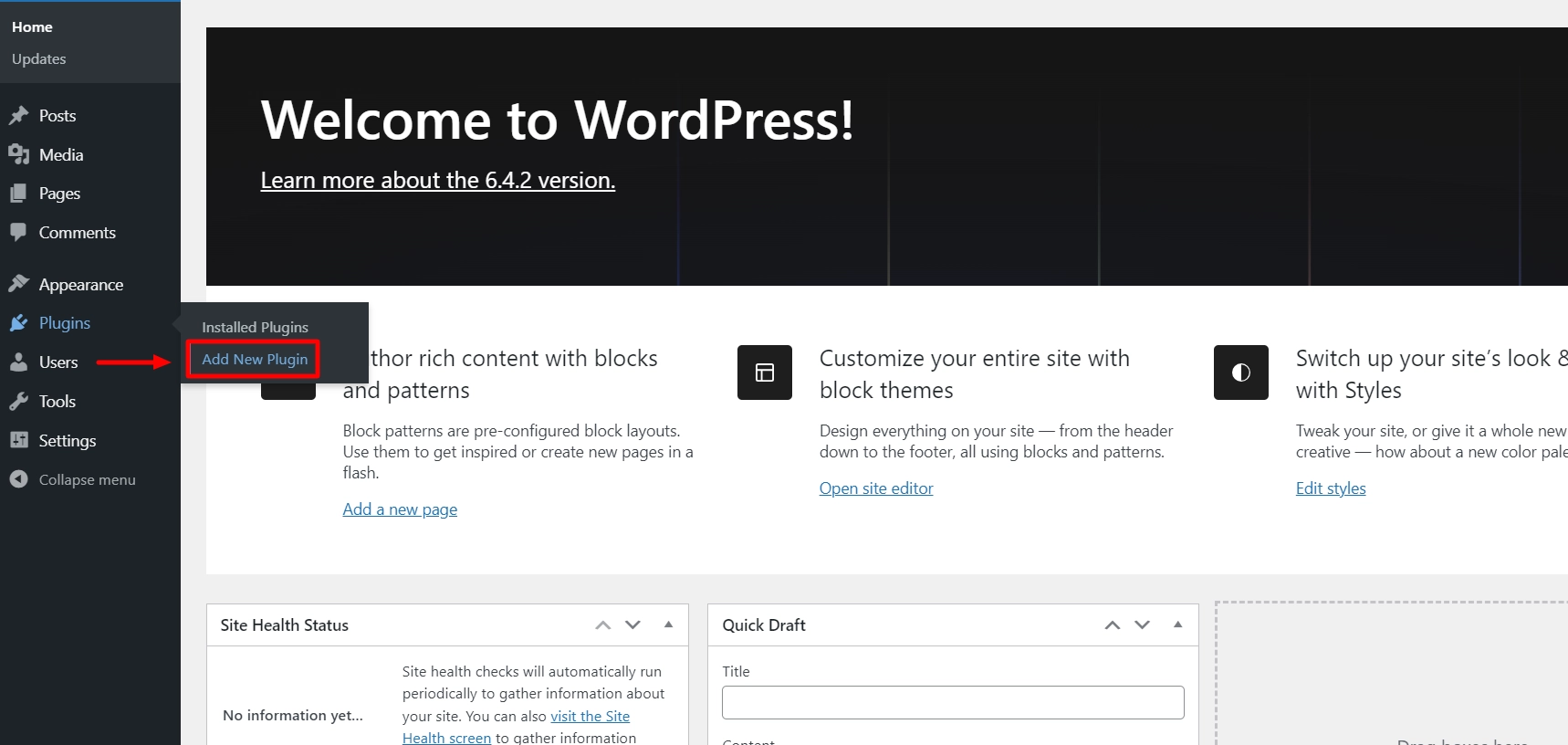
In the Search Bar, type WPLegalPages.
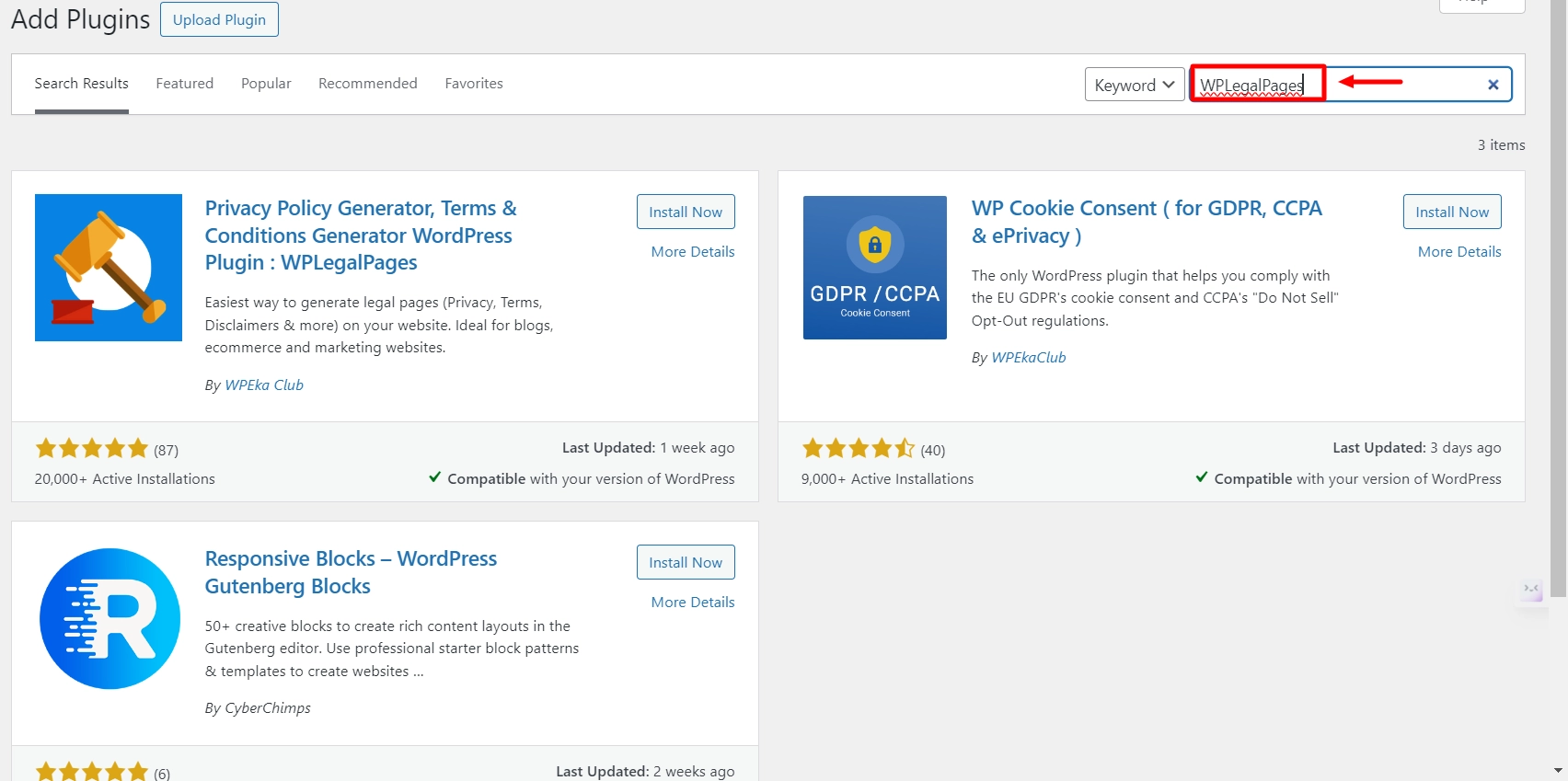
You can easily install WP Legal Pages by finding them in the search results and clicking the Install Now button.
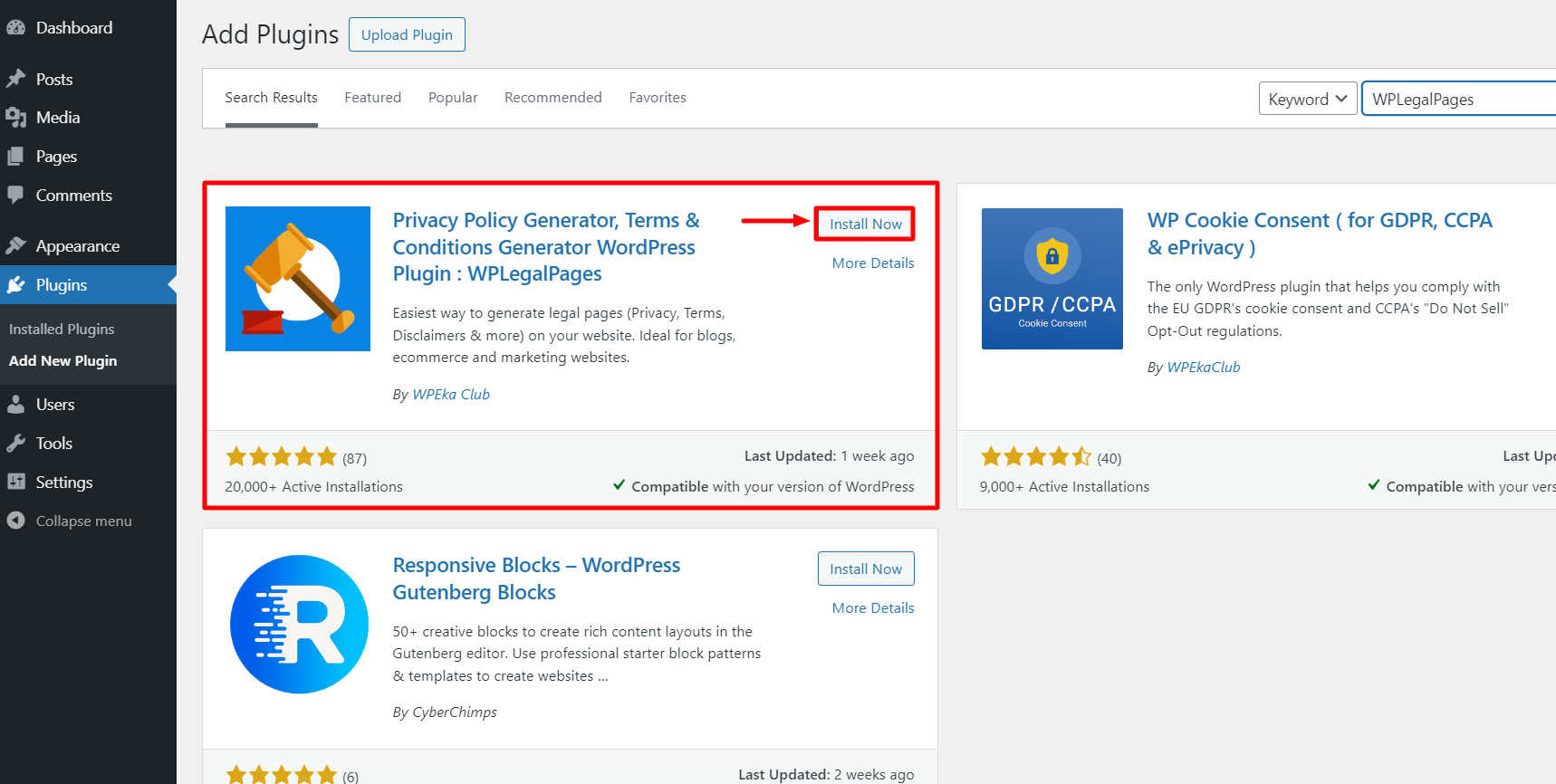
After installing the plugin, click the Activate button to enable the plugin.
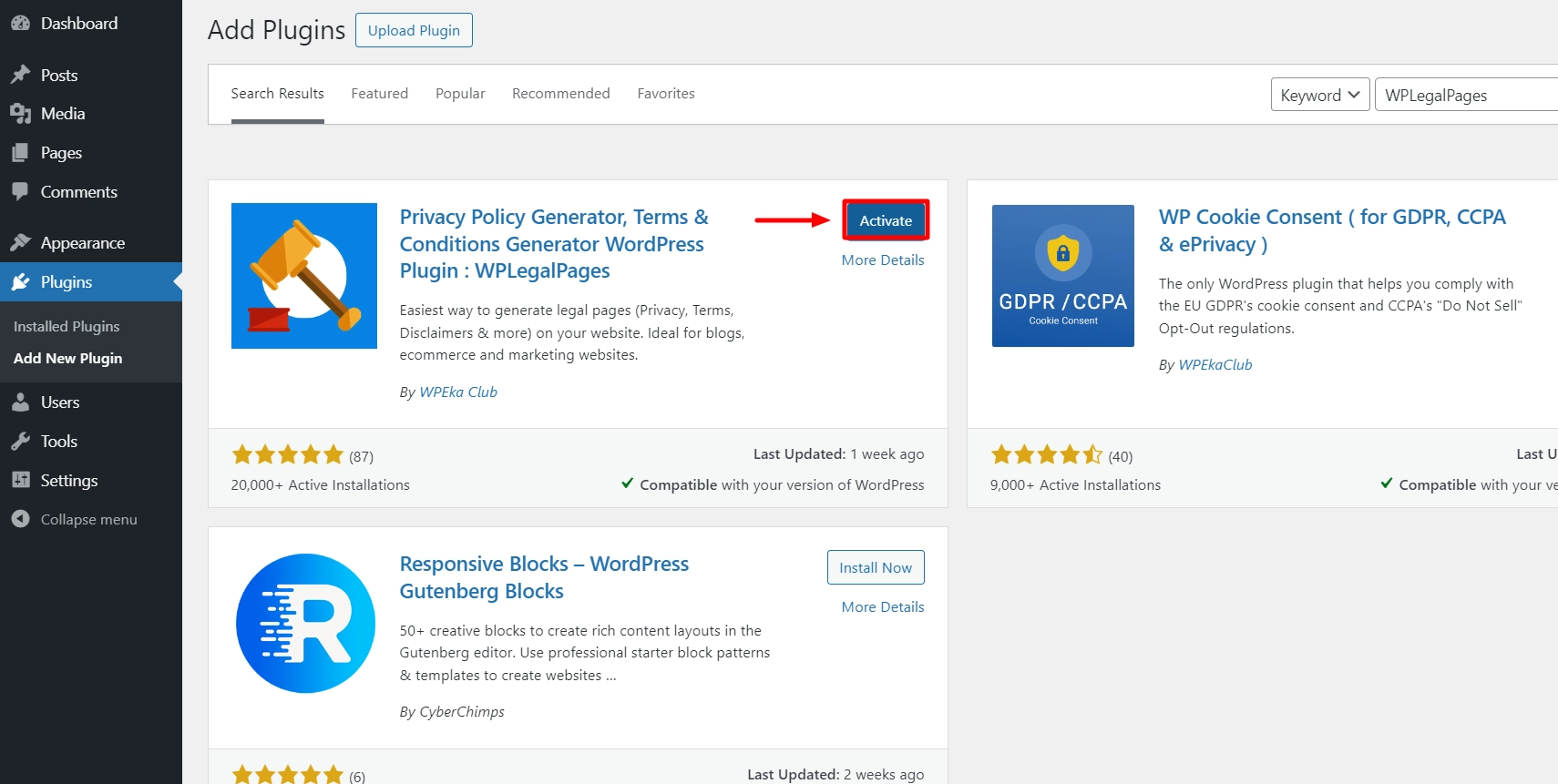
Once the plugin is activated, you can find it in your WordPress dashboard.
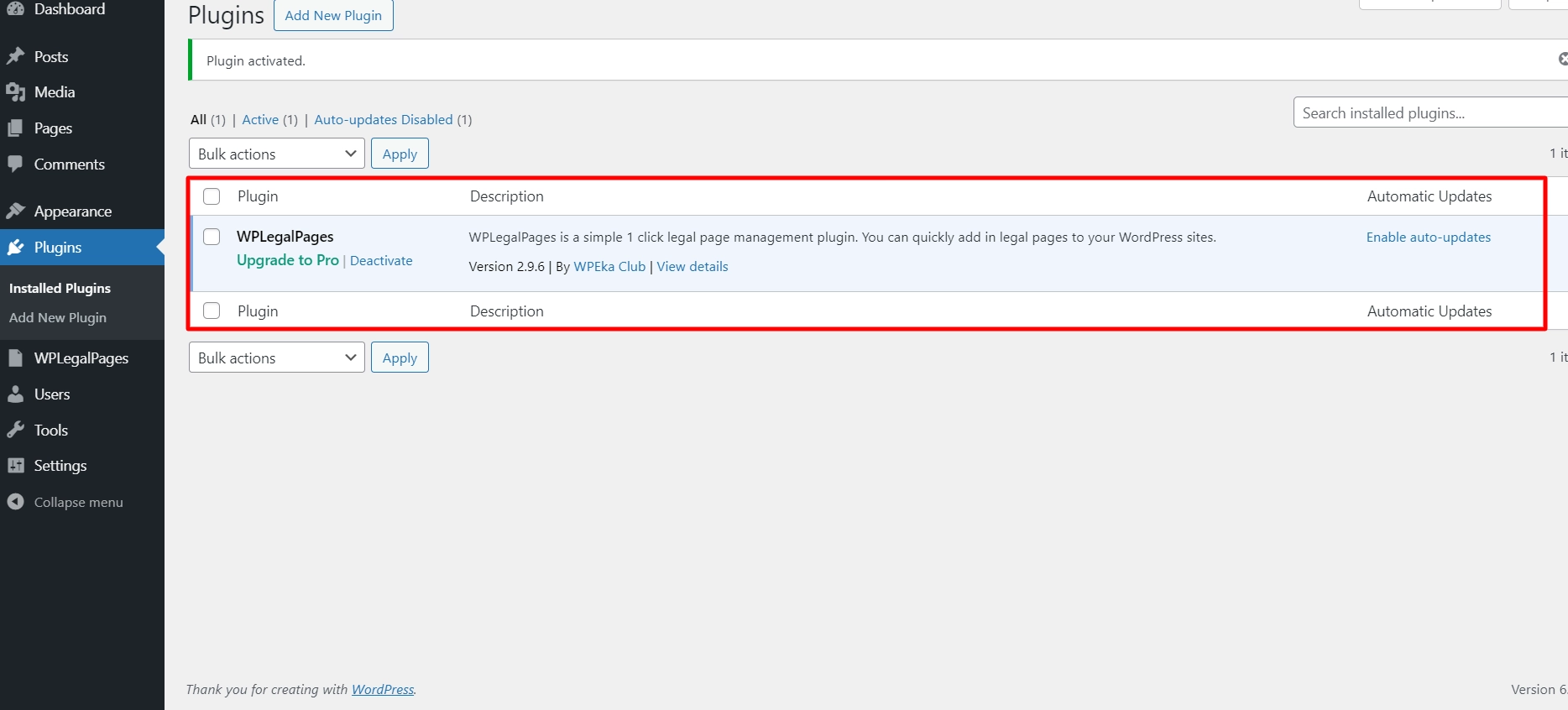
Click the Accept button to access the plugin settings and create legal pages.
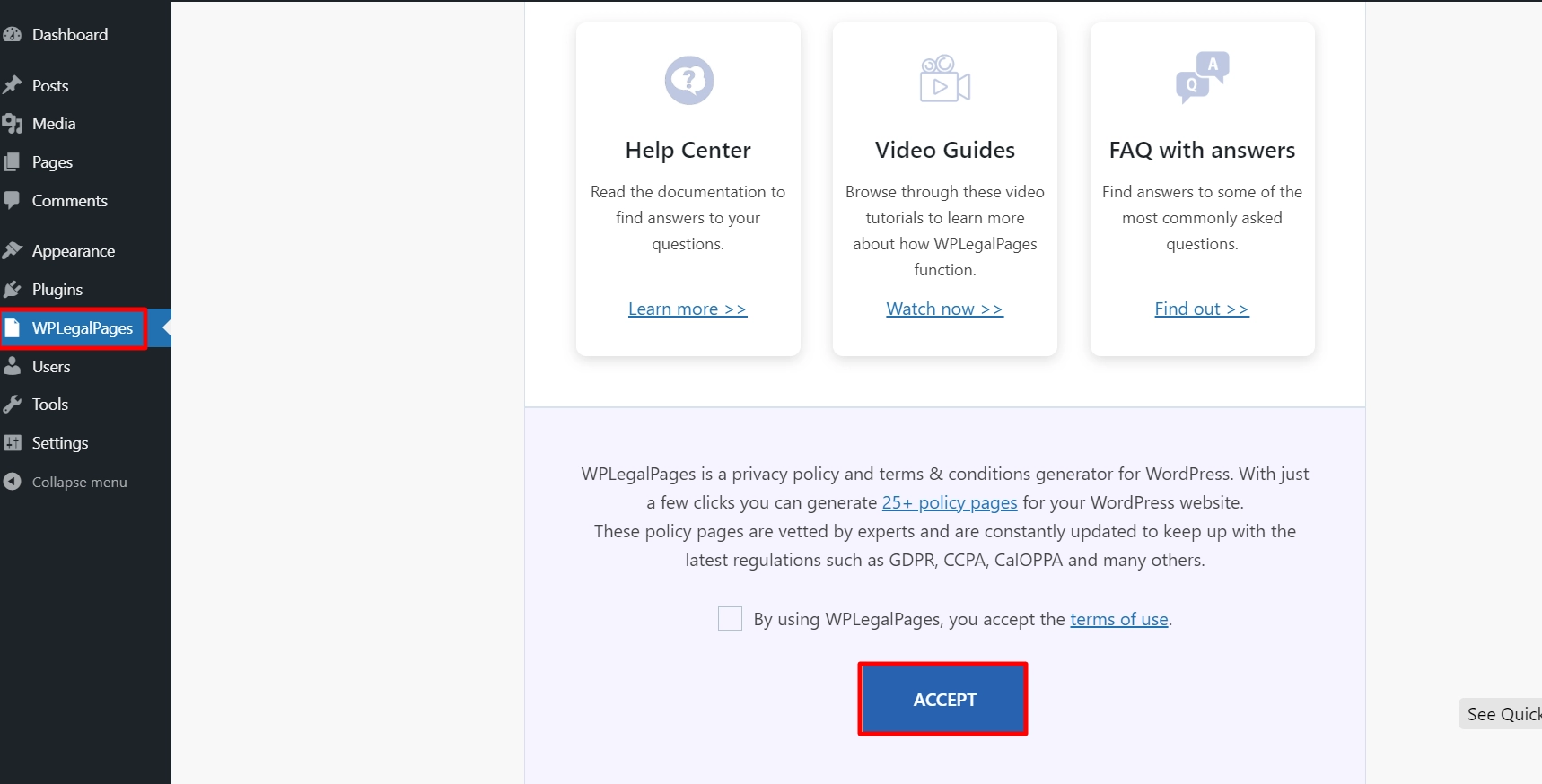
From the WPLegalPages menu, click the Create Legal Page button to create a new legal page.
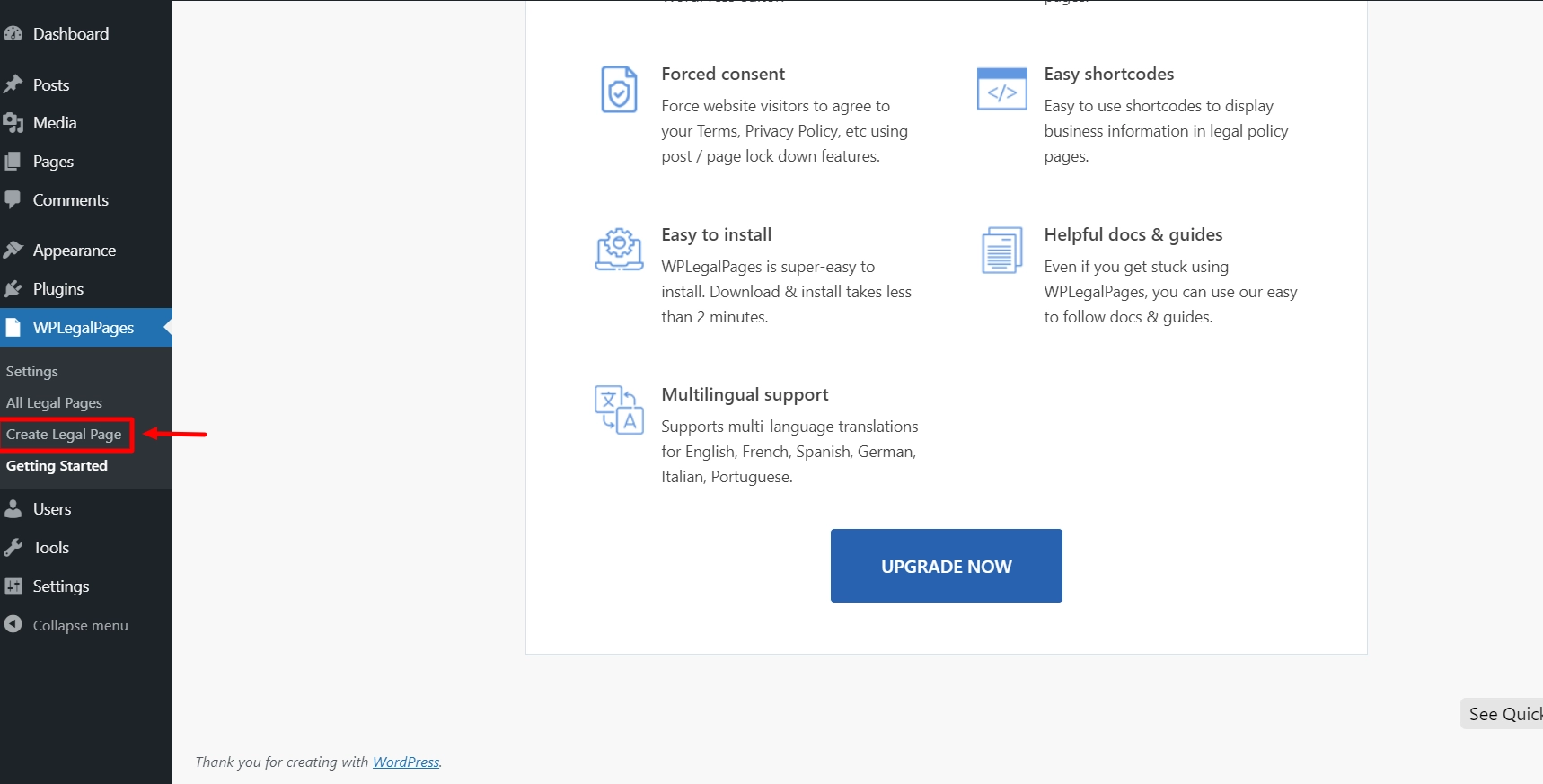
Once you click the Create Legal Page button, you’ll be directed to the WPLegalPages setup wizard.
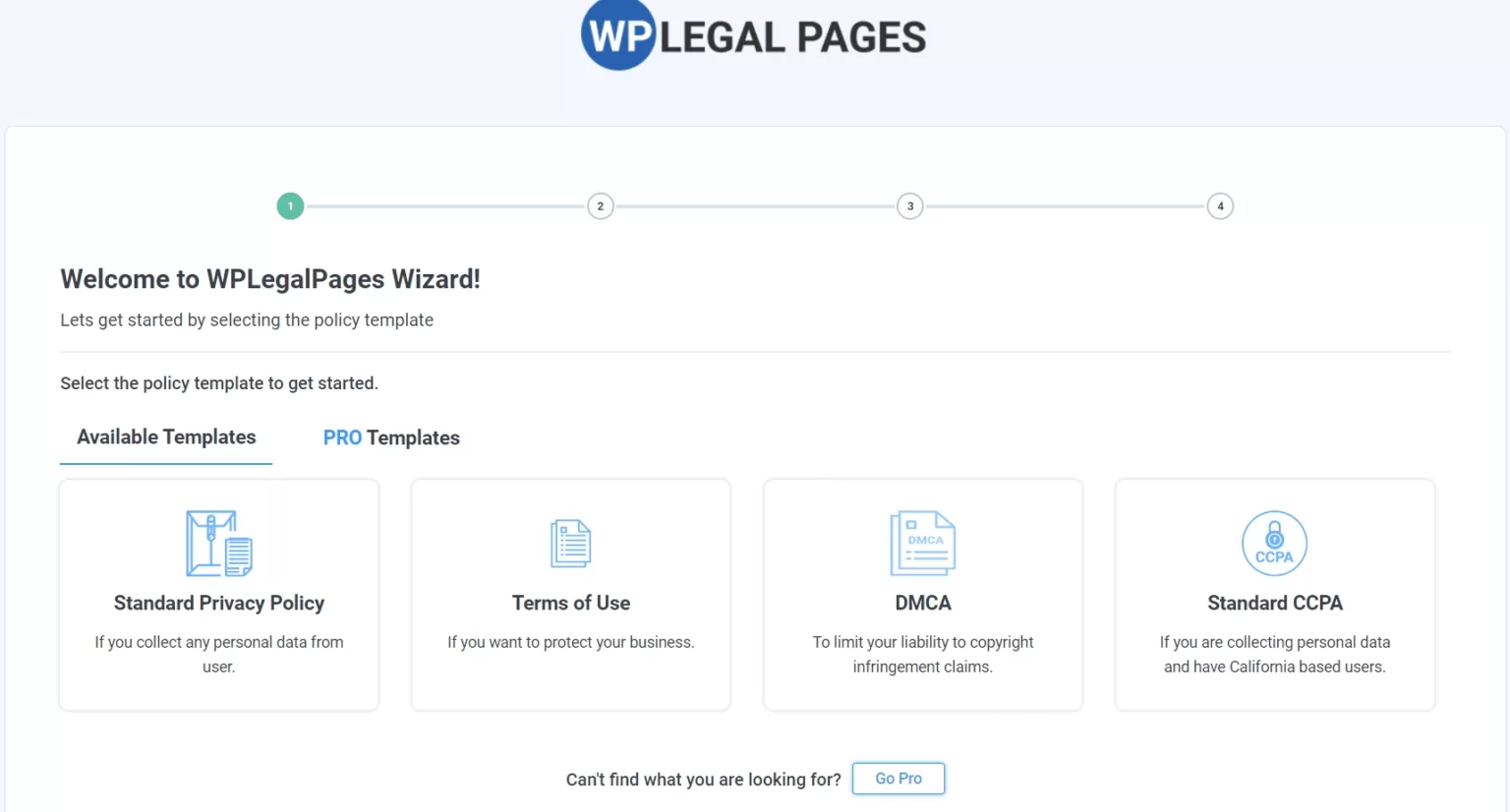
Now, select the DMCA template from the list of available templates to create a copyright notice.
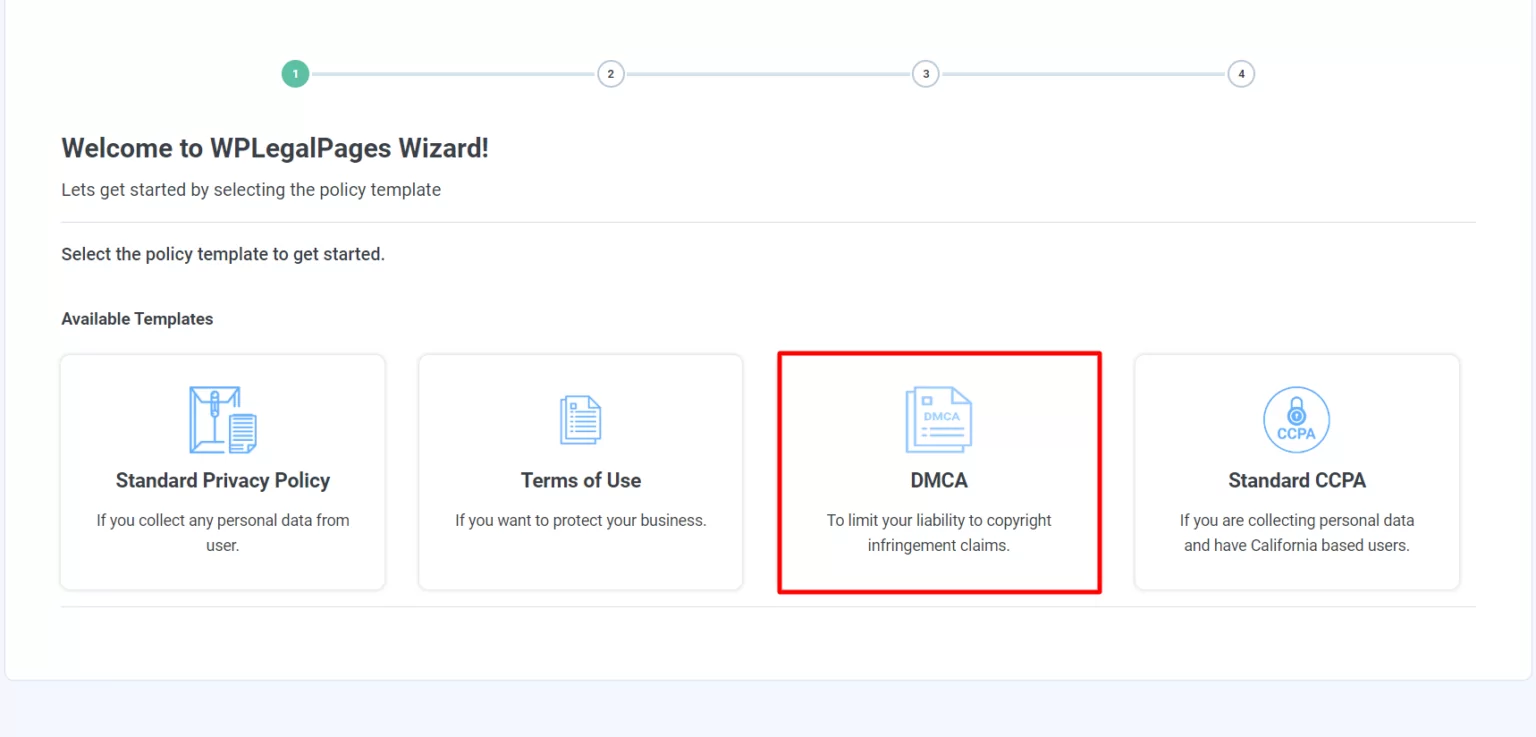
Fill up your basic details and click the Next button when finished.
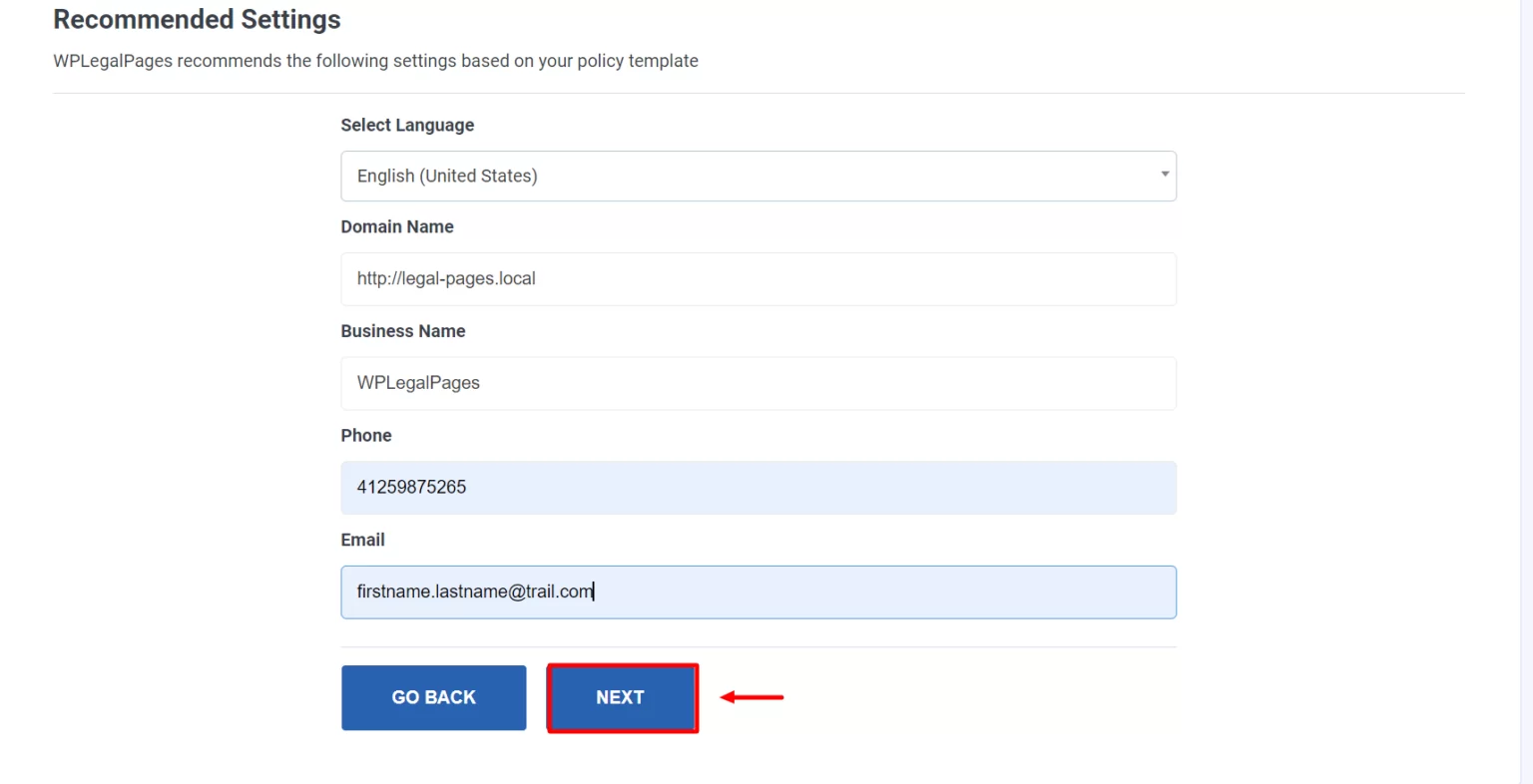
Your copyright notice template preview is now ready.
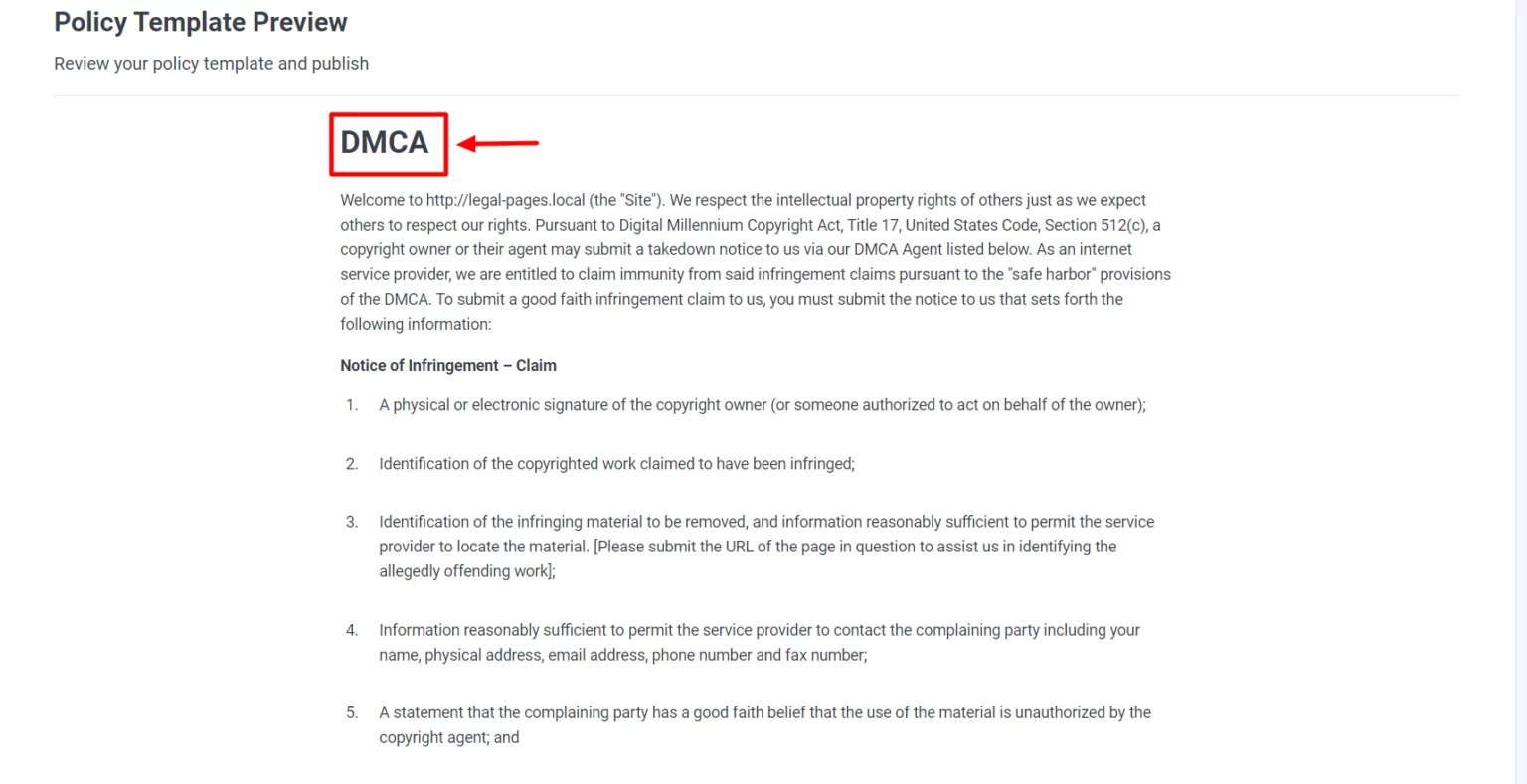
Next, click on the CREATE and EDIT button.
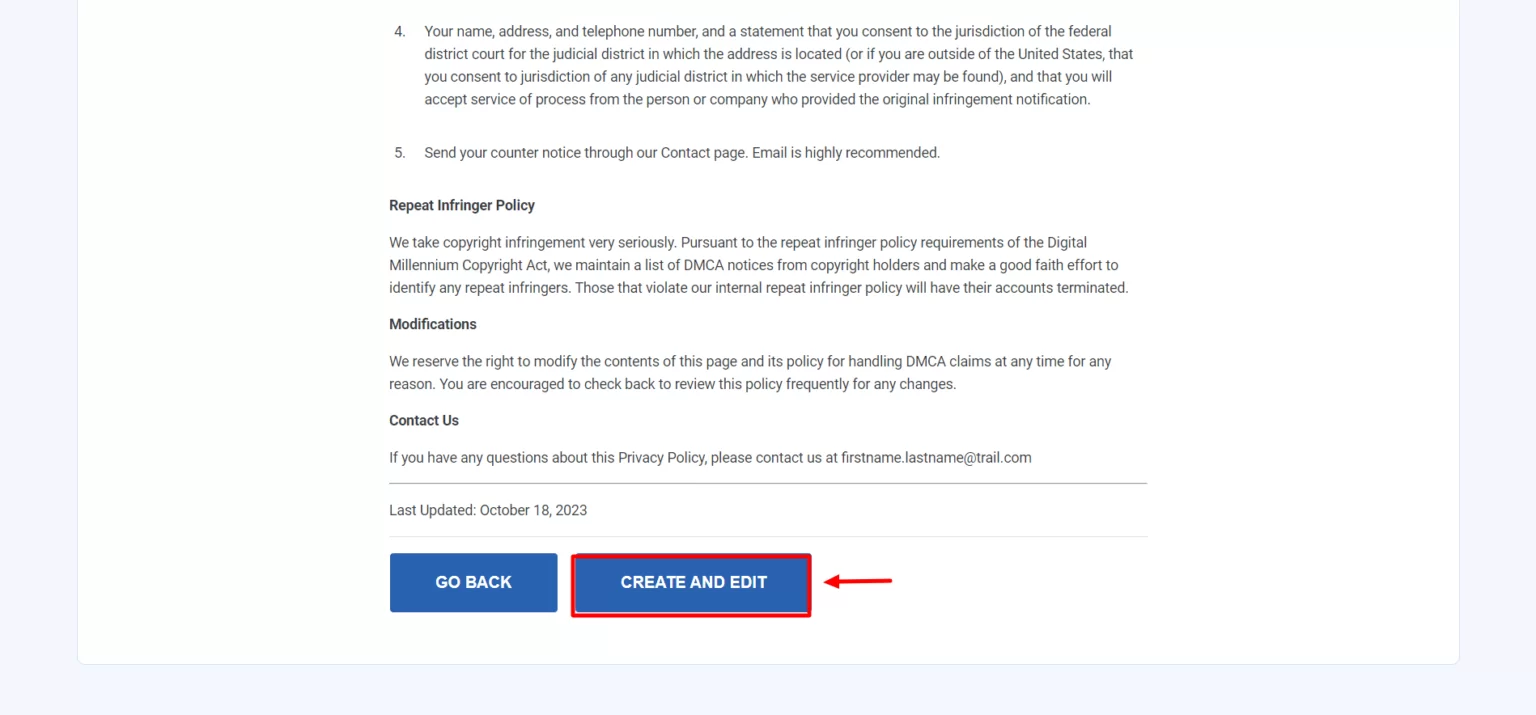
Make the necessary changes and click on Publish.
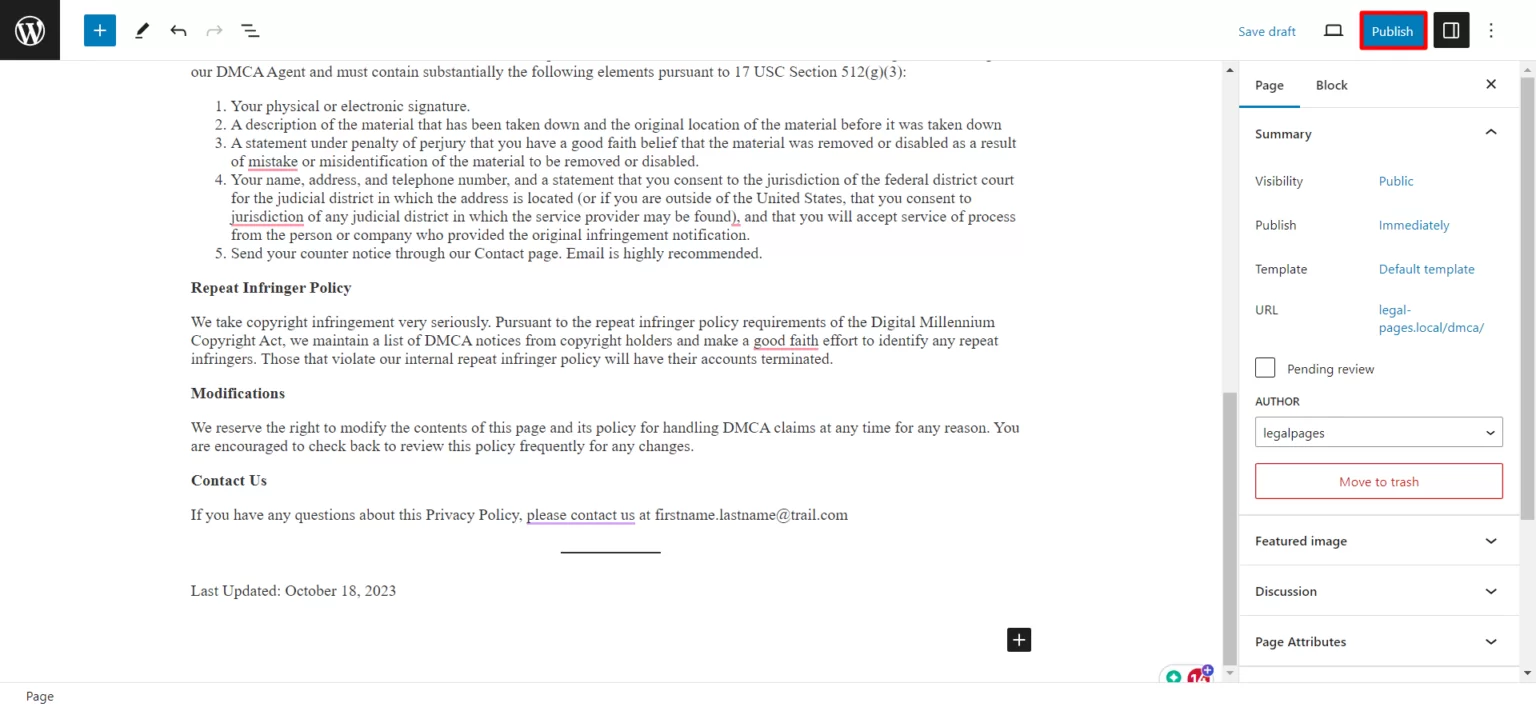
The copyright policy is now live on your website.
Benefits of Using WP Legal Pages
WP Legal Pages Plugin enhances your website’s legal framework with various benefits. Some of the various benefits include:
- Ease of use: Creating compliant legal pages is simple and doesn’t require you to be a law expert. WP Legal Pages offer an easy-to-use interface along with templates.
- Customization: Use the simple customization options to make your copyright notice fit your unique requirements.
- Legal Compliance: The plugin protects you from possible legal issues by ensuring your legal pages follow different legal requirements.
- Guided Wizard: This user interface simplifies adding the required sections to your policy pages.
- Announcement Banner: Whenever your legal pages change, you can display announcement banners on your website.
- Responsive Popups: Create functional and responsive popups effortlessly with WordPress Legal Pages. Users may see forced agreements or privacy rules displayed in these popups.
- Age Verification Popup: To ensure your visitors are old enough to read your content, you may use this to put an age verification popup on your website.
- Cookie Bar: To let visitors know about the cookies you use and the data you gather, you may place a cookie bar on your website.
Improve your legal framework by installing the WP Legal Pages plugin, a user-friendly tool with robust compliance features.
Tips for Maintaining Copyright Compliance
Keep your online presence strong and up-to-date by following these copyright management practices.
- Frequently Update Copyright Notices: Typically, copyright notices include the year of publication, the copyright symbol, and the name of the copyright owner. It is essential to update the year to the current one. A copyright year that is out of date could indicate carelessness, which would weaken your argument.
- Analyze Legal Pages: Ensure that the copyright notice and other legal sections on your website are current and accurately reflect any modifications to your content or policies, as well as the overall condition of your website.
- Monitor for Violations: It’s essential to be cautious about the content you publish online. One way to keep track of possible copyright violations is through tools such as Google Alerts. If you notice someone using your work without authorization, take appropriate action to protect your rights.
- Consider Your Licensing Options: Offering licenses is a proactive approach to safeguard your content. You can grant specific usage permissions while retaining ownership. Frameworks like Creative Commons licenses can be helpful in this regard.
FAQ
By adding a copyright symbol and obtaining a copyright license from the US Copyright Office, you can Protect Your Website From Copyright Infringement.
Yes, you can add copyright to the website. Adding a copyright to your website helps with legal proof of ownership, displays authenticity, and protection against infringement.
Conclusion
Adding a copyright notice on your website is essential to safeguard your work. Copyright laws protect your original work and prevent infringement and theft.
While a disclaimer may not always be mandatory, it’s still a good idea to include a copyright notice on your website.
To protect your work, we recommend using the WP Legal Pages Plugin to safeguard your work effectively and ensure the best copyright protection for your content.
If you enjoyed reading this post, remember to check out our other exciting articles.
- The Ultimate Guide To Creating Medical Disclaimer Effortlessly
- Adding Impressum Page to Your Website Using WP Legal Pages
- Do I Need A Privacy Policy For My Website? – A Beginner’s Guide
Are you excited to create legal pages for your website and gain the trust of your visitors? Grab WP Legal Pages now!