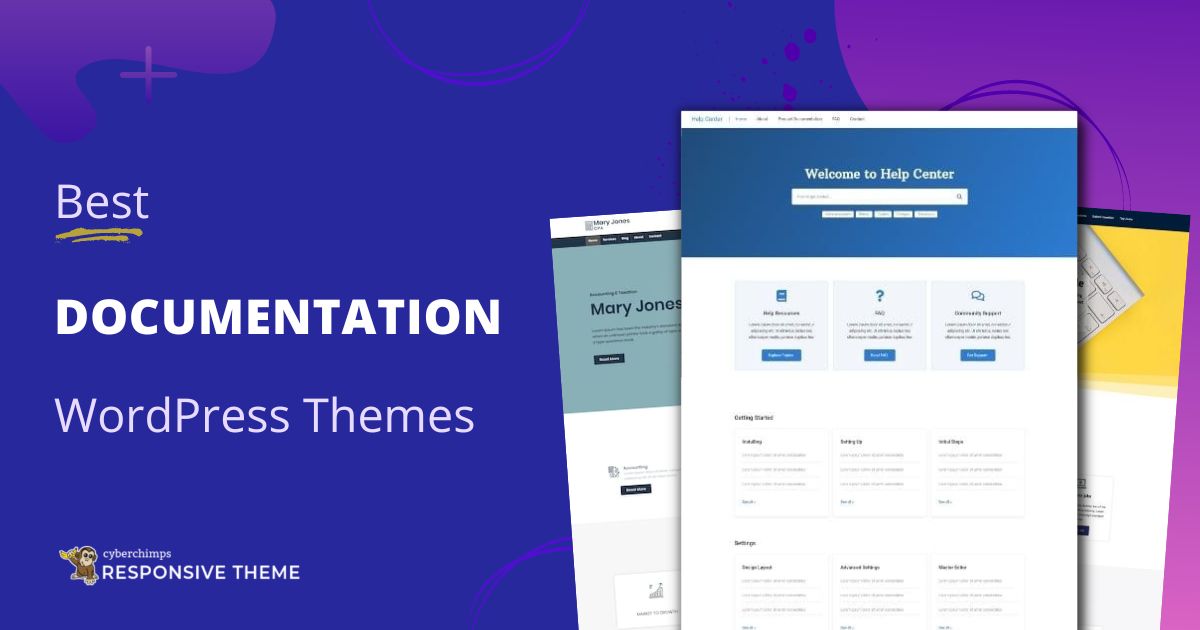Are you in search of an amazing collection of the best documentation WordPress themes?
Creating a Wikipedia or a knowledge base website is surely an effective method of supporting your customers, clients, members, and users.
A perfect documentation theme would indeed help you to create a site that offers answers to the questions and solutions to the problems of your audience, thus, decreasing the number of queries you have to deal every day.
So, here we have come up with the top documentation WordPress themes that can help you to build a marvelous website.
- Top Documentation WordPress Themes
- FAQ’s
- Wrapping Up!
Top Documentation WordPress Themes

[addtoany buttons=”facebook,twitter,pinterest” media=”https://cyberchimps.com/wp-content/uploads/2023/08/Factors-to-Consider-When-Choosing-Documentation-WordPress-Themes.webp”]
When it comes to creating professional-looking documentation, selecting the right theme is crucial, so here are some of the best options available:
1. Responsive Theme
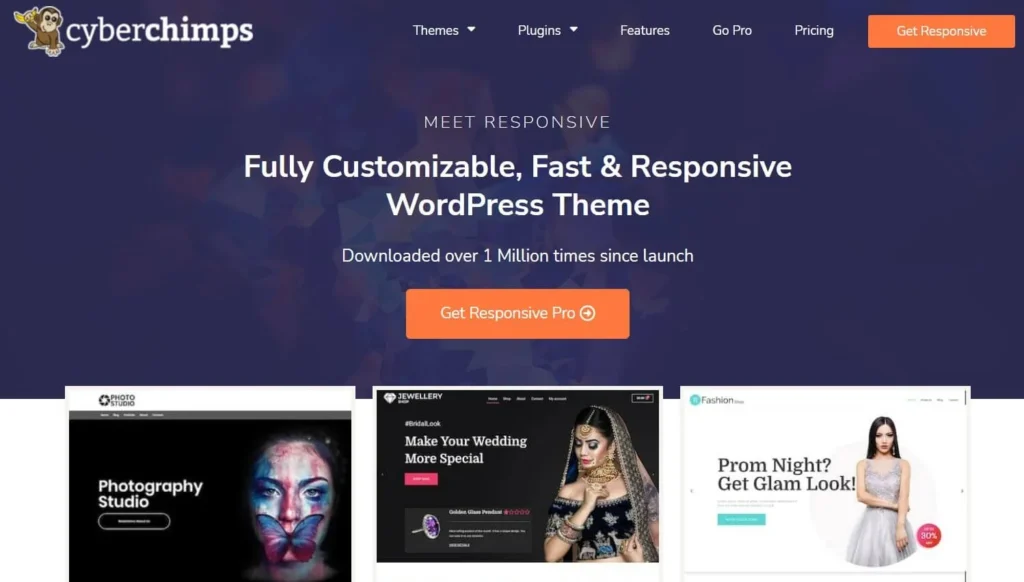
Responsive theme is one of the most popular WordPress themes and is highly admired by many WordPress leaders. The theme is blazing fast and is extremely friendly to beginners.
Responsive Starter Templates being the byproduct of Responsive theme, comes with 100+ starter templates that you can easily import and create any website you want.
With Responsive, you get a plethora of modern features, thus making your work easier. Some of the splendid features include:
Features:
- WooCommerce integrated
- High-speed performance
- SEO Friendly
- Responsive design
- Pre-designed pages with 1 -a click import feature
- WPML Ready

Responsive’s Documentation Template
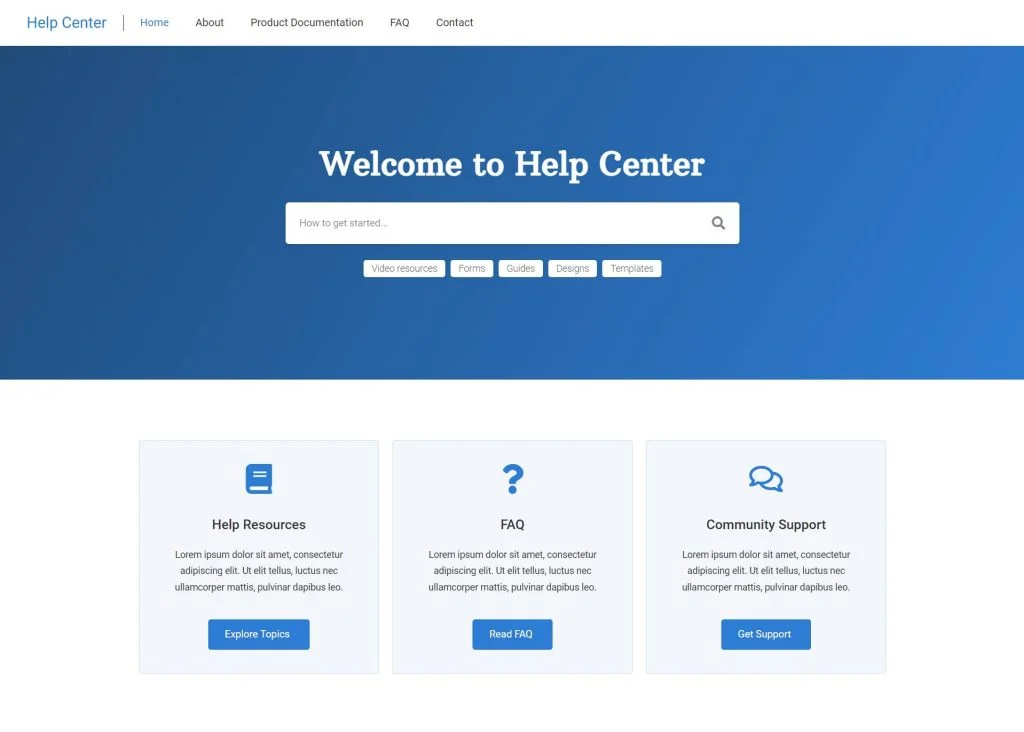
Responsive’s Documentation WordPress template lets you create stunning helpful sites, forums, documentation, user guides, wikis, and much more.
2. Manual Theme
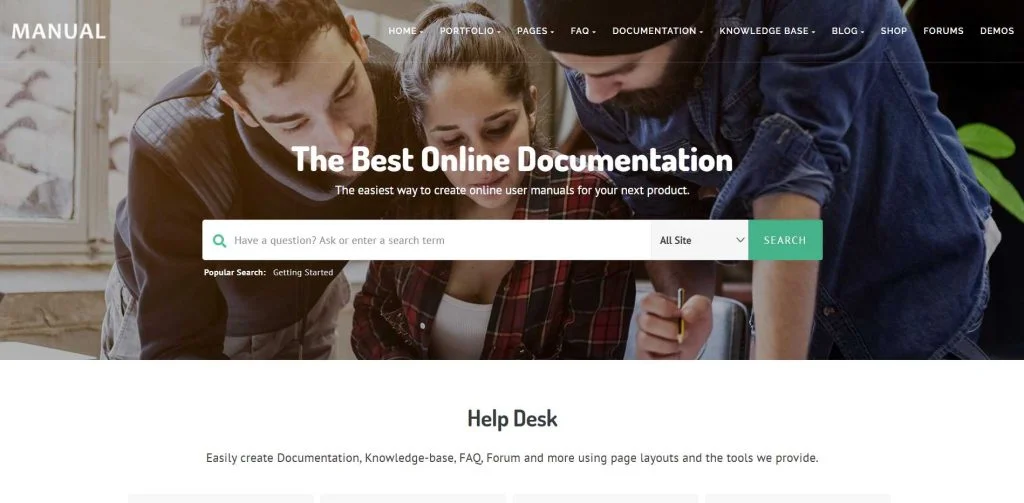
Manual is a theme that is knowledge-based that helps education and desk projects. The theme comes with a variety of demo selections to let you run a site effortlessly. You can also find options specifically suited to building knowledge bases as well as online resource platforms for software applications and the same projects.
The Manual theme’s ability to categorize information into subcategories is a standout feature, making it easy for visitors to browse and find what they’re looking for. The theme’s appearance is also customizable, enabling you to choose from a variety of color schemes, fonts, and backgrounds to match your business or personal style.
Features:
- Easy to customize
- Built to work with the Elementor page builder plugin
- Compatible with a variety of third-party WordPress plugins
- Option to make content private
- Gutenberg-optimized and widget-ready
3. Docly Theme
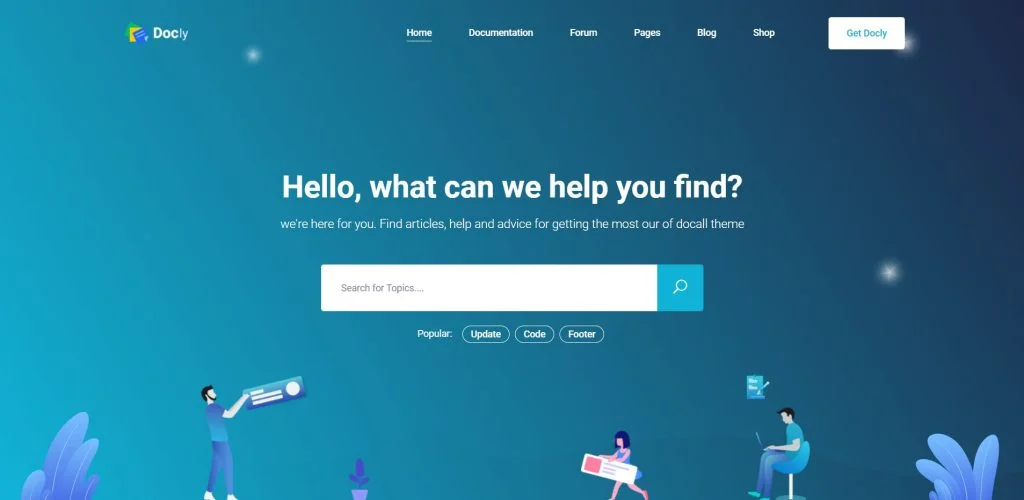
Docly is an excellent WordPress documentation theme that you can use to create help desk forums. It is integrated with the bbPress plugin. The bbPress plugin can be extended with an add-on library. This way, you can create every type of forum as per your requirement.
The theme comes with three primary demos; hence, you can effortlessly find the design as per your needs.
The Docly theme appears great and functions flawlessly on all devices, including mobile phones, thanks to its full responsiveness and mobile friendliness. Your users will be able to view your documentation without any trouble from a desktop computer, laptop, or smartphone.
Features:
- User-friendly layouts
- Focus on readability
- Collapsible FAQ section
- Ideal navigation system
- Powerful search tool
4. Tikidocs Theme
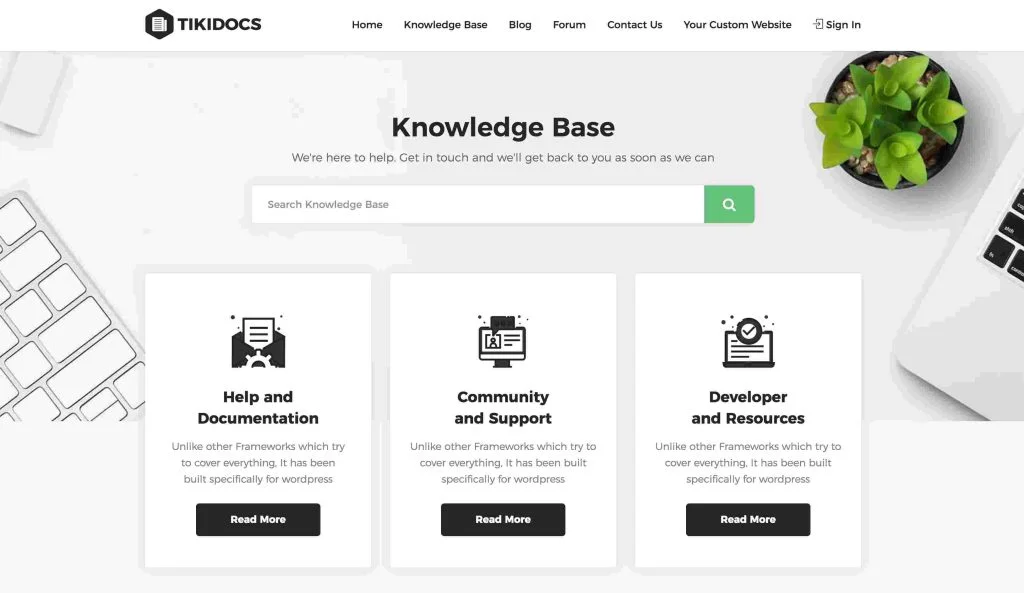
TikiDocs theme is another stylish documentation WordPress theme that you can consider buying. It comes with pre-built content, sticking to the traditional design style of a knowledge base website.
Even if you will be using the theme with default settings and configurations, your site will still have a search box and links to popular sections of your knowledge base.
The search box comes with live search functionality. Therefore, whenever your visitors type anything, results will be displayed immediately.
Features:
- Varying customization options
- Two primary knowledge base layouts to select from
- Plenty of layouts and templates
- Support for the bbPress discussion forum plugin
- Diverse elements, like testimonials and pricing tables
5. Wikb Theme
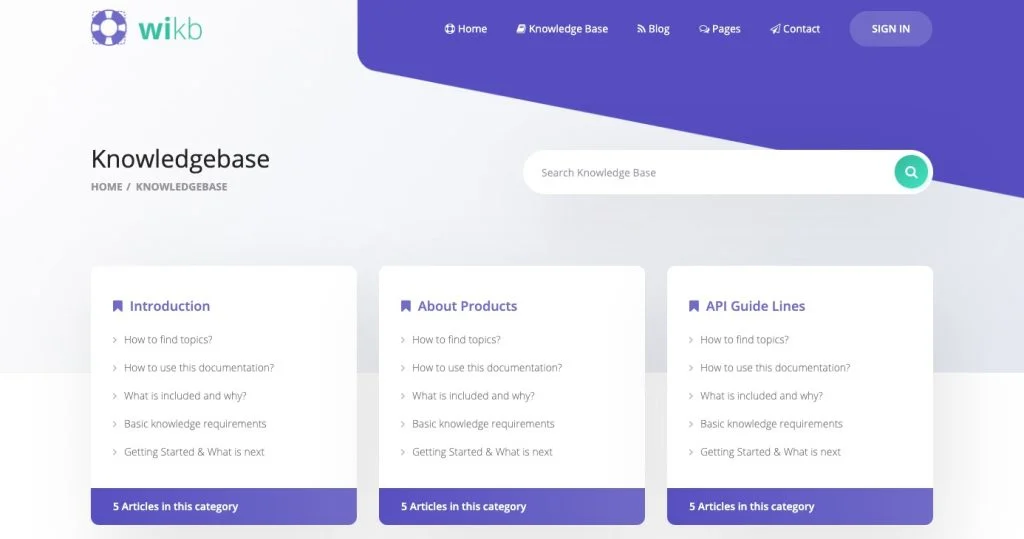
Wikb theme aims at helping you launch a perfect documentation website with WordPress. Wikb helps you publish content to help your community, staff, and other groups of people by setting up an online space. The overall design of the theme is professional yet welcoming and also you will find it easier to use.
Wikb’s primary goal is to create a “knowledgebase” and “help desk” for a website. A knowledge base is a collection of articles and resources that provide answers to frequently asked questions or problems that users may face. A help desk, on the other hand, is a place where users can interact with website administrators or customer support teams to seek assistance or ask questions about their concerns.
Features:
- Option to present content in varying methods
- Discussion forum functionality
- eCommerce compatible
- Supports the library of WooCommerce add-ons
- Configured in a variety of ways
6. Doxy Theme
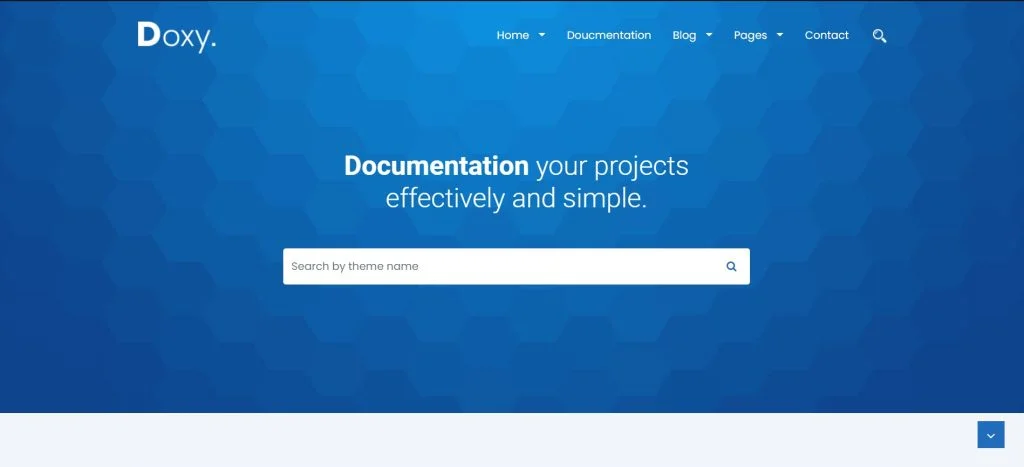
Doxy theme is available with a straightforward and minimal design. It is specifically made to create online knowledge bases and documentation.
The theme allows you to select from a variety of homepage versions featuring gradient backgrounds, video backgrounds, and more. The available templates are built with Elementor page builder; hence, developing a site will be seamless for you.
Features:
- W3C validated responsive design
- Optimized for Gutenberg
- Elementor page builder for easy customization
- Option to create support ticketing systems, forums, and more
- High-resolution and widget-ready
7. Tessera Theme
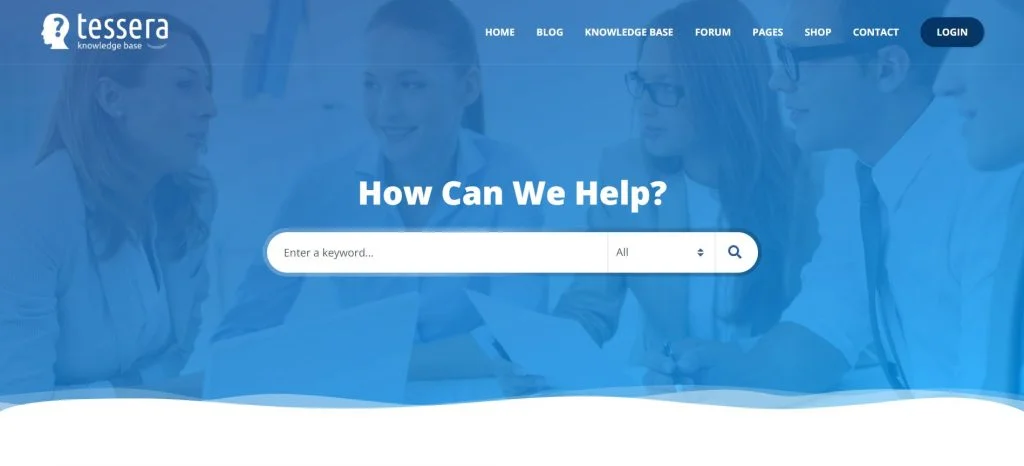
Another stylish and sophisticated theme on the list is Tessera. It helps you create support forums and knowledge-base websites effortlessly. It is fully compatible with some of the popular WordPress plugins, such as BuddyPress, bbPress, and more; thus, offering you everything required to set up a site.
Moreover, to ensure better compatibility, the theme also comes with responsive, quick-loading templates.
The theme also works flawlessly with bbPress, a well-liked WordPress forum plugin. You can quickly create a support forum that allows you to address the most common queries in your business in a single thread.
Features:
- Built to work with the Elementor page builder plugin
- Modern and intuitive user interface
- Powerful search tool
- Inbuilt online form
- Supports the publishing of varying media types, including videos
8. Lore Theme
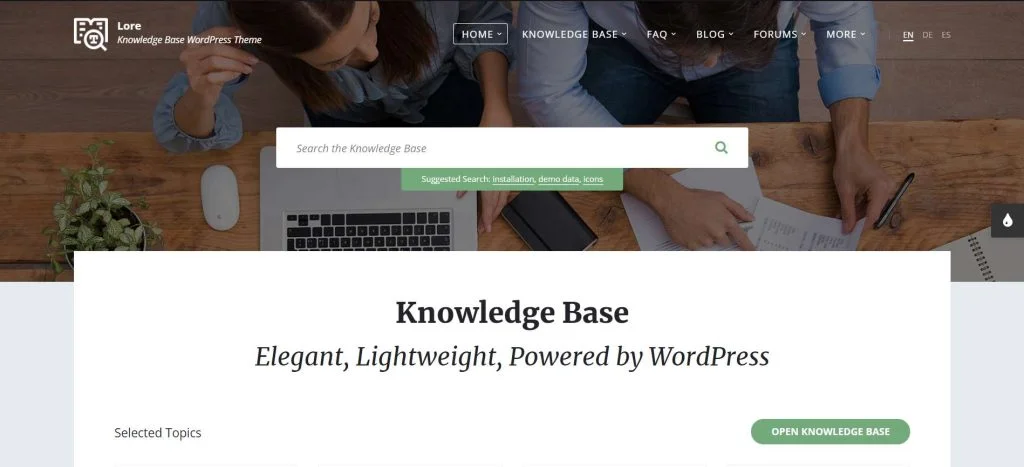
Lore is a lightweight theme that enables you to quickly launch a knowledge base WordPress site. Its stylish color options and font give your website a completely professional look.
Lore being flexible, lets you have a great amount of control over properties, such as layout settings, colors, and fonts. Not just it looks out of the box, but it offers a variety of personalization options as well.
Features:
- 1-click demo import
- Fully supports attachments
- Includes a complete set of blog post templates
- Supports discussion forum plugins
- Flexible and customizable
9. kBase Theme
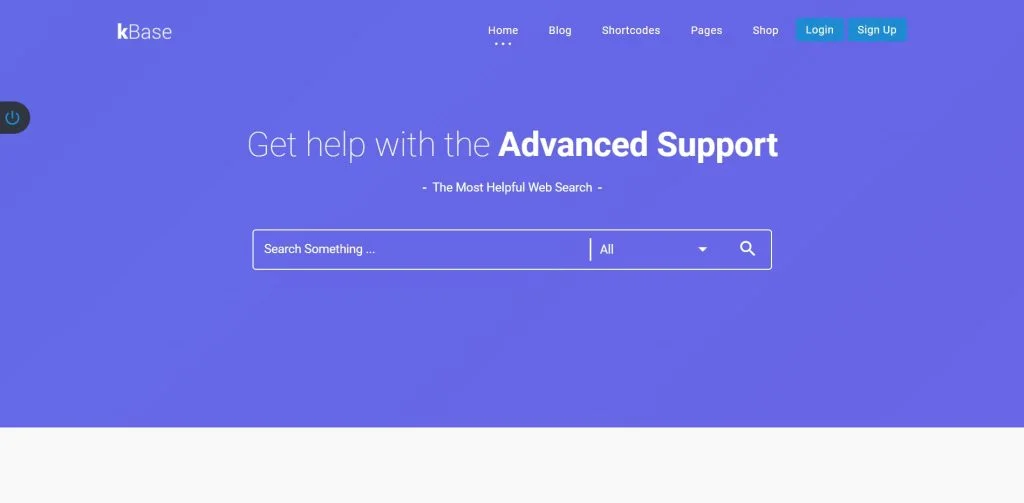
Being a modern WordPress documentation theme for knowledge-based websites, kBase is available with seven unique, individualistic pre-made homepage designs that let you create a variety of knowledge-base site styles. The theme includes stylish and attractive documentation page layouts as well.
The theme looks professional and has a clean code, making it an ideal option for SaaS businesses, enterprises, and startups.
Using a Knowledge Base WordPress theme will enable your visitors to look up the information they need without getting in touch with your support staff. This can improve client satisfaction while saving time and resources.
You can also categorize your content based on subject or topic to make it simpler for your visitors to find what they require.
Features:
- Modern and attractive design
- Option to select a variety of homepage designs
- Customizing with WPBakery page builder
- Six types of search systems
- Compatible with WooCommerce, BuddyPress, and bbPress
10. Knowledge Base Lite Theme
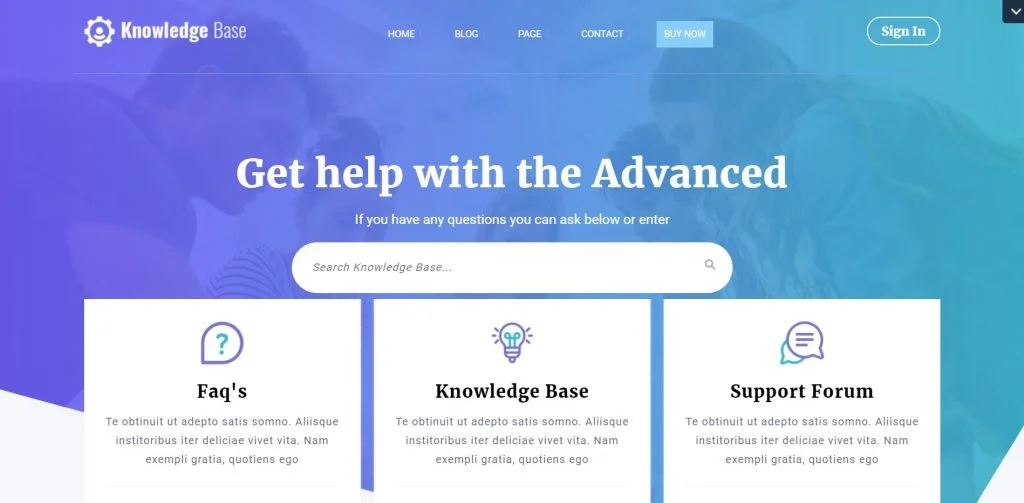
Knowledge Base Lite is a comprehensive WordPress documentation theme , offering all-in-one support. It combines attractive features to establish support, a help desk, a forum, a library, a wiki-how, and knowledge base sites.
The theme is built with the Bootstrap framework and has adequate documents. Furthermore, the theme is retina-ready and is capable of adapting to every screen size because of its responsiveness.
Features:
- SEO-friendly code
- Faster load time
- Call-to-action button
- Translation ready
- Professionally designed with varying customization options
11. IKnowledgeBase Theme
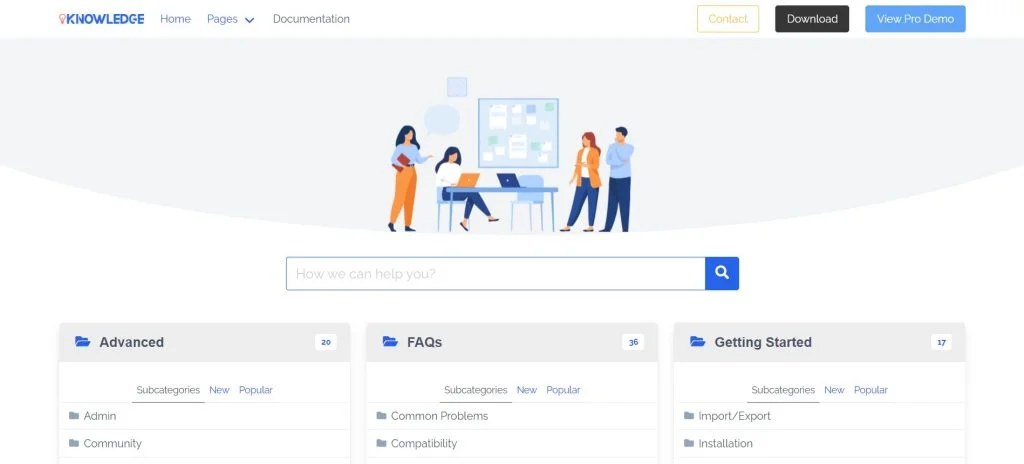
IKnowledgeBase is a fast and mobile-friendly theme. With this option, you can seamlessly develop a variety of FAQ, Wiki, Helpdesk, and Knowledge Base sites without spending a penny. You can display varying categories on the main page with plenty of customization options.
It lets you control how categories appear on the site’s main page and includes breadcrumbs for easy navigation. There is also a custom widget that displays the current navigation in a category and a separate post, making it simple for users to find what they are looking for.
Features:
- Breadcrumbs for easy navigation
- Custom Widget
- Fully responsive
- Easy customization
- Category icon
12. KnowledgeCenter Theme
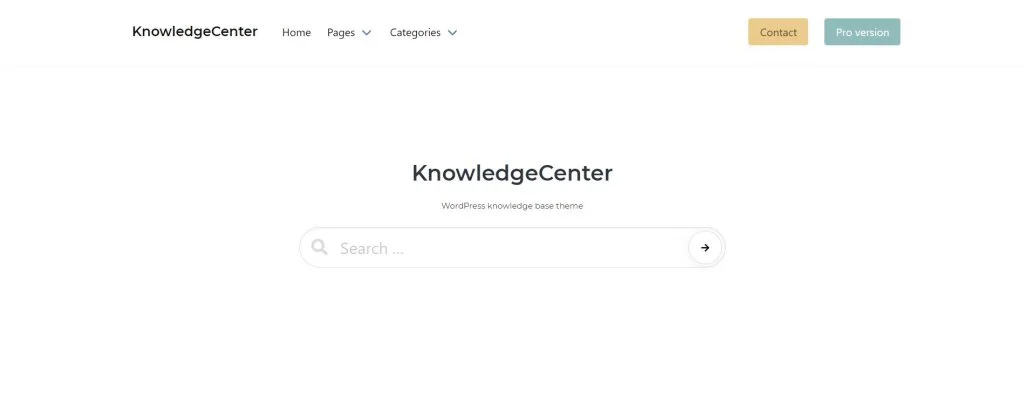
Are you wanting to create a website similar to Wikipedia, then KnowledgeCenter Theme is a responsive, minimalistic, and ideal choice. It is lightweight and loads quickly. The theme also has three menus and two sub-menus levels. There is navigation in a category, and it is also ready for translation.
It has a clean, simple design that works well on mobile devices too. This theme is perfect for creating a website that has a lot of information, like an FAQ or a guide for customers.
Features:
- Powerful search bar
- SEO-optimized
- Speed optimized
- Three category layouts
- A different contact page
13. KnowX Theme
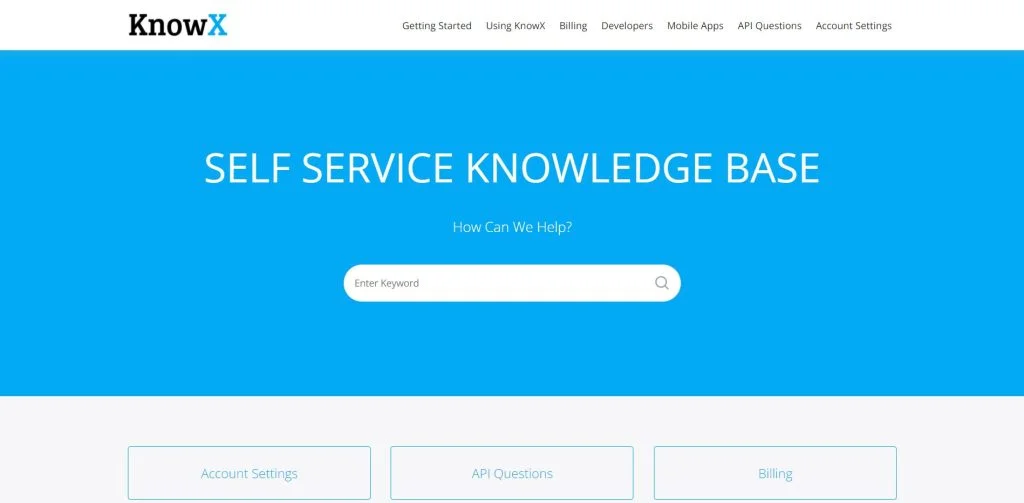
Another free documentation WordPress theme that you can get is this KnowX. This one is perfect for similar sites and lets you easily set up a knowledge base in a few minutes. It has a one-click demo importing functionality.
The specialty of this theme is that its framework is built specifically for WordPress. And then it also has a Live Customizer that lets you customize and personalize the website without much effort.
Features:
- Individual page settings
- Elementor support
- Multiple widgets for efficient management of layouts
- Beautiful knowledge base layout
- Pagination options
14. LearnMore Theme
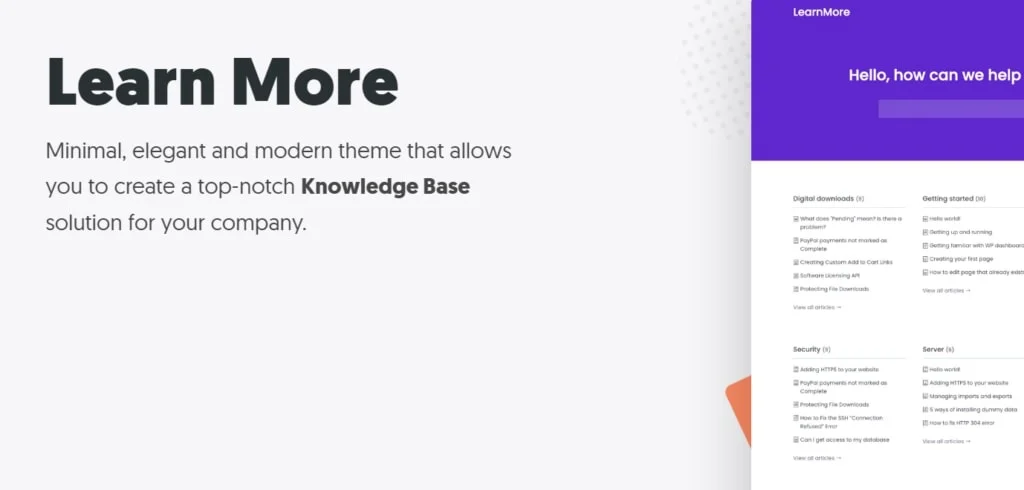
LearnMore is a potential WordPress documentation theme that you can consider choosing. It has a minimal design that looks nothing less than modern and elegant.
With this theme, you can create top-notch solutions for Link Portal, Wiki, Helpdesk, FAQ, Customer Support System, Knowledge Base, and more.
The theme is also user-friendly and offers multiple options for customization.
Features:
- User-friendly and intuitive
- SEO and speed optimized
- Gutenberg and translation ready
- Varying customization options
- Supports Elementor page builder
15. Iknow Theme
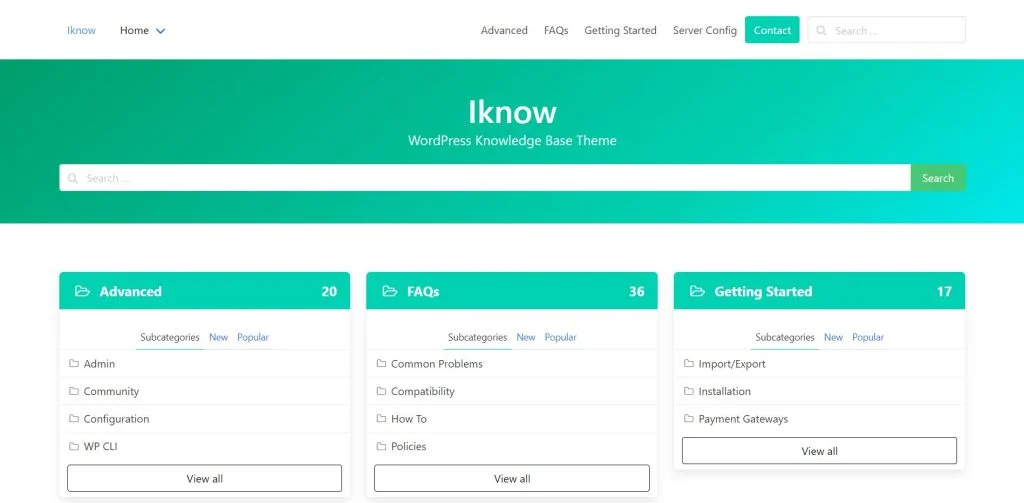
Iknow theme comes under the category of modern documentation WordPress themes that you can consider to develop a documentation WordPress website.
This theme has a minimalistic and mobile-friendly design. It is responsive enough to work adequately on every screen size.
Whether it is an FAQ site, Wiki page, Helpdesk, or Knowledge Base, anything can be created with this theme. It also offers the capability of setting custom icons for every tag and category.
Features:
- An integrated post-rating system
- Breadcrumbs for effortless navigation
- Custom Widget
- Strong search bar
- Option to display varying categories
16. MyWiki Theme
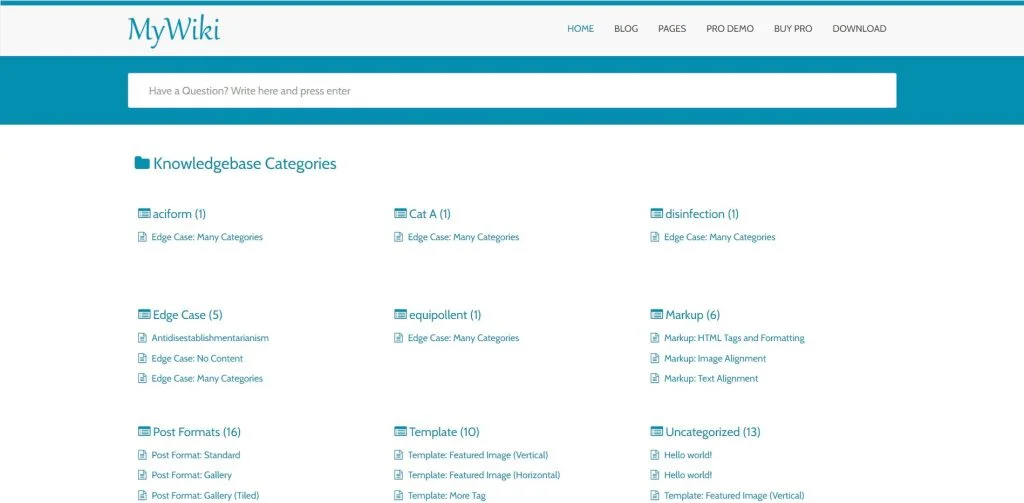
MyWiki is one of the most simple documentation WordPress themes that are meant for companies and individuals who wish to create sections like support, knowledge-base, FAQ, or Wiki sites for their target audience.
The theme is powered by Ajax search and is mobile responsive. It is based on the Twitter bootstrap framework. Being translation ready, it can be translated into any of the LTR languages.
Features:
- Minimal design
- Concentration on readability
- Easy to set up and customize
- Simple, quick search bar
- SEO-friendly design
FAQ’s
Go to Media Library Folders in the WordPress dashboard after activation. You’ll now see all the files inside your WordPress upload directory. From here, you can make new folders and add files to them. On your WordPress website, you can also move, copy, rename, or delete files.
First, click on the Add Media button located above the editing toolbar buttons. Then, you can either click on Select Files or drag your PDF file into the dotted box. Your PDF file will be brought into the WordPress Media library. After the uploading and processing are finished, type the text you want for the link on the page into the Title box.
If you want to include a downloadable PDF on your WordPress page or post, you can follow these simple steps. First, navigate to the desired page or post and create a new ‘File’ block. Then, click on ‘Upload’ and select the PDF file you want to use. WordPress will automatically add the file to your content and display its filename, along with a ‘Download’ button that visitors can click to download the PDF.
If you want to include a new category on your WordPress website, go to the Pages » Categories section in your dashboard. Then, specify a ‘Name’ and ‘Slug’ for your category. Additionally, you can choose a ‘Parent Category’ for your new category by scrolling down. Once you have entered these details, click the ‘Add New Category” button to complete the process.
To begin, access your WordPress admin area and navigate to the Media section. Next, click on the “Add New” button. You can upload your PDF file by dragging and dropping it into WordPress or by clicking on the “Select Files” button. After this, WordPress will upload the PDF file to your website.
Wrapping Up!
Hope you found the article insightful.
Having gone through the list of top documentation WordPress themes, are you still confused about which theme is the best?
We recommend Responsive theme, as it comes with a huge collection of starter templates and provides you with great modern features. The theme is best known for its customer-friendly user interface.
Also, make sure to browse through our other similar articles:
Do you want to start a documentation website already? Look for the Responsive theme now!