Are you looking to learn about Analytical Cookies?
Cookies are small text files that store information about the users’ visit to a website.
Analytical cookies are tracking cookies that are deployed on websites to collect user activities for analytical purposes.
These cookies help you to run marketing campaigns by observing how your website visitors interact with your website. But, before deploying analytical cookies, you’ll need to take consent from your users.
In this article, we’ll look into a brief about analytical cookies and how you can create a cookie consent banner for your website.
What are Analytical Cookies?
Analytical cookies, also known as analytics cookies, are a type of tracking technology used on websites to collect information about how visitors interact with the site.
These cookies play a crucial role in providing website owners with insights into user behavior, preferences, and overall site performance.
They gather information about your interactions on the site, such as which pages you visit frequently, how long you stay, and the links or buttons you click. By analyzing this data, website owners can understand what aspects of their site are effective and identify areas for improvement.
The data gathered through analytical cookies is often used for statistical analysis and helps website owners make informed decisions to improve the user experience.
Significance of Analytical Cookies
The significance of cookie analytics lies in its ability to empower website owners with a deeper understanding of user interactions.
If you’re a website owner, you can leverage this data to refine your content, design, and functionality, ensuring a more seamless and enjoyable experience for visitors.
By analyzing metrics such as page views, click-through rates, and user navigation paths, you can make data-driven decisions to enhance your online presence.
Additionally, cookie analytics play a crucial role in helping businesses optimize their marketing strategies by identifying effective traffic sources and conversion pathways.
How To Create a Cookie Consent Banner
Creating a cookie consent banner is an important part of a website as it helps your users provide consent for tracking their data. Apart from consent, your website also complies with various laws such as GDPR and CCPA.
To create a cookie consent banner, we’ll use a WordPress plugin, like the WP Cookie Consent, as it makes the process easier.
Implementing WP Cookie Consent on a WordPress website is a straightforward process. You can install the plugin and configure its settings to align with your preferences.
Once set up, the plugin automatically handles the task of requesting and managing user consent for cookies. This ensures that the website complies with privacy regulations, providing transparency to visitors about the use of cookies.
The implementation of WP Cookie Consent not only simplifies the compliance process but also contributes to a positive user experience by respecting user choices regarding privacy and data tracking.
Creating a cookie consent banner for your site using the WP Cookie Consent plugin is a simple process. Here’s a step-wise guide on how to make a cookie consent banner.
From your WordPress dashboard, navigate to Plugins > Add New.
Search for WP Cookie Consent in the search bar.
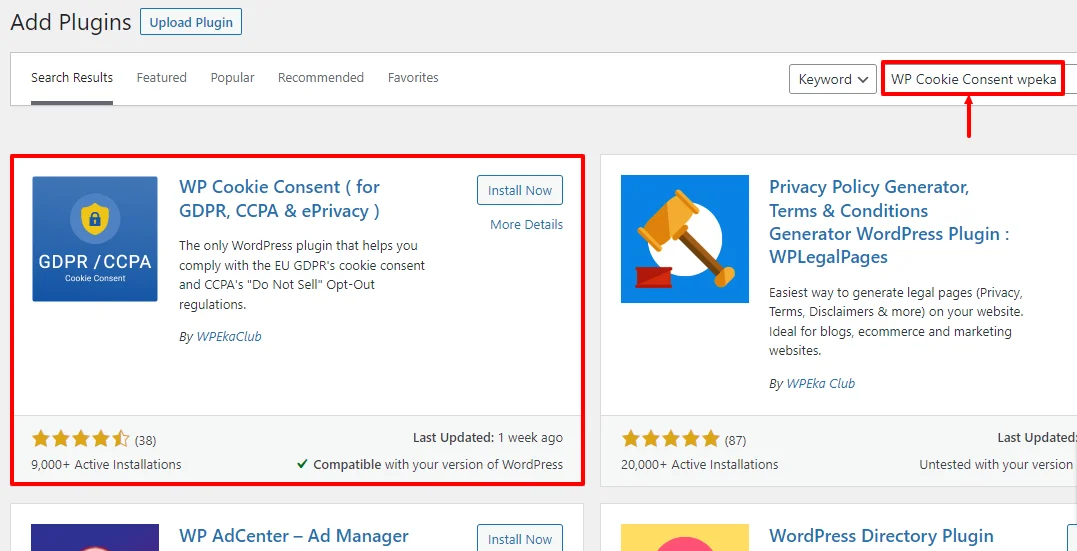
Click on the Install Now button.
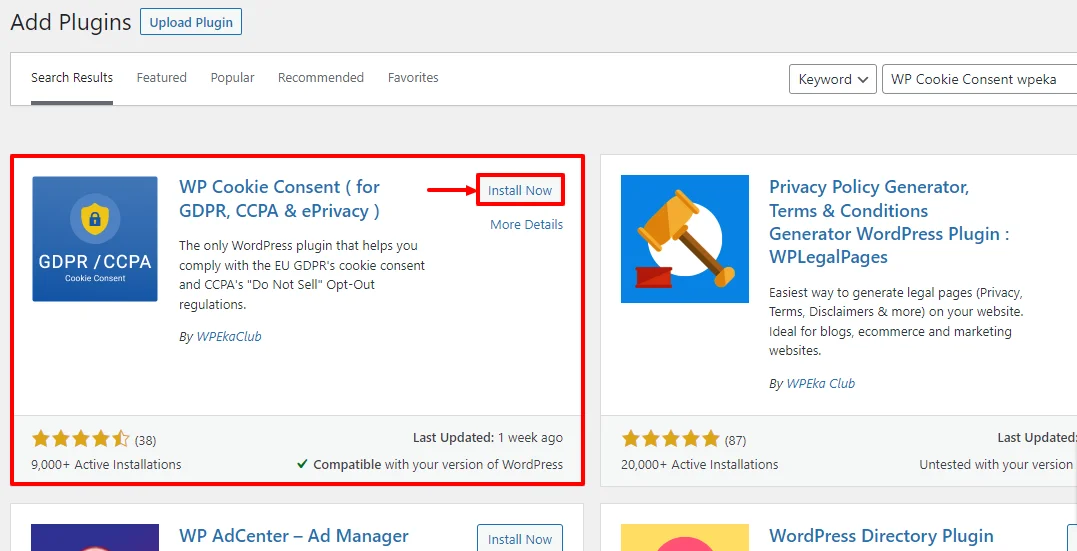
After installation, click on Activate to start using the plugin.
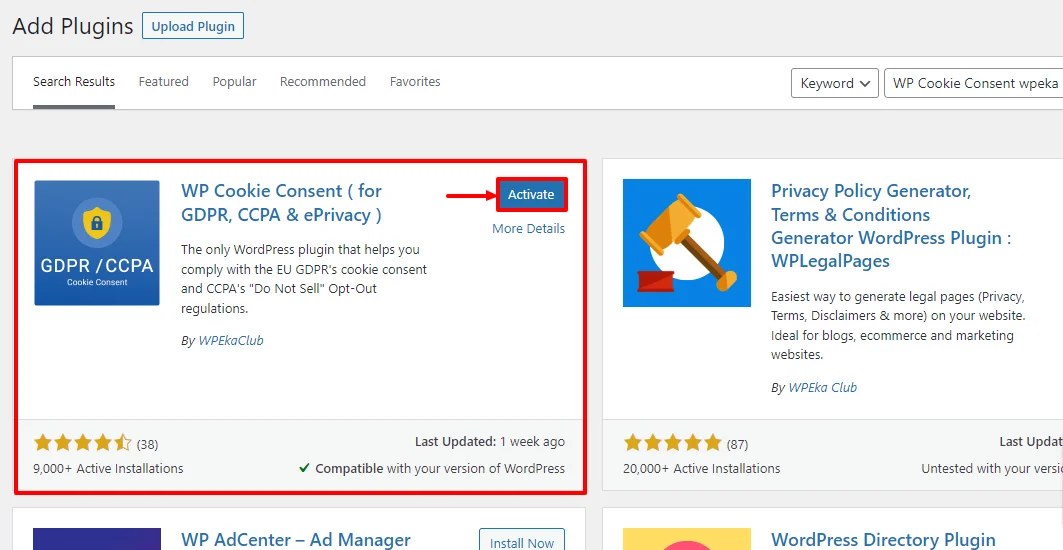
The WP Cookie Consent plugin is now installed and activated!
WP Cookie Consent Customization Options
One of the standout features of WP Cookie Consent is its robust customization capabilities. eCommerce site owners have the power to make the cookie consent banner align seamlessly with their branding.
This level of customization ensures that the banner becomes an integral part of the website’s design, providing an aesthetically pleasing yet fully compliant user experience.
WP Cookie Consent plugin offers an array of customization options, including:
- Color Palette: When it comes to branding, color is king. You can effortlessly select the precise colors that align with the brand’s identity. This seemingly minor detail is critical for brand recognition and a cohesive user experience.
- Font Freedom: Typography is another vital component of a website’s identity. WP Cookie Consent grants the freedom to choose fonts that perfectly resonate with the brand’s image.
- Banner Text: The text within the cookie consent banner serves as a line of communication with users. The plugin provides the option to craft messages that resonate with your audience, making the consent process a more user-friendly and engaging experience.
- Placement Precision: The placement of the cookie consent banner is another critical customization feature. WP Cookie Consent allows site owners to decide where the banner will appear on the website. Whether it’s a top bar, a bottom banner, or any other strategic location.
This control over customization options in WP Cookie Consent goes beyond aesthetics and empowers your website to a greater level.
Customizing Your Cookie Consent Banner
To access the banner setting, follow the steps below.
From the WordPress dashboard, hover over to WP Cookie Consent and click on Cookie Settings.
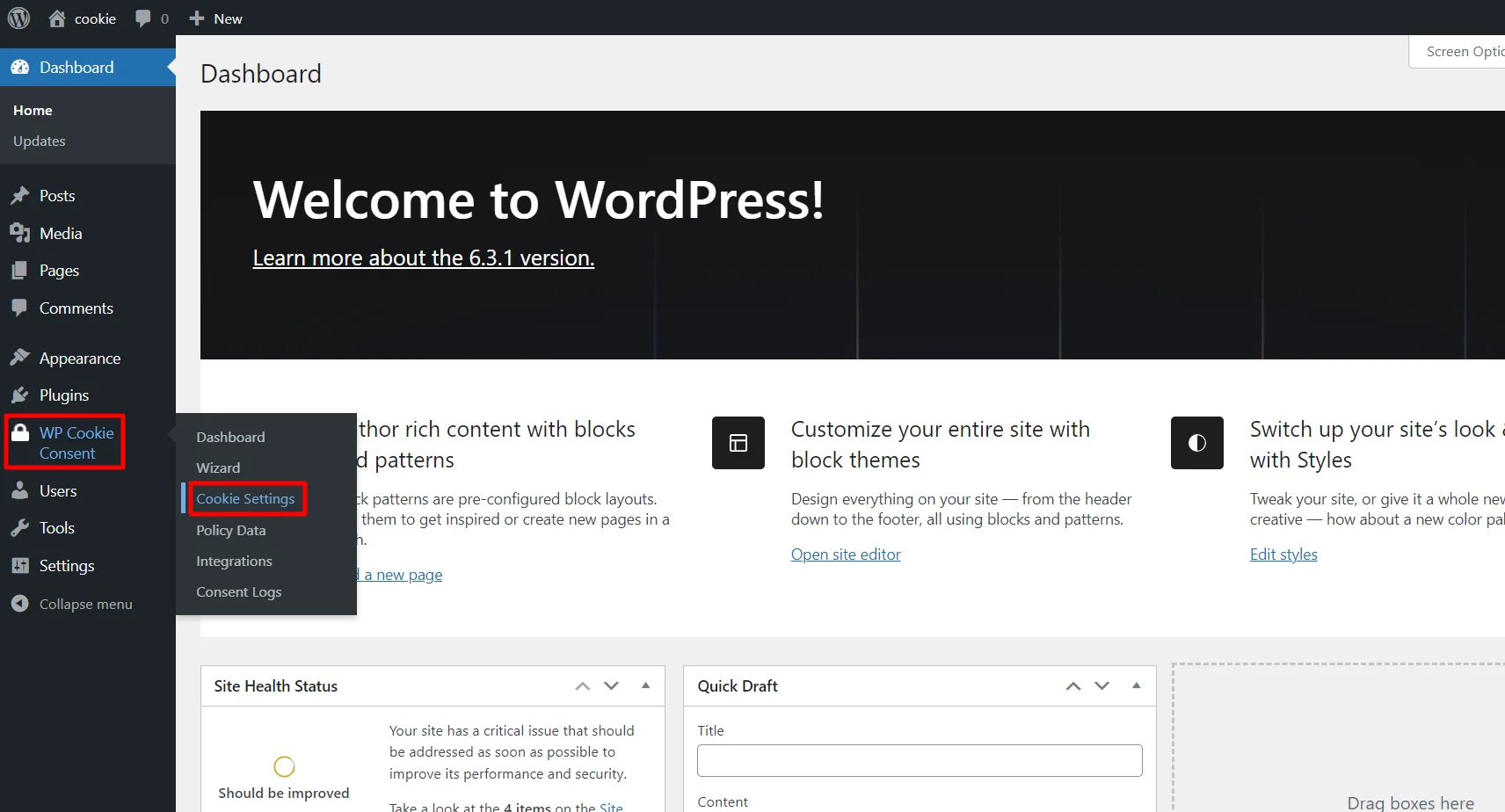
Click on the Compliances tab, select any law that suits your website’s traffic, and click Save & Continue.
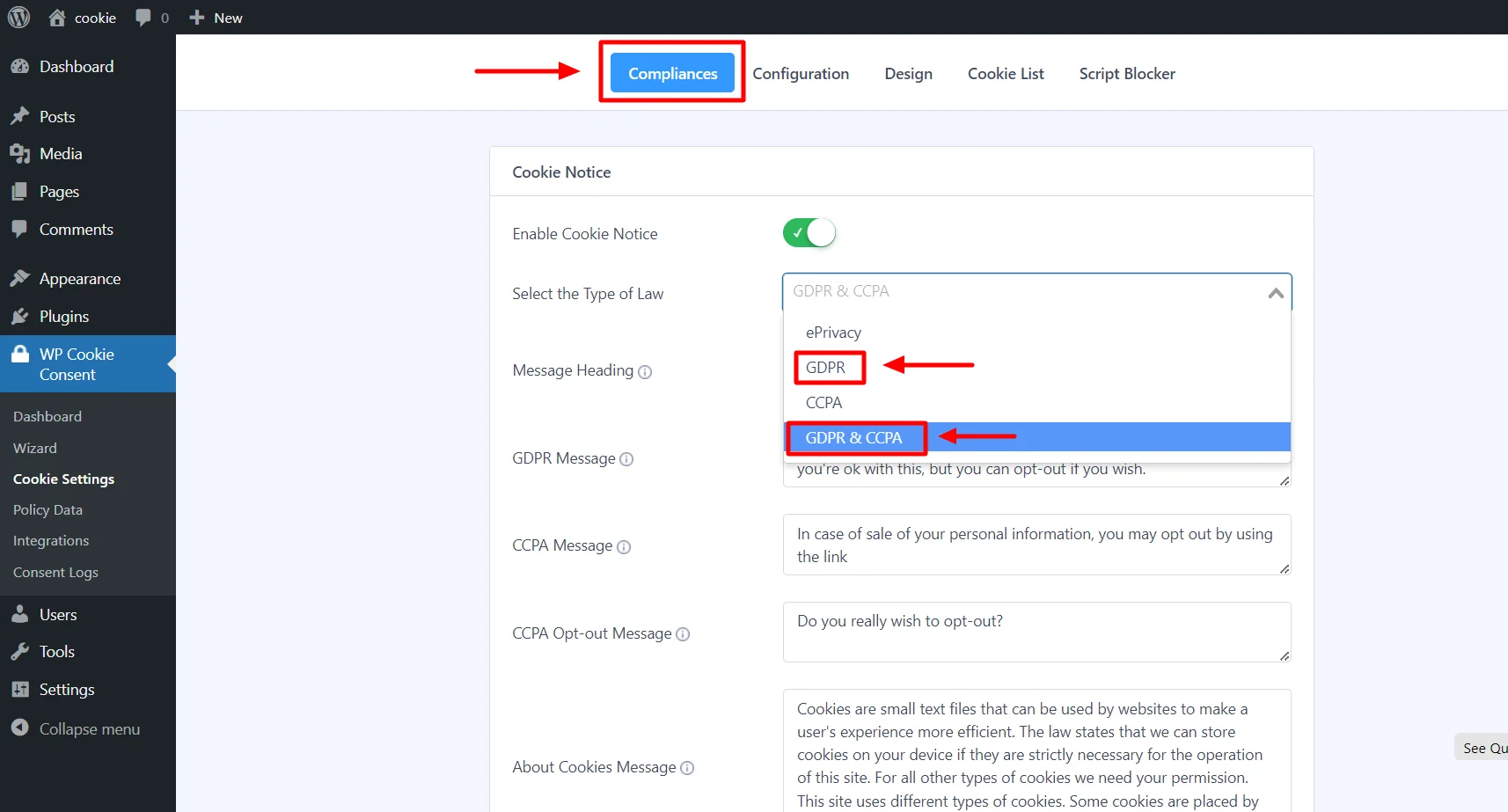
Note: The cookie bar template will only be visible when you select GDPR or GDPR+CCPA.
The next step is to select the cookie banner design from the Configuration tab.
Under the GDPR Cookie Consent menu, the configuration tab has two cards – Configure Cookie Bar and Cookie Bar Template.
Configure Cookie Bar Card:
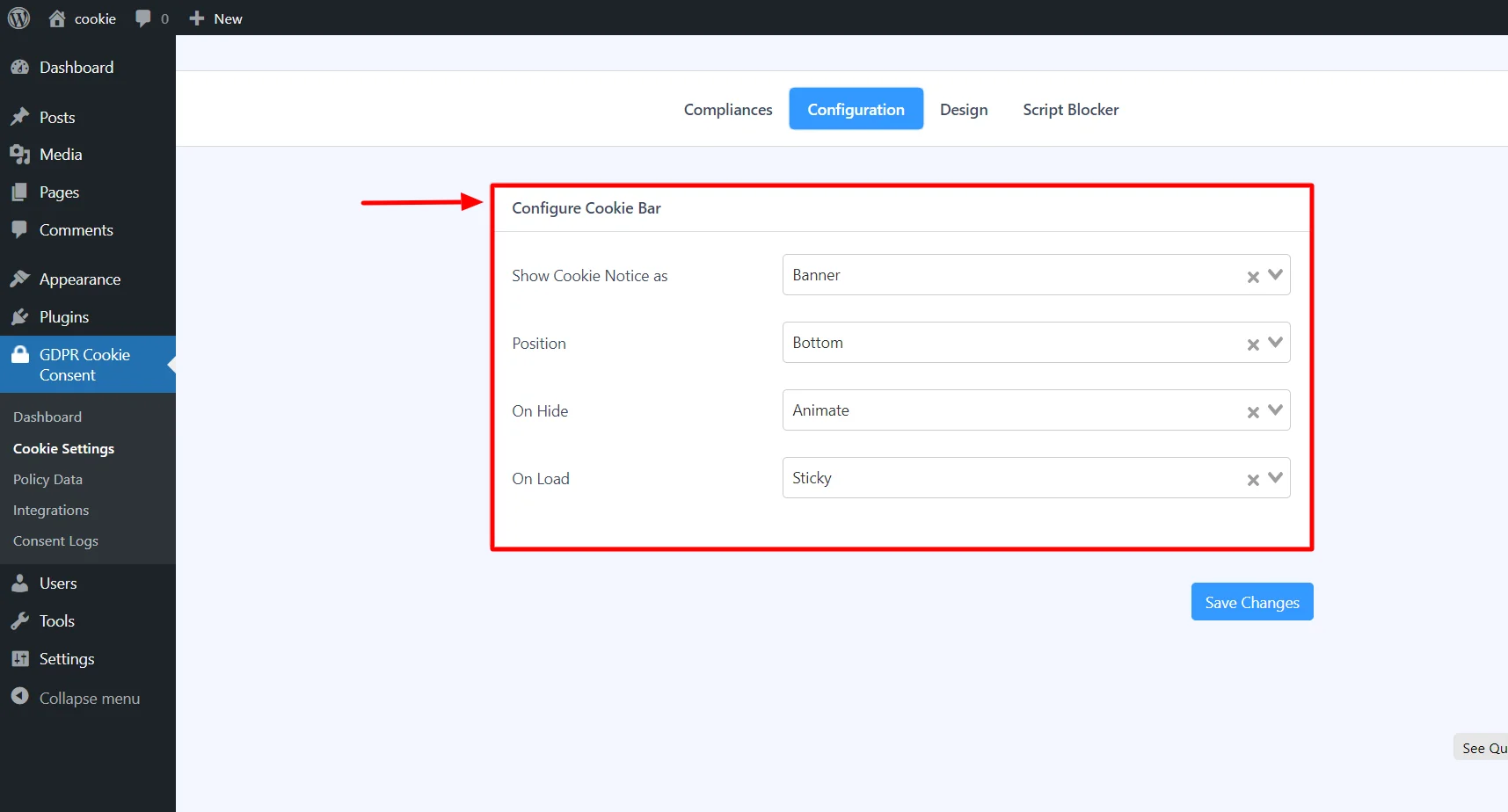
- Show Cookie Notice as: Select the option to display the cookie notice (Banner, Popup, Widget).
- Cookie Bar Position: The cookie bar will show up at the top or bottom if you select it as the banner.
- On Hide: Select the action to take when visitors accept or deny cookie settings.
- On Load: Users control how the cookie bar functions when a page loads.
Cookie Bar Template Card:
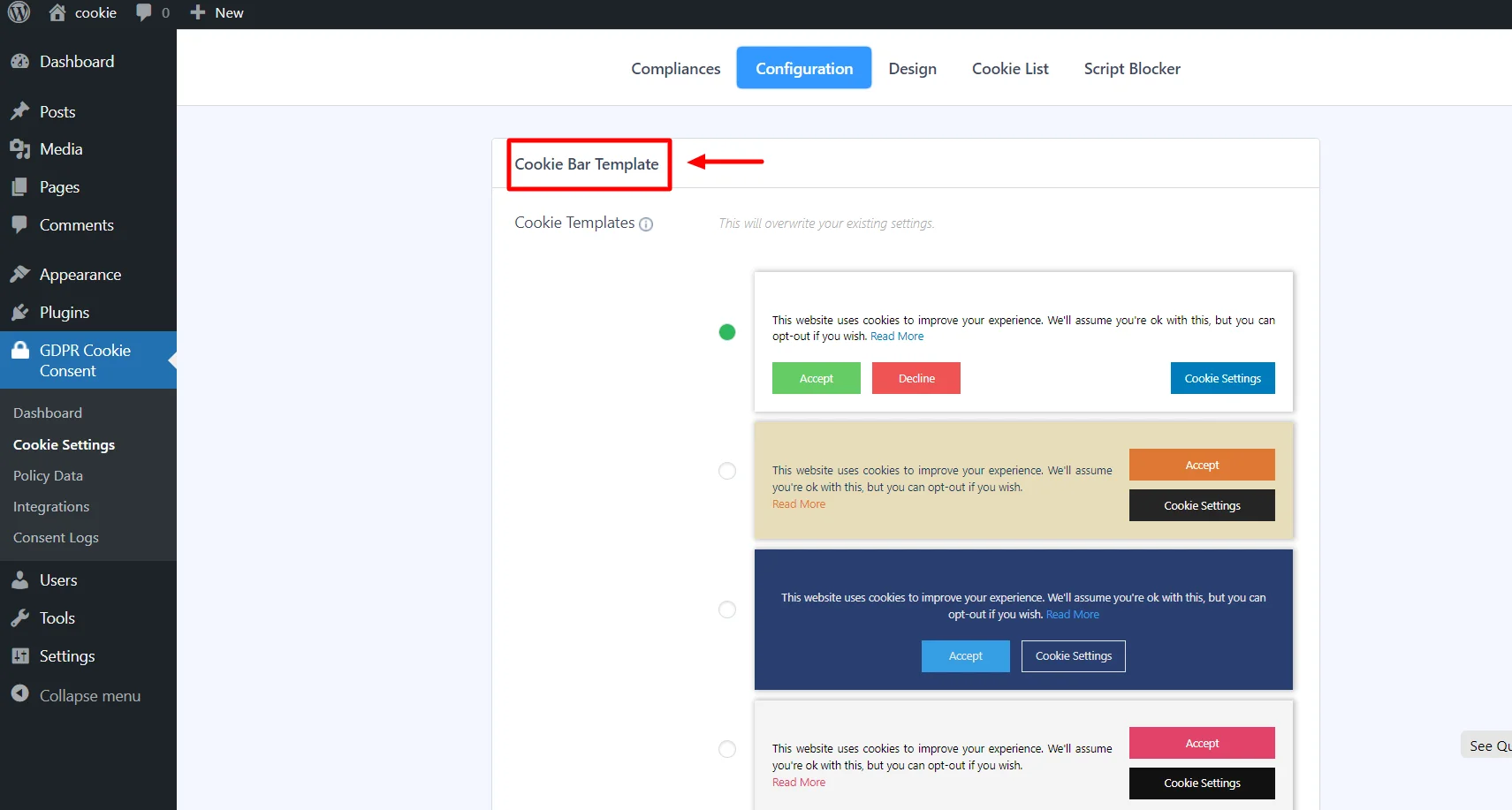
Here, you can select templates that match your website design.
To customize the cookie banner design, switch to the Design tab.
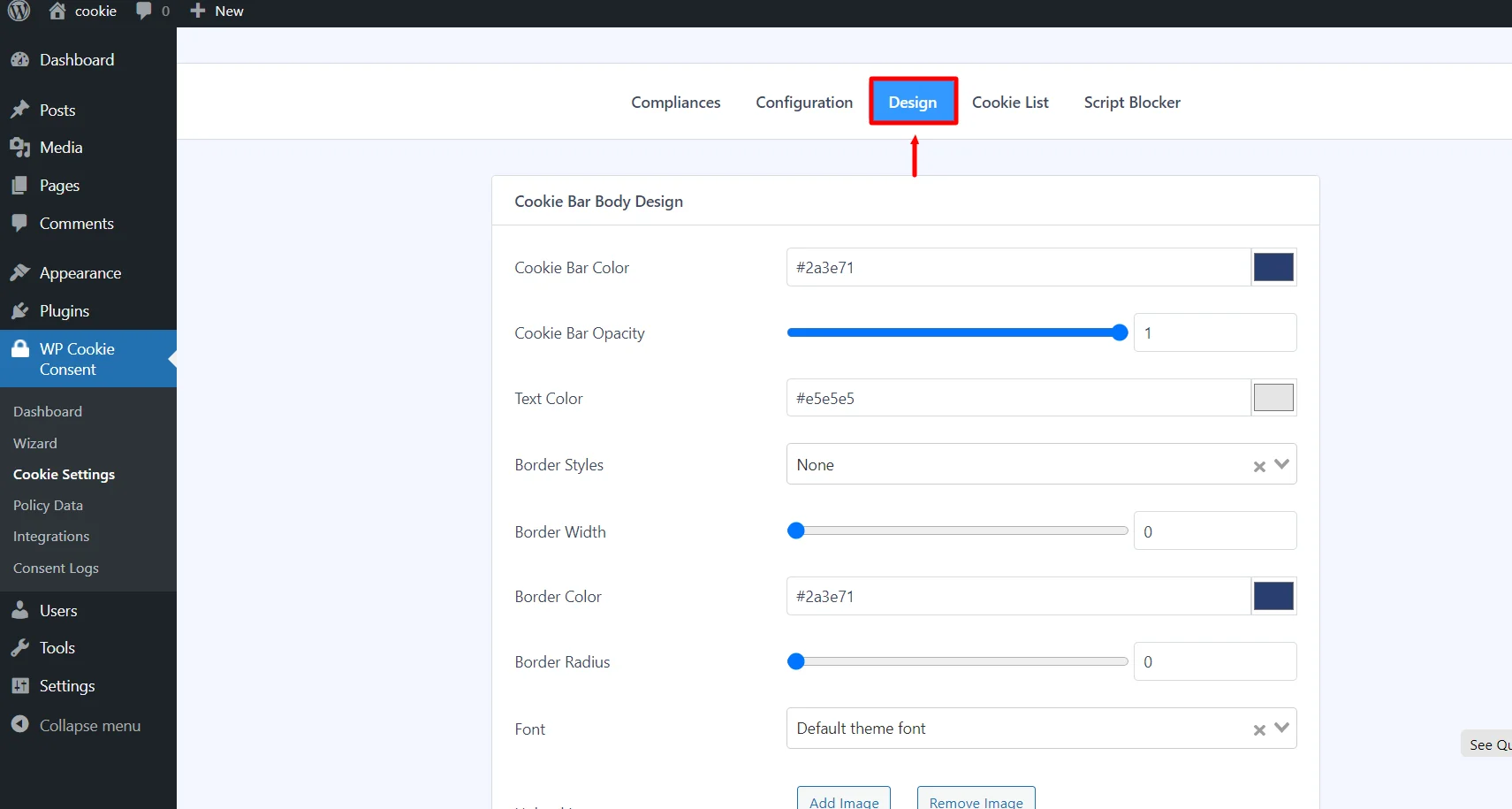
The design tab has five cards. They are the Cookie Bar Body, Accept Button, Accept All Button, Decline Button, and Settings Button.
You can explore various options that are provided by the plugin and can create a unique cookie consent banner for your website.
Conclusion
Analytical cookies play a major role in helping you set up a tracking system to analyze users’ actions.
These cookies deploy a tracking system on websites. When users visit your site, their interactions with the website are noted and formulated into an analytical report.
But before you can deploy analytical cookies, it’s important to take consent from users. You can do this by placing a cookie consent banner the first time a user opens your website. These banners collect the users’ opinion and act accordingly.
We recommend using WP Cookie Consent plugin for creating a beautiful cookie consent banner for your website.
If you’ve liked reading this article, do check out other engaging articles as well:
- Global Privacy Control: Protecting Data With WP Cookie Consent
- What Are Session Cookies? – A Comprehensive Guide
- What Are Tracking Cookies? – A Beginner’s Guide
Want to create a cookie consent banner for your website? Grab the WP Cookie Consent plugin now!




