While using WordPress, you must be aware that you can add users with different roles. These include members that can be administrators, authors, contributors, subscribers, and plain users.
These different roles are in place because, as an administrator, you need to be able to control who plays what role as far as posting content on your website goes. You surely cannot give complete access to all members, least someone who isn’t very familiar with the working does something that can be detrimental to your website.
Managing everyone’s roles can be quite a task, especially if you are running a heavy content website. Fortunately, there are quite a few WordPress user management plugins that help you manage all your users pretty easily and without any complications. As such, here’s a list of the eight most popular WordPress plugins for you to manage your users. Take your pick…
Free User Management Plugins for WordPress
User Switching – To swap between user accounts
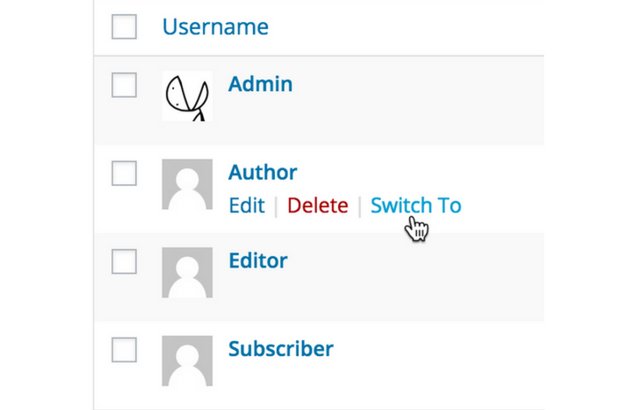
When you are using different accounts on your WordPress website, you may often need to switch between accounts for carrying out different tasks. This plugin allows you to switch between accounts very easily. After activation, you just need to use the switch button and get the job done. By default, it works only for the site admin, but you can grant similar access to other users as you wish.
Typical features for User Switching –
- Instantly switch to any user account
- Completely secure
- Compatible with WordPress, BuddyPress,WordPress Multisite and bbPress
User Role Editor – To change user role capabilities

This plugin allows additional functionalities for controlling user roles as an admin. It is really easy to use; all you have to do is select the required check boxes of respective users with the desired roles, and update the user profile. This way handling users and their rights become very simple. What’s more? You can also create new user roles with their own sets of capabilities.
Typical features of User Role Editor-
- Select a role you wish to change
- Delete the unnecessary self-made roles
- Create new user roles
User Access Manager – To allow you to manage the access of your content
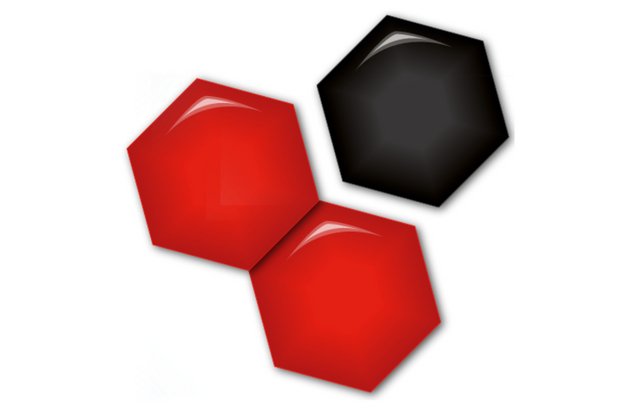
If, as an admin, you are handling multiple writers, and want to restrict their roles of writing in only some specific areas, get this plugin. It helps you create a user group, and set the desired rights accordingly. It allows separate access for different users. Setting up rights for a group couldn’t get any simpler.
Typical features of User Access Manager –
- User groups can be created
- Separate access for editors and readers
- Default user group setting
- Time based access setting
- Access by user group setting and much more
WP-Members – To restrict content to registered site members

WordPress allows your content to be viewed by all, by default. If you are running a membership website, you may want to restrict access to your content and particular areas to registered users only. You can control the settings and restrict some of the content as desired. Users need to put in their email, address, and phone number for registration; you can customize registration feels as per your needs.
Typical features of WP-Members plugin –
- Option to block pages, posts, both, or none by default
- Blocking individual posts or pages
- User login, registration, and profile integrated into the theme itself
- Option to create custom registration & profile fields
- Option to hold the new registrations for admin approval
Members – To edit user’s role and capability

This is another simple-to-use WordPress plugin for managing user roles. For different users, you can grant access for post creation, editing, deleting, and so on. Besides, it also lets you set various permission controls so that specific content is available to desired users.
Typical Features of Members plugins –
- Allows you to edit, create, and delete roles and their capabilities
- Denying specific capabilities to the specific user roles
- Assign multiple roles to a specific user
- Option to duplicate an existing role
- Control over providing access to post content to specific roles
Advanced Access Manager – To manage user’s access to your website frontend and backend

If you need complete control over users, like allowing different users access to different areas of your website, such as posts, categories, menus, widgets, plugins, etc., this is a must-have plugin. It lets you have complete control with much ease. It also allows you to limit login tries, access to specific files, besides letting you track the activities of those users who have logged in.
Typical Features of Members plugins –
- Option to restrict access to your site’s backend for a specific user/role.
- Manage access to website content for different users
- Filter/replace parts of your content with AAM shortcodes
- Define custom login & logout redirect for specific user/role
Check Out Advanced Access Manager
Delete Me – To allow users with specific roles to delete themselves

This one is for the users. There may be cases where a user needs to delete his or her account, posts, and comments from your website. This plugin makes the job pretty simple for them. With just one click it would allow a user to completely delete their profile. It also allows admins to change default settings and asking users’ confirmations for the same.
How this plugins works?
- When a user click delete, by default they are taken to “Delete Account”- but this can be changed here
- A user is asked for confirmation if they want to delete the account
- On confirmation, the user’s accounts, posts and comments are deleted
- All the deleted links can be redirected to the homepage or can be left blank
New User Approve – To approve your site users
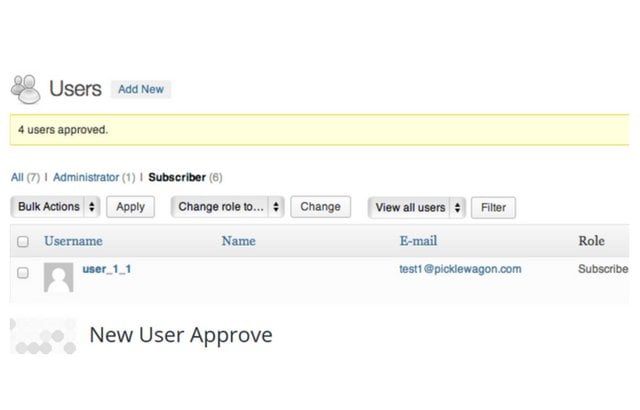
When you open your WordPress site for registration, anyone can register. That’s why this is one of those most important plugins that you would need to install so that you can moderate and approve registration requests. Only once the admin decides to approve a registration will an email go to the user with the login credentials.
This is how WordPress registration process takes place, once the New User Approve plugin is activated –
- User registers to access the website.
- User is shown a message to wait for his approval.
- Admin is notified that a new user signed up via email.
- Admin approves or denies the new user.
- An email is sent to the user. If approved, the user will receive the login credentials via email.
With these plugins, managing WordPress users has never been so easy and hassle-free. As an admin, you need multiple users to run and contribute to your website, each with their own roles and tasks. Choose the plugin(s) as per your needs, control your website and its usage according to your liking, besides allowing users to perform their tasks to the best of their abilities.

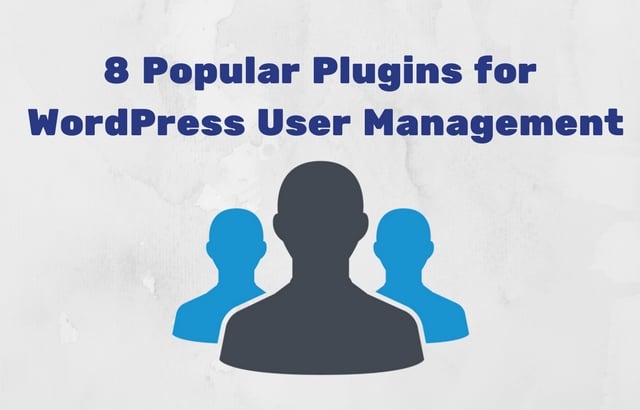



5 Comments on “8 Popular WordPress Plugins For User Management”
Hello, Susmita!
It is an interesting article. The list of the plugins is great. Is is possible for us create our own registration form in WordPress or we have to use some plugins for that?
Hi Jenny,
Thanks. Glad that you liked the article.
And yes we can create our own custom registration form in WordPress.
I Want To make user Profile Where user can create or login on their cpanel account, can you suggest any plugin ?
Hi Ketan,
For your requirement logging in the cPanel, cPanel Manager (from iControlWP) plugin (https://wordpress.org/plugins/cpanel-manager-from-worpit/) could be relevant.
However, I haven’t used this plugin or tested it. Also, since it involves access to the server – I recommend you analyze the plugin from a security standpoint.
Hope this helps,
Susmita
Hey Susmita. Thanks for the information. I want to know if any plugin used in WP where a user can register then login after he can pay fees for the course he applied for. Can is there any free tool?