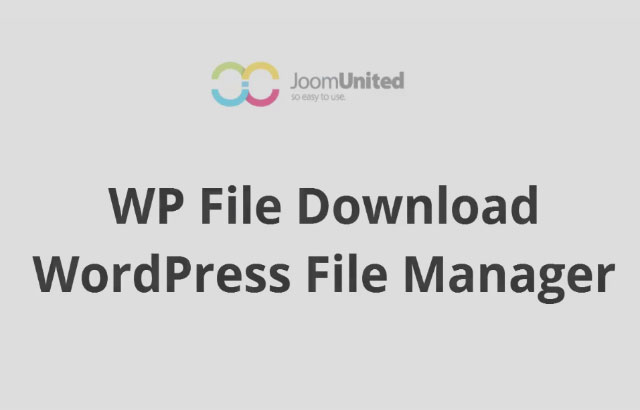File managers, they make life so easy online – irrespective of the magnitude of files you want to deal with. Google Drive, Dropbox, and Microsoft OneDrive are our favorite options as file managers. But what about a file manager for your WordPress site? That’s where WP File Download – A powerful WordPress file manager plugin by JoomUnited comes in.
What is WP File Download?
WP File Download is a file manager plugin for WordPress developed by JoomUnited. JoomUnited – the team which has given us a whole bunch of popular plugins like WP Media Folder, WP Latest posts, WP Table Manager, WP Meta SEO, WP Speed of Light, WP Smart Editor, and WP Team Display.
WP File Download is a powerful file manager, that is surprisingly easy to use. It packs a punch with AJAX navigation for the public, four responsive themes, drag and drop interface, SEO file URLs, a flexible and advanced search engine, and many more features.
WP File Download – Highlights
So let’s dig right in and explore what it has to offer, in depth.
Download statistics
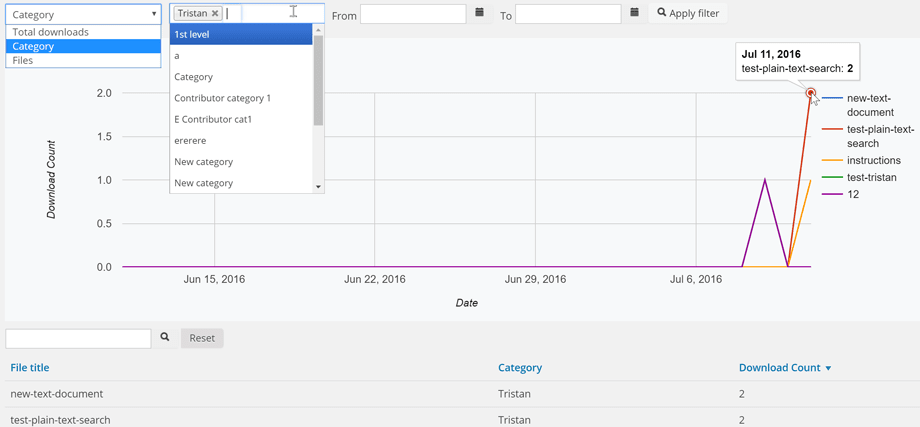
Get the detailed statistic of your file downloads. WP File Download allows you to create custom statistic graphs for the download statistics with filters such as single file selection, file category, and date range of the download.
Advanced file access management
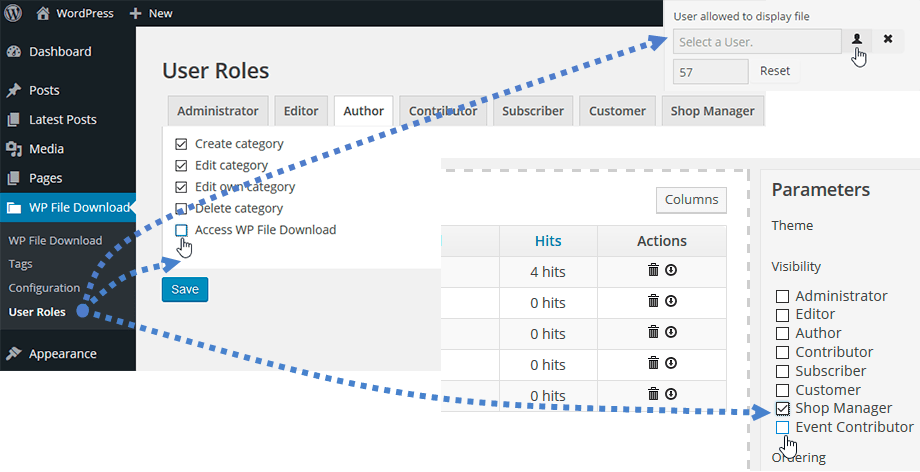
Manage file access with a checkbox and a single click. Yes, it’s that easy! The plugin allows restricting file access/visibility based on actions per user role in WordPress.
Full text and filter search engine
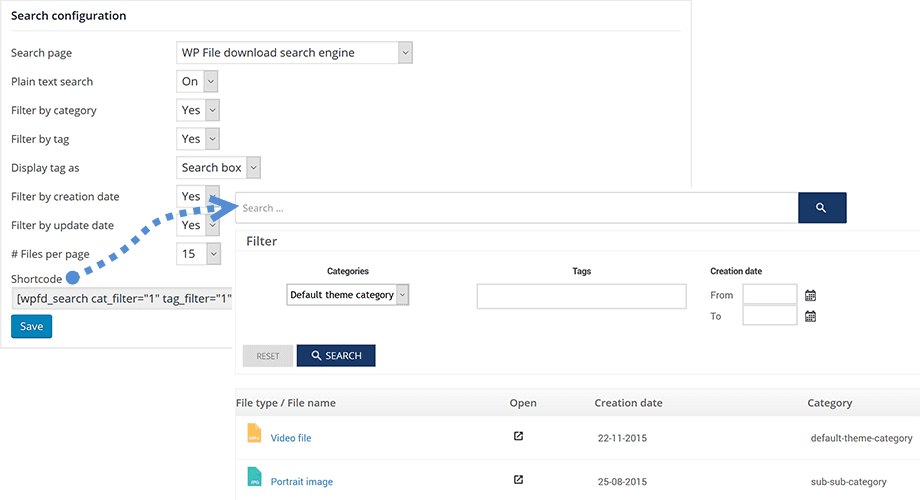
Which file manager out there gives you the option to create custom search engines? Yes, you heard us right; a custom search engine.
WP File Download allows you to create not just one but multiple custom search engines with options to activate:
- Full-text search for documents with automatic index on file upload
- Tag filtering as checkbox or predictive search box
- Category file filtering
- Date of creation & Update range filter
- File ordering in search results on column title click
- File preview in search results
- Compatible with WordPress native search engine
Drag and drop interface
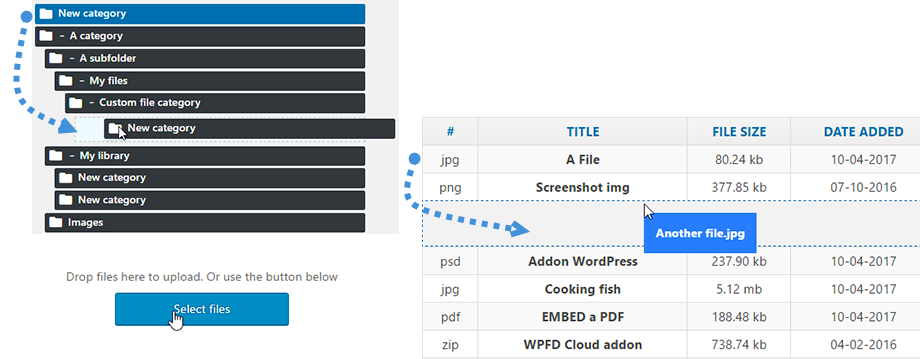
Forget about fiddling with multiple button clicks for file operations. WP File Download uses AJAX for a smooth and crazy fast interface. Add new files, moving or duplicating files, reordering categories and files only need the drag’n drop gesture. You have the option to use buttons too (for the people who love things old school).
File Importer
Crawl your servers and import files in no time as this file management plugin has an inbuilt import tool.
File Preview
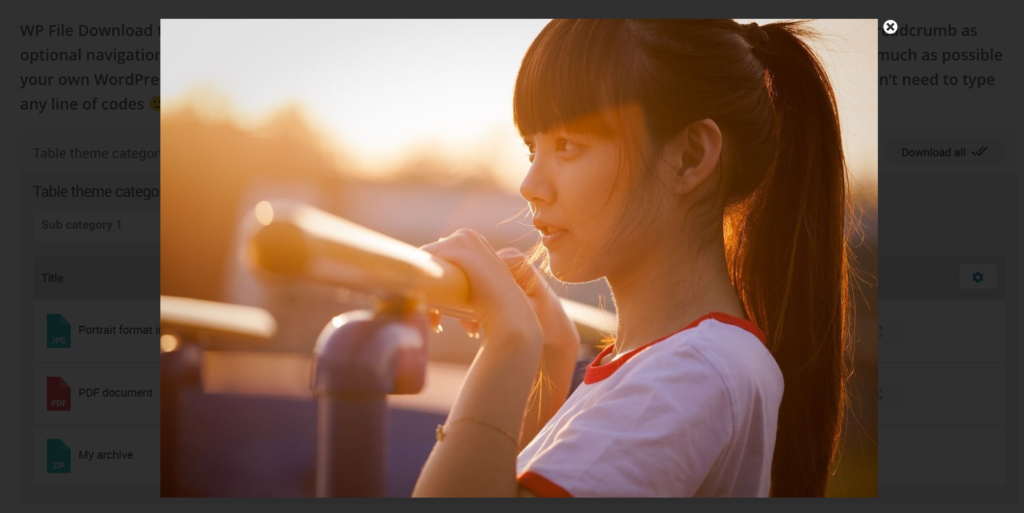
The plugin includes the Google Drive preview tool so your users can preview files before they even download them. Isn’t that neat!
SEO Optimized URLs
Fully compatible with popular SEO Plugins like WP Meta SEO plugins and Yoast. Your files will have an SEO friendly custom URL which would include the file name in URL. Now that’s something you don’t find in any other file manager plugin.
One Click Update, Versioning, and multi-categories
Updates your files in a click, restore backed-up versions of files. Yes, WP File Download keeps track of the versions of files you upload. You can even upload one file into multi-categories. It takes only a click – literally!
4 customizable file manager themes
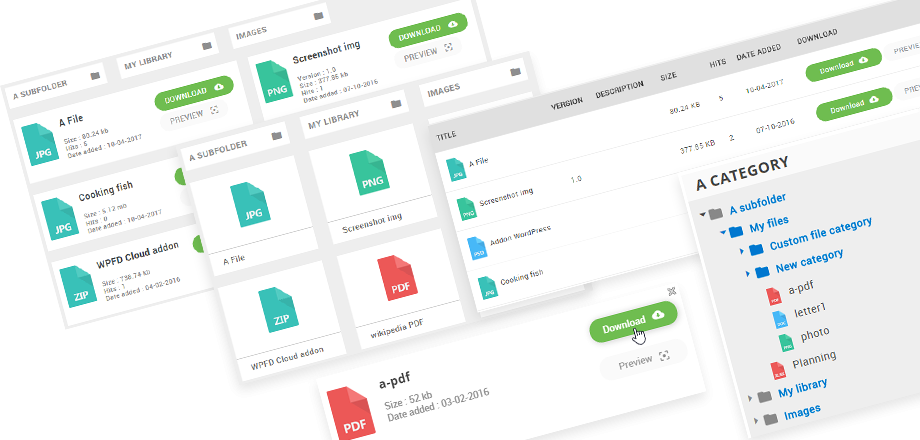
The four themes included are standard listing, Google Drive like, Table, and Accordion tree. And they are just not themes; each one can be modified and cloned to create custom themes. You do not need to worry about your site breaking since each theme fits well within your existing WordPress theme. You do not need to write a single line of CSS code to incorporate WP File Download on your website – that seems like a really neat feature.
Customizable email notifications on file modifications
Send out email notifications to the WordPress admin, file owners and category owners on file modifications. Each email notification can be triggered for file modification events like new file upload, file edition, file removal, file information edition, and when a file is downloaded.
User Interface
Saying WP File Download has a user-friendly interface would be an understatement. Everything you want to do takes only a click of a button. The file manager dashboard for admins, configuration interface, and the frontend interface are easy to grasp. It is no rocket science to use the plugin, and you’ll be pro at it in minutes!
Admin Dashboard
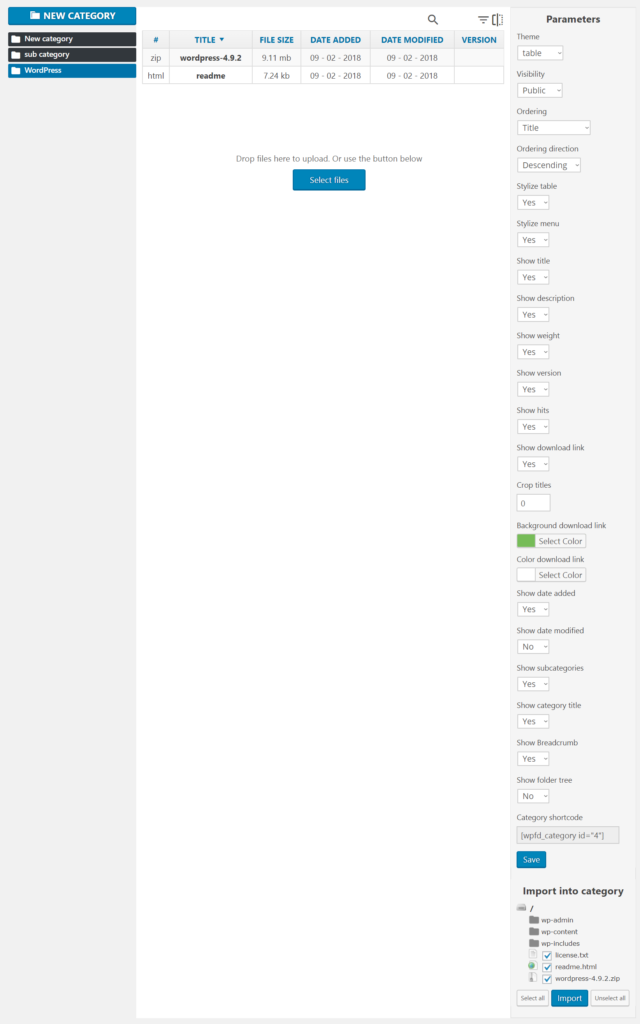
Navigate to WordPress Dashboard > WP File Download > WP File Download or click on the WP File Download button on the visual editor of a new page/post in WordPress.
Add new file categories, categories, subcategories, choose a theme for the category, reorder categories with the drag’n drop gesture, import files (to display this need to select Yes in WP File Download > WP File Download Configuration > Main Settings > Show Files Import). You can choose to customize the info display and theme of each category. Also, choose which file details to display on the frontend to the users, choose the visibility of the category. The generated shortcode for the category can be copy/pasted onto any page/post.
WP File Download Configuration
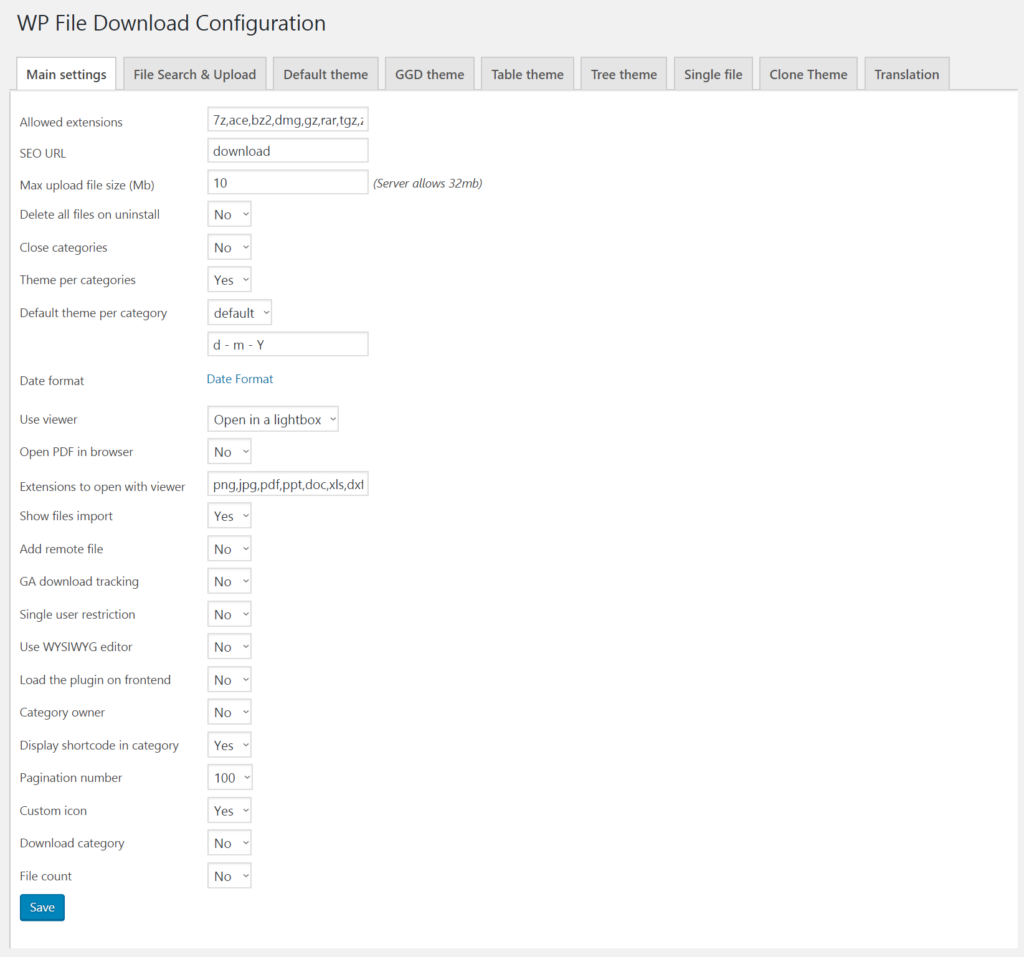
One look at the WP File Download Configuration interface and you know how flexible it is. Everything can be customized, tons of stuff to do in a matter of clicks. Here’s what you can do with the configuration:
- Which file type is allowed
- Display or disable themes and theme parameter per category
- Define a default configuration per category
- Define info display (file name, upload and update dates, weight, version number, hits, margin, colors, etc.)
- Configure the search engine (WP File Download > WP File Download Configuration > File Search & Upload)
- Manage the plugin translation or override (WP File Download > WP File Download Configuration > Translation)
Need a different theme for a single file? Head over to WP File Download > WP File Download Configuration >Single File. Generate a custom shortcode for all or a single category, which you can use on any WordPress page or post.
Front-end for users
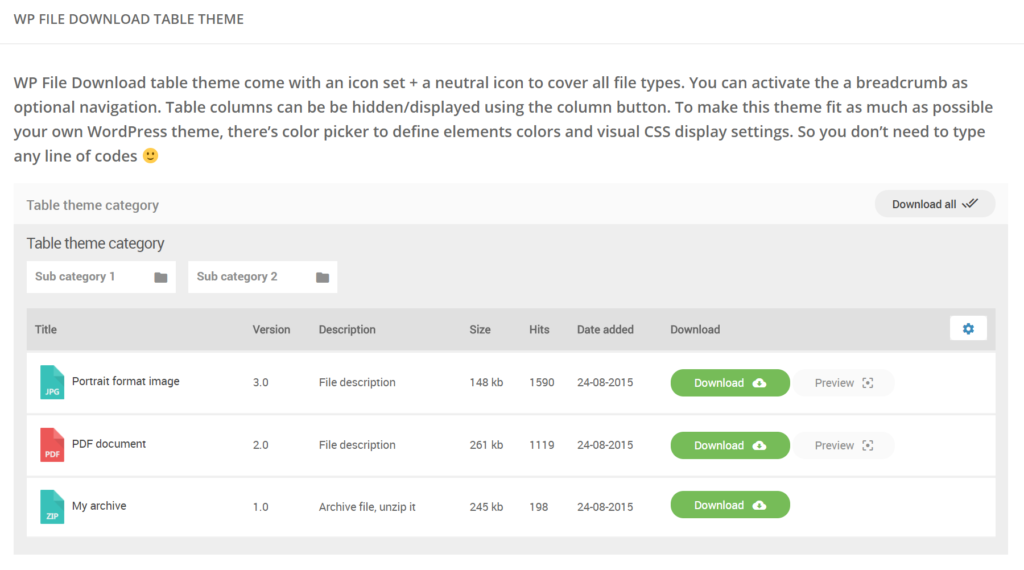
Depending on the theme you choose for each category and the customized shortcode, your users see a smooth and crisp file manager on the frontend. All the themes are well-designed and pixel-perfect – reflecting attention to design detail, even though it is a plugin (wherein developers sometimes sacrifice aesthetics over functionality). In the above example, we have used the Table theme.
WP File Download Add-ons
If you are looking for more features to turbo-charge your plugin, you can choose from these handy add-ons.
Google Drive Add-on
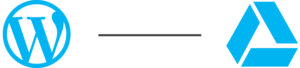 Allow your users to sync their Google Drive and WordPress files right from your WordPress site. Just create a Google App, get an ID and password, and then log in to your Google account from the WP File Download plugin. Quick and easy!
Allow your users to sync their Google Drive and WordPress files right from your WordPress site. Just create a Google App, get an ID and password, and then log in to your Google account from the WP File Download plugin. Quick and easy!
Dropbox Add-on
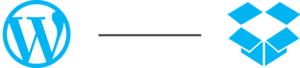 Similar to the Google Drive add-on, the Dropbox add-on allows two-way-instant file sync. WP File Download is the only WordPress file manager plugin that offers full Dropbox integration with WordPress.
Similar to the Google Drive add-on, the Dropbox add-on allows two-way-instant file sync. WP File Download is the only WordPress file manager plugin that offers full Dropbox integration with WordPress.
OneDrive Add-on
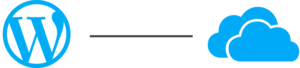 Another cloud storage sync add-on by JoomUnited for WP File Download. Synch files/folders to and from Microsoft OneDrive.
Another cloud storage sync add-on by JoomUnited for WP File Download. Synch files/folders to and from Microsoft OneDrive.
Social Locker Add-on
 Bump up your social media following by nudging your users to tweet, or follow you on Twitter, like you on Facebook, or share your Facebook. Lock files in a click and limit file access or Google Drive or Dropbox file synchronization. Now that will get you more followers and like on social media presence. You can even define an URL for force share on Facebook/Twitter.
Bump up your social media following by nudging your users to tweet, or follow you on Twitter, like you on Facebook, or share your Facebook. Lock files in a click and limit file access or Google Drive or Dropbox file synchronization. Now that will get you more followers and like on social media presence. You can even define an URL for force share on Facebook/Twitter.
Pricing – what will it cost you?

WP File Download offers three pricing options. All the plans include varying ticket support and plugin updates periods, multi-domain/multisite usage, compatibility with WordPress version 4+, extensive online documentation, no recurring payment, open source license, no date limited and 3rd party integration. Here’s what sets apart each pricing plan:
- $29 – Plugin with 6 months customer support and updates. Add-ons not included.
- $39 – Plugin with 12 months customer support and updates. Add-ons not included.
- $59 – Plugin and all add-ons (Google Drive, Dropbox, OneDrive, Facebook Social locker, and Twitter Social locker) with 12 months customer support and updates.
Final Thoughts
There aren’t too many well-maintained feature-rich file manager plugins out there – so WP File Download stands out in this niche, for sure. Especially because its ease of use, power-packed features, exciting add-ons, beautiful themes, and the customization via add-ons thatit offers. For $29, it’s reasonably priced and affordable.
Check out the powerful WordPress file manager plugin today and let us know what you think about it.