Choosing a theme for your website is a tedious task but, nonetheless, it has to be the first important task before starting a website, after you have bought a domain.
For example, if you are starting an ecommerce website, it require a more responsive theme that is also compatible with WooCommerce.
And of course, other parameters that go into will have to be considered.
There are a lot of companies these days where you can select your preferred domains and buy a hosting plan.
After going through hundreds of theme demos, users download a free WordPress theme that looks like a good fit for their niche.
Then a few weeks pass. Only for them to realize this is not the theme we’re looking for. Then we start the process all over again and start looking for a new theme.
This can quickly get frustrating for experienced WordPress users, let alone beginners. It’s a massive waste of time.
Would you rather not spend this time building your website, driving traffic, and generating new leads from it?
Thankfully, there’s a way you can minimize risks and choose a perfect WordPress theme for your blog or business in just an hour or less.
How To Create A Beautiful Blog On WordPress With Elementor
In this article, we’ll look at:
- Common terms related to WordPress themes
- 20 questions you can ask to choose a WordPress theme
- And, the best places to find a theme
Table of Contents
Common WordPress theme terms
While WordPress is incredibly simple to use, the terms used can quickly become confusing.
If you’re new to WordPress, you’ll need to know these theme-related terms:
WordPress themes
Themes are skins that decide how your WordPress website looks. The layout, colors and other design elements of your website are dictated by a theme.
Whether you are using a free or paid, all WordPress themes are of three types: parent themes, child themes, and theme frameworks.
Parent & child themes
Almost all WordPress themes are parent themes by default. You can create a child theme by extending or changing the design of the parent theme. Along with the child theme, you’ll also need the parent theme installed.
For example, our theme Responsive Blog is a child theme of the popular Responsive theme.
Theme frameworks
A theme framework is a code library that facilitates theme development.
Such a framework can either be a parent theme or a separate piece of code shipped with the parent theme. Genesis is one such popular theme framework.
WordPress plugins
A plugin is a piece of code that you install on your WordPress website to add new features or functionality.
For example, a plugin can add a feature that allows you to share your blog posts on social sites.
Page builders
Page builders are WordPress plugins. These plugins help you design pages using an easy to use, drag-and-drop interface.
While there are many such plugins, Visual Composer, Beaver Builder, and Elementor are the most popular ones.
How to pick a WordPress theme
No theme is complete on its own.
You’ll need to customize it or extend it using a child theme. You may also need to add some functionality in the form of plugins.
Yet, picking the right theme can save you precious time and money. Here’s a 20 point checklist to help you select a perfect theme for your WordPress website.
1. Does the theme match your website’s purpose?

Every website’s purpose is different. A website can be a simple blog or a complex ecommerce website. The theme you select must match this purpose.
For example, for a blog, you need a theme that comes with better readability and attractive typography.
For a portfolio, you’ll need a theme that showcases images attractively. On the other hand, for an ecommerce site, you need a theme that makes buying easier.
You’ll also find some multi-purpose themes. But such themes are often bloated and can slow down your website.
2. Does it match your website’s niche?
Every theme has a unique personality. And just like purpose, you want to select a theme that matches the niche that you are in.
For example, if you’re building a casual and fun blog, you don’t want a theme that has a corporate look.
Or when building a website for your football team, you don’t want a theme with a delicate design, more suited for feminine websites.
3. Does the theme match your budget?

Like it or not, your budget will play an important role in choosing a theme.
WordPress themes come for all budgets. You can get a free theme from WordPress.org or even from theme shops like us that sell premium themes. You can also buy themes that cost a small fortune.
Before you start looking for a theme, decide on a budget. Then find a theme that matches your budget.
4. What are the licensing options?
WordPress is an open-source software, that comes with a GPL license. Most of the themes and plugins are under the GPL licensed too.
With a GPL license, you can modify the code to suit your requirements. This license also allows you to use a purchased theme on multiple websites.
You may want to go with a liberal or a restrictive license based on your future plans.
5. Is the theme responsive?
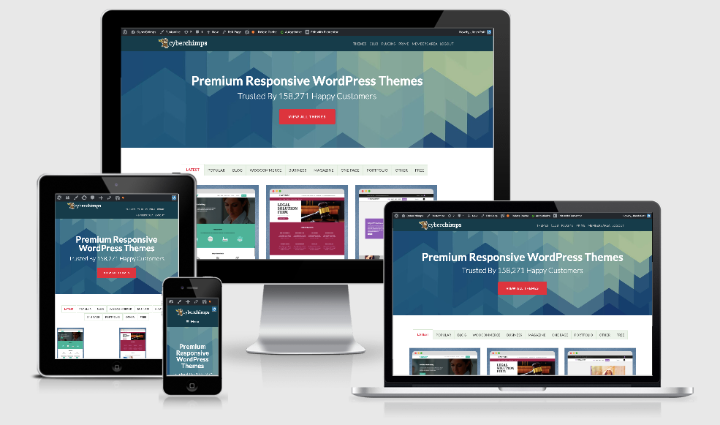
According to Google, over half of the traffic, today comes from mobile devices. In 2018, Google made mobile site speed a factor for ranking search results.
It’s obvious that your website needs to look and work well across devices.
Like we discussed before, your theme dictates how your website looks. Choosing a responsive WordPress theme is critical if you want traffic to your website.
6. Does the theme work across browsers?

Apart from devices, your website also needs to look and work well across browsers.
While you don’t need that supports browsers as old as Internet Explorer 6, you need to make sure the theme works well with all major browsers.
7. Is the theme compatible with the latest version of WordPress?

The latest version comes with updates to the Gutenberg editor. Gutenberg brings a rich editing experience to your website. You get to see how your blog post or page will look right in the editor.
While you can use the old classic editor, your theme must be updated to the latest version of WordPress to prevent website upgrade issues.
8. Does the theme work with common plugins?

It’s very rare that your WordPress site will have no plugins.
Commonly used plugins include plugins for SEO, backup, social sharing, contact forms and adding WordPress Privacy Policy Generator to your website.
The theme you pick, shouldn’t cause conflicts with these common plugins. Conflicts can occur when your theme defines or include the same code as these common plugins.
Most good themes will also come with default styling for these plugins. Your theme should too.
9. Does the theme work with page builders?
Like we discussed earlier, a page builder helps you easily design a page using a drag-and-drop interface.
You’ll need a page builder to create special pages on your website – such as a landing page.
Visual composer, Beaver Builder, and Elementor are the most popular page builders today.
Ensure that the theme has support for these page builder plugins.
10. Is the theme lightweight & fast loading?

Site-speed is one of the most important searches ranking factors. According to a study, visitors leave websites that take more than 3 seconds to load.
You need a theme that loads fast and is light on the browser.
To achieve this feat, the theme that you pick needs to send a minimal number of server requests and make the most of browser caching by pre-connecting with server resources.
11. Is it easy to customize and use?

Chances are you’ll need to customize your theme.
Most good themes come with enough customization options to help you make the theme your own. But there are also themes that come with too few or too many customization options.
You don’t want either too few or too many customization options.
Too few and you’ll feel helpless. Too many and you’ll feel like you need a degree in website design.
Plus, websites with too many options tend to slow down the website.
Ideally, you want a theme that allows you to customize the branding, navigation, colors, and typography.
12. Is it extendable?
Sometimes basic customization options are not enough. You need more than changing colors and typography.
In such situations, you need a theme that can be extended by creating a child theme. Child themes allow you to extend the design of your parent theme beyond basic customization.
13. Is the theme from a reputed theme developer?

WordPress is an open source software. You’ll find themes that are developed by a range of developers – from fresh coders to reputed theme shops.
Not all themes coded by fresh coders are bad.
But it’s always safe to get your theme from a reputed theme developer to avoid security and support related issues.
14. Is the theme updated frequently?

Like any open source software, WordPress is updated frequently.
You want your chosen theme to keep up with the updates. Or you may end up with a broken website.
Check how often the theme developer updates the theme to fix issues or provide support for an upgraded WordPress version.
15. Does it come with documentation?
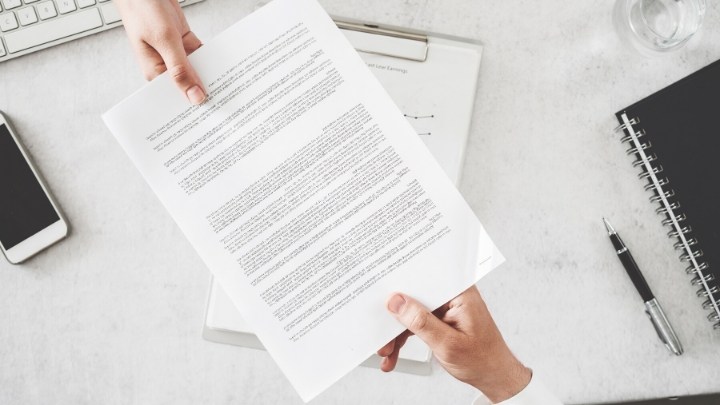
Sometimes you’ll need to know how to configure specific theme options.
Requesting support can be time-consuming. That’s where theme documentation can come in handy.
Ensure that the theme you pick comes with sufficient documentation about how to install and configure the theme.
16. Does the theme developer provide support?
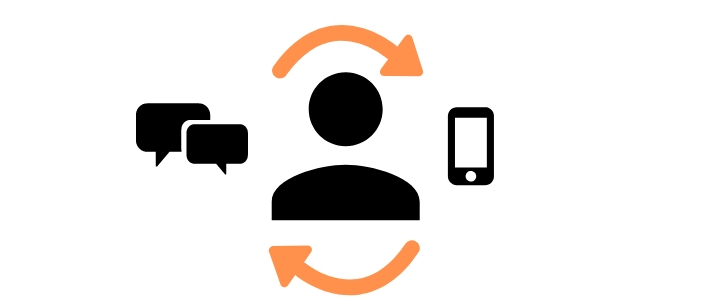
While documentation is enough in most cases, sometimes you’ll need to get in touch with the theme developer for help.
Most good theme developers provide either forum-based or ticket-based support. Go over the forums to look at how quickly the theme developer responds to support requests.
Choose a theme that comes with sufficient support, for times when you need it.
17. Is the theme optimized for search?
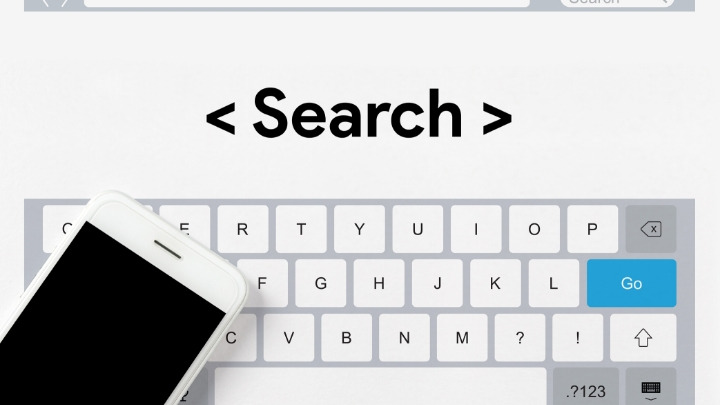
On-page optimization is one of the pillars of SEO.
This includes outputting:
- Valid HTML
- Correct HTML5 structure tags for the header, footer, main, aside etc
- And, appropriate heading (h1, h2, h3 etc.) tags.
In addition, most good themes also come with basic schema support for web pages and blog posts.
17 Easy WordPress SEO Tips & Techniques to Boost Rankings
18. Is the theme accessible?
Accessibility means the ability of everyone regardless of their condition to have access to your website.
While 100% accessibility will need a compromise with design, your chosen theme should come with enough accessibility support to include people with disabilities to perceive, understand, navigate, and interact with our website.
19. Can the theme be translated?
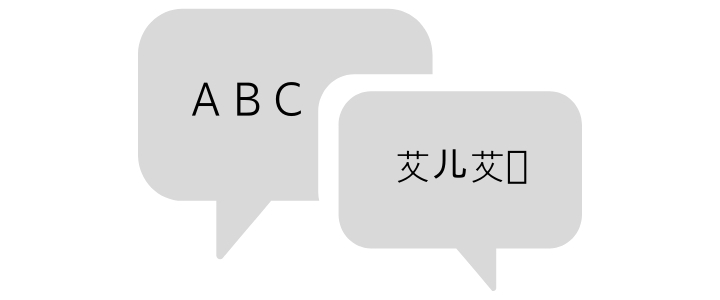
This feature won’t matter for everyone.
But if you’re running a multilingual website you’ll need a theme with translation support.
20. Does the theme come with a money back guarantee?

Sometimes after taking every care, your theme still doesn’t work for you. In such situations, you want to be able to return the theme and get your money back.
Check if the theme shop you buy the theme from has a money-back guarantee.
Some Free WordPress Themes To Look Out For
Getting your website up & running can be a time consuming and expensive process.
So you might want to look for some of the free WordPress themes because anything that can make the process easier and less expensive is worth pursuing!
Free Yoga Instructor Template
If you are want to position yourself as a Yoga expert then you must definitely go for this template. With the Yoga instructor template, you can easily create and sell Yoga classes with the pre-designed pages that are just waiting to be imported.
Some more interesting features:
- The integration with the WooCommerce Bookings plugin easily allows customers to book appointments
- Get pre-designed home, about, contact, and blog pages.
- High-speed performance so you don’t have to worry about the visitors bouncing off.
- WooCommerce Layouts
Free Photography Theme
Photography Theme is a ready-to-use website theme that comes with exciting collections of WooCommerce shop layouts.
This masonry-style layout lets you showcase your portfolio in the most effective way possible.
Some more interesting features:
- Interactive Sliders & Carousels that keep your visitors engaged leading to more conversions
- Retina ready feature so all your images are sharp and crystal clear.
- Various Typography options so you can easily change the menu style, colors, etc.
Food Recipes Free WordPress Theme
Food recipes WordPress theme is a great way to showcase your delicious recipes with the pre-designed home, contact, and blog pages.
These pages can be easily customized with Elementor. If you wish to connect with your readers you also have an option to add a contact form to increase the email inquiries.
Features:
- Custom Sidebars
- Retina Ready images
- Customizable typography Menu Font size, family, spacing, and padding.
- Sliders and Carousels to showcase food image.
Lifestyle Free WordPress Theme
If you want to create a magazine-style blog, personal blog, or other types of content-focused websites, this free theme is the right choice for you.
The responsive pre-designed pages of this free theme ensure that your website and its content appeals to your target audience.
Features:
- 1-click template import
- Easily customizable with Elementor
- Fast loading theme
- Unlimited sidebars
Best places to find a perfect WordPress theme
Now that you know what to look for in a theme, let’s look at some places where you can find quality themes for your website.
WordPress.org theme repository
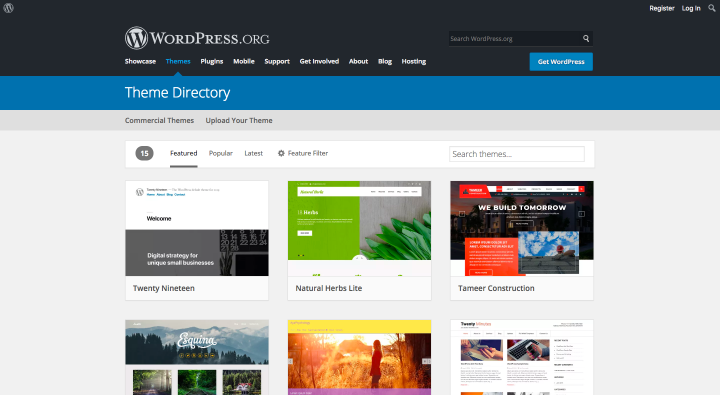
The WordPress.org theme repository is home to thousands of free WordPress themes. Some of these themes are also free versions of premium, feature-rich themes. Themes submitted to the repository go through a thorough theme check process and are 100% GPL compatible.
If you’re looking for a free theme or want to try out the free version of a premium theme, check out the WordPress.org repository.
WordPress.com themes
WordPress.com has a selection of themes that are of even better quality. These are 100% GPL compatible as well. Some of these themes are premium themes and come at a price.
The free themes are available for download via the WordPress.org repository. And you can always buy the premium ones from the theme shops.
Reputed theme shops
There are many premium WordPress theme shops like CyberChimps that sell high-quality themes. Most theme shops also offer free WordPress themes of equal quality but with fewer features.
Other than CyberChimps – StudioPress, ThemeIsle, and Elegant themes are other popular theme shops.
Final Thoughts…
Choosing a perfect WordPress theme for your website can be frustrating, particularly if you’re a beginner. The question of ‘how to choose a WordPress theme?’ can really daunt your mind.
To help solve this problem, we looked at commonly used WordPress theme terms, learned about 20 questions you should ask before choosing a theme and looked at some of the best places to find a theme.
Have a question about choosing a WordPress theme? Ask us in the comments below. Like this article, share it with your friends on social sites.





1 Comment on “How To Choose A WordPress Theme? (2024 Guide)”
I am completely lost on which theme to choose. I am starting a home inspections business and would like to have an integrated calendar for scheduling and contracting of services. Is this possible?