As a site owner, you should be able to understand how search engines operate. Search engine optimization allows online users to find your site and view your content.
Most owners use WordPress plugins optimized for SEO. These plugins allow you to manage your onsite SEO and help to boost website traffic and enhance SEO ranking.
How to change WordPress theme
If you’re new to WordPress, don’t worry. You’re about to learn how to change the theme in WordPress. and it’s super easy!
There are two methods to install themes on your WordPress blog. The first is great if you’ve found a theme from a third-party website or paid someone to make you a theme. Usually, the theme will be in a zipped archive. You do not need to unzip it to install it on your site.
Instead, log in to WordPress. Go to Appearance > Themes. Click “Add New.” Select “Upload Theme” and “Choose File.” Navigate to the theme’s location on your hard drive and select it. Once uploaded, you will be able to activate the theme, and it will become live on your site.
If you don’t have a specific theme, you can search for one from this same section. There’s a search bar to find themes, and you can click “Install” to add one or more themes to your blog and try them out. This section sorts themes by those that are popular and new as well as sort by feature.
You can browse all of the themes on WordPress.org and even add themes to your favorites list. Those themes will become available from the themes section of your blog when you click on “Favorites,” and you can install them to your blog from there.
Change Theme in WordPress
Once a theme is installed on your blog, it doesn’t take much in WordPress to change a theme. Simply hover over the theme that you’d like to use and click “Activate.” That’s all you need to do to know how to change the theme to WordPress.
Now that you know how to change the theme on WordPress, you can experiment until you find the perfect look for your site.
Redesigning your site to give it a fresh look is what keeps visitors coming back. This includes changing your WordPress theme regularly.
The goal being, to redesign your website without loosing SEO. Redesigning the WordPress website will definitely affect your SEO. Here is why:
Redesigning WordPress Website![]() – The Order of Your HTML
– The Order of Your HTML
Did you know that search engines read your HTML in a linear manner? This is totally different from how it appears on your screen. This is because of content boxes and tables. They present your content in a different order from how HTML presents a page source code.
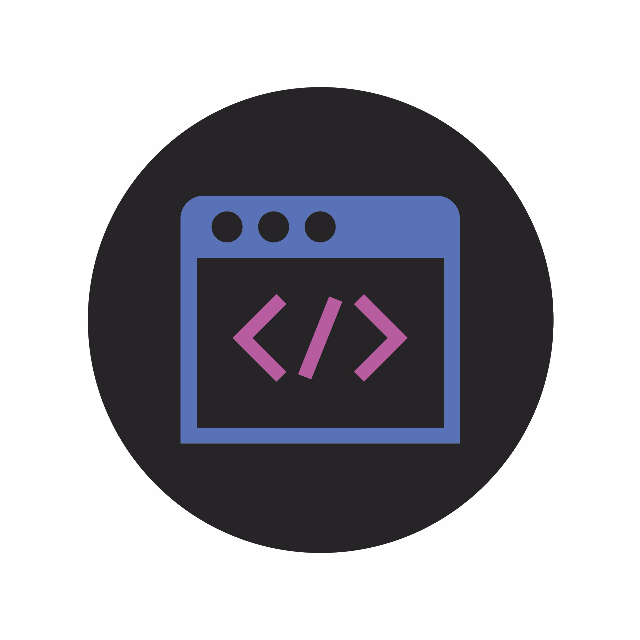
Let’s say your WordPress theme has a right sidebar placement. You then change the theme to a left-hand sidebar. Spiders will see the sidebar content first and not the main text. This will definitely affect your SEO ranking.
Therefore, there are a few things you should do before changing a theme. First, always view the page coding order on your browser. On changing, check to see whether the order has been affected.
Your new WordPress theme can change how spiders view your HTML. If this happens, your ranking position and website traffic will take a hit.
To keep this from happening, ensure that when changing a theme, you retain your original sidebar placement. We recommend using a laid out WordPress theme, which is similar to your original theme. This will allow you to redesign your website without loosing SEO.
Metadata
As a site owner, you should know that Metadata is crucial for your search engine ranking. Thus, you should retain your plugin even after changing a WordPress theme.
Let’s say you use the Yoast WordPress SEO with your original theme. You should also use the same plugin for your new theme.
Moreover, your Meta description and title tags should be identical. Any other Metadata given in the HTML section remains the same.
Always use the same plugins and widgets for old and new themes. In doing so, you will ensure that the new theme does not affect your SEO ranking. A drop in the ranking leads to a loss of website traffic. This is every site user’s nightmare.
Heading Tags
Whenever you change into a new theme, chances are, it may not have proper heading tags. If the tags are present, they may be totally different from the ones on your original theme.

For instance, if you used an h1 for your post titles in your old theme, the new one may use h2. The heading tags change, even when using a WordPress plugin for SEO on your site. Ensure that the new theme is well optimized for SEO. Check on this before you decide to make any changes.
This will ensure that your site’s SEO ranking is not affected in any way. Google uses post titles when calculating a site’s position online. It drops the sites with pages that have different heading tags for their posts.
Changing Permalinks
Changing your WordPress theme results in a change in your permalinks. This can negatively affect your search engine position. Therefore, ensure that the permalinks in the new theme are similar to those in the original theme.
We recommend checking your URLs as well. This is to ensure that they lead to the same pages as on your old theme. Google tends to drop pages from their ranking if the permalinks defer.
When redesigning the WordPress website, create a 301 redirect to the old permalink URL. This allows you to avoid a 404 error on your web page. It’s a crucial step if you are unable to retain the original permalinks with the new theme.
Maintaining All Existing Links
Google uses its algorithm to calculate your SEO ranking. Did you know that the algorithm considers all the links on your page?
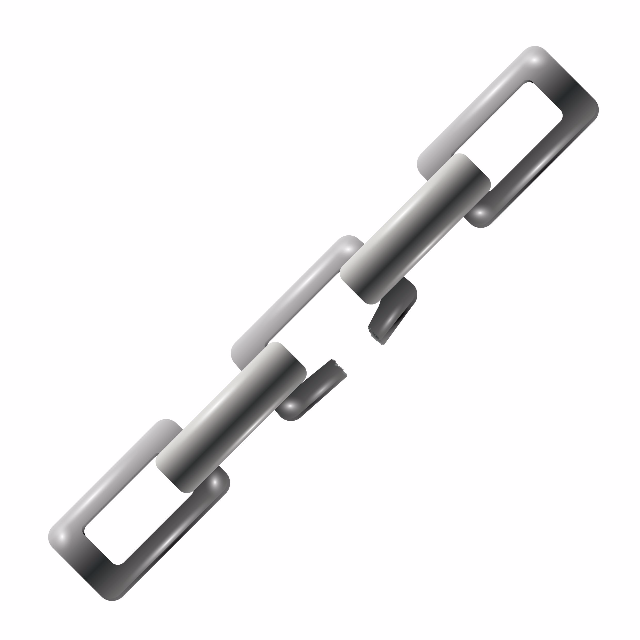
Therefore, any link that leaves your site should remain unchanged. This goes for both the original and new themes. After a website redesign, check to ensure that the existing links were not affected in any way. Additionally, all tag links to images, archives, or images must also be maintained for all themes.
We recommend checking the entire link structure. Make sure that all the links work for both themes. This includes checking the links in the body of the blog post or page. Also, any links to your sidebars, adverts running on the web page, and widgets.
Before making any changes to your existing theme, there are a few things you should know. This should be in a bid to boost your website traffic.
Always create a backup before changing into a new theme. This includes backing up all your theme files, database, and plugin. We also recommend taking notes on your current theme. This will help in ensuring that links, tags, and Metadata remain the same for both themes.
We also recommend turning on maintenance mode for about 30 minutes when changing themes. This gives you ample time to ensure everything is working well. The last thing you want is your users getting frustrated on your site.
Wrapping Up
If you are interested in redesigning the WordPress website, consider all the factors given above. As a site owner, you may want to change your theme regularly. Maybe you are bored with the original theme or you just want a fresh look.
Either way, keep in mind that this can affect your SEO ranking. Follow the tips to be able to redesign a website without losing on SEO. Alternatively, find a good theme and try to make minimal changes.
Do you have any questions or comments? We would love to get your feedback on the section below.





1 Comment on “Does Switching My WordPress Theme Affect My Website SEO?”
your seo is not affected until your page URLs , content and title tags etc are not changed . If you change any SEO component with theme its obvious that your seo will be affected .