Are you looking for the best WordPress Page Builders for your website?
If you’re starting a small business and expanding your reach with a website, you may have considered using WordPress but may not know where to begin.
Fortunately, WordPress Page Builders simplify the process. These page builders offer user-friendly features that make building your website much easier.
The main benefits of using Page Builders are that they help us build sites faster, infuse the process with joy due to the visual component, and give us more control over the website, leading to a more satisfying website creation experience.
In this article, we’ll discuss the top 11 WordPress page builders for you to get started!
What are WordPress Page Builders?
WordPress page builders are tools that allow you to create, edit, and customize your website layout without coding knowledge.
These builders provide a visual, drag-and-drop interface that makes it easy to create and customize pages using pre-built templates and blocks of content.
These tools can help you save time and reduce the learning curve associated with building a website, allowing you to focus on creating great content.
While many premium page builder options are available online, you can also use free versions to try them before making a purchase decision.
11 Best WordPress Page Builders
We’ve compiled a list of the top 11 WordPress page builders so you can start building your website immediately!
1. Elementor
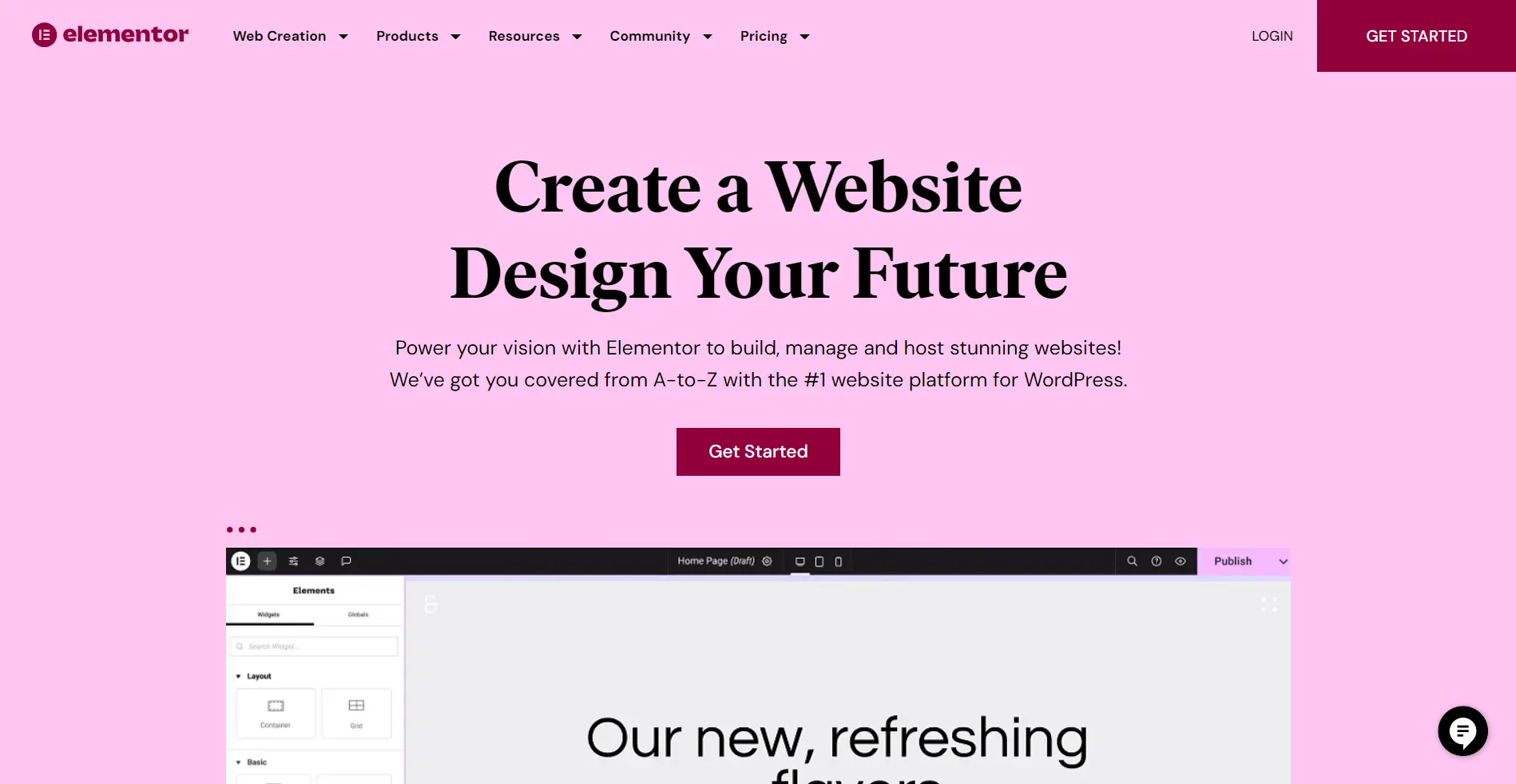
Elementor, a page builder launched in 2016, has quickly become one of the most popular choices for WordPress users.
With over 5 million active installations on WordPress.org and over 5,000 5-star reviews, its quick, error-free, and easy-to-use interface has made it a favorite among users.
Elementor also includes a wide range of pre-installed widgets, some of which are available only with the paid version, while many others can be accessed for free.
Features:
- Drag and Drop: This page builder offers an Instant drag-and-drop feature, instant live edit, and instant page load.
- Live Editing: You can see all the changes you make on the front end.
- Pre-designed Templates & Blocks – You can choose from 100+ pre-designed templates and get your website up and running.
- Responsive Feature – It helps you prepare your website for any screen size.
If you plan to go ahead with Elementor for your website, you can also try the various widgets by CyberChimps – Responsive Addons for Elementor widgets.
2. Gutenberg

Gutenberg is a well-known page builder that many people are familiar with. If you’re using WordPress, you can use the block editor feature.
This means you can easily drag and drop blocks to create your website.
Gutenberg has revolutionized the way you can create, edit, and customize your posts and pages. It was introduced as part of WordPress 5.0 in November 2018.
Features:
- Drag-and-Drop: The drag-and-drop feature allows even a beginner with little or no knowledge of coding to create a website.
- Front-end: You can see all your changes being made directly on the front end.
- Shortcodes: You don’t need separate shortcodes to design your website.
- Page-builder plugin: You need not install a separate page-builder plugin.
Gutenberg comes with a lot of features, but if you want to do more with it, try the Responsive Gutenberg Blocks Library by Cyberchimps
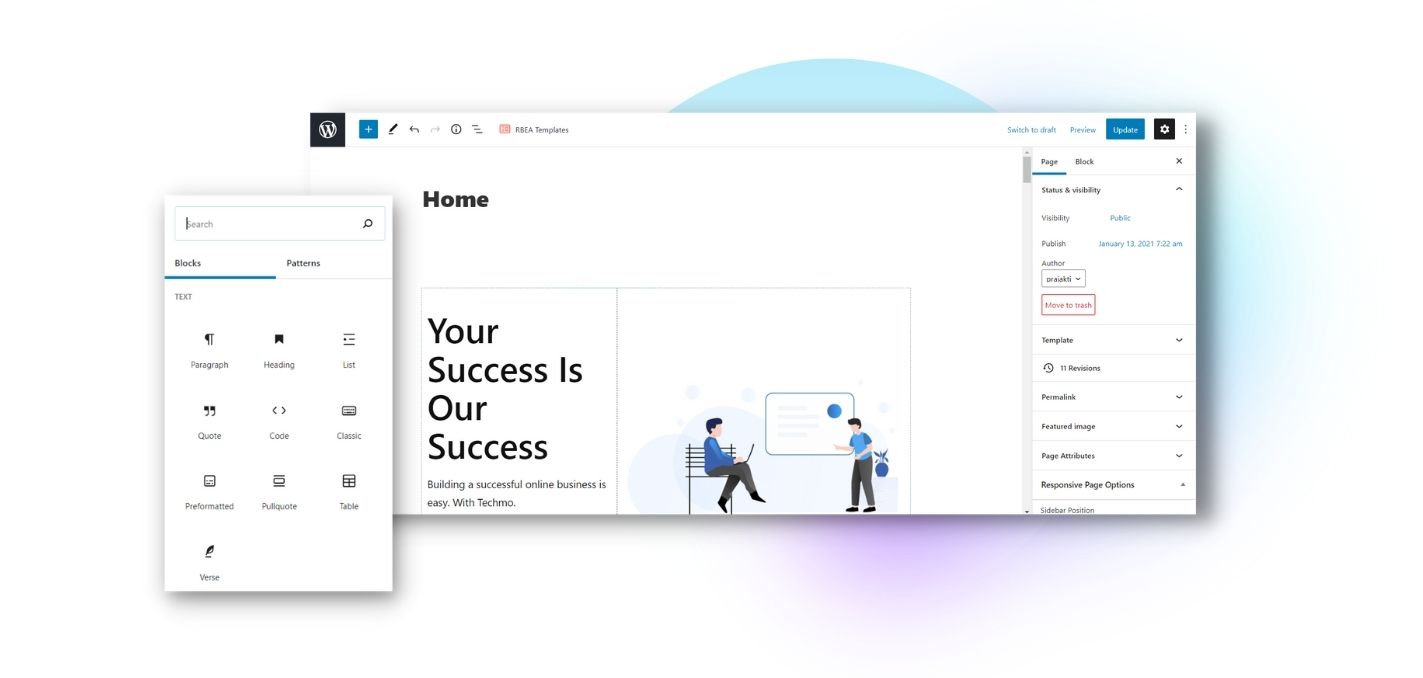
3. Beaver Builder
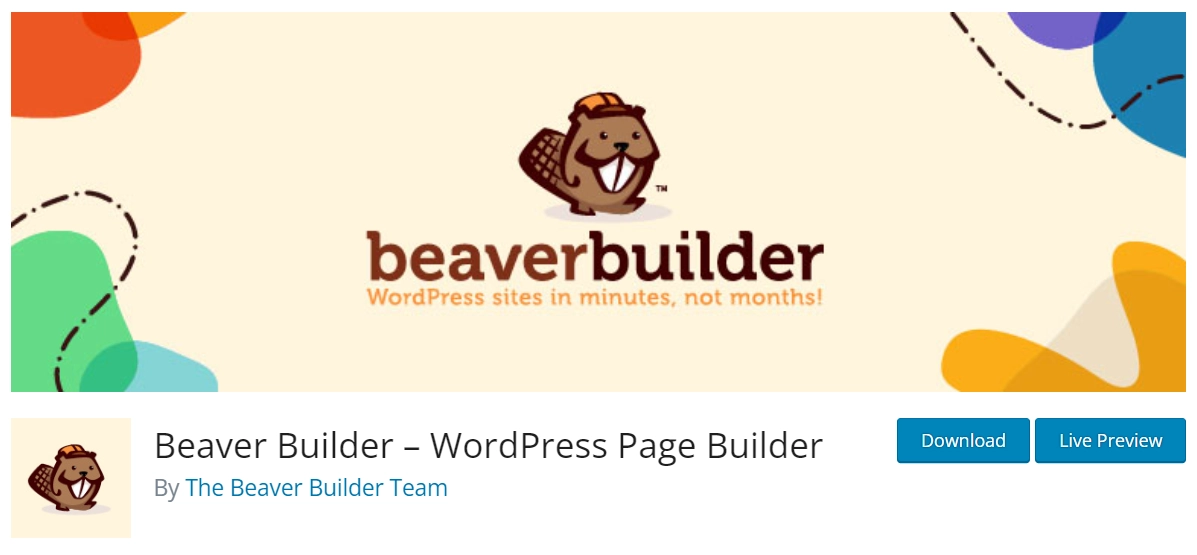
Beaver Builder is a popular page builder that regularly updates to keep up with the latest features.
It has a unique interface where all your editing can be done from a sidebar on the right.
The free version offers access to only six modules, whereas the premium version has 30 modules and 56-page templates.
Features:
- Content Modules: It comes with various modules, such as a Photo, Button, Heading, Icon, Text Editor, HTML, Audio, Video, and sidebar.
- Performance: It is lightweight to give maximum performance
- Responsive: It’s mobile-friendly and has a responsive design
- Custom Modules: With the premium feature, you can design your custom modules
4. Divi Builder
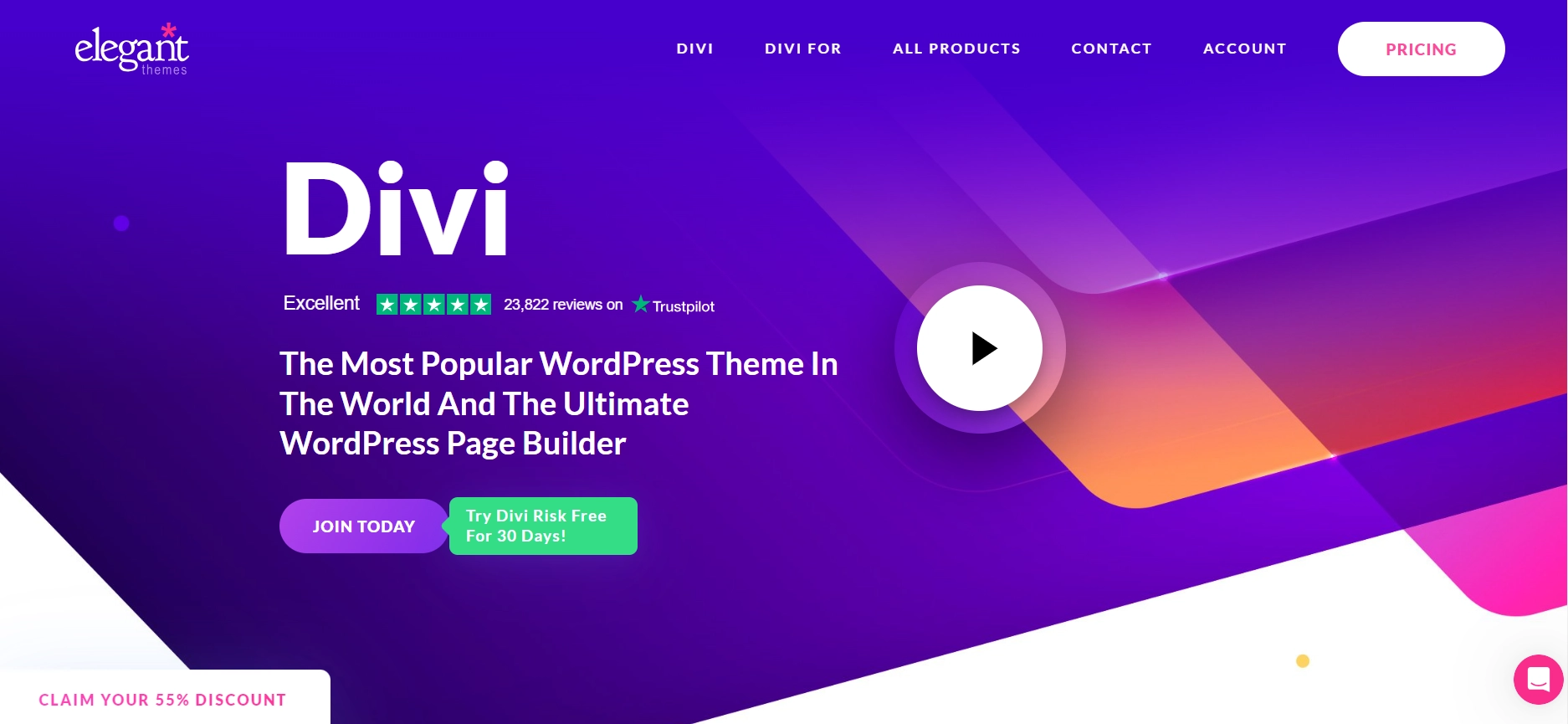
Divi Builder is a top-rated page builder developed by Elegant Themes. With this builder, you can make changes to both the front and back end of your site, and now you can also design the header and footer.
Divi Builder offers 46 modules and over 300 pre-built templates to help you easily create stunning web pages.
Features:
- Drag-and-Drop: This simple drag-and-drop feature allows you to add, delete, and move elements.
- Front end: See the changes you are doing on the front end directly
- CSS Control: Developers can combine Divi’s visual design controls with their custom CSS
- Responsive: It is mobile-friendly and has a responsive design
4. WP Page Builder
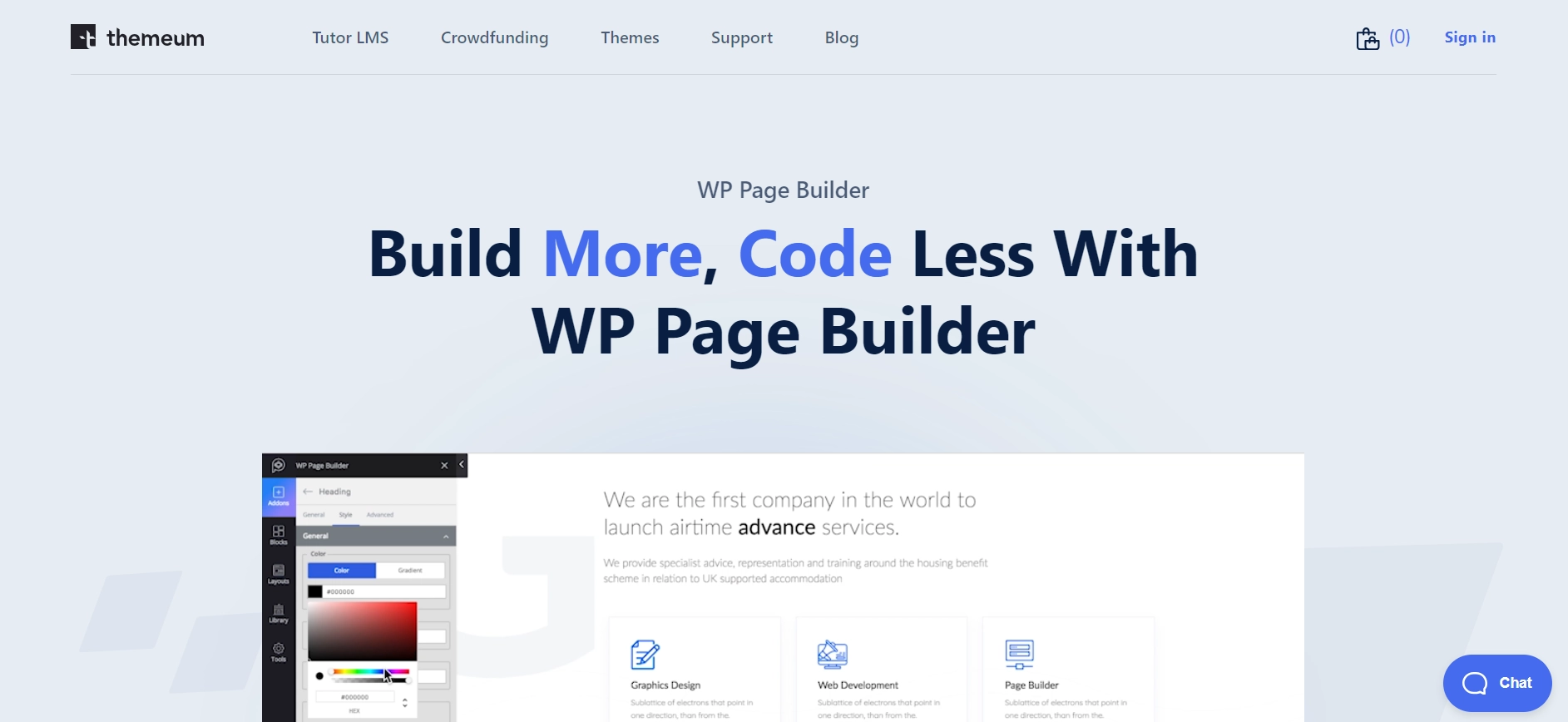
WP Page Builder is a plugin created by Themeum that has been around the WordPress community for a while.
This builder is ideal for beginners who lack coding knowledge. It is a free, front-end-based tool that provides many widgets and over 30 layout bundles.
Features:
- Superfast: This lightweight page builder takes less time to create a stunning and functional site.
- Drag & Drop: This simple drag-and-drop feature allows you to add, delete, and customize your pages.
- No Coding: You don’t require any knowledge of coding to use this builder
- Responsive: It is mobile-friendly and has a responsive design
5. WPBakery Page Builder

WPBakery Page Builder is a popular tool used by many websites today. It comes with a variety of pre-built themes that can be easily customized.
This builder offers over 30 elements, 80 templates, and 250 add-ons! With WPBakery Page Builder, you can fully control your website without any programming knowledge.
The drag-and-drop builder allows you to create any layout you want.
Features:
- Multilingual Ready: This builder will help you make your website in any language you want
- Lifetime Updates: They provide life updates free of charge
- Responsive: It is mobile-friendly and has a responsive design
- Design: You can build your website using the front end or the back end
6. Themify Builder
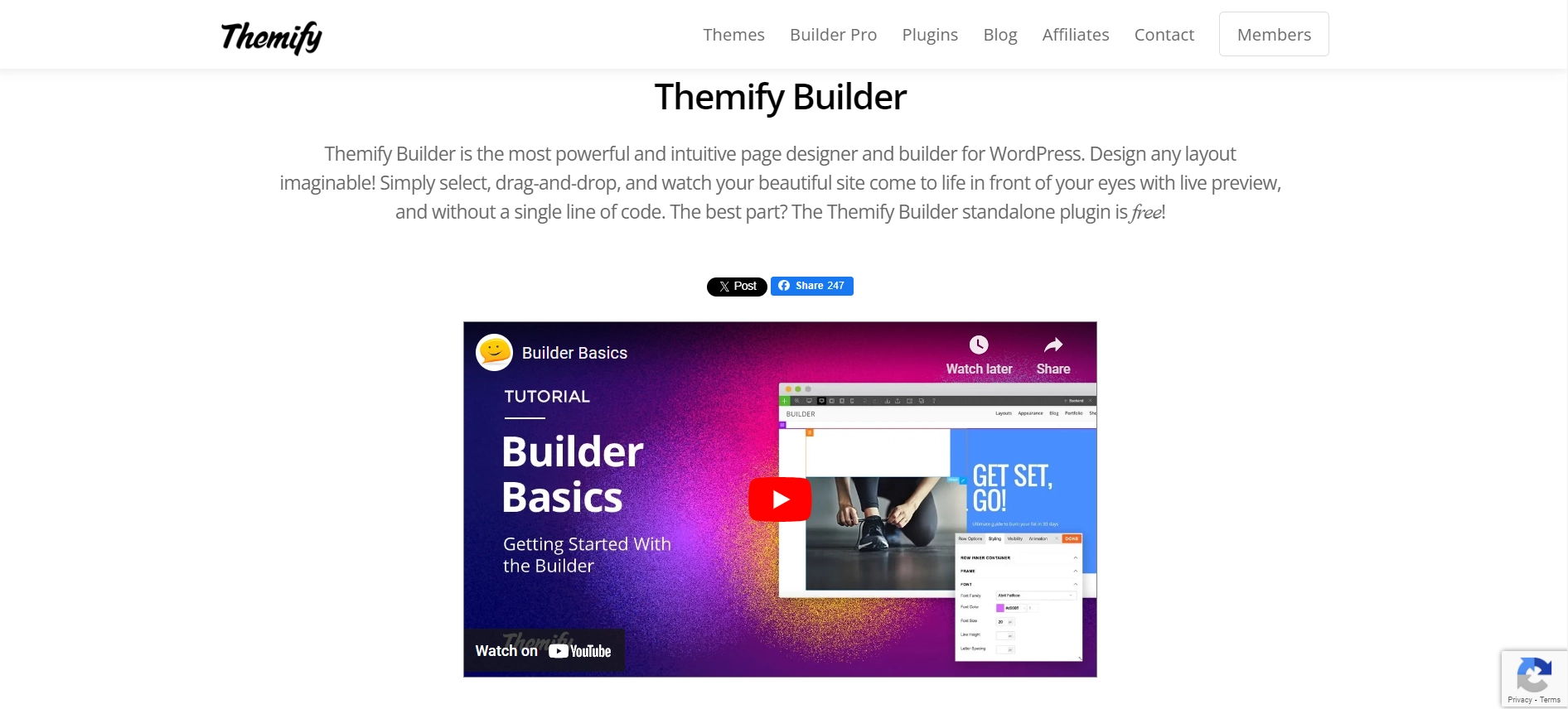
Themify Builder is a highly intuitive and user-friendly WordPress page builder that allows you to easily create custom layouts, thanks to its drag-and-drop feature and live preview.
You can create visually appealing pages without coding knowledge. Additionally, it’s SEO-friendly, translatable, and compatible with multi-site networks.
The builder also includes a cache mechanism, which minimizes server resources and speeds up page load times.
Features:
- Responsive: It is mobile-friendly and has a responsive design.
- Custom styling: You can choose fonts, background color, padding, margin, and border to suit your needs
- Import/Export: You can import and export specific modules, rows, and columns from one computer to another.
- CSS Control: Developers can combine the design controls with their custom CSS
8. SeedProd Website Builder
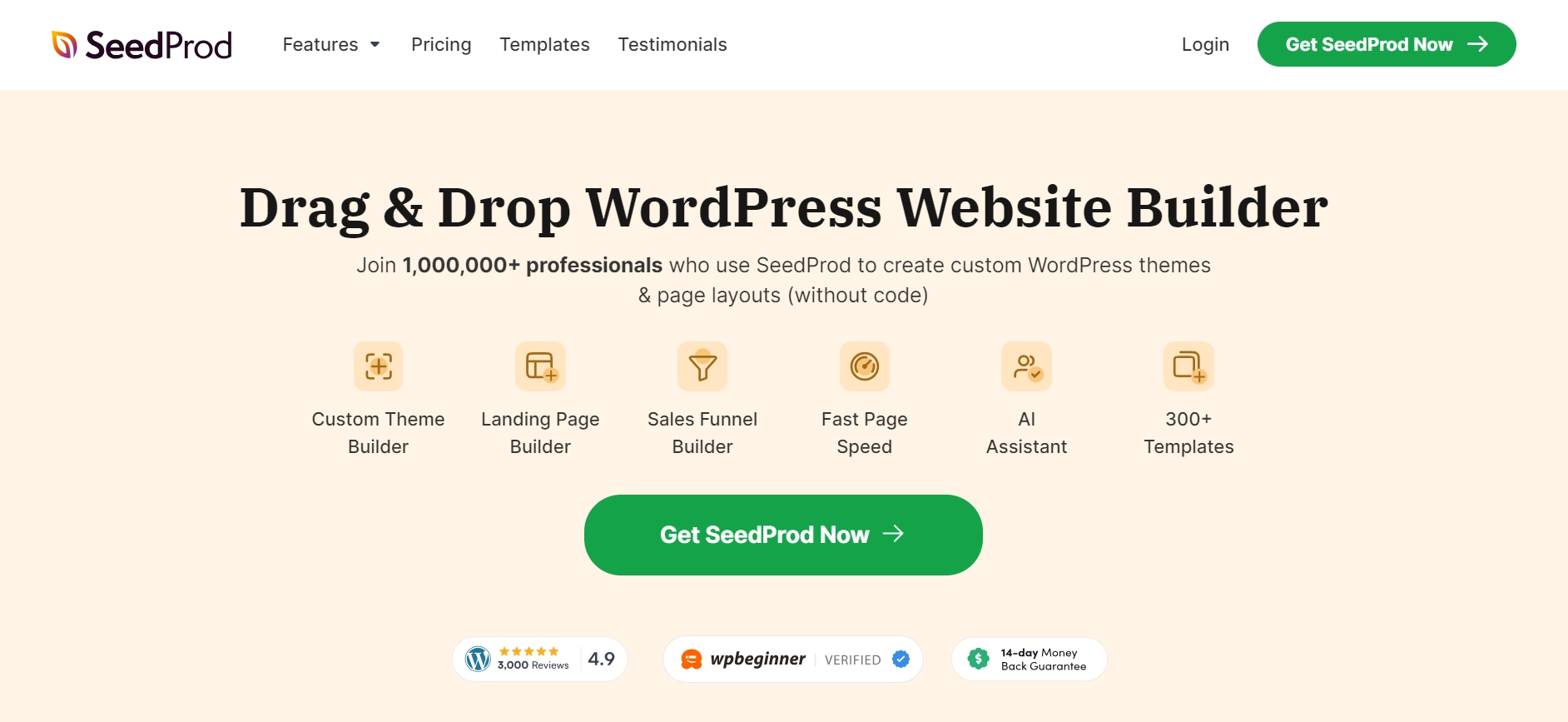
SeedProd is a powerful WordPress page builder designed to optimize website speed and improve SEO. By ensuring that your pages load quickly, SeedProd helps you rank higher in search results.
SeedProd’s smart design system is a game-changer. It allows you to save valuable time by reusing elements and avoiding repetitive work.
You can effortlessly define color schemes, save font combinations, page templates, custom blocks, sections, and more, streamlining your workflow.
Features:
- Drag-and-drop: It allows you to create stunning themes, pages, and layouts quickly and easily without requiring any coding knowledge.
- 90+ Pro Blocks: It offers over 90 professional blocks that display dynamic and static content.
- Fully Responsive: It’s fully responsive and mobile-friendly, ensuring your message is always clear on any device.
- Built-in Pages: Easily enable the built-in Coming Soon, Maintenance, and 404 Pages to limit access to your site and turn 404 pages into lead magnets.
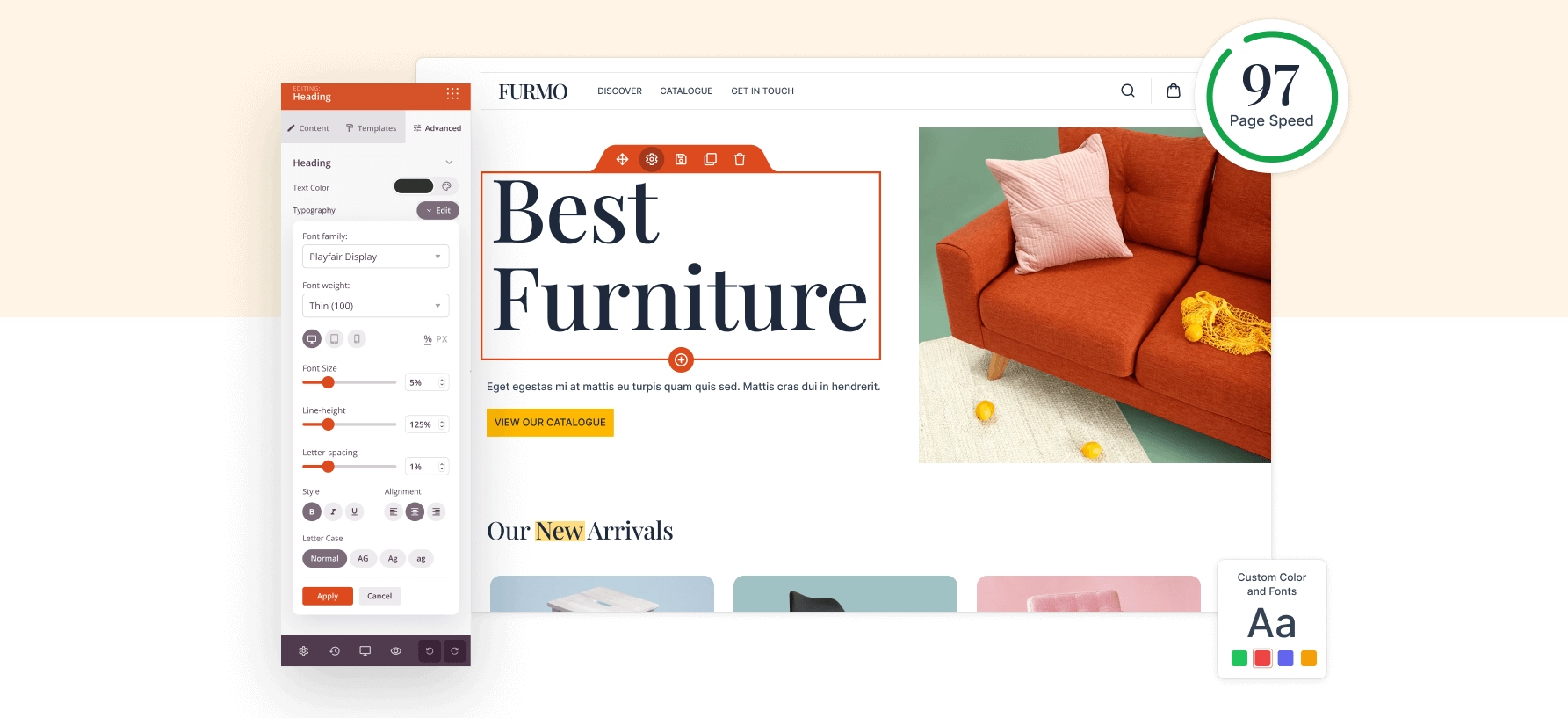
9. Brizy
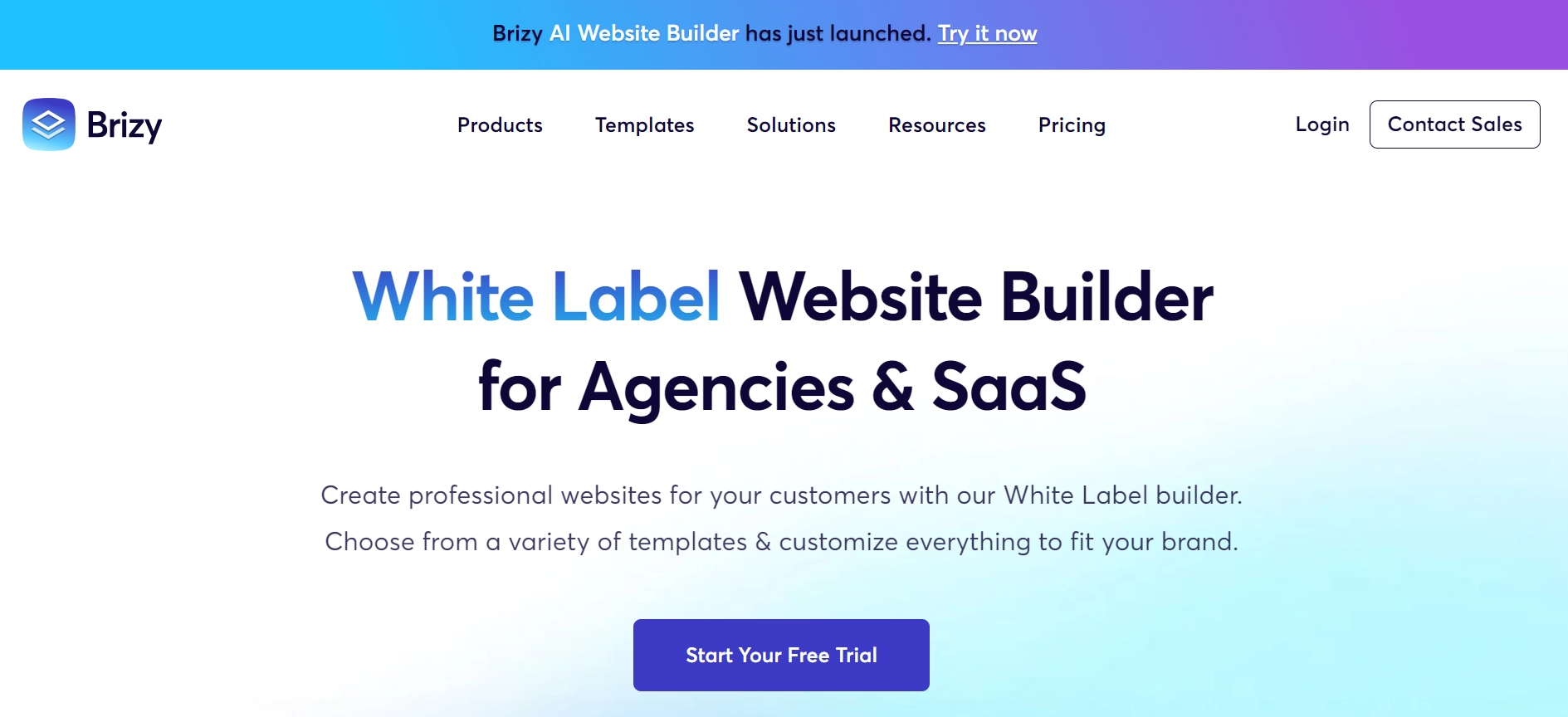
Brizy is a website builder for WordPress users, including agencies and SaaS companies, regardless of their skill level.
After installing the plugin, you can choose one of the 50 free starter templates for businesses, online stores, and wedding sites.
The free plugin only includes essential content elements such as text, images, and buttons. However, a contact form is available.
Features:
- White Label: You can brand the website builder as your own. This means your clients will create their websites with a builder with your branding.
- Team Collaboration: You can invite unlimited team members and assign roles for easy collaboration with teams or clients.
- Own Domain Publishing: You have multiple publishing options for your domains. You can use our cloud hosting, third-party servers, or your server.
- Reseller Ready: You can start reselling the website builder to your clients. This is a great solution for agencies looking to add a new revenue stream.
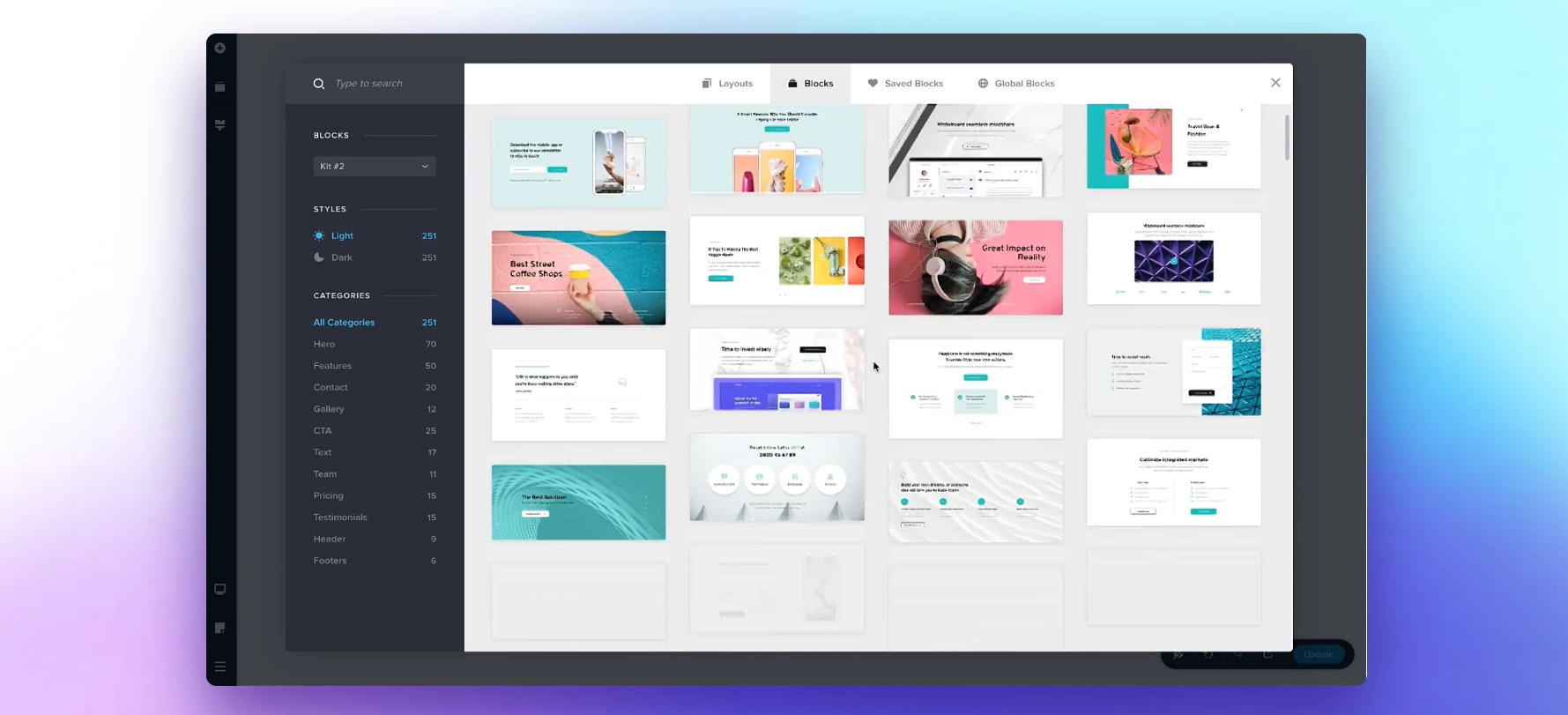
10. Oxygen Builder
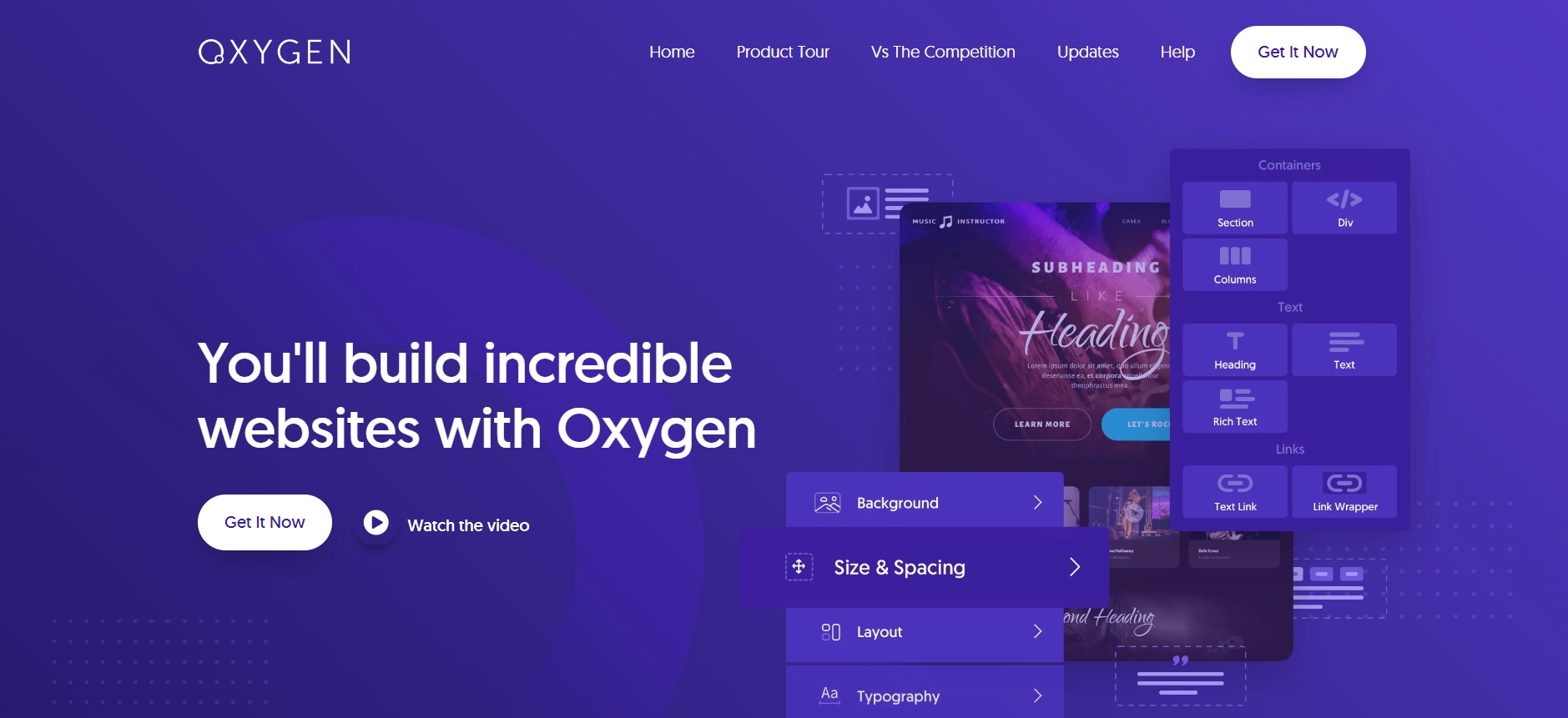
Oxygen is a top-notch WordPress builder specifically designed for professionals.
The drag-and-drop editor allows you to move elements around and adjust their padding and margins to ensure that your content is readable.
One of Oxygen’s exciting features is its historical view function. It provides a comprehensive tracking system for every element added to your page, enabling you to keep track of all the changes made.
Features:
- Drag & Drop Editing: Drag and drop editing for easy spacing adjustments and reordering elements
- Header Builder: Header builder feature for creating custom website headers, including sticky and overlay headers
- Global Colors: Global colors for editing colors in one place with changes taking effect everywhere the color was used
- Developer-Friendly: Allows you to build with fundamental HTML elements and write live PHP, CSS, and JS.
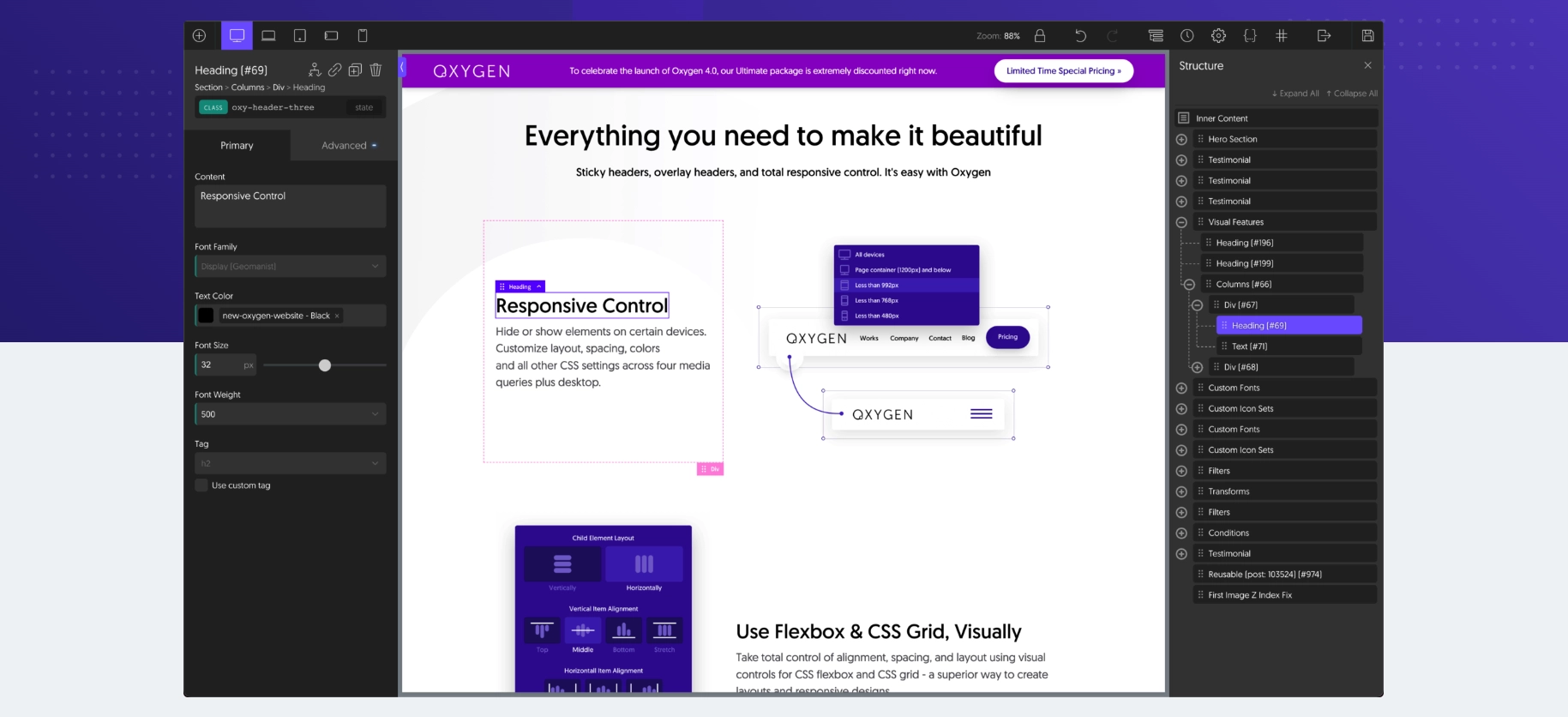
11. Visual Composer Website Builder

Visual Composer Website Builder is an intuitive WordPress editor that enables you to quickly create customized website layouts. It offers a real-time front-end editing experience for website design.
However, this WordPress site builder is more than just a page builder. It lets you edit all aspects of your landing page, including logos, menus, headers, footers, and sidebars.
That’s why the team called it a website builder, not a page builder.
Features:
- Drag & Drop Editor: Create your website effortlessly with our drag-and-drop editor.
- Visual Composer Hub: Offers free templates, stock images, and add-ons
- Rich Content Elements: Choose from over 300 content elements without coding
- Responsive Design: Design responsive websites with Visual Composer Website Builder quickly and efficiently.
FAQ
The Elementor page builder is currently the most popular and highly recommended option.
Yes, WordPress comes with a built-in page builder called Gutenberg. However, if you are not satisfied with it, you can always use other page builder plugins.
If you wish to switch page builders in WordPress, you can simply deactivate or delete the current page builder plugin and install the new one. But before making any changes, it’s important to check if there are any specific recommendations or guidelines for switching your page builder.
A page builder is a tool that allows you to create and manage the pages on your website without having to write any code. It can be helpful for people who want to create visually appealing websites without spending a lot of time on web development.
Conclusion
We hope that the article has been of great help in narrowing down your selection to find the most suitable drag-and-drop page builder plugin for your website.
The plugin you choose should depend on your skill level, budget, and specific website requirements.
If you are still uncertain about which WordPress page builder would best serve your needs, I highly recommend checking out the demos of each product and exploring their additional features.
This will allow you to make an informed decision on the page builder offering all the features you require for your website.
In addition to the features provided by each page builder plugin, it’s important to consider factors such as ease of use, customer support, and compatibility with your website’s theme and other plugins.
If you enjoyed this article and would like to learn more, check out these articles:
- Best AI Website Builders To Check Out
- Website Builders – Create Your Own Website In Minutes
- How To Create A One Page Website With WordPress
Are you looking to create a website? Grab the Responsive theme and make a quick website with WordPress.




