An order form is an essential element if you are into e-commerce. It allows you to create and execute orders properly. It also helps you to streamline your business and carry the entire system smoothly.
If you are struggling to create an order form for your website, you are in the right place. In this article, we will describe how to create order forms on your WordPress website.
What is an Order Form?
An order form is a document that buyers use to request a product from the sellers. They are of equal importance for both eCommerce and brick-and-mortar shops. They act as a channel of communication between the purchaser and the retailer or the seller.
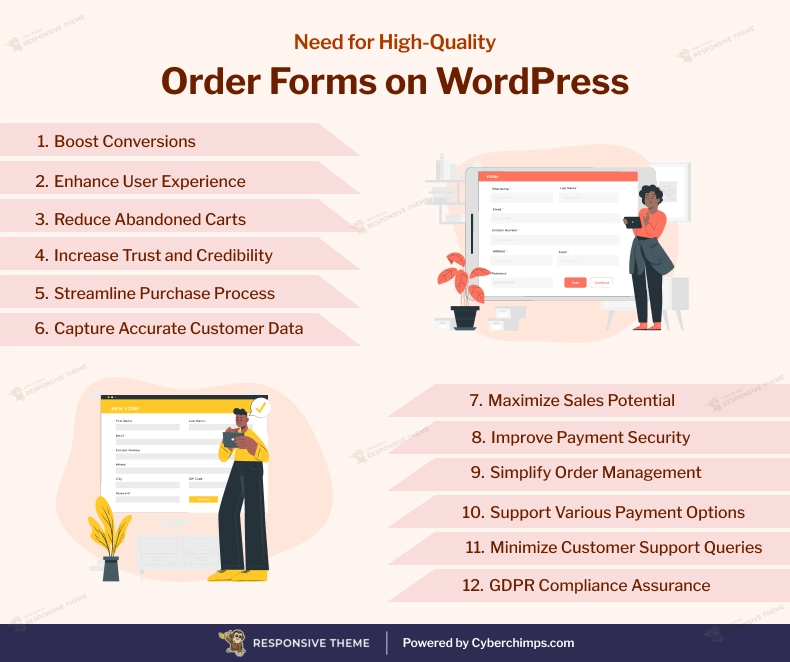
[addtoany buttons=”facebook,twitter,pinterest” media=”https://cyberchimps.com/wp-content/uploads/2023/08/Need-for-High-Quality-Order-Forms-on-WordPress.webp”]
Importance of Order Forms for Online Businesses
Order forms are of paramount importance for online businesses as they facilitate smooth and efficient transactions between the business and its customers.
Here’s a breakdown of their significance:
- Clear and Convenient: Order forms provide a simple and organized way for customers to place their orders or make service requests.
- Streamlined Process: By having an order form, the entire ordering process becomes streamlined. Customers need not navigate multiple pages to complete their purchase or request.
- Accuracy and Consistency: Order forms ensure that customers provide all the essential details needed for the order to be fulfilled accurately. This reduces the chances of errors caused by missing information or miscommunication.
- Increased Conversions: Leads to higher conversion rates, as it minimizes any potential friction during the ordering process. Customers who find it easy to place an order are more likely to complete the transaction.
- Automated Processing: Order forms can be integrated with back-end systems, allowing for automatic processing of orders.
- Data Collection and Analysis: It helps capture valuable customer preferences and purchasing behavior data. This data can be used to improve products, services, and marketing strategies.
- Secure Transactions: Order forms can be equipped with secure payment gateways, ensuring that customers’ financial information is protected during the transaction process.
- Customer Feedback: Customers can provide feedback or special requests using order forms. This allows businesses to gain insights into customer satisfaction and identify areas for improvement.
Incorporating well-designed order forms on a website enhances the overall user experience, increases sales or service requests, and provides valuable insights into customer behavior – all of which contribute to the website’s success and the satisfaction of its visitors.
How effective are Order Forms?
Order forms are of utmost importance in trade and commerce. They build connectivity between all the parties involved in a transaction. Starting from the manufacturer to the end-users. Even the manufacturers need order forms to procure raw materials and other accessories they need to produce goods.
Key Elements of An Effective Order Form
As we’ve seen how important it’s to include an order form, it’s also equally important to create an effective one.
Let’s look at the key elements that make the order form effective.
- Provide clear and detailed information about the product or service being offered, including its name, description, and image.
- Include fields for customers to specify the quantity they want to purchase and any available options or variations, such as size or color.
- Display the prices for each product and the total cost including taxes and number of quantities.
- Shipping and billing information from customers, such as their name, address, email, and payment method is a very crucial part for an order form.
- A secure payment options brings trust to your customers.
- The order forms must be mobile-friendly, allowing customers to make purchases conveniently from their smartphones or tablets.
- A confirmation message to customers showing that their order has been received successfully, makes them feel satisfied.
Making a user-friendly order form not only enhances the overall customer experience but also brings in revenue.
How to Create Order Forms on a WordPress Website?
There are many different ways of adding forms to your WordPress website. The two most popularly used ways are custom coding and the use of plugins. Coding is difficult for non-technical people as well as beginners. Plugins are for everyone.
No matter whether you are an expert in technology or a newcomer in the field, A WordPress order form builder plugin is the easiest way to create forms in WordPress.
The Most Popular WordPress Order Form Plugins of The Year
If you want to create an order form for your Wordpress website, finding the right plugin is challenging. Because the market is flooded with thousands of options, each seems unique in its own way.
We have brought here a list of the most widely used plugins of the year to save you time and energy. Our collection contains both free and premium plugins. Go through the list, and hope you will find at least one appropriate for your requirements.
Top Free Plugins
One popular way to enhance the functionality and features of a WordPress website is by using plugins, and fortunately, there are many free options available. Here’s a look at them:
WP Forms
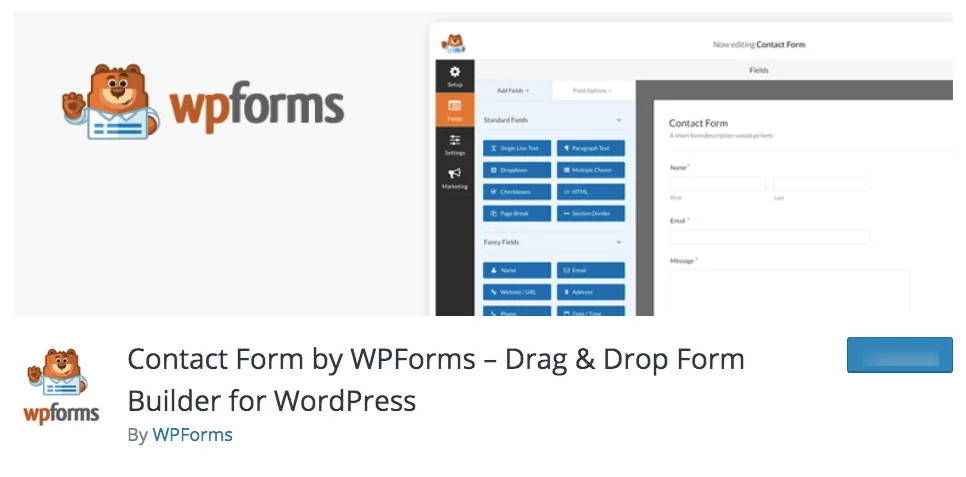
WP Forms is one of the year’s most popular WordPress order form builder plugins. It has advanced fields and unlimited pre-designed form templates. Anybody can create a form using its easy-to-use interface and smart conditional logic.
You may split long forms into multi-page formats. The plugin works well with the most popular WordPress add-ons and all modern WordPress themes.
The plugin is available in both free and premium versions. There is constant content integration.
Features:
- Drag & drop form builder
- Form Templates
- Entry Management
- Mobile-Optimized
- Instant Notifications
- Spam Protection
JotForm
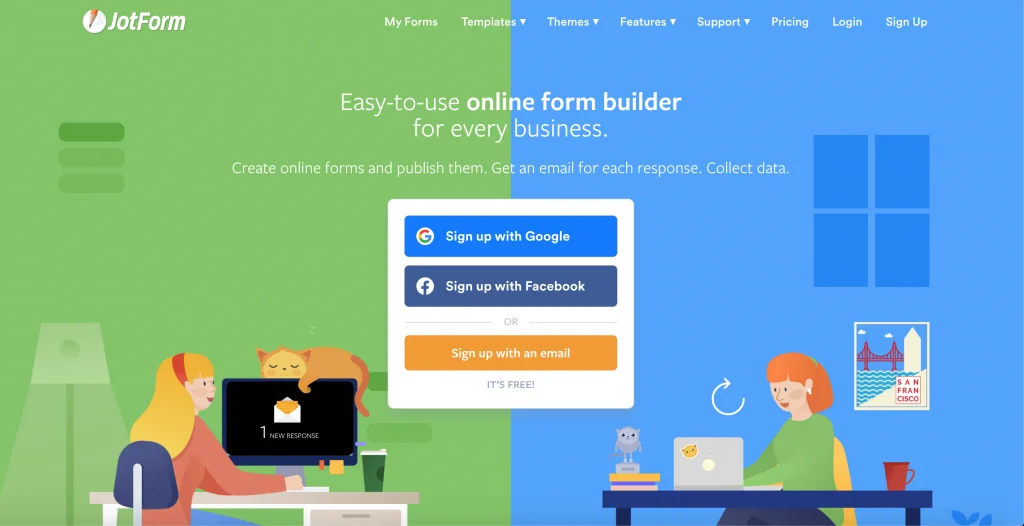
JotForm is one of the most eminent WordPress order form builders out there, with over 7 Million users. Embedding in your WordPress website is as easy as it can be with JotForm’s custom HTML code, which is generated automatically after creating your form.
All you have to do is copy and paste the code into your website’s HTML code, and your form will appear perfectly. You don’t need any coding experience to create a form; you can even create complex forms with conditional logic, electronic signature, and payment options.
You can customize your form’s design as you please and also select ready-to-use templates from a selection of 10,000+ form templates.
Features:
- Drag & drop form builder
- GDPR & HIPAA Compliant
- Mobile Compatible
- 100+ integrations with 3rd party apps
- 35+ Payment Gateway Integration options
- PDF Editor
- Easy data visualization and presentation
Contact Form 7

Contact Form 7 is a feature-rich and powerful form builder for the WordPress order form plugin. With this, you can create any type of form and embed it on any page or post on your website with no difficulty.
You can manage multiple forms from an advanced admin panel. The plugin supports Akismet spam filtering, Ajax power submitting, and CAPTCHA.
Features:
- Easy to customize form fields
- Lots of shortcodes to embed forms in WordPress
- Lots of third-party extensions
- Use markup to alter mail contents
- Create multiple contact forms
Ninja Forms
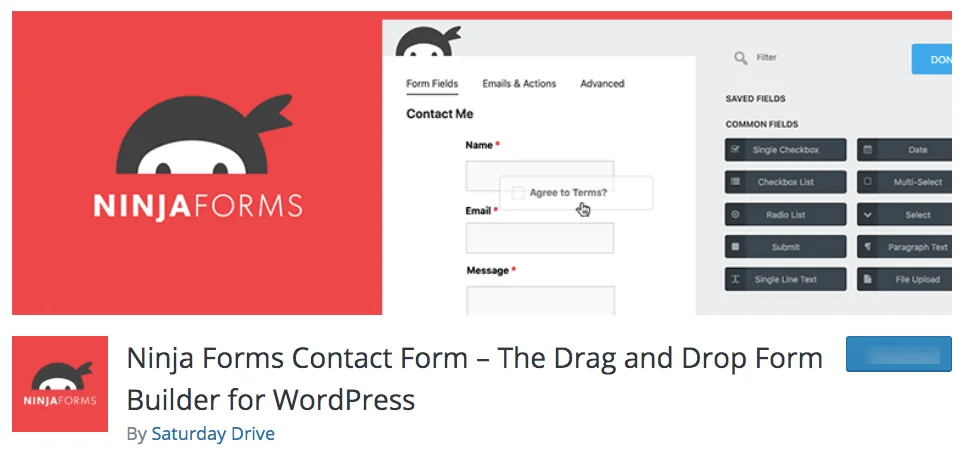
Ninja Forms is a responsive WordPress order form plugin. It offers you lots of pre-designed customizable form templates. You can create unlimited forms with this. There are import/export forms and shareable public links.
The plugin is compatible with the most popular WordPress themes and add-ons. It is translation ready and developer-friendly. It is available in both free and premium versions.
Features:
- Drag & drop form builder
- SEO Optimized
- Mobile Compatible
- Easy GDPR Compliance
- Spam Protection
- Customizable email notification
Top Paid Plugins
And if you’re looking to take your WordPress website to the next level, you might want to consider investing in a paid plugin. Here’s a list of them:
Order Now

Order Now is a responsive WordPress plugin for creating WordPress order forms. It helps you obtain project orders easily from clients for corporates, developers, and freelancers.
It offers you many customization features like font color-changing options. There are tax settings and custom CSS options. Here, the contents are organized in a user-friendly manner.
There are features for order summary listing based on each selection and cart up-gradation. The plugin is PayPal integrated and easy to use.
Features:
- Discount coupon implementation
- Order revision before submission
- Multi Tab features
- Cross-browser compatibility
- Client-side validation
Flance
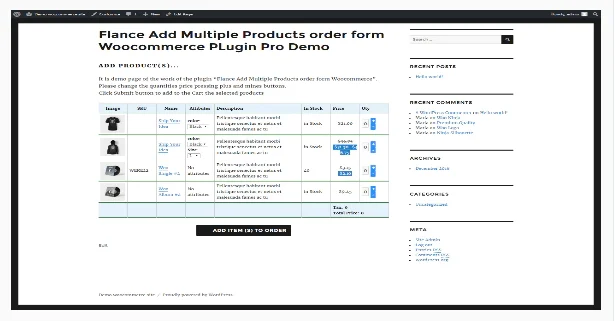
Flance is a WooCommerce-ready WordPress order form plugin. It offers you lots of unusual features like adding multiple products to order and submitting them to the cart. It has lots of customization options.
You can also customize images, descriptions, attributes, and SKUs. You can even show or hide the price columns. There are multiple widgets to place the forms in any kind of sidebar.
You can use shortcodes to show the forms on your site. The plugin is developer-friendly and translation ready.
Features:
- Column display as per your choice
- Ajax based sorting
- Pagination with backend control option
- Product quick view tables and catalog
- Show products with selected ids
Gravity Forms
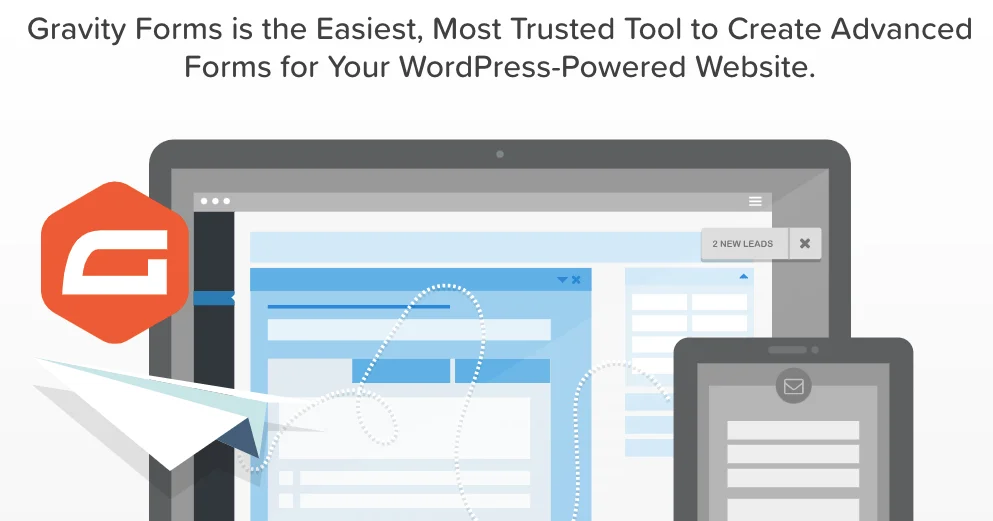
Gravity Forms is an elegant WordPress order form builder plugin designed for professional use. It lets you create multi-page order forms and offers you smart conditional logic. With this, you get automatic updates and standard support.
There are features to manage unlimited entries. The plugin works well with most of the popular WordPress themes. It is easy to use and compatible with all the latest WordPress add-ons. It is an ideal tool for lead generation as well.
Features:
- 30+ Form Fields
- Conditional Logic
- Feature for Calculations
- Limit & Schedule Forms
- Spam Protection
Magic Form WP

Magic Form WP is a powerful WordPress order form builder plugin. Ir offers you almost everything that you may require to create a classy order form. There are hundreds of elements that you can add to your forms. With this plugin, you get many pre-built templates.
You just pick one up, add your details and publish your forms. Your users can put their e-signature on the forms. You can create mobile and tablet-friendly forms with this plugin.
Features:
- Drag and drop builder
- Smart conditional logic
- PDF Generation
- GDPR compliant forms
- Signature files
Nex Forms

NEX Forms is an advanced and feature-rich WordPress order form plugin. With this plugin, you get 30+ form fields, 70+ animations, and 1500+ icons. It has built-in popups and autoresponders.
There are live form previews and interactive tutorials. Ninja form is GDPR compliant, fast, and scalable. It is responsive and supports many popular add-ons.
Features:
- Drag & Drop Form Builder
- Easy Form Theming & Styling
- Conditional Logic
- Math Logic
- Form Analytics
- Spam Protection
Conclusion
An order form helps you to run your business smoothly. While the users get the option to list the items they need clearly, the retailer or the supplier gets a document for ready reference when they respond to customer orders. It minimizes confusion.
Here, we list the most useful and popular WordPress plugins for building order forms. Install and activate anyone, and you can create an order form on your own within minutes.
Hope you enjoyed reading this article. If you did, don’t forget to check our other engaging articles:
- Top WordPress Timeline Plugins And How To Add A Timeline
- Best WordPress Audio Player Plugins To Add Audio Files On Your Site
- WordPress Gutenberg Block Plugins
If there is any query, please feel free to share it with us. We will get back to you soon. Subscribe to our YouTube channel for our video tutorials.
Download the Responsive theme with the most advanced features to build a stunning one-page website for yourself!




