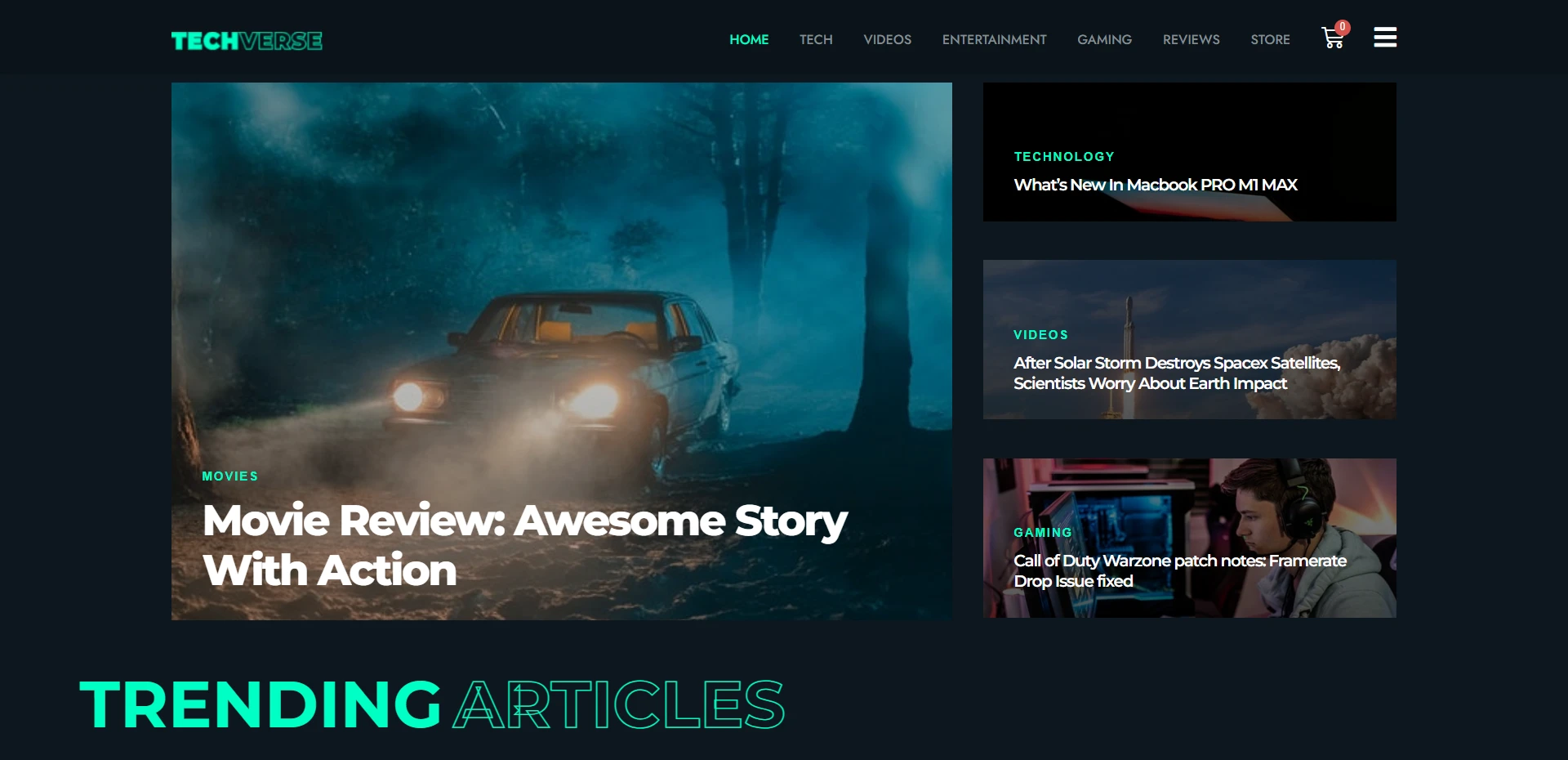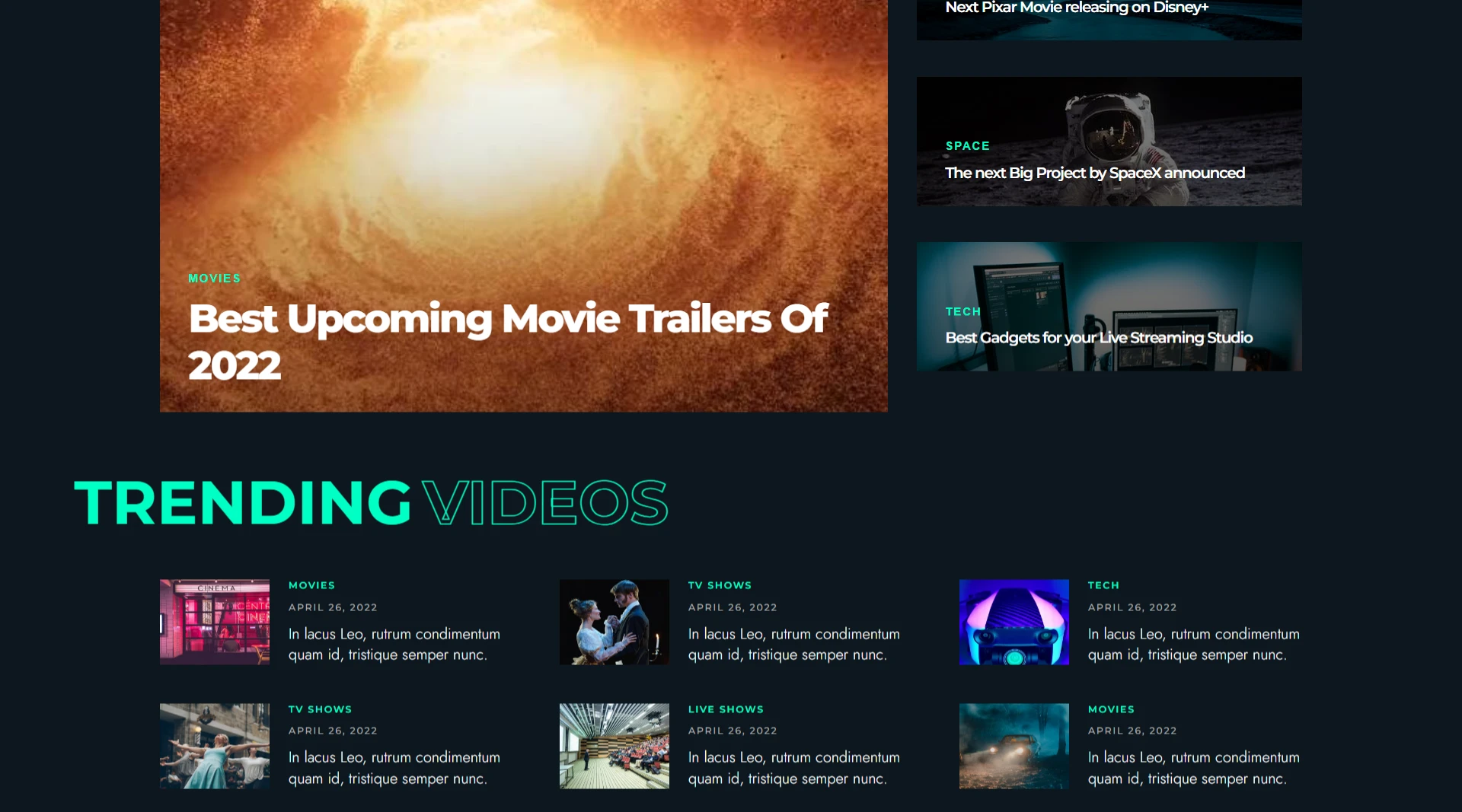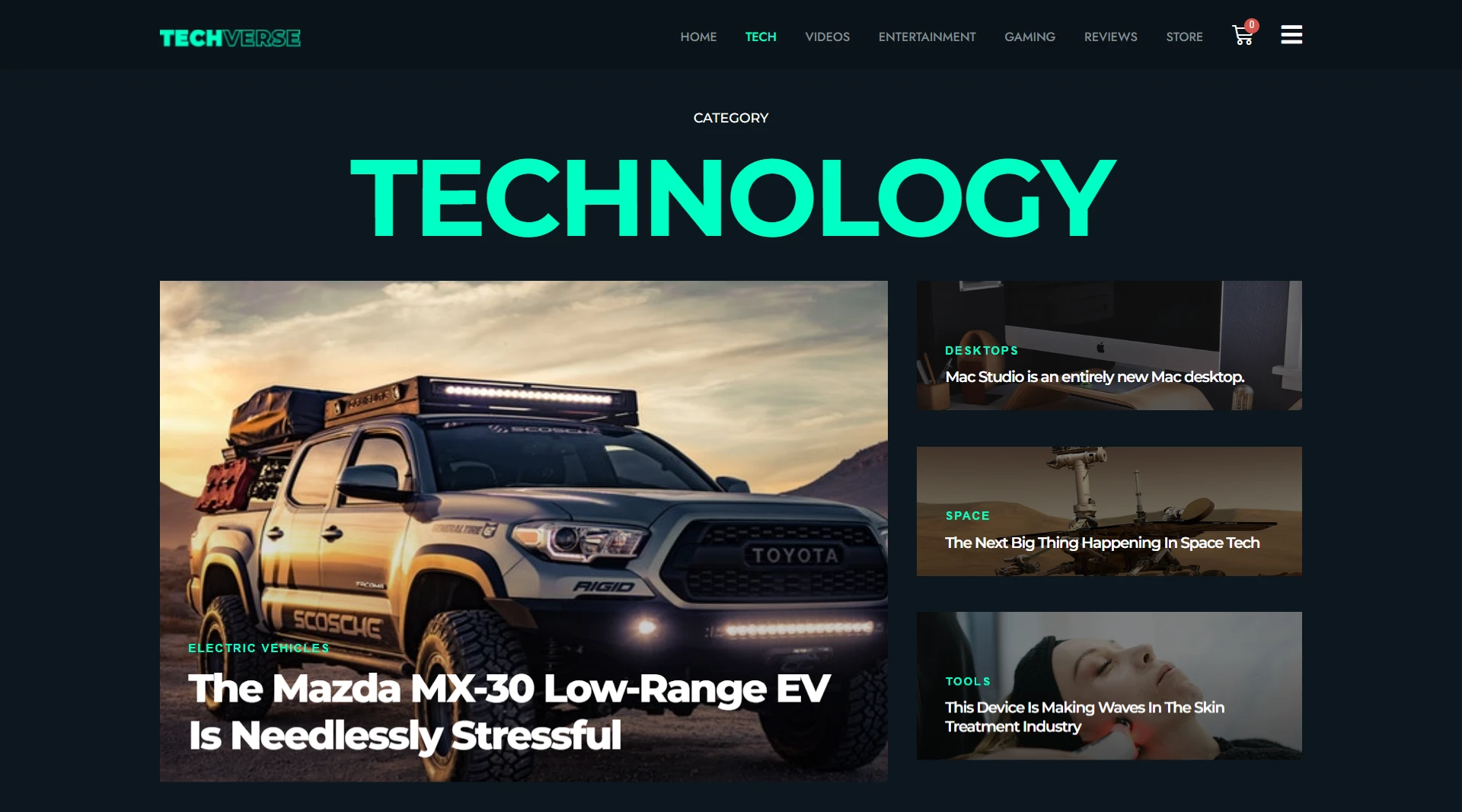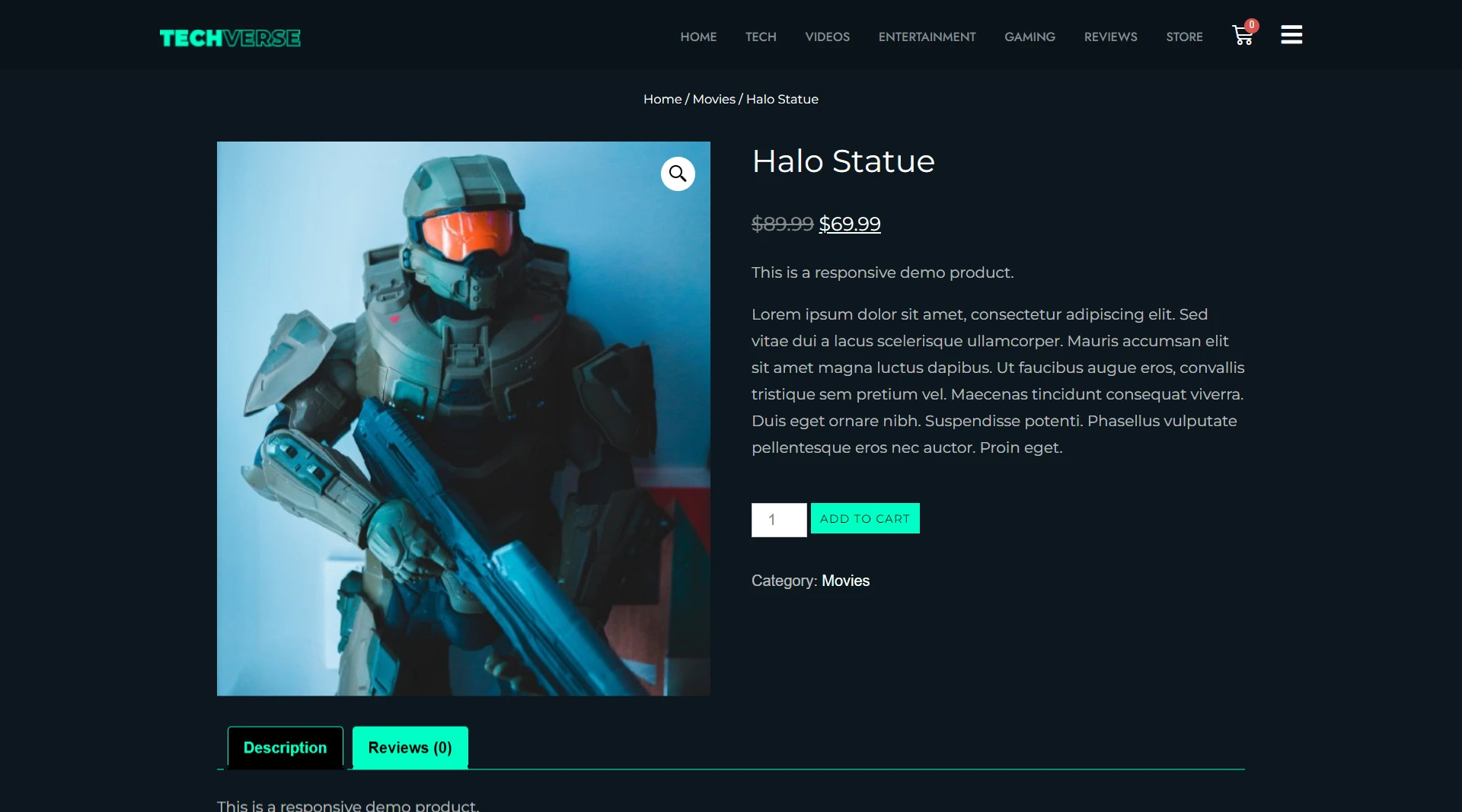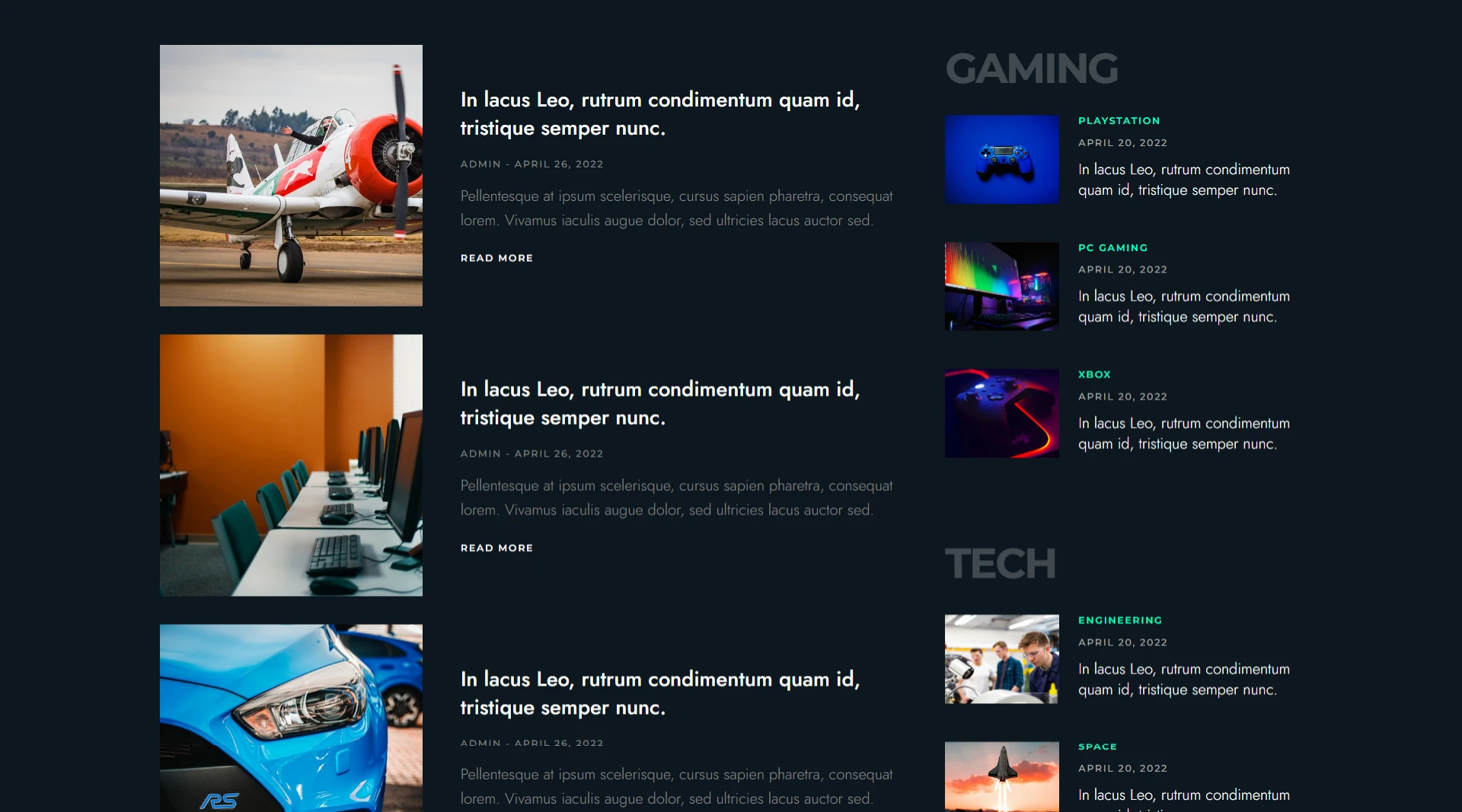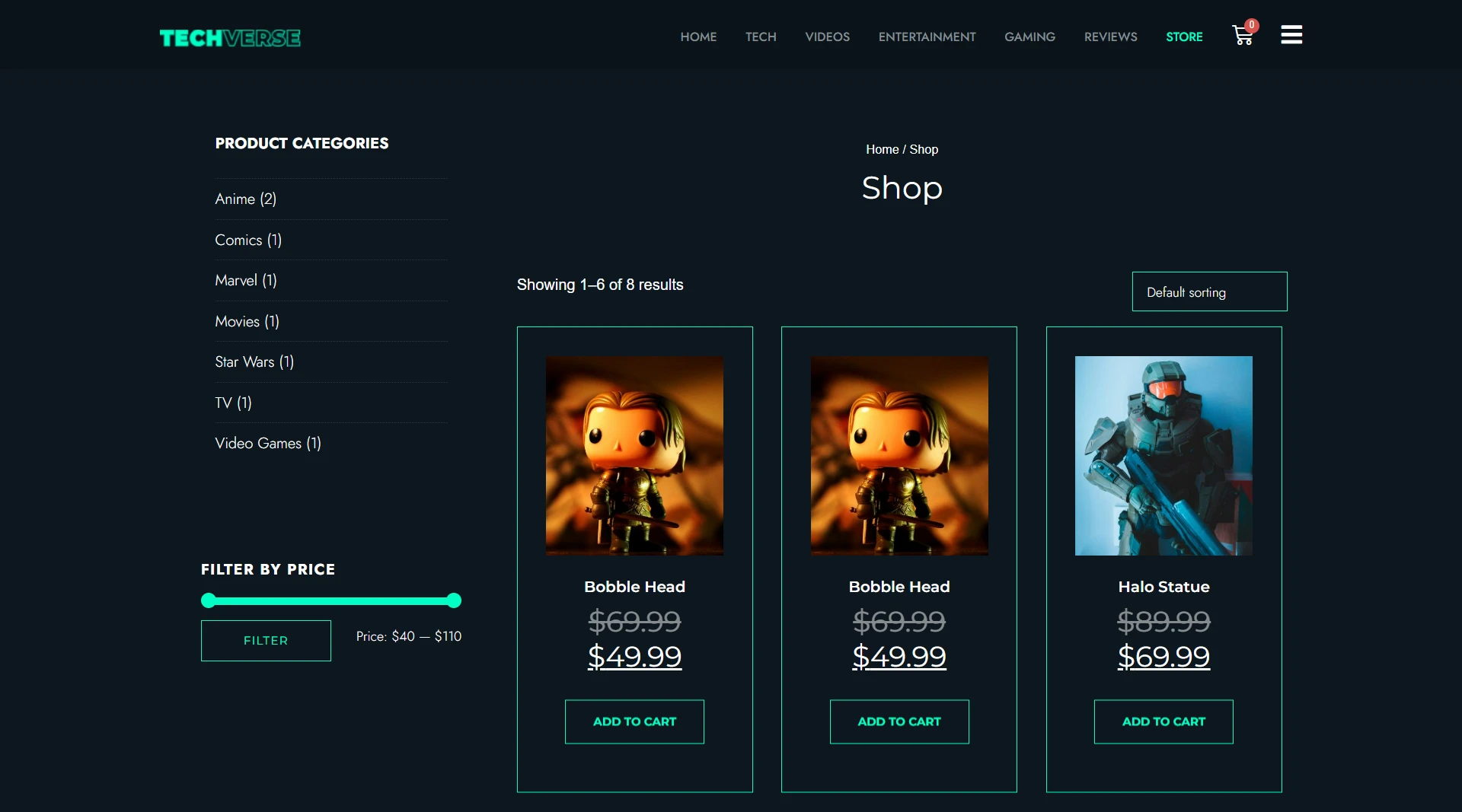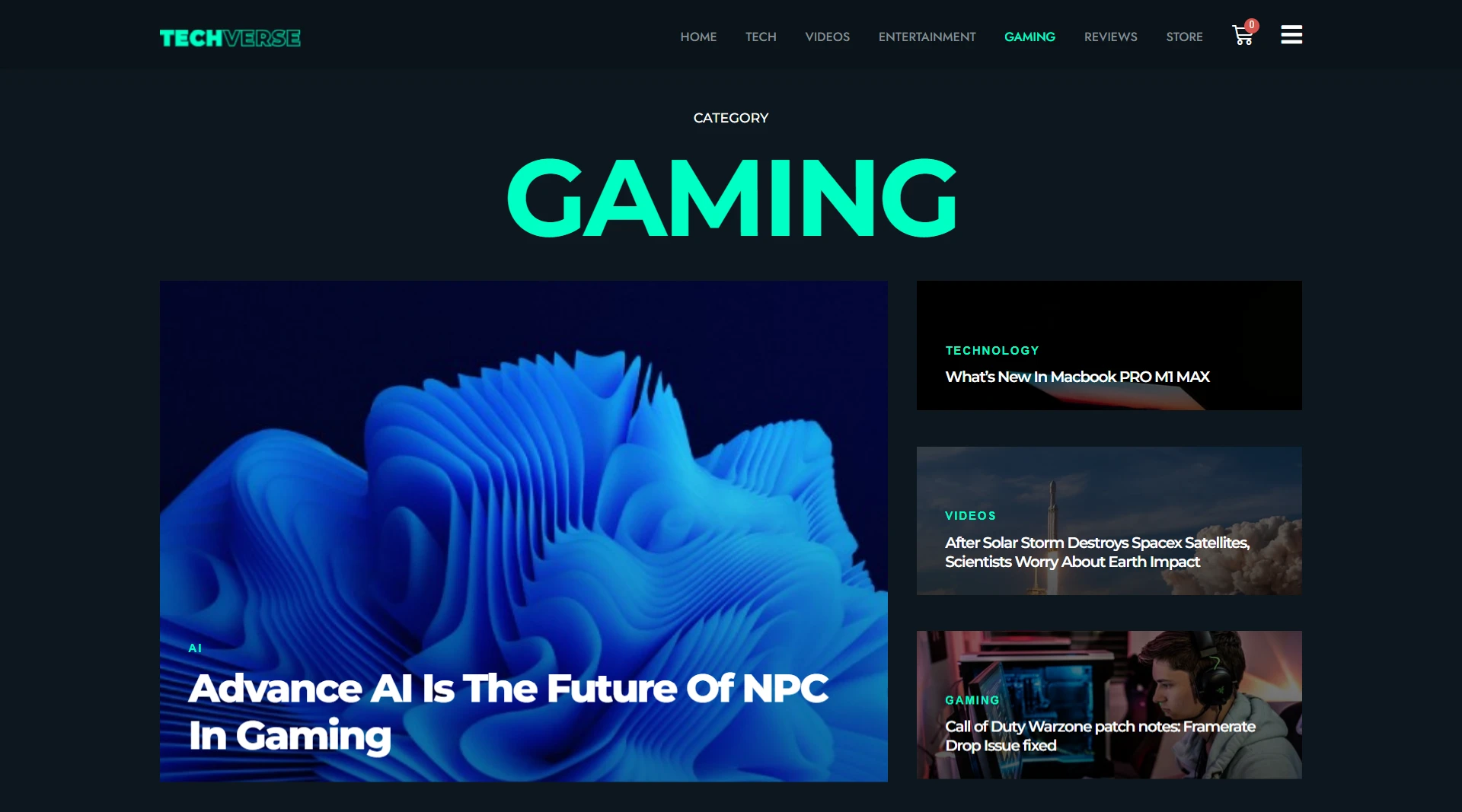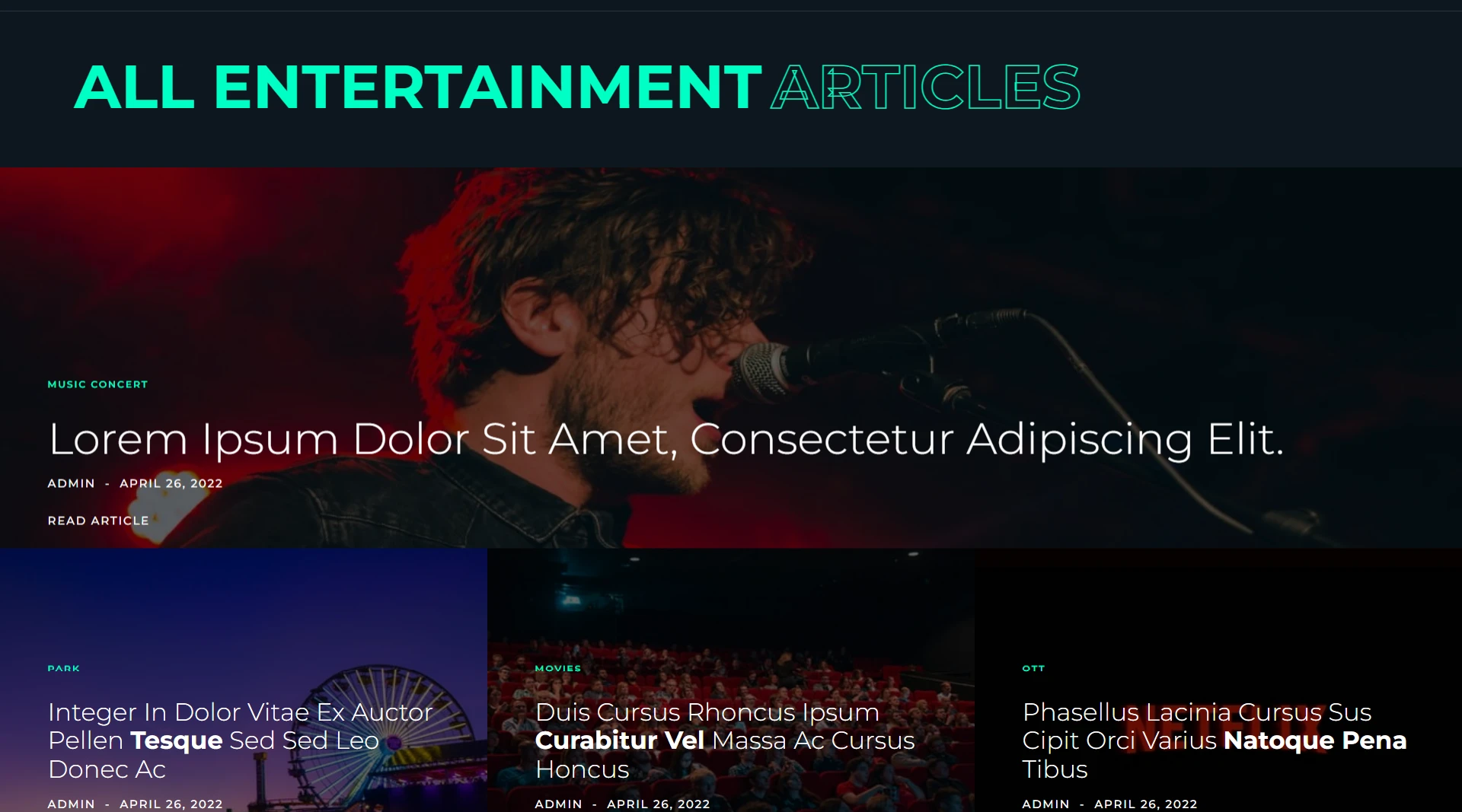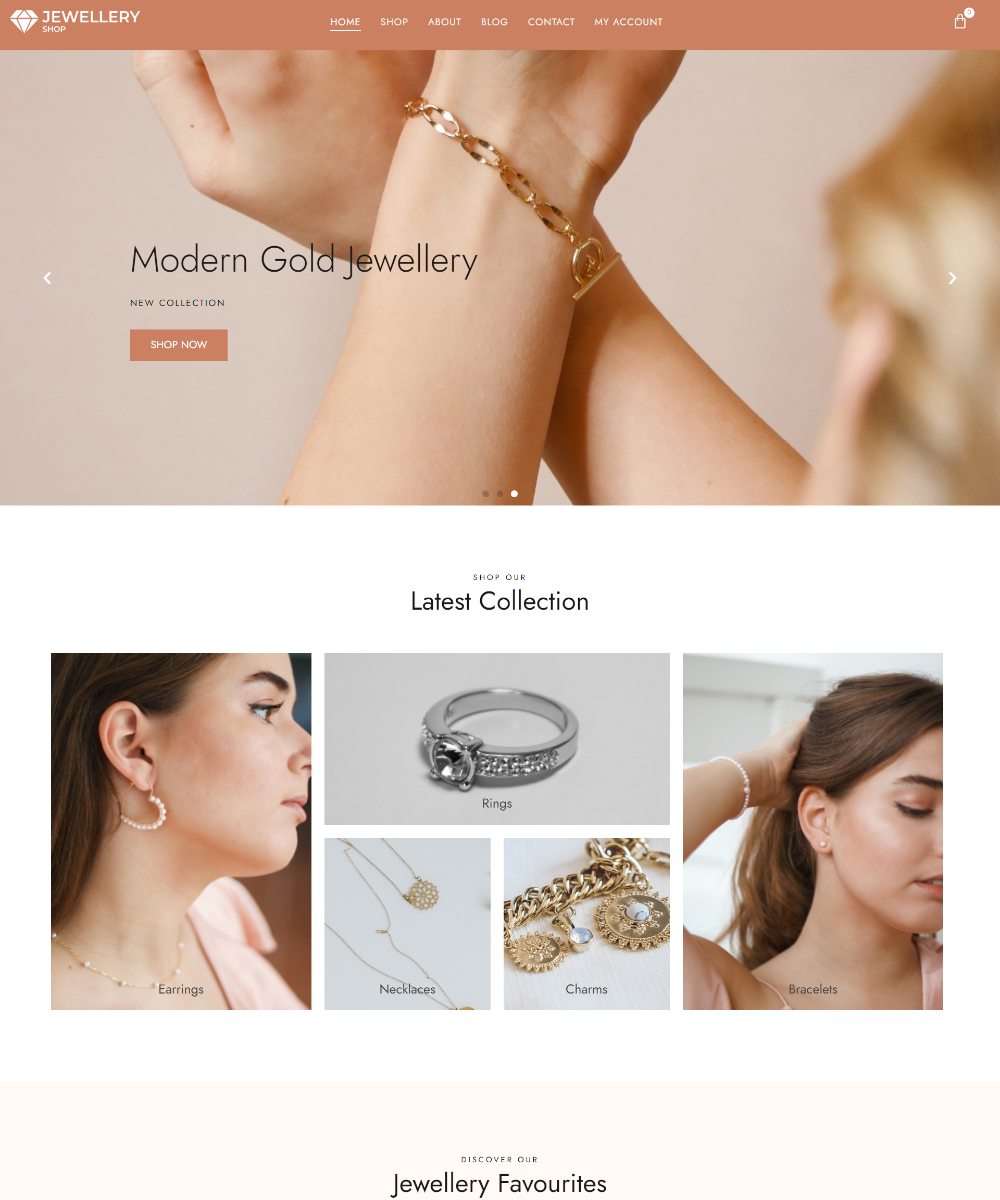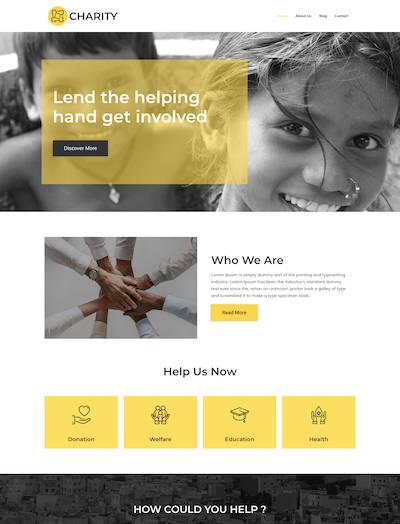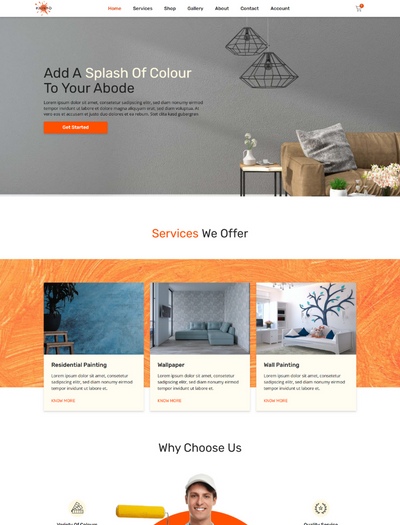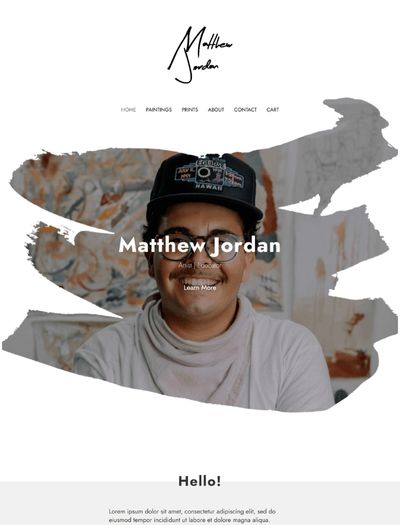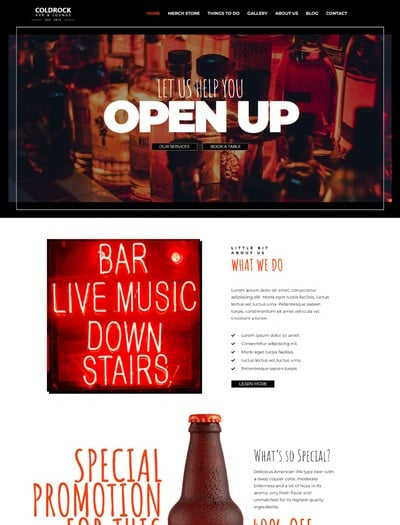Techverse WordPress template is a cutting-edge solution for tech enthusiasts, bloggers, and digital explorers.
This Tech WordPress template provides various customizable features, ensuring your website reflects your unique style and passion for tech. With its sleek and modern design, intuitive navigation, and optimized layout, this template is your launchpad into the digital universe.
The Techverse WordPress website template allows you to share your tech adventure with a global audience, whether you’re delving into gadget reviews, movie reviews, gaming tutorials, coding tutorials, or AI conversations. With this specialized tech-inspired theme, embark on a digital journey celebrating innovation and knowledge.
Key Features of the Techverse WordPress Template
- Highlight your most important articles, reviews, or tutorials using built-in featured content sections
- Seamlessly integrate a dedicated tech blog section
- Trending in the tech section
- Segment for featuring current entertainment trends
- Convenient Add to Cart section for seamless user experience
- Integrate a newsletter signup form
Techverse Website Template Is Ideal To:
Tech Enthusiasts Looking to Create a Tech Website
The tech company website template effectively highlights your expertise. It allows you to create a dedicated landing page to showcase product reviews and accessories, making it an excellent choice for eCommerce sites.
Build Technology Blogs Websites
This Techverse website template lets you create a modern and engaging website to captivate and keep your readers engaged. You can deliver the latest tech news and updates in a visually stunning and user-friendly way.
Startups Looking for Tech WordPress Theme
You can use the template to create a personal portfolio website showcasing your work and attracting clients.
Developers Looking for a Tech Theme
The tech website template can be used to create custom websites or landing pages for technology-based projects. It can also be offered to tech industry clients as a pre-built website solution.