Elementor Breadcrumbs Widget
The Elementor breadcrumbs widget displays the navigation path, also known as “breadcrumbs,” of a website or web application. It lets users see their current location within the site’s hierarchy and provides quick access to higher-level sections. The breadcrumb trail is typically represented as a series of clickable links separated by separators, such as >.
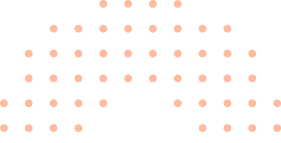
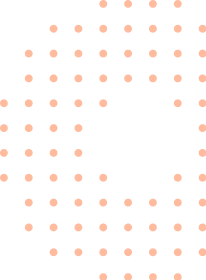
Why Add An Elementor Breadcrumbs?
The Elementor Breadcrumbs widget allows you to easily guide your users through your website with a clear and intuitive breadcrumb trail. Improving the website navigation and user experience.
HIERARCHY
Help Users Navigate Easily
Let visitors easily navigate your website with WordPress breadcrumbs, providing a clear path for visitors to explore your website’s sections and sub-sections.
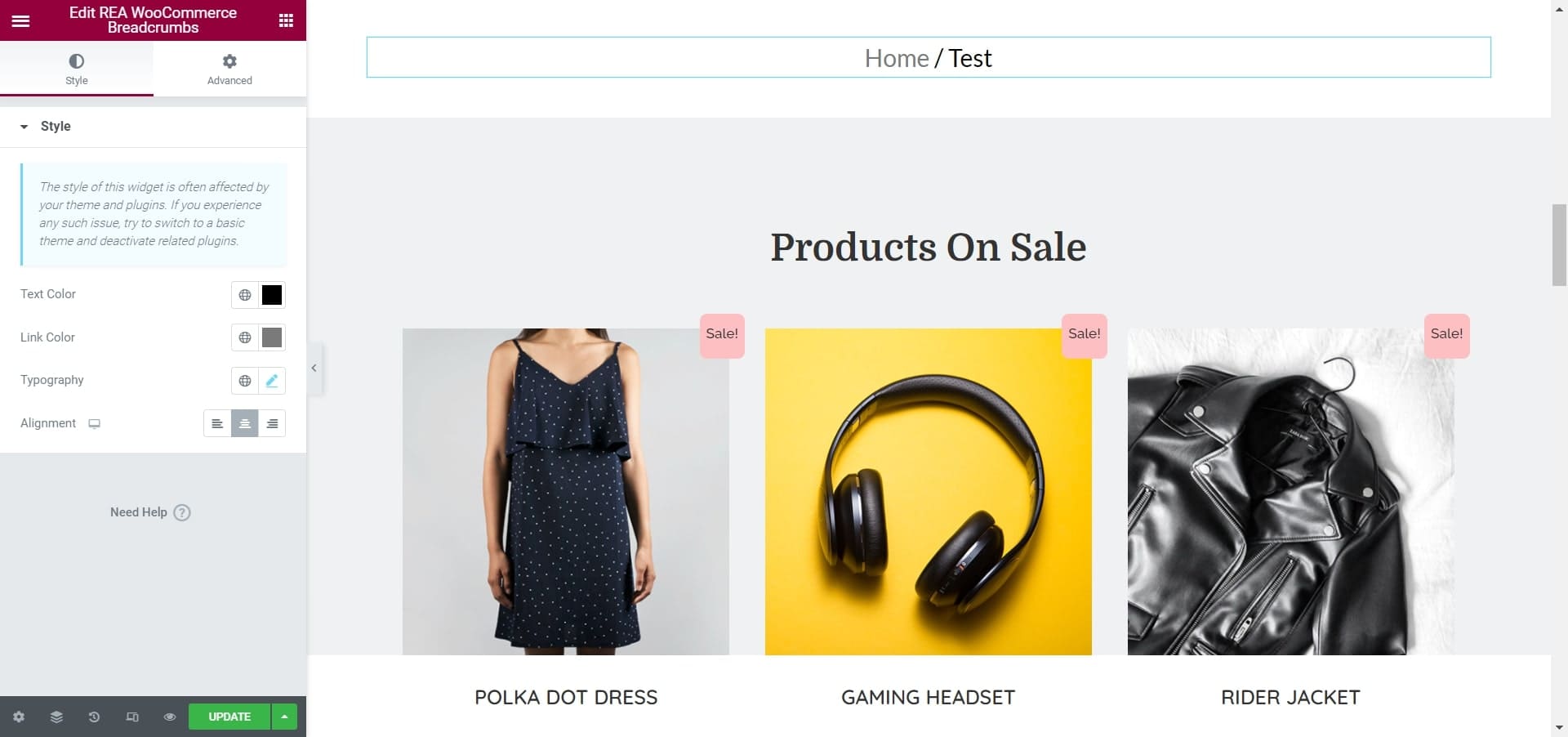
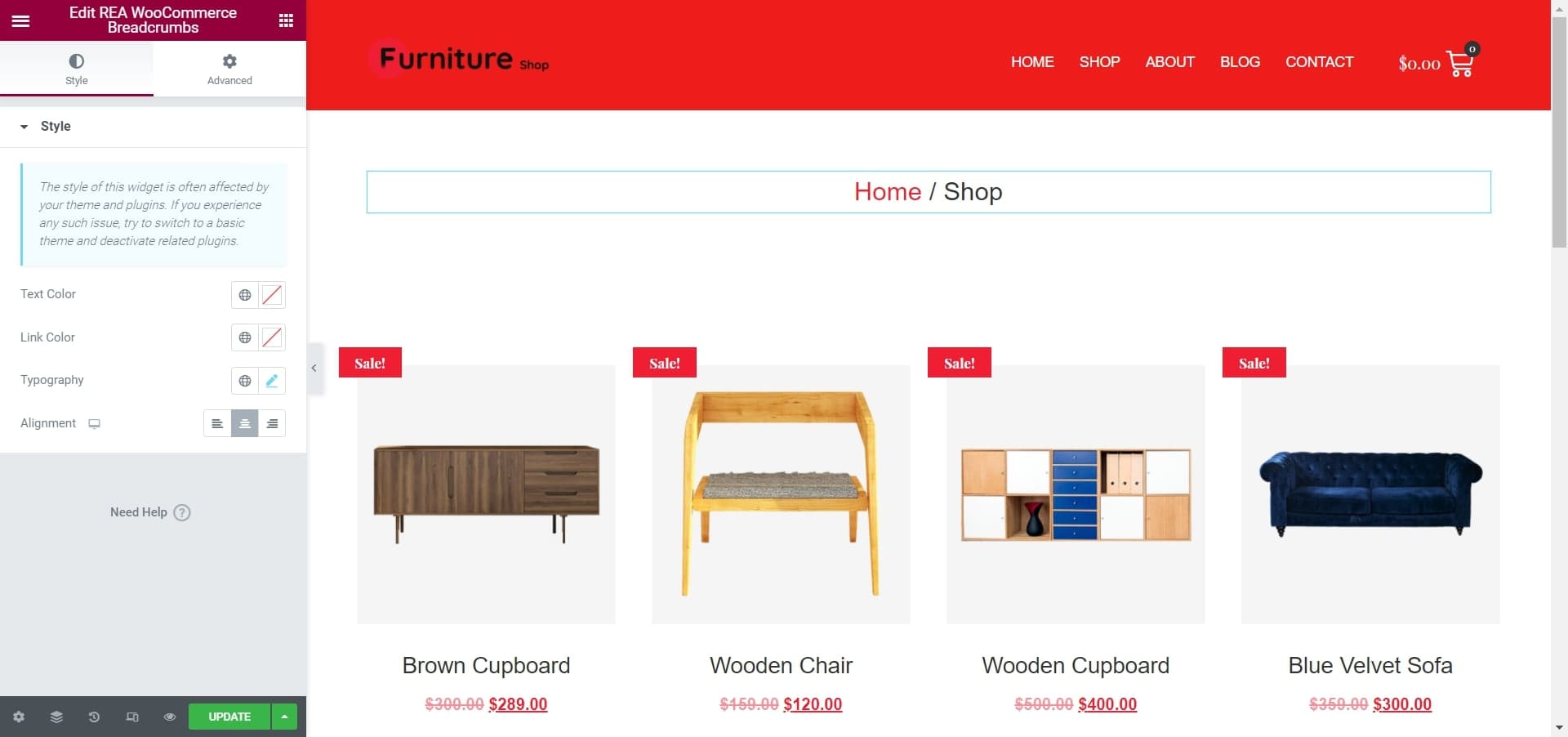
DESIGN
Style As You Like
Create attractive breadcrumbs easily with custom colors, backgrounds, shadows, and more! It’s never been simpler to make attractive breadcrumbs.
SEO
Optimize Your Content For SEO
Enhance the navigation experience by adding secondary navigation to your content with ease.
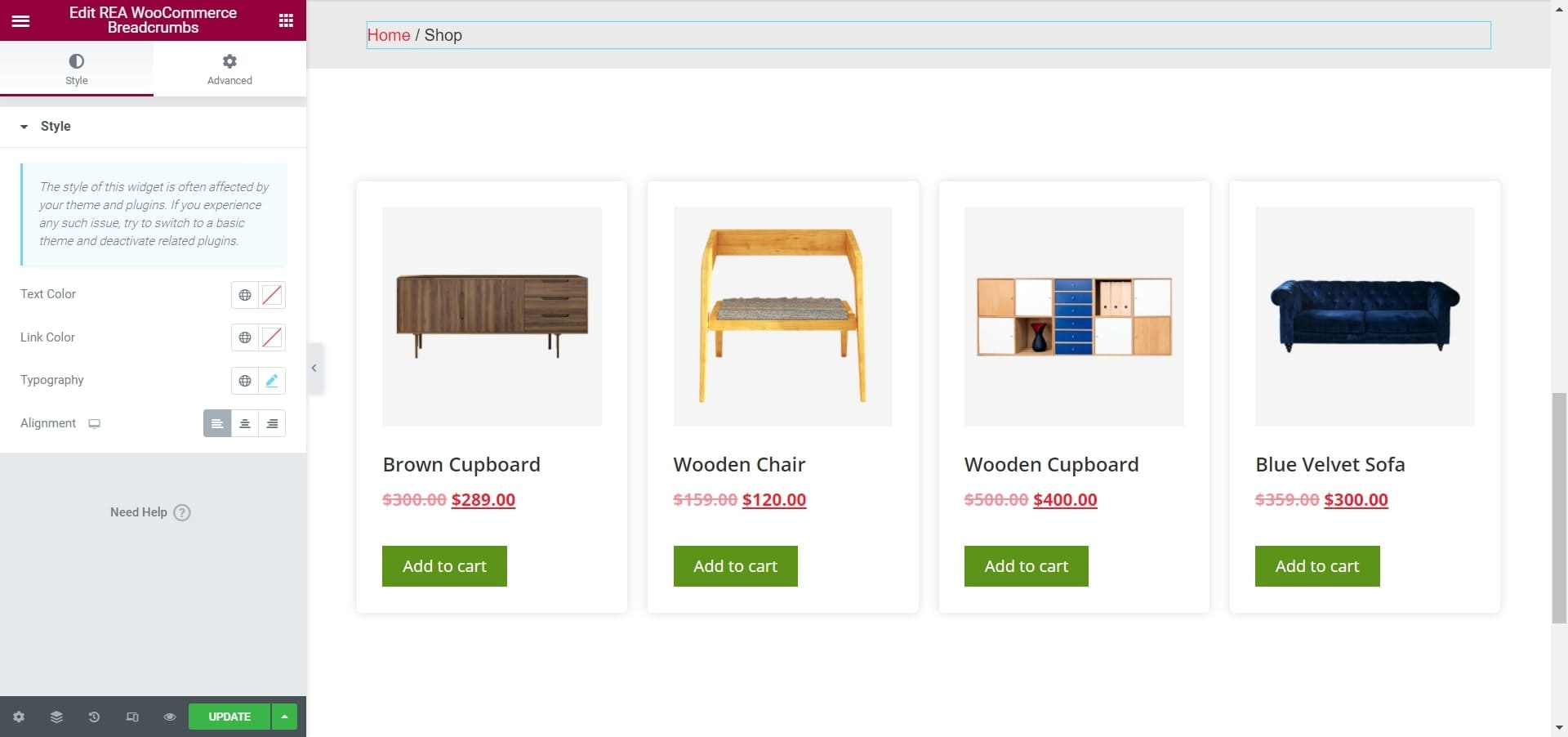
Simple Breadcrumb
Effortlessly guide your users through your website with simple yet effective breadcrumb navigation, complete with default settings for easy use.
Elementor Breadcrumbs
Different Alignments
Make navigation even more intuitive with our customizable breadcrumb alignments. Choose between left, center, and right alignment to best suit your website’s style.
Elementor Breadcrumbs
Elementor Breadcrumbs
Elementor Breadcrumbs
Typography Options
Elevate your breadcrumb’s style and legibility with our various typography options. Select from various font sizes, colors, and styles for a polished look.
Elementor Breadcrumbs
Elementor Breadcrumbs
Elementor Breadcrumbs
Color Options
Make your breadcrumb stand out with our versatile color options. Choose from a spectrum of colors to perfectly match your website’s theme and branding.
Elementor Breadcrumbs
Elementor Breadcrumbs
Get Responsive Elementor Addons !
Our live editor allows you to configure the Testimonials widget in 2-clicks. Try it out today!
Features you’ll love
Experience complete control and customization with our breadcrumb widget. Choose from various alignment options, typography settings, and color choices for an optimized and stylish navigation experience.
Alignment
Choose between left, center, and right alignment for your breadcrumb, whichever best aligns with your requirements.
HTML Tags
Assign desired HTML tags to your breadcrumb to provide maximum control of the section.
Typography
Select from various font sizes, styles, and weights for a polished look to your site navigation.
Text Color
Choose the perfect text color to match your website's theme and your brand guidelines.
Link Color
Select a color for your breadcrumb links, and make sure they are colored the way you like them.
Hover Color
Choose a hover color for when users interact with your breadcrumb to increase visitor engagement.
