Elemetor Search Form Styler Widget
The Elementor Search Form Styler widget an easy to use tool used to enhance the appearance of a search form. It provides options to customize the layout, colors, and fonts of the search form.
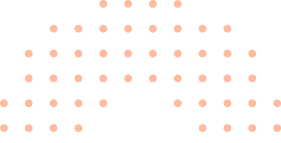
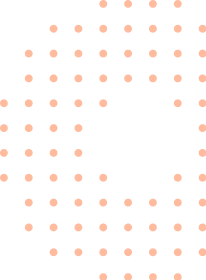
Why Add An Elementor Search Form Styler?
The Elementor search form styler allows you to create a visually appealing and attractive. Make your search forms match the design of the website and give visitors a user-friendly search experience.
EASY TO USE
No Coding Knowledge
Effortlessly create a visually stunning search form with the Search Form Styler widget’s intuitive drag-and-drop tool. Make your website stand out with a customized and attractive search experience.
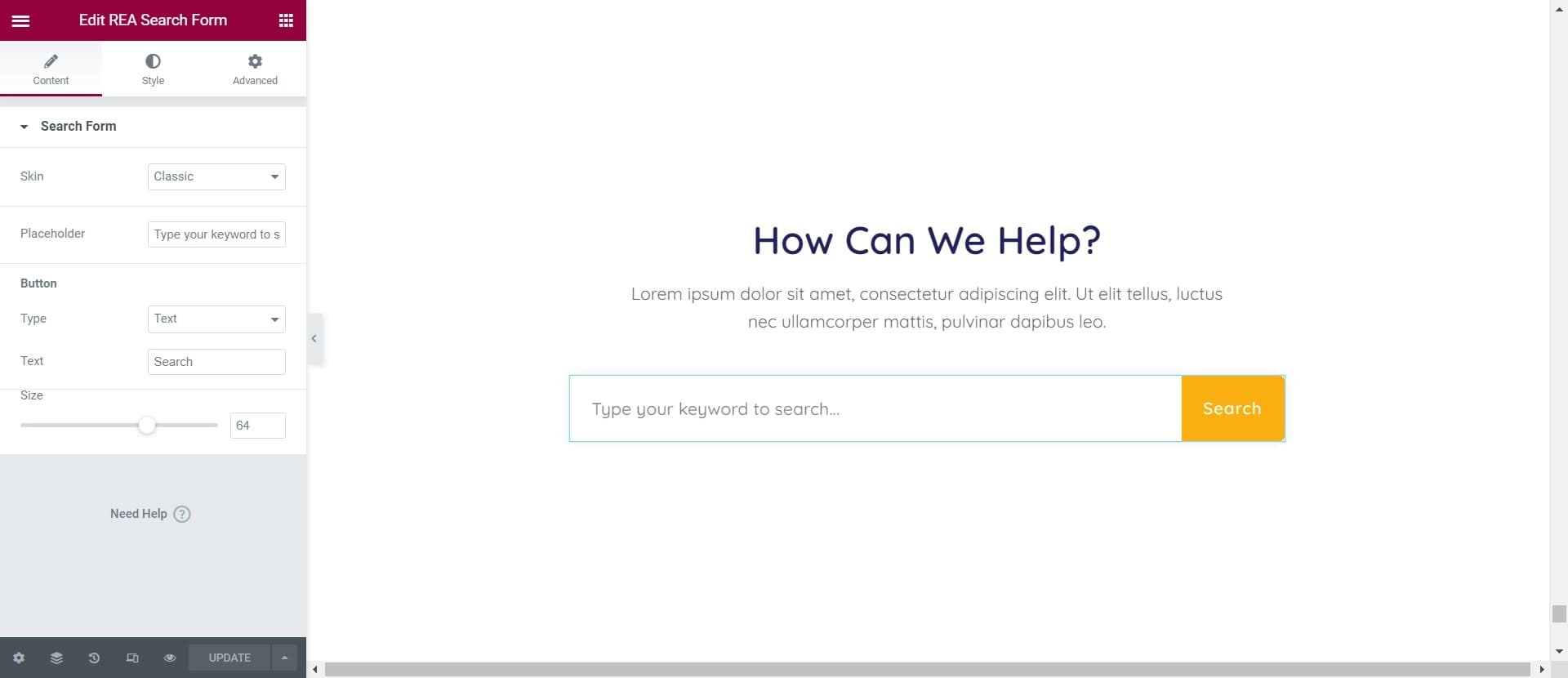
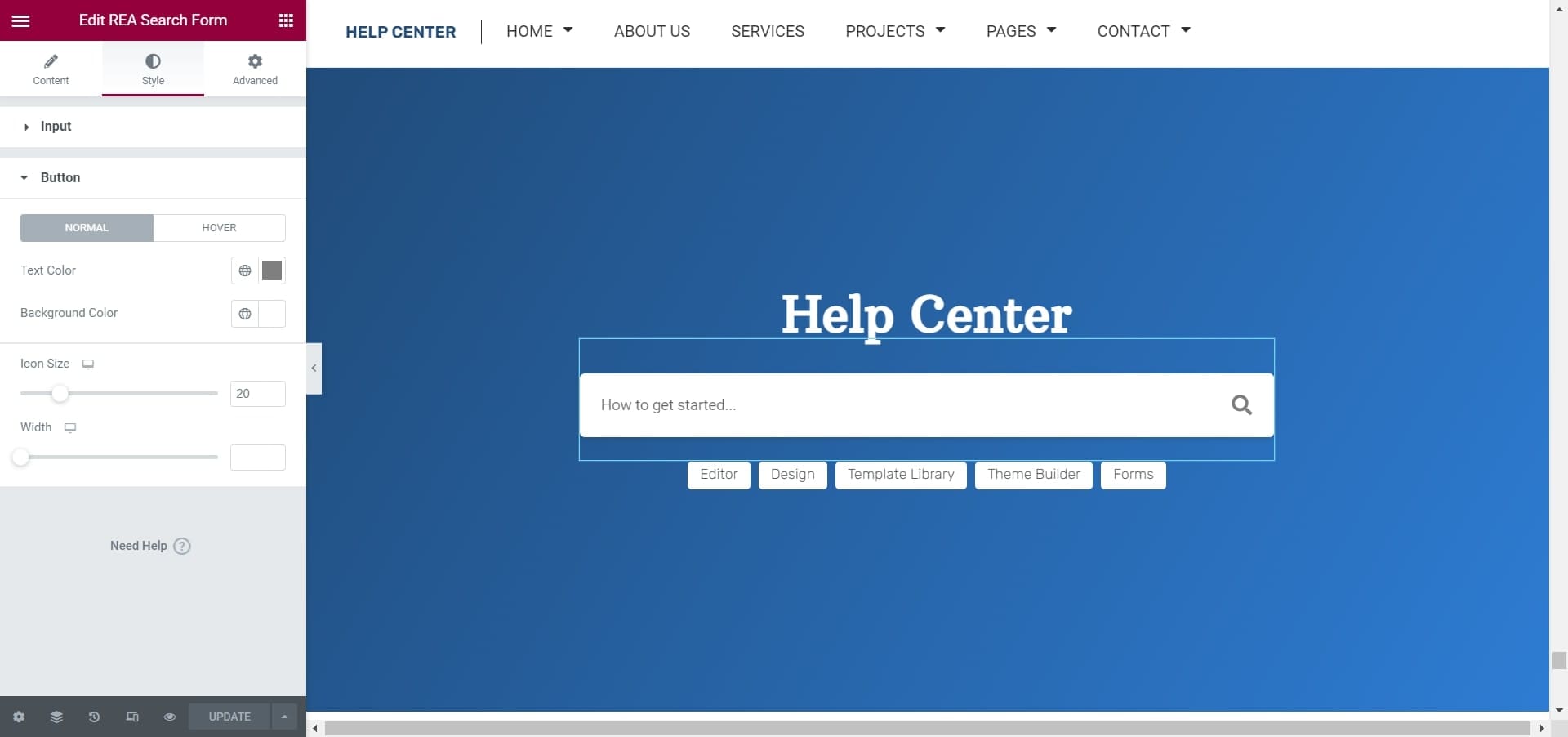
CUSTOMIZE
Design Your Buttons
Use the Search Form Styler widget to improve the overall aesthetic of your website by seamlessly integrating your search box with your WordPress theme.
PLACE IT ANYWHERE
Add The Search Bar Anywhere On The Website
Easily place the search bar in any location on your website with the Search Form Styler widget. Perfect for both beginners and professionals, enjoy effortless customization.
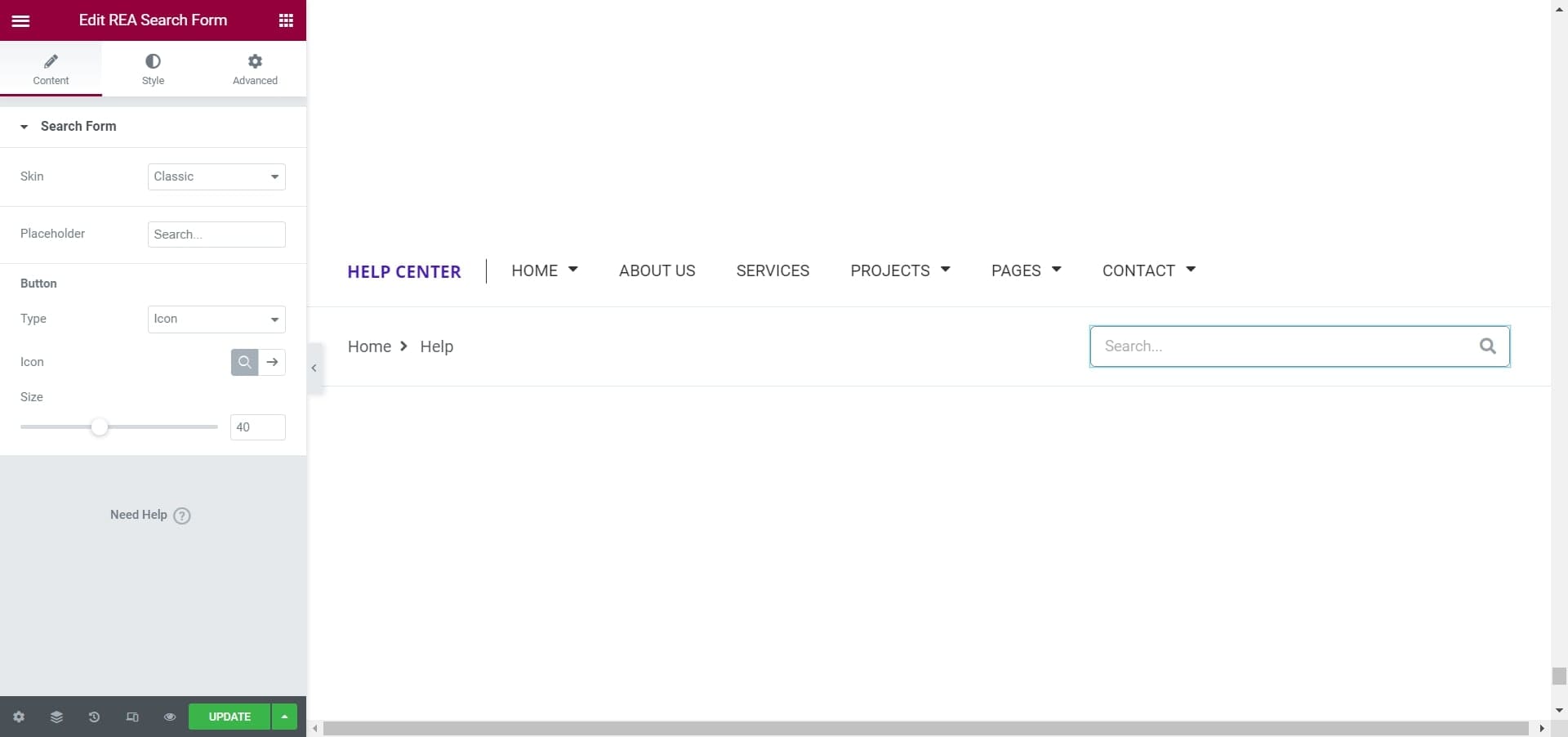
Classic Skin
Get a timeless and elegant look with our Classic Skin option, featuring a simple search box with a finder icon serving as the submit button. Achieve a classic design in no time.
Full Page Skin
Create a dramatic impact with a full screen search box that opens with a single click of the finder button. Make a statement and enhance the user experience.
Search It Before Its Too Late
Minimal Skin
Achieve a sleek and modern look with a minimal search box with placeholder text, search icon, and no buttons. Simplify and elevate your visitors’ search experience.
WHAT ARE YOU LOOKING FOR?
Get Responsive Elementor Addons !
Our live editor allows you to configure the Testimonials widget in 2-clicks. Try it out today!
Features you’ll love
The Search Form Styler widget is designed to enhance the appearance of your search form. With various customization options, you can create visually appealing and user-friendly search experiences in no time.
Skin Types
Choose between three popular skin types: Classic, Minimal, and Full Screen.
Placeholder
Input your own custom placeholder text into the search field.
Size
Easily and instantly define the size of the search bar with an easy visual slider.
Personalization
Customize your finder icon size, background color, borders, and much more.
Styles
Define different styles for toggle mode, normal mode, and focus mode in your search box.
Button
Choose your ideal icon or text for yours, each box with your desired normal and hover styles.
