Elementor Multi Buttons Widget
The Elementor Multi Button’s widget is helpful for creating two buttons side by side that result in two different actions. These buttons can be used to link to other pages or sections on a website, trigger actions or pop-ups, or as a calls-to-action.
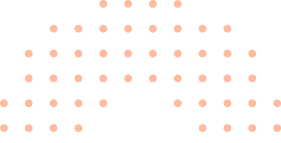
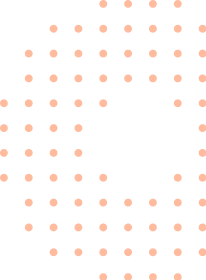
Why Add An Elementor Multi Buttons?
The Elementor multi button widget can easily create multiple eye-catching buttons with custom text, colors, and sizes with your desired link or action. Drive more sales, increase engagement, or simply guide visitors to important actions on your website with the Multi Buttons widget.
DESIGN OPTIONS
Connectors
Create a visually striking and seamless flow between multiple calls to action with a beautifully designed connector, or opt for a sleek and minimalistic look without one.
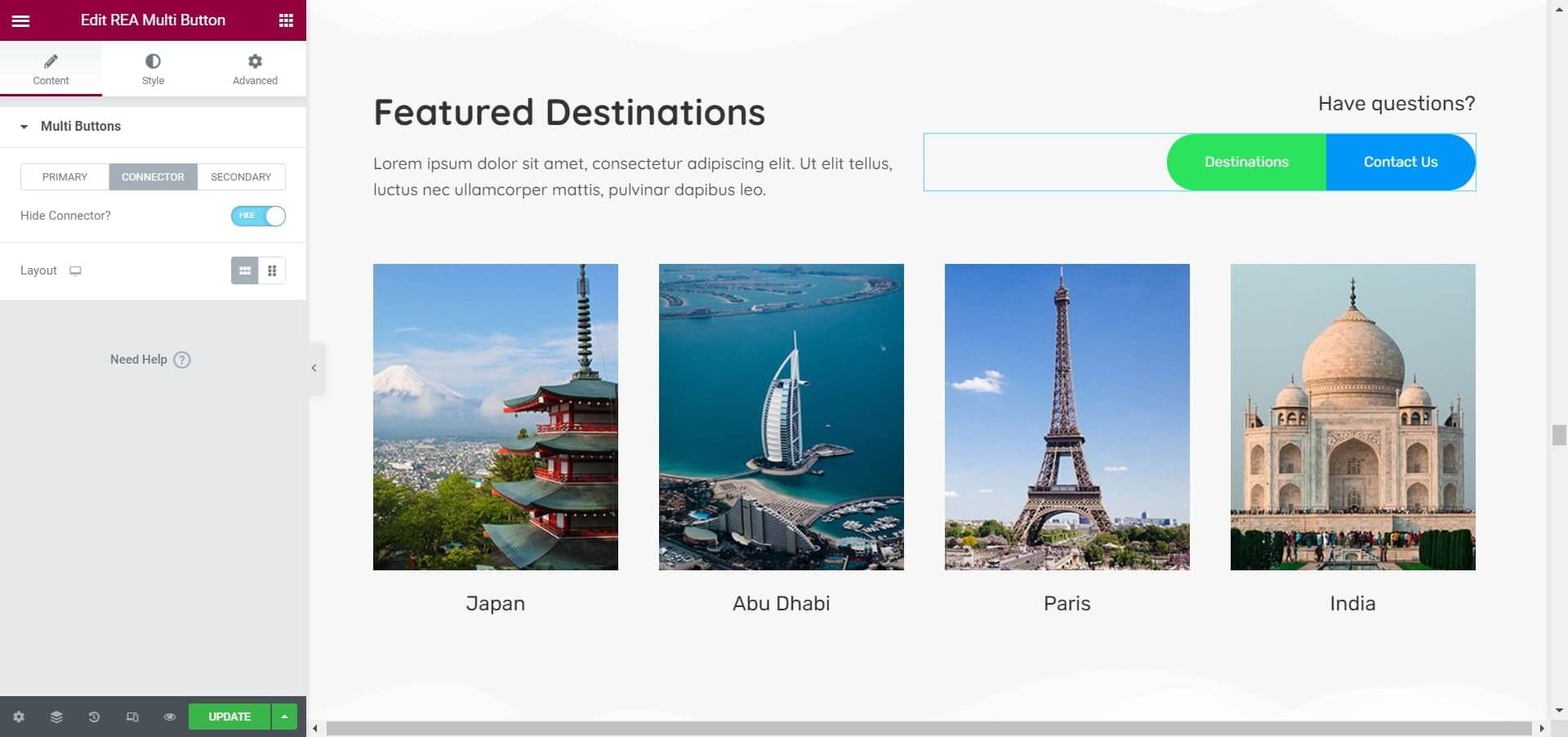

CONNECTOR
Connector Type
The Multi Button widget allows you to choose between text or icon connectors, giving you the flexibility to create a sleek or bold flow between multiple calls to action.
RESPONSIVE DESIGN
Build A Mobile-Friendly Website
The Multi Button widget is designed to work seamlessly on all screens, from desktop to mobile, ensuring that your calls to action are always perfectly displayed and easily accessible to your visitors.
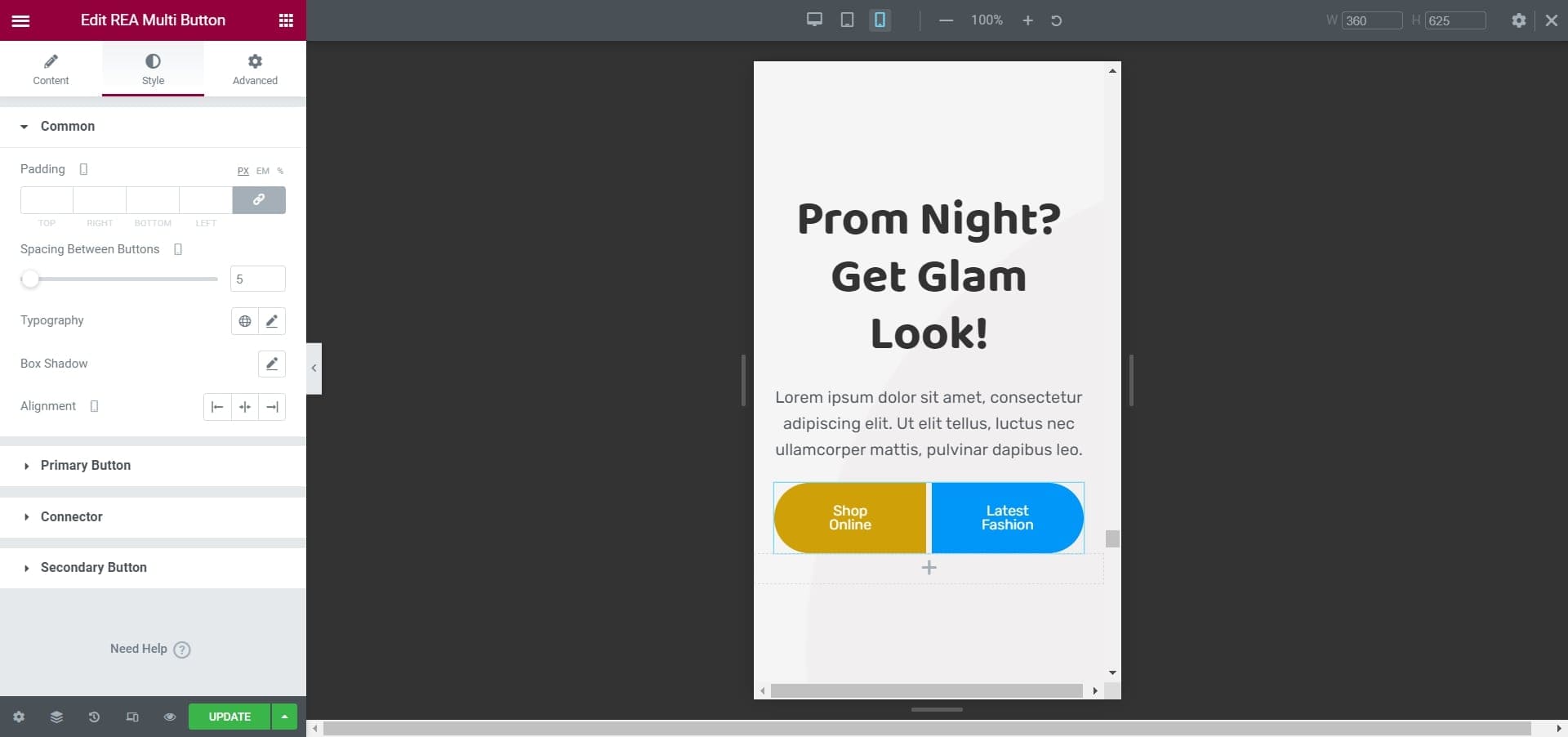
Purchase CTAs
Create visually appealing CTAs that demand your visitor’s attention. Laying out your add-to-cart and purchase buttons with such a compelling design, your visitors simply can’t resist clicking on it.
Like Our Product
Lorem ipsum dolor sit amet, consectetur adipiscing elit. Ut elit tellus, luctus nec ullamcorper mattis, pulvinar dapibus leo.
Promotional CTAs
Skyrocket the number of potential customers or hot leads in your email list using this powerful Yes or No Multi Button widget layout. Combine this with your countdown timers, your visitors are sure to convert.
Download Buttons
Apple and Android are the top mobile operating systems worldwide. The Multi Button widget allows you to display both buttons for your visitors to select and download the version that suits their device.
Download Our App
Lorem ipsum dolor sit amet, consectetur adipiscing elit. Ut elit tellus, luctus nec ullamcorper mattis, pulvinar dapibus leo.
Get Responsive Elementor Addons !
Our live editor allows you to configure the Testimonials widget in 2-clicks. Try it out today!
Features you’ll love
The Multi Button widget is a powerful tool packed with a variety of customizable features to help you make beautiful calls-to-action and guide your visitors to take the desired actions and leave them with a lasting impression.
Button Icon, Text & Links
Add your desired links, actions, icon, and text to your calls-to-action buttons.
Custom Spacing
Make your buttons stick to each other or stand out on their own using custom spacing.
Separators
Choose to add or avoid separators between buttons.
Separator Styles
You can use between two separator types, text, or icons.
Layout Option
Select to vertically or horizontally display your buttons.
Custom Styling
Completely customize your buttons’ color, shadows, typography, hover effects, and more.
