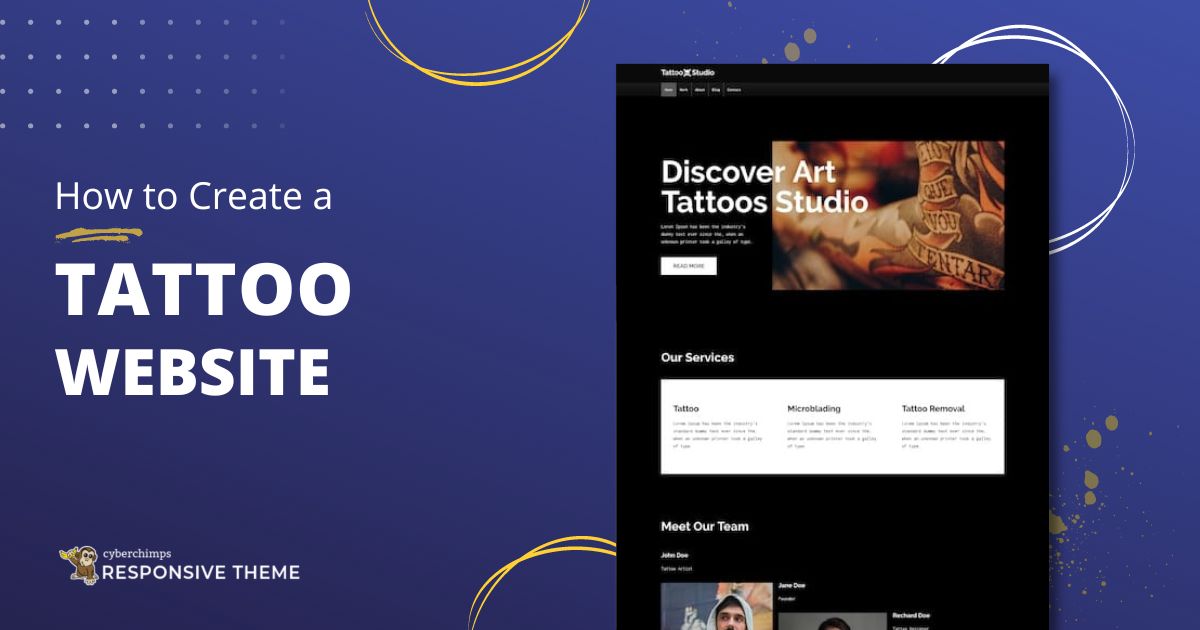Do you want to create a tattoo website? Many tattoo artists rely on social media to showcase their work, but creating a professional website is one of the best ways to do that. According to research, the tattoo industry is estimated at about 51 billion dollars a year. This number shows a significant opportunity in the tattoo industry. So as to connect with the target audience, tattoo artists need to have a marketing plan to get more clients and make their business grow.
Launching a tattoo website has never been easier, now you can launch a free tattoo website that looks exactly like its demo! Here’s a step by step by guide to help you get your tattoo website up & running. Read on…
Advantages of using WordPress for your tattoo website

[addtoany buttons=”facebook,twitter,pinterest” media=”https://cyberchimps.com/wp-content/uploads/2023/08/Advantages-of-Using-WordPress-for-Your-Tattoo-Website.webp”]
How to Build a Tattoo Website
Step1: Installing & activating free Responsive theme
Responsive theme is a fully customizable, fast and responsive WordPress theme. It comes with 40+ pro and free templates that are built with Elementor and Gutenberg. These ready site demos are built for every business niches and can be easily customized.
With the Responsive theme, you don’t have to worry about creating a website from scratch. Just download the theme, import one of the ready site demos, edit the content, and launch! You can get a copy of the free theme from the website. Alternatively, you can also download it from WordPress.org.
After you have downloaded the theme, log in to your WordPress Dashboard and go to Appearance > Themes > Add New
Upload the downloaded theme zip file
Install and Activate the Responsive theme
Step 2: Installing the free ready site importer plugin
As you know the Responsive theme has 40+ pro and free website demos. The ready site importer plugin helps you import these templates in just a few clicks. You can grab the free copy from the WordPress repository. This plugin can be installed like any other WordPress plugin.
After downloading the plugin zip file:
1. Log in to your WordPress Dashboard
2. Go to Plugins > Add New
3. Upload the downloaded plugin zip file
4. Install & Activate the plugin.
Step 3: Import the “tattoo” ready-site demo template
Now display your designs and drive more customers to your tattoo studio with the free tattoo WordPress theme. The theme comes with pre-designed pages (Home page, About page, Blog pages, etc.) that can be imported in a few clicks.
n case you would like to change your font to a more specific tattoo font, it is quite simple to do so.
It also comes with an integrated contact form. With the pro version of this tattoo salon WordPress theme, you can allow customers to book appointments with a fully integrated WooCommerce Bookings plugin.
The Ultimate Collection Of Top Free WordPress Themes & Templates
To import the tattoo template, go to Responsive > Ready sites on your WordPress dashboard.
Select the free tattoo ready site template and click preview
On the preview page, you’ll find two options. You can import a single template or import the whole site.
Click on Import Site to start importing the tattoo template
When the import is complete, click on the Launch site button that will take you to the newly created website.
Step 4: How to edit the homepage of your tattoo website?
Go to your WordPress dashboard and navigate to Appearance > Customize
You can also click on the Customize button on the top of your website.
Here you’ll find tons of options to customize the settings of the theme. To edit your Homepage, click on the homepage settings in the customizer.
Here you can choose what’s displayed on the homepage of your site. It can be posts in reverse chronological order (classic blog), or a fixed/static page. To set a static homepage, you first need to create two Pages. One will become the homepage, and the other will be where your posts are displayed.
You can also choose to display a custom front page. To do that just enable the “custom front page” option at the bottom. After that you’ll see the following option to customize your Home page:
- Home Page: Choose to enable or disable the Hero Area. Change the headline, subheadline and put a CTA button. You can also customize the featured content area by uploading an image of your choice and changing the content.
- About Section: Choose to enable or disable the About section and add a custom CTA.
- Feature Section: Enable or disable the feature section. Choose the posts or pages to be displayed in the featured section.
- Testimonial Section: Add a testimonial section to increase your conversion rates.
Step 5: How to edit your tattoo website using Elementor?
Follow the steps below to edit the barbershop website using Elementor drag and drop page builder.
Go to your WordPress dashboard and click on Visit site. After your website opens, click on Edit with Elementor on the top.
Here you’ll find tons of options to change the content and style of your page. On the Elementor editor page, you’ll see two blocks reminiscent of Customizer. On the left you can find Elements (1) and Global (2) tabs, allowing you to change global settings and choose the content modules for adding and editing.
3. Click on one of the content sections you want to edit. It will be encased in a thin blue frame. It means that the section is active now. Hover on each section to see the available options.
4. After you’re done making the changes, click on Update.
Congratulations!
You have successfully set up your tattoo website. Drop us a comment below about your experience with the Responsive theme, we love to hear from you!